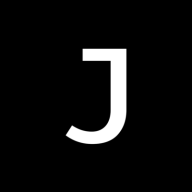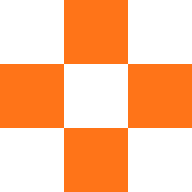30 Best Alternatives to Typeform in February 2025
Alternatives & Competitors to Typeform
-
3
Tally
50% off for 1 year -
4
LeadGen App
50% off the monthly Pro plan for life -
5
BlockSurvey
50% off the Standard Plan for 1 year
Here are competitors or alternatives to Typeform and other similar Survey software. You need to consider some important factors when choosing a tool like Typeform for your business: the main features of each solution, ease of use of user interface, pricing or value for money for instance. Each software has its pros and cons so it's up to you to choose the best alternative to Typeform that meets the needs of your small business. To help you compare each app and choose the right solution, we have put together a list of the best competitors of Typeform. Discover sofware like SurveyMonkey, Qualtrics employeexm, Tally or LeadGen App.
List of Alternatives to Typeform
From Survey tools, we have selected the best alternatives to Typeform based on reviews for each solution and similarities with Typeform. Of course, each solution has its benefits and drawbacks, and its own features but, whether you are a small business, a startup or a large enterprise, you will find the right choice that empowers your projects.

Empower Your Employees, Elevate Your Business with Qualtrics EmployeeXM
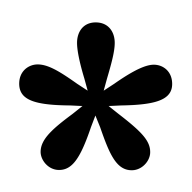
Create forms efficiently, in just a few seconds.
50% off for 1 year

A secure survey platform
50% off the Standard Plan for 1 year

Omnichannel experience management solution
25% off all plans

Online form creation solution
50% off yearly plans

Questionnaires, surveys & forms tool
3 months free on the Essentials plan or 6 months free on Freelancer Pro

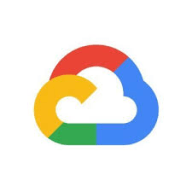
Cloud services by Google
$2,000 in credits for 2 years if you never raised funds // $350,000 in credits for 2 years if you did

Seamless form creation.
50% off annual plans for 1 year

Simplifying data collection, one form at a time!
$100 in Zoho Wallet credits

Digitize manual tasks via no-code business apps and increase team efficiency and productivity.
6 months free on the Essential plan