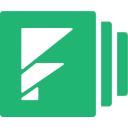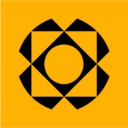Zoho Forms Promo Code: $100 in Zoho Wallet credits
Unlock our Zoho Forms deal and access $100 in Zoho Wallet credits, saving you up to $100 for your startup. There are over 530+ verified deals and discounts for you to save money on the best SaaS software and apps for your small business to grow. Don't waste time, take advantage of our promotions now thanks to our Zoho Forms promo codes, coupons and credits valid in March 2025.
$100 in Zoho Wallet credits
Unlock our Zoho Forms deal and access $100 in Zoho Wallet credits, saving you up to $100 for your startup. There are over 530+ verified deals and discounts for you to save money on the best SaaS software and apps for your small business to grow. Don't waste time, take advantage of our promotions now thanks to our Zoho Forms promo codes, coupons and credits valid in March 2025.
General information about Zoho Forms
Zoho Forms is a powerful online form builder designed for businesses. It allows users to create and share customizable forms that can be embedded on websites or shared directly with a link. The software is equipped with a drag-and-drop interface, making it easy to design forms even without any coding knowledge.
Zoho Forms supports tasks like data collection, customer feedback, registrations, applications, online orders, surveys and more. It also integrates with various Zoho products and third-party apps like Google Sheets, Zapier, and Salesforce, enabling seamless data flow across platforms. The forms are mobile-responsive, ensuring they work well on all devices.
Moreover, it offers features like conditional logic, email notifications, and instant reports. With its robust security measures including SSL encryption and CAPTCHA, Zoho Forms ensures the safety of your data. It's an ideal tool for businesses looking to streamline their data collection process.
Unleash the power of efficient data collection with Zoho Forms! Take advantage of our exciting promotions and transform your business operations. Don't miss out on similar deals for other amazing software!

Expert review on Zoho Forms
Remember when surveys meant printing pages and bribing people with free pens? 🖊️ Now you just share a link and collect data while sipping your coffee ☕ Much better deal!
Zoho Forms is an online form builder that helps businesses create, share, and automate forms easily. From lead generation to internal approvals, it streamlines data collection, integrates with your apps, and makes gathering insights simple and efficient! 📲✨
Zoho Forms is great for marketing teams, HR departments, and small businesses 🏢 It helps collect and manage data effortlessly, making it ideal for teams who want to ditch paper forms and streamline workflows across teams and platforms 🧑💼✅
Zoho Forms offers free and paid plans, with pricing based on form submissions and users. It’s a scalable tool suitable for teams and businesses of any size! 📥📊
- More details about Zoho Forms's pricingsLooking for Zoho Forms alternatives? 🔍 Try Typeform, Google Forms, or Jotform! Compare exclusive offers on these and other form builders directly on our platform 👉 Discover top deals today! 🎯
- More alternatives to Zoho Forms
Customer Success Manager
What is Zoho Forms used for?
Zoho Forms is an essential tool for small businesses looking to automate and streamline their data collection. It allows for easy creation of customized forms for various tasks, such as event registrations, online orders, or customer satisfaction surveys. Integration with other applications, like Google Sheets or Salesforce, makes tracking and analyzing collected data easier. Moreover, its mobile compatibility ensures optimal accessibility. For instance, an online store can use Zoho Forms to manage customer orders, while a marketing agency can use it to collect feedback.Zoho Forms pricing
Free
1 user
3 forms
Unlimited form views
500 submissions per month
Basic
$12
/ month
1 user
Unlimited forms
Unlimited form views
10,000 submissions per month
Standard
$30
/ month
10 users
Unlimited forms
Unlimited form views
25,000 submissions per month
Professional
$60
/ month
25 users
Unlimited forms
Unlimited form views
75,000 submissions per month
Premium
$110
/ month
100 users
Unlimited forms
Unlimited form views
150,000 submissions per month
Zoho Forms features
-
Mobile-responsive
The forms created with Zoho Forms are mobile-responsive, ensuring they work well on all devices
-
Drag-and-drop interface
Zoho Forms features a user-friendly drag-and-drop interface, making it easy for users to design forms without any coding knowledge
-
Customizable forms
The software allows users to create and share customizable forms that can be embedded on websites or shared directly with a link
-
Integration capabilities
Zoho Forms integrates with various Zoho products and third-party apps like Google Sheets, Zapier, and Salesforce, enabling seamless data flow across platforms
-
Robust security measures
Zoho Forms ensures the safety of your data with robust security measures including SSL encryption and CAPTCHA.
19 Zoho Forms Reviews
-
Matthew B
Zoho Forms: A Game-Changer in Data Capture
I find Zoho Forms to be a simple, clean, and user-friendly product. It's vital for my company to have a form software that can capture various types of data such as typed answers, radio buttons, check boxes, and images. I wish it could integrate with other applications like Google Sheets to simplify processes. I chose Zoho Forms over Google Forms due to its comprehensive features and options that Google Forms lacked, such as selecting an answer by viewing an image and choosing the corresponding radio button.
August 12, 2024
-
Sandra C
Zoho Forms - Excelling in Complex Branching and Branding
I was looking for solutions that went beyond the basic and free options provided by other form vendors. I found Zoho Forms to be very user-friendly and efficient in managing conditional branching. It also stands out in displaying results in a graphical format. I value the feature that allows data to be exported for use in other analysis tools like Excel or PowerBI. It accommodates most question types and provides good delivery and embedding options, along with an appealing results dashboard. It's an excellent solution when you need more than just a basic questionnaire or survey. The branding options can be somewhat challenging, but this can be largely solved by embedding on a branded page. I chose Zoho Forms for its branding options, ease of embedding, dashboard display, and value.
August 3, 2024
-
Kyle Williams
Effortless Data Collection and Management with Zoho Forms
Zoho Forms has made data collection and management a breeze for our research team. Its ability to create detailed and specific forms is truly impressive
July 29, 2024
Zoho Forms: Pros & Cons
Pros
-
Versatility: The software allows users to create a wide variety of forms for different purposes, from simple contact forms to complex surveys
-
Ease of use: Zoho Forms has an intuitive interface that makes it easy for anyone to create forms, regardless of their technical skills
-
Integration capabilities: Zoho Forms can be seamlessly integrated with other Zoho apps and various third-party services, making it easier to automate workflows and streamline data management.
Cons
-
Pricing structure: The pricing structure of Zoho Forms can be prohibitive for small businesses or individuals, as it requires a monthly subscription for access to all features.
-
Learning curve: The software has a steep learning curve, especially for non-technical users, which can make it difficult to fully utilize all of its features
-
Limited customization: Zoho Forms does not offer extensive customization options, which can limit the ability to tailor forms to specific business needs