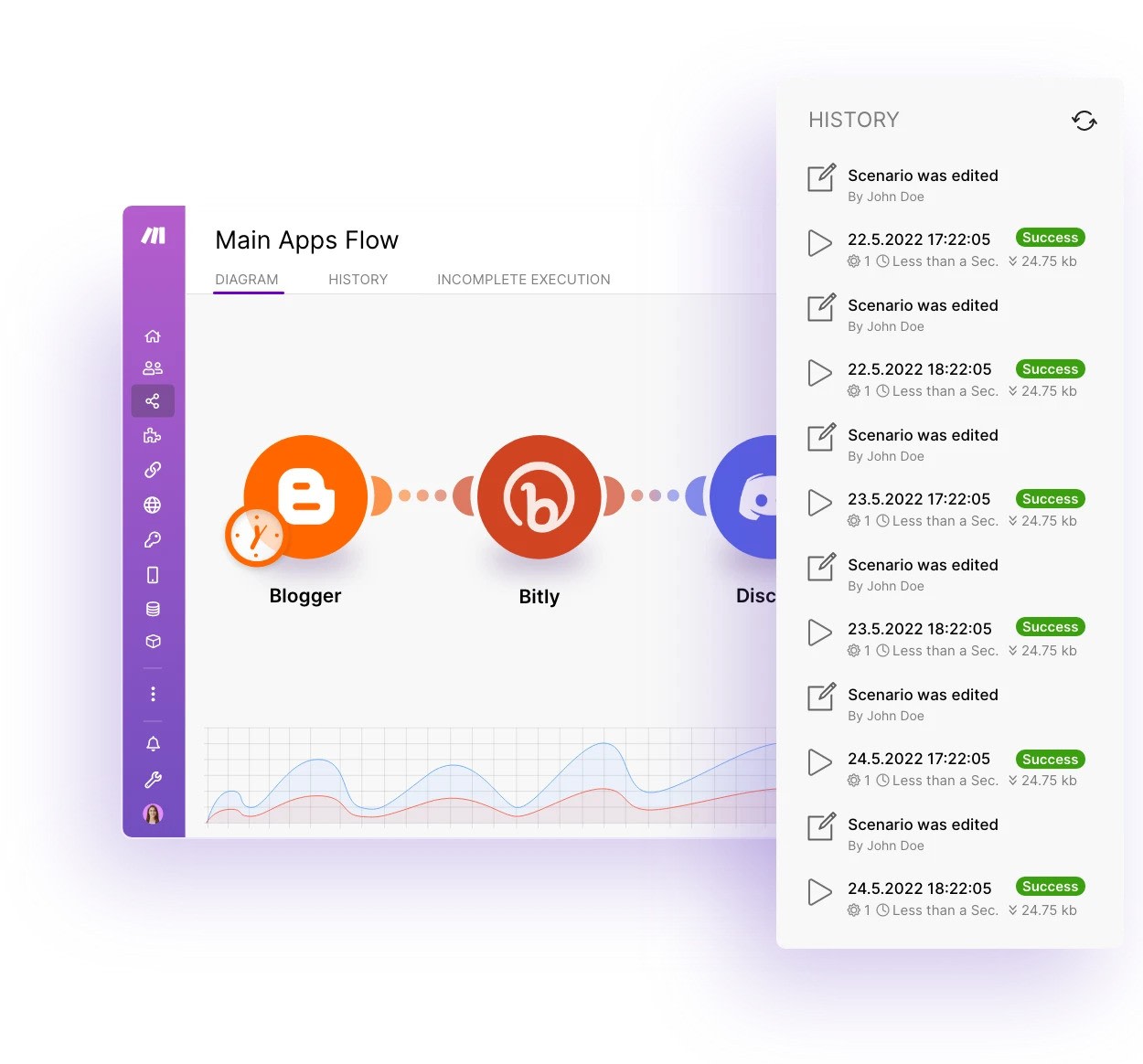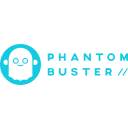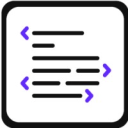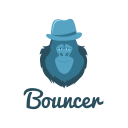Make Promo Code: 12 months free on Teams plan
Partner with us and Make to access an extraordinary offer that's tailor-made for startups and small businesses: enjoy an entire year free on the Teams plan and save up to $636! This exclusive deal is specifically designed for businesses with less than $5 million in funding, offering not just substantial cost savings but also advanced automation capabilities that can significantly boost your productivity. With eligibility criteria specifically tailored for emerging companies, this promotion is your golden opportunity to minimize overhead costs while enhancing efficiency across your operations. By taking advantage of this coupon, you can leverage Make's powerful automation tools to streamline processes, improve workflows, and accelerate your business growth without the financial strain typically associated with high-end SaaS tools.
Why should I take advantage of Make’s offer?
By taking advantage of Make's special offer, your growing company can access the Teams plan, typically priced at $62.35 per month for 20,000 operations, completely free for a year. This equates to substantial annual savings of up to $636 while significantly enhancing your automation capabilities. Alternatively, with the Pro plan costing $18.82 monthly for 10,000 operations, getting the first month free allows you to test the extensive features of Make without any initial investment.
How do I apply my Make coupon code?
To redeem your coupon code for 12 months free, unlock the link by clicking “Get deal” on our site and fill out Make's application form with us as your partner to receive your promo code within 3-5 days. For immediate benefits, sign up via our link for the Pro Plan to activate the offer right away.
Who is eligible for Make's startup discounts?
To be eligible for Make's 12-month startup discount, your company must have less than $5M in total funding, be independently owned and operated, and maintain an active company website and email.
Can existing customers access these offers?
Both the 12-month and 1-month free coupons are primarily designed for new customers of Make. However, please check with Make's support team for any potential benefits that might be applicable to existing users.
General information about Make
Most of the no-code iPaaS (integration platform as a service) platforms available on the market are often limited. They are linear and non-intuitive. In contrast, Make has chosen to offer a complete and accessible tool for creating, building, and automating workflows. Make leverages advanced AI algorithms to intelligently automate complex workflows, predict task bottlenecks, and provide data-driven insights for optimizing your company’s key processes.
Based on a visual interface, this platform does not require any particular technical knowledge. Thus, anyone can try to solve a problem in a logical and intuitive way by assembling visual elements on the screen. It becomes easy to schedule tasks, connect applications, or create scenarios in a few clicks via a simple drag and drop.
This accessibility makes it possible to quickly test workflows. While this would normally take days or weeks, it takes only a few minutes or hours to design robust workflows and scenarios via Make.
This gives your company greater agility because you can deploy your solutions faster. In addition, all employees or partners are able to collaborate on a variety of projects to solve problems from the simplest to the most complex.
All departments can benefit from this tool. From sales to finance to customer service, every department can take advantage of Make to improve its performance. It’s a powerful tool to empower everyone in your organization, regardless of size or industry.

Expert review on Make
Searching for a tool that suits exactly what you are looking for can be challenging 🔍 Let’s take the example of Goldilock and the 3 bears… we all know how that ends 🤷
Make, the leading visual platform, gives you the power to create, design and build your very own custom solutions that suit exactly what your business needs 💪 Without any code needed, your imagination can run wild with the unlimited possibilities ahead of you. Simply automate workflows or tasks, connect your apps, build scenarios and watch them in real time, and much more all from this one iPaaS platform 🎯
There are no ends to what you can do with Make’s software 🚀 The automation platform is suitable for all types of businesses; solopreneurs, startups, SMBs, larger enterprises. Access a complete tool to build your automations and empower everyone in your company, from HR & sales, to marketing & finance. What makes this platform even greater is the fact that absolutely no coding knowledge is necessary, removing the barriers so just about anyone can benefit from the great features 😎
Make has 5 different pricing plans available for you to choose from, starting with a free plan to get to grips with the tool 🙌 The Pro plan is a popular choice amongst startups and SMBs. Plus, there are 3 months free on Make’s Pro plan available on Secret! 👀
- More details about Make's pricingsSome alternatives to Make’s iPaaS platform include Zapier, Integrately, Workato and Celigo 🌟
- More alternatives to Make
Customer Success Manager
Photos and videos
What is Make used for?
Make is a revolutionary no-code iPaaS platform that empowers small businesses to streamline their operations. Unlike traditional platforms, Make is intuitive and user-friendly, allowing anyone to create, build, and automate workflows without any technical expertise. For instance, a small retail business can easily automate its inventory management or a startup can quickly set up customer service workflows. This not only saves time but also enhances efficiency. The platform's visual interface enables quick testing of workflows, fostering agility and faster deployment of solutions. With Make, collaboration across departments becomes seamless, driving overall business performance.Testimonials about Make
This offer on Make is truly exceptional
It provides users with an extended timeframe to establish their automations, allowing them to focus on creating efficient workflows without the added stress of financial concerns. This flexibility not only encourages experimentation and creativity but also ensures that you can tailor the automation processes to meet your specific needs and requirements without the pressure of immediate monetary investment.

Brian Elfstrom, Founder, Build Business Credit
Make pricing
Free
No code workflow builder
1000+ apps
Unlimited users
Two factor authentication
Enterprise
Contact sales
Enterprise apps
Information security compliance support
SSO access control
Operations overage protection
Core
$10
/ month
At least 10,000 ops per month
Unlimited active scenarios
Access to 300+ Make API endpoints
Minimum 1 minute interval between scheduled scenario executions
Pro
$18
/ month
At least 10,000 ops per month
Full text execution log search
Operations usage flexibility
High priority scenario execution
Teams
$34
/ month
At least 10,000 ops per month
Scenario execution by priority
Teams and team roles
Create and share scenario templates
Frequently Asked Question’s about Make's promo
What is Make's Startup Program?
Make's Startup Program offers an exceptional opportunity for budding enterprises. Through our partnership, eligible companies can enjoy substantial savings with 12 months free on the Teams plan, saving you up to $636. This plan includes 240,000 operations annually, tailored to help your business scale efficiently.
What benefits come with Make’s promo code?
Utilizing the promo code provides you with a substantial boost by drastically reducing costs and offering a high number of operations, which are crucial for automating and scaling business processes.
Is there a guarantee with Make’s discount codes?
We ensure that all our discount codes, including Make’s promo, are valid and beneficial to our members. You can rely on the authenticity and value of these deals.
How will I know if my Make discount has been successfully applied?
Once you complete the application process and your eligibility is confirmed, the discount will automatically apply to your account. You’ll receive confirmation and your coupon via email, and the savings will be seen in your billing section.
Are there any other Make promotions available?
Yes, apart from the 12-month free offer on the Teams plan, we also offer a promotion for 1 month free on the Pro Plan, saving you an additional $19. This plan includes 10,000 operations to get you started right away.
Can existing customers access these offers?
Both the 12-month and 1-month free coupons are primarily designed for new customers of Make. However, please check with our support team for any potential benefits that might be applicable to existing users.
Make features
Use your imagination to improve performance
-
Design infinite workflows
Based on the possibilities of your imagination, create workflows with simple drag and drop. Your scenarios can have as many steps as you need. Create robust, high-performance workflows in seconds.
-
Connect all the applications you need
Make lets you connect all your favorite applications in a few simple steps. You can save time and resources by using your usual tools while optimizing their performance.
-
Stay in control at all times
Conditional instructions help you control the perfect execution of the workflow. You can set up an alternative workflow that will take over in case of a problem. Make prevents any critical process from failing.
-
Watch the workflow in real time
Plan workflows and monitor their progress in real time. Whenever you need it, your scenario can be triggered. This way, you can achieve your goals simply and efficiently.
-
Access the power of the developer, without coding
Design complex processes without any technical knowledge. Send requests to a public API or trigger your workflow from any external web service with peace of mind.
14 Make Reviews
-
Christina
Commitment to Excellence: Unveiling the Continuous Updates and Improvements by make.se
Lastly, the continuous updates and improvements that make.se rolls out shows their commitment to providing a high-quality product.
July 7, 2024
-
Natalie Martinez
Unrestricted Access: The Power of make.se's Cloud-Based Platform
The cloud-based nature of make.se is a huge plus, allowing me to access my work from anywhere at any time
July 2, 2024
-
Rosalind G
Game-Changing Task Management: Make.se Keeps Me on Track
The task management feature in make.se is a game-changer, it helps me keep track of all my tasks and deadlines effectively
June 25, 2024
Make: Pros & Cons
Pros
-
Aesthetics: The no-code Make tool is very pleasant to use and the menus are very ergonomic
-
Attractive pricing: The pricing plans for this automation tool are competitive with the competitors
-
Numerous integrations: The Make solution connects quickly to dozens of third-party applications
Cons
-
Response time: Some scenario load can sometimes take a while
-
Customer support: Customer service response time is quite long
-
Documentation: The documentation is seriously lacking, which makes it difficult to get started