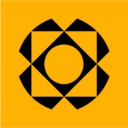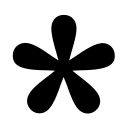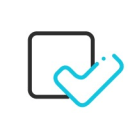General information about Fillout
Fillout is a cutting-edge form-building platform that revolutionizes the way organizations collect and manage data. With its intuitive drag-and-drop interface, users can create professional-looking forms in minutes, choosing from over 50 customizable field types. The platform goes beyond basic form creation, offering intelligent routing and workflow automation to reduce manual work and streamline processes.
Fillout stands out with its brand customization options, allowing users to create forms that perfectly align with their visual identity. From custom themes to white-labeling and domain sharing, every touchpoint can be tailored to leave a lasting impression. The platform also excels in integration capabilities, connecting seamlessly with over 50 popular apps to enhance productivity and data flow.
Security and collaboration are at the forefront of Fillout's design. The platform ensures secure data intake, trusted by over 100,000 organizations. Teams can analyze results, collaborate in real-time, and gain valuable insights through flexible views and analytics.
Whether you're managing internal processes, conducting market research, or collecting customer feedback, Fillout offers the flexibility and power to meet diverse needs. With its user-friendly interface and robust feature set, it's no wonder that Fillout has garnered praise from businesses of all sizes, from county governments to major media companies.
Check out our marketplace for exclusive offers today and discover how solutions like Fillout can transform your approach to forms, surveys, and data intake.
See alternatives to Fillout like Paperform or Jotform.Fillout pricing
Free
Unlimited forms
Unlimited seats
1000 responses per month
All the basics
Starter
$19
/ month
All question types
2000 responses per month
Custom endings
Custom themes
Pro
$49
/ month
Custom emails
5000 responses per month
Remove all branding
Custom share links
Business
$89
/ month
Form analytics
Unlimited responses
Custom branding
Custom code
Fillout features
Powerful form builder for streamlined data collection and workflow automation.
-
Drag-and-drop form builder
Create custom forms effortlessly with an intuitive interface. Choose from over 50 field types to collect exactly the data you need, all without coding knowledge.
-
Smart form automation
Reduce manual work with intelligent routing and conditional logic. Set up complex workflows that adapt to user responses, ensuring efficient data collection and processing.
-
Brand customization
Tailor every aspect of your forms to match your brand identity. Customize themes, colors, fonts, and even use your own domain to create a cohesive user experience.
-
Integrations
Connect Fillout with over 50 popular apps and tools. Streamline your workflow by automatically syncing data with your existing software ecosystem.
-
Collaborative analytics
Analyze form submissions with flexible views and real-time collaboration features. Gain insights and make data-driven decisions as a team.
-
Multi-platform embedding
Embed forms seamlessly on any website or platform. Choose from various display options like popups, sliders, or full-screen forms for maximum flexibility.
-
Secure data collection
Ensure the safety of sensitive information with robust security measures. Trusted by over 100,000 organizations for secure data intake.
-
White-labeling
Create a fully branded experience by white-labeling your forms. Customize every detail, including favicons, to maintain a consistent brand presence.
Fillout Reviews
This product hasn’t received a review yet, be the first one to review it.
Fillout: Pros & Cons
Pros
-
Versatile form creation: Fillout offers a wide range of customizable field types and design options, allowing users to create forms for various purposes with ease
-
Powerful integrations: With over 50 native integrations, Fillout seamlessly connects with popular tools, enhancing workflow efficiency and data management
-
Brand customization: Extensive branding options, including white-labeling and custom domain support, enable users to create a cohesive brand experience
Cons
-
Potential overwhelm: The abundance of options and features might be overwhelming for users who need only basic form functionality.
-
Learning curve: While user-friendly, the extensive feature set may require some time for users to fully master and utilize all capabilities effectively.
-
Pricing structure: While offering a free tier, some advanced features may require higher-tier plans, which could be a constraint for smaller organizations