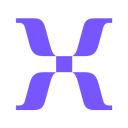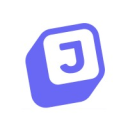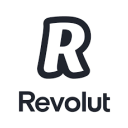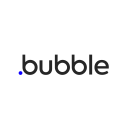125,000+ businesses have saved over $100m on 500+ tools.
Say goodbye to overspending on SaaS.
Get access to up to $3,000,000+ in savings on the best software to scale your business.
We also have solutions for Agencies, Communities, Accelerators & Marketplaces.
Google Cloud (GCP)
$2,000 in credits for 1 year if you never raised funds // $350,000 in credits for 2 years if you did
Stripe
Waived Stripe fees on your next $20,000 in payment processing
Webflow
1 year free on a CMS site plan
Zendesk
6 months free
Make
12 months free on Teams plan
You.com
1 year free on Pro plan
Apollo.io
50% off the annual Basic or Professional plan for 1 year (Up to 5 seats)
Intercom
1 year free on the Advanced plan
Miro
$1,000 in credits (lifetime validity)
Typeform
6 months free across all plans
Softr
20% off the Professional plan for 3 months
HubSpot
75% off for 1 year
Airtable
$500 in credits for 1 year
DigitalOcean
$5,000 in credits for 1 year
CustomGPT.ai
$99 off any purchase
Google Workspace
20% off Standard plans for 1 year
Pipedrive
30% off for 12 months
Fathom AI
2 months free on the Premium plan
Clay
3,000 free Clay credits
Microsoft 365
12 months free for Microsoft 365 Business Premium (up to 50 seats)
Descript
1 free hour of transcription per month
Legalstart
25% discount
lemlist
14 days free + 20% off across all annual paid plans
Zoho
$2,500 in credits for 1 year
Apify
25% off annual plans for 1 year
Upwork
10% off 1st contract
Waalaxy (ex. ProspectIn)
1 month free on all paid plans
What's hot.
Here are some of the most in-demand deals according to our users.

Google Cloud (GCP)
$2,000 in credits for 1 year if you never raised funds // $350,000 in credits for 2 years if you did
Save up to $350,000
Free

Stripe
Waived Stripe fees on your next $20,000 in payment processing
Save up to $500
Premium

Notion
6 months free on the Plus plan with Unlimited AI
Save up to $6,000
Premium

Brevo (ex. Sendinblue)
75% off the annual Business Plan
Save up to $5,661
Free

AWS Activate
20-50% off your monthly spend and up to $2,000 in credits
Save up to $300,000
Free

TikTok Ads
Spend $200, get $200 // Spend $500, get $500 // Spend $1,000, get $1,000 in FREE ad credit
Save up to $1,000
Free
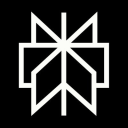
Perplexity AI
3 months free on the Enterprise Pro plan (up to 50 seats)
Save up to $3,000
Premium

Webflow
1 year free on a CMS site plan
Save up to $348
Premium

Make
12 months free on Teams plan
Save up to $636
Premium
Popular

Airtable
$1,000 in credits for 1 year
Save up to $1,000
Premium

HubSpot
30% off Professional and Enterprise plans for 1 year across all Hubspot products
Save up to $2,000
Free

Pipedrive
20% off for 12 months
Save up to $2,376
Free

Apollo.io
50% off the annual Basic or Professional plan for 1 year (Up to 5 seats)
Save up to $4,800
Free

Google Workspace
15% off Standard plans for 1 year
Save up to $259
Free

Fiverr
20% off your first Fiverr Pro order
Save up to $149
Free

Squarespace
Additional 10% off across all plans
Save up to $50
Free

Google Workspace
15% off Plus plans for 1 year
Save up to $388
Free

Intercom
1 year free on the Advanced plan
Save up to $3,108
Free

Microsoft Azure
$25,000 in Azure Cloud credits for 1 year
Save up to $25,000
Premium

Miro
$1,000 in credits (lifetime validity)
Save up to $1,000
Premium

Coda
6 months free on the Team plan + Unlimited AI
Save up to $1,000
Free

Retool
$1,000 in credits for 12 months
Save up to $1,000
Premium

Sentry
6 months free on the Teams plan
Save up to $180
Premium

Typeform
6 months free across all plans
Save up to $534
Premium
Join the Secret Premium Club.
Secret Premium gives you instant access to thousands of savings on all the must-have software and services for startups, small businesses and freelancers.
Full access to all our premium deals
Access all our 356+ premium deals without any limit.
New deals every month
We’re adding tons of deals every month.
Credits on tools you’re already using
Lower your burn rate on tools you’re already paying for.
Private Community
Join our worldwide community of entrepreneurs.

Subscribe to our newsletters.
No FOMO here. Stay up-to-date on all the latest deals and news with our monthly newsletter straight to your inbox like 126,000+ entrepreneurs (+ Get 10% off on on our Premium Membership!)
Collections
Most Popular in Cloud
Use the best cloud services for your business

AWS Activate
20-50% off your monthly spend and up to $2,000 in credits
Save up to $300,000
Free

DigitalOcean
$5,000 in credits for 1 year
Save up to $5,000
Premium
Popular
Most Popular in CRM
Successfully manage your customers pipeline

Pipedrive
20% off for 12 months
Save up to $2,376
Free

Notion
6 months free on the Plus plan with Unlimited AI
Save up to $6,000
Premium
Popular
Most Popular in Automation
Save time to focus on other priorities

Airtable
$1,000 in credits for 1 year
Save up to $1,000
Premium
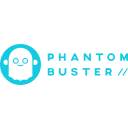
PhantomBuster
25% off any plan for 12 months
Save up to $2,000
Free
Most Popular in Productivity
Organize your work like never before, become more productive.

ClickUp
20% off Unlimited and Business plans for 1 year
Save up to $1,000
Free

Notion
6 months free on the Plus plan with Unlimited AI
Save up to $6,000
Premium
Popular
Most Popular in No Code
Create a website or an application without coding

Airtable
$1,000 in credits for 1 year
Save up to $1,000
Premium

Webflow
1 year free on a CMS site plan
Save up to $348
Premium
Most Popular in Marketing
Use the best marketing tools for your business

Brevo (ex. Sendinblue)
75% off the annual Business Plan
Save up to $5,661
Free
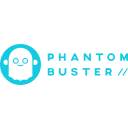
PhantomBuster
25% off any plan for 12 months
Save up to $2,000
Free
Most Popular in WebDev
Code with the best tools

Sentry
6 months free on the Teams plan
Save up to $180
Premium

mongoDB
$500 in credits for 1 year
Save up to $500
Premium
Most Popular in Analytics
Data won't be a secret to you anymore
Explore the marketplace.
New Deals.

Zoom Video Webinars
$20 off the annual One Pro plan for US and European companies
Save up to $20
Free
New!

Chatsimple.ai
30% off for 1 year
Save up to $2,156
Free
New!

Internxt
75% off lifetime plans
Save up to $2,175
Free
New!

Talent Sam
$1,000 in credit across 3 months
Save up to $1,000
Free
New!

RanksPro.io
50% off for 6 months
Save up to $297
Free
New!

Adobe Express
7-day free trial (available through Adobe Creative Cloud)
Save up to $22
Free
New!

Lightroom
7-day free trial (available through Adobe Creative Cloud)
Save up to $22
Free
New!

Photoshop
7-day free trial (available through Adobe Creative Cloud)
Save up to $22
Free
New!

InDesign
7-day free trial (available through Adobe Creative Cloud)
Save up to $22
Free
New!

Illustrator
7-day free trial (available through Adobe Creative Cloud)
Save up to $22
Free
New!
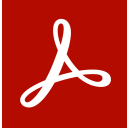
Adobe Acrobat
7-day free trial (available through Adobe Creative Cloud)
Save up to $22
Free
New!

Adobe Premiere Pro
7-day free trial (available through Adobe Creative Cloud)
Save up to $22
Free
New!

Elementor: Website Builder
The Advanced plan for $99 per year
Save up to $0
Free
New!
Subscribe to our newsletters.
No FOMO here. Stay up-to-date on all the latest deals and news with our monthly newsletter straight to your inbox like 126,000+ entrepreneurs (+ Get 10% off on on our Premium Membership!)
Frequently Asked Questions
What is Secret?
Secret is a marketplace of deals on the most highly demanded SaaS tools for startups. We assist and help you save thousands of dollars on the essential tools your business needs to grow. Secret is a freemium platform which means you can access some of our deals for free by simply signing up for our service, whereas some of our deals are only accessible to our Premium members.
What do I get with the Premium subscription?
Secret's Premium subscription gives you access to all our current Premium deals as well as all the new Premium deals we add to the marketplace each month. You will also have access to our global community of startups & founders to grow your network. Discover our Premium lifetime subscription also, for uninterrupted access to all of our deals.
How much does the Premium membership cost?
Access our whole catalog of deals by purchasing the Premium subscription for $149 per year. Or, secure a lifetime Premium subscription for a one-time payment of $399, no annual renewal necessary!
How do I know if I am eligible for the offers?
You can find the eligibility criteria for each offer listed under "Deal details" on the offer's page. In the case of any doubt or questions, you can contact us at applications@joinsecret indicating your website URL and the offer(s) you are interested so we can check your eligibility.
How does your white label solution work?
We offer a white labeled solution for VCs, Accelerators, Incubators, and other startup communities that you can use to provide our deals to your community without a single line of code. Contact us at partners@joinsecret.com for more information or check out our page here: https://www.joinsecret.com/business
Do you provide an API ?
We provide an API so you can get all our resources and deals on your own website. You can find more info here: https://www.joinsecret.com/business or email us at partners@joinsecret.com.

White Label
Secret helps VCs, accelerators, incubators, entrepreneurs communities & many more businesses create and manage their own perks marketplace effortlessly.