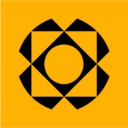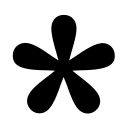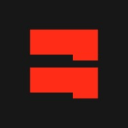Jotform vs Typeform: Choosing the best form builder
- 01Jotform vs Typeform: overview
- 02What's the difference between Jotform and Typeform?
- 03Jotform pros and cons
- 04Typeform pros and cons
- 05Jotform compared to Typeform
- 06Typeform compared to Jotform
- 07Features comparison
- 08Jotform vs Typeform: Which is the best for your business?
- 09Promotions on Survey software
- 10Alternatives to Jotform & Typeform
Access up to $294 savings on Jotform & $534 on Typeform
Access up to $294 savings on Jotform & $534 on Typeform
Jotform and Typeform are two leading online form builders widely used by individuals, organizations, and businesses. They both excel in creating interactive and customizable forms, making the choice between them a challenging decision.
This article aims to simplify your decision-making process by conducting a thorough comparison of Jotform and Typeform. We will delve into their core features, highlight their key distinctions, and outline their primary use cases. By the end of this guide, you'll have a clearer understanding of which form builder is the right fit for your specific needs. Continue reading for our Jotform vs Typeform showdown!
Jotform vs Typeform: overview
Jotform and Typeform are prominent players in the world of online form builders, each tailored to cater to distinct user requirements and preferences.
Jotform is well-regarded for its versatility, offering a wide array of form-building features and tools. It excels in providing an extensive set of customization options, making it an excellent choice for users seeking a highly tailored and flexible form-building experience. On the other hand, Typeform is known for its user-friendly and visually appealing approach to form creation. It prioritizes a seamless and engaging user experience, making it an ideal choice for individuals and businesses looking to create interactive and user-centric forms with ease.
To make an informed decision between Jotform and Typeform, it's essential to align their respective features with your specific needs and preferences. Whether you prioritize comprehensive customization and functionality (Jotform) or a user-friendly, visually engaging approach (Typeform), your choice should be based on how well it suits your unique form-building objectives.
What's the difference between Jotform and Typeform?

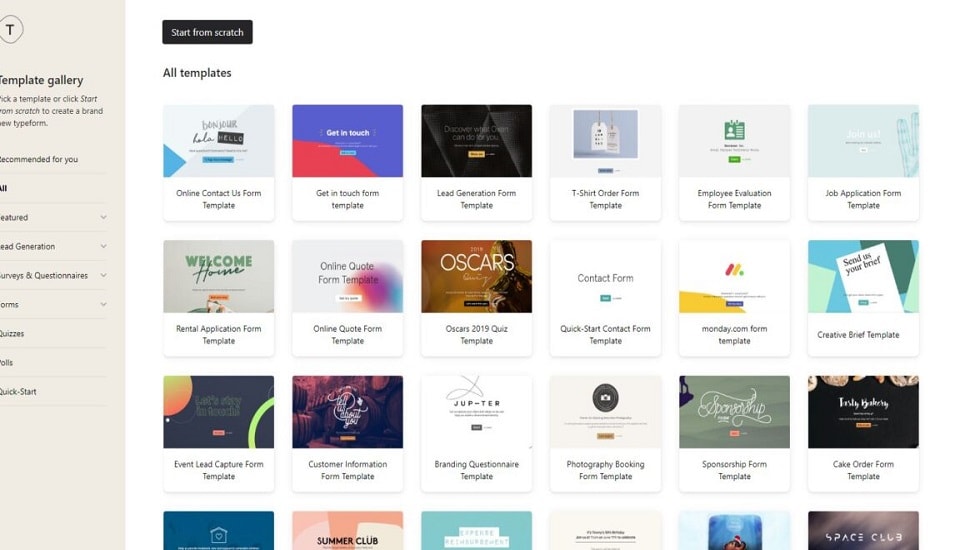
Jotform and Typeform are both powerful online form builders, but they have distinct differences that cater to various user needs.
The primary difference between Jotform and Typeform lies in their approach to form creation and customization. Jotform offers a wide range of features and templates, allowing users to create highly customizable forms for a variety of purposes. With its drag-and-drop form builder, users can design forms with intricate logic and conditional branching, making it suitable for complex data collection needs. Additionally, Jotform provides advanced features like payment processing, integration with numerous third-party apps, and the ability to create online quizzes and surveys.
On the other hand, Typeform focuses on delivering a user-friendly and visually engaging form-building experience. Its interface is known for its sleek and interactive design, making it ideal for creating surveys, questionnaires, and feedback forms that capture user attention. Typeform excels in creating conversational forms that engage respondents with one question at a time, reducing form abandonment rates. While it offers integrations and basic customization options, it may not be as feature-rich or customizable as Jotform, particularly for users with highly specific form requirements.
Another important distinction is pricing and subscription models. Jotform offers a variety of pricing tiers, including a free plan with limitations, making it accessible to users with different budgets. Typeform, on the other hand, has shifted to a more premium-focused pricing model, with fewer features available in its free plan. This difference in pricing and feature availability can influence the choice between the two platforms, depending on your organization's financial constraints and form-building needs.
If you prioritize advanced features, customization, and flexibility, Jotform may be the better fit. However, if you value a sleek and user-friendly form-building experience with a focus on engagement, Typeform could be your preferred option.
Jotform pros and cons
What are the advantages of Jotform?
- User-friendly interface: Jotform offers an intuitive and user-friendly interface, making it easy for both beginners and experienced users to create forms without extensive technical knowledge.
- Wide range of templates: Jotform provides a vast selection of pre-designed form templates for various purposes, from event registration and surveys to job applications and contact forms. This saves users time and effort in form creation.
- Customization options: Jotform offers extensive customization features, including the ability to add widgets, integrate with third-party apps, apply conditional logic, and style forms to match your brand or website.
- Integration capabilities: Jotform integrates seamlessly with numerous third-party apps and services, such as payment gateways, CRM systems, email marketing tools, and more, enhancing its functionality and versatility.
- Cost-effective plans: Jotform offers a range of pricing plans, including a free option with limited features. This affordability makes it accessible to individuals and organizations of various sizes and budgets.
What are the disadvantages of Jotform?
- Submission limits: The free plan and some lower-tier paid plans have submission limits, which could be a drawback for users with high-volume form submissions or extensive data collection needs.
- Branding on free plan: The free version of Jotform includes Jotform branding on forms, which may not be ideal for businesses looking to maintain a professional and branded appearance.
- Advanced features on paid plans: Some advanced features, such as HIPAA compliance, are only available on higher-tier paid plans, potentially limiting functionality for users on lower-priced plans.
- Learning curve for complex forms: While Jotform is generally user-friendly, creating highly complex and intricate forms with advanced features may require a steeper learning curve and more experience.
- Limited offline access: Jotform primarily operates online, which means users may face limitations when needing to access or submit forms without an internet connection. Offline functionality is not a strong suit of the platform.
Compare Jotform to other tools
Typeform pros and cons
What are the advantages of Typeform?
- Engaging user experience: Typeform is known for its visually appealing and interactive forms that provide an engaging experience for respondents. Its conversational format presents one question at a time, reducing form abandonment rates.
- Ease of use: Typeform offers a user-friendly interface that allows users to create forms and surveys with ease, making it accessible to both beginners and experienced users.
- Integration capabilities: Typeform provides seamless integration with various third-party applications and services, enabling users to connect their forms to CRM systems, email marketing tools, and other platforms to automate workflows.
- Mobile optimization: Typeform's forms are mobile-responsive by default, ensuring that they look and function well on a wide range of devices, including smartphones and tablets.
- Data analytics and reporting: Typeform offers robust reporting and analytics features that enable users to gain insights from responses, track survey completion rates, and export data for further analysis.
What are the disadvantages of Typeform?
- Pricing: Typeform's pricing model shifted to a more premium-focused approach, with some advanced features only available in higher-tier plans. This may make it less cost-effective for users with limited budgets.
- Limited features on free plan: The free version of Typeform has limitations on the number of forms and responses, and it includes Typeform branding, which may not be suitable for professional or business use.
- Complex logic: While Typeform supports some conditional logic, creating highly complex forms with intricate branching and conditional actions can be challenging compared to other form builders.
- Learning curve for advanced features: Some of Typeform's advanced features, such as calculations and custom scripting, may require a higher level of technical expertise and a steeper learning curve.
- Limited template variety: Typeform offers a more limited selection of form templates compared to some other form builders, which may require users to create forms from scratch more often.
Compare Typeform to other tools
Jotform compared to Typeform
Jotform and Typeform are popular online form builders, each with unique strengths. Jotform offers a robust platform with extensive customization options, making it suitable for complex forms and diverse needs. It is also known for its affordability, including a free plan.
On the other hand, Typeform stands out for its engaging and visually appealing forms, ideal for user-centric interactions. Its conversational format reduces form abandonment rates. However, Typeform's advanced features are often available on higher-tier paid plans. When choosing between the two, consider your specific requirements and budget, as well as whether you prioritize customization (Jotform) or user experience (Typeform).
Is Jotform better than Typeform?
When comparing Jotform and Typeform, it's crucial to understand that the better choice depends on individual needs and goals. Jotform excels in providing a wide array of customization options, making it a preferred solution for creating complex and varied forms. Its cost-effectiveness, highlighted by a free plan, appeals to budget-conscious users.
Conversely, Typeform specializes in creating visually captivating and engaging forms, enhancing user interaction and reducing form abandonment. This is achieved through its unique conversational style. However, accessing Typeform's full range of advanced features often requires investment in its premium plans. In essence, your decision should hinge on what matters more: extensive customization and affordability with Jotform, or enhanced user engagement with visually appealing forms from Typeform.
What is Jotform best used for?
Jotform is best used for creating and managing a wide range of online forms. It excels in various applications such as contact forms, surveys, registration forms, order forms, and feedback forms.
Jotform's versatility allows it to cater to businesses, educational institutions, nonprofit organizations, and individuals seeking to collect, organize, and analyze data efficiently. Its customization options, including conditional logic and integrations with other software, make it a valuable tool for automating workflows and streamlining data collection processes. Whether for lead generation, event management, or customer feedback, Jotform empowers users to design and deploy forms tailored to their specific needs with ease.
Can Jotform replace Typeform?
Jotform is a powerful online form builder with a wide range of features and customization options. While it can handle many form-building tasks effectively, whether it can replace Typeform entirely depends on your specific requirements.
Typeform is known for its visually engaging, conversational form format, which may be crucial if you prioritize user experience and engagement. If you can adapt your needs to Jotform's capabilities or if its features align with your project, it could potentially replace Typeform. However, if you need Typeform's unique form style and interactive approach, it might be challenging to fully replace it with Jotform.
Is Jotform cheaper than Typeform?
Jotform tends to be more budget-friendly compared to Typeform for many users. Jotform’s pricing structure offers a free plan with basic features, making it accessible to individuals and small businesses with limited budgets. Their paid plans are also competitively priced, providing a cost-effective solution for a wide range of form-building needs.
In contrast, Typeform shifted its pricing model towards a more premium approach, with some advanced features available exclusively on higher-tier plans. While both platforms offer value for their respective price points, Jotform's affordability often makes it a preferred choice for users seeking a cost-effective solution for online form creation and data collection.
Is there a better Survey software than Jotform?
When evaluating software alternatives to Jotform, it's crucial to consider your unique requirements, including customization options, integration capabilities, and desired functionalities.
Prominent alternatives to Jotform in the realm of online form builders include Google Forms, Wufoo, Formstack, and SurveyMonkey. Each of these platforms offers distinct features and strengths, such as seamless integration with Google Workspace, advanced form-building options, and robust survey analytics.
If you prioritize ease of use, a broad range of form templates, and a user-friendly interface, Jotform may remain your preferred choice for versatile and efficient online form creation.
50% off annual plans for 1 year on Jotform
Get 50% off annual plans for 1 year on Jotform and up to $294 savings with Secret.
Typeform compared to Jotform
Typeform and Jotform are both popular online form builders, but they differ in approach and strengths. Typeform excels in creating engaging, user-centric forms with its conversational format, making it ideal for surveys and interactive questionnaires.
Jotform, on the other hand, offers extensive customization and versatility, suitable for a wide range of form types, from event registrations to payment forms. While Typeform focuses on user experience, Jotform prioritizes flexibility and comprehensive features. The choice between them depends on your specific needs – if you value user engagement and simplicity, Typeform may be preferable, but if customization and versatility are paramount, Jotform is a strong contender.
Is Typeform better than Jotform?
Determining whether Typeform is superior to Jotform hinges on the specific requirements and priorities of the user. Typeform's edge lies in its ability to create interactive, engaging forms that enhance the user experience, particularly effective in surveys and questionnaires. This focus on a conversational, user-friendly interface can lead to higher engagement and lower form abandonment rates.
In contrast, Jotform's strength is its vast customization capabilities, catering to a broader spectrum of form requirements. If the goal is to captivate and retain user attention through sleek, interactive forms, Typeform stands out. However, for diverse functionality and adaptability across various form types, Jotform presents a compelling case.
What is Typeform best used for?
Typeform is best used for creating engaging and interactive online forms and surveys. Its strength lies in its ability to capture user attention and encourage meaningful responses through its conversational format. It's particularly well-suited for applications such as customer feedback surveys, market research questionnaires, event registrations, and user satisfaction forms. T
Typeform's visually appealing design and user-friendly interface make it an excellent choice for organizations and individuals looking to gather data in an engaging and user-centric manner. Whether you're seeking to collect opinions, conduct quizzes, or capture leads, Typeform empowers you to create forms that enhance user experience and increase response rates.
Can Typeform replace Jotform?
Typeform and Jotform are both powerful online form builders, but whether Typeform can fully replace Jotform depends on your specific needs. Typeform excels in creating visually engaging and interactive forms, making it a top choice for user-centric surveys and questionnaires.
However, Jotform offers a broader range of features, extensive customization options, and robust integrations, making it suitable for various form types, including complex applications like payment forms and data collection. If you prioritize user experience and engagement, Typeform may be a viable replacement. Still, if you require comprehensive features and versatility, Jotform remains a strong contender in the online form builder arena.
Is Typeform cheaper than Jotform?
Typeform's pricing can be higher compared to Jotform for many users. While both offer free plans with limitations, Jotform provides more budget-friendly paid plans with a broader range of features.
Typeform's pricing model shifted towards a premium approach, with some advanced features exclusively available on higher-tier plans. This can make Jotform a more cost-effective choice for individuals, small businesses, or organizations seeking an affordable yet comprehensive solution for online form building. However, the choice between Typeform and Jotform should consider your specific budget, feature requirements, and the level of customization needed for your forms.
Is there a better Survey software than Typeform?
While Typeform offers a visually engaging and interactive form-building experience, it's important to explore alternative software options to ensure the best fit for your specific needs.
Notable alternatives to Typeform in the online form builder space include Jotform, SurveySparrow, Paperform, and Tally. These platforms offer varying features, from advanced customization options to robust survey analytics and integration capabilities.
The choice ultimately hinges on your form creation requirements, budget considerations, and desired functionalities. However, if you're seeking a form builder known for its user-centric design, engaging user experience, and simplicity, Typeform continues to be a compelling choice for creating captivating online forms and surveys.
6 months free across all plans on Typeform
Get 6 months free across all plans on Typeform and up to $534 savings with Secret.
Features comparison
Jotform's Intuitive Form Builder Surpasses Typeform in User-Friendliness

Both Jotform and Typeform offer intuitive interfaces, but Jotform excels with its drag-and-drop form builder. This standout feature empowers users to effortlessly create and customize forms without the necessity of coding skills, proving particularly advantageous for those with limited technical backgrounds. Jotform's intuitive approach streamlines the form creation process, allowing users to design and modify forms with ease.
While Typeform boasts a modern design, its design options are not as straightforward and flexible as Jotform's drag-and-drop form builder. This distinction makes Jotform the preferred choice for users seeking a user-friendly and highly customizable form-building experience, ultimately enhancing efficiency and accessibility for individuals and businesses alike.
Both Jotform and Typeform Deliver Seamless Mobile Optimization
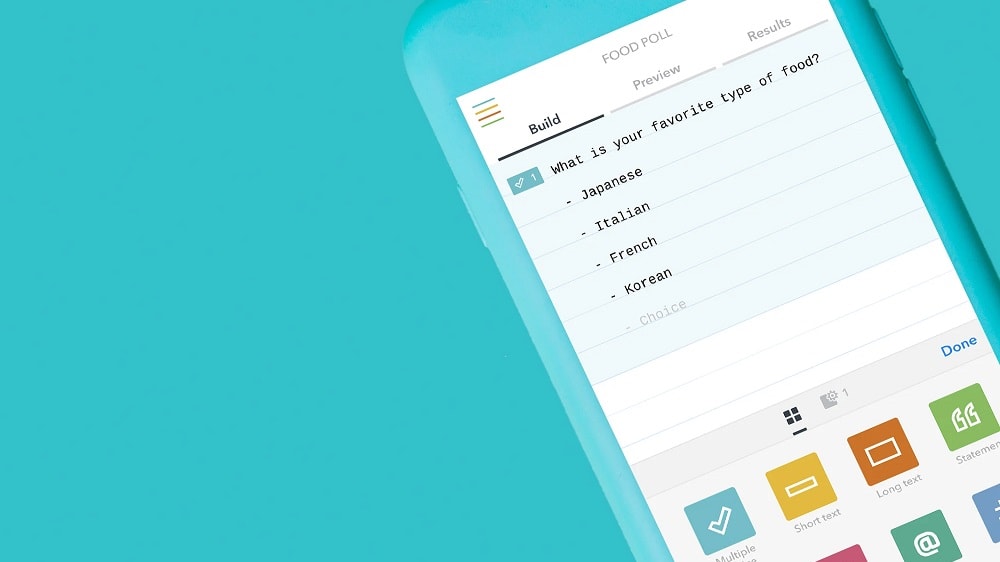
In the mobile-centric landscape of today, the significance of mobile-optimized forms cannot be overstated. Both Jotform and Typeform shine in this aspect, offering fully responsive forms that adapt seamlessly to various devices, including smartphones, tablets, and desktops.
For example, whether users access forms on a small-screen smartphone while on the move, a tablet at home, or a desktop at the office, the responsive design ensures a consistent and user-friendly form-filling experience. This flexibility empowers respondents to choose their preferred device, enhancing accessibility and completion rates.
While both Jotform and Typeform excel in delivering mobile optimization, this feature underscores their commitment to user experience in an era where mobile devices dominate. Regardless of the choice between the two, users can trust in the accessibility and user-friendliness of their forms across a wide range of devices.
Typeform Excels Over Jotform in User-Friendliness
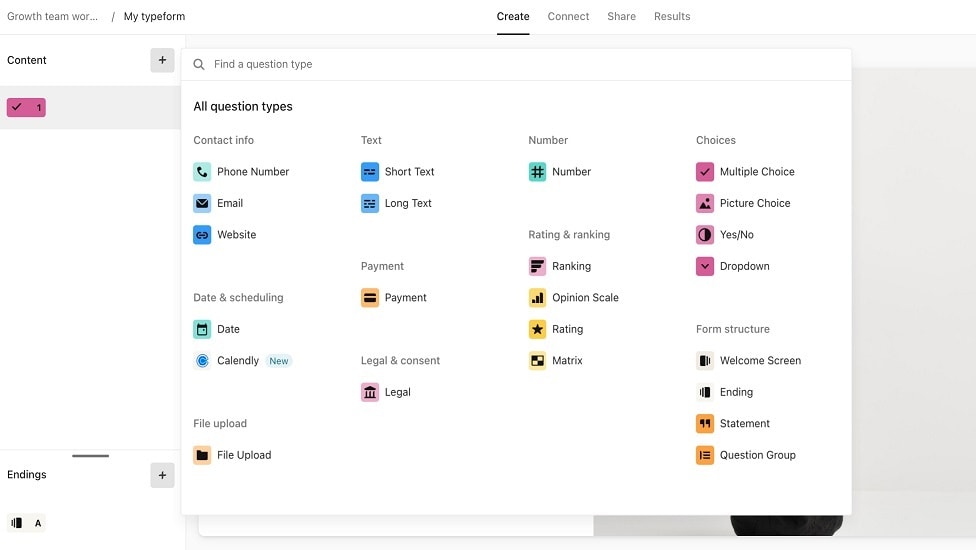
When it comes to ease of use, Typeform takes the lead ahead of Jotform. While both platforms offer intuitive experiences, Typeform stands out for its exceptional ease of use and user-centered design. Typeform's interface, characterized by its engaging conversational format, ensures a straightforward form-building experience for users of varying skill levels. Even newcomers to online form creation can effortlessly design captivating forms, including surveys, questionnaires, and feedback forms, without encountering a steep learning curve.
Jotform, while user-friendly in its own right, may require a higher level of familiarity, particularly for users who are new to the world of form building. Typeform's commitment to accessibility and simplicity makes it the preferred choice for users seeking an exceptionally user-friendly form-building experience.
Jotform Leads in Integration Versatility

In terms of integration potential, both Jotform and Typeform offer an impressive array of options, enhancing their utility for various workflows. However, Jotform gains an edge by providing a more extensive range of integrations. While Typeform effectively connects with popular applications such as MailChimp, Google Sheets, and Slack, Jotform goes the extra mile by seamlessly integrating with over a hundred applications.
Jotform's integration ecosystem extends beyond the basics, encompassing robust CRM systems like Salesforce and HubSpot, leading payment processors including PayPal and Stripe, and a wide array of productivity tools. This comprehensive connectivity transforms Jotform into a highly adaptable solution capable of seamlessly fitting into diverse business scenarios. If you value a wealth of integration possibilities and wish to enhance your workflow versatility, Jotform emerges as the superior choice.
Jotform Leads with Comprehensive Form Analytics and Reporting
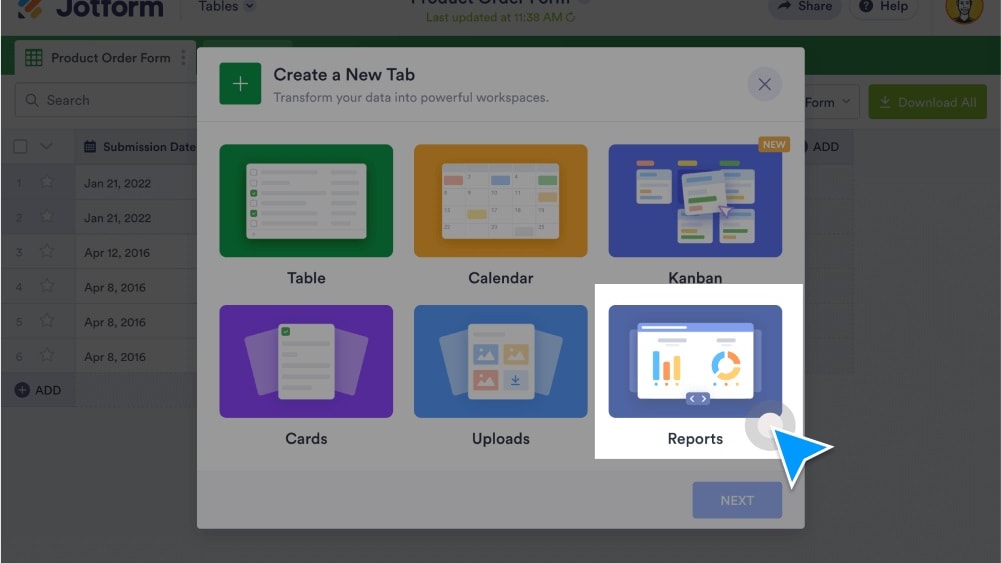
Jotform takes the lead over Typeform by providing robust built-in analytics tools. These features empower users to gain valuable insights into form performance, user responses, and data trends, facilitating data-driven decision-making.
For example, Jotform's detailed reports offer visualizations of data, making it easier for users to grasp trends, identify patterns, and make informed decisions based on respondent feedback. This capability proves invaluable for businesses and individuals seeking to optimize their forms and gather meaningful insights.
In contrast, while Typeform is an exceptional tool in its own right, it does not explicitly emphasize this level of analytics and reporting functionality. Jotform's dedication to providing comprehensive data analysis tools places it ahead when it comes to extracting actionable insights from form submissions. For users prioritizing data-driven decision-making, Jotform emerges as the superior choice.
Jotform and Typeform Equally Excel in Conditional Logic
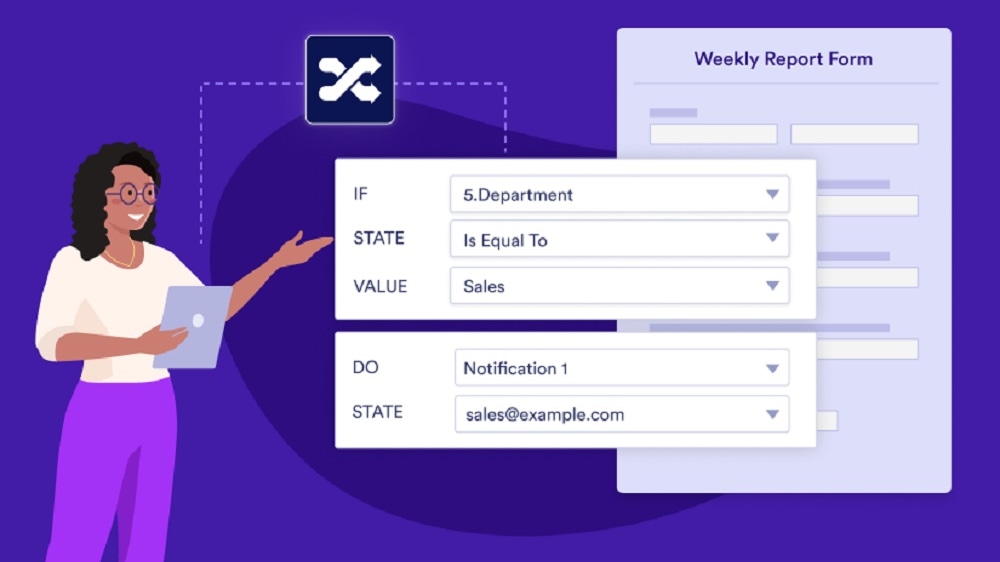
Both Jotform and Typeform stand on equal ground when it comes to conditional logic. This shared feature empowers users to elevate their forms by tailoring the user experience based on specific responses or actions.
For instance, users can create forms that dynamically adapt based on a respondent's answers. If a user selects a specific option, the subsequent questions or actions can change accordingly. This customization enhances the form's relevance and interactivity.
In this regard, it's a draw between Jotform and Typeform. Both tools provide robust conditional logic capabilities, offering users a powerful means to create interactive and personalized forms that cater to their unique needs and collect data more effectively.
Typeform's Engaging Chatbot Takes the Lead Over Jotform
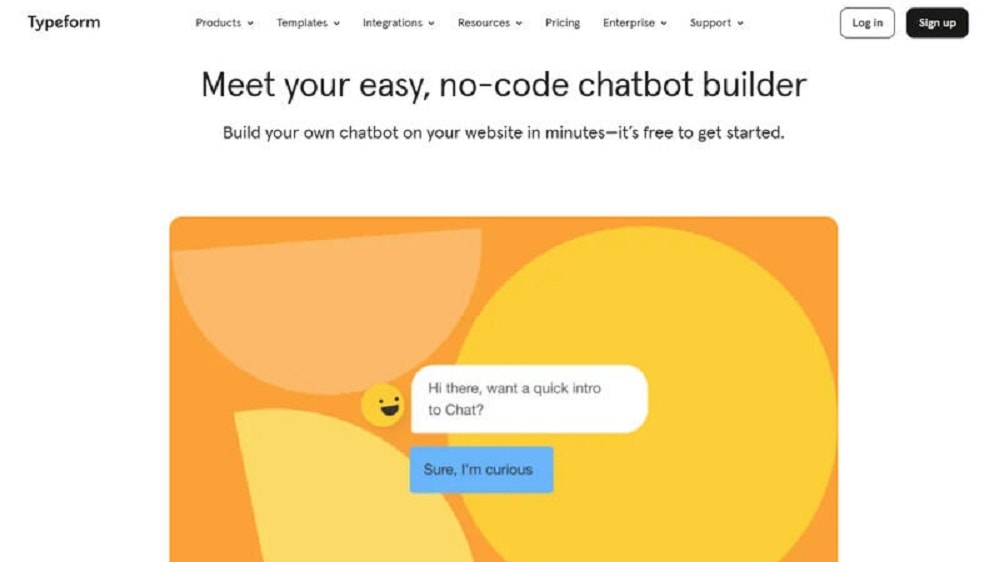
Typeform gains a significant edge over Jotform with its innovative no-code chatbot feature. This capability allows users to create interactive, conversational forms that can mimic a chat-like experience, enhancing visitor engagement and potentially leading to higher lead conversions.
For instance, a user can design a form that guides respondents through a series of questions, providing a dynamic and engaging interaction. Typeform's chatbot feature empowers businesses and individuals to captivate their audience and collect data more effectively.
While Jotform offers advanced form fields, such as file uploads, date pickers, and signature fields, Typeform's chatbot takes user engagement to another level. In scenarios where interactive and engaging forms are crucial for gathering data and increasing lead conversions, Typeform proves to be the superior choice.
Subscribe to our newsletters.
No FOMO here. Stay up-to-date on all the latest deals and news with our monthly newsletter straight to your inbox like 118,000+ entrepreneurs (+ Get 10% off on on our Premium Membership!)
Jotform vs Typeform: Which is the best for your business?
Jotform is the best tool for you if:
- You require extensive customization options for your forms, allowing you to tailor each aspect according to specific needs, from layout to functionality.
- Affordability is a key consideration, as Jotform offers a competitive pricing structure, including a robust free plan, making it accessible for budget-conscious users.
- You need a tool that supports a wide variety of form types, from simple contact forms to complex surveys, payment forms, and registration forms.
- Integration with a broad range of other platforms and services is important for your workflow, as Jotform offers seamless integration options.
- You're looking for a platform that provides advanced features like conditional logic, payment processing, and data analytics, even in its basic plans.
Typeform is the best tool for you if:
- You value engaging, interactive forms with a conversational style that enhances user experience, making it ideal for surveys, quizzes, and feedback forms.
- Aesthetic appeal and design are your top priorities, as Typeform offers visually stunning templates and a sleek interface, ensuring an appealing look and feel.
- You're focused on reducing form abandonment rates, thanks to Typeform's user-centric approach that encourages higher completion rates through its intuitive design.
- Simplicity and ease of use are crucial, with Typeform's straightforward interface allowing quick form creation without needing extensive technical skills.
- Advanced features like logic jumps, answer piping, and custom Thank You screens are essential for your forms, available in Typeform's higher-tier plans.
Alternatives to Jotform & Typeform
Promotions on Survey software
Start saving on the best SaaS with Secret.
Secret has already helped tens of thousands of startups save millions on the best SaaS like Jotform, Typeform & many more. Join Secret now to buy software the smart way.