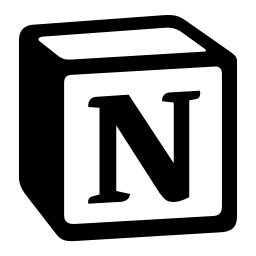What is Notion?
Pros from reviewers
-
Customization and personalization: Notion provides a high level of customization, including the ability to create databases, tables, and lists with different views, filters, and sorting options, as well as the option to use pre-made templates or create custom collections
-
All-in-one workspace: Notion allows users to store, edit, import, and work all in one place, providing a comprehensive platform for managing tasks and projects
-
Educational discount: Notion offers a generous discount for both students and teachers, making it an affordable tool for educational purposes.
-
Collaboration and sharing: Notion offers the ability to share workspaces and templates with colleagues worldwide, making it a valuable tool for remote and global teams
-
Streamlined process: Notion helps to consolidate efforts into a single app, eliminating the need for multiple programs and platforms, and aiding in effective time management and organization
Cons from reviewers
-
High learning curve: Notion's high customizability and extensive features can be overwhelming for beginners, requiring a significant amount of time to learn and set up
-
Privacy concerns: Some users have raised concerns about the privacy of their data, particularly regarding how easily Notion's support team can access their workspaces
-
Inefficient customer service: Several users have reported slow response times and inadequate assistance from Notion's customer support team
-
Limited mobile functionality: Despite its vast array of features, Notion lacks robust mobile support, making it inconvenient for users who need to access their workspaces on the go
-
Technical issues and limitations: Users have reported various technical issues, such as problems with the search function and printing, as well as limitations in basic functions like text size adjustment and heading options.
Main features
Starting Price
Free Plan
Project management
Timeline view
Customizable templates
Task database
Templates
Starting Price
$10
/ user / month
Free Plan
Yes
Project management
Timeline view
Customizable templates
Task database
Templates
How Notion compare to similar software?
Product
Price
$10
/ user / month
Free plan
Yes
Main features
Pros
Cons
Alternatives
Deal
6 months free on the Plus plan with Unlimited AI on Notion
Save up to $6,000
Slite and Notion both serve as versatile platforms for team collaboration and knowledge management, yet they diverge in their approach and target user base. The key difference between Slite and Notion lies in their focus and feature sets, catering to distinct user needs and preferences.
Slite is crafted with simplicity and real-time collaboration in mind, making it an ideal choice for teams seeking an intuitive platform for content creation and sharing. Its streamlined interface and emphasis on structured organization facilitate seamless teamwork, enabling users to brainstorm ideas, draft documents, and provide feedback effortlessly. Slite's user-friendly design ensures accessibility for teams of all sizes, fostering a collaborative environment conducive to productivity and innovation.
In contrast, Notion offers a highly customizable workspace that appeals to users with diverse workflow requirements and project complexities. Its extensive feature set encompasses note-taking, project...
Several differences between Notion and Slack may help you decide which tool is for you. Firstly, the two products target different aspects of team collaboration and productivity. Notion is specifically designed as an all-in-one workspace for organizing various types of content, including notes, tasks, databases, and wikis. It is ideal for teams and individuals who need a versatile platform to manage projects, documentation, and workflows in one place. Slack, on the other hand, is focused on enhancing real-time communication and collaboration. It is marketed towards businesses that require a robust messaging platform to facilitate quick and efficient team interactions.
Another crucial difference between Notion and Slack is their approach to user interaction and integration. Notion provides a highly customizable interface that allows users to create tailored dashboards, databases, and project trackers. It integrates seamlessly with various tools and services, making it a flexible...
Airtable and Notion are versatile productivity platforms requiring minimal technical skills and no coding. They share common use cases like project management, CRM, and content planning. However, their strengths differ significantly. Starting as a note-taking tool, Notion excels in document and information management. It now offers adaptable features for a wide range of applications, focusing on document and knowledge management. A good illustration of this is its customizable wikis, powerful tools for organizing and sharing information in your organization.
In comparison, Airtable shines when it comes to managing large relational databases, making it ideal for tasks like inventory management. If you’re used to Google Sheets or Excel, you’ll find Airtable’s spreadsheet-based interface intuitive for handling structured data. It enables you to easily navigate your data by creating links between records. While Notion does offer database features, they can be less customizable and slower...
Who is Notion best for according to our reviewers?
HR Professionals: Notion is a pre-purchase knowledge tool, integrated into human resource management systems. It offers numerous possible integrations and has a user-friendly interface which is easier to learn and use compared to its main competitor. The administration is clear and there's no complexity in managing or creating permissions.
Business Professionals: Notion is a great tool for business professionals who need to store, edit, import, and work all in one place. It offers a vast array of features and benefits that can elevate any business, including the ability to share workspaces and templates with colleagues worldwide
Project Managers: Notion has addressed the disjointed and chaotic nature of digital workflows, consolidating team's efforts into a single app, eliminating the need for managing multiple programs and platforms. It's the best app for organizing life and managing time more effectively
Educators: Notion offers a generous education discount for both students and teachers, making it an excellent tool for educators who often forget things, from lessons to curriculums and checkables. It helps in visualizing things more clearly
Personal Users: Notion is quite good for personal workspace and very user-friendly for self-organization. It's quick, feature-rich, and provides various documentation options, making structuring easy
Notion Reviews
4.4
Notion rating
27 Notion Reviews
-
Irene B
Excellent Software
I think Notion is a great product. There's a slight learning curve for those who are less technical, but overall, I would recommend it to almost anyone.
July 29, 2024
-
Charles
Arguably the Top Knowledge Management Tool, Yet Marred by Privacy Issues
I find Notion to be a powerful and popular tool, but it can be easy to get lost in configuring and templating spaces instead of focusing on its core function of documentation. I stopped using it due to privacy concerns. One of Notion's strengths is its flexibility, allowing me to create databases, tables, and lists with ease, and customize them with different views, filters, and sorting options. It also supports rich media embedding, which is a plus. Notion offers a generous education discount for both students and teachers. However, its high customizability can be a weakness, as it requires a considerable amount of time to set up and configure the workspace, which can be time-consuming and distracting. Privacy is another concern. I recall reddit threads where users were surprised at how easily support could access their workspace after giving verbal or textual permission. Performance can also be an issue with complex or large workspaces slowing down. I initially chose Notion because it was popular and seemed to have the most features.
July 23, 2024
-
Deborah Rodriguez
Improved Workflow with Notion's Collaborative Features
Notion's collaborative features have significantly improved our workflow. We can now share ideas, assign tasks, and monitor progress all in one place
July 16, 2024
-
Beverly C
Exploring Notion: A Teacher's Lifesaver
Overall, Notion has been crucial in helping me stay organized in both my professional and personal life. It not only gives me a place to arrange my thoughts, but also aids in focusing on them. As a teacher who often forgets things, from lessons to curriculums and checkables, Notion has been an excellent tool for visualizing things more clearly. However, I initially found it somewhat challenging to use, especially when it came to personalization. I switched to Notion because it offers more personalization options and is visually appealing.
July 7, 2024
-
Paul W
Potent Asset for the Committed
I'm currently in the process of learning how to use Notion, while also using other apps to stay organized. I'm trying to identify features I like in other apps and integrate them into Notion. The app offers a lot of flexibility and hidden potential, but it requires substantial instruction. It's not self-explanatory and there's a lot to learn before it becomes truly useful. As someone who enjoys tinkering, there's plenty to experiment with and it allows for a lot of creativity, but the learning curve is quite steep. I switched to Notion to experiment and compare it with other products to determine which one is the most useful on a project-by-project basis.
July 2, 2024
-
Kevin
Notion: A Game-Changer for Personal Project Management
I've been using Notion for personal project management and it's been a revelation. The ability to create custom templates for different types of projects has made planning and tracking so much easier
June 24, 2024
-
Isabella Johnson
Excellent for Personal Use, Yet Lacks in Project Management
I think Notion is quite good for personal workspace and very user-friendly for self-organization. It's quick, feature-rich, and provides various documentation options, making structuring easy. However, it's not quite polished for project management yet. The structure can easily collapse, particularly when many people are working in the same workspace. I moved to Notion because its features were superior and Sublime was insufficient. It also had inadequate documentation and was too rigid.
June 17, 2024
-
Patricia C
Notion: The Ultimate Productivity Tool
I've been using Notion for a few months now and it has greatly improved my productivity. The ability to create databases, wikis, and reminders all in one place is a game changer
June 11, 2024
-
Jack S
Notion has truly revolutionized and
Notion has genuinely revolutionized and structured my life. Although it initially took some time to discover all its features, mastering them has made it the ultimate tool. My organizational skills and task focus have reached a new height. A sincere thank you to the creators for this wonderful product!
June 3, 2024
-
Jordan Rodriguez
Flexible Workspace with Task Management
its flexibility allows me to customize my workspace to suit my needs. The task management feature, for instance, has been instrumental in keeping track of my team's progress
May 27, 2024