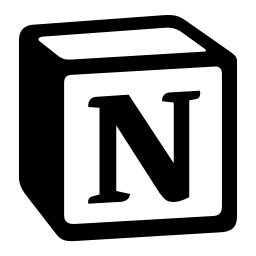Notion vs Slack: Which tool suits your team's needs?
- 01Notion vs Slack: overview
- 02What's the difference between Notion and Slack?
- 03Notion pros and cons
- 04Slack pros and cons
- 05Notion compared to Slack
- 06Slack compared to Notion
- 07Features comparison
- 08Notion vs Slack: Which is the best for your business?
- 09Promotions on Collaboration software
- 10Alternatives to Notion & Slack
Access up to $6,000 savings on Notion & $9,000 on Slack
Slack
25% off new plan purchases
Access up to $6,000 savings on Notion & $9,000 on Slack
Team collaboration and productivity tools are the cornerstone of many businesses' operational strategies. Essential for seamless communication and project management, these tools enable teams to stay organized and connected, driving efficiency and innovation. However, finding the right tool isn't always easy. With countless options available, choosing the best one for your business can feel overwhelming.
Sound familiar? Then this article is for you. We compare two popular collaboration platforms, Notion vs Slack, including their key features, pricing, and customer service. By the end of this article, you'll know exactly which tool is right for you!
Notion vs Slack: overview
Notion and Slack are two prominent players in the world of team collaboration and productivity, each with its own set of unique strengths tailored to meet specific user needs.
Notion is known for its versatility and all-in-one workspace approach. It offers a comprehensive platform that combines note-taking, task management, project planning, and database creation, making it an ideal choice for teams and individuals looking to streamline their workflows in one place. On the other hand, Slack excels as a dedicated communication tool designed to enhance team collaboration. Beyond messaging, Slack provides features like channels, integrations with other tools, and file sharing, making it suitable for businesses focused on improving their internal communication and real-time collaboration.
Now, let's dive into the Notion vs. Slack comparison to help you make an informed decision when selecting the right collaboration tool for your specific needs and goals.
What's the difference between Notion and Slack?
Several differences between Notion and Slack may help you decide which tool is for you. Firstly, the two products target different aspects of team collaboration and productivity. Notion is specifically designed as an all-in-one workspace for organizing various types of content, including notes, tasks, databases, and wikis. It is ideal for teams and individuals who need a versatile platform to manage projects, documentation, and workflows in one place. Slack, on the other hand, is focused on enhancing real-time communication and collaboration. It is marketed towards businesses that require a robust messaging platform to facilitate quick and efficient team interactions.
Another crucial difference between Notion and Slack is their approach to user interaction and integration. Notion provides a highly customizable interface that allows users to create tailored dashboards, databases, and project trackers. It integrates seamlessly with various tools and services, making it a flexible solution for project management, note-taking, and knowledge sharing. In contrast, Slack's primary strength lies in its communication capabilities. Its user-friendly interface supports channels, direct messaging, and file sharing, with a strong emphasis on integrations with other productivity tools like Google Drive, Trello, and Zoom. This makes Slack an excellent choice for teams that prioritize seamless communication and quick access to external tools.
Finally, the way these platforms handle content and communication also differs significantly. Notion enables users to create and organize content in a hierarchical structure, using pages and sub-pages to keep information organized. This is particularly useful for long-term project management and documentation. Slack, however, excels in real-time, thread-based communication. Its channel-based structure allows teams to organize conversations by topic, department, or project, ensuring that discussions are easily accessible and searchable. While Notion can handle communication through comments and mentions, it is not designed to replace the dynamic, ongoing conversations that Slack facilitates.
In summary, Notion offers a comprehensive workspace for managing content and projects, while Slack excels in fostering real-time communication and collaboration. Your choice between the two will depend on whether your primary need is for a versatile project management tool or a powerful communication platform.
Notion pros and cons
What are the advantages of Notion?
- All-in-one workspace: Notion combines note-taking, task management, database creation, and project management into a single platform. This consolidation can simplify workflows and reduce the need for multiple tools.
- Highly customizable: Users can create tailored dashboards, databases, and pages that fit their specific needs. The flexibility in design allows for a personalized workspace that can adapt to various use cases.
- Collaboration and sharing: Notion supports real-time collaboration, allowing team members to work together on documents, projects, and databases. Sharing settings are granular, offering control over who can view or edit content.
- Integration with other tools: Notion integrates with a variety of external tools and services, including Google Drive, Slack, and Trello. This interoperability enhances its functionality and makes it easier to incorporate into existing workflows.
- Rich media support: Users can embed various types of media, such as images, videos, code snippets, and web bookmarks, directly into their pages. This capability makes it a versatile tool for diverse content types.
What are the disadvantages of Notion?
- Learning curve: The extensive customization options and features can be overwhelming for new users. It may take some time to learn how to use Notion effectively and to set up the workspace to fit specific needs.
- Performance issues: As content grows, some users experience performance slowdowns, especially with large databases or extensive use of embedded media. This can impact efficiency and user experience.
- Offline access limitations: Notion’s offline functionality is limited. While some content can be accessed offline, full functionality and real-time collaboration require an internet connection, which can be a drawback for users who need to work without internet access.
- Pricing: While Notion offers a free tier, advanced features and higher usage limits require a subscription. For teams or individuals needing extensive use, the cost can add up.
- Lack of advanced project management features: While Notion offers basic project management capabilities, it lacks some advanced features found in dedicated project management tools like Gantt charts, advanced reporting, and resource management. This can be a limitation for teams with complex project management needs.
Compare Notion to other tools
Slack pros and cons
What are the advantages of Slack?
- Real-time communication: Slack excels in facilitating instant communication through direct messages, channels, and group chats. This immediate connectivity helps teams collaborate quickly and efficiently.
- Extensive integrations: Slack integrates with a wide range of external tools and services, such as Google Drive, Trello, Zoom, and GitHub. These integrations allow users to centralize their workflows and streamline processes within a single platform.
- Channel-based organization: Slack's channel system helps organize conversations by topic, project, or team. This structure makes it easy to find relevant discussions and keeps communication organized and focused.
- Search functionality: Slack offers powerful search capabilities that allow users to find past messages, files, and conversations quickly. This feature ensures that important information is always accessible.
- Customizable notifications: Users can tailor their notification settings to avoid distractions and prioritize important messages. Options include muting channels, setting do-not-disturb times, and customizing alert preferences.
What are the disadvantages of Slack?
- Information overload: The constant stream of messages and notifications can be overwhelming, especially in larger organizations with many active channels. This can lead to distractions and difficulty keeping up with important information.
- Cost for advanced features: While Slack offers a free tier, advanced features and larger usage limits require a paid subscription. For larger teams or organizations, these costs can add up quickly.
- Limited file storage: Slack's free plan has limited file storage, which can be quickly exhausted in active teams sharing many files. This may necessitate additional storage solutions or upgrading to a paid plan.
- Dependency on internet connection: Slack requires a stable internet connection for real-time communication. Without internet access, users cannot participate in conversations or access recent messages and shared files.
- Security concerns: While Slack provides robust security features, the platform's widespread use makes it a potential target for cyberattacks. Organizations need to implement strong security practices and policies to safeguard sensitive information.
Compare Slack to other tools
Notion compared to Slack
Notion and Slack serve distinct purposes in team collaboration. Notion is an all-in-one workspace designed for organizing notes, tasks, databases, and project management, making it ideal for teams seeking a versatile platform to consolidate various workflows.
In contrast, Slack is a communication-centric tool focused on enhancing real-time interactions through messaging, channels, and integrations with other productivity apps. While Notion excels in content organization and project planning, Slack shines in fostering quick, efficient communication.
Is Notion better than Slack?
Determining whether Notion is better than Slack depends on your team's specific needs. Notion excels in content organization, project management, and creating a centralized workspace for tasks, notes, and databases. It is ideal for teams needing a versatile platform to streamline various workflows.
Conversely, Slack is unmatched in facilitating real-time communication, with its robust messaging capabilities, customizable notifications, and extensive integrations with other productivity tools. If your primary need is efficient, instant communication, Slack may be more suitable. However, if you require comprehensive project management and content organization, Notion is likely the better choice.
What is Notion best used for?
Notion is best used for creating an all-in-one workspace that combines note-taking, task management, project planning, and database creation. It excels in helping individuals and teams organize their work and collaborate efficiently.
Notion's flexibility allows users to design custom workflows, track projects, and manage various types of content in a single platform. It is particularly useful for those who need a versatile tool to centralize documentation, manage tasks, and facilitate team collaboration. With features like real-time editing, rich media embedding, and extensive integration capabilities, Notion is ideal for comprehensive project management and knowledge sharing.
Can Notion replace Slack?
Notion cannot fully replace Slack, as the two serve different primary functions. Notion is an all-in-one workspace designed for organizing notes, tasks, projects, and databases, making it ideal for content management and project planning. While Notion does offer some communication features like comments and mentions, it lacks the real-time, thread-based messaging and channel organization that Slack excels in.
Slack is specifically designed for quick, efficient communication and integrates seamlessly with various tools to enhance team collaboration. Therefore, while Notion can complement Slack, it cannot entirely replace the need for a dedicated communication platform like Slack.
Is Notion cheaper than Slack?
Notion is generally cheaper than Slack, especially when considering the features offered in their free and lower-tier plans. Notion's free plan includes a generous set of features suitable for individuals and small teams, while its paid plans are competitively priced with additional capabilities for larger teams and businesses.
In contrast, Slack's free plan has more limitations, particularly in message history and integrations, often necessitating an upgrade to a paid plan for full functionality. Slack’s pricing can escalate quickly for larger teams due to per-user costs. Therefore, Notion often provides a more cost-effective solution for comprehensive workspace management.
Is there a better Collaboration software than Notion?
While Notion offers a range of valuable features, it's essential to consider other productivity software options to determine the best fit for your specific needs.
Several notable alternatives to Notion in the productivity and collaboration landscape include Trello, Asana, Evernote, and Microsoft OneNote.
Selecting the right productivity software depends on your distinct demands, preferences, and objectives. If you seek a platform that excels in task and project management, provides extensive customization, and integrates well with other tools, Notion might be the perfect choice for your workflow management. However, exploring other options ensures you find the best fit for your unique requirements.
6 months free on the Plus plan with Unlimited AI on Notion
Get 6 months free on the Plus plan with Unlimited AI on Notion and up to $6,000 savings with Secret.
Slack compared to Notion
Slack and Notion serve different purposes in enhancing productivity. Slack is a communication tool designed for real-time messaging, organizing conversations through channels, and integrating with various apps to streamline team interactions. It excels in fostering quick, efficient communication and collaboration.
Notion, on the other hand, is an all-in-one workspace that combines note-taking, task management, databases, and project planning. It is ideal for organizing information, managing projects, and centralizing documentation. While Slack focuses on communication, Notion emphasizes content organization and workflow management.
Is Slack better than Notion?
Whether Slack is better than Notion depends on your team's priorities. Slack excels in fostering quick, efficient communication through real-time messaging and organized channels, making it ideal for dynamic team interactions and immediate collaboration. Its ability to integrate seamlessly with various productivity apps enhances its functionality as a communication hub.
In contrast, Notion provides a comprehensive workspace for content organization, project management, and documentation. If your primary need is streamlined communication and instant feedback, Slack may be superior. However, for detailed project planning and information management, Notion offers more robust features.
What is Slack best used for?
Slack is best used for enhancing team communication and collaboration through real-time messaging. It organizes conversations into channels based on projects, topics, or departments, allowing for focused discussions and easy information retrieval. Slack also integrates with numerous apps and services, bringing tools and notifications into one central hub.
This makes it ideal for coordinating tasks, sharing files, and maintaining seamless communication across remote and in-office teams. Slack's user-friendly interface and powerful search functionality ensure that important messages and documents are always accessible, making it an essential tool for efficient and effective team collaboration.
Can Slack replace Notion?
Slack cannot fully replace Notion, as they serve distinct functions in productivity and collaboration. Slack is designed for real-time communication, offering messaging, channels, and integrations with various tools to facilitate quick and efficient team interactions. It excels in enhancing communication and immediate collaboration.
Notion, however, is an all-in-one workspace that focuses on organizing notes, tasks, projects, and databases. It provides comprehensive tools for project management, documentation, and workflow organization. While Slack enhances team communication, Notion centralizes content and project management. Therefore, while complementary, Slack cannot entirely replace the capabilities that Notion offers.
Is Slack cheaper than Notion?
Slack and Notion have different pricing structures that make direct comparisons challenging. Slack's free plan offers limited message history and integrations, with paid plans that scale per user, which can become costly for larger teams. Notion, on the other hand, provides a more generous free tier with extensive features suitable for individuals and small teams, and its paid plans are competitively priced with more inclusive features.
Generally, for small teams or individuals, Notion’s pricing plans may be more cost-effective, while Slack’s costs can escalate quickly as team size increases, making Notion often the cheaper option for comprehensive workspace management.
Is there a better Collaboration software than Slack?
Slack offers robust real-time communication and collaboration tools, but it's essential to consider other software options to ensure your choice aligns perfectly with your specific needs.
Several notable alternatives to Slack in the team collaboration landscape include Microsoft Teams, Discord, Zoom, and Google Chat.
Selecting the most suitable collaboration software depends on your organization's distinct requirements, priorities, and personal preferences. If you're searching for a platform known for its seamless integration with productivity tools, strong security features, and extensive customization options, Slack may indeed be the right choice for you. However, exploring other options ensures you find the best fit for your unique collaboration needs.
25% off new plan purchases on Slack
Get 25% off new plan purchases on Slack and up to $9,000 savings with Secret.
Features comparison
Notion Excels Ahead of Slack in Project Management Features
Notion offers an excellent project management feature that allows users to create Kanban boards, assign tasks, set up notifications, and monitor the progress of projects. For example, teams can use Notion to build detailed project timelines, create task lists with due dates, and assign responsibilities to specific team members. This comprehensive project management capability ensures that all aspects of a project are tracked and deadlines are managed effectively.
While Slack helps organize communication through channels and integrates with project management tools, it lacks a robust, built-in project management platform like Notion. Notion's ability to track progress, manage deadlines, and visualize project workflows makes it a superior choice for teams needing detailed project oversight.
Slack Excels Ahead of Notion for Direct Messaging Efficiency
Slack's direct messaging tool is highly praised for its efficiency; users can send private messages to individuals or small groups, making it perfect for private conversations or sharing sensitive information. With features like message threads, reactions, and file sharing, Slack ensures that communication is clear and organized. For instance, team members can quickly resolve issues or discuss confidential topics without cluttering broader team channels.
While Notion does offer robust note-taking and documentation capabilities, it doesn't directly compete with Slack's streamlined messaging feature. Notion's communication tools are more suited for comments and collaborative edits within documents, rather than the instant, direct interactions that Slack facilitates so effectively.
Slack Excels Ahead of Notion for Ease-of-Use
While both Notion and Slack offer clean, user-friendly interfaces designed for collaboration, many users report that Slack takes the lead when it comes to ease-of-use. Slack's intuitive design makes it easy to set up channels, send direct messages, and integrate with other tools like Google Drive and Zoom. For example, creating a new channel in Slack is straightforward, and the search functionality allows users to quickly find past conversations and files.
In contrast, Notion's extensive customization options, while powerful, can be overwhelming for new users. Setting up databases and templates in Notion often requires a steeper learning curve, making Slack the more accessible choice for immediate communication needs.
Slack Outshines Notion in Integration Capabilities
When it comes to integration capabilities, Slack tends to outshine Notion. Being one of the industry's leading communication platforms, Slack brings a range of integration possibilities to the table, including top-tier project management tools like Trello and Asana, customer service apps like Zendesk, and developer tools such as GitHub and Jenkins. This extensive range allows teams to customize their workspace and tailor Slack's capabilities to fit their specific needs, enhancing productivity and streamlining workflows.
While Notion does support some integrations with tools like Google Calendar and Slack itself, its focus on being an all-in-one tool means it does not offer the extensive range of third-party integrations that Slack provides. However, for businesses looking for a more simplified, self-contained approach, Notion's limited but essential integrations may be more than sufficient to meet their needs.
Both Notion and Slack Offer Superb Notification Systems
Both Notion and Slack provide comprehensive notification systems that enhance productivity and efficiency. Notion allows users to set up notifications to track project progress, such as reminders for upcoming deadlines, updates on task status, and mentions in comments. This ensures team members stay informed about key developments and can act promptly.
On the other hand, Slack's customizable alerts ensure vital messages are never overlooked. Users can tailor notifications to specific channels, direct messages, or keywords, ensuring important communications are promptly addressed. Although their notification functionality is used differently—Notion for project management updates and Slack for real-time communication—both systems contribute significantly to maintaining workflow momentum and team awareness.
Notion Excels Ahead of Slack with Template Creation Feature
Notion's template creation feature stands out as it offers hundreds of pre-made templates and also allows users to create custom ones to fit specific needs. For example, users can quickly set up project management boards, meeting notes, and content calendars tailored to their workflow. This feature significantly increases productivity by streamlining repetitive tasks and providing structured frameworks for various projects.
On the other hand, Slack doesn’t offer a similar functionality, focusing instead on communication and integration with other tools. Notion's robust template feature is extremely valuable for content creation and organization, making it an indispensable tool for teams looking to enhance their efficiency and structure.
Slack Excels Ahead of Notion for On-the-Go File Sharing
Slack offers a simple and convenient way for users to share files, documents, and images directly within conversations, providing a central location for all shared resources. Users can quickly drag and drop files into a chat, attach documents from cloud services like Google Drive, or share images instantly, ensuring seamless access for team members. This feature is particularly useful for fast-paced environments where immediate file sharing is crucial.
Although Notion provides a comprehensive knowledge base to centralize information, it doesn't offer the same level of accessibility and ease for on-the-go file sharing. Slack's intuitive file-sharing capabilities give it an upper hand, making real-time collaboration more efficient.
Subscribe to our newsletters.
No FOMO here. Stay up-to-date on all the latest deals and news with our monthly newsletter straight to your inbox like 126,000+ entrepreneurs (+ Get 10% off on on our Premium Membership!)
Notion vs Slack: Which is the best for your business?
Notion is the best tool for you if:
- You need an all-in-one workspace that combines note-taking, task management, and project planning, streamlining various workflows into a single platform for enhanced productivity and organization.
- You prefer highly customizable templates and dashboards that can be tailored to fit specific project requirements, allowing for a personalized and flexible approach to managing tasks and information.
- You require a platform that supports real-time collaboration and sharing, enabling team members to work together seamlessly on documents, databases, and project plans with ease.
- You seek a tool that integrates well with other productivity apps, such as Google Calendar and Trello, enhancing its functionality and fitting smoothly into your existing workflow.
- You value the ability to create and manage detailed databases and wikis, ensuring comprehensive documentation and efficient information retrieval for both individual and team projects.
Slack is the best tool for you if:
- You need a robust communication platform that facilitates real-time messaging, ensuring quick and efficient team interactions through channels, direct messages, and threads.
- You require extensive integration capabilities with various productivity tools like Google Drive, Trello, and Zoom, centralizing your workflow and enhancing overall efficiency.
- You prioritize seamless, instant communication and file sharing, allowing for easy collaboration and immediate access to shared resources within conversations.
- You value customizable notifications and alerts, ensuring you stay informed about important messages and updates without being overwhelmed by less critical information.
- You work in a fast-paced environment where quick decision-making and immediate feedback are crucial, making real-time communication essential for your team's success.
Alternatives to Notion & Slack
Promotions on Collaboration software
Start saving on the best SaaS with Secret.
Secret has already helped tens of thousands of startups save millions on the best SaaS like Notion, Slack & many more. Join Secret now to buy software the smart way.