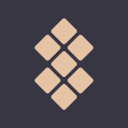Microsoft 365 Promo Code: 12 months free for Microsoft 365 Business Premium (up to 50 seats)
We’ve collaborated with Microsoft to bring an exceptional deal: 12 months free on Microsoft 365 Business Premium for up to 50 seats, saving you up to $2,000. With this offer, your team gets access to a comprehensive suite of productivity tools, business-class email, cloud storage, and enterprise-grade security—all in one seamless platform. Empower your business to work smarter and scale faster without worrying about upfront costs.
How do I redeem the Microsoft 365 promo code?
Getting started is simple! Just click on “Get deal” on this page and follow the link to complete your Microsoft for Startups application. Once you have been approved, the promo code will be activated on your account.
Who is eligible for Microsoft 365’s offer?
This discount is tailored for companies with an active online presence, such as a live product or website. If your business needs powerful tools for collaboration, storage, and security, this promotion is designed for you.
Why should I take advantage of Microsoft 365’s discount code?
This deal is a game-changer for startups looking to scale efficiently. Normally priced at $20 per user per month, Microsoft 365 Business Premium would cost up to $2,000 for 50 users over a year. With this free discount code, you save significantly while equipping your team with industry-leading productivity tools.
General information about Microsoft 365
Microsoft 365 is a combined software suite, compiling the best of Microsoft's renowned productivity tools – the likes of Office 365, Windows 10, and Enterprise Mobility + Security. This exhaustive platform facilitates businesses, no matter their size, to enhance internal cooperation, streamline workflow processes, and notably uplift overall productivity levels.
The power of familiar applications such as Word, Excel, PowerPoint, and Outlook are at your fingertips with Microsoft 365. These frequently used apps stay up-to-date with the most recent updates and security patches, ensuring efficiency and safety. Additionally, this software suite guarantees the advantages of cloud storage through OneDrive, giving you the freedom to store, share, and access your crucial files from any location at any time.
Going one step further, Microsoft 365 provides advanced security and compliance options. Features like multi-factor authentication and data loss prevention assure that your business data remains secure against potential threats. Plus, what sets Microsoft 365 apart is its unique offering of built-in management tools for device and application management. This allows you to secure, regulate and manage your organization's devices effectively and effortlessly.
By harnessing the power of Microsoft 365, businesses can noticeably optimize their daily operations, foster a collaborative work environment among teams, and inevitably fuel growth. The versatility of Microsoft 365, coupled with its robust integration capabilities, truly makes it an unrivaled game-changer for businesses in search of an all-encompassing and secure software solution.
Discover unbeatable SaaS deals like Microsoft 365 and much more on Secret, the one-stop marketplace designed to help your startup flourish while saving resources. Start finding the best SaaS deals today!

Expert review on Microsoft 365
You ever create a document, email it to your coworker, and then get three versions back by the end of the day? 📄 Yeah… having tools that actually sync is a lifesaver 🙃
Microsoft 365 is a suite of productivity and collaboration tools that includes apps like Word, Excel, PowerPoint, and Teams 🧑💻 It helps businesses of all sizes streamline communication, manage documents, and work more efficiently in the cloud ☁️
Microsoft 365 is a top pick for businesses, schools, and remote teams 🌍 It’s great for organizations that need secure, cloud-based tools to collaborate, share files, and keep projects moving smoothly across departments or time zones 🕒💬
Microsoft 365 offers flexible pricing with personal, business, and enterprise plans. Options vary based on the apps and storage you need, with monthly or annual billing available! 💳📅
While Microsoft 365 reigns supreme in the productivity realm, there are other worthy contenders to consider. You might fancy the versatility of Google Workspace, the simplicity of Zoho Office Suite, or the collaboration features of Slack. Remember, the power is in your hands, so choose wisely. And hey, don't forget to check out Secret for some irresistible deals on these alternatives 😉🔥
- More alternatives to Microsoft 365
Customer Success Manager
Frequently Asked Question’s about Microsoft 365's promo
Does Microsoft 365 have a startup program?
Absolutely! Eligible businesses can take advantage of this exclusive program: 12 months free on Microsoft 365 Business Premium for up to 50 users through Microsoft for Startups. It’s the perfect solution to boost productivity and collaboration while minimizing software expenses.
Is this Microsoft 365 promotion guaranteed?
Yes! By signing up through the dedicated link, eligible organizations can access the full 12 months free on Microsoft 365 Business Premium. Microsoft ensures a seamless setup so you can start utilizing the platform immediately.
How will I know if my Microsoft 365 free access is activated?
Once you apply through our Microsoft for Startups link, your free 12-month access will be automatically activated once you have been approved. You can verify this by checking your Microsoft account settings to ensure the Business Premium plan is active.
What benefits come with Microsoft 365’s free offer?
With this deal, you gain access to premium features of Microsoft 365 Business Premium, including Business-class email with Outlook, cloud storage via OneDrive. Alongwith this, you get to make the most with the team collaboration tools in Microsoft Teams. You also get to enjoy the benefits of device management and advanced security features to protect your data. It’s everything your company needs to run smoothly and securely.
Microsoft 365 features
Unified cloud solution for productivity, collaboration, and workplace efficiency.
-
SharePoint
SharePoint provides a platform for team collaboration by creating intranet sites, document libraries, and workflows. Ideal for businesses, SharePoint ensures content management, data retrieval, and sharing become more organized, structured, and secure.
-
Outlook
Beyond being an email client, Microsoft Outlook is a comprehensive communication and time management tool. It integrates email, calendar, task management, and contact lists, ensuring that you stay on top of your commitments, meetings, and correspondence, all in one platform.
-
Excel
Excel is more than just a spreadsheet tool; it's a powerful data analysis and visualization software. From creating detailed financial models to tracking personal expenses, Excel's grid format, advanced formulas, and PivotTables allow users to manipulate and interpret vast amounts of data efficiently.
-
PowerPoint
Microsoft PowerPoint empowers users to design compelling presentations with a mix of text, images, animations, and multimedia. Its intuitive slide-based format, combined with a variety of design templates and transitions, ensures that your ideas are presented in the most impactful way possible.
-
Word
Microsoft Word is the industry-standard word processing software that offers extensive formatting tools, collaboration capabilities, and integration with other Microsoft 365 apps. Whether you're drafting a memo, writing a novel, or preparing a business report, Word provides a user-friendly interface and robust features to bring your documents to life.
-
OneDrive
OneDrive offers cloud storage, ensuring that your files are backed up, accessible, and sharable from anywhere. Whether you're collaborating on documents, storing photos, or sharing a large file, OneDrive offers seamless integration with other Microsoft apps and robust file management features.
-
Teams
Microsoft Teams is a unified communication and collaboration platform. It integrates chat, video conferencing, file storage, and application integration. Teams enable workplaces to conduct virtual meetings, collaborate on shared documents, and maintain team channels for seamless communication.
-
Power BI
Power BI is a dynamic business analytics tool that transforms raw data into meaningful insights. With interactive visualizations, dashboards, and reports, Power BI allows organizations to make data-driven decisions by presenting information in an easily digestible format.
29 Microsoft 365 Reviews
-
Brandon
Exploring the Unique Features of Microsoft 365: A Personal Experience
I've recently had the opportunity to explore Microsoft 365 at my workplace and I must say, it's quite a unique and intriguing experience. The interface is refreshingly different and encourages me to delve deeper. It's interesting how some features we use daily are now tucked away, making it a fun challenge to discover them. The email function is particularly distinctive, adding a new dimension to composing and organizing emails. I see this program as a fascinating journey of discovery and would highly recommend others to embark on this adventure.
October 20, 2024
-
Noah A
Effortless Project Management with SharePoint
it's easy to schedule meetings, share screens, and collaborate in real-time. SharePoint has made project management a breeze
October 15, 2024
-
Marilyn Jones
Decades-long Reigning Champion - Justifiably So
As a user, I find Microsoft 365 to be the most renowned and utilized suite globally, and rightly so. Despite a few shortcomings, its familiarity and comprehensive coverage make it a reliable choice for both personal and corporate use. After years of development, it's hard to ask for more from this rich, clean, and versatile suite that's usable both on-premise and online on Windows and Mac devices. However, I do have some issues with it. The user interface can sometimes feel clunky, with some basic features hidden in submenus while less used ones are more prominent. Some features are also awkward to use or look at, reflecting the suite's age and continuous updates rather than a ground-up redesign. Customization is possible but can be a lengthy process. While these aren't deal-breakers for me, some competitors do better and are less jarring, especially for first-time feature use. I chose Microsoft 365 because it's well-established, and its file formats are globally recognized. Its widespread use also makes it easier.
October 8, 2024
Microsoft 365: Pros & Cons
Pros
-
Collaboration made easy: The platform enables real-time collaboration and seamless communication among team members
-
Productivity boost: Microsoft 365 offers a suite of tools that streamline workflows and increase efficiency
-
Scalability and flexibility: Microsoft 365 allows for seamless scaling of resources and adapts to the changing needs of your business
Cons
-
Reliance on internet connection: Without a stable internet connection, access to Microsoft 365 services can be hindered
-
Limited functionality: Microsoft 365 may not offer all the features required for specific business needs
-
Costly subscription plans: The pricing of Microsoft 365 subscriptions can be expensive for small startups