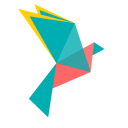What is Workdove?
Pros from reviewers
-
Ease of use and support: The WorkDove team is always ready to answer questions or make adjustments, making the transition to the new system smooth. The software is intuitive and easy for all staff to use, and the chat help feature provides immediate assistance when needed.
-
Check-in feature: WorkDove's check-in feature enables both employees and managers to track thoughts during the review cycle, facilitating two-way conversations and ongoing feedback. This feature is particularly appreciated for its simplicity and efficiency.
-
Scalability and adaptability: The software is adaptable to an organization's needs and can scale as the company grows. It provides immediate insight into talent and identifies who may need help, modernizing the approach to performance management.
-
Alignment with company goals: WorkDove's Performance Culture System (PCS) aligns individual performance objectives with company goals, fostering a coaching culture through weekly meetings and quarterly performance reviews. This alignment has been credited with a significant increase in annual revenue.
-
Affordability and customization: WorkDove is a cost-effective solution that still provides all the necessary employee and administrator content. It also offers customization features, including the ability to incorporate own training videos and documents into the library, and to use preselected core values or create own ones.
Cons from reviewers
-
Limited goal scoring: One user mentioned that the software does not include Goals in the overall scoring. It includes Performance Objectives and Competencies, but not goal performance, which is a key measure for their company
-
Daunting plethora of options: While the customization options were appreciated by many users, one user found the plethora of options to be daunting. This could be a problem for users who do not have the time to familiarize themselves with all the training modules
-
Limited reporting capabilities: One user wished for more reporting capabilities. While the vendor assured them that they are working on adding these, the current lack of such features could be a drawback for some users.
-
Lack of detailed instructions: Another user suggested that the system could benefit from more detailed instructions for each module. This would make it easier for managers to distribute instructions for completing feedback, setting up goals, and filling out performance reviews
-
Confusing online training: Some users found the online training to be confusing for new users due to its broad scope. This could be a barrier for those who are not tech-savvy or who are new to performance management software
Main features
Starting Price
Free Plan
Real-Time Updates
Intuitive Interface
Cloud-Based System
Powerful Reporting Capabilities
Comprehensive Project Management
Starting Price
N/A
Free Plan
No
Real-Time Updates
Intuitive Interface
Cloud-Based System
Powerful Reporting Capabilities
Comprehensive Project Management
How Workdove compare to similar software?
Product
Price
N/A
Free plan
No
Main features
Pros
Cons
Alternatives
Deal
No available deal at the moment
Who is Workdove best for according to our reviewers?
Companies in transition: WorkDove is beneficial for companies transitioning from old practices to new systems. The software is intuitive and easy to use, with a handy chat help feature. It also eliminates the need for paper forms and offers affordable options
Remote teams: WorkDove is ideal for companies with remote employees. It provides a platform for continuous feedback and performance reviews, keeping employees engaged. The cloud-based platform allows employees to access their accounts anytime, anywhere
Small to medium-sized businesses: WorkDove is recommended for small to medium-sized businesses looking to foster a better HR and coaching culture. The software is user-friendly, offers excellent support, and tracks history to establish a baseline for each employee and the company as a whole.
In-home care companies: These organizations can use WorkDove to align key players with company goals, foster a coaching culture, and track progress over time. The software facilitates two-way conversations between employees and managers, enabling proactive adjustments of resources and goals
Healthcare practices: WorkDove is adaptable to the needs of healthcare practices. It modernizes performance management, provides immediate insight into talent, and identifies who may need help. The software is scalable and aligns with the core values of the business
Workdove Reviews
4.7
Workdove rating
4.5
Ease of use
5.0
Customer service
4.7
Value for money
4.7
Likelihood to recommend
4.5
Features
19 Workdove Reviews
-
Keturah D
Efficient Invoicing: Streamlining Billing and Saving Time with WorkDove
The invoicing feature in WorkDove is very efficient. It has streamlined my billing process and saved me a lot of time
August 11, 2024
-
Christine C
Boosting Performance Reviews and Cultivating a Performance-Based Culture with Workdove
Workdove has empowered us to centralize our performance management. It's loaded with features and customization options that cater to our specific needs. I value the ability to incorporate our own training videos and documents into the library and assign them to team members. We have the flexibility to use preselected core values or create our own, which has been highly beneficial. We can also schedule performance reviews at varying intervals. The only drawback is that the plethora of options can be daunting if you don't take the time to familiarize yourself with the training modules. However, the support team is exceptional and always ready to answer any queries. I'm thankful for the chance to collaborate with Home Instead Senior Care and for their review.
August 4, 2024
-
Donna Johnson
Revolutionized our Workplace Culture Positively!
Workdove was the perfect solution for our company to instill a culture of performance reviews and continuous feedback. With most of our employees working remotely, it was difficult to provide coaching and keep them engaged. The cloud-based platform and user-friendly interface of the Performance Culture system allowed our employees to access their accounts at any time. The vendor was always responsive and open to improvements. I would recommend this to any small to medium-sized business looking to foster a better HR and coaching culture. Its accessibility, ease of use, and excellent support were commendable. We saw significant improvements in our employees after implementing this system. It tracks history and establishes a baseline for each employee and the company as a whole, allowing us to monitor our progress. Although there were some reporting capabilities I wished to see, they assured me they are working on adding them.
July 29, 2024
-
Virginia Brown
Performance Culture: A+++ Experience with WorkDove
I am extremely satisfied with the customer service at Performance Culture. Their team is fantastic and they provide a comprehensive solution for goal management, performance reviews, and feedback. All modules communicate with each other, making the performance review season easy for all managers. I appreciate the system's interactivity with email alerts, which makes running a one-person HR department smooth. However, I think the system could benefit from more detailed instructions for each module, so managers can easily distribute instructions for completing feedback, setting up goals, and filling out performance reviews. I chose WorkDove for its customization features and its price point. Performance Culture has thanked me for my partnership and assured me they will continue to strive for excellence. They have also reminded me about their updated training videos in their Learn Library and the Help Desk Center, which includes articles with step-by-step instructions for each feature. They thanked me for the opportunity to serve my team and me.
July 20, 2024
-
Abigail C
Benefits of Reporting Feature for Informed Decisions
I have found the reporting feature particularly useful. It provides detailed insights into project performance and helps in making informed decisions
July 14, 2024
-
Thomas N
Outstanding Customer Service Experience
The customer service support I've received from WorkDove has been exceptional. They truly care about their customers and ensure we have everything we need from the software. I'm eager for my team to see the matrix after our first evaluation cycle, as the visual impact is significant. The recent upgrade has greatly enhanced the software's navigability. The customer service representative has been extremely helpful in preparing our organization for our first Performance Review cycle. My team appreciates the simplicity of responding to check-ins, which facilitates quick responses and feedback from managers, keeping our objectives and goals aligned. We're currently collaborating with Performance Culture to establish a data exchange for automatic updates to employee information, such as adding or deactivating employees, changing job titles, etc. I chose WorkDove because it aligns with our cultural goals and its check-in tool is an excellent way to stay connected with employees. We switched to WorkDove from our previous software because it was complex and impersonal. I'm looking forward to our continued use of this platform.
July 7, 2024
-
Kelly R
Commendable Customer Support at WorkDove: Responsive and Ready to Help
The customer support at WorkDove is commendable. They are responsive and always ready to help
July 1, 2024
-
Michelle B
Excellent Collaboration Tools in WorkDove for Remote Work
The collaboration tools in WorkDove are excellent. They have made remote work much more manageable for my team
June 23, 2024
-
Rachel S
Game-Changing Project Management on the Go: WorkDove's Mobile App Review
WorkDove's mobile app is a game-changer. It allows me to manage my projects on the go
June 16, 2024
-
Christian Brown
Revolutionizing Performance Management: A Fun, Progressive Approach to Understanding Talent with WorkDove
The team at WorkDove has been incredibly patient and supportive, helping me overcome numerous challenges. They've been fantastic and I've already recommended others to use this system. The team is highly collaborative and flexible, assisting me in maximizing the benefits of the Performance Culture tools. The software is adaptable to our organization's needs and has modernized our approach to performance management. It provides immediate insight into our talent and identifies who may need help. It's also scalable, growing with us as we expand. However, some of the online training can be confusing for new users due to its broad scope. I chose WorkDove for its flexibility and because it aligns with our identity as a healthcare practice. Having a performance management tool that also focuses on our business's core values is a significant advantage. I appreciate the vendor's response and their commitment to supporting our performance management journey. They also offer Help Desk Articles to address specific questions, which is very helpful.
June 9, 2024