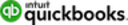What is QuickBooks?
Pros from reviewers
-
Straightforward accounting and taxation: QuickBooks simplifies the process of handling payments, accounting, and taxation, making these tasks less daunting
-
Efficient financial management: QuickBooks eliminates the need for additional software to manage company finances, making it a cost-effective solution
-
Organizational features: The software allows users to keep track of estimates and invoices, reducing the need for constant reminders about payments
-
Improved business operations: Users have reported improvements in their business operations after starting to use QuickBooks, indicating its effectiveness in streamlining processes
-
User-friendly: QuickBooks Desktop Pro is praised for its simplicity and user-friendly aspects, making it easy for users to learn and use.
-
Efficient financial management: QuickBooks eliminates the need for additional software to manage company finances, making it a cost-effective solution
-
Organizational features: The software allows users to keep track of estimates and invoices, reducing the need for constant reminders about payments
-
Improved business operations: Users have reported improvements in their business operations after starting to use QuickBooks, indicating its effectiveness in streamlining processes
-
User-friendly: QuickBooks Desktop Pro is praised for its simplicity and user-friendly aspects, making it easy for users to learn and use.
-
Straightforward accounting and taxation: QuickBooks simplifies the process of handling payments, accounting, and taxation, making these tasks less daunting
Cons from reviewers
-
Inefficient online version: Some users find the online features of QuickBooks to be less useful compared to the desktop version, with some even describing it as useless
-
Issues with updates: Users have reported problems with updates to the QuickBooks app, including removal of useful features and introduction of more complicated processes
-
Poor customer service: Many users have reported dissatisfaction with QuickBooks' customer service, citing issues such as difficulty in getting straightforward answers, incompetence, and lack of understanding from the representatives
-
Unexpected charges: Some users have reported unexpected charges, such as a 20% VAT on renewal, which they found difficult to resolve with customer service.
-
Problems with data transfer: Transitioning from one version of QuickBooks to another has been reported to be problematic, with issues such as data loss and lack of customer service support during the process
-
Issues with updates: Users have reported problems with updates to the QuickBooks app, including removal of useful features and introduction of more complicated processes
-
Inefficient online version: Some users find the online features of QuickBooks to be less useful compared to the desktop version, with some even describing it as useless
-
Unexpected charges: Some users have reported unexpected charges, such as a 20% VAT on renewal, which they found difficult to resolve with customer service.
-
Problems with data transfer: Transitioning from one version of QuickBooks to another has been reported to be problematic, with issues such as data loss and lack of customer service support during the process
-
Poor customer service: Many users have reported dissatisfaction with QuickBooks' customer service, citing issues such as difficulty in getting straightforward answers, incompetence, and lack of understanding from the representatives
50% off QuickBooks Online for 3 months on QuickBooks
Get 50% off QuickBooks Online for 3 months on QuickBooks and up to $352 savings with Secret.
Main features
Starting Price
Free Plan
Access all your data on a single platform
Keep your accounts up to date efficiently
Monitor your performance
Automate your tax calculations
Adapt your billing to your needs
Starting Price
$35
/ month
Free Plan
No
Access all your data on a single platform
Keep your accounts up to date efficiently
Monitor your performance
Automate your tax calculations
Adapt your billing to your needs
50% off QuickBooks Online for 3 months on QuickBooks
Get 50% off QuickBooks Online for 3 months on QuickBooks and up to $352 savings with Secret.
How QuickBooks compare to similar software?
Product
Price
$35
/ month
Free plan
No
Main features
Pros
Cons
Alternatives
Deal
While Sage Intacct and QuickBooks are both popular accounting software solutions, there are significant differences between them that you should consider when choosing the right tool for your business.
First, let's look at their target audiences and scalability. QuickBooks is often favored by small to mid-sized businesses due to its user-friendly interface and comprehensive set of basic accounting features. It offers tools for invoicing, expense tracking, payroll, and basic financial reporting, making it an accessible choice for businesses with straightforward accounting needs. However, as businesses grow and their financial processes become more complex, QuickBooks might start to show its limitations, particularly in handling multi-entity accounting or generating highly detailed financial reports.
In contrast, Sage Intacct is designed with mid-sized to large enterprises in mind, particularly those that require advanced financial management capabilities. It excels in providing...

QuickBooks
Optimize your accounting and invoicing management with ease.

Sage Intacct
Powerful cloud-based software for smarter financial management.
Xero and QuickBooks are two leading accounting software solutions designed to simplify financial management for businesses. While they share common functionalities, there are key differences that can influence your choice between the two.
One of the most significant distinctions is the user interface and overall user experience. Xero is renowned for its intuitive and user-friendly interface, making it accessible even for those with limited accounting experience. QuickBooks, on the other hand, offers a robust feature set but may have a steeper learning curve due to its comprehensive nature.
Another important factor to consider is scalability. Xero is a cloud-based accounting software that is particularly well-suited for small to medium-sized businesses. It allows for easy collaboration among team members and provides the flexibility to access your financial data from anywhere with an internet connection. QuickBooks, while also offering cloud-based options, is known for its scalability...

QuickBooks
Optimize your accounting and invoicing management with ease.

Xero
Accounting software
QuickBooks and Melio are popular financial management tools that cater to different aspects of business operations. One critical difference between them is their core functionality. QuickBooks is a comprehensive accounting software, while Melio is a payment processing platform. This distinction is essential when considering which tool best suits your business needs.
QuickBooks is designed to manage all aspects of your business's finances, including invoicing, expense tracking, payroll, tax preparation, and financial reporting. It provides an all-in-one solution for small to medium-sized businesses looking to streamline their accounting processes. QuickBooks offers a range of plans tailored to different business sizes and needs, each including various features such as inventory management, project tracking, and multi-user access. It’s particularly useful for businesses that require detailed financial oversight and want to keep all their accounting tasks in one place.
On the other hand,...

QuickBooks
Optimize your accounting and invoicing management with ease.

Melio
Billing software
Who is QuickBooks best for according to our reviewers?
Users of Desktop Version: Users who prefer the desktop version of QuickBooks might find the online features less useful. They might also face issues with mandatory updates and user lockouts.
Companies Requiring Online Payments: QuickBooks is beneficial for companies that need to accept online payments. However, they might face issues with payments being held under review without explanation
Companies Requiring Online Payments: QuickBooks is beneficial for companies that need to accept online payments. However, they might face issues with payments being held under review without explanation
Small Business Owners: QuickBooks is suitable for small business owners who need a comprehensive solution to manage their company's finances. It offers features like tracking estimates and invoices, handling payments, accounting, and taxation
Mid-sized Companies: Mid-sized companies, like marketing agencies, can use QuickBooks for their complex accounting needs. However, they might face issues with data transfer and time tracking functions
Freelancers: QuickBooks is a cost-effective and user-friendly solution for freelancers. It's simple to use and helps in managing finances efficiently
Users of Desktop Version: Users who prefer the desktop version of QuickBooks might find the online features less useful. They might also face issues with mandatory updates and user lockouts.
Small Business Owners: QuickBooks is suitable for small business owners who need a comprehensive solution to manage their company's finances. It offers features like tracking estimates and invoices, handling payments, accounting, and taxation
Mid-sized Companies: Mid-sized companies, like marketing agencies, can use QuickBooks for their complex accounting needs. However, they might face issues with data transfer and time tracking functions
Freelancers: QuickBooks is a cost-effective and user-friendly solution for freelancers. It's simple to use and helps in managing finances efficiently
50% off QuickBooks Online for 3 months on QuickBooks
Get 50% off QuickBooks Online for 3 months on QuickBooks and up to $352 savings with Secret.
QuickBooks Reviews
4.2
QuickBooks rating
19 QuickBooks Reviews
-
Elizabeth
Game-Changing Collaboration: QuickBooks' Multi-User Feature Revolutionizes Financial Task Management
The multi-user feature in QuickBooks is a game-changer, enabling my team to collaborate effectively on financial tasks
August 13, 2024
-
Bryan M
QuickBooks: Committed to Meeting Users' Needs with Regular Updates and Improvements
I appreciate the regular updates and improvements made on QuickBooks, showing their commitment to meet users' needs
August 4, 2024
-
Joseph
Seamless Integration: QuickBooks' Impressive Connectivity
The integration capabilities of QuickBooks are impressive, allowing me to seamlessly connect with other software I use for my business
July 30, 2024
-
Amber
Commendable Customer Support: QuickBooks Resolves Issues Promptly
The customer support team of QuickBooks is commendable, always ready to assist and resolve any issues promptly
July 21, 2024
-
Sophia R
QuickBooks: A Small Business Owner's Comprehensive Solution
As a small business owner, I appreciate the comprehensive features of QuickBooks, from invoicing to payroll
July 13, 2024
-
Jerry J
Exploring the Unique Charm and Features of QuickBooks Online
The online features of QuickBooks offer a different experience compared to the desktop version, which I find quite refreshing. The customer service is always a learning curve, but I've found that they're always striving to improve. Personally, I've found Viewpoint to be a great accounting software for businesses of all sizes, but QuickBooks holds its own unique charm. It's a perfect example of getting what you pay for, and in this case, it's a treasure trove of features and functionality.
July 6, 2024
-
Deborah C
Simplified Stock Tracking: QuickBooks' Inventory Management Feature Review
The inventory management feature in QuickBooks has greatly simplified tracking and managing my stock levels.
June 29, 2024
-
Natalie Brown
QuickBooks: A Worthwhile Investment for Your Business
I've been using QuickBooks for over 6 months and it's been a satisfying experience. I didn't need any extra software to manage my company's finances and I highly recommend it as a good investment. I particularly appreciate its organizational feature, which lets me keep track of all my estimates and invoices. It removes the need for me to constantly remind clients about payments. Handling payments, accounting, and taxation is very straightforward with it. However, I sometimes have issues with customer creation, the search bar, and modifying the 'Bill to' and 'Ship to' features. While the pricing is fair, I think they could offer cheaper versions with fewer features.
June 25, 2024
-
Julie
Streamlining Accounting with QuickBooks
I've been using QuickBooks for several years and it has significantly streamlined my accounting processes
June 17, 2024
-
Brittany Smith
Exemplary Customer Service Experience with QuickBooks
I'm absolutely thrilled with QuickBooks' customer service! It was like an exciting adventure, having interacted with six different agents who were all eager to assist me. It was a unique and satisfying experience.
June 9, 2024