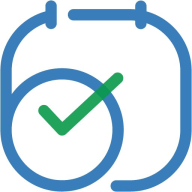30 Best Alternatives to Calendly in March 2025
Alternatives & Competitors to Calendly
-
2
Google Calendar
15% off Plus plans for 1 year -
3
HubSpot
75% off for 1 year -
4
Calendesk
20% off for 1 year -
5
MeetFox
50% off any plan for 12 months -
6
Calendar
50% off all plans for 1 year -
8
Hubspot Sales Hub
30% off Sales Hub Professional and Enterprise plans for 1 year -
10
Google Workspace
20% off Plus plans for 1 year -
13
Zoom Meetings
$20 off the annual One Pro plan for US and European companies -
14
Zoho Bookings
$100 in Zoho Wallet credits -
15
HoneyBook
55% off for 1 year -
16
Hiver Gmail Extension
30% off annual plans for 1 year -
17
Shine
3 months free on Premium plan
Here are competitors or alternatives to Calendly and other similar Scheduling software. You need to consider some important factors when choosing a tool like Calendly for your business: the main features of each solution, ease of use of user interface, pricing or value for money for instance. Each software has its pros and cons so it's up to you to choose the best alternative to Calendly that meets the needs of your small business. To help you compare each app and choose the right solution, we have put together a list of the best competitors of Calendly. Discover sofware like Acuity Scheduling, Google Calendar, HubSpot or Calendesk.
List of Alternatives to Calendly
From Scheduling tools, we have selected the best alternatives to Calendly based on reviews for each solution and similarities with Calendly. Of course, each solution has its benefits and drawbacks, and its own features but, whether you are a small business, a startup or a large enterprise, you will find the right choice that empowers your projects.

Acuity Scheduling is a powerful SaaS solution that streamlines and automates appointment scheduling for businesses. With its user-friendly interface and robust features, Acuity simplifies the process of booking appointments, managing calendars, and even accepting payments. By saving time and reducing administrative tasks, Acuity empowers businesses to focus on what matters most - serving their clients and growing their bottom line.
-
Customizable booking pages
-
Automated reminders
-
Client management tools
-
Efficient appointment booking
-
Payment processing
-
Automated workflows
-
Seamless integrations
-
Time zone intelligence
Emerging
$20 / monthGrowing
$34 / monthPowerhouse
$61 / monthAcuity Scheduling: Pros & Cons
Brittany Garcia
Insightful Reporting: Empowering Informed Business Decisions with Acuity Scheduling
The reporting feature in Acuity Scheduling provides valuable insights into my business trends and helps me make informed decisions.
October 22, 2024
Acuity Scheduling compared to Calendly
Acuity Scheduling has better positive reviews compared to Calendly: 97 vs 95
Acuity Scheduling pricing plans are more competitive than Calendly: 4.7 vs 4.6
Acuity Scheduling is more versatile than Calendly: 79 vs 38
Why is Acuity Scheduling a good alternative to Calendly?
I find Calendly to be a great alternative to Acuity Scheduling for several reasons. First, its user interface is more intuitive and easier to navigate, which saves me time when scheduling appointments. Second, it integrates seamlessly with my Google Calendar, ensuring that I never double book or miss an appointment. Third, it offers a free version that includes all the basic features I need. While Acuity also offers a free version, it lacks some of the advanced features available in Calendly's free version. Lastly, Calendly has an excellent customer support team that is always ready to assist me whenever I encounter any issues or have any questions. Therefore, for its ease of use, integration capabilities, feature-rich free version and excellent customer support, I prefer using Calendly over Acuity Scheduling.
What are the differences between Acuity Scheduling and Calendly?
I have found that Calendly and Acuity Scheduling, while both being online appointment scheduling tools, differ in several ways. Calendly is known for its easy-to-use interface and simplicity. It's perfect for individuals or small businesses who need straightforward scheduling without complex features. However, it lacks some advanced features like intake forms and payment processing.
Alternatively, Acuity Scheduling is a more robust solution offering additional features like customizable intake forms, payment processing, and appointment packages. It also allows for greater customization of the scheduling page. However, these additional features make it slightly more complex to navigate than Calendly.
Another significant difference lies in their pricing structure. Calendly offers a free plan with basic functionality while Acuity doesn't have a free plan but offers a 7-day free trial for users to test its services.

Stay organized, stay on schedule with Google Calendar
15% off Plus plans for 1 year
Google Calendar brings the value of efficient time management, better organization, and easy collaboration by providing a user-friendly and powerful platform for scheduling, tracking, and sharing events and tasks.
-
Google Meet integration
-
Event attachments
-
Smart suggestions
-
Event scheduling
-
Sync across devices
-
Multiple calendars
-
Sharing and collaboration
-
Notifications
Business Standard
$12 / user / monthBusiness Plus
$18 / user / monthGoogle Calendar: Pros & Cons
Sandra
Google Calendar: Personalized and Worth the Wait!
Google Calendar has personalization features, but I find the download and installation process too lengthy.
July 20, 2024
Why is Google Calendar a good alternative to Calendly?
I find Calendly a great alternative to Google Calendar due to its advanced scheduling abilities. While Google Calendar works well for personal use, Calendly excels in managing professional appointments. It eliminates the back-and-forth emails usually associated with scheduling meetings by allowing others to see my availability and book a time slot that suits both of us.
Calendly also integrates with other calendars and automatically updates them when an appointment is scheduled, preventing double booking. Additionally, it offers features like time zone detection, buffer times between meetings, and customizable reminders. These features make it a powerful tool for managing multiple appointments efficiently and seamlessly.
What are the differences between Google Calendar and Calendly?
When I compare Calendly and Google Calendar they serve different purposes, despite both being scheduling tools. Google Calendar is a straightforward calendar application where I can manually add, edit, or delete events. It allows me to share my calendar with others, but it doesn't handle appointment bookings. On the other hand, Calendly is an automated scheduling tool designed for setting appointments. It integrates with my existing calendars, such as Google Calendar, to check availability and prevent double bookings.
With Calendly, people can book time with me based on the slots I make available, without needing to directly access my calendar. This feature makes Calendly more suitable for business use, especially for setting meetings or calls with clients. However, it's not designed to replace a full-featured calendar app like Google Calendar.

CRM, marketing automation & customer service software suite
75% off for 1 year
The HubSpot suite leverages AI to streamline managing your customer throughout their life cycle: from website visits and form completions to phone calls, email exchanges, quote signing, support, and upsells.
-
Integrations and API
-
Sales email tracking and templates
-
Automation and workflows
-
Lead scoring and segmentation
-
Reporting and analytics
-
Content management
-
Predictive lead scoring
-
Sales pipeline management
HubSpot: Pros & Cons
Rose W
Streamline Client Management with HubSpot CRM
I think HubSpot CRM is the best tool for my customer's current business stage. It integrates seamlessly with Quickbooks Online and supports collaboration from various locations. It also enables automated email follow-ups. However, comprehending how product add-ons function can be somewhat challenging. I selected HubSpot CRM because it offers an easier connection to QBO, which is vital for time savings in a small team.
October 1, 2024
Why is HubSpot a good alternative to Calendly?
I find Calendly to be a great alternative to Hubspot, particularly for scheduling needs. Unlike Hubspot, which is a comprehensive platform for CRM, sales, and marketing, Calendly focuses solely on scheduling. This makes it far more straightforward and user-friendly for those who just need a simple solution for setting appointments.
Calendly's interface is clean and intuitive. It easily integrates with Google, Outlook, Office 365 or iCloud calendar to automatically check availability and help avoid double-booking. It also allows setting buffer times between meetings, ensuring the day runs smoothly. In addition, its pricing is more affordable compared to Hubspot's full suite of services.
In conclusion, while Hubspot offers a broader range of features, if you're looking for a tool primarily for efficient and hassle-free scheduling, Calendly can be an excellent choice.
What are the differences between HubSpot and Calendly?
According to me, Calendly and Hubspot serve different goals. Calendly is primarily an appointment scheduling tool. It allows you to set your availability and lets clients or colleagues book time slots with you directly, minimizing back-and-forth communication. It's a fantastic tool for managing appointments, calls, or meetings.
HubSpot, on the other hand, is a comprehensive Customer Relationship Management (CRM) platform. It provides a suite of tools covering marketing, sales, service, and website management. It helps businesses manage their customer interactions across all touchpoints and streamline their marketing efforts. While HubSpot does offer meeting scheduling as part of its Sales Hub, it's just one small part of a much larger ecosystem.
In essence, if you're looking for a simple tool to manage your schedule, Calendly is the way to go. If you need a full-fledged CRM system, HubSpot would be more suitable.
Customer service at its finest - Calendesk keeps you in touch with your customers even when you’re not around.
-
Create your own landing page
-
Integrations
-
Appointment reminders and confirmations
-
Multi-location availability
-
Subscriptions
-
Customizable email templates
-
Take online bookings
-
Client notes and history
Enterprise
Contact salesStandard
$49 / monthPro
$69 / monthCalendesk: Pros & Cons
Steven Brown
Calendesk: A User-Friendly and Intuitive Design
The user-friendly design of Calendesk makes it easy even for those who are not tech-savvy. It's straightforward and easy to navigate
August 11, 2024

Scheduling and meeting software
50% off any plan for 12 months
MeetFox is the tool that will allow you to efficiently run your business online by proposing and scheduling meetings, hosting them and getting paid, all from a single platform.
-
Seamless integrations
-
Personalized booking page
-
Online meetings made easy
-
Hassle-free payment processing
Free
Pro
$15 / user / monthPremium
$42 / user / monthMeetFox: Pros & Cons
Sharon Rodriguez
Three Months In: My MeetFox Journey
My experience with MeetFox has been positive. I use it twice a week currently, but plan to increase its usage. The pricing is competitive for what it offers. Excellent support is available, along with helpful articles in the online help section. The support team has always been able to answer my queries. I use this software for free video calls with customers and have always had good audio and image quality. A great feature is the ability to share screens between two users simultaneously. It also allows for synchronization with Google and Outlook calendars and the ability to set available working hours. However, I find the process to create meetings a bit complex. You have to first create a meeting room and then use it to create an invitation. I would prefer a button to create an instant meeting. I chose MeetFox because I believe it offers the best value for money on the market. It's possibly the only one that offers paid meetings. I switched to MeetFox due to its price and quality.
October 1, 2024
MeetFox compared to Calendly
MeetFox is better at customer support than Calendly: 5.0 vs 4.5
MeetFox pricing plans are more competitive than Calendly: 4.8 vs 4.6
Calendly has more features than MeetFox: 38 vs 37

50% off all plans for 1 year
The professional Calendar solution makes your daily life easier by simplifying the organization of meetings. It takes only seconds to identify potential slots for all team members and schedule the meeting. Ideal for improving the productivity of your brainstorming sessions or project follow-up.
-
Sync your to-do list with your calendar
-
Discover an intelligent calendar
-
Make life easier for your sales team
-
Find the perfect schedule, quickly
-
Analyze your calendar in detail
-
Book meetings faster than ever
-
Stay on top of deadlines
-
Unify the team calendar
Basic
FreeStandard
$20 / user / monthPro
$24 / user / monthCalendar: Pros & Cons
Barbara C
Excellent Variety and Effortless Checkout
I appreciated the great selection and easy checkout process. I was thrilled to get free shipping on two calendars I was planning to buy anyway!
August 19, 2024
Save time and focus on what matters with Cal.com’s powerful scheduling infrastructure. Simply schedule events and connect all your calendars to improve productivity.
-
Secure critical data
-
Stay on top of your calendar
-
Customizable automated reminders
-
Event surveys and feedback collection
-
Resource booking and management
-
Automate your workflow
-
Monetize your events
-
Collaborate with your team
Individuals
FreePlatform
Contact salesTeams
$15 / user / monthUltimate
$37 / user / monthCal.com: Pros & Cons
Cynthia
Commendable Commitment: Cal com's Consistent Updates and Improvements
Lastly, the constant updates and improvements to Cal com show a commitment to user satisfaction that I greatly appreciate.
September 8, 2024
What's the difference between Cal.com and Calendly?
See the full comparison between Cal.com & Calendly
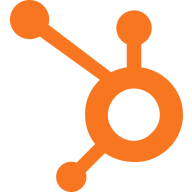
The all-in-one sales solution for modern businesses.
30% off Sales Hub Professional and Enterprise plans for 1 year
Hubspot Sales Hub leverages AI to streamline sales processes, enhance customer relationship management, and drive revenue growth. It offers tools like email tracking, email templates, deal pipelines, and contact management, enabling businesses to manage their sales pipelines efficiently and close deals faster.
-
Smart email tracking
-
Meeting scheduling made simple
-
Sales documents
-
Seamless email integration
-
Deal pipeline
Sales Hub Starter
$15 / user / monthSales Hub Professional
$90 / user / monthSales Hub Enterprise
$150 / user / monthHubspot Sales Hub: Pros & Cons
William Brown
HubSpot Sales Hub: Streamlining Sales with Automation and Insights
As a long-time user of HubSpot Sales and other HubSpot products, I appreciate the valuable insights into customer behavior it provides. These insights have allowed us to customize our strategies and tactics for each potential customer. The automation of repetitive sales tasks has been a significant aid to my team and me, allowing us to concentrate on more critical tasks. Tracking and managing leads, contacts, opportunities, and activities is also much simpler with HubSpot Sales. We no longer have to deal with large amounts of scattered data, as everything is centralized and easily accessible. However, the learning curve can be steep if you're not familiar with the HubSpot ecosystem, and the adaptation process can be tedious for new users. I also noticed that emails sent to clients don't look the same as they do in the templates. I switched to HubSpot Sales Hub because it offers more tools.
October 19, 2024

Effortlessly schedule meetings and events with Doodle - your one-stop solution for hassle-free coordination.
Doodle Scheduling brings the value of effortless and efficient appointment scheduling. With its intuitive interface and user-friendly features, Doodle allows businesses to easily coordinate meetings, events, and other appointments with multiple participants. It streamlines the scheduling process, saves time, and improves productivity, ultimately helping businesses stay organized and on track.
-
Participant comments
-
Streamlined event planning
-
Customizable meeting options
-
Group scheduling made easy
-
Seamless integration with calendar apps
-
Advanced reporting
-
Time-saving scheduling
-
Automated reminders
Free
Enterprise
Contact salesPro
$15 / user / monthTeam
$20 / user / monthDoodle Scheduling: Pros & Cons
Ann
Revelling in the Enhanced User-Friendly Doodle Scheduling
I'm absolutely thrilled with the recent enhancements to Doodle Scheduling! It's become incredibly user-friendly, engaging, and straightforward. I can't imagine my day without using Doodle and it's become my go-to tool. Even writing an email doesn't compare to the ease and convenience it offers.
September 28, 2024
Doodle Scheduling compared to Calendly
Calendly has better positive reviews than Doodle Scheduling: 95 vs 94
Calendly is better at customer support than Doodle Scheduling: 4.5 vs 4.4
Doodle Scheduling is better at ease to use than Calendly: 4.6 vs 4.5
Doodle Scheduling is better at value for money than Calendly: 4.7 vs 4.6
Calendly has more functions than Doodle Scheduling: 38 vs 23

A complete suite to improve employee productivity
20% off Plus plans for 1 year
Home to the apps that more than 3 billion users know and love – Gmail, Calendar, Drive, Meet and more. Now with Gemini for Workspace to boost productivity with AI. Try it free for 14 days.
-
Smooth and seamless communication
-
A storage space adapted to your needs
-
Enhanced security and compliance
-
Collaboration and file sharing
-
An email address for each employee
-
A complete office suite
-
A professional agenda to synchronize efforts
-
Mobile device management (MDM)
Business Standard
$17 / user / monthBusiness Plus
$27 / user / monthGoogle Workspace: Pros & Cons
Thomas S
Efficient Drafting and Editing with Google Docs: A Freelance Writer's Perspective
As a freelance writer, I rely heavily on Google Docs in Workspace for drafting and editing. The version history feature is particularly helpful for tracking changes
October 22, 2024

Groove is your all-in-one customer support platform that brings simplicity and efficiency to your service team. It integrates seamlessly with your workflow, enabling personalized support at scale and providing the tools you need to delight customers and keep your team in harmony. With Groove, manage all your customer interactions effortlessly, track performance, and foster exceptional customer relationships.
-
Multi-channel support
-
Customer feedback
-
Integrations
-
Live chat
-
Shared inbox
-
Knowledge base
-
Reporting and analytics
-
Customer support automation
Standard
$15 / user / monthPremium
$25 / user / monthAdvanced
$45 / user / monthGroove HQ: Pros & Cons
Timothy Miller
Revolutionary Mobile App: Staying Connected and Responsive on the Go
The mobile app is a game-changer. It allows me to stay connected and responsive to customer needs, even when I'm away from my desk
September 17, 2024
Groove HQ compared to Calendly
Groove HQ has more positive reviews than Calendly: 97 vs 95
Groove HQ is better at support than Calendly: 4.7 vs 4.5
Groove HQ is easy to use compared to Calendly: 4.7 vs 4.5
Groove HQ has more functions than Calendly: 70 vs 38

Microsoft Outlook brings value by providing a comprehensive email management system with advanced features such as calendar organization, task management, contact management, and integration with other Microsoft Office applications.
-
Collaborative task management
-
Secure email communication
-
Time-saving email templates
-
Efficient email management
-
Seamless calendar integration
Microsoft Outlook: Pros & Cons
Terry Rodriguez
Impressive Software Capabilities
I use Microsoft Outlook daily for managing my emails and tasks, but sometimes I find the search function doesn't work as well as I expect.
October 21, 2024
Microsoft Outlook compared to Calendly
Calendly has better positive reviews than Microsoft Outlook: 95 vs 90
Calendly is better at customer support than Microsoft Outlook: 4.5 vs 4.0
Calendly is better at value for money than Microsoft Outlook: 4.6 vs 4.4
Calendly is more versatile than Microsoft Outlook: 38 vs 10

Communication and collaboration platform
$20 off the annual One Pro plan for US and European companies
Zoom helps you work better as a team by centralizing team chat, telephone, whiteboard and videoconference meetings in one place.
-
VoIP phone system
-
Virtual workspaces
-
Email and calendar
-
Online whiteboard
-
Virtual meetings
-
Software integrations
-
Conversational intelligence
-
Team chat
Basic
FreePro
$16 / user / monthBusiness
$20 / user / monthZoom Meetings: Pros & Cons
Tyler Brown
Collaborating with Zoom
Zoom has become essential for our daily team communication under our enterprise license. The whiteboard feature has exceeded our expectations, causing some team members to abandon other platforms like Miro. Although the AI meeting notes feature is still being developed, Zoom's regular updates keep us ahead in virtual communication.
September 24, 2024
Zoho Bookings is an all-encompassing scheduling solution for businesses and professionals who demand streamlined appointment and resource management. This platform facilitates effortless booking, rescheduling, and synchronization of appointments, enhancing client engagement and operational efficiency.
-
Online meetings
-
Booking form
-
Automated notifications & reminders
-
Mobile apps
-
Integration with Zoho CRM and other Zoho apps
-
Reports
-
Two-way calendar sync
-
APIs
-
Calendar dashboard
-
Email customization
-
User roles
-
Data security
-
Booking page
-
Resource booking
Forever Free
Basic
$6 / user / monthPremium
$9 / user / monthZoho Bookings: Pros & Cons
Melba Gorczany
End to Scheduling Headaches
It has helped us say goodbye to scheduling headaches
November 23, 2024
What's the difference between Zoho Bookings and Calendly?
See the full comparison between Zoho Bookings & Calendly

Seamless client management.
55% off for 1 year
HoneyBook is an all-in-one clientflow management platform designed for independent businesses and freelancers. It offers a suite of tools including online contracts, invoices, payments, proposals, scheduling, and automations to streamline client interactions and business processes.
-
Online payments
-
Scheduling
-
Customizable templates
-
Integrated CRM
-
Project management
-
Reporting and insights
-
Client portals
-
Automation tools
Starter
$19 / monthEssentials
$39 / monthPremium
$79 / monthHoneyBook: Pros & Cons
Esme G
Excellent for Contract Management and Streamlined Invoicing
I use HoneyBook for its valuable contracts and simplified invoicing. I like the auto-billing and recurring billing features, but I'm not satisfied with the high transaction fees. I've noticed that competitors offer faster deposits. Despite the addition of many new features to the software, I've had difficulty learning the initial project features to utilize the new smartfile features. Hiring a professional to assist is too costly. The invoicing platform is user-friendly and the CRM helps me manage contacts and specifics. The contract templates meet my needs perfectly. However, payments take longer to deposit compared to other platforms. The pipeline and smart file features are complicated and even after two years, I'm still not using them. My clients also don't appreciate the notifications on every change within their project. I initially chose HoneyBook thinking I could use the project management platform, but it wasn't up to par so I switched to BaseCamp instead. I often use Square for invoicing because the fees are lower.
October 21, 2024
HoneyBook compared to Calendly
HoneyBook is better at customer service than Calendly: 5.0 vs 4.5
HoneyBook is more suitable for small businesses thanks to its good value for money than Calendly: 4.7 vs 4.6

Customer support solution via Gmail
30% off annual plans for 1 year
Streamline your processes and provide your customers with a smooth and quality customer experience via Gmail. The Hiver tool allows you to transform your Gmail inbox into a complete customer management solution.
-
Manage customer conversations
-
Streamline your workflow
-
Connect your favorite applications
-
Move to a multi-channel experience
-
Analyze performance metrics
-
Analyze and improve your customer service
-
Automate low-value tasks
Lite
$19 / user / monthPro
$59 / user / monthElite
$99 / user / monthHiver Gmail Extension: Pros & Cons
Willa M
Hiver: A Game-Changer for Email Management and Team Collaboration
Overall, Hiver has greatly enhanced our email management and team collaboration - I highly recommend it.
August 12, 2024
Hiver Gmail Extension compared to Calendly
Calendly is a better solution based on percentage of positive reviews than Hiver Gmail Extension: 95 vs 80
Hiver Gmail Extension is a better solution for customer support than Calendly: 4.7 vs 4.5
Hiver Gmail Extension's user interface is more convenient than Calendly: 4.6 vs 4.5
Calendly pricing plans are more competitive than Hiver Gmail Extension: 4.6 vs 4.5
Hiver Gmail Extension has more options than Calendly: 80 vs 38

3 months free on Premium plan
Shine simplifies the management of your business with a pro account that integrates accounting and billing tools, and allows you to take out business loans at preferred rates.
-
Integrated billing tool
-
Business loans
-
Stay on top of your finances from anywhere
-
Keep your finances in check with the easy-to-use budgeting tools
-
Get expert financial advice without breaking the bank
-
Bank cards
-
100% online pro account
-
Simplified accounting
Basic
$8 / monthPremium
$15 / monthBusiness
$28 / monthShine: Pros & Cons
Blythe
Shine: An Essential Tool for Secure and Reliable Patient Record Management
As a healthcare provider, I've found Shine to be an essential tool for managing patient records. It's secure, reliable, and HIPAA compliant
October 21, 2024
Vagaro brings value by providing an all-in-one business management solution for beauty, wellness, and fitness professionals, enabling them to streamline their operations, manage appointments, grow their customer base, and increase revenue.
-
Patient management
-
Resource scheduling
-
Data-tracking analytics
-
24/7 customer support
-
Cutting-edge client tools
-
Forms creation & design
-
Customizable branding
-
All-in-one business solution
Vagaro: Pros & Cons
Juan S
Customized Experience!
I appreciate the customized experience that Vagaro provides to suit my business. It's user-friendly and attractively displayed to prospective clients/customers.
October 5, 2024
Vagaro compared to Calendly
Vagaro is better at value for money than Calendly: 4.7 vs 4.6
Vagaro is more versatile than Calendly: 164 vs 38
Why is Vagaro a good alternative to Calendly?
I find Vagaro to be a great alternative to Calendly due to its diverse set of features, particularly for businesses in the health, fitness, and beauty industry. While both platforms allow for seamless appointment scheduling, Vagaro takes it a step further by offering tools for marketing, POS, and customer retention. It's not just about scheduling appointments; it's about managing and growing your business.
Moreover, Vagaro hAs a software tester-friendly interface that makes navigating through different functions easy and efficient. Its mobile app allows me to manage my appointments on-the-go, which is incredibly convenient. The ability to customize forms and automate reminders also enhances the overall experience. So, while Calendly is excellent for straightforward scheduling needs, Vagaro provides a more comprehensive solution for business management.
What are the differences between Vagaro and Calendly?
I compared the 2 services and noticed that Vagaro and Calendly, while both being scheduling tools, cater to different needs. Vagaro is specifically designed for salons, spas, and fitness businesses, offering features like point-of-sale (POS), email marketing, inventory management, and customer tracking in addition to appointment scheduling. It's a comprehensive business management tool that goes beyond just scheduling.
On the other hand, Calendly focuses solely on scheduling and is more versatile in terms of industry use. It's an excellent tool for businesses and individuals who need to schedule meetings, calls, demos, or other appointments. It integrates seamlessly with various calendars and allows others to book time slots based on your availability.
In conclusion, Vagaro offers a broader range of features targeted at specific industries while Calendly offers a more streamlined, flexible scheduling solution for various types of businesses and individuals.

Book Like A Boss brings the value of simplifying and automating the booking and scheduling process for solopreneurs and small business owners. With its user-friendly platform, it allows entrepreneurs to effortlessly manage their appointments, bookings, and payments, saving time and improving customer experience.
-
Payment integration
-
Automated notifications
-
Appointment buffers
-
Group bookings
-
Customizable booking pages
-
Easy online booking
-
Client management
-
Analytics and reporting
Company
$35 / monthCompany Pro
$40 / monthBook Like A Boss: Pros & Cons
Joyce J
Effortless Schedule Management and Valuable Business Insights
I can manage my schedule on the go without any hassle. The reporting feature provides valuable insights into my business
October 19, 2024
Book Like A Boss compared to Calendly
Book Like A Boss has more positive reviews than Calendly: 98 vs 95
Book Like A Boss pricing plans are more competitive than Calendly: 4.8 vs 4.6
Book Like A Boss is better at number of features than Calendly: 86 vs 38
SuperSaaS is an online appointment scheduling software. It offers customizable features to fit any business need, including automated reminders, payment processing, and synchronization with calendars. It supports multiple languages and time zones.
-
Payment processing
-
Automated reminders
-
Online booking system
-
Multilingual support
-
Customization
SuperSaaS: Pros & Cons
Laura C
Streamlined Billing and Improved Cash Flow: SuperSaaS Online Payment Integration Review
The ability to accept online payments through SuperSaaS has streamlined my billing process and improved cash flow.
October 21, 2024
SuperSaaS compared to Calendly
Calendly has more positive reviews than SuperSaaS: 95 vs 94
SuperSaaS is better at value for money than Calendly: 4.7 vs 4.6
SuperSaaS has more features than Calendly: 74 vs 38
Why is SuperSaaS a good alternative to Calendly?
I find SuperSaaS a compelling alternative to Calendly due to its wide range of features and flexible pricing. Unlike Calendly, SuperSaaS offers a free plan with unlimited bookings and users, making it an affordable option for small businesses or individuals. It also supports multi-language interfaces, allowing for better customer interaction in different regions. The system's flexibility is evident in its ability to manage different appointment types, from group classes to individual meetings, and it can even handle capacity planning. SuperSaaS also integrates with a variety of payment systems, allowing customers to pay directly through the platform. Moreover, it provides analytics tools for tracking user activity and booking trends. Overall, SuperSaaS is a feature-rich and cost-effective alternative to Calendly.
What are the differences between SuperSaaS and Calendly?
As a user of both SuperSaaS and Calendly, I've noticed several key differences between the two. Firstly, SuperSaaS offers a more customizable interface than Calendly. It allows you to modify the look and feel of your booking page, including color schemes, logos, and layout. Calendly, on the other hand, has a cleaner, more streamlined interface but offers less customization.
Secondly, while both offer integrations with various calendars and payment systems, SuperSaaS supports a wider range of options. This makes it more versatile for businesses with specific needs.
Lastly, in terms of pricing, SuperSaaS has a more flexible pricing structure with a free tier and several paid tiers depending on the number of appointments and features needed. Calendly also offers a free tier but its paid tiers are more expensive, although it includes more advanced features like pooled availability options.
TimeTap is a cloud-based appointment scheduling software designed for businesses of all sizes. It allows clients to book appointments online, while businesses can manage these appointments, send automated reminders, and track client history.
-
Customizable interface
-
Integration capabilities
-
Automated reminders
-
Appointment scheduling
-
Customer management
TimeTap: Pros & Cons
Jean A
Top-Notch Product: Great Value with Robust Features and Constant Updates
it offers great value for money considering its robust features. Lastly, the constant updates and improvements show that the developers are committed to providing a top-notch product
June 10, 2024
TimeTap compared to Calendly
Calendly has better positive reviews compared to TimeTap: 95 vs 90
Calendly is more suitable for small businesses thanks to its good value for money than TimeTap: 4.6 vs 4.4
TimeTap is better at number of features than Calendly: 153 vs 38
Why is TimeTap a good alternative to Calendly?
I find TimeTap to be a great alternative to Calendly due to several key features. Firstly, TimeTap offers more flexibility in terms of customization. You can tailor the look and feel of your booking page to align with your brand, something that Calendly lacks. Secondly, TimeTap provides superior customer service with live chat and phone support which is not offered by Calendly.
Moreover, TimeTap allows you to manage appointments for multiple locations and services, making it ideal for businesses with various branches or service offerings. It also offers a unique feature of client tracking that lets you keep tabs on clients' appointment history and preferences. Last but not least, TimeTap has a more competitive pricing structure providing unlimited appointments even in its basic plan while Calendly limits appointments in its free version.
What are the differences between TimeTap and Calendly?
As a user of both TimeTap and Calendly, I've noticed several key differences between these two scheduling software solutions. TimeTap offers a wider range of features and is more customizable, making it suitable for businesses with complex scheduling needs. It offers multiple appointment types, customizable forms, class and group scheduling, and more. On the other hand, Calendly has a sleeker interface and is easier to use, making it ideal for individuals or small businesses that need a simple yet efficient scheduling tool. While both offer integrations with various platforms, Calendly has more integration options compared to TimeTap. However, TimeTap offers more comprehensive customer support options. Both have different pricing structures as well; Calendly offers a free version with basic functionality while TimeTap only offers a free trial.

CleanCloud is a cloud-based software solution designed for dry cleaning and laundry businesses. It offers features like POS, delivery tracking, automated marketing, and analytics. The platform allows businesses to manage operations efficiently, improve customer service, and increase sales. It's accessible from any device with internet connectivity, providing flexibility and convenience.
-
Third-party integration
-
Comprehensive platform
-
Cloud-based solution
-
Mobile App
-
User-friendly interface
Cleancloud: Pros & Cons
Catherine B
CleanCloud: An Essential Tool for Laundry Business Growth
I must commend the developers of CleanCloud for such an excellent software. It's been instrumental in the growth of my laundry business.
August 3, 2024
Cleancloud compared to Calendly
Cleancloud has better positive reviews compared to Calendly: 96 vs 95
Cleancloud is better at customer service than Calendly: 4.6 vs 4.5
Cleancloud is more user friendly than Calendly: 4.7 vs 4.5
Cleancloud is more versatile than Calendly: 50 vs 38
Why is Cleancloud a good alternative to Calendly?
I've found that CleanCloud is an excellent alternative to Calendly, particularly for businesses in the laundry and dry cleaning industry. CleanCloud offers a robust set of features specifically tailored to this sector, such as online booking, customer notifications, POS systems, and delivery tracking. This makes it a more industry-specific solution compared to Calendly.
Moreover, CleanCloud provides an intuitive and user-friendly interface that makes scheduling and managing appointments a breeze. It also integrates seamlessly with other platforms like Google Calendar and Outlook, ensuring synchronization across all your devices. With its competitive pricing and excellent customer support, CleanCloud proves to be a cost-effective and reliable scheduling tool for laundry businesses.
What are the differences between Cleancloud and Calendly?
I use both CleanCloud and Calendly for different purposes due to their unique features. CleanCloud is a software solution primarily designed for dry cleaning and laundry businesses. It provides tools for POS, delivery management, reporting, inventory management, and more. It helps businesses streamline their operations and improve efficiency.
In a slightly different way, Calendly is an automated scheduling tool that eliminates the hassle of back-and-forth emails when setting up meetings or appointments. It integrates with my calendar and allows others to choose a time slot based on my availability. While CleanCloud is industry-specific, Calendly is versatile and can be used across various industries for scheduling purposes.
In summary, while both are excellent tools in their respective areas, they serve entirely different functions. CleanCloud is for managing dry cleaning operations, whereas Calendly simplifies the process of scheduling meetings.
Bookafy is an online scheduling and appointment booking software designed for businesses of all sizes. It automizes the process of scheduling meetings, appointments, and calls, reducing manual work. The software integrates with popular calendars and offers features like automated reminders, online payments, and customizable booking forms. It also provides a personal booking page and can sync with video conferencing tools for virtual meetings.
-
Automated Reminders
-
Calendar Integration
-
Appointment Scheduling
-
Customizable Booking Pages
-
Detailed Reporting
Bookafy: Pros & Cons
Timothy
Time-Saving Booking and Valuable Reporting Features
I love the feature that allows clients to book their own appointments, it saves me a lot of time and reduces back-and-forth communication. The reporting feature provides valuable insights into my business operations
August 25, 2024
Bookafy compared to Calendly
Calendly has better positive reviews compared to Bookafy: 95 vs 94
Bookafy is better at customer service than Calendly: 4.6 vs 4.5
Bookafy is more versatile than Calendly: 70 vs 38
Timber Exchange is a digital platform designed to streamline the timber trading process. It connects buyers and sellers in real-time, providing a marketplace for timber products. The software offers features such as inventory management, contract management, logistics tracking, and financial tools. Its goal is to increase efficiency, transparency, and sustainability in the global timber trade.
-
Order Processing
-
Sales Tracking
-
Inventory Management
-
Market Analysis and Forecasting
-
Financial Management
Timber exchange: Pros & Cons
Arthur Davis
Staying Ahead: Timber Exchange's Commitment to Continuous Updates and Improvements
Lastly, the continuous updates and improvements to Timber Exchange demonstrate their commitment to staying ahead in the industry.
June 9, 2024
Timber exchange compared to Calendly
Calendly has more positive reviews than Timber exchange: 95 vs 0
Timber exchange is better at support than Calendly: 4.6 vs 4.5
Timber exchange is more user friendly than Calendly: 4.6 vs 4.5
Calendly is better at number of features than Timber exchange: 38 vs 27
SaloniQ is a user-friendly software solution designed for beauty and hair salons. It offers features like appointment scheduling, client management, inventory tracking, and reporting. The software also supports marketing efforts with tools for email campaigns and loyalty programs. SaloniQ can be accessed on multiple devices, enabling business owners to manage their salon operations anytime, anywhere.
-
Online Booking and Appointment Scheduling
-
Comprehensive Reporting
-
Stock Control
-
Marketing Tools
-
Client Management
Saloniq: Pros & Cons
Marilyn G
Smart Solution: SaloniQ Software
I've been using SaloniQ for three years now and it's been a game changer. It's full of features, some of which I'm still learning to use. It allows me to book appointments quickly, adjust times and dates with a simple click, and find clients in various ways. If a client's name appears twice by mistake, I can easily merge the records. The chat support is always ready to help and responds quickly. The end-of-day cashing up process is simple and there are multiple ways to correct any mistakes. The system is designed for easy and quick navigation. My only wish is for chat histories to be saved for longer periods. The vendor responded to my review in January 2019, expressing appreciation.
August 6, 2024
Saloniq compared to Calendly
Calendly has better positive reviews than Saloniq: 95 vs 94
Calendly is more suitable for small businesses thanks to its good value for money than Saloniq: 4.6 vs 4.5
Saloniq has more functions than Calendly: 62 vs 38
Why is Saloniq a good alternative to Calendly?
As a user, I find SalonIQ to be a great alternative to Calendly due to its specialized features for beauty and wellness businesses. While both platforms provide scheduling solutions, SalonIQ is specifically designed for salons, making it easier to manage appointments, staff, and clients. It offers features such as automated reminders, online booking, and even retail management that are crucial for a salon business.
SalonIQ also provides in-depth business intelligence and reporting tools that help in making data-driven decisions. These tools are tailored to the unique needs of the beauty industry, providing insights that generic scheduling tools like Calendly might not offer. Furthermore, with SalonIQ’s integrated marketing tools, it's possible to promote services and engage customers more effectively. Thus, for anyone operating in the beauty industry, SalonIQ is a more fitting alternative.
What are the differences between Saloniq and Calendly?
I have used both SalonIQ and Calendly, and I can tell you that they serve different goals. SalonIQ is a software specifically designed for salon businesses. It helps with appointment scheduling, inventory management, staff management, and other salon-specific tasks. The aim is to streamline operations and increase efficiency in a salon setting.
On the other hand, Calendly is a general scheduling tool that can be used by individuals or businesses across various industries. It simplifies the process of setting appointments or meetings by allowing others to see your availability and book a time slot that suits them. Calendly also integrates with various calendar applications, making it a versatile tool for scheduling.
In essence, while both are scheduling tools, SalonIQ is industry-specific with additional features tailored for salons, whereas Calendly is a more general tool with broader applications.
Fons is a scheduling and payment software designed for appointment-based businesses. It streamlines the process of booking appointments, sending reminders, and processing payments. Fons also allows clients to self-book appointments, reducing administrative tasks for businesses. Its features include calendar management, online payment processing, automated reminders, and client management. This software is ideal for tutors, coaches, therapists, and other service-based professionals.
-
Automated Reminders
-
Customizable Rates
-
Mobile App
-
Online Booking
-
Appointment Scheduling
Fons: Pros & Cons
Patrick Johnson
Fons: A Game Changer in Business Management
As a vocal coach, I've struggled for years to find a convenient way to bill my students, particularly when enforcing my 24-hour notice cancellation policy. I didn't want to lose students or have uncomfortable conversations with them. Fons has completely resolved this issue for me. Since I started using Fons, I've never received a complaint about my policy and I've never missed a payment because Fons takes care of it for me. I've also never lost a student because of it. I now earn $300-$400 a month from cancellations that I wouldn't have been paid for before using Fons. Fons serves as a middleman for me and makes everything so simple. I have no real complaints. The customer service is always asking how to improve the product and they've actually implemented several suggestions I've made.
September 3, 2024
Fons compared to Calendly
Fons has better positive reviews compared to Calendly: 97 vs 95
Fons is better at customer service than Calendly: 5.0 vs 4.5
Fons is more user friendly than Calendly: 5.0 vs 4.5
Fons is better at value for money than Calendly: 4.8 vs 4.6
Fons is better at number of features than Calendly: 85 vs 38
Why is Fons a good alternative to Calendly?
I find Fons to be a great alternative to Calendly due to its wide range of features. Besides scheduling, Fons also offers an integrated payment system which makes it a perfect all-in-one solution for service providers. It automatically sends appointment reminders to clients, reducing no-shows and saving time spent on follow-ups. The platform also allows for group scheduling and class registrations, making it ideal for businesses that offer classes or workshops. Its user-friendly interface is another plus point, allowing you and your clients to navigate through the system with ease. Additionally, Fons offers excellent customer support. As a result, I believe Fons' comprehensive features make it a more holistic choice compared to Calendly.
What are the differences between Fons and Calendly?
When looking to compare, I used both Fons and Calendly and found that although they both offer scheduling solutions, they cater to different needs. Calendly is a software that primarily focuses on scheduling meetings. It allows users to set their availability, share a link, and let others schedule a meeting during the available time slots. It is ideal for businesses, freelancers, or anyone who has to manage multiple meetings.
On the other hand, Fons is a comprehensive appointment and payment solution designed specifically for appointment-based businesses. It integrates scheduling, billing, and automatic payments into one platform. This makes it ideal for service providers such as tutors, coaches, therapists, etc., who need to manage not only their appointments but also client payments.
In summary, while Calendly is a great tool for simple scheduling needs, Fons provides a more comprehensive solution for businesses that need to manage both appointments and payments.

FitogramPro is a comprehensive software solution designed for fitness professionals and studios. It offers features like online booking, customer management, and payment processing, helping businesses streamline their operations. The software also integrates with social media platforms for marketing purposes. FitogramPro aims to simplify the management of fitness classes, personal training sessions, and memberships, making it easier for businesses to grow and succeed.
-
Detailed Reports and Analytics
-
Customer Management
-
Online Booking Feature
-
Mobile App
-
Integrated Online Shop
Fitogrampro: Pros & Cons
Joshua Miller
Streamlined Business Operations with FitogramPro
Firstly, I don't need any Whatsapp groups or anything else to manage my business. I don't have to wait for responses to know if anyone is attending my class. The payment system is also easily resolved, so I never forget to check if my customer has paid or not. I'm very grateful for this opportunity. FitogramPro greatly assists me in running my business. My participants are automatically booked and cancellations can be handled independently. I don't have to organize anything anymore and my customers are very satisfied with this booking option because it's very simple and saves a lot of time. I have no complaints, it's the perfect match for me.
August 18, 2024
Fitogrampro compared to Calendly
Fitogrampro has better positive reviews than Calendly: 97 vs 95
Fitogrampro is easier to set up than Calendly: 5.0 vs 4.5
Fitogrampro is more suitable for small businesses thanks to its good value for money than Calendly: 4.8 vs 4.6
Fitogrampro has more features than Calendly: 42 vs 38
Buk is a software application designed for managing and organizing digital books. It allows users to sort, categorize, and search through their e-book collections with ease. Buk also supports various e-book formats and offers a user-friendly interface. Its features include metadata editing, book cover management, and the ability to convert between different e-book formats.
-
Data Security
-
Support for multiple data formats
-
Versatility
-
User-friendly Interface
-
Data Import/Export
Buk: Pros & Cons
Angela F
Efficient Growth: Buk's Regular Updates Handle Increased Workload
it was able to handle increased workload as my business grew. Lastly, the regular updates from buk keep the software current and efficient
August 5, 2024
Buk compared to Calendly
Buk has better positive reviews compared to Calendly: 100 vs 95
Buk is more user friendly than Calendly: 5.0 vs 4.5
Buk is better at value for money than Calendly: 4.8 vs 4.6
Buk has more functions than Calendly: 124 vs 38
Why is Buk a good alternative to Calendly?
As a frequent user of scheduling tools, I find Service Buk to be a great alternative to Calendly. Firstly, it offers more customization options, allowing you to personalize your booking page to better align with your brand. Secondly, unlike Calendly, Service Buk has an in-built CRM feature. This means you can manage customer relationships and appointments in one place, making the process more efficient.
Service Buk also stands out with its capacity to accept payments directly through the platform. This can be a game changer for businesses that charge for appointments or consultations. Lastly, it offers robust analytics and reporting features, which can help you understand your booking trends and optimize your scheduling process accordingly. Therefore, if you are looking for a feature-rich scheduling tool with more control and flexibility, Service Buk is definitely worth trying out.
What are the differences between Buk and Calendly?
I have used both Buk and Calendly software and noticed several differences between them. Buk is a powerful booking software that is primarily geared towards businesses in the service industry. It offers features such as appointment scheduling, online payments, customer management, and more. It also provides a platform for businesses to manage their services, staff, and locations.
On the other hand, Calendly is primarily a scheduling tool that allows individuals and businesses to set their availability and let others schedule meetings or appointments with them. Its features include calendar integrations, automated scheduling, and meeting reminders. While both tools provide scheduling capabilities, Buk seems to offer more comprehensive business management features while Calendly focuses more on individual scheduling needs.
Schedulista is an online scheduling software that enables businesses to manage appointments effectively. It offers features like automated reminders, calendar synchronization, client management, and online booking. This tool is designed to streamline the process of scheduling appointments, reducing no-shows and saving time. It's ideal for small to medium-sized businesses in various sectors including health, beauty, fitness, and professional services.
-
Automated Reminders and Calendar Synchronization
-
Online Scheduling and Appointment Booking
-
Online Payment Processing
-
User-Friendly Interface
-
Customizable Scheduling Policies
Schedulista: Pros & Cons
Grady D
Effortlessly Simple Scheduling with Schedulista
I absolutely love Schedulista! I would definitely recommend it to any company or organization needing a user-friendly scheduling app. I value its simplicity and how it simplified scheduling in my past role. I also adore the feature that automatically adds appointments to calendars. The integration options are convenient and easy to use. However, it's slightly pricier compared to other scheduling software and I wish there were more affordable add-on options.
July 30, 2024
Schedulista compared to Calendly
Calendly has better positive reviews compared to Schedulista: 95 vs 91
Schedulista is better at customer service than Calendly: 5.0 vs 4.5
Schedulista has more functions than Calendly: 79 vs 38
NewBook is a cloud-based property management software designed for hospitality businesses. It offers features like online booking, reservations management, CRM, point of sale, housekeeping and maintenance management. It also provides marketing automation and business intelligence tools to help businesses increase revenue and improve operational efficiency. NewBook integrates with various third-party applications for seamless operations.
-
Comprehensive Suite of Tools
-
Integration Capabilities
-
Advanced AI Technology
-
User-Friendly Interface
-
Cloud-Based Software
Newbook: Pros & Cons
Sean E
Unprofessional Team and Poor Value for Money
I initially thought the software was good, but later felt that I was sold an overpriced version that wasn't worth the money. I found the support system to be lacking, particularly when I ran into problems. The software isn't supported by many websites. However, integrating the payment system was easy and processing payments was straightforward. I found the software difficult to use and it didn't connect to many websites. In response to my review, the Business Development Manager, Shaye Illich, claimed that my review was incorrect and that their team had addressed all my needs. He also said that the system's complexity depends on the individual property/rate setup and that they support a large number of OTAs. He suggested that my negative review might be an attempt to avoid paying outstanding bills, but assured me that they don't operate in such a way.
July 29, 2024
Newbook compared to Calendly
Newbook has better positive reviews than Calendly: 97 vs 95
Newbook is better at customer support than Calendly: 5.0 vs 4.5
Calendly is more suitable for small businesses thanks to its good value for money than Newbook: 4.6 vs 4.4
Newbook is better at number of features than Calendly: 160 vs 38