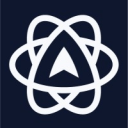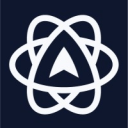What is Mouseflow?
Pros from reviewers
-
Provides comprehensive reports: Mouseflow offers detailed reports on user activity, including session replay, visitor details, click behavior, and more. This data can be used to improve the overall user experience
-
Robust filtering system: Mouseflow's advanced filtering system makes it easier to sort through large amounts of data, helping businesses understand and improve their conversion rate
-
Valuable insights into user behavior: Through features like session replay and heatmaps, Mouseflow allows businesses to gain a deep understanding of how users interact with their website. This information can be used to optimize the site and boost conversion rates
-
Easy to integrate and use: Mouseflow is praised for its ease of integration into a website and its user-friendly interface. This makes it a convenient tool for businesses of all sizes
-
Excellent customer support: Users have praised Mouseflow's responsive and helpful customer support team, which can be a significant advantage when encountering issues or needing assistance with the software.
Cons from reviewers
-
Limited plan options: The entry-level plan only allows for one website, which can be restrictive for users managing multiple sites
-
Basic forms feature: The forms feature is considered basic and lacking in key functionality, which can limit its usefulness in collecting and managing user data.
-
Expensive licensing: The licensing can be expensive for small marketing clients, making it less accessible for smaller businesses or individuals
-
Confusing features: Some features such as the Friction score and form Interact tag can be confusing to use, requiring users to spend additional time reading the documentation
-
Slow performance: Some users have reported that the software can be slow and the data search filters challenging to use, which can hinder productivity
Main features
Starting Price
Free Plan
Feedback surveys
Heatmaps
Form analytics
Funnel analysis
Session replays
Starting Price
$41
/ month
Free Plan
Yes
Feedback surveys
Heatmaps
Form analytics
Funnel analysis
Session replays
How Mouseflow compare to similar software?
Product
Price
$41
/ month
Free plan
Yes
Main features
Pros
Cons
Alternatives
Deal
No available deal at the moment
Hotjar and Mouseflow are both powerful tools used for website analytics and user behavior tracking, but they have distinct differences that cater to various user needs.
Hotjar is a comprehensive user feedback and behavior analytics tool that offers a wide range of features. It allows users to create heatmaps, record user sessions, and gather feedback through on-site surveys and polls. Hotjar's strength lies in its ability to provide a holistic view of user interactions with your website, helping you understand not only where users click but also why they do so. Its feedback tools enable you to collect valuable insights from your visitors, making it a valuable tool for conversion rate optimization.
On the other hand, Mouseflow focuses primarily on session recording and heatmaps. It excels in providing detailed session playback, allowing you to see precisely how users navigate your site. Mouseflow offers advanced filtering options to pinpoint specific user behaviors and has robust...
Who is Mouseflow best for according to our reviewers?
Website Administrators: These users appreciate Mouseflow's various reports, including session replay, visitor details, and click behavior, which help improve the overall user experience
Users with Multiple Websites: These users find Mouseflow's features comprehensive, but wish the entry-level plan allowed for tracking more than one website.
Digital Marketers: They use Mouseflow to understand user interaction behavior and increase traffic, appreciating its ease of use, quick setup, and reasonable pricing
Small Marketing Clients: While they find Mouseflow beneficial, they believe the licensing might be a bit expensive for their budget
E-commerce Business Owners: These users find Mouseflow essential for optimizing their websites to ensure customers can find and purchase what they're looking for
Mouseflow Reviews
4.7
Mouseflow rating
4.5
Ease of use
4.5
Customer service
4.4
Value for money
4.4
Likelihood to recommend
4.6
Features
20 Mouseflow Reviews
-
Aaron Garcia
Mouseflow's Scroll Heatmap: Unveiling User Interactions for Enhanced Content Creation
As a content manager, Mouseflow's scroll heatmap feature has provided me with valuable insights into how users are interacting with our content. This has helped us create more engaging and effective content.
August 20, 2024
-
Reed G
Exploring Mouseflow: A Key Tool for Website Owners
I often use Mouseflow to track mouse activities on my website. It monitors user activity on web pages like session replays/recordings, heatmaps, forms, etc. This helps me understand my users' needs. I consider Mouseflow to be an excellent tool and I value the user analytics it offers. There's nothing I dislike about it.
August 10, 2024
-
Harold
Top-notch User Recordings at Your Fingertips
The recordings provided by Mouseflow are amazing. I was once able to solve a user's issue on the site by locating his recording and identifying the exact error he encountered, without needing further information from him. I appreciate how Mouseflow organizes all the pages a user visits into one recording, making it easy to navigate between the pages they visited. Mouseflow also does a great job of protecting end user privacy by automatically blocking sensitive user data and allowing me to add additional CSS selectors to things I don't want to track. It even lets me auto opt out of recording GDPR users and more. I've tried other products, but Mouseflow is the best on the market. However, I do wish it was easier to modify the heatmaps. Sometimes, a popup will be on top of the heatmap or animated elements don't appear.
August 6, 2024
-
Emily Williams
Mouseflow: An Indispensable Tool for Digital Strategists
As a digital strategist, I've found Mouseflow to be an indispensable tool. The funnels feature has been particularly useful in refining our conversion paths and improving overall site performance
July 27, 2024
-
Paxton S
Superior Heatmap Reporting with Mouseflow
With Mouseflow, I can easily record website visitors and use this data to boost conversion rates. It allows me to track mouse movements, click activity, and scroll behavior on our website when a visitor enters. This tool aids me in making informed decisions based on actual activity, much like other heatmap and visitor tracking tools. Mouseflow offers heatmaps and visual analytic reports, which help in enhancing usability and conversion rates. I can learn everything about our website visitors using this software. The A/B testing feature is also very helpful. Overall, I find this software beneficial for website monitoring. I switched to Mouseflow primarily for its outstanding heatmap features.
July 20, 2024
-
Christopher B
Mouseflow: Mastering Heat Maps with Ease and Precision
Sorting through large amounts of data can be a challenge, but Mouseflow's robust filters make it much easier for me to understand and boost my conversion rate. I appreciate how simple it is to set up Mouseflow. As soon as I get the product, I can observe real user behavior. This tool's session replay feature shows genuine behaviors, not fabricated ones, allowing me to make better business decisions. With features like the mouse tracker and various heatmap tools, I can record a wide range of user behavior from start to finish. Mouseflow's ability to track clicks and mouse movements lets me see every detail of every webpage I own. The dashboard displays even the smallest details of user behavior. However, if I own more than one website, I'll need to upgrade from the Starter package as each plan limits the number of sessions I can view in a month. If my site suddenly gets more visitors, I might not be able to track their sessions.
July 14, 2024
-
Alexis Miller
Effortless Tracking Software for Website Insights
Mouseflow provides me with valuable insights into visitor movements on our website, helping us improve our pages and page flows. I appreciate being able to specify which page flows I'm interested in without having to wait for results. I don't have any dislikes about this software. I switched to Mouseflow from Hotjar because Hotjar was slowing down our website and required us to predefine the pages or flows we wanted to track, then wait for the results. The vendor responded to my review, understanding the importance of site speed and assuring me that Mouseflow doesn't negatively impact it. They also mentioned that they record all website visits, so the data is available quickly. They suggested trying out their funnels and forms, which can be built retroactively. They also offered their assistance via chat within the app.
July 8, 2024
-
Brian S
Mouseflow's Session Replay: A Game-Changer for Product Managers
As a product manager, I've found Mouseflow's session replay feature incredibly useful for identifying any product-related issues on our website. It's like having a 24/7 user testing panel at my disposal
June 30, 2024
-
Logan Martinez
Mouseflow: A General, Yet Slow Software Experience
My experience with Mouseflow has been mixed. While I appreciate its recording system and the statistics it provides, I find the software to be slow overall. The data search filters are challenging to use and have numerous unresolved issues. There have been times when I was unable to view the recordings for hours. I wouldn't recommend this software to a friend. However, after my review, the vendor responded, stating that they have redesigned the filters and added more flexibility. They encouraged me to sign up for a new free trial to review the improvements they've made.
June 23, 2024
-
Mark Davis
Mouseflow's Form Analytics Boosts E-commerce Conversions
As an e-commerce business owner, Mouseflow has been a game-changer. The form analytics feature has helped us streamline our checkout process, resulting in increased conversions
June 18, 2024