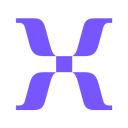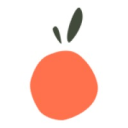Hotjar vs Mouseflow: Which tool should I choose?
- 01Hotjar vs Mouseflow: overview
- 02What's the difference between Hotjar and Mouseflow?
- 03Hotjar pros and cons
- 04Mouseflow pros and cons
- 05Hotjar compared to Mouseflow
- 06Mouseflow compared to Hotjar
- 07Features comparison
- 08Hotjar vs Mouseflow: Which is the best for your business?
- 09Promotions on Data Analytics software
- 10Alternatives to Hotjar & Mouseflow
Save up to $99 on Hotjar
Hotjar
1 month free on Business plan
Save up to $99 on Hotjar
Hotjar
1 month free on Business plan
Selecting the optimal user analytics and feedback tool can be a game-changer for improving your website's performance and user experience. Tools like heatmap generation, session recording, and feedback collection are crucial for understanding user behavior and optimizing your digital presence. However, with numerous options available, making the right choice can be challenging.
In this article, we'll dive into a comparison of two prominent user analytics and feedback tools—Hotjar vs Mouseflow. We'll delve into their key features, practical applications, and distinctions to empower you to select the tool that best suits your needs. Let's begin by providing an overview of these two solutions.
Hotjar vs Mouseflow: overview
Hotjar and Mouseflow are significant players in the realm of user experience and web analytics tools, each presenting a distinctive array of features and functionalities.
Hotjar is renowned for its comprehensive feedback and survey tools, combined with heatmaps and session recordings. It empowers users to grasp user behavior on their websites, identify problematic areas, and gather direct feedback through polls and surveys. On the other hand, Mouseflow offers in-depth session replay and advanced heatmap technology, including movement, click, attention, and scroll heatmaps. It stands out by providing robust filtering options for these recordings and heatmaps, ensuring businesses can pinpoint specific interactions or issues with precision.
Now, let's dive into the Hotjar vs. Mouseflow comparison to assist you in making an informed decision about choosing the most suitable user experience and web analytics tool tailored to your particular website and business requirements.
What's the difference between Hotjar and Mouseflow?

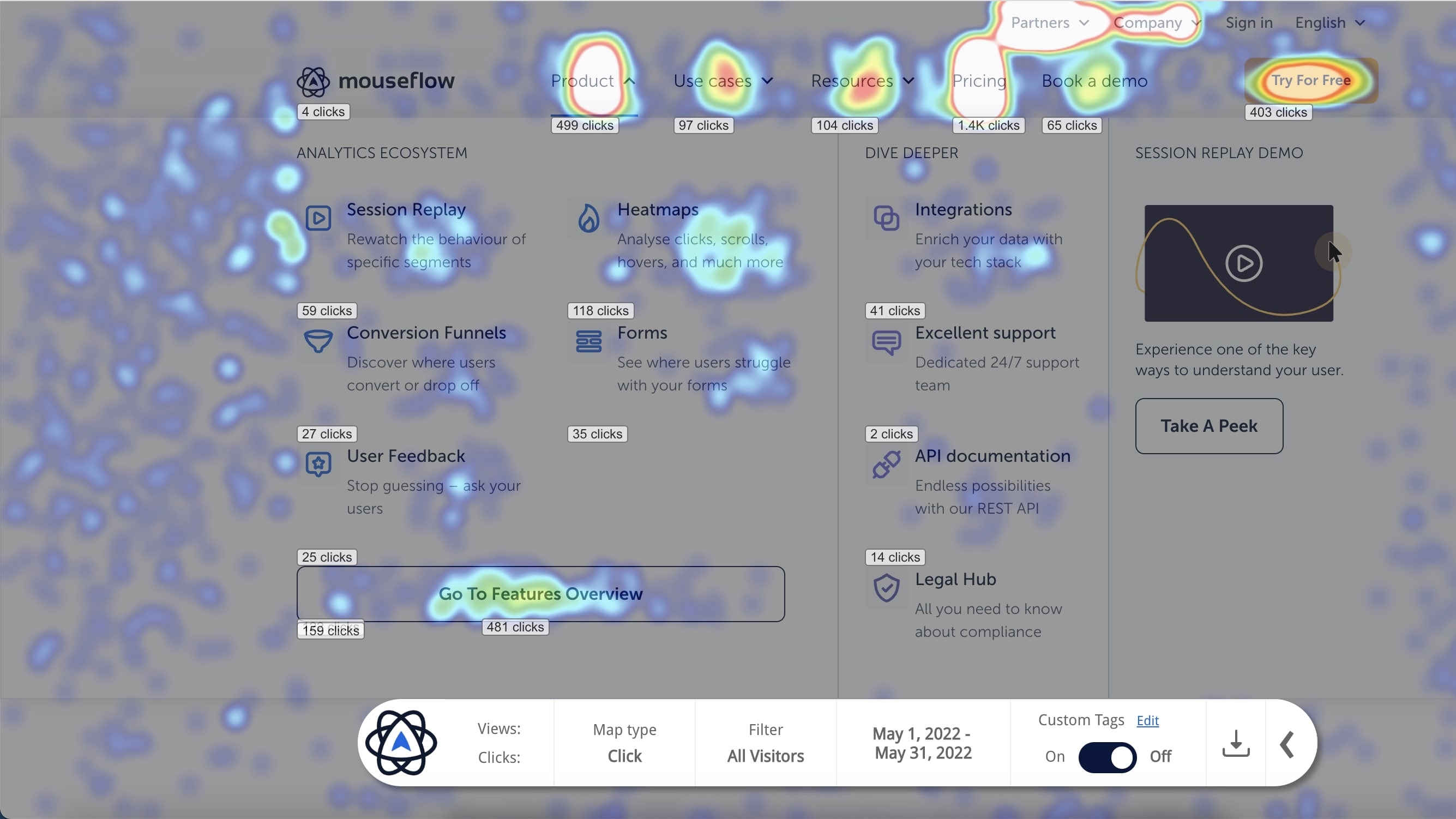
Hotjar and Mouseflow are both powerful tools used for website analytics and user behavior tracking, but they have distinct differences that cater to various user needs.
Hotjar is a comprehensive user feedback and behavior analytics tool that offers a wide range of features. It allows users to create heatmaps, record user sessions, and gather feedback through on-site surveys and polls. Hotjar's strength lies in its ability to provide a holistic view of user interactions with your website, helping you understand not only where users click but also why they do so. Its feedback tools enable you to collect valuable insights from your visitors, making it a valuable tool for conversion rate optimization.
On the other hand, Mouseflow focuses primarily on session recording and heatmaps. It excels in providing detailed session playback, allowing you to see precisely how users navigate your site. Mouseflow offers advanced filtering options to pinpoint specific user behaviors and has robust integrations with other analytics platforms. However, it lacks some of the feedback and survey features that Hotjar provides.
Another significant difference is pricing. Hotjar offers a free plan with limited features, making it accessible to small businesses and startups. Mouseflow, on the other hand, provides a free plan with more limited features compared to that of Hotjar. Pricing for both tools varies depending on the level of features and the volume of data you require, with Hotjar potentially providing more value for money.
In terms of user interface and ease of use, Hotjar tends to have a more intuitive dashboard, which can be an advantage for those new to website analytics tools. Mouseflow, while powerful, may require a bit more time to master due to its comprehensive feature set. If you prioritize feedback collection and want a user-friendly interface, Hotjar might be the better choice. If you require in-depth session recordings and advanced filtering, Mouseflow could be the preferred option.
Hotjar pros and cons
What are the advantages of Hotjar?
- Comprehensive insight tools: Hotjar combines various tools such as heatmaps, session recordings, and surveys in a single platform, offering a holistic understanding of how users interact with a site.
- User feedback: The in-built polling and survey tools allow for direct feedback from users, which can be invaluable for understanding the reasons behind certain behaviors.
- Ease of use: Hotjar's interface is intuitive, making it relatively easy for new users to navigate and understand the data presented.
- Non-intrusive: The tool doesn't significantly affect site performance, ensuring that user experience remains unaffected when data collection is ongoing.
- Segmentation: You can segment data based on various parameters such as device type, browser, or user behavior. This allows for a more nuanced understanding of different user groups.
What are the disadvantages of Hotjar?
- Data storage limitations: There's a limit to how many recordings you can store, depending on the plan. Once you reach this limit, older recordings are overwritten.
- Sampling on high traffic sites: For sites with very high traffic, Hotjar may not record all sessions, which means you might miss out on some user behaviors.
- No real-time data: Unlike some other analytics tools, Hotjar does not provide real-time data.
- Limited customization: While Hotjar offers a range of visualization tools, there's a limitation in terms of customizing these visuals according to one's preference.
- Privacy concerns: Recording sessions mean capturing user behavior, which can raise privacy concerns. While Hotjar has measures in place to anonymize data, it's a point to consider for both site owners and users.
Compare Hotjar to other tools
Mouseflow pros and cons
What are the advantages of Mouseflow?
- Advanced heatmap technology: Mouseflow offers a variety of heatmap tools, including movement, click, attention, and scroll heatmaps, allowing for in-depth insights into user behavior.
- Session replay: This feature allows businesses to watch recordings of user sessions, providing a visual representation of how users interact with the site, which can help identify issues or areas for improvement.
- Strong filtering capabilities: Mouseflow provides robust filtering options for session recordings and heatmaps, enabling businesses to focus on specific user segments or interactions.
- Form analytics: Mouseflow can analyze web forms, identifying where users drop off, which fields take the longest to fill out, and more. This is invaluable for optimizing conversion rates.
- Easy integration: The platform can be easily integrated with other popular tools and platforms, expanding its utility and functionality.
What are the disadvantages of Mouseflow?
- Price point: Some users find Mouseflow to be on the pricier side, especially when compared to other tools offering similar functionalities.
- Learning curve: Although Mouseflow offers robust features, it might take new users some time to get fully acquainted with all its capabilities.
- Data retention limits: Depending on the plan, there are limitations to how long your data is retained, which might not be suitable for businesses needing long-term data storage.
- Performance impact: Some users have reported that Mouseflow can slow down their website, impacting user experience.
- Privacy implications: Similar to other session recording tools, there can be privacy concerns associated with capturing user behavior. It's essential to ensure GDPR compliance and communicate clearly to users about data collection.
Hotjar compared to Mouseflow
Hotjar stands out with its wide array of feedback tools, encompassing heatmaps, surveys, and session recordings. It caters to users in search of a comprehensive perspective on user behavior on their website, complemented by direct feedback mechanisms that enable a deeper understanding of user sentiments. Hotjar's core strength lies in its capacity to seamlessly blend quantitative data with qualitative insights, providing a well-rounded understanding of the user experience.
When deciding between Hotjar and Mouseflow, the choice hinges on the extent of user behavior analysis, feedback collection, and visualization requirements within your web analytics strategy. Hotjar shines in its ability to integrate feedback with behavior analytics, offering a holistic approach. In contrast, Mouseflow specializes in delivering advanced heatmap technology and robust filtering capabilities for in-depth session analyses.
Is Hotjar better than Mouseflow?
Determining whether Hotjar is better than Mouseflow depends on your unique web analytics and user experience requirements. Hotjar stands out in providing comprehensive feedback tools and seamlessly combining heatmaps, surveys, and session recordings. It's a top choice for users looking for a holistic view of their website's user behavior and an integrated platform for both quantitative data and qualitative feedback. Hotjar's strengths lie in its ability to capture the voice of the user alongside their actions on the site.
Conversely, Mouseflow offers a sophisticated suite of heatmap tools and powerful session replay capabilities, positioning itself as a detailed solution for dissecting user behavior. The decision between Hotjar and Mouseflow hinges on the depth of your user behavior analysis needs, the extent of your feedback collection strategy, and whether you prioritize in-depth heatmap technology or a combination of analytics with user feedback.
What is Hotjar best used for?
Hotjar shines as a comprehensive user experience and web analytics tool. It is best used by businesses aiming to understand their website users' behavior and gather feedback to improve the overall site experience. Hotjar enables companies to visualize user interactions through heatmaps, witness real-time site navigation with session recordings, and capture the voice of the customer using its feedback and survey tools. This makes it pivotal for identifying usability issues, enhancing user experience, and validating design changes.
With its intuitive dashboard, Hotjar provides a consolidated view of both quantitative data and qualitative feedback. Hotjar's core strength is in its ability to offer a 360-degree view of user behavior and sentiments, making it an indispensable asset for businesses keen on optimizing their website's performance and user satisfaction.
Can Hotjar replace Mouseflow?
Whether Hotjar can replace Mouseflow depends on the intricacy and range of your web analytics and user experience objectives. Hotjar stands out with its unique blend of user behavior analytics combined with direct feedback tools. It's particularly advantageous for businesses looking to gain a holistic understanding of how users interact with their site while simultaneously collecting user sentiments through surveys and feedback.
Mouseflow, conversely, offers a deep dive into user behavior with its advanced heatmap technology and detailed session replays. The choice between Hotjar and Mouseflow hinges on the depth of your behavior analysis and feedback needs. Hotjar excels in merging analytics with direct feedback, while Mouseflow shines in offering in-depth behavior visualization and session analysis.
Is Hotjar cheaper than Mouseflow?
When considering the cost between Hotjar and Mouseflow, it's essential to delve into the specifics of each platform's pricing structure. Hotjar's pricing model is tiered, catering to different levels of usage and feature requirements, making it a feasible choice for a diverse range of businesses.
Mouseflow, on the other hand, often aligns its cost with the volume of recorded sessions and data points. The actual expense for either tool can vary based on the chosen plan and the scale of usage. Therefore, while one might appear more affordable at a glance, the cost-effectiveness truly depends on your specific needs and the features you prioritize.
Is there a better Data Analytics software than Hotjar?
While Hotjar is widely recognized for its user experience analytics and feedback capabilities, it's crucial to assess if there's software more attuned to your particular needs.
Several noteworthy alternatives to Hotjar in the web analytics and user experience domain include Mouseflow, FullStory, Crazy Egg, Mixpanel, and Optimize.
The selection of a web analytics tool is contingent upon your company's distinct objectives, budget, and the depth of user behavior insights and feedback mechanisms you're seeking. While Hotjar stands out in specific facets, other platforms might present broader integrations, specialized tracking functionalities, or enhanced visualization techniques that might align more closely with your website optimization and user engagement goals.
1 month free on Business plan on Hotjar
Get 1 month free on Business plan on Hotjar and up to $99 savings with Secret.
Mouseflow compared to Hotjar
Mouseflow differentiates itself with its detailed heatmap technology and powerful session replay functionalities, positioning it as a choice tool for businesses keen on a deep dive into user behaviors on their sites. Mouseflow's pricing model offers various packages, catering to enterprises and sites with differing traffic needs and accommodating a range of budgets.
While both Mouseflow and Hotjar excel in user experience analytics and feedback collection, the choice between the two hinges on your particular objectives. Mouseflow delivers a comprehensive and in-depth solution for businesses seeking granular insights into user interactions and site optimization. It's a prime option for those aspiring to refine their website performance through meticulous behavior tracking and seek a platform providing extensive visualization and session analysis capabilities.
Is Mouseflow better than Hotjar?
Determining whether Mouseflow is better than Hotjar hinges on your unique web analytics and user experience goals. Mouseflow is renowned for its advanced heatmap technology and in-depth session replay capabilities, offering businesses a detailed understanding of how users navigate their sites. If you prioritize granular behavior insights and sophisticated visualization tools, Mouseflow may be the ideal solution.
However, it's essential to recognize that Hotjar provides a comprehensive blend of analytics combined with direct feedback tools. For businesses aiming to merge quantitative data with qualitative feedback and gain a holistic understanding of user sentiment, Hotjar stands as a strong contender. If your core objective is to balance behavior analytics with user feedback, Hotjar remains a valuable choice.
What is Mouseflow best used for?
Mouseflow is a detailed web analytics and user experience tool, making it best suited for businesses aiming to understand and optimize user interactions on their websites. It stands out with its advanced heatmap technology, offering insights into where users click, move, and scroll.
Mouseflow's session replay feature allows for an in-depth look at individual user journeys, helping identify pain points and areas of improvement. It's instrumental for businesses looking to refine their website's user experience, ensuring smooth navigation and boosting conversion rates. Additionally, Mouseflow's analytics capabilities provide granular data on user behaviors, making it an optimal choice for organizations keen on enhancing their website performance through data-driven strategies.
Can Mouseflow replace Hotjar?
Whether Mouseflow can effectively replace Hotjar depends on your specific web analytics and user experience objectives. Mouseflow brings to the fore advanced heatmap technology and detailed session replays, positioning it as a robust tool for businesses seeking a deep understanding of user behaviors on their websites.
However, Hotjar combines user behavior analytics with direct feedback collection tools. If your primary aim is to integrate quantitative data with qualitative feedback and obtain a more holistic understanding of user interactions and sentiments, Hotjar may possess features and functionalities that align more closely with your web optimization goals.
Is Mouseflow cheaper than Hotjar?
Comparing Mouseflow and Hotjar's cost structures reveals different approaches to pricing. Mouseflow's costs often correlate with the amount of data and session recordings, allowing businesses to adjust according to their data needs. Conversely, Hotjar offers tiered pricing plans designed to accommodate businesses of varying sizes, from startups to large enterprises.
While on the surface, Mouseflow might present a more adaptable price point for some, Hotjar's all-inclusive plans might offer better value for others. Determining which is more economical requires an assessment of one's specific utilization patterns, feature needs, and budgetary constraints in relation to what each tool delivers.
Is there a better Application Monitoring software than Mouseflow?
While Mouseflow is a powerful and detailed web analytics and user experience tool, it's vital to consider if there might be another software that aligns more closely with your specific requirements.
Several notable alternatives to Mouseflow in the web analytics and user experience domain include Hotjar, Lucky Orange, Crazy Egg, Amplitude, and Looker.
Choosing the right analytics and user experience tool should hinge on your distinct goals, budget, and the depth of insights you're pursuing. While Mouseflow offers intricate session replays and heatmap technology, other platforms might bring specialized tracking features, enhanced feedback mechanisms, or superior visualization tools that might be a better fit for your website optimization and user engagement strategies.
Features comparison
Hotjar’s Visitor Recordings Surpass Mouseflow’s Session Replay in User Insight Accuracy

Hotjar and Mouseflow deliver video insights into user actions, with Hotjar branding theirs as "visitor recordings" and Mouseflow calling it "session replay." While functionally akin, Hotjar stands out due to its refined interface and precise insights. The enhanced analytics and recording capabilities Hotjar boasts allow for a deeper dive into user behaviors.
This granular understanding aids businesses in optimizing their websites more efficiently, ensuring that they align closely with user needs and preferences. It's this attention to detail and advanced feature set that offers Hotjar a competitive advantage in this specific realm of user experience analysis.
Hotjar and Mouseflow Both Show Equal Strengths in Conversion Funnel Capabilities
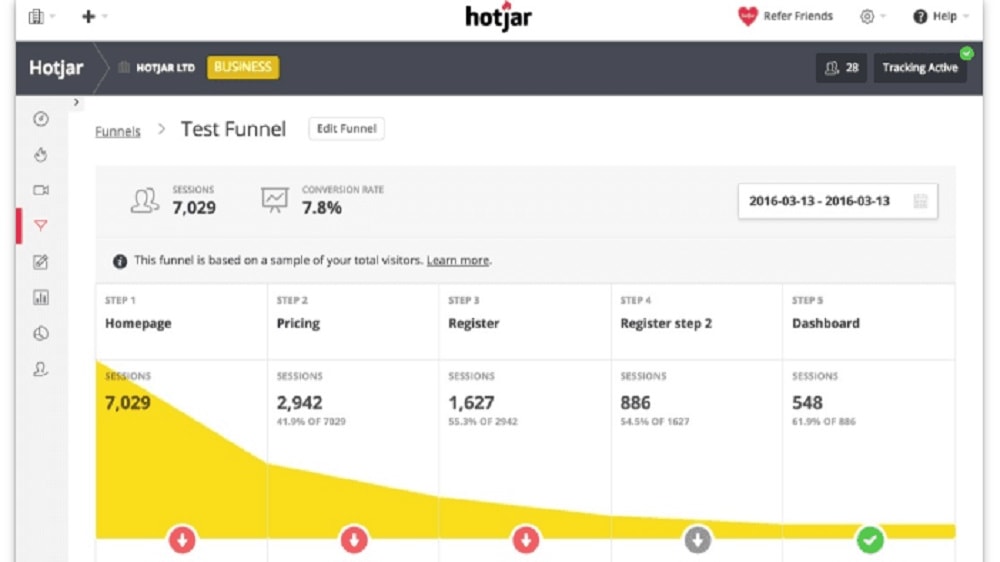
Hotjar and Mouseflow are adept at scrutinizing website conversion processes. Hotjar employs "conversion funnels," while Mouseflow uses "funnel analysis." Both pinpoint visitor drop-off zones, facilitating website optimization to enhance conversions.
These tools grant deep insights into augmenting visitor conversion rates, marking them as formidable contenders in the realm of website analytics. The nuances in their approach, though differing in terminology, are aimed at the singular goal of improving user engagement and ensuring businesses can tweak their interfaces to be more in line with visitor expectations and preferences. Both are top-tier in their offerings.
Hotjar Excels Ahead of Mouseflow in User-Friendly Design

When comparing usability, Hotjar holds a subtle advantage over Mouseflow. Hotjar's interface is uncomplicated and direct, ensuring even novices find it intuitive. Its layout is organized, presenting features without any fuss, enabling smooth navigation and task execution. Mouseflow, while competent, doesn't quite match Hotjar's user-friendly design.
Hotjar's efficient user experience reduces guesswork and unnecessary adjustments, which is vital in the fast-paced world of business. By streamlining the user journey, Hotjar has positioned itself as a preferred choice for many seeking ease of use and effective design in usability analytics tools.
Mouseflow’s Impressive Integration Ecosystem Outperforms Hotjar’s
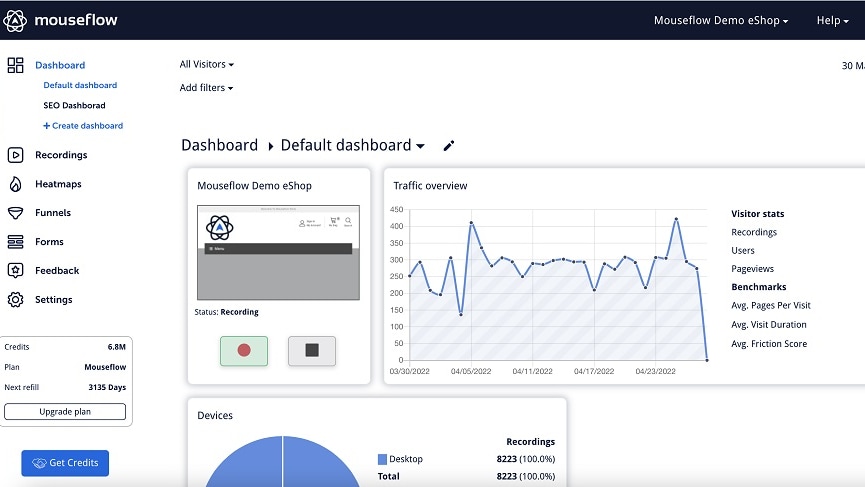
When it comes to integration capabilities, both Hotjar and Mouseflow stand out with diverse options. Mouseflow, however, edges ahead with broader capabilities, supporting integrations with e-commerce platforms, customer relationship management systems, and analytics tools like Shopify, WordPress, Intercom, HubSpot and Google Analytics. This inclusivity ensures that businesses, regardless of their chosen platform, benefit.
Although Hotjar connects with many renowned platforms, Mouseflow's extensive integration breadth positions it as more versatile, especially for multi-platform businesses. This expansive integration scope ensures seamless business operations and minimizes the necessity for manual interventions, enhancing efficiency and adaptability in a competitive digital landscape.
Mouseflow Leads Ahead of Hotjar with Detailed Error Reporting

In the realm of form analysis, Mouseflow outshines with its holistic approach. Beyond tracking form interactions, Mouseflow illuminates fields causing errors. In juxtaposition with Hotjar's form analysis, Mouseflow’s form analytics, when integrated with error reporting, delivers a more profound grasp of friction points. This depth empowers businesses to refine their forms, ensuring users face fewer hurdles and thus enhancing conversion rates.
While both tools are formidable, Mouseflow's multifaceted analytics proves to be a more invaluable asset for businesses focused on optimizing every facet of their user interactions and streamlining their online engagement processes.
Hotjar Wins Over Mouseflow with Instantaneous Feedback Features

Both Hotjar and Mouseflow present robust feedback mechanisms, yet Hotjar differentiates itself through its incoming feedback feature. This tool enables real-time website comments from visitors, offering on-the-spot insights. When juxtaposed against Mouseflow's feedback campaigns, Hotjar’s system emerges superior for capturing immediate visitor perspectives.
In an era where real-time data is invaluable, Hotjar's ability to tap into spontaneous user sentiments provides businesses with an unparalleled advantage. This immediacy not only keeps your finger on the pulse of visitor sentiments but also allows quicker iterations based on direct user input, establishing Hotjar as a front-runner in feedback collection.
Mouseflow’s Trend Analytics Compare to Hotjar’s Behavior Analytics

Analyzing user behavior becomes a choice between Hotjar's behavior analytics and Mouseflow's trend analytics, each catering to different business needs. Hotjar, with its heatmaps capturing clicks, moves, and scrolls, offers in-depth insights into instantaneous user interactions. In contrast, Mouseflow shines when assessing longitudinal performance metrics. Their Trend Analytics paints a detailed picture of evolving website patterns.
Essentially, if you're focused on understanding real-time visitor engagements, Hotjar stands out. Conversely, for a long-term perspective on performance trends, Mouseflow becomes the go-to tool, helping businesses align strategies with shifting user behaviors over extended periods.
Subscribe to our newsletters.
No FOMO here. Stay up-to-date on all the latest deals and news with our monthly newsletter straight to your inbox like 125,000+ entrepreneurs (+ Get 10% off on on our Premium Membership!)
Hotjar vs Mouseflow: Which is the best for your business?
Hotjar is the best tool for you if:
- You prioritize intuitive user interfaces and seamless user experience, desiring a platform that's beginner-friendly and straightforward to navigate
- Real-time feedback collection is vital, enabling direct visitor comments and suggestions on your website, enhancing immediate insights
- Comprehensive behavior tracking is essential, with heatmaps capturing user clicks, scrolls, and moves, offering in-depth insights into instantaneous user actions
- Your focus leans towards robust form analysis, looking for detailed insights into form drop-offs, ensuring optimization of conversion funnels
- You're in search of an all-in-one solution that combines feedback, analytics, and optimization tools in a single integrated environment
Mouseflow is the best tool for you if:
- You require extensive integration capabilities, catering to diverse platforms like Joomla, Magento, Shopify, WordPress, and more for broad adaptability
- Detailed form analysis with emphasis on error reporting is crucial, aiming to pinpoint and rectify friction points effectively
- Trend analysis over time is vital, allowing a comprehensive overview of website metrics and shifts in user behavior patterns
- Feedback collection is essential, but you prefer structured campaigns that gather insights at specific touchpoints, optimizing user experience
- You seek a platform that combines analytics with visualization, prioritizing a holistic understanding of visitor journeys and interactions
Alternatives to Hotjar & Mouseflow
Promotions on Data Analytics software
Start saving on the best SaaS with Secret.
Secret has already helped tens of thousands of startups save millions on the best SaaS like Hotjar, Mouseflow & many more. Join Secret now to buy software the smart way.