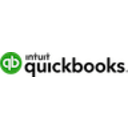Xero vs QuickBooks compared: Choosing the best accounting software for your business
- 01Xero vs QuickBooks: overview
- 02What's the difference between Xero and QuickBooks?
- 03Xero pros and cons
- 04QuickBooks pros and cons
- 05Xero compared to QuickBooks
- 06QuickBooks compared to Xero
- 07Features comparison
- 08Xero vs QuickBooks: Which is the best for your business?
- 09Promotions on Accounting software
- 10Alternatives to Xero & QuickBooks
Access up to $432 savings on Xero & $352 on QuickBooks
Access up to $432 savings on Xero & $352 on QuickBooks
Providing exceptional financial management is crucial for the success of your business. Thankfully, there are several accounting software options on the market to assist you in managing your finances effectively, with Xero and QuickBooks standing out as top contenders.
In this comprehensive comparison, we'll explore the unique features and primary distinctions between Xero and QuickBooks. By delving into the Xero vs QuickBooks debate, you'll gain valuable insights to help you make an informed decision and select the accounting solution that aligns perfectly with your business requirements. So, let's dive into the details and find the ideal financial management tool for your company.
Xero vs QuickBooks: overview
Xero and QuickBooks are two dominant players in the realm of accounting software, each offering a distinct set of features tailored to meet the financial needs of a wide range of businesses.
Xero is well-known for its user-friendly interface and cloud-based approach, enabling businesses to manage their finances efficiently. It boasts a robust suite of tools for accounting, invoicing, payroll, and more, making it a versatile choice for small to medium-sized enterprises. QuickBooks, on the other hand, is recognized for its extensive features and long-standing reputation. It offers a comprehensive array of financial tools, including inventory management and tax preparation, catering to both small businesses and larger enterprises.
In our Xero vs. QuickBooks comparison, we will delve into the details of each platform's strengths and weaknesses, helping you make an informed decision when choosing the ideal accounting software for your specific business requirements.
What's the difference between Xero and QuickBooks?

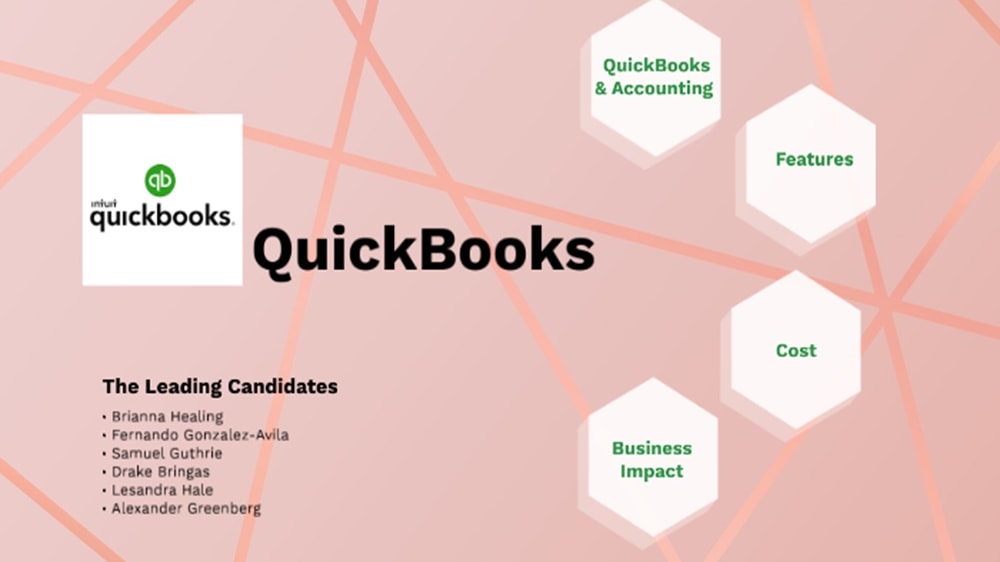
Xero and QuickBooks are two leading accounting software solutions designed to simplify financial management for businesses. While they share common functionalities, there are key differences that can influence your choice between the two.
One of the most significant distinctions is the user interface and overall user experience. Xero is renowned for its intuitive and user-friendly interface, making it accessible even for those with limited accounting experience. QuickBooks, on the other hand, offers a robust feature set but may have a steeper learning curve due to its comprehensive nature.
Another important factor to consider is scalability. Xero is a cloud-based accounting software that is particularly well-suited for small to medium-sized businesses. It allows for easy collaboration among team members and provides the flexibility to access your financial data from anywhere with an internet connection. QuickBooks, while also offering cloud-based options, is known for its scalability to accommodate the needs of larger enterprises with more complex financial requirements.
Integration capabilities differ as well. Xero boasts a wide range of integrations with various third-party apps and services, providing flexibility in customizing your accounting software to your specific business needs. QuickBooks also offers integrations but may have a more limited selection compared to Xero, which could be a consideration if you rely heavily on specific apps or services in your business operations.
Pricing models between the two platforms vary. Xero typically charges a monthly subscription fee based on the features and number of users you require, allowing for greater flexibility in tailoring your expenses to your business's size. QuickBooks, while also offering subscription-based pricing, may have additional costs for certain features and services, so it's important to carefully evaluate your specific needs and budget.
In terms of support and customer service, both Xero and QuickBooks offer resources such as online help centers and customer support options. However, the quality and responsiveness of their customer service may differ, so it's advisable to read reviews and consider your own preferences in this regard.
Xero pros and cons
What are the advantages of Xero?
- User-friendly interface: Xero is known for its intuitive and user-friendly interface, making it accessible to individuals with varying levels of accounting expertise. The dashboard provides a clear overview of financial data.
- Cloud-based accessibility: Xero is a cloud-based accounting software, which means you can access your financial data from anywhere with an internet connection. This flexibility is especially beneficial for businesses with remote teams or those on the go.
- Extensive integrations: Xero offers a wide range of integrations with third-party apps and services. This allows you to customize and extend the functionality of Xero to suit your specific business needs, from e-commerce platforms to payroll systems.
- Collaboration and multi-user access: Xero allows multiple users to collaborate on financial tasks simultaneously. It's easy to grant different levels of access and permissions to team members, accountants, or financial advisors.
- Automatic bank feeds and reconciliation: Xero streamlines the bank reconciliation process by automatically importing and categorizing bank transactions. This feature saves time and reduces the risk of errors in financial records.
What are the disadvantages of Xero?
- Pricing: Xero's pricing can be a bit higher compared to some of its competitors, which may not be suitable for very small businesses with tight budgets.
- Limited advanced features: While Xero is suitable for many small and medium-sized businesses, it may lack some advanced features required by larger or more complex enterprises.
- Learning curve: Despite its user-friendly interface, Xero may still have a learning curve for users who are not familiar with accounting principles. It might take some time to fully understand and utilize all of its features.
- Customer support: Some users have reported varying levels of satisfaction with Xero's customer support. Response times and the quality of support can be inconsistent.
- Limited offline access: Xero primarily operates in the cloud, so it relies on an internet connection. While it has a mobile app, you may face limitations in accessing your financial data offline in certain situations.
Compare Xero to other tools
QuickBooks pros and cons
What are the advantages of QuickBooks?
- Comprehensive features: QuickBooks offers a wide range of accounting and financial management features, making it suitable for businesses of various sizes and industries. It can handle tasks such as invoicing, payroll, expense tracking, and inventory management.
- Scalability: QuickBooks is scalable, allowing businesses to start with a basic version and upgrade to more advanced editions as they grow. This flexibility accommodates the evolving needs of businesses over time.
- Strong reporting: QuickBooks provides robust reporting capabilities, enabling users to generate various financial reports, such as profit and loss statements, balance sheets, and cash flow statements. These reports offer valuable insights into a business's financial health.
- Integration options: QuickBooks integrates with numerous third-party applications and services, enhancing its functionality and allowing businesses to customize their accounting system to meet specific needs.
- Customer support: QuickBooks offers customer support options, including phone and chat support, as well as an extensive knowledge base and community forums. This can be helpful for users seeking assistance with software-related issues.
What are the disadvantages of QuickBooks?
- Cost: QuickBooks pricing can be relatively high, particularly for businesses that require advanced features or multiple user access. This cost factor may be prohibitive for small businesses or startups with limited budgets.
- Learning curve: While QuickBooks is user-friendly compared to some accounting software, it still has a learning curve, especially for individuals who are not familiar with accounting principles or software systems.
- Lack of flexibility: Some users may find QuickBooks somewhat rigid in terms of customization. Advanced users seeking highly specialized accounting processes may encounter limitations in tailoring the software to their exact needs.
- Software updates: QuickBooks regularly releases updates and new versions, which may require users to adapt to changes in the user interface and features. This can be disruptive if not well-managed.
- Data security and privacy concerns: Storing financial data in the cloud can raise security and privacy concerns for some businesses. Although QuickBooks has security measures in place, businesses need to ensure they take additional precautions to protect sensitive financial information.
Compare QuickBooks to other tools
Xero compared to QuickBooks
Xero and QuickBooks are two leading accounting software solutions, each with its strengths. Xero is renowned for its user-friendly interface and cloud-based accessibility, making it an excellent choice for small to medium-sized businesses. It offers extensive integrations and collaboration features.
QuickBooks, on the other hand, is known for its scalability, catering to both small businesses and larger enterprises with complex financial needs. It provides comprehensive features, strong reporting, and robust customer support. The choice between Xero and QuickBooks ultimately depends on the specific needs, budget, and preferences of your business, with both offering valuable tools for financial management.
Is Xero better than QuickBooks?
When evaluating whether Xero is better than QuickBooks, it's essential to consider the nuanced differences that make each platform unique. Xero's appeal lies in its simplicity and effectiveness for small to medium-sized businesses. Its intuitive design streamlines accounting processes, making it less daunting for users with limited accounting experience.
On the flip side, QuickBooks stands out for its ability to grow with a business. Its versatility is a significant advantage for companies that anticipate evolving financial complexities. Moreover, QuickBooks' in-depth reporting capabilities and strong customer support system are invaluable for businesses requiring detailed financial analysis and guidance. Therefore, the choice between Xero and QuickBooks is not a matter of superiority, but rather of aligning each software's strengths with the specific demands and growth trajectory of a business.
What is Xero best used for?
Xero is best used for small to medium-sized businesses seeking efficient and user-friendly accounting and financial management solutions. Its cloud-based platform allows for easy accessibility, collaboration among team members, and the management of various financial tasks.
Xero is particularly well-suited for tasks like invoicing, expense tracking, bank reconciliation, and payroll processing. Its extensive library of integrations enables businesses to tailor their accounting system to meet specific needs, from e-commerce integration to inventory management. Xero's user-friendly interface and intuitive design make it an excellent choice for those with varying levels of accounting expertise, making financial management more accessible and streamlined.
Can Xero replace QuickBooks?
Xero can potentially replace QuickBooks for many businesses, but it depends on the specific needs and preferences of the organization. Xero offers similar accounting functionalities, including invoicing, expense tracking, and financial reporting, making it a viable alternative.
However, QuickBooks may be more suitable for larger businesses with complex financial requirements due to its scalability and advanced features. The decision to switch from QuickBooks to Xero or vice versa should be based on a careful evaluation of the business's size, budget, industry-specific needs, and the desire for specific features or integrations. Each platform has its strengths, so it's essential to assess which aligns best with your business objectives.
Is Xero cheaper than QuickBooks?
Xero and QuickBooks offer pricing plans that vary based on the features and services required. While Xero does offer competitive pricing for small to medium-sized businesses, it may not always be cheaper than QuickBooks.
The cost comparison depends on the specific needs and preferences of your business. QuickBooks may have more affordable options for very small businesses, while Xero’s pricing structure might offer cost savings for larger businesses with its scalable pricing structure. To determine which is cheaper for your situation, it's essential to carefully review and compare the pricing plans and features of both Xero and QuickBooks in relation to your business's size and requirements.
Is there a better Accounting software than Xero?
When considering accounting software solutions, it's crucial to explore whether there's a better fit than Xero for your specific financial management needs.
Some notable alternatives to Xero in the accounting software landscape include QuickBooks, NetSuite, Square, Wave, and Synder.
Choosing the right accounting software hinges on factors such as the size of your business, budget constraints, desired features, and industry-specific requirements. While Xero stands out with its user-friendly interface and cloud-based accessibility, other platforms may offer scalability advantages, deeper integration options, or specialized features that align more closely with your financial management goals.
90% off for 6 months on Xero
Get 90% off for 6 months on Xero and up to $432 savings with Secret.
QuickBooks compared to Xero
QuickBooks and Xero are both robust accounting software solutions, but they cater to different needs. QuickBooks is versatile and scalable, making it suitable for businesses of varying sizes and complexity. It offers comprehensive features, strong reporting, and integration options, with a reputation for accommodating larger enterprises.
Xero, on the other hand, is renowned for its user-friendly interface and accessibility through the cloud, making it ideal for small to medium-sized businesses. It offers extensive integrations and collaboration features. Your choice between QuickBooks and Xero should depend on factors like your business size, budget, and specific financial management requirements.
Is QuickBooks better than Xero?
Determining if QuickBooks is superior to Xero hinges on understanding the unique aspects and strengths of each platform. QuickBooks shines in its capacity to cater to a diverse range of business sizes, from small startups to larger enterprises. Its adaptability is a key asset, especially for businesses that foresee growth and complexity in their financial operations. QuickBooks' advanced reporting tools and broad integration capabilities provide a comprehensive solution for detailed financial management and analysis.
Conversely, Xero's strength lies in its simplicity and cloud-based accessibility, targeting small to medium businesses. Thus, the decision between QuickBooks and Xero should be based on the specific financial trajectory and complexity of a business, rather than a blanket assessment of one being inherently better than the other.
What is QuickBooks best used for?
QuickBooks is primarily designed for businesses seeking comprehensive accounting and financial management solutions. It excels in tasks such as invoicing, expense tracking, payroll processing, and financial reporting. QuickBooks offers scalability, making it suitable for small startups, mid-sized companies, and larger enterprises. Its robust reporting capabilities provide valuable insights into a business's financial health.
QuickBooks also offers strong integration options, allowing businesses to customize and expand their accounting system to meet specific needs. While it can cater to various industries, QuickBooks is particularly well-suited for those looking for an all-in-one solution to streamline their financial operations and ensure compliance with accounting and tax regulations.
Can QuickBooks replace Xero?
QuickBooks has the potential to replace Xero, but the decision depends on specific business needs. QuickBooks offers a wide range of accounting features and scalability, making it suitable for businesses of various sizes and complexity. It can handle tasks like invoicing, expense tracking, and financial reporting effectively.
However, Xero is known for its user-friendly interface and cloud-based accessibility, which may be preferable for small to medium-sized businesses. The choice between QuickBooks and Xero should be based on factors such as your business size, budget, industry-specific requirements, and the need for specific features or integrations. Both are reputable accounting solutions with unique strengths.
Is QuickBooks cheaper than Xero?
Determining whether QuickBooks is cheaper than Xero depends on various factors. QuickBooks’ pricing structure offers a range of pricing plans, including options that may be more cost-effective for very small businesses. Xero, on the other hand, also has competitive pricing and scalability, which can be advantageous for larger businesses.
The cost comparison hinges on your business's specific needs, such as the desired features, the number of users, and any additional services required. To ascertain which is more cost-effective for your situation, it's essential to carefully review and compare the pricing plans and features of both QuickBooks and Xero in alignment with your business's size and requirements.
Is there a better Accounting software than QuickBooks?
When exploring alternatives to QuickBooks, it's crucial to assess whether there's a software solution better aligned with your specific financial management needs.
Noteworthy competitors in the accounting software arena include Xero, FreshBooks, Zoho Books, Wave, and Sage Intacct.
Selecting the right accounting software depends on factors such as the size of your business, budget constraints, desired features, and industry-specific requirements. While QuickBooks provides versatility and scalability, other platforms may offer more user-friendly interfaces, enhanced customization options, or specialized functionalities that better suit your financial management goals. Carefully evaluating these alternatives will help you determine the most suitable software for your business.
50% off QuickBooks Online for 3 months on QuickBooks
Get 50% off QuickBooks Online for 3 months on QuickBooks and up to $352 savings with Secret.
Features comparison
QuickBooks Outshines Xero in User-Friendliness for Novice Accountants

When it comes to user-friendly accounting software for your business, both Xero and QuickBooks are strong contenders. However, QuickBooks edges out with a more user-friendly approach, especially for those new to accounting software. Its intuitive layout and simplified processes make navigation a breeze. Although it is packed with features, QuickBooks has been designed to ensure that new users can quickly find their way around with minimal effort. For instance, tasks like setting up payroll or creating advanced reports, which might seem complex at first, are made accessible thanks to QuickBooks' guided setup and helpful tips.
Xero, while an intuitive platform itself, can present a slightly steeper learning curve for beginners. Despite its comprehensive tutorials and onboarding support, new users might find some of its features less straightforward than those of QuickBooks. While Xero does provide an easy start with interactive guides and a clear user interface, QuickBooks ultimately takes the lead in user-friendliness, making it the go-to for those seeking an efficient and less daunting start in managing their business finances.
QuickBooks Surpasses Xero in Integration Versatility for Diverse Business Needs

While both Xero and QuickBooks offer numerous integration possibilities, QuickBooks takes the crown with its extensive catalog of apps that can easily be plugged into the system. The tool seamlessly integrates with over 750 third-party applications, including e-commerce platforms like Shopify and WooCommerce, popular CRM tools like Salesforce and HubSpot, project management apps such as Trello and Asana, and even industry-specific solutions like Square for retail businesses. This wider range of integrations allows you to customize your QuickBooks experience to precisely fit your business needs, automating various processes and streamlining workflows.
On the other hand, Xero also offers various integrations, including popular options like PayPal and Stripe, but it lacks the breadth and diversity offered by QuickBooks. For example, if your business relies heavily on a specific industry-specific software or a particular CRM, QuickBooks' extensive compatibility may provide a more seamless and tailored integration experience. Consequently, for businesses seeking wider integrability and customization options, QuickBooks should be the go-to choice.
QuickBooks Excels Ahead of Xero in Mobile Accessibility
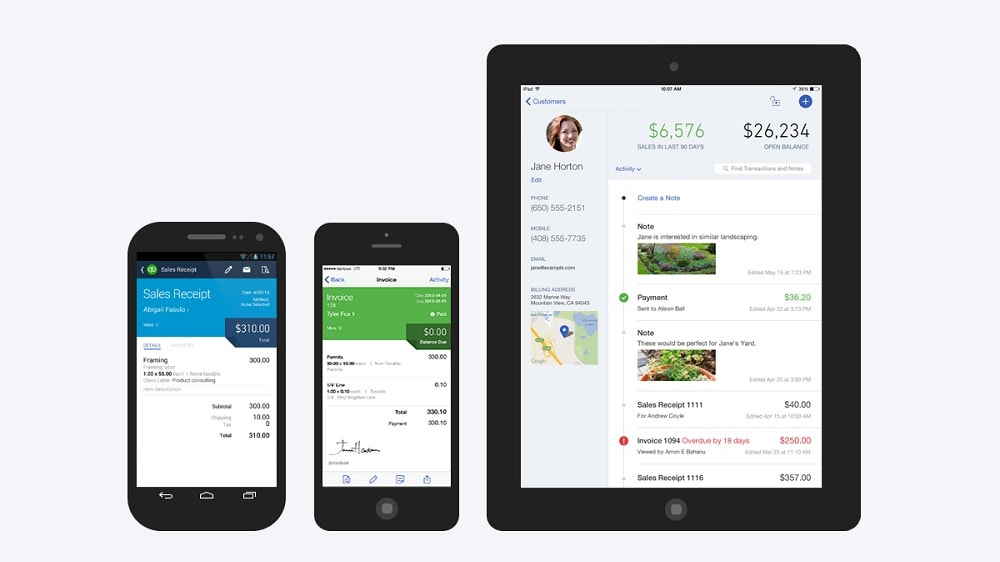
QuickBooks leads the way over Xero when it comes to mobile accessibility. Both applications offer valuable features on their mobile platforms, but QuickBooks’ mobile app shines in providing a comprehensive financial management experience on the move. For instance, businesses that need to manage finances remotely will find QuickBooks’ mobile app more accommodating. It allows for a wide array of tasks, from invoice creation to expense tracking, all from a smartphone or tablet.
This capability is particularly beneficial for those who require the flexibility of managing their accounts and financial operations without being tied to a desktop. Although Xero's app offers essential functionalities, it does not match the extensive mobile features provided by QuickBooks. For professionals who rely on full-featured mobile access to their financial tools, QuickBooks’ mobile app stands out as the more versatile and accessible option.
Both Xero and QuickBooks Offer Superb Real-Time Cash Flow Monitoring for Financial Vigilance
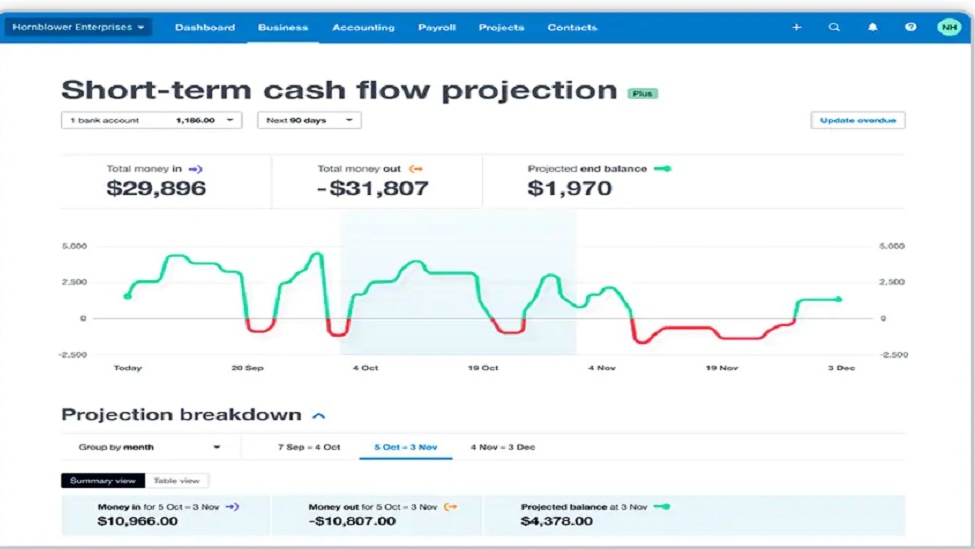
Both Xero and QuickBooks provide real-time cash flow monitoring, which is crucial for businesses to manage their financial health. These tools offer users the ability to seamlessly connect their accounts to their respective banks, ensuring up-to-the-minute visibility into their current cash flow and even forecasts of future financial trends.
For instance, with Xero, users can effortlessly integrate their bank accounts, credit cards, and payment processors, allowing them to monitor income, expenses, and cash flow trends in real time. QuickBooks offers a similar functionality, enabling users to link their financial accounts and gain immediate insights into their financial positions.
This real-time cash flow monitoring capability is instrumental for making informed financial decisions, ensuring that businesses have the liquidity needed to cover expenses, seize opportunities, and navigate any potential financial challenges that may arise. Both Xero and QuickBooks provide robust solutions for maintaining a vigilant eye on financial health.
QuickBooks Outperforms Xero in Automated Tax Calculations for Complex Financial Management

QuickBooks shows superiority in automating tax calculations compared to Xero. QuickBooks shines by automatically handling taxes on purchases, sales, and payroll, significantly reducing the need for manual calculations and minimizing the risk of errors. For example, QuickBooks can automatically apply sales tax rates based on the location of the sale or handle complex payroll tax deductions with ease.
In contrast, while Xero offers various accounting features, it doesn't explicitly emphasize tax automation in the same comprehensive manner as QuickBooks. This makes QuickBooks the preferred choice for businesses with complex tax considerations, ensuring accurate and efficient tax calculations while reducing the burden of manual tax-related tasks.
Xero Advances Beyond QuickBooks in Online Invoicing with Automated Reminders and Payment Flexibility
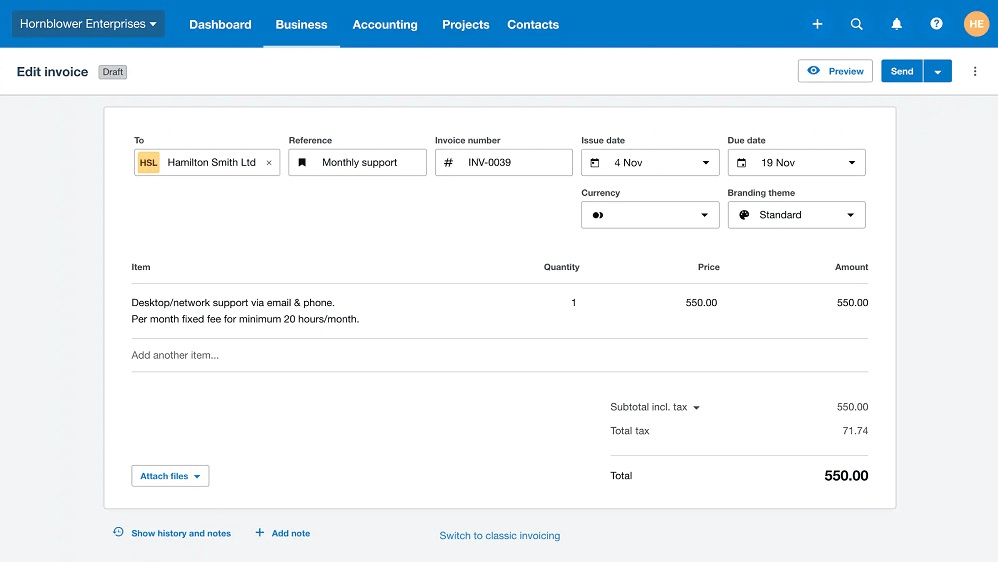
Xero goes beyond QuickBooks in terms of online invoicing. While both tools enable the creation and tracking of personalized invoices, Xero delivers an added benefit with the capability to automate invoice reminders and offer a variety of payment methods to clients.
For instance, Xero allows users to set up automated invoice reminders, ensuring that clients receive gentle nudges for pending payments without manual intervention. This not only enhances customer satisfaction by providing a convenient and courteous payment experience but also optimizes cash management by expediting payments.
In contrast, while QuickBooks provides robust invoicing features, it may not offer the same level of automation and payment variety as Xero. Businesses seeking advanced online invoicing capabilities and increased payment flexibility may find Xero to be the more suitable choice for their invoicing needs.
Xero Surpasses QuickBooks in Providing In-Depth Financial Reporting for Startups

Xero's edge over QuickBooks becomes evident in its superior capabilities for comprehensive financial and analytical reporting, especially beneficial for startups and businesses intensively monitoring their financial health. While both platforms furnish users with dashboards and reports to track performance, Xero takes a leap forward with its intricate report widgets. These widgets allow users not only to access current financial data but also to project future cash flows, offering a critical foresight into the company's financial trajectory. For example, a startup can use Xero to analyze varying financial scenarios, helping to strategize and plan for potential challenges or growth opportunities.
Xero's reporting tools also enable tracking of key performance indicators (KPIs) in real-time, providing invaluable insights for decision-making. This in-depth analysis, which includes forecasting and trend tracking, is crucial for startups that need to stay ahead in dynamic markets. Therefore, for businesses that prioritize a deeper understanding of their financial status and seek tools that offer more than just basic accounting, Xero is a more fitting choice.
Subscribe to our newsletters.
No FOMO here. Stay up-to-date on all the latest deals and news with our monthly newsletter straight to your inbox like 126,000+ entrepreneurs (+ Get 10% off on on our Premium Membership!)
Xero vs QuickBooks: Which is the best for your business?
Xero is the best tool for you if:
- You value a user-friendly interface and easy navigation, making it ideal for those with limited accounting experience or who prefer straightforward, intuitive software.
- Your business requires a cloud-based solution, offering accessibility from anywhere with an internet connection, enhancing flexibility and collaboration among team members.
- You prioritize extensive integration options, seeking compatibility with a wide range of third-party apps and services for a seamless financial management ecosystem.
- You operate a small to medium-sized business and need an accounting tool that balances functionality with simplicity, avoiding overwhelming features unnecessary for smaller operations.
- Real-time financial tracking and reporting are crucial for your business, and you seek software that provides up-to-date insights and easy-to-understand financial reports.
QuickBooks is the best tool for you if:
- Your business requires scalable software that can grow and adapt to increasing complexity, making it ideal for both small startups and larger enterprises.
- In-depth reporting and advanced financial analysis are key to your business operations, and you need robust features that offer detailed insights and data management.
- You value strong customer support and guidance, looking for a platform that provides extensive resources and assistance to help manage your accounting needs effectively.
- Integration with a wide array of other business applications and services is essential for your operations, and you need a platform that seamlessly connects with various tools.
- You prefer a comprehensive accounting solution that offers a wide range of features, from invoicing to payroll management, catering to all aspects of your financial processes.
Alternatives to Xero & QuickBooks
Promotions on Accounting software
Start saving on the best SaaS with Secret.
Secret has already helped tens of thousands of startups save millions on the best SaaS like Xero, QuickBooks & many more. Join Secret now to buy software the smart way.