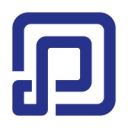What is Peoplebox?
Pros from reviewers
-
User-friendly interface: Peoplebox is praised for its user-friendly and easy-to-navigate interface, making it accessible for all team members
-
Structured one-on-one conversations: The software facilitates well-structured one-on-one discussions, with the ability for team members to input talking points beforehand and create a list of follow-ups, enhancing accountability and focus
-
Real-time tracking: As an administrator, you can track company goals, OKRs, business reviews, and other features in real time, allowing for more efficient and effective management.
-
Effective alignment of OKRs: Peoplebox allows for the alignment of team goals from both top-down and bottom-up perspectives, ensuring everyone is working towards the same objectives
-
Team bonding features: The coffee connect feature helps teams bond, fostering a more cohesive and productive work environment
Cons from reviewers
-
Limited functionality: Despite its many features, some users find Peoplebox to be quite limiting and wish for more usage flexibility rather than strict guidelines
-
Interface issues: Some users have reported that the user interface requires too many clicks and frequently fails to save edits, suggesting that the interface could be improved for a smoother user experience
-
Lack of unsubscribe option in emails: Users have reported that it is inconvenient to not have an unsubscribe link directly in the email reminders, forcing them to manually opt out of certain notifications
-
Limited application for larger meetings: While the one-on-one feature is highly praised, some users wish to extend the same functionalities to staff meetings or scrums, indicating a need for broader application of features.
-
Overlapping features: Certain features such as goal management and progress tracking appear to overlap and can serve the same purpose, which can cause confusion and redundancy
Main features
Starting Price
Free Plan
Starting Price
N/A
Free Plan
No
How Peoplebox compare to similar software?
Product
Price
N/A
Free plan
No
Main features
Pros
Cons
Alternatives
Deal
No available deal at the moment
Who is Peoplebox best for according to our reviewers?
Administrators: They can track company goals, OKRs, business reviews, and other features in real time. The software is user-friendly and easy to navigate
Users Seeking Customization: Peoplebox is easy to customize to the needs of an institution. It is also cost-effective, making it a suitable choice for those looking for more functionality at a lower cost
Employees: They can benefit from the transparency and open dialogue encouraged by Peoplebox. The software successfully involves employees, tracks and boosts performance, and coordinates objectives.
Staff Meeting Organizers: They can use the software to structure and manage one-on-one discussions, enhancing accountability and focus. The software is also in progress to extend these functionalities to staff meetings or scrums
Team Leaders: They can use Peoplebox to align OKRs, conduct surveys to understand team sentiments, and facilitate well-structured one-on-one conversations
Peoplebox Reviews
4.7
Peoplebox rating
4.5
Ease of use
4.5
Customer service
4.7
Value for money
4.5
Likelihood to recommend
4.6
Features
18 Peoplebox Reviews
-
Kelly W
Effective Goal-Setting with PeopleBox: A Department Head's Perspective
As a department head, I've found PeopleBox's goal-setting feature to be incredibly useful. It's helped us align our objectives and track our progress towards achieving them
August 4, 2024
-
Denise R
Seamless Integration: A Hassle-Free Experience with PeopleBox
As an IT manager, I've been impressed with PeopleBox's seamless integration with our existing systems. This has made the transition to using the software smooth and hassle-free
July 29, 2024
-
Barbara Smith
Enhanced Team Connectivity: PeopleBox Review
As a remote worker, PeopleBox has been instrumental in keeping me connected with my team. Its communication features are top-notch, ensuring that no one is left out of the loop
July 21, 2024
-
Susan E
Exploring the Benefits and Drawbacks of Peoplebox in Organisations
Peoplebox is extremely user-friendly and helps me monitor my team's goals, KPIs, and reviews in one place. However, some features, such as goal management and progress tracking, appear to overlap and can serve the same purpose.
July 15, 2024
-
Bobby
User-Friendly and Intuitive: PeopleBox Experience
I consider Peoplebox to be commendable. It successfully involves employees, encourages transparency and open dialogue, tracks and boosts performance, and coordinates objectives. I have not faced any adverse experiences with it concerning our organization's usage.
July 7, 2024
-
Carl G
Top-notch Evaluation Tool
My overall experience with Peoplebox has been positive. It gives a thorough understanding of the review system and is currently being used without any problems. It meets my expectations.
June 30, 2024
-
Alice B
Enhancing Company Culture: PeopleBox's Recognition Feature Boosts Morale
As a business owner, I've been pleased with the impact PeopleBox has had on our company culture. Its recognition feature has boosted morale and fostered a more positive work environment
June 22, 2024
-
Soren M
Game-Changing Scheduling Features: A Review of PeopleBox for Operations Managers
As an operations manager, I've found PeopleBox's scheduling features to be a game-changer. It's simplified the process of coordinating tasks and deadlines across multiple teams
June 18, 2024
-
Bobby
Superior to Juggling Multiple Google Sheets
I find Peoplebox easy to use. It automates reviews and simplifies user experience with its straightforward UI. However, the application dashboard seems a bit empty. I switched to Peoplebox because I was looking for more functionality.
June 8, 2024
-
Oslo D
Improved Team Efficiency with PeopleBox Transparency
As a team leader, I've appreciated the transparency PeopleBox provides. It's made delegation and tracking progress much easier, leading to improved team efficiency
June 3, 2024