What is Google Analytics?
Pros from reviewers
-
Comprehensive data: The software provides a wide range of data, from tracking website traffic and user behavior to monitoring conversion rates and identifying audience demographics, offering valuable insights for business owners
-
User-friendly interface: Google Analytics has a user-friendly interface that is accessible even without extensive technical knowledge, making it easy for users to navigate and understand the data
-
Customizable dashboards and reports: Users can customize dashboards and reports to focus on key metrics that are most relevant to their business, enhancing the efficiency of data analysis
-
Integration with other Google services: Google Analytics integrates seamlessly with other Google services, streamlining workflows and improving efficiency, particularly in online advertising campaigns
-
Real-time reporting: The real-time reporting feature allows users to monitor their website's performance in real time, enabling them to make quick decisions and adjustments as needed.
Cons from reviewers
-
Poor user interface: Despite its powerful capabilities, some users find the user interface of Google Analytics to be poorly designed and difficult to navigate, making it less user-friendly than it could be.
-
Slow customer care response time: Despite being a Google product, some users have reported slow response times from the customer care support team, which can be frustrating when immediate assistance is needed
-
High cost for small businesses: While Google Analytics offers a wealth of data and insights, the cost may be prohibitive for small businesses or individuals operating on a tight budget
-
Complexity of GDPR compliance: Google Analytics collects a significant amount of data, which can make it challenging for users to ensure they are fully compliant with General Data Protection Regulation (GDPR) requirements
-
Limited real-time data: Some users have reported that recent changes to Google Analytics have resulted in less real-time data being available, which can limit its usefulness for immediate decision-making
Main features
Starting Price
Free Plan
Unlock the secrets of your website traffic
Tailor-made analytics to suit your needs
Optimize your funnel for success
Get real-time insights at a glance
Unlock the power of customer segmentation
Starting Price
N/A
Free Plan
No
Unlock the secrets of your website traffic
Tailor-made analytics to suit your needs
Optimize your funnel for success
Get real-time insights at a glance
Unlock the power of customer segmentation
How Google Analytics compare to similar software?
Product
Price
N/A
Free plan
No
Main features
Pros
Cons
Alternatives
Deal
No available deal at the moment
Mixpanel and Google Analytics are two prominent analytics tools used by businesses to gain insights into user behavior on websites and mobile applications. While both platforms serve the broader purpose of tracking and analyzing user interactions, there are key differences in their focus and capabilities.
Mixpanel is known for its event-based tracking and user-centric approach. It excels in providing in-depth insights into user actions within an application. With Mixpanel, you can track specific events and actions taken by users, such as button clicks, form submissions, and in-app interactions. This event-driven tracking allows you to understand how users engage with your product on a granular level. Mixpanel also offers features like funnel analysis, cohort analysis, and retention tracking, making it ideal for businesses looking to optimize user journeys, improve user engagement, and increase conversion rates.
On the other hand, Google Analytics is a more comprehensive analytics...

Google Analytics
Unlock the power of your data with Google Analytics
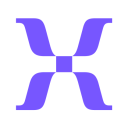
Mixpanel
Product analytics platform
Google Analytics and SEMRush are very different. For starters, they serve very different markets. Google Analytics provides real-time reporting on your site’s visitors, demographics, and sales. SEMRush uses historical data to help you research your competitors, and formulate new SEO and PPC campaigns.
If you want solid analytics, you’ll probably have to use both. That’s why SEMRush and Google Analytics can integrate well together. They’re mean to be used at the same time, at the different things they do well.
But if you need specific features that overlap in both, let’s talk about SEMRush vs Google Analytics. Which should you pick?
If you’re on a tight budget, the choice is pretty simple. Google Analytics is free, and probably always will be. Not to mention, it’s much more customizable, and easy to deploy on your site.
Unfortunately, Google Analytics is also much harder to use than SEMRush. It’s the kind of yool you’ll probably want to get certified in, if you plan on using it for a...

Google Analytics
Unlock the power of your data with Google Analytics

Semrush
Be more visible in search results and increase qualified traffic
Hotjar and Google Analytics stand as formidable web analytics tools, each possessing its own set of strengths and distinct features. Delving deeper into their functionalities reveals differences that cater to varying analytical needs.
Hotjar shines in its qualitative approach to data visualization, offering a dynamic insight into user behavior. Through its innovative features like heatmaps and visitor recordings, Hotjar paints a vivid picture of user interactions. Heatmaps display color-coded patterns highlighting where users click, move their mouse, and scroll. Visitor recordings provide a play-by-play video of user sessions, allowing you to see firsthand how users navigate your website.
In contrast, Google Analytics takes a quantitative route, presenting a wealth of metrics and data related to website performance, user demographics, behavior, and conversions. It offers an extensive array of reports and visualizations that provide a comprehensive overview of website traffic and...

Google Analytics
Unlock the power of your data with Google Analytics

Hotjar
Easily improve user experience on your website
1 month free on Business plan on Hotjar
Save up to $99
Who is Google Analytics best for according to our reviewers?
Marketing Teams: These groups can use Google Analytics to track and analyze customer behavior, ad exposure, and satisfaction. It offers a wide range of capabilities for marketing analysis, including real-time reporting and the ability to customize dashboards and reports to focus on key metrics
Data Analysts: Google Analytics is user-friendly for data analysis and management. It offers some of the best data visualization and can be accessed on any device or smart screen. However, finding the right template for data visualization can be challenging
Bloggers: Google Analytics is a top tool for monitoring blog ranking and web performance. It offers easy access to data on visitors, demographics, keyword rankings, and growth, helping to increase organic and targeted reach
Business Owners: Google Analytics provides valuable insights into online presence, customer preferences, and behavior. It helps shape marketing strategies and boost performance. The integration with other Google services can streamline workflow and improve efficiency
Small Businesses: While Google Analytics can provide valuable data on website users' behaviors, demographics, and interests, the cost may be somewhat high for small businesses. Despite this, it remains a useful tool for understanding and enhancing online presence.
Google Analytics Reviews
4.5
Google Analytics rating
4.2
Ease of use
4.2
Customer service
4.7
Value for money
4.5
Likelihood to recommend
4.6
Features
27 Google Analytics Reviews
-
Gregory Smith
Google Analytics: Empowering Effective Digital Strategies
As a digital strategist, I rely on Google Analytics for its robust reporting capabilities, providing me with the data I need to develop effective digital strategies.
July 29, 2024
-
Theresa M
Web Traffic Insights with Google Analytics
Google Analytics helps me collect data on my website users' behaviors, demographics, and interests. However, the cost may be somewhat high for small businesses.
July 23, 2024
-
Zander M
Enhancing User Experience with Google Analytics
As a UX designer, Google Analytics helps me understand how users interact with our site, enabling me to create a more intuitive and enjoyable user experience
July 16, 2024
-
Andrea
Google Analytics: Your Ultimate Solution for Data Analysis
Using Google Analytics provides me with convenience and simplicity. It's user-friendly, particularly for data analysis and management, and offers some of the best data visualization. I can access it on any device or smart screen. However, I find it a bit challenging to find the right template for data visualization.
July 9, 2024
-
Ruth Williams
Exploring Customer Trends with Google 36: A Wish for Amazon Integration
I appreciate the opportunities Google Analytics offers, enabling me to track my customers' trends and behaviors. However, I wish it could be integrated with Amazon's platform.
July 2, 2024
-
Charles
Benchmark for Web Performance: Google Analytics
I consider Google Analytics as the top tool for monitoring my blog's ranking and web performance. It seamlessly integrates into any site and offers easy access to data on visitors, demographics, keyword rankings, and growth. It's the easiest and most efficient method to increase my organic and targeted reach. However, its use of cookies to collect data could potentially infringe on user privacy.
June 25, 2024
-
Rebecca B
Enhancing Content Creation with Google Analytics
As a content creator, I use Google Analytics to understand what content resonates with my audience, helping me create more engaging and effective content
June 16, 2024
-
Emily E
Effortless Marketing Analytics with Google
Google Analytics is my go-to tool for marketing reports. I frequently use it to collect data on customer satisfaction and ad exposure, and I value its wide-ranging capabilities for all kinds of marketing analysis. Although I initially thought it was a bit pricey, its usefulness has proven to be worth the cost. I opted for Google Analytics 360 because it's a Google product, making it simpler for me to integrate my work with other Google products.
June 8, 2024
-
Jacqueline Davis
Google Analytics: A Beacon of Insight
I appreciate the valuable insights I've gained from Google's analytics, which have enlightened my endeavors. Initially, I was displeased with my lack of awareness about some of the data, but now, I'm grateful for this innovative software.
June 3, 2024
-
Terry Martinez
Google Analytics: A Game-Changer for Business Owners
As a business owner, Google Analytics has been instrumental in helping me identify trends and patterns in customer behavior, allowing me to make informed decisions about my marketing strategy
May 26, 2024


