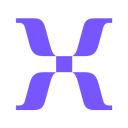General information about Microsoft Power BI
Unlock the potential of your data with Microsoft Power BI, a powerful analytics tool designed to provide insightful and actionable business intelligence. This leading platform transforms your complex data into rich visuals and interactive reports, making it easier to identify trends, track business goals, and drive informed decisions.
Power BI’s intuitive interface allows users of all skill levels to create personalized dashboards that highlight what’s most important. With real-time access to data, you can respond promptly to company changes and market conditions. This dynamic tool integrates seamlessly with your existing business environment, enabling you to connect to hundreds of data sources, simplify data prep, and drive ad hoc analysis.
One of the standout features of Power BI is its robust data modeling capabilities. You can manipulate large datasets, establish relationships, and calculate metrics effortlessly. The platform supports both on-premises and cloud data, offering a flexible solution tailored to your needs. Additionally, Power BI's Q&A feature lets you explore data using natural language queries, making analytics as simple as asking a question.
Enhance collaboration across your team by sharing insights through the Power BI service or by embedding them in an app or website. Comprehensive security features ensure your data remains safe and governed under your control.
Don’t miss the opportunity to transform your data into a competitive advantage. Visit our marketplace today to explore the various offers and discover how Microsoft Power AI can revolutionize your data strategy.
See alternatives to Microsoft Power BI like Tableau or Excel.
Expert review on Microsoft Power BI
Ah, Microsoft Power BI, the key to unleashing the hidden insights and data within your business. It's like having a secret superpower that transforms rows and columns into visually stunning and meaningful reports 📊✨
Well, imagine if Sherlock Holmes and Tony Stark joined forces to create a software that could analyze data from various sources, discover patterns, and turn them into actionable insights. That's Power BI in a nutshell. Our Opinion of Microsoft Power BI? Let's just say it's like having a personal data wizard in your pocket.
Whether you're a seasoned data analyst or a newbie just dipping your toes into the analytical waters, Power BI is an absolute game-changer. It's so intuitive and user-friendly that you'll be crunching numbers like a pro in no time. And the cherry on top? With Power BI, you can collaborate with your team to create stunning dashboards and interactive reports that will make everyone go, "Wow, that's some serious data magic right there!" 🎩🔮
Microsoft Power BI offers a range of plans to suit different needs. From the individual plan, which is perfect for solopreneurs and solo analysts, to the pro plan for small teams, and the premium plan for larger organizations hungry for data-driven insights 💰💸
Well, Power BI is pretty much in a league of its own when it comes to data visualization and analysis. But if you're feeling adventurous and want to explore other options, you can check out Tableau, QlikView, or Looker. Just keep in mind that Power BI is the Bruce Wayne of the data world, so you might find it hard to resist its charm and capabilities. 😉
- More alternatives to Microsoft Power BI
Customer Success Manager
Microsoft Power BI features
-
Data analysis made easy
Uncover hidden opportunities and make data-driven decisions with Power BI's powerful analytical capabilities. Dive deep into your business data, apply advanced filters, perform complex calculations, and identify trends to drive growth and optimize your operations
-
Integrate with your existing tools
Power BI integrates seamlessly with your existing business tools, including Microsoft Office 365, Azure, and other popular platforms. By bringing all your data sources together and automating data refreshes, Power BI streamlines your workflow, saving you time and effort.
-
Collaborate and share
Collaborate seamlessly with your team by sharing your Power BI dashboards, reports, and datasets. Keep everyone on the same page, enable data-driven discussions, and foster a culture of transparency and collaboration to drive your business forward
-
Insights on the go
Microsoft Power BI allows you to access your business data on the go through its mobile app. Stay connected to your key performance indicators, track sales, monitor trends, and make informed business decisions wherever you are
-
Interactive dashboards
Power BI makes data visualization a breeze! Create interactive dashboards that bring your data to life. Customize visuals, charts, and graphs to showcase trends, patterns, and insights, helping you to understand your business at a glance
19 Microsoft Power BI Reviews
-
Alexis R
Exploring Online Forums: Troubleshooting and Learning Resources
there are numerous online forums and resources available for troubleshooting and learning new techniques.
August 12, 2024
-
Madison Jones
Microsoft Power BI: A Complimentary Tool for Easy Data Analysis
Even though I only use Microsoft Power BI a few times a week, I find its basic functions helpful in assessing my colleagues' work who use this software in our company. Its primary strength is its user-friendliness, allowing me to learn data analysis on my own without much difficulty. It also lets me generate reports from the data collected by the software. While I appreciate the free plan, I find the paid plans somewhat expensive compared to similar products. Regarding data analysis, it demands hardware that can handle the volume of data I want to work with. For example, if I want to work with large data volumes, I need a processor that can manage it, or else the performance will be insufficient.
August 3, 2024
-
Cynthia Johnson
Flexible Customization and Exceptional Community Support: Power BI Review
I can tailor my reports and dashboards to meet specific needs. Lastly, the community support for Power BI is excellent
July 30, 2024
Microsoft Power BI: Pros & Cons
Pros
-
Accessible anytime, anywhere: With Power BI cloud-based service, you can access your data and reports from any device with an internet connection.
-
Enhanced data visualization: Microsoft Power BI allows you to create visually appealing and interactive charts, graphs, and dashboards
-
Seamless integration: Power BI integrates smoothly with other Microsoft tools such as Excel, Azure, and SharePoint
Cons
-
High cost: The pricing structure of Power BI may be prohibitive for startups on a tight budget.
-
Limited data visualization options: Power BI may not offer as many advanced data visualization options compared to other tools
-
Steep learning curve: It can take time for young entrepreneurs to fully understand and effectively use Power BI
Why is Microsoft Power BI better than other Business Intelligence software?
Microsoft Power BI is more suitable for small businesses thanks to its good value for money than Tableau: 4.5 vs 4.2
Microsoft Power BI has more options than Excel: 37 vs 15
Microsoft Power BI has more positive reviews than Looker: 95 vs 94
Microsoft Power BI is more suitable for small businesses thanks to its good value for money than Looker: 4.5 vs 4.2
Microsoft Power BI has better positive reviews than Dynamics 365: 95 vs 87
Microsoft Power BI is better at value for money than Dynamics 365: 4.5 vs 4.1
Microsoft Power BI is a better solution based on percentage of positive reviews than Quickbase: 95 vs 91
Microsoft Power BI has better positive reviews than Jedox: 95 vs 94