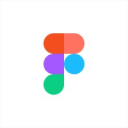Whimsical vs Miro: The ideal tool for your design and planning needs
- 01Whimsical vs Miro: overview
- 02What's the difference between Whimsical and Miro?
- 03Whimsical pros and cons
- 04Miro pros and cons
- 05Whimsical compared to Miro
- 06Miro compared to Whimsical
- 07Features comparison
- 08Whimsical vs Miro: Which is the best for your business?
- 09Promotions on Collaboration software
- 10Alternatives to Whimsical & Miro
Save up to $1,000 on Miro
Save up to $1,000 on Miro
Optimizing collaboration and project management is crucial for modern businesses, especially those operating remotely. To achieve this, teams often turn to specialized software solutions like Whimsical and Miro. These platforms serve as virtual whiteboards, offering a wide range of tools for visual collaboration, ideation, and project planning.
Yet, navigating the features and nuances of these tools can be daunting. That's where we come in. In this guide, we'll delve into the intricacies of Whimsical vs Miro, providing a detailed comparison of their capabilities, pricing structures, and unique offerings. By the end of this exploration, you'll have a clear understanding of which platform is better suited to enhance your team's visual collaboration and project management efforts.
Whimsical vs Miro: overview
Whimsical and Miro stand out as leading contenders in the realm of visual collaboration and brainstorming tools, each offering distinct features suited to diverse team dynamics and project requirements.
Whimsical is lauded for its simplicity and ease of use, providing intuitive tools for creating flowcharts, wireframes, and mind maps. It excels in facilitating quick ideation and concept visualization, making it ideal for teams focused on creative brainstorming and rapid prototyping. On the flip side, Miro is celebrated for its extensive range of templates and integrations, empowering teams to collaborate on a wide array of projects, from design sprints to agile workflows. With its robust features for remote collaboration and real-time editing, Miro shines as a versatile platform for teams of all sizes.
In this comparison between Whimsical vs. Miro, we'll delve into the key features, functionalities, and use cases of each tool, helping you determine which platform best suits your team's unique collaboration and visualization needs.
What's the difference between Whimsical and Miro?
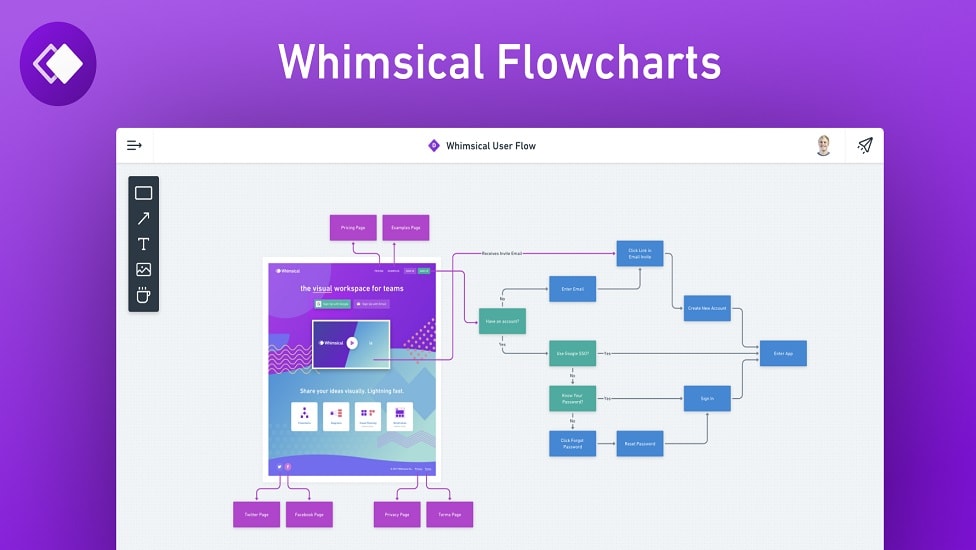
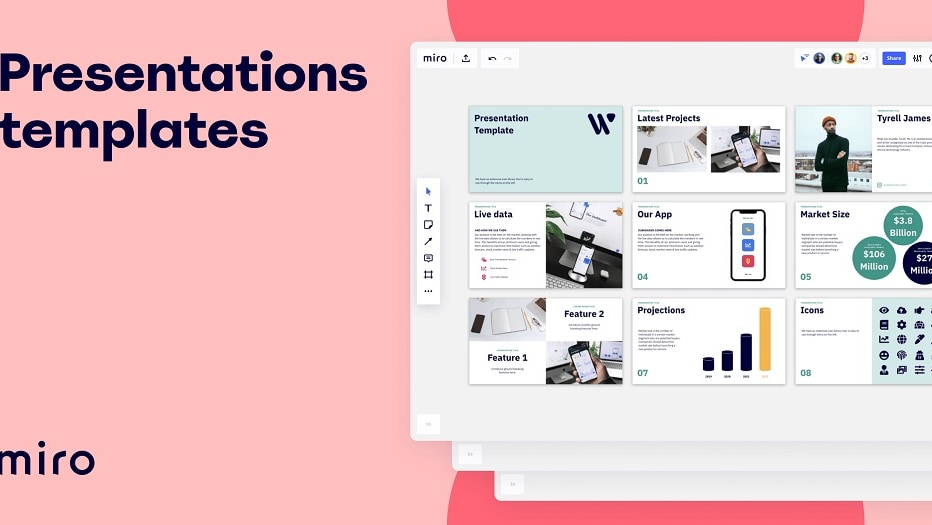
Whimsical and Miro are both powerful visual collaboration tools aimed at enhancing team creativity and productivity. Each platform offers a unique set of features tailored to different aspects of visual brainstorming and communication, allowing teams to ideate, plan, and execute projects seamlessly. However, there are key differences between Whimsical and Miro that can influence your decision in choosing the right tool for your team.
One of the main distinctions lies in their focus and approach. Whimsical is known for its simplicity and ease of use, with a primary emphasis on quick ideation and concept visualization. It offers a range of intuitive tools for creating flowcharts, wireframes, and mind maps, making it ideal for teams engaged in creative brainstorming and rapid prototyping. In contrast, Miro provides a more comprehensive platform with a broader range of templates and integrations. It excels in facilitating collaborative work across various projects and disciplines, from design sprints to agile workflows. Miro's robust features for remote collaboration and real-time editing make it a versatile choice for teams of all sizes and complexities.
Another significant difference lies in their pricing and accessibility. Whimsical offers a straightforward pricing structure with a single plan that includes all features, making it suitable for small to medium-sized teams with straightforward needs. On the other hand, Miro offers multiple pricing tiers tailored to different organizational requirements, including enterprise-grade features and custom solutions for larger teams and enterprises. This flexibility in pricing allows Miro to cater to a wider range of users and budgets, accommodating diverse collaboration needs across various industries and sectors.
In summary, while both Whimsical and Miro excel in visual collaboration and project management, their differences in focus, features, and pricing make them suitable for different types of teams and projects.
Whimsical pros and cons
What are the advantages of Whimsical?
- Intuitive interface: Whimsical boasts a user-friendly interface that makes it easy for both beginners and experienced users to navigate. Its simple and intuitive design allows for quick learning and efficient use.
- Versatile toolset: Whimsical offers a diverse range of tools for visual collaboration, including flowcharts, wireframes, mind maps, and sticky notes. This versatility enables teams to express ideas creatively and effectively across different types of projects.
- Real-time collaboration: One of Whimsical's standout features is its robust real-time collaboration capabilities. Multiple team members can work on the same board simultaneously, allowing for seamless collaboration regardless of geographical location.
- Integration options: Whimsical integrates smoothly with popular third-party tools like Slack, Trello, and Google Drive, enhancing workflow efficiency and flexibility. These integrations enable users to incorporate Whimsical seamlessly into their existing tool stacks.
- Affordability: Whimsical offers competitive pricing plans, including a free tier with limited features and affordable paid plans with additional functionalities. This makes it accessible to teams of various sizes and budgets, including freelancers and small businesses.
What are the disadvantages of Whimsical?
- Limited customization: While Whimsical provides a range of templates and customization options, some users may find its customization capabilities somewhat limited compared to other tools. Advanced customization features, such as custom templates or themes, may be lacking.
- Offline access: Whimsical primarily operates as a cloud-based tool, which means that users require an internet connection to access and use the platform. Lack of offline access can be a limitation for users in areas with unreliable internet connectivity.
- Learning curve for advanced features: While Whimsical's interface is intuitive, mastering its more advanced features may require some time and effort. Users looking to leverage the full potential of Whimsical may need to invest in learning resources or training.
- Limited export options: Whimsical offers export options for sharing boards and diagrams, but some users may find the range of export formats somewhat limited. Expanding export options to include more file formats or customization features could enhance usability.
- Team size limitations: While Whimsical's pricing plans accommodate various team sizes, including smaller teams, larger teams may find limitations in terms of user seats or collaboration capabilities. This could pose challenges for scaling usage across enterprise-level organizations.
Miro pros and cons
What are the advantages of Miro?
- Extensive collaboration features: Miro offers robust real-time collaboration features, allowing team members to collaborate seamlessly on boards from anywhere in the world. Multiple users can work simultaneously, making it ideal for distributed teams and remote collaboration.
- Versatile toolset: Miro provides a wide range of tools for visual collaboration, including sticky notes, shapes, diagrams, and wireframes. Its versatile toolkit enables teams to brainstorm ideas, create workflows, and design prototypes all within the same platform.
- Customizable templates: Miro offers a variety of customizable templates for different use cases, such as agile planning, design thinking, and project management. These templates provide a starting point for teams to structure their boards and workflows according to their specific needs.
- Integration capabilities: Miro integrates seamlessly with popular third-party tools like Slack, Jira, and Google Drive, enhancing workflow efficiency and productivity. These integrations enable users to connect Miro with their existing tool stack and streamline collaboration across platforms.
- Scalability: Miro is scalable to accommodate teams of all sizes, from small startups to large enterprises. Its flexible pricing plans offer options for teams with varying needs and budgets, making it accessible to a wide range of users.
What are the disadvantages of Miro?
- Complexity for new users: While Miro's interface is intuitive for experienced users, new users may find it overwhelming due to the platform's extensive features and functionalities. The learning curve for mastering Miro's advanced capabilities can be steep for some users.
- Performance issues: Some users have reported occasional performance issues with Miro, such as lagging or slow loading times, especially when working on large boards with complex content. These performance issues can impact productivity and user experience.
- Limited offline access: Miro primarily operates as a cloud-based platform, which means that users require an internet connection to access and use the platform. Lack of offline access can be a limitation for users in areas with unreliable internet connectivity.
- Export limitations: While Miro offers export options for sharing boards and diagrams, some users may find the range of export formats somewhat limited. Expanding export options to include more file formats or customization features could enhance usability.
- Price: While Miro offers a free plan with limited features, its paid plans can be relatively expensive compared to other visual collaboration tools. The cost of subscription plans may be prohibitive for some users, particularly for small teams or individual users.
Compare Miro to other tools
Whimsical compared to Miro
Whimsical and Miro are leading visual collaboration platforms, each with distinct strengths. Whimsical excels in simplicity and ease of use, offering intuitive tools for quick ideation and concept visualization. It's particularly well-suited for creative brainstorming and rapid prototyping.
In contrast, Miro boasts extensive features and customization options, making it ideal for complex projects and diverse teams. Its real-time collaboration capabilities and versatile toolkit empower teams to collaborate effectively across various disciplines. While Whimsical prioritizes simplicity and affordability, Miro offers scalability and robust integration capabilities.
Is Whimsical better than Miro?
Comparing Whimsical to Miro is akin to evaluating the merits of a sleek, focused sports car against a versatile, all-terrain vehicle. Whimsical's streamlined interface and straightforward functionality cater to those seeking a no-frills approach to visual collaboration, enabling users to dive straight into creative processes without the steep learning curve often associated with more complex platforms.
On the other hand, Miro's comprehensive suite of tools and adaptability serve a broader range of project needs, from intricate design workflows to large-scale strategic planning. The choice between them hinges on the specific requirements of a project or team: the simplicity and focus of Whimsical for quick, creative tasks, or the expansive, customizable environment of Miro for detailed, collaborative projects spanning various functions and disciplines.
What is Whimsical best used for?
Whimsical is best used for visual brainstorming, idea generation, and rapid prototyping. Its intuitive interface and diverse toolkit make it ideal for quickly capturing and organizing ideas in a visual format. Whether creating flowcharts, wireframes, or mind maps, Whimsical enables teams to collaborate seamlessly and bring concepts to life.
It's particularly well-suited for creative teams, designers, and individuals seeking a user-friendly platform for expressing and refining their ideas. Whimsical's simplicity and affordability make it accessible to teams of all sizes, from small startups to large enterprises, looking to streamline their ideation and brainstorming processes.
Can Whimsical replace Miro?
While Whimsical offers robust visual collaboration features, it may not entirely replace Miro for all users. Whimsical excels in simplicity and ease of use, making it ideal for quick ideation and creative brainstorming.
However, Miro offers a broader range of tools, extensive customization options, and scalability, making it suitable for complex projects and diverse teams. While Whimsical may serve as a viable alternative for certain use cases, such as smaller teams or simpler projects, Miro's comprehensive features and flexibility make it indispensable for many users.
Is Whimsical cheaper than Miro?
Comparatively, Whimsical tends to be more cost-effective than Miro for certain users. Whimsical offers a straightforward pricing structure with a single plan that includes all features, making it budget-friendly and accessible for small to medium-sized teams.
In contrast, Miro offers multiple pricing tiers with varying features and capabilities, catering to a wider range of organizational needs. While Miro's higher-tier plans may provide advanced functionalities, they also come with a higher price tag. Therefore, for users seeking a more affordable option without sacrificing essential visual collaboration tools, Whimsical may present a compelling alternative to Miro.
Is there a better Collaboration software than Whimsical?
Determining if there's a "better" software than Whimsical depends on your specific visual collaboration needs and objectives. Whimsical stands out for its simplicity and ease of use, providing intuitive tools for quick ideation and concept visualization, which may suit creative teams and individuals.
However, alternatives to Whimsical like Miro and Lucidchart offer comparable features with different strengths. Miro boasts extensive collaboration capabilities and a wide range of templates, while Lucidchart excels in creating detailed diagrams and charts. Other alternatives include Figma, Mural, and Visio.
Miro compared to Whimsical
Miro and Whimsical are both prominent visual collaboration platforms, each offering distinct advantages. Miro stands out for its extensive range of features and customization options, catering to complex projects and diverse teams. It excels in real-time collaboration and offers a versatile toolkit for various use cases, from design sprints to agile workflows.
In contrast, Whimsical prioritizes simplicity and ease of use, making it ideal for quick ideation and creative brainstorming. Its intuitive interface and affordable pricing plans appeal to smaller teams and individuals.
Is Miro better than Whimsical?
Choosing between Miro and Whimsical often reflects the broader debate of versatility versus focused functionality in collaboration tools. Miro's expansive feature set and adaptability position it as the go-to platform for organizations requiring comprehensive project management capabilities and the ability to handle a wide array of collaborative tasks. Its strength lies in accommodating the nuanced demands of large-scale initiatives, offering deep integration possibilities and fostering collaboration across multidisciplinary teams.
This robustness makes Miro particularly appealing for businesses seeking a single platform that can evolve with their growing and changing needs. In essence, Miro's appeal lies in its capacity to serve as the Swiss Army knife of visual collaboration tools, offering a depth and breadth of functionality that can support complex, dynamic project landscapes more effectively.
What is Miro best used for?
Miro is best used for facilitating visual collaboration and ideation across diverse teams and projects. Its extensive features and customizable templates make it ideal for brainstorming sessions, design workshops, and project planning.
Miro excels in providing a virtual whiteboard experience, allowing teams to sketch out ideas, create wireframes, and map out workflows in real-time. With its intuitive interface and robust collaboration tools, Miro fosters creativity and productivity, enabling teams to iterate on concepts, share feedback, and drive projects forward efficiently. Whether for remote teams or in-person meetings, Miro serves as a versatile platform for visual communication and collaboration.
Can Miro replace Whimsical?
While Miro offers extensive collaboration features, it may not entirely replace Whimsical for all users. Whimsical specializes in simplicity and ease of use, excelling in quick ideation and creative brainstorming.
However, Miro's broader range of tools and customizable templates make it a versatile choice for complex projects and diverse teams. While Miro may serve as a viable alternative for certain use cases, such as larger teams or more extensive projects, Whimsical's straightforward interface and affordability make it an attractive option for smaller teams or individual users.
Is Miro cheaper than Whimsical?
Determining if Miro is cheaper than Whimsical depends on your specific needs and budget constraints. Miro’s pricing structure offers various pricing tiers with different features and capabilities, accommodating a wide range of organizational requirements. While Miro's higher-tier plans may provide advanced functionalities, they also come with a higher price tag.
In contrast, Whimsical offers a straightforward pricing structure with a single plan that includes all features, making it a more budget-friendly option for small to medium-sized teams. Therefore, for users seeking affordability without sacrificing essential visual collaboration tools, Whimsical may present a compelling alternative to Miro.
Is there a better Collaboration software than Miro?
Determining if there's a better software than Miro depends on your specific visual collaboration needs and objectives. Various alternatives cater to diverse collaboration requirements.
Alternatives to Miro include Whimsical, Mural, and Milanote, each offering unique strengths. For example, Lucidchart excels in creating detailed diagrams and charts, while Milanote provides a flexible platform for visual organization and creativity. Other alternatives include Fibery, Google Jamboard, and Sketch. The choice of the optimal software depends on factors such as your team's preferences, project complexity, and budget constraints.
$1,000 in credits (lifetime validity) on Miro
Get $1,000 in credits (lifetime validity) on Miro and up to $1,000 savings with Secret.
Features comparison
Miro's Interactive Edge Enhances Collaborative Engagement Beyond Whimsical
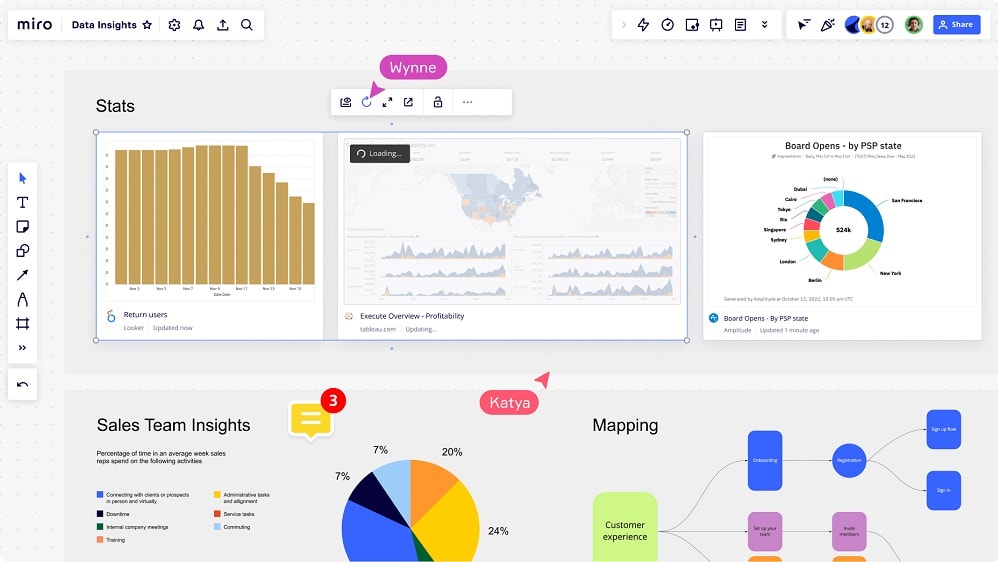
Interactivity is essential in collaborative environments. While both platforms offer collaboration features, Miro goes beyond standard collaboration tools by enabling embedded videos, images, and chat functionalities, along with live collaboration tools. For instance, teams can seamlessly integrate instructional videos or reference images directly into their boards, fostering richer discussions and idea development. Additionally, real-time chat facilitates instant communication, enhancing teamwork efficiency.
While Whimsical offers collaboration features, Miro's interactive capabilities elevate the collaborative experience, making it a more engaging and dynamic platform for teams to collaborate effectively.
Whimsical's Versatility in Visual Creation Trumps Miro's Singular Focus

Both Whimsical and Miro offer a range of templates and tools for creating visuals. However, Whimsical shines with its versatile toolkit. Whimsical distinguishes itself by offering four distinct formats: flowcharts, mockups, mind maps, and documents. This comprehensive range consolidates the creative process into a single platform, streamlining collaboration and idea development. For instance, teams can seamlessly transition from brainstorming in a mind map to refining concepts in a mockup without switching tools.
In contrast, while Miro offers robust visual collaboration features, its focus on a singular approach may limit versatility for teams requiring diverse visual formats. Thus, Whimsical's multifaceted toolkit provides a superior solution for holistic visual creation needs.
Miro's Innovative 'Time Travel' Functionality Enhances Progress Tracking Beyond Whimsical's Offerings

Miro provides a unique 'time travel' feature that allows users to see the board's progress and changes over time. This feature enables users to visualize the board's evolution over time, tracking progress and identifying changes made during collaborative sessions. For instance, teams can review past iterations of the board to analyze decision-making processes or pinpoint problem areas.
In contrast, while Whimsical offers a variety of other features for visual collaboration, it lacks this specific capability for retrospective analysis. Therefore, for teams prioritizing comprehensive progress tracking and historical insights, Miro's 'time travel' feature proves invaluable compared to Whimsical's offerings.
Whimsical's Simplicity Triumphs Over Miro's Complexity for User-Friendliness
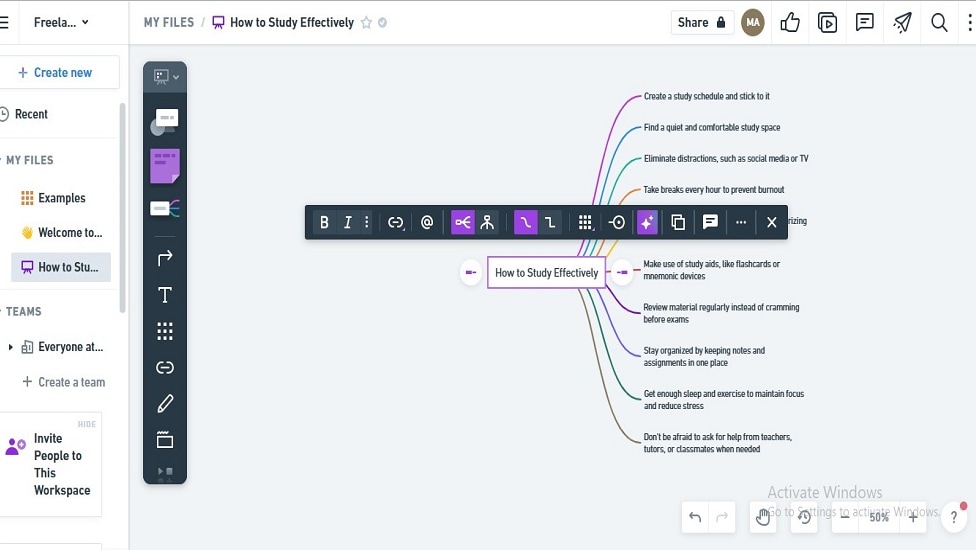
When comparing Whimsical and Miro for usability, Whimsical emerges as the frontrunner. Whimsical's clean and uncluttered design interface sets it apart, offering a straightforward user experience that's particularly welcoming to beginners. For instance, its drag-and-drop feature simplifies the creation process, requiring minimal time for users to grasp.
In contrast, while Miro offers extensive functionality, its complexity may present a slight learning curve for novices due to the sheer breadth of features and the intricacies of its interface. Thus, for those prioritizing ease of use and intuitive navigation, Whimsical proves to be the superior choice over Miro.
Miro Dominates Integration Options, Outpacing Whimsical's Limited Connectivity
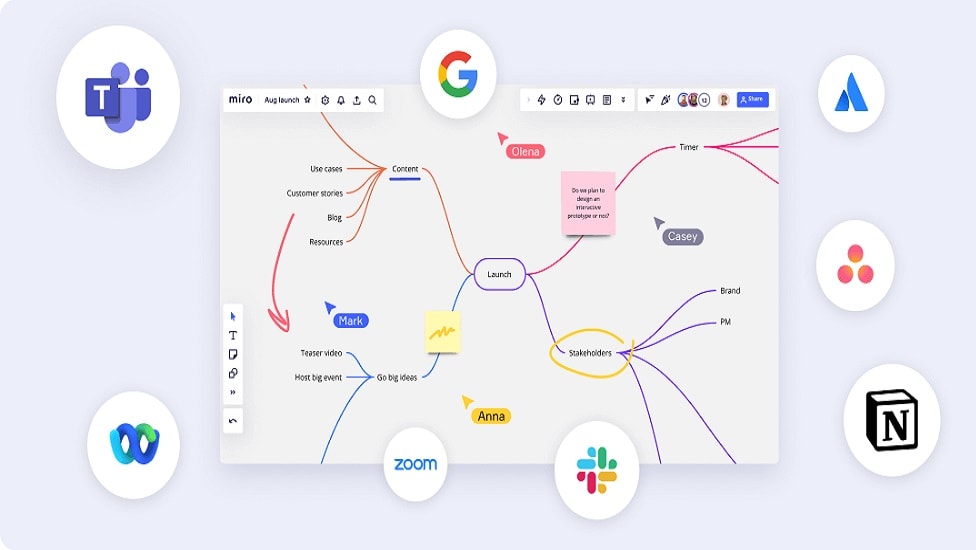
In terms of integrations, Miro stands as a clear winner. Miro emerges as the superior choice. Miro boasts seamless integration with a diverse array of tools, including Slack, Jira, Google Suite, Microsoft Teams, and Trello, among others. This expansive integration network enhances workflow efficiency, particularly for teams already leveraging these platforms. For example, the integration with Slack enables real-time collaboration without switching between applications.
In contrast, Whimsical's integration offerings are more restricted. While it does integrate with Slack and a few other key applications, its compatibility is not as extensive as Miro's. This limitation may necessitate additional steps or workarounds for teams reliant on other common workplace apps.
Whimsical's AI-Driven Creativity Streamlines Workflow Beyond Miro's Formatting Assistance

Both Whimsical and Miro offer creative assistance. However, Whimsical's AI-powered suggestions offer a distinct advantage. Whimsical's AI analyzes user inputs and provides suggestions to overcome roadblocks during brainstorming sessions, accelerating workflow efficiency. For example, it may offer relevant template suggestions or propose connections between ideas to stimulate creativity.
In contrast, while Miro's intelligent formatting enhances the presentation of visuals, it does not directly impact the productivity of the creative process like Whimsical's AI-driven assistance does. Therefore, for teams seeking a tool that actively facilitates idea generation and workflow optimization, Whimsical proves to be the superior choice over Miro.
Whimsical and Miro Both Provide Robust, Customizable Workspaces
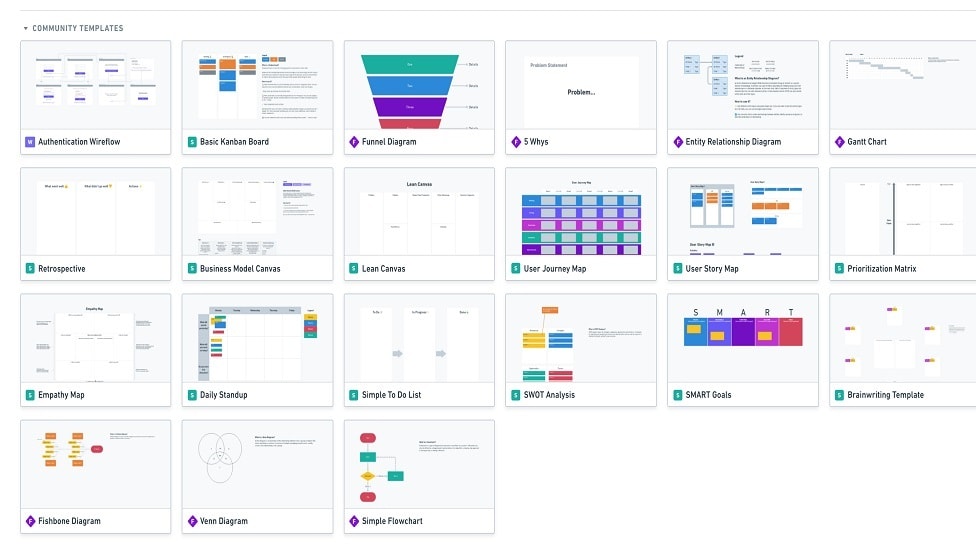
Both Whimsical and Miro offer customization to their users. Whimsical empowers users to create tailored ideation solutions, offering customizable templates and tools to accommodate each team's unique requirements. For example, users can customize flowcharts, wireframes, and mind maps to suit specific project objectives and preferences.
Similarly, Miro's customizable dashboard enables users to create personalized workspaces, organizing content and tools to optimize workflow efficiency. By recognizing the importance of individuality in the creative process, both Whimsical and Miro demonstrate a commitment to providing adaptable solutions that enhance user experience and productivity.
Subscribe to our newsletters.
No FOMO here. Stay up-to-date on all the latest deals and news with our monthly newsletter straight to your inbox like 118,000+ entrepreneurs (+ Get 10% off on on our Premium Membership!)
Whimsical vs Miro: Which is the best for your business?
Whimsical is the best tool for you if:
- You value a minimalist design that prioritizes user-friendliness, allowing you to focus on generating ideas rather than navigating a complex interface or learning advanced features.
- Rapid prototyping is a core part of your workflow, and you need a tool that lets you visualize concepts and iterate on them quickly without unnecessary complexity.
- You're part of a small team or startup looking for an affordable solution that offers the essential features for effective collaboration without the premium price tag.
- Simplicity in collaboration and communication is key to your projects, and you prefer tools that facilitate quick sharing of ideas and feedback without overwhelming options.
- You appreciate a focused set of features tailored for high-efficiency brainstorming and planning, avoiding the clutter of overly comprehensive tools that can slow down the creative process
Miro is the best tool for you if:
- Your projects demand a wide range of functionalities, from brainstorming and planning to complex workflow integrations, requiring a versatile platform that can handle diverse collaboration needs.
- Scalability is crucial for your growing team or organization, and you need a tool that supports an expanding number of users and projects without sacrificing performance or usability.
- You prioritize depth and customization in your collaboration tools, requiring advanced features like extensive integrations, sophisticated diagramming, and detailed project planning capabilities.
- Real-time collaboration across different locations and time zones is a staple of your workflow, necessitating a robust platform that supports seamless, synchronous teamwork on a global scale.
- You're looking for an all-in-one solution that not only facilitates brainstorming and ideation but also serves as a comprehensive platform for project management and execution.
Alternatives to Whimsical & Miro
Promotions on Collaboration software
Start saving on the best SaaS with Secret.
Secret has already helped tens of thousands of startups save millions on the best SaaS like Whimsical, Miro & many more. Join Secret now to buy software the smart way.