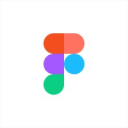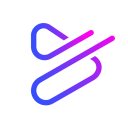Miro vs Prezi: Which platform best fits your collaboration needs?
- 01Miro vs Prezi: overview
- 02What's the difference between Miro and Prezi?
- 03Miro pros and cons
- 04Prezi pros and cons
- 05Miro compared to Prezi
- 06Prezi compared to Miro
- 07Features comparison
- 08Miro vs Prezi: Which is the best for your business?
- 09Promotions on Collaboration software
- 10Alternatives to Miro & Prezi
Access up to $1,000 savings on Miro & $91 on Prezi
Prezi
40% off for 1 year
Access up to $1,000 savings on Miro & $91 on Prezi
Prezi
40% off for 1 year
When working on a project that requires collaboration, the need to visually organize ideas and present them effectively can make or break the outcome. Disorganized thoughts and scattered visual assets can quickly become obstacles to creativity and productivity. Fortunately, there are several robust tools designed to streamline this process, helping teams centralize their visual content, enhance collaborative efforts, and elevate presentations. Among these, Miro and Prezi stand out as two of the most popular options.
Choosing the right tool for your team can be challenging in such a competitive market. That’s why we’ve created an in-depth comparison between Miro and Prezi to guide you. We’ll walk you through their core features, unique strengths, and key differences, so you can determine which one best aligns with your needs and project goals.
Miro vs Prezi: overview
Miro and Prezi are two leading platforms in the world of visual collaboration and presentation tools, each offering distinct advantages tailored to different user requirements.
Miro is highly regarded for its versatile online whiteboard capabilities, allowing teams to collaborate in real-time on brainstorming, planning, and project management. It provides an expansive canvas for mind mapping, diagramming, and integrating various digital assets, making it an ideal tool for dynamic team collaboration and visual project development. On the other hand, Prezi specializes in creating engaging, non-linear presentations with a unique zooming interface that brings ideas to life. Prezi is particularly favored for its ability to craft visually compelling narratives that captivate audiences, making it an excellent choice for presentations that need to stand out.
Now, let's dive deeper into the Miro vs. Prezi comparison to help you decide which platform best suits your visual collaboration and presentation needs.
What's the difference between Miro and Prezi?
Miro and Prezi are two highly regarded tools in the visual collaboration and presentation space, each catering to different needs. However, understanding their differences can help you select the right one for your business. A significant distinction lies in their core functionality. Miro is an online collaborative whiteboard platform designed to facilitate teamwork through real-time collaboration on visual projects, brainstorming, and project planning. It offers a versatile canvas for creating flowcharts, mind maps, and other visual representations, making it ideal for teams that need a flexible workspace for creative and strategic endeavors.
In contrast, Prezi is a specialized presentation tool known for its unique zooming interface, which allows users to create dynamic, non-linear presentations. Prezi's strength lies in its ability to transform standard slide presentations into engaging visual journeys, making it a preferred choice for educators, marketers, and professionals who need to captivate their audience with compelling narratives.
When it comes to pricing, Miro and Prezi have different models that can influence your decision. Miro charges on a per-user basis, with different tiers depending on the features you need. This model works well for teams of various sizes, but costs can add up as your team grows. Prezi, on the other hand, also operates on a subscription model, but focuses on different tiers based on the features available, including a free version with basic functionalities. For businesses looking to balance cost and functionality, understanding these pricing structures is crucial.
Lastly, while both Miro and Prezi offer integrations with other tools and platforms, Miro excels in providing a more extensive range of integrations suited for collaboration across multiple platforms, whereas Prezi is more focused on enhancing presentation capabilities. Deciding between Miro and Prezi ultimately depends on whether your priority is collaborative project development or delivering impactful presentations.
Miro pros and cons
What are the advantages of Miro?
- Versatile collaboration tool: Miro’s online whiteboard is highly flexible, allowing teams to collaborate in real-time on a variety of tasks, including brainstorming sessions, project planning, and design thinking. It’s useful for both small teams and large organizations.
- Extensive integration options: Miro integrates seamlessly with many popular tools like Slack, Google Drive, Jira, Trello, and Microsoft Teams, which enhances its functionality and ensures it fits smoothly into existing workflows.
- Scalability: Miro’s platform can scale with your team’s needs, whether you’re a small team starting out or a large enterprise needing advanced features. It offers different pricing plans and features to accommodate growth.
- User-friendly interface: Despite its robust features, Miro maintains a user-friendly interface that makes it easy for new users to get started without a steep learning curve.
- Rich template library: Miro offers a vast library of pre-built templates for various use cases, such as retrospectives, mind maps, and business model canvases, helping users kickstart their projects quickly.
What are the disadvantages of Miro?
- Pricing can be high for larger teams: Miro charges on a per-user basis, and costs can escalate as your team grows. For larger organizations, this can become a significant expense.
- Performance issues with large boards: Users with complex or very large boards may experience performance slowdowns, especially when collaborating in real-time with many participants.
- Steep learning curve for advanced features: While basic use is straightforward, mastering Miro’s more advanced features can take time, which may require additional training for some users.
- Limited offline functionality: Miro is primarily an online tool, and its functionality is significantly reduced when offline, which can be a drawback for users needing access in areas with unreliable internet connectivity.
- Mobile experience: Although Miro offers a mobile app, the experience is not as seamless or robust as the desktop version, which can limit productivity when using the platform on mobile devices.
Compare Miro to other tools
Prezi pros and cons
What are the advantages of Prezi?
- Dynamic presentation style: Prezi’s unique zooming interface allows for non-linear presentations, which can make your content more engaging and visually compelling compared to traditional slide-based presentations.
- Ease of use: Prezi offers a user-friendly interface that makes it easy to create visually appealing presentations, even for users with limited design experience. The drag-and-drop functionality simplifies the design process.
- Cloud-based platform: As a cloud-based tool, Prezi allows you to access your presentations from anywhere with an internet connection, and collaborate with others in real-time. It also ensures your presentations are always up-to-date and accessible.
- Templates and design flexibility: Prezi provides a variety of templates and design options that can be customized to fit your brand or presentation needs, helping users create polished and professional-looking presentations quickly.
- Engaging for audiences: The non-linear, zooming presentation style of Prezi is particularly effective for keeping audiences engaged, as it allows presenters to focus on specific points and connect ideas in a visually interesting way.
What are the disadvantages of Prezi?
- Steeper learning curve for advanced features: While Prezi is easy to use for basic presentations, mastering its more advanced features, such as custom paths and animations, can be challenging and may require time to learn.
- Limited offline access: Prezi’s functionality is significantly reduced when offline, as it is primarily a cloud-based tool. This can be a drawback for users who need to work or present in environments without reliable internet access.
- Cost for advanced features: While Prezi offers a free version, many of its more powerful features and customization options are locked behind a paid subscription, which can be expensive for some users or small teams.
- Not ideal for data-heavy presentations: Prezi’s strength lies in its visual storytelling capabilities, but it may not be the best tool for presentations that require detailed data visualizations or complex charts, as it lacks the depth of data handling that other tools offer.
- Limited integration options: Compared to other presentation tools, Prezi has fewer integrations with third-party apps and software, which can limit its functionality in more complex workflows or collaborative environments.
Compare Prezi to other tools
Miro compared to Prezi
Miro and Prezi serve distinct purposes in the realm of visual collaboration and presentations. Miro is a versatile online whiteboard platform designed for team collaboration, enabling users to brainstorm, plan, and manage projects in a flexible, real-time environment. It excels in facilitating interactive teamwork and integrating with various tools.
In contrast, Prezi is a presentation software that focuses on creating engaging, non-linear presentations through its unique zooming interface. While Miro is ideal for collaborative project development and strategic planning, Prezi shines in delivering dynamic, visually compelling presentations that captivate audiences.
Is Miro better than Prezi?
Whether Miro is better than Prezi depends on your specific needs. Miro excels in collaborative environments where real-time teamwork, brainstorming, and project management are crucial, making it ideal for teams that need to visually organize and interact with complex ideas. Its extensive integrations and versatile functionality support a wide range of workflows beyond presentations.
Prezi, however, is better suited for those who prioritize creating dynamic, engaging presentations with a focus on visual storytelling. If your primary goal is to captivate an audience with innovative presentation techniques, Prezi might be the better choice, but for comprehensive collaboration, Miro is superior.
What is Miro best used for?
Miro is best used for real-time collaborative work, particularly in scenarios requiring visual brainstorming, project planning, and team coordination. Its online whiteboard platform allows users to create mind maps, flowcharts, and other visual aids that facilitate idea generation and organization.
Miro is especially valuable for distributed teams, as it enables seamless collaboration regardless of location, with integrations that enhance workflow efficiency. It's ideal for agile project management, design thinking workshops, and creative brainstorming sessions, making it a go-to tool for teams that thrive on interactive and visually-driven collaboration.
Can Miro replace Prezi?
Miro and Prezi serve different purposes, making Miro unlikely to fully replace Prezi. Miro is a powerful tool for collaborative work, focusing on real-time brainstorming, project planning, and interactive teamwork through its online whiteboard capabilities. It's designed for organizing and managing complex ideas visually across teams.
Prezi, on the other hand, specializes in creating dynamic, non-linear presentations that captivate audiences with its zooming interface. While Miro can handle basic presentations, it lacks the specialized features and visual storytelling focus of Prezi, making it less suitable for delivering the kind of engaging presentations that Prezi excels at.
Is Miro cheaper than Prezi?
Miro and Prezi have different pricing structures, so determining which is cheaper depends on your specific needs. Miro charges on a per-user basis, with tiered plans that scale based on the number of users and features required. This can make Miro more cost-effective for small teams or individuals who need extensive collaboration tools.
Prezi, on the other hand, also offers tiered pricing but focuses more on presentation features, with plans that can be less expensive for individuals but potentially more costly for teams needing advanced functionality. Miro’s pricing plans may be cheaper for teams, while Prezi might be more affordable for solo users.
Is there a better Collaboration software than Miro?
Miro is a versatile tool for visual collaboration, but it's worth exploring whether there might be a better fit for your specific needs.
Several alternatives to Miro include Lucidchart, Microsoft Whiteboard, Conceptboard, and MURAL.
The choice of collaboration software depends on your organization's unique requirements, the complexity of your projects, and how your team prefers to work together. While Miro excels in offering a flexible, all-in-one platform for brainstorming, planning, and real-time collaboration, other tools may provide a more focused or specialized approach to certain tasks, such as diagramming, whiteboarding, or structured collaboration.
$1,000 in credits (lifetime validity) on Miro
Get $1,000 in credits (lifetime validity) on Miro and up to $1,000 savings with Secret.
Prezi compared to Miro
Prezi and Miro cater to different aspects of visual communication and collaboration. Prezi is primarily focused on creating engaging, non-linear presentations with its unique zooming interface, making it ideal for storytelling and captivating audiences during presentations.
Miro, on the other hand, is designed for real-time collaboration, offering a versatile online whiteboard platform where teams can brainstorm, plan projects, and organize ideas visually. While Prezi excels in delivering dynamic and visually compelling presentations, Miro is better suited for interactive teamwork and project management, making it a more comprehensive tool for collaborative work environments.
Is Prezi better than Miro?
Whether Prezi is better than Miro depends on your specific objectives. Prezi excels in creating visually dynamic presentations that are ideal for storytelling and capturing audience attention, particularly in settings where engaging visuals are paramount. It offers a unique approach to presentations with its zooming interface, making it stand out from traditional slide-based tools.
However, if your needs extend beyond presentations to include collaborative project management and real-time teamwork, Miro may be the better choice. Miro's comprehensive platform is designed for ongoing collaboration, making it more suitable for teams that require continuous interaction and visual organization of ideas.
What is Prezi best used for?
Prezi is best used for creating dynamic, non-linear presentations that captivate and engage audiences. Its unique zooming interface allows presenters to move seamlessly between different sections of content, making it ideal for storytelling, educational lectures, and marketing pitches where visual impact is crucial.
Prezi’s ability to highlight connections between ideas and its visually appealing transitions make it particularly effective for presentations that need to stand out and keep the audience’s attention. It’s a powerful tool for professionals who want to deliver memorable presentations that go beyond the traditional slide-by-slide approach.
Can Prezi replace Miro?
Prezi and Miro serve distinct purposes, so Prezi is unlikely to fully replace Miro. Prezi is designed for creating engaging, non-linear presentations with a focus on visual storytelling and audience engagement. In contrast, Miro is a collaborative online whiteboard platform that excels in real-time teamwork, brainstorming, project planning, and organizing complex ideas.
While Prezi is excellent for delivering dynamic presentations, it lacks the collaborative features and flexibility of Miro for managing projects and fostering team interaction. Therefore, Prezi cannot replace Miro if your needs extend beyond presentations to include comprehensive collaborative work.
Is Prezi cheaper than Miro?
Prezi and Miro have different pricing models, so whether Prezi is cheaper than Miro depends on your specific usage needs. Prezi’s tiered pricing is based on features, with plans that may be more affordable for individuals focused solely on presentations.
Miro, however, charges per user with pricing that scales according to the number of team members and the features required, which can make it more expensive for larger teams. If your primary need is for creating presentations, Prezi might be the cheaper option, but for broader collaborative work, Miro’s pricing might offer better value depending on team size and usage.
Is there a better Presentation software than Prezi?
Prezi is a powerful tool for creating dynamic, non-linear presentations, but it's important to consider whether there might be a more suitable option for your specific presentation needs.
Some notable alternatives to Prezi include PowerPoint, Google Slides, Keynote, and Canva.
The choice of presentation software depends on your specific requirements, the complexity of your presentations, and how you prefer to engage with your audience. While Prezi excels in visual storytelling with its unique zooming interface, other tools may offer more traditional slide-based approaches, greater ease of use, or enhanced design capabilities. Your decision should align with the specific goals and style of your presentations.
40% off for 1 year on Prezi
Get 40% off for 1 year on Prezi and up to $91 savings with Secret.
Features comparison
Miro Edges Ahead of Prezi for User-Friendliness
When it comes to ease of use, Miro edges out Prezi slightly. Both tools offer user-friendly interfaces and a variety of creative options, but Miro’s intuitive design provides a more streamlined experience. The learning curve with Miro is notably gentler, making it an ideal choice for users with limited technical skills or those pressed for time.
For instance, Miro's drag-and-drop functionality allows users to effortlessly create mind maps, flowcharts, and collaborative boards without getting bogged down in complex menus. This simplicity doesn’t compromise functionality; instead, it enhances user interaction by enabling users to focus more on content creation rather than navigating the tool itself.
Miro Takes the Lead Over Prezi for Integration Versatility
While both Miro and Prezi offer multiple integration possibilities, Miro once again takes the lead by providing a wider range of third-party integration options across various software categories. Miro's compatibility with popular communication tools like Slack, cloud storage solutions like Google Drive and Dropbox, design software such as Sketch, and project management platforms like Jira allows users to seamlessly integrate their workflows across different types of platforms. For instance, teams can easily sync their project boards with Google Drive for instant access to files, or collaborate directly within Slack using Miro boards to enhance communication and project tracking.
Although Prezi does offer integrations with similar tools, its scope is somewhat less extensive, focusing primarily on presentation-related features. For businesses that rely heavily on a diverse set of applications, Miro's broader integration capabilities help streamline processes, enhance productivity, and maintain continuity across different platforms.
Miro Excels Ahead of Prezi for Sharing and Collaboration
Miro shines when it comes to sharing and collaboration, offering a more comprehensive and interactive experience than Prezi. While Prezi does provide real-time collaboration, it lacks the depth and ease of integration that Miro offers. Miro allows for live collaboration where team members can simultaneously work on projects, embedding videos, images, sticky notes, and even live chat directly within the workspace.
For example, during a brainstorming session, users can add comments, make edits, and communicate in real-time, ensuring everyone stays engaged and aligned. This level of interactivity enhances teamwork, boosts engagement, and significantly improves overall productivity and efficiency, making Miro a superior choice for collaborative tasks.
Both Miro and Prezi Offer Extensive Template Libraries for Efficient Creation
Both Miro and Prezi provide a substantial selection of pre-designed templates, making it easy for users, regardless of their design expertise, to create visually appealing content. Miro offers templates tailored for various purposes, including brainstorming sessions, agile workflows, customer journey maps, and strategy planning. For instance, teams can quickly set up a Kanban board or a mind map without starting from scratch, saving time and effort.
Similarly, Prezi provides a wide array of templates designed to enhance presentations, such as business proposals, educational lectures, and marketing pitches. These templates help users craft stunning visuals and organized documents quickly, ensuring that both beginners and seasoned professionals can work more efficiently and effectively.
Prezi Outshines Miro in Creating Dynamic and Engaging Presentations
While Miro offers interactivity with embedded videos, images, and chat options, Prezi takes engagement a step further with its unique approach to presentations. Prezi is renowned for its zoomable presentation format, which creates a visually captivating and dynamic experience, ideal for keeping audiences fully engaged. The Zoom Reveal function is particularly powerful, allowing presenters to dive into specific details while maintaining a seamless connection to the broader narrative.
For example, a presenter can zoom in on a key point, then zoom out to show how it fits into the overall concept, enhancing storytelling and making complex information more digestible. This capability makes Prezi especially effective for educational settings, marketing pitches, and any scenario where audience engagement is paramount.
Miro Excels Over Prezi with Advanced Search Functionality
Finding a specific item, tag, or person across multiple boards quickly and easily is what sets Miro apart from Prezi. Miro's powerful search functionality enables users to locate content across vast projects with just a few keystrokes, making it easier to manage complex workflows and collaborate efficiently. For instance, users can search for a specific tag within a brainstorming session or locate a collaborator’s contributions across several boards, all without leaving their workspace.
This streamlined search capability helps users save time and maintain focus on their tasks. In contrast, Prezi lacks this level of search sophistication, making Miro the superior choice for those who require efficient content management across multiple projects.
Prezi's Smart Structures Offer Greater Flexibility Over Miro's Formatting Options
While Miro offers intelligent formatting to keep boards clean and organized, Prezi’s Smart Structures take flexibility to the next level. Prezi’s Smart Structures allow users to make on-the-fly adjustments to their presentations without disrupting the overall design or flow, making it easier to navigate through complex information.
For example, during a presentation, a user can seamlessly rearrange elements or zoom in on specific details without compromising the visual integrity of the entire presentation. This dynamic structuring tool ensures that presentations maintain a clean, professional look while being highly adaptable, offering a more user-friendly experience compared to Miro's more static formatting options. This flexibility is particularly valuable in situations where presentations need to be adjusted in real-time based on audience feedback or changing priorities.
Subscribe to our newsletters.
No FOMO here. Stay up-to-date on all the latest deals and news with our monthly newsletter straight to your inbox like 118,000+ entrepreneurs (+ Get 10% off on on our Premium Membership!)
Miro vs Prezi: Which is the best for your business?
Miro is the best tool for you if:
- You need a versatile online whiteboard that supports real-time collaboration, making it easy for teams to brainstorm, plan, and manage projects together, regardless of their location.
- Your projects require extensive integrations with other tools like Slack, Jira, or Google Drive, allowing you to seamlessly connect workflows and enhance productivity across different platforms.
- You value a user-friendly interface with a gentle learning curve, enabling both technical and non-technical team members to quickly adapt and contribute without extensive training.
- Your team relies on visual tools like mind maps, flowcharts, and diagrams to organize complex ideas and facilitate clear communication during collaborative sessions.
- You work on multiple projects simultaneously and need powerful search capabilities to quickly locate specific content, tags, or collaborators across various boards, saving time and effort.
Prezi is the best tool for you if:
- You need to create engaging, non-linear presentations that captivate your audience with dynamic zooming features and seamless transitions between content points, enhancing the storytelling experience.
- You prioritize visual storytelling and want to emphasize the connections between ideas, making Prezi’s unique zoom reveal feature ideal for highlighting key details while maintaining a cohesive narrative.
- You frequently deliver presentations in educational or marketing settings where keeping the audience’s attention is crucial, and you need a tool that offers visually compelling, memorable presentations.
- You require flexibility in structuring presentations, allowing you to make real-time adjustments without disrupting the overall design, ensuring a professional and polished final product.
- You prefer a presentation-focused platform that simplifies the creation process with customizable templates and intuitive design tools, enabling you to quickly produce visually impactful presentations with minimal effort.
Alternatives to Miro & Prezi
Promotions on Collaboration software
Start saving on the best SaaS with Secret.
Secret has already helped tens of thousands of startups save millions on the best SaaS like Miro, Prezi & many more. Join Secret now to buy software the smart way.