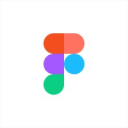Miro vs Mural: Choosing the best visual collaboration tool
- 01Miro vs Mural: overview
- 02What's the difference between Miro and Mural?
- 03Miro pros and cons
- 04Mural pros and cons
- 05Miro compared to Mural
- 06Mural compared to Miro
- 07Features comparison
- 08Miro vs Mural: Which is the best for your business?
- 09Promotions on Collaboration software
- 10Alternatives to Miro & Mural
Save up to $1,000 on Miro
Save up to $1,000 on Miro
Effective visual collaboration is essential for modern teams and organizations, allowing them to enhance productivity, creativity, and communication. However, choosing the right digital whiteboard platform can be a daunting task, especially with the variety of options available.
In this article, we will delve into the core functionalities and distinctions between two leading visual collaboration tools—Miro vs Mural—helping you make an informed decision on which one best suits your team's needs.
Miro vs Mural: overview
Miro and Mural are two prominent visual collaboration tools, each with its own unique strengths tailored to different user requirements.
Miro is renowned for its versatile digital whiteboard capabilities, offering a wide range of templates and tools to facilitate brainstorming, ideation, and visual planning. It focuses on fostering creativity and collaborative work among teams. Mural, on the other hand, stands out for its advanced design thinking and user experience features. It provides a platform that is particularly well-suited for design teams and creative professionals, offering a robust set of design and innovation tools.
Now, let's dive into the comparison of Miro vs Mural. We will explore their core features and functionalities, helping you make an informed decision when choosing the optimal visual collaboration platform for your team's specific needs.
What's the difference between Miro and Mural?
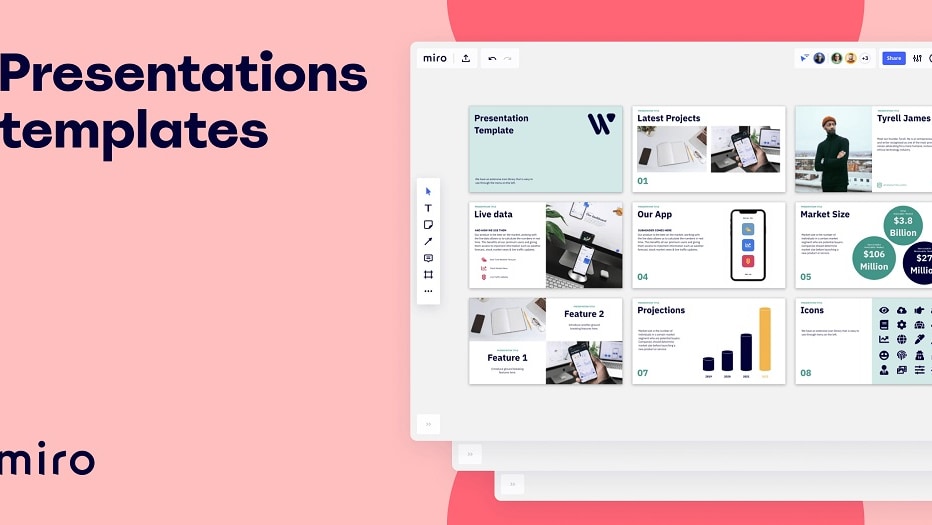

Miro and Mural are both leading visual collaboration platforms, each designed to enhance teamwork, creativity, and communication. They share several core features that facilitate collaborative work, such as digital whiteboards, templates, and real-time collaboration tools. However, the key difference between Miro and Mural lies in their unique offerings and the specific strengths they bring to the table.
Miro, often favored for its versatility, provides an extensive library of templates and a user-friendly interface, making it an excellent choice for teams focused on brainstorming, ideation, and visual planning. It excels in fostering creativity and collaboration among teams, offering an array of widgets and integrations that support various workflows. Miro's simplicity and ease of use make it accessible to a wide range of users, from creative teams to project managers.
Mural, on the other hand, stands out for its advanced design thinking and user experience capabilities. It caters to design teams and creative professionals by providing a platform with a strong emphasis on visual design, collaboration, and innovation. Mural offers an array of specialized design and innovation tools that facilitate the creative process, making it a preferred choice for those looking to create interactive prototypes, conduct design sprints, or facilitate remote workshops. Its immersive virtual workspace and design-centric features make it a go-to tool for teams focusing on user experience, design thinking, and creative problem-solving.
The primary difference between Miro and Mural lies in their target audiences and the specific use cases they cater to. Miro excels in versatility, offering a broad range of features for various collaboration needs, while Mural specializes in design thinking and creative processes, making it the preferred choice for design and innovation teams. Your choice between Miro and Mural should be guided by your team's specific requirements and the nature of the work you aim to accomplish, ensuring that you select the right visual collaboration platform to meet your unique needs.
Miro pros and cons
What are the advantages of Miro?
- Versatile collaboration: Miro provides a versatile digital whiteboard platform suitable for various use cases, including brainstorming, project management, design thinking, and more. It supports real-time collaboration, making it easy for teams to work together remotely.
- Wide range of templates and widgets: Miro offers a vast library of templates, widgets, and integrations that enhance productivity and creativity. These tools help users create diagrams, flowcharts, mind maps, and other visual aids with ease.
- Cross-platform compatibility: Miro is accessible on multiple devices and platforms, including web browsers, mobile apps, and desktop applications. This flexibility ensures that teams can collaborate seamlessly regardless of their preferred devices.
- Integration capabilities: Miro integrates with popular project management and collaboration tools like Slack, Jira, Trello, and more. This allows for a smooth workflow and easy data sharing between different software applications.
- Scalability: Miro is suitable for both small teams and large organizations. Its scalable features and customizable settings make it adaptable to various team sizes and needs.
What are the disadvantages of Miro?
- Learning curve: For users new to Miro, there can be a learning curve to understand its full range of features and capabilities. Some users may find it overwhelming initially.
- Cost: While Miro offers a free plan with limited features, the more advanced features and team collaboration options come at a cost. Pricing can be a drawback for small businesses with tight budgets.
- Performance issues: Users with slower internet connections may experience performance issues, particularly when working on complex boards or using the platform extensively.
- Complexity for simple tasks: Miro's robust feature set can sometimes make simple tasks more complex than necessary. Users looking for straightforward, minimalist solutions might find it overbearing.
- Security concerns: While Miro offers security features like data encryption, some users, especially those in highly regulated industries, may have concerns about data security and privacy when using a cloud-based collaboration tool.
Compare Miro to other tools
Mural pros and cons
What are the advantages of Mural?
- Creative collaboration: Mural excels at fostering creative collaboration and innovation. It offers a range of design thinking tools, making it ideal for design teams, UX professionals, and creative problem-solving.
- Visual facilitation: Mural provides an immersive digital workspace with a focus on visual facilitation. It supports various visual aids like sticky notes, mind maps, wireframes, and prototypes, making it suitable for workshops and brainstorming sessions.
- Customization: Users can customize their Mural workspace with templates and widgets to suit their specific needs. This flexibility allows teams to create tailored canvases for different projects and workflows.
- Remote collaboration: Mural's real-time collaboration features enable remote teams to work together seamlessly. It promotes cross-functional collaboration, even when team members are geographically dispersed.
- Integration with design tools: Mural integrates with popular design tools such as Sketch, Figma, and Adobe Creative Cloud. This integration simplifies the process of importing and editing design assets within the platform.
What are the disadvantages of Mural?
- Specialized use: Mural is primarily designed for design thinking and creative collaboration. While it excels in these areas, it may not be the best choice for teams seeking a more general-purpose collaboration platform.
- Learning curve: Mural's feature-rich environment can be challenging for newcomers, leading to a steeper learning curve. Users may require time to familiarize themselves with its advanced functionalities.
- Cost: Mural offers a free plan with limitations, but access to its full suite of features requires a paid subscription. This pricing may be a drawback for small teams or budget-conscious users.
- Complexity for simple tasks: Mural's powerful features might make simple tasks more complex than necessary. Teams seeking straightforward and minimalist solutions may find it overwhelming.
- Limited integrations: While Mural does integrate with some design tools, it may have fewer integrations with other project management and collaboration tools compared to more general-purpose platforms.
Miro compared to Mural
Miro and Mural are two leading visual collaboration platforms. Miro is prized for its versatility, offering a wide range of templates and tools for brainstorming, project management, and creative ideation. It's user-friendly and accessible.
In contrast, Mural is known for its design-centric approach, catering to design teams and creative professionals. It excels in facilitating design thinking and visual problem-solving, offering specialized design tools. While Miro suits a broad array of collaboration needs, Mural shines in creative and design-focused tasks. The choice between them hinges on your team's specific requirements, whether for versatility or specialized design capabilities.
Is Miro better than Mural?
Choosing between Miro and Mural depends largely on the specific needs and focus of a team. While Miro offers a broad spectrum of tools and templates, making it a versatile option for various tasks like brainstorming and project management, Mural stands out in its specialized offerings for design teams. It specifically caters to those in creative fields, excelling in design thinking and visual problem-solving with its unique design tools.
Ultimately, the decision boils down to the type of collaboration required: general versatility with Miro or a more design-centric approach with Mural, each platform excelling in its respective domain.
What is Miro best used for?
Miro is best used for fostering collaboration and creativity within teams and organizations. It excels in facilitating brainstorming sessions, ideation, project planning, and visual thinking. Teams often rely on Miro for creating diagrams, mind maps, flowcharts, and interactive prototypes. Its versatility makes it suitable for a wide range of industries, from software development to marketing and design.
With real-time collaboration features, Miro enables remote teams to work together seamlessly, making it an ideal choice for distributed workforces. Overall, Miro's strengths lie in enhancing communication and visual problem-solving, making it a valuable tool for any team seeking to boost productivity and creativity.
Can Miro replace Mural?
Miro and Mural are both powerful visual collaboration tools, but whether Miro can replace Mural depends on your specific needs. Miro offers versatility and is well-suited for various collaboration tasks, including brainstorming, project management, and diagram creation. However, Mural excels in design thinking and creativity, making it the preferred choice for design-focused teams.
While Miro can fulfill many functions, replacing Mural entirely may not be ideal for design professionals. Consider your team's requirements; if general collaboration is the priority, Miro can be a suitable alternative. Still, if design thinking and visual problem-solving are essential, maintaining both tools may be beneficial.
Is Miro cheaper than Mural?
Miro’s pricing generally offers more cost-effective options compared to Mural. Miro provides a free plan with limited features, making it accessible to smaller teams or individuals with budget constraints. Their paid plans are competitively priced, offering various tiers to accommodate different team sizes and needs.
In contrast, Mural's pricing tends to be higher, with fewer free features and a focus on enterprise-level clients. While the specific cost difference depends on your team's requirements and the features you need, Miro often proves to be the more budget-friendly choice for organizations seeking a cost-effective visual collaboration tool.
Is there a better Collaboration software than Miro?
While Miro is a robust visual collaboration tool with a wide range of features and capabilities, it's essential to explore other options that might align better with your team's unique requirements.
One such alternative is Mural, which specializes in design thinking and creative collaboration, making it an excellent choice for design-focused teams. Additionally, tools like Lucidspark and Stormboard offer their own set of features and benefits, catering to different collaboration needs.
Ultimately, the choice of the best software for your team depends on factors like your specific use cases, budget considerations, and the nature of your collaborative work. Exploring these alternatives can help you find the perfect fit for your visual collaboration needs.
$1,000 in credits (lifetime validity) on Miro
Get $1,000 in credits (lifetime validity) on Miro and up to $1,000 savings with Secret.
Mural compared to Miro
Mural and Miro are leading visual collaboration platforms, each with distinct strengths. Mural excels in design thinking and creative problem-solving, making it ideal for design teams and innovation-focused projects. It offers specialized tools for visual facilitation and immersive virtual workshops.
In contrast, Miro is known for its versatility, catering to various collaboration needs like brainstorming, project management, and diagram creation. It provides a user-friendly interface and a wide range of templates. While Mural specializes in design-centric tasks, Miro offers a broader scope, making it suitable for diverse industries and workflows. The choice between them hinges on your team's specific requirements and objectives.
Is Mural better than Miro?
When comparing Mural and Miro, the decision of which platform is better largely depends on the specific needs and focus of the team. Mural is a robust choice for teams centered around design and innovation, excelling in design thinking and creative problem-solving. Its specialized tools are tailored for visual facilitation and creating immersive virtual workshops, offering a focused approach for design teams.
On the other hand, Miro's strength lies in its versatility, serving a wide array of industries with its user-friendly interface and diverse templates for various tasks. The choice ultimately depends on whether the need is for a design-centric tool like Mural or a versatile platform like Miro, each catering to different professional landscapes.
What is Mural best used for?
Mural is best used for fostering creative collaboration and design thinking within teams and organizations. It excels in facilitating visual problem-solving, ideation, and innovation-focused projects. Design teams, UX professionals, and creative professionals often rely on Mural for its specialized tools and immersive virtual workspace. It's an ideal platform for activities like brainstorming, prototyping, and conducting remote workshops.
Mural's focus on visual facilitation and design-centric features makes it particularly valuable for teams seeking to enhance their creativity, user experience design, and overall innovation processes.
Can Mural replace Miro?
While Mural and Miro are both robust visual collaboration tools, whether Mural can replace Miro depends on your specific needs. Mural excels in design thinking, creativity, and visual problem-solving, making it ideal for design-focused teams and innovation-driven projects. In contrast, Miro offers versatility and is suitable for a broad range of collaboration tasks, including brainstorming, project management, and diagram creation.
If your primary focus is on design and creativity, Mural may be a suitable replacement. However, for general collaboration needs, Miro's broader scope might better serve your team. The decision should consider your team's specific requirements and objectives.
Is Mural cheaper than Miro?
Mural and Miro have varying pricing structures, and whether Mural is cheaper than Miro depends on your specific circumstances. Mural’s pricing is often perceived as higher, with fewer free features and a focus on enterprise-level clients. In contrast, Miro provides a free plan with limited features, making it accessible to smaller teams or those with budget constraints.
Miro's paid plans are competitively priced, with different tiers to accommodate various team sizes and needs. While Miro is generally considered more budget-friendly, the cost difference between the two ultimately depends on your team's requirements and the features you require for your visual collaboration needs.
Is there a better Collaboration software than Mural?
While Mural is a robust visual collaboration tool with its strengths, the realm of visual collaboration tools offers several alternatives that may better align with your specific needs.
One such alternative is Miro, known for its versatility and extensive range of collaboration features, which might suit a broader spectrum of collaborative tasks. Additionally, tools like Lucidspark, ClickUp, and Conceptboard offer their own unique set of features and benefits, catering to diverse collaboration requirements.
Ultimately, the choice of the best visual collaboration software for your team depends on factors like your specific use cases, budget constraints, and the nature of your collaborative work. Exploring these alternatives can help you find the perfect fit for your visual collaboration needs.
Features comparison
Miro Excels with Advanced Search Capabilities Over Mural's Meeting Management Features

Miro's robust search capabilities outshine Mural's meeting management features. Miro empowers users with a powerful search tool that allows them to swiftly locate specific boards, items, tags, or team members. This functionality proves invaluable when managing multiple projects or sifting through extensive collaborative content.
For instance, Miro's search functionality ensures that users can find and access crucial information with minimal effort. Whether it's tracking down a particular brainstorming session, retrieving tagged content, or connecting with team members, Miro streamlines the process.
In contrast, while Mural's meeting management features facilitate effective decision-making during collaborative sessions, they do not offer the same level of convenience for information retrieval as Miro's search tool.
Miro Triumphs Over Mural in User-Friendliness and Intuitive Design

When it comes to user-friendliness, Miro holds a distinct edge over Mural. Miro's interface boasts an intuitive drag-and-drop toolset, making it exceptionally user-friendly, even for those without technical expertise. Its interface is characterized by its clean, uncluttered design, ensuring that new users are not overwhelmed by unnecessary complexities.
For instance, Miro's well-organized workspace provides a clear, visual representation of your creations and thoughts, facilitating smoother navigation and collaboration. This streamlined approach significantly reduces the learning curve compared to Mural. Users who prioritize simplicity and ease of use often find Miro to be their preferred choice, making it the go-to tool for efficient and user-friendly visual collaboration.
Miro Outperforms Mural with Wider Range of Integration Options for Diverse Professional Needs

As far as integration possibilities go, both Miro and Mural offer a wealth of options. However, when comparing the two, Miro emerges as the superior choice due to its broader spectrum of integrations.
Miro distinguishes itself by seamlessly integrating with various design tools such as Sketch, Adobe Creative Cloud, and InVision. For creative professionals, this means a more streamlined workflow when incorporating design assets into collaborative projects. Additionally, Miro's compatibility with productivity tools like Trello and Google Drive enhances its versatility, making it suitable for diverse industries and professions.
For instance, whether you're a designer looking to import design files or a project manager seeking project management tool integrations, Miro provides a more comprehensive array of choices. This flexibility positions Miro as the preferred platform for businesses of all kinds, offering superior integration possibilities compared to Mural.
Miro Surpasses Mural with a More Diverse and Comprehensive Range of Templates for All Business Needs
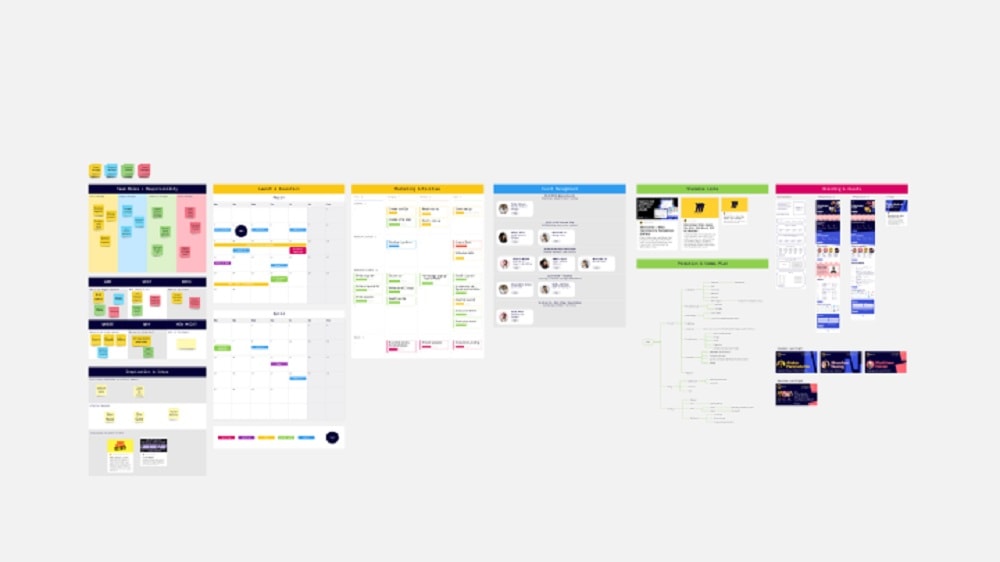
While both Miro and Mural offer templates for efficiency and better workflow, Miro takes the lead with its diversity in board templates. Miro's template collection caters to a wide spectrum of business needs, including kanban boards for project management, UX/UI research templates for design teams, strategy planning canvases for strategic thinkers, mind maps for brainstorming, and workshop templates for collaborative sessions. This diversity empowers teams from various industries and disciplines to find templates that precisely align with their objectives.
For instance, whether you're in marketing, design, project management, or innovation, Miro's template diversity ensures you have a template that streamlines your specific workflow. This advantage positions Miro as the go-to platform for enhancing workflow efficiency through a rich and varied template selection.
Both Miro and Mural Excel in Team Collaboration, Yet Differ in Their Approach to Real-Time Sharing
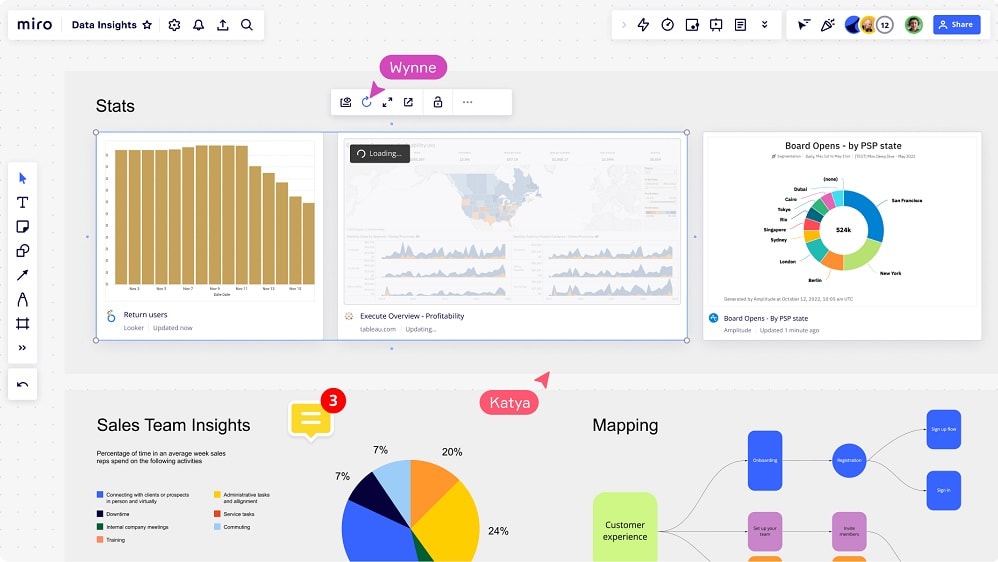
Both Miro and Mural emphasize the importance of seamless sharing and collaboration within teams. While they share this common goal, their approaches differ in execution.
Miro facilitates sharing data without the risk of losing sight of ongoing tasks or documents. Teams can co-edit documents, create visual task boards, and annotate files while maintaining task visibility.
In contrast, Mural leverages a virtual whiteboard, inviting team members to contribute with sticky notes, images, links, and documents in a shared space designed for real-time collaboration. This approach fosters spontaneous brainstorming and creative problem-solving.
Miro Leads with Intelligent Formatting for Organized Workspaces

Miro's intelligent formatting features ensure that boards remain clean, organized, and user-friendly without requiring additional effort from users. This meticulous attention to detail translates into a more intuitive and streamlined workspace.
For instance, Miro automatically aligns and arranges objects on the board, maintaining a structured layout. When users add elements such as sticky notes, shapes, or images, Miro intelligently adjusts their placement, contributing to a clutter-free environment. This not only enhances the overall aesthetics but also simplifies navigation and comprehension for all team members.
Mural, on the other hand, relies on a Virtual Whiteboard approach, where organization largely depends on manual placement and arrangement of content. While this offers creative flexibility, it may result in a less structured and organized workspace.
Mural Advances Beyond Miro with a Specialized Interactive Workspace for Enhanced Team Collaboration

While Miro enhances collaboration with features like embedded videos, images, and chat, Mural takes a significant step forward by offering a specialized interactive environment built explicitly for team brainstorming, strategizing, and project planning.
Mural's shared, interactive workspace fosters a unique atmosphere where teams can collaborate in real-time, boosting ideation and strategy development. For instance, creative teams can collectively sketch ideas, UX/UI designers can co-create wireframes, and project managers can map out project plans, all within this dedicated environment.
Subscribe to our newsletters.
No FOMO here. Stay up-to-date on all the latest deals and news with our monthly newsletter straight to your inbox like 118,000+ entrepreneurs (+ Get 10% off on on our Premium Membership!)
Miro vs Mural: Which is the best for your business?
Miro is the best tool for you if:
- You value a wide array of templates and tools for diverse applications, from brainstorming sessions to complex project management, catering to different industries and professional needs.
- User-friendliness is a priority, and you seek an intuitive interface that allows team members, regardless of their technical skill level, to collaborate effectively and efficiently.
- You need a versatile platform that integrates seamlessly with various other tools and software, enhancing your existing workflow without the need for extensive adjustments or learning curves.
- You desire a comprehensive solution for remote collaboration, offering features like real-time board updates and communication tools to maintain team engagement and productivity.
- Your team requires a scalable solution that adapts to different project sizes and complexities, ensuring that as your organization grows, your collaboration tool evolves with you.
Mural is the best tool for you if:
- Your focus is on design-centric projects where creative brainstorming, design thinking, and visual problem-solving are central to your team's workflow and project execution strategies.
- You require specialized tools tailored for immersive virtual workshops and design facilitation, enhancing the efficiency and effectiveness of your creative and design-oriented team collaborations.
- High-quality, visually engaging presentations and workshops are a priority, and you need a platform that excels in creating and facilitating visually stimulating and interactive sessions.
- Your team thrives in an environment that fosters innovation and creativity, and you seek a tool that specifically caters to the unique needs of creative professionals.
- You are part of a design team or involved in innovation-focused projects where detailed visual communication and collaboration are essential for developing and refining ideas and concepts.
Alternatives to Miro & Mural
Promotions on Collaboration software
Start saving on the best SaaS with Secret.
Secret has already helped tens of thousands of startups save millions on the best SaaS like Miro, Mural & many more. Join Secret now to buy software the smart way.