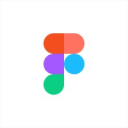Miro vs Lucidchart: Which platform best fits your workflow?
- 01Miro vs Lucidchart: overview
- 02What's the difference between Miro and Lucidchart?
- 03Miro pros and cons
- 04Lucidchart pros and cons
- 05Miro compared to Lucidchart
- 06Lucidchart compared to Miro
- 07Features comparison
- 08Miro vs Lucidchart: Which is the best for your business?
- 09Promotions on Collaboration software
- 10Alternatives to Miro & Lucidchart
Save up to $1,000 on Miro
Save up to $1,000 on Miro
If you're in the market for a versatile visual collaboration tool, you're spoilt for choice. With several robust options available, selecting the right platform for your team's needs can be challenging. Miro and Lucidchart are two leading contenders in this space, each offering distinct strengths and potential drawbacks.
To help you determine which platform is best suited for your projects, we compare Miro vs. Lucidchart, exploring their key features, differences, and ideal use cases. With this in-depth comparison, you'll be better equipped to choose the visual collaboration tool that aligns with your team's workflow, priorities, and goals. Read on to learn more!
Miro vs Lucidchart: overview
Miro and Lucidchart are notable competitors in visual collaboration software and diagramming tools, each offering a distinctive set of features and functionalities tailored to different project and team needs.
Miro excels as an all-in-one collaboration platform, particularly known for its expansive digital whiteboarding capabilities and versatility in supporting a wide range of use cases, from brainstorming and strategy planning to agile workflows and remote team collaboration. Lucidchart, on the other hand, is renowned for its strength in diagramming and flowchart creation. It offers an intuitive interface and a comprehensive set of templates that make it simple for teams to create detailed, professional diagrams, such as process flows, organizational charts, and technical designs.
Let's dive deeper into the Miro vs. Lucidchart comparison to help you select the most suitable visual collaboration platform tailored to your specific project objectives.
What's the difference between Miro and Lucidchart?
Miro and Lucidchart are both powerful visual collaboration tools, but they cater to different needs and offer distinct features that set them apart. Understanding these differences is essential when deciding which tool is best for your team or project.
Miro is an all-in-one collaboration platform that shines in its ability to facilitate brainstorming, planning, and real-time teamwork. It is particularly well-suited for teams that need a versatile digital whiteboard where they can visually map out ideas, strategies, and processes in an open-ended, creative environment. Miro supports a wide range of use cases, from agile workflows and design sprints to educational workshops and strategic planning sessions. It also integrates seamlessly with numerous other tools, making it a go-to solution for teams that value real-time, dynamic collaboration across various stages of a project.
Lucidchart, in contrast, is a specialized tool primarily focused on creating detailed, structured diagrams and flowcharts. It is particularly strong in scenarios where precision and clarity are paramount, such as designing process flows, organizational charts, and technical diagrams. Lucidchart’s intuitive interface and vast library of templates make it easy to create professional-quality diagrams quickly. It is a preferred choice for teams that need to visualize complex systems, technical processes, or data flows in a clear, methodical manner.
Another key difference between Miro and Lucidchart lies in their approach to user interaction. Miro emphasizes an open, flexible canvas where users can collaborate freely, while Lucidchart provides a more structured environment geared towards creating formal, standardized diagrams.
In summary, Miro is ideal for teams that need a flexible, collaborative platform for brainstorming and planning, while Lucidchart is better suited for those who require precise, professional diagramming capabilities. Your choice between the two should be guided by the specific needs and workflows of your team.
Miro pros and cons
What are the advantages of Miro?
- Versatile collaboration platform: Miro is highly versatile, supporting various use cases such as brainstorming, project planning, agile workflows, and remote team collaboration. Its digital whiteboard allows teams to collaborate in real-time, making it suitable for both creative and technical projects.
- Extensive integrations: Miro integrates with numerous tools like Slack, Jira, Microsoft Teams, and Google Workspace. This seamless integration enhances workflow efficiency by allowing users to connect Miro with the tools they already use.
- User-friendly interface: Miro’s interface is intuitive and easy to use, even for new users. The drag-and-drop functionality, along with a wide array of templates, makes it accessible for teams with varying levels of technical expertise.
- Real-time collaboration: Miro excels in real-time collaboration, enabling multiple team members to work on the same board simultaneously. Features like comments, sticky notes, and voting make it easy to gather feedback and make decisions quickly.
- Flexible canvas: Miro offers an infinite canvas, which provides endless space for organizing and expanding ideas. This flexibility is ideal for complex projects that require a large amount of visual information.
What are the disadvantages of Miro?
- Steep learning curve for advanced features: While Miro is user-friendly for basic tasks, its more advanced features can be complex to master, which might require additional training or time to learn.
- Performance issues with large boards: As boards grow larger and more complex, Miro can experience performance slowdowns, especially when many users are collaborating simultaneously.
- Cost for premium features: While Miro offers a free tier, many of its most powerful features are locked behind paid plans, which can become expensive for larger teams or those needing advanced functionalities.
- Limited offline functionality: Miro is primarily a cloud-based tool, which means it requires an internet connection to access and edit boards. This can be a limitation for teams needing to work offline.
- Complex permission management: Managing permissions in Miro can be tricky, especially for large organizations with many users and teams. Ensuring the right people have the appropriate access can require careful setup and ongoing management.
Compare Miro to other tools
Lucidchart pros and cons
What are the advantages of Lucidchart?
- Specialized diagramming tool: Lucidchart is particularly strong in creating detailed and professional diagrams, such as flowcharts, organizational charts, network diagrams, and process maps. It’s well-suited for teams that need to visualize complex systems and data flows.
- User-friendly interface: Lucidchart offers an intuitive drag-and-drop interface that makes it easy to create and edit diagrams. Even users with little to no experience in diagramming can quickly get up to speed.
- Extensive template library: Lucidchart provides a vast library of templates, covering a wide range of use cases. This helps users start quickly, saving time on setting up basic structures and allowing them to focus on customization.
- Integration with popular tools: Lucidchart integrates with many popular tools, such as Google Workspace, Microsoft Office, Atlassian products (like Jira and Confluence), and Slack. This makes it easy to incorporate Lucidchart into existing workflows.
- Collaborative features: Lucidchart supports real-time collaboration, allowing multiple users to work on a diagram simultaneously. Features like commenting, revision history, and sharing options make it easy for teams to collaborate effectively.
What are the disadvantages of Lucidchart?
- Limited flexibility compared to general whiteboarding tools: While Lucidchart excels in structured diagramming, it lacks the flexibility of general whiteboarding tools like Miro, making it less suitable for brainstorming or creative sessions.
- Performance issues with complex diagrams: Lucidchart can experience performance slowdowns when working with very large or complex diagrams, particularly if many elements are involved or if multiple users are editing simultaneously.
- Cost of advanced features: Many of Lucidchart’s advanced features, such as data linking and premium templates, are available only in the paid plans. This can become costly for teams needing these functionalities.
- Steeper learning curve for advanced diagrams: While the basic features are easy to use, creating complex or highly detailed diagrams in Lucidchart can have a steeper learning curve, requiring more time and practice.
- Limited offline capabilities: Lucidchart is a cloud-based tool, which means it requires an internet connection to create and edit diagrams. This can be a limitation for users who need to work offline or in environments with unreliable internet access.
Miro compared to Lucidchart
Miro and Lucidchart are both powerful tools for visual collaboration, but they serve different purposes. Miro is a versatile platform ideal for brainstorming, planning, and creative collaboration, offering an infinite canvas and robust real-time collaboration features. It excels in facilitating dynamic, open-ended projects.
Lucidchart, on the other hand, is specialized in structured diagramming, making it the go-to tool for creating detailed flowcharts, process maps, and technical diagrams. While Miro is better suited for teams needing flexibility and creativity, Lucidchart is ideal for those requiring precision and clarity in complex visual documentation.
Is Miro better than Lucidchart?
Whether Miro is better than Lucidchart depends on your specific needs and the nature of your projects. Miro excels in environments where flexibility, creativity, and dynamic collaboration are key, making it ideal for teams that need an open, adaptable workspace for brainstorming and planning. Its interactive features and integrations support a wide range of activities, fostering innovation.
However, if your work requires structured, precise diagramming, such as creating flowcharts or technical diagrams, Lucidchart might be the better choice. Lucidchart’s specialized tools and templates are designed for accuracy and clarity, making it the preferred option for detailed visual documentation.
What is Miro best used for?
Miro is best used for facilitating collaborative work in dynamic, creative environments. It excels in supporting activities like brainstorming sessions, project planning, design thinking, and agile workflows, offering an infinite canvas that allows teams to visually organize ideas, strategies, and tasks. Its real-time collaboration features make it particularly valuable for remote and distributed teams, enabling participants to interact simultaneously and contribute to a shared workspace.
Miro is also effective for running workshops, creating mind maps, and visualizing complex concepts, making it a versatile tool for fostering innovation and enhancing team productivity across various industries.
Can Miro replace Lucidchart?
Miro and Lucidchart serve different purposes, so whether Miro can replace Lucidchart depends on your specific needs. Miro is excellent for open-ended, collaborative activities like brainstorming, project planning, and creative workshops, offering a flexible, infinite canvas. However, Lucidchart specializes in structured diagramming, providing robust tools for creating detailed flowcharts, process maps, and technical diagrams with precision.
While Miro can handle some diagramming tasks, it lacks the specialized features and templates that make Lucidchart ideal for detailed, formal diagrams. Therefore, Miro may not fully replace Lucidchart if precise, structured diagramming is a critical part of your workflow.
Is Miro cheaper than Lucidchart?
The cost comparison between Miro and Lucidchart depends on the specific plans and features you need. Generally, both platforms offer free versions with limited features, but the pricing for premium plans varies. Miro's pricing tends to be higher for its full-featured plans, particularly if you require extensive collaboration tools and integrations.
Lucidchart, while also offering tiered pricing, can be more cost-effective, especially if your primary need is diagramming rather than broader collaboration capabilities.
Is there a better Collaboration software than Miro?
While Miro is highly regarded for its versatile collaboration and digital whiteboarding capabilities, it's important to consider whether other platforms might better align with your specific collaboration needs.
Notable alternatives to Miro include Lucidchart, Trello, Microsoft Whiteboard, and Conceptboard.
The right choice depends on your team's goals, workflow, and the level of structure you require in your collaborative efforts. While Miro excels in providing an open-ended, creative workspace for brainstorming and planning, other platforms may offer more specialized diagramming tools, task management features, or simplified interfaces that could better suit your team’s unique collaboration challenges and objectives.
$1,000 in credits (lifetime validity) on Miro
Get $1,000 in credits (lifetime validity) on Miro and up to $1,000 savings with Secret.
Lucidchart compared to Miro
Lucidchart and Miro are both powerful tools, but they serve different purposes. Lucidchart is specialized in structured diagramming, making it ideal for creating detailed flowcharts, process maps, and technical diagrams with precision and clarity. It is best suited for users who need to visualize complex systems and workflows in a formal, organized manner.
Miro, on the other hand, offers a more flexible, open-ended platform designed for collaborative brainstorming, project planning, and creative sessions. While Miro excels in dynamic, real-time collaboration across various activities, Lucidchart is the better choice for precise, formal diagramming needs.
Is Lucidchart better than Miro?
Whether Lucidchart is better than Miro depends on your specific project requirements. Lucidchart excels in scenarios where precision and formal structure are paramount, making it ideal for creating detailed technical diagrams, flowcharts, and process maps. Its robust features cater to users who need accuracy and clarity in visualizing complex systems.
However, if your focus is on creative collaboration and flexible project planning, Miro might be the better choice. Miro’s strength lies in its ability to facilitate dynamic, open-ended teamwork, allowing teams to brainstorm and develop ideas interactively.
What is Lucidchart best used for?
Lucidchart is best used for creating structured, detailed diagrams and visual representations of complex information. It excels in tasks like designing flowcharts, process maps, organizational charts, network diagrams, and technical schematics.
Lucidchart's strength lies in its ability to provide precision and clarity, making it an ideal tool for professionals who need to visualize and document processes, systems, or data flows in a clear, organized manner. It’s particularly valuable in fields like engineering, IT, and business analysis, where accurate, professional diagrams are essential for communication, planning, and problem-solving within teams and across organizations.
Can Lucidchart replace Miro?
Lucidchart and Miro serve different purposes, so whether Lucidchart can replace Miro depends on your needs. Lucidchart excels in structured diagramming, making it ideal for creating precise flowcharts, process maps, and technical diagrams. However, it lacks the flexible, open-ended canvas that Miro provides, which is crucial for activities like brainstorming, project planning, and creative collaboration.
While Lucidchart is perfect for formal, detailed visual documentation, it doesn’t offer the same level of versatility and real-time collaborative features that Miro does. Therefore, Lucidchart may not fully replace Miro if your work requires a more dynamic and collaborative environment.
Is Lucidchart cheaper than Miro?
The cost comparison between Lucidchart and Miro depends on the specific features and plans you require. Generally, Lucidchart’s pricing tends to be more cost-effective, especially if your primary focus is on diagramming and creating structured visual content. Lucidchart offers competitive pricing for its diagramming features, which may be sufficient for teams needing formal visual documentation.
Miro, on the other hand, offers broader collaboration tools, which can lead to higher costs, particularly for teams requiring extensive integrations and advanced features. Therefore, if your needs are focused on detailed diagramming, Lucidchart is likely to be the cheaper option compared to Miro.
Is there a better Design software than Lucidchart?
While Lucidchart is celebrated for its robust diagramming capabilities and ease of use, it's important to consider whether other platforms might better suit your specific visualization needs.
Several notable alternatives to Lucidchart include Miro, Draw.io, Microsoft Visio, and Figma.
Choosing the right diagramming tool depends on your team’s goals, budget, and the complexity of the diagrams you need to create. While Lucidchart excels in providing precise and professional diagrams, other platforms might offer more flexible collaboration features, more extensive integrations, or specialized functionalities that align more closely with your workflow and project requirements, potentially offering a more tailored solution for your needs.
Features comparison
Lucidchart Excels Ahead of Miro in Integration Capabilities
When it comes to integration capabilities, both Miro and Lucidchart offer comprehensive solutions, but Lucidchart edges out slightly due to its broader range of integrations. While Miro provides strong connections with popular platforms such as Slack for communication, Microsoft Teams for collaboration, and Google Drive for cloud storage, Lucidchart goes a step further by seamlessly integrating with Salesforce for CRM, GitHub for development workflows, Amazon Web Services for cloud computing, and more. This extensive array of integrations makes Lucidchart a preferred SaaS choice for businesses that rely on diverse software categories like CRM, development, and cloud services.
Nevertheless, Miro remains a powerful option for teams primarily utilizing collaboration and cloud storage tools, ensuring robust connectivity within those ecosystems.
Miro Excels Ahead of Lucidchart in Interactive Collaboration Features
While both Miro and Lucidchart provide robust platforms for collaboration, Miro goes a step further by offering a more interactive and immersive experience. Miro allows users to embed videos, images, and documents directly into the workspace, enabling richer content sharing and discussion. Additionally, Miro’s live collaboration tools include features like in-app chat, sticky notes, and voting, which facilitate real-time feedback and decision-making during collaborative sessions. For example, teams can watch an embedded video together and brainstorm ideas simultaneously on the same board.
In contrast, Lucidchart, while excellent for real-time collaboration on diagrams and visual projects, primarily focuses on these specific tasks without the broader interactive elements that Miro offers. This makes Miro particularly well-suited for teams that value dynamic, multimedia-driven collaboration.
Both Miro and Lucidchart Offer Superb Template Variety for Time Efficiency
Both Miro and Lucidchart prioritize time efficiency by offering their users a vast array of pre-designed templates, catering to diverse project needs. Miro excels in providing templates for dynamic, collaborative workspaces, including kanban boards for project management, mind maps for brainstorming sessions, and strategy templates for planning and execution. These templates enable users to jump-start their projects and adapt the boards to their specific requirements with ease.
Similarly, Lucidchart offers a rich collection of templates, particularly for more structured and technical tasks, such as organizational charts, network diagrams, and flowcharts. These ready-made templates streamline the creation of complex diagrams, allowing users to focus on content rather than design. Both tools recognize the importance of providing diverse, customizable templates to enhance productivity and ensure users can work efficiently across various industries and use cases.
Miro Excels Ahead of Lucidchart with Powerful Search Capabilities
When it comes to navigating and managing content within the workspace, Miro excels with its powerful search functionality. Miro's search tool allows users to quickly locate any board, item, tag, or person across their workspace, making it particularly advantageous for teams handling multiple projects simultaneously. For instance, a project manager overseeing several ongoing initiatives can effortlessly find specific tasks or team members within a vast collection of boards, significantly reducing the time spent on manual searches. This feature is especially beneficial in collaborative environments where information is constantly being added and updated.
In comparison, Lucidchart's search capabilities, while functional, don't offer the same level of depth and efficiency as Miro's, making Miro the superior choice for users who prioritize quick and easy access to their work.
Lucidchart Excels Ahead of Miro in Data Security Features
One area where Lucidchart clearly outshines Miro is in its comprehensive approach to data security. Lucidchart offers robust encryption protocols that protect sensitive data both in transit and at rest, ensuring that your information remains secure at all times. Additionally, Lucidchart supports single sign-on (SSO), which streamlines access while maintaining high security standards, making it easier for organizations to manage user authentication across multiple platforms. Firm access controls allow administrators to set specific permissions, ensuring that only authorized users can view or edit critical documents.
In contrast, Miro's security features are less advanced, lacking the same level of encryption, SSO support, and granular access controls. For organizations handling sensitive information, such as financial institutions or healthcare providers, Lucidchart's superior security measures provide the peace of mind necessary to safely manage confidential data.
Miro Excels Ahead of Lucidchart in User-Friendliness and Intuitive Design
Miro excels in ease-of-use, offering a more intuitive and user-friendly interface compared to Lucidchart. With its clean, modern design and straightforward functionalities, even beginners can start creating diagrams, mind maps, or brainstorming ideas with minimal guidance. Miro’s drag-and-drop feature allows users to effortlessly add, move, and edit elements within the workspace, making it ideal for quick, dynamic collaboration. For example, teams can easily set up Kanban boards or flowcharts without needing extensive training.
On the other hand, while Lucidchart is undeniably powerful and feature-rich, its interface may feel more complex, especially for first-time users. Lucidchart's steeper learning curve requires users to invest time in mastering its extensive array of tools and settings, which may be overwhelming for those new to diagramming or looking for a more straightforward experience.
Lucidchart Excels Ahead of Miro with Automated Diagramming Capabilities
Lucidchart stands out with its advanced automated diagramming features, making it a top choice for users who need efficiency and precision in their visual work. One of the key features is data linking, which allows diagrams to automatically update based on external data sources such as Excel spreadsheets, Google Sheets, or databases. This capability is a significant time-saver for teams working with dynamic data, such as in IT network diagrams or sales pipeline visuals, where real-time accuracy is crucial.
In contrast, while Miro offers an intelligent formatting feature that simplifies the organization of elements on the board, it lacks the deep level of automation that Lucidchart brings to the table. This makes Lucidchart particularly valuable for users needing automated updates and data-driven diagramming, giving it an edge over Miro in scenarios where precision and time-efficiency are paramount.
Subscribe to our newsletters.
No FOMO here. Stay up-to-date on all the latest deals and news with our monthly newsletter straight to your inbox like 117,000+ entrepreneurs (+ Get 10% off on on our Premium Membership!)
Miro vs Lucidchart: Which is the best for your business?
Miro is the best tool for you if:
- You need a flexible, infinite canvas for brainstorming, planning, and creative collaboration, allowing your team to explore ideas freely and organize them visually in real-time.
- Your team values real-time collaboration with interactive features like embedded videos, in-app chat, and sticky notes, enhancing dynamic discussions and decision-making during meetings or workshops.
- You require a platform that integrates seamlessly with popular tools like Slack, Microsoft Teams, and Google Drive, ensuring smooth workflow integration and easy access to other essential tools.
- You prefer a user-friendly interface that allows even beginners to start working quickly, with drag-and-drop functionality that simplifies the process of creating and organizing content.
- Your projects benefit from a wide variety of templates, including kanban boards and mind maps, enabling quick setup and customization to meet the specific needs of your team.
Lucidchart is the best tool for you if:
- You need to create detailed, structured diagrams like flowcharts, organizational charts, or technical schematics, where precision and clarity are crucial for communicating complex ideas or processes.
- Your projects involve dynamic data, and you benefit from automated diagramming features like data linking, which updates diagrams automatically based on changes in external data sources.
- You require strong integration capabilities with tools such as Salesforce, GitHub, and Microsoft Visio, allowing seamless collaboration and data exchange across multiple platforms within your workflow.
- Your organization prioritizes data security, needing robust features like encryption, single sign-on (SSO), and granular access controls to securely manage sensitive information within your visual projects.
- You value having a comprehensive library of professional templates tailored to technical tasks, enabling you to start complex diagrams quickly without having to build from scratch.
Alternatives to Miro & Lucidchart
Promotions on Collaboration software
Start saving on the best SaaS with Secret.
Secret has already helped tens of thousands of startups save millions on the best SaaS like Miro, Lucidchart & many more. Join Secret now to buy software the smart way.