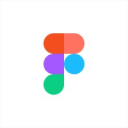Figma vs Miro: Which design and collaboration platform is right for you?
- 01Figma vs Miro: overview
- 02What's the difference between Figma and Miro?
- 03Figma pros and cons
- 04Miro pros and cons
- 05Figma compared to Miro
- 06Miro compared to Figma
- 07Features comparison
- 08Figma vs Miro: Which is the best for your business?
- 09Promotions on Design software
- 10Alternatives to Figma & Miro
Save up to $1,000 on Miro
Save up to $1,000 on Miro
If you're involved in design and collaboration, having the right software tools is essential. Two popular options in this space are Figma and Miro. Figma is a powerful design and prototyping tool, while Miro is a versatile online whiteboard and collaboration platform. Choosing between these two platforms can significantly impact your design and collaboration processes.
This article serves as an excellent resource to help you make an informed choice between Figma and Miro. We'll provide you with an in-depth comparison of their core features, key distinctions, and pricing models. By the end, you'll have a clear understanding of which platform aligns better with your design and collaboration needs, ensuring you make the right decision for your projects and team.
Figma vs Miro: overview
Figma and Miro are two prominent players in the realm of design and collaboration software, each offering distinct advantages tailored to different user needs.
Figma, renowned for its collaborative design capabilities and user-friendly interface, excels in design prototyping and user interface (UI) design. It's the preferred choice for designers and teams looking for a platform that facilitates real-time collaboration, seamless design iterations, and efficient UI design. In contrast, Miro is a versatile online whiteboard and collaboration platform, focusing on visual thinking, brainstorming, and team collaboration. It caters to teams seeking a digital canvas for ideation, wireframing, and cross-functional collaboration.
To make an informed decision between Figma and Miro, it's crucial to evaluate your specific design and collaboration requirements, team dynamics, and project objectives. Figma stands out for its design-centric approach and real-time collaboration, while Miro excels as a digital whiteboard for visual thinking and collaborative brainstorming. Your choice will depend on which platform aligns better with your unique design and collaboration needs.
What's the difference between Figma and Miro?
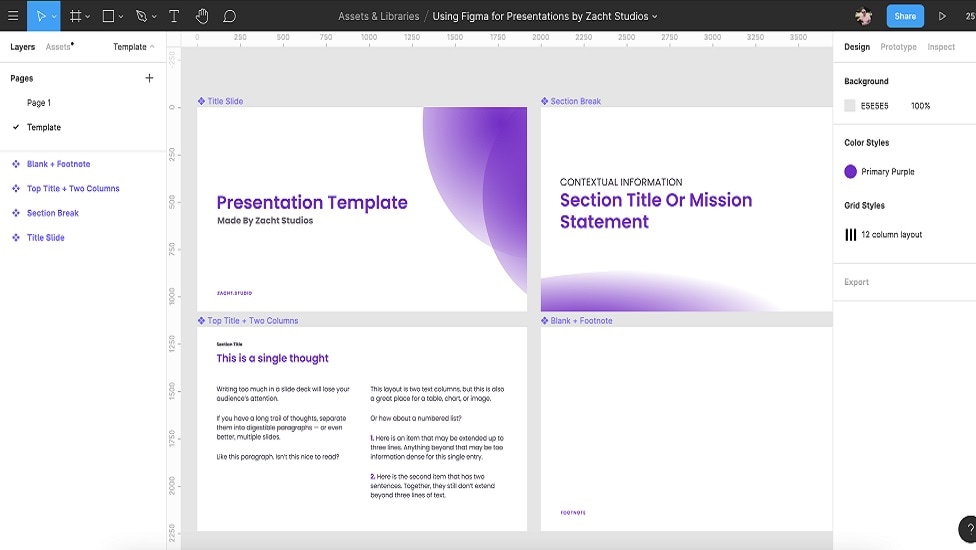

Figma and Miro are both popular tools in the world of design and collaboration, but they have distinct differences that make them suitable for different purposes.
One significant difference between Figma and Miro is their core focus. Figma is primarily a design and prototyping tool, designed for creating and iterating on user interfaces and digital designs. It excels in providing a platform for designers to work collaboratively, ensuring that teams can create, review, and refine design projects efficiently. Figma's real-time collaboration features and design-related tools make it an excellent choice for UI/UX designers and design teams.
On the other hand, Miro is an online whiteboard and visual collaboration platform. While it can be used for design-related tasks like wireframing and brainstorming, its primary strength lies in enabling teams to work visually, brainstorm ideas, and collaborate across various domains. Miro is not limited to design alone; it caters to a broader range of collaborative activities, such as project planning, mind mapping, agile workflows, and more.
Another key distinction is the nature of content and interactions within each platform. Figma is more structured and focused on design elements, layers, and assets, making it ideal for projects where precision and alignment are critical. Miro, on the other hand, provides a flexible canvas for freeform drawing, sticky notes, diagrams, and visual thinking. It encourages a more organic and visual approach to collaboration.
Additionally, the pricing models for Figma and Miro differ. Figma typically charges on a per-user basis, with varying pricing tiers based on the features and collaboration needs of your team. Miro offers both per-user and team-based pricing, allowing more flexibility in accommodating different team sizes and requirements.
Figma pros and cons
What are the advantages of Figma?
- Real-time collaboration: Figma excels in real-time collaboration. Multiple users can work on the same design project simultaneously, making it ideal for remote teams or designers who need to collaborate across different locations.
- Cross-platform compatibility: Figma is a web-based application that works on both Windows and macOS, making it accessible to a wide range of users regardless of their operating system. It also offers mobile apps for iOS and Android.
- Auto-save and version control: Figma automatically saves your work, preventing the loss of progress due to crashes or connectivity issues. It also provides version control, allowing you to track changes and revert to previous versions if needed.
- Prototyping capabilities: Figma offers built-in prototyping features, enabling designers to create interactive prototypes directly within the platform, streamlining the design and testing process.
- Robust design features: Figma provides a wide range of design tools, including vector editing, component libraries, design grids, and plugins, making it a powerful platform for UI/UX design and digital product creation.
What are the disadvantages of Figma?
- Internet connection required: Figma is a cloud-based tool, which means it requires an internet connection to access and use. Offline work can be limited, and slow internet connections may affect performance.
- Pricing for larger teams: While Figma offers a free plan, its pricing can become expensive for larger teams with advanced collaboration and design needs, as it charges per user.
- Learning curve: Although Figma is user-friendly, mastering all its features and functionalities may take time, especially for beginners or those transitioning from other design tools.
- Limited offline access: As a primarily web-based tool, Figma's offline capabilities are limited. Users may face challenges when working in areas with no internet access or unreliable connectivity.
- Exporting limitations: Figma's export options, especially for non-designer stakeholders, can be somewhat limited compared to dedicated design tools like Adobe Illustrator or Photoshop. Users may need to rely on third-party tools or plugins for specific export requirements.
Compare Figma to other tools
Miro pros and cons
What are the advantages of Miro?
- Visual collaboration: Miro excels in enabling visual collaboration. It provides a digital canvas where teams can brainstorm ideas, create diagrams, mind maps, flowcharts, and more, making it ideal for creative collaboration and remote teamwork.
- Real-time collaboration: Similar to Figma, Miro supports real-time collaboration, allowing multiple users to work on boards simultaneously, making it great for distributed teams and remote work.
- Versatility: Miro is versatile and can be used for a wide range of applications, from project planning and design thinking to agile methodologies and user story mapping. It adapts to various team needs and workflows.
- Integrations: Miro offers a wide array of integrations with other popular productivity and collaboration tools like Slack, Jira, Trello, and more, enhancing its flexibility and compatibility with existing workflows.
- Templates and frameworks: Miro provides a rich library of templates and frameworks for various purposes, helping users get started quickly with pre-designed templates for common tasks like brainstorming, retrospectives, and user story mapping.
What are the disadvantages of Miro?
- Learning curve: While Miro is user-friendly, it may still have a learning curve for some users, especially those new to visual collaboration tools or digital whiteboards.
- Pricing for large teams: Miro offers a free plan, but its pricing can become expensive as the team size and usage grow. Teams with many members may find the cost challenging to manage.
- Offline limitations: Miro primarily operates online, and while it offers limited offline access through a desktop app, its full functionality relies on an internet connection. Offline work can be limited.
- Complexity for simple tasks: For very basic tasks or note-taking, Miro's feature-rich interface may feel like overkill. Users seeking a straightforward, minimalist solution might find it a bit overwhelming.
- Storage limitations: Depending on the plan, Miro has storage limitations for uploaded files and assets. Teams with extensive visual assets may need to manage their storage usage carefully.
Compare Miro to other tools
Figma compared to Miro
Figma and Miro are both prominent digital tools, but they serve distinct purposes. Figma shines as a collaborative design and prototyping platform, tailored for UI/UX designers, offering real-time design collaboration, vector editing, and interactive prototyping.
On the other hand, Miro excels as an online whiteboard and visual collaboration tool, ideal for brainstorming, visual thinking, and cross-functional teamwork. It provides a versatile canvas for diverse applications. When choosing between the two, consider your specific needs: Figma for design and prototyping, and Miro for visual collaboration and ideation across various domains.
Is Figma better than Miro?
Comparing Figma and Miro is akin to contrasting two distinct, but equally powerful, creative tools. While both foster collaboration and creativity, their strengths lie in different areas. Figma's forte is in its sophisticated tools for UI/UX development, making it indispensable for designers seeking precision and interactivity in their work.
Miro, meanwhile, is a haven for broad-spectrum ideation, where its expansive canvas allows for limitless exploration across disciplines. The choice between them hinges not on a question of superiority but on the specific requirements of a project or team.
What is Figma best used for?
Figma is primarily designed for UI/UX designers and teams. It excels in creating and prototyping user interfaces and digital designs. Its collaborative features, real-time editing, and cloud-based accessibility make it ideal for remote and cross-functional design teams.
Figma's strengths lie in its vector editing capabilities, component libraries, and interactive prototyping tools, which streamline the design process and ensure consistency. It's best used for designing websites, mobile apps, software interfaces, and other digital products, allowing designers to work together efficiently, iterate on designs, and produce high-quality user experiences.
Can Figma replace Miro?
Figma and Miro serve different primary purposes, making them less interchangeable. Figma excels in UI/UX design and prototyping, offering features tailored for designers to create digital interfaces. In contrast, Miro is a visual collaboration tool, ideal for brainstorming, mind mapping, and cross-functional teamwork.
While Figma supports collaboration, it's not a direct replacement for Miro's unique canvas for visual thinking and ideation. To effectively replace Miro, you'd need an alternative visual collaboration tool, but Figma can complement it by integrating design elements into the collaborative process.
Is Figma cheaper than Miro?
Figma and Miro have distinct pricing structures, and determining which one is cheaper depends on your usage and requirements. Figma offers a tiered pricing model based on the number of users, with a free plan available. Miro also offers a free plan but charges based on the number of users and additional features.
For small teams, Figma may be more cost-effective, while larger teams may find Miro's pricing competitive. It's essential to assess your team size, specific needs, and budget constraints to determine which platform offers a more cost-efficient solution for your design and collaboration requirements.
Is there a better Design software than Figma?
While Figma is a robust design and prototyping tool, it's important to explore alternative software options to determine the best fit for your specific design and collaboration requirements.
Several noteworthy alternatives to Figma in the design and collaboration space include Adobe XD, Sketch, InVision, and Miro.
Choosing the right software boils down to factors like your team's size, design focus, collaboration preferences, and the scope of your projects. Figma excels in real-time design collaboration, but exploring these alternatives can help you gain a comprehensive understanding of available tools and aid in making an informed decision that aligns seamlessly with your design and collaboration needs.
Miro compared to Figma
Miro and Figma are distinct digital tools, each catering to different aspects of creative work. Figma excels as a design and prototyping platform, optimized for UI/UX designers to create digital interfaces collaboratively. It offers features like vector editing and interactive prototyping.
Miro, on the other hand, serves as a versatile online whiteboard and visual collaboration tool, fostering brainstorming, visual thinking, and cross-functional teamwork. While both support collaboration, they have different core focuses. Miro provides a flexible canvas for diverse applications beyond design. Choosing between them depends on your specific needs, with Figma for design and Miro for visual collaboration and ideation across domains.
Is Miro better than Figma?
The debate over whether Miro is better than Figma hinges on the context of their use rather than a straightforward comparison of their capabilities. Miro's strength lies in its expansive and adaptable environment, perfect for a wide range of collaborative activities. It excels in enabling teams to brainstorm, plan, and visualize ideas in a shared space, making it a go-to tool for those who prioritize flexibility and versatility in collaborative work.
In contrast to Figma's design-specific functionalities, Miro's broad application across various fields makes it a more suitable choice for projects that require a holistic approach to collaboration and ideation, transcending the boundaries of traditional design work. Thus, Miro's superiority is contextual, shining brightest in scenarios where diverse inputs and visual collaboration form the core of a project.
What is Miro best used for?
Miro is best used as a versatile online whiteboard and visual collaboration platform. It excels in facilitating brainstorming sessions, mind mapping, diagram creation, and cross-functional teamwork. Teams and individuals can ideate, plan projects, create flowcharts, and solve problems visually on Miro's digital canvas. Its real-time collaboration features make it suitable for remote teams, while its template library offers pre-designed frameworks for various tasks, such as agile planning and design thinking.
Miro is a valuable tool for anyone looking to enhance creativity, foster collaboration, and streamline visual communication and planning across a wide range of domains and industries.
Can Miro replace Figma?
Miro and Figma serve distinct primary purposes, making them less suitable for direct substitution. Miro excels as a visual collaboration tool, ideal for brainstorming, diagramming, and teamwork. Figma, on the other hand, is a design and prototyping platform tailored for UI/UX designers. While both support collaboration, they cater to different creative needs. Miro's focus is on visual thinking and ideation, while Figma specializes in digital design creation.
To replace Figma, you'd need an alternative design and prototyping tool. However, Miro can complement Figma by integrating design elements into collaborative processes. Your choice depends on your specific requirements for design and collaboration.
Is Miro cheaper than Figma?
Miro and Figma have distinct pricing structures, and determining which one is cheaper depends on your usage and needs. Miro offers tiered pricing based on the number of users and feature requirements, including a free plan. Figma, on the other hand, also has tiered pricing based on the number of users but doesn't limit features in the same way.
For small teams, Miro's free plan can be more cost-effective, while larger teams may find Figma's pricing competitive. The cost-effectiveness of either platform depends on factors such as team size, specific requirements, and budget constraints, so a careful evaluation is essential.
Is there a better Collaboration software than Miro?
When considering Miro for your visual collaboration needs, it's prudent to explore alternative software options to ensure the best match for your specific requirements.
Several notable alternatives to Miro in the visual collaboration and online whiteboard space include tools like Microsoft Whiteboard, Lucidspark, MURAL, and Conceptboard.
Selecting the ideal software hinges on factors like your team's size, collaboration preferences, and the scope of your visual collaboration projects. While Miro excels in certain areas, such as brainstorming and diagramming, these alternatives offer unique features and capabilities that may better align with your specific visual collaboration needs and objectives. Exploring these options can help you make an informed choice.
$1,000 in credits (lifetime validity) on Miro
Get $1,000 in credits (lifetime validity) on Miro and up to $1,000 savings with Secret.
Features comparison
Miro's Customizable Dashboard Enhances Personalization and Productivity

When it comes to tailoring the workspace to individual preferences, Miro's customizable dashboard takes the lead. Users have the flexibility to create a personalized workspace that aligns precisely with their specific needs and workflow, fostering an environment that enhances focus and productivity. For instance, a project manager can create a dashboard that includes boards related to different projects, streamlining access and organization.
In contrast, while Figma excels in providing outstanding design and collaboration tools, it lacks a comparable feature for customizing dashboards. Figma's focus remains on design and real-time collaboration rather than personalized workspace environments. Therefore, when considering your choice between the two tools, Miro's customization options offer a distinct advantage for users seeking a highly personalized and organized work environment.
Figma Outshines Miro in Responsive Design Preview

Figma's responsive design preview proves invaluable to designers. This feature empowers them to test and visualize how their designs adapt to various device formats, guaranteeing an optimal user experience. For instance, a web designer can effortlessly preview how a website layout adjusts on desktops, tablets, and smartphones, making critical adjustments before development.
However, Miro, while a powerhouse for brainstorming, ideation, and project planning, does not offer a comparable responsive design preview feature. Miro's strengths lie in its versatile canvas for visual collaboration rather than specific design-focused capabilities. Therefore, your choice between Figma and Miro should consider the nature of your projects, with Figma excelling in design and Miro in visual collaboration across diverse domains.
Miro Triumphs in Usability Over Figma for Visual Collaboration
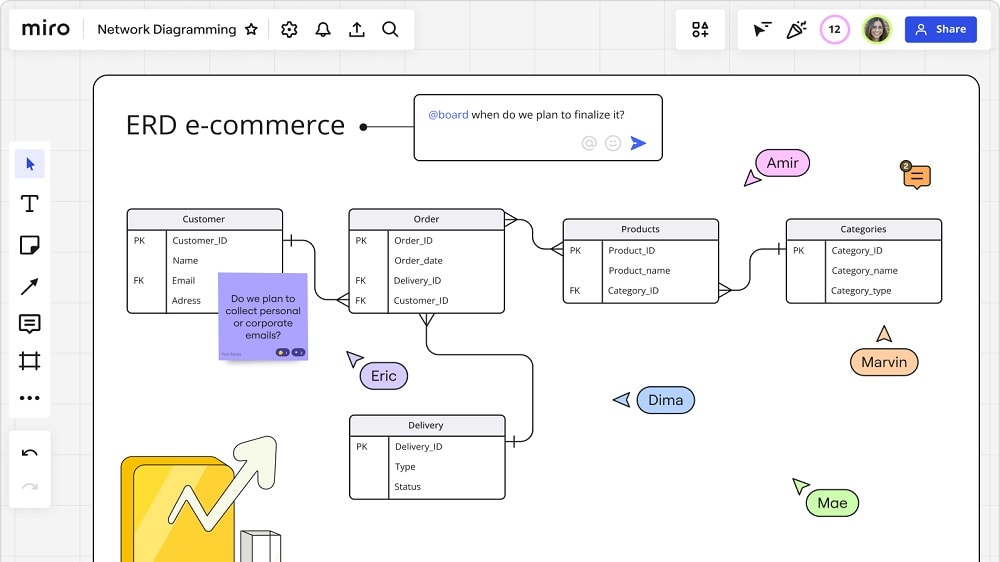
When it comes to user-friendliness, Miro has a distinct advantage over Figma. While both tools aim for accessibility, Miro's intuitive interface and simplified navigation make it exceptionally easy to use. It offers a wide range of pre-built templates that streamline collaborative processes. For example, Miro's "User Story Mapping" template simplifies agile development planning, making it accessible to both novices and experts.
On the other hand, Figma, although user-friendly for design professionals, may require a steeper learning curve for non-designers or those new to the platform. Miro's emphasis on simplicity and versatility makes it a top choice for teams seeking a hassle-free visual collaboration experience.
Miro Excels in Integrations, Offering a Comprehensive Ecosystem
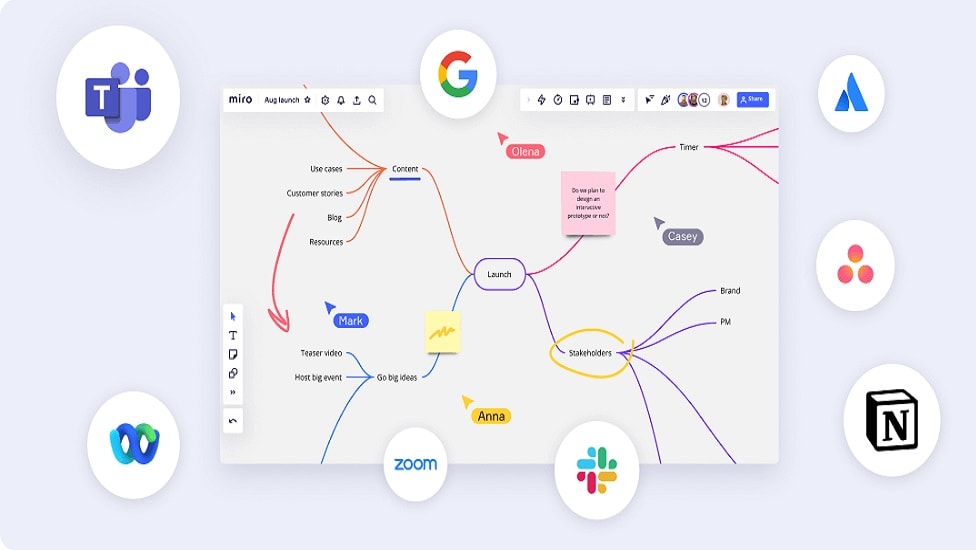
When it comes to integrations, Miro outshines Figma with its extensive array of possibilities. Miro seamlessly integrates with a comprehensive suite of tools, including Google Drive, Dropbox, Slack, Trello, Adobe Creative Cloud, and more. For example, the integration with Slack allows teams to incorporate Miro boards directly into their communication channels, enhancing collaboration. This rich ecosystem augments work productivity by enabling users to sync their data across different platforms and collaborate effortlessly.
In contrast, Figma also supports integration with various apps, such as Zeplin and Framer, but the assortment is not as diverse as Miro’s. While Figma's integrations primarily focus on enhancing the design workflow, Miro caters to a more diverse range of functionalities, making it a versatile tool for a broader spectrum of professionals. Whether you're in design, project management, or any collaborative endeavor, Miro's wide-ranging integrations offer seamless productivity enhancement.
Figma Surpasses Miro with its Robust Design System
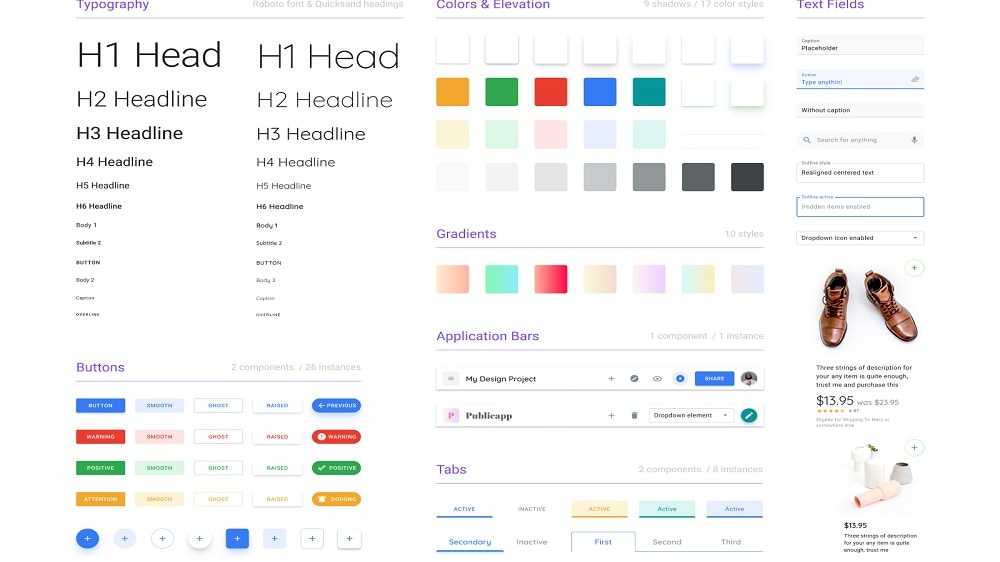
Figma's robust design system stands out as a game-changer. Figma's system centralizes all design elements, styles, and components, allowing designers to create a cohesive visual identity for their products. For example, a design team can define brand colors, typography, and UI components in Figma, ensuring consistency across all design projects. This approach streamlines workflow by reusing design assets and simplifying updates, ultimately saving time and maintaining visual harmony.
On the other hand, while Miro offers multiple templates for various collaborative tasks, it lacks Figma's comprehensive design system. Miro's template-centric approach is excellent for brainstorming, ideation, and visual collaboration but doesn't provide the same level of design consistency and control as Figma's design system. Therefore, your choice between the two should consider your specific needs, with Figma excelling in design and design-driven collaboration, and Miro being the go-to tool for visual collaboration across diverse tasks.
Both Figma and Miro Excel at Collaborative Features
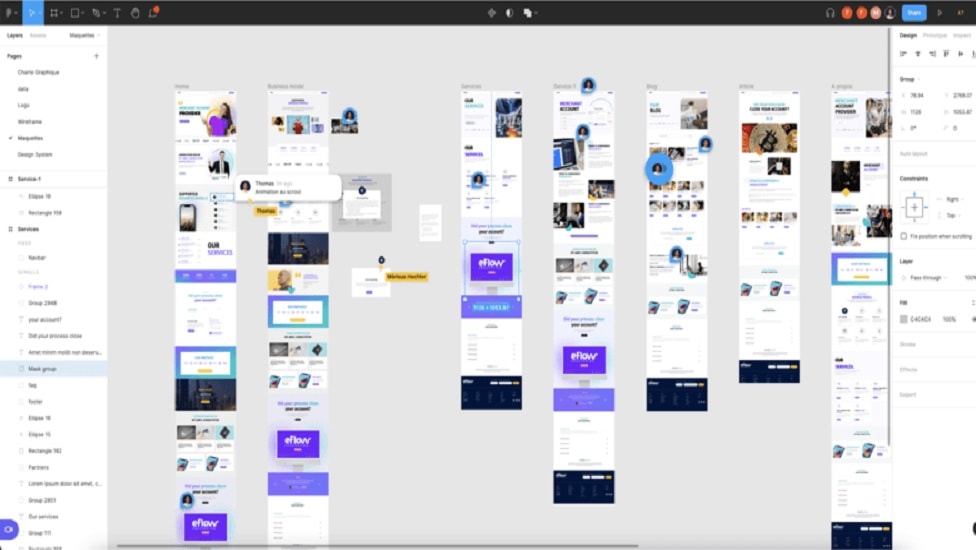
Both Figma and Miro provide robust collaborative features. Figma's prowess lies in its ability to facilitate real-time collaboration on design projects. Designers and teams can work simultaneously on the same design files, eliminating the need for extensive email threads and scattered feedback. For instance, a UI/UX design team can collectively refine a mobile app's interface, ensuring seamless collaboration and rapid iterations.
Miro, on the other hand, offers equally robust live collaboration tools. It excels in providing a digital canvas where teams can brainstorm, diagram, and collaborate effectively. This approach allows users to share information and insights seamlessly without losing track of documents or ongoing tasks. Teams can ideate together in real-time, just as easily as if they were in the same room.
Miro is Superior at Tracking Progress with Time Travel Feature than Figma
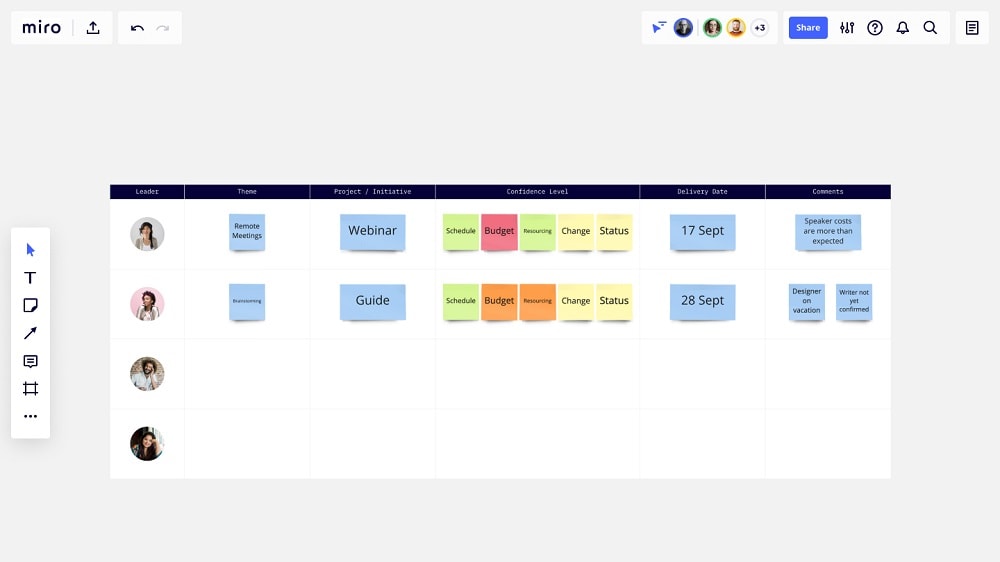
Miro's time travel feature stands out as a distinctive advantage. This unique capability allows users to view a board's evolution over a timeline, simplifying the tracking of progress and the identification of bottlenecks or areas needing improvement. For instance, a project manager can use Miro's time travel to visualize how ideas and plans evolved during a brainstorming session, helping refine strategies over time.
Figma, on the other hand, offers a robust version history function for tracking changes and revisiting previous design iterations. While it serves its purpose well, it is not as visual or comprehensive as Miro's time travel feature. Figma's version history primarily focuses on design revisions, whereas Miro's time travel provides a holistic view of board progress, making it an ideal choice for those who require detailed progress tracking and visual evolution insights in their projects.
Subscribe to our newsletters.
No FOMO here. Stay up-to-date on all the latest deals and news with our monthly newsletter straight to your inbox like 126,000+ entrepreneurs (+ Get 10% off on on our Premium Membership!)
Figma vs Miro: Which is the best for your business?
Figma is the best tool for you if:
- You are a UI/UX designer seeking a platform that offers advanced vector editing capabilities and detailed design tools for crafting user interfaces and experiences with precision.
- Collaboration in real-time is crucial for your project, as Figma enables multiple team members to work simultaneously on a design, providing immediate feedback and iterative improvements.
- You need a tool that integrates smoothly with other design and development software, allowing for seamless workflow transitions from design to prototyping to final development stages.
- Interactive prototyping is a key part of your design process, and you require a platform that allows you to create, test, and refine dynamic user interfaces easily.
- You value a comprehensive design system that supports asset sharing, style guides, and consistent branding across multiple projects, ensuring efficiency and uniformity in your design work.
Miro is the best tool for you if:
- Brainstorming and idea generation are essential in your workflow, as Miro offers a vast digital whiteboard space for mind mapping, concept sketching, and collaborative creative sessions.
- Your projects require cross-functional team collaboration, where members from various disciplines can contribute, share, and visualize ideas in a flexible, user-friendly, and interactive environment.
- You're looking for a tool that supports agile methodologies, allowing for efficient project management through tools like Kanban boards, timelines, and sprint planning features.
- Integrating and centralizing various types of content, such as documents, images, and links, is vital for your project, and you need a platform that accommodates diverse formats.
- Workshops, training sessions, or educational activities are a regular part of your agenda, and you need a tool that enables interactive participation, easy facilitation, and real-time engagement.
Alternatives to Figma & Miro
Promotions on Design software
Start saving on the best SaaS with Secret.
Secret has already helped tens of thousands of startups save millions on the best SaaS like Figma, Miro & many more. Join Secret now to buy software the smart way.