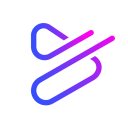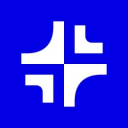Microsoft PowerPoint Promo Code: 12 months free for Microsoft 365 Business Premium (up to 50 seats)
Unlock our Microsoft PowerPoint deal and access 12 months free for Microsoft 365 Business Premium (up to 50 seats), saving you up to $13200 for your startup. There are over 530+ verified deals and discounts for you to save money on the best SaaS software and apps for your small business to grow. Don't waste time, take advantage of our promotions now thanks to our Microsoft PowerPoint promo codes, coupons and credits valid in March 2025.
12 months free for Microsoft 365 Business Premium (up to 50 seats)
Unlock our Microsoft PowerPoint deal and access 12 months free for Microsoft 365 Business Premium (up to 50 seats), saving you up to $13200 for your startup. There are over 530+ verified deals and discounts for you to save money on the best SaaS software and apps for your small business to grow. Don't waste time, take advantage of our promotions now thanks to our Microsoft PowerPoint promo codes, coupons and credits valid in March 2025.
General information about Microsoft PowerPoint
Microsoft PowerPoint plays a pivotal role in helping users craft visually engaging and dynamic slideshows. Its user-friendly interface, coupled with a vast array of features, empowers individuals and businesses alike to effectively convey their ideas, share data, and weave compelling narratives.
One of PowerPoint's standout features is its extensive library of customizable templates. These templates serve as a launchpad for creating professional-looking presentations that not only inform but also captivate audiences. Whether you're a seasoned presenter or a beginner, these templates provide a foundation to build upon, ensuring that your slides are visually appealing and coherent.
PowerPoint goes beyond static slides with its versatile tools for adding text, images, videos, and audio. This multifaceted approach allows for seamless integration of multimedia content, enhancing the depth and richness of your presentations. Imagine embedding a video demonstration, infographics, or even audio narration to make your message resonate on multiple levels.
Furthermore, PowerPoint enables presenters to elevate their content with transitions, animations, and interactive elements. These features inject life into your slideshows, keeping your audience engaged and attentive. Whether it's a subtle transition between slides or an attention-grabbing animation, PowerPoint offers a plethora of options to suit your storytelling style.
Ready to harness the power of Microsoft PowerPoint for your presentations? And for even more exciting deals on top-notch SaaS tools like PowerPoint, don't forget to explore Secret. Unleash your creative potential and captivate your audience like never before!

Expert review on Microsoft PowerPoint
Have you ever experienced the exasperation of painstakingly crafting your own slideshow, pouring hours of effort into its creation, only to confront the vexing challenge of managing and organizing the individual slides? The agony of painstakingly locating and assembling scattered elements for your presentation can be an all-too-familiar ordeal 🔍
Microsoft PowerPoint is more than just a presentation software; it's your key to seamlessly integrating, managing, and optimizing your presentation creation and sharing processes. It ensures that your slides and visual content reach your audience promptly and securely 📦
With its user-friendly interface and powerful features, Microsoft PowerPoint offers not only a secure platform for creating compelling presentations but also invaluable insights to enhance your storytelling. It caters to presenters of all levels, from students to professionals, making it an ideal choice for delivering impactful messages 🚀📈
PowerPoint's flexible pricing model includes various plans, and it even offers a Free option! Whether you're a startup looking to impress investors or a seasoned corporate giant, Microsoft PowerPoint provides the foundation for crafting engaging presentations without straining your budget 💵
While PowerPoint is a popular choice, there are other options like Google Slides, Keynote, Prezi, and more. To explore exclusive deals and discounts on presentation tools, including alternatives to Microsoft PowerPoint, visit Secret. Unlock efficient resources for your presentations with just a click! 🔥
- More alternatives to Microsoft PowerPoint
Customer Success Manager
Microsoft PowerPoint features
Create captivating presentations with ease and visual flair.
-
Multimedia integration
Users can seamlessly embed text, images, videos, and audio into their slides, enhancing content variety.
-
Transitions and animations
PowerPoint allows for the inclusion of transitions between slides and animations to engage and captivate the audience.
-
Slide Master
The Slide Master feature permits consistent design and layout across all presentation slides.
-
SmartArt graphics
SmartArt enables the creation of visually appealing diagrams, charts, and graphics.
-
User-friendly interface
Microsoft PowerPoint offers an intuitive interface, making it accessible for both beginners and experienced users.
-
Customizable templates
It provides a vast selection of templates for designing professional and visually appealing presentations.
-
Collaboration tools
Real-time collaboration and cloud-based sharing enable teamwork on presentations from different locations.
-
Presenter view
Presenters can see speaker notes, upcoming slides, and timer information while displaying slides to the audience.
19 Microsoft PowerPoint Reviews
-
Justin M
Game-Changing Presenter View in PowerPoint
The Presenter View in PowerPoint is a game-changer, enabling me to manage my notes and slides seamlessly during presentations
August 11, 2024
-
Dove G
Microsoft PowerPoint - A Powerful Tool with a Learning Curve!
I find the templates in PowerPoint helpful as they provide a starting point, making the software easier to use. I appreciate the added functionality it offers with other Microsoft services, such as saving on OneDrive cloud and importing slides into other Microsoft software like Word. The numerous menus in PowerPoint mean that everything is possible, with a wealth of built-in features like slide and text features. I can also collaborate with other Microsoft users on the same PowerPoint. However, I find that fostering creativity can be challenging and some aspects of the software, particularly when importing pictures, are buggy. Sometimes, it's difficult to use due to limited templates which could result in a generic impact on my slideshow. I've also noticed that it uses a lot of RAM, which could significantly affect my computer's performance.
August 5, 2024
-
Terry Jones
PowerPoint: A Remarkable Tool with Poor Customer Service
The software is great and doesn't disappoint, with its ease of use and many customization options for presentations. However, I find the customer service to be the worst I've ever encountered.
July 27, 2024
Microsoft PowerPoint: Pros & Cons
Pros
-
User-friendly interface: PowerPoint's intuitive interface makes it accessible to users of all skill levels, from beginners to advanced presenters
-
Rich multimedia integration: It allows seamless integration of text, images, videos, and audio, enhancing the overall visual and auditory impact of presentations
-
Versatile design options: PowerPoint offers a wide range of design templates, transitions, animations, and graphic tools
Cons
-
Over-reliance on visuals: Excessive use of animations and visuals can distract from the core message and make presentations less effective
-
Limited collaboration features: While PowerPoint offers collaboration tools, they may not be as robust as dedicated collaborative platforms
-
Software cost: Microsoft PowerPoint is part of the Microsoft Office suite, which comes with a price tag
Why is Microsoft PowerPoint better than other Presentation software?
Microsoft PowerPoint is a better solution based on percentage of positive reviews than Prezi: 97 vs 94
Microsoft PowerPoint is easier to set up than Prezi: 4.5 vs 4.0
Microsoft PowerPoint is more suitable for small businesses thanks to its good value for money than Visme: 4.5 vs 4.4
Microsoft PowerPoint has more positive reviews than Koober: 97 vs 85
Microsoft PowerPoint is more suitable for small businesses thanks to its good value for money than Koober: 4.5 vs 4.4
Microsoft PowerPoint has more positive reviews than Beautiful.ai: 97 vs 93
Microsoft PowerPoint is better at support than Beautiful.ai: 4.5 vs 3.9
Microsoft PowerPoint is easier to use than Beautiful.ai: 4.5 vs 4.4