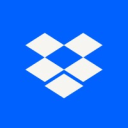Google Docs Promo Code: 15% off Plus plans for 1 year
Unlock our Google Docs deal and access 15% off Plus plans for 1 year, saving you up to $388 for your startup. There are over 510+ verified deals and discounts for you to save money on the best SaaS software and apps for your small business to grow. Don't waste time, take advantage of our promotions now thanks to our Google Docs promo codes, coupons and credits valid in March 2025.
15% off Plus plans for 1 year
Unlock our Google Docs deal and access 15% off Plus plans for 1 year, saving you up to $388 for your startup. There are over 510+ verified deals and discounts for you to save money on the best SaaS software and apps for your small business to grow. Don't waste time, take advantage of our promotions now thanks to our Google Docs promo codes, coupons and credits valid in March 2025.
General information about Google Docs
Google Docs, a groundbreaking cloud-based software developed by Google, is radically changing the way we generate, revise, and collaborate on various kinds of documents. This robust software suite gives users the flexibility to easily design, store, and disseminate an array of documents, from comprehensive essays and intricate spreadsheets to captivating presentations and more.
Uniquely designed with user accessibility in mind, Google Docs delivers a platform that supports real-time collaboration; allowing multiple users the capability to edit and annotate on the same document collectively. This revolutionary feature eliminates the struggle of constant email exchanges and version control problems which have long plagued traditional document collaboration methods.
By leveraging seamless integration with other popular Google services such as Drive and Gmail, Google Docs ensures an unparalleled level of convenience and versatility, making it an invaluable tool for a wide variety of users ranging from individuals and businesses to educational institutions. Its intuitive user interface, combined with automatic saving, offline capabilities, and a powerful suite of editing functions, enable users to augment their productivity, enhance efficiency, and work with unprecedented flexibility. Dive into the future of dynamic document creation and explore the many possibilities that Google Docs offers.
Immerse yourself in the digital world of SaaS, experience high-quality software solutions at a fraction of the price with Secret. Discover compelling deals on the best SaaS including industry leaders like Google Docs and many more. Embrace the future, start optimizing your business today.

Expert review on Google Docs
Remember the days of emailing documents back and forth, only to lose track of which version is the latest? 🤪
Google Docs is not your average document software. It's more like a secret weapon in your productivity arsenal. With Google Docs, you can wave goodbye to the days of emailing documents back and forth and keeping track of countless versions. It's all about real-time collaboration, baby! 🤝
We have to say that Google Docs is pretty "doc"-tastic! Whether you're a lone wolf entrepreneur or part of a wolf pack startup, Google Docs has got your back. It's sleek, simple, and super user-friendly. Plus, it's cloud-based, so you can access your docs from anywhere in the world 🌎 (as long as you have an internet connection, of course).
It's absolutely free! That's right, you heard it here first. Google Docs won't break the bank or leave you feeling like you need to take out a secret loan. It's a cost-effective solution for any budget-conscious business owner. 💸
- More details about Google Docs's pricingsThere are indeed some other options out there. Tools like Microsoft Word, Apple Pages, and even good ol' pen and paper (if you're feeling nostalgic) can get the job done. But let's be honest, Google Docs is the ultimate secret agent in the document editing world. It's like wearing a tuxedo and sipping a martini while you work. Smooth and sophisticated 🕶️🍸
- More alternatives to Google Docs
Customer Success Manager
Google Docs pricing
Business Standard
$12
/ user / month
Custom business email
150 participant video meetings and recording
2TB cloud storage per user
Business Plus
$18
/ user / month
Custom business email + eDiscovery, retention
500 participant video meetings, recording, and attendance tracking
5TB cloud storage per user
Google Docs features
Cloud-based, collaborative, templates, comments, offline access, and more.
-
Cloud-based storage
Documents are stored in the cloud, eliminating the need for manual file saving. Users can access their documents from any device with an internet connection.
-
Commenting and suggesting
Users can leave comments, suggestions, and annotations on the document, facilitating feedback and review processes.
-
Integration with Google Drive
Documents created in Google Docs are automatically saved and organized in Google Drive, Google's cloud storage service, making it easy to manage and share files.
-
Built-in templates
Google Docs offers a variety of templates for different document types, including resumes, reports, and newsletters, saving time on formatting.
-
Offline access
Google Docs can be used offline, allowing users to work on documents even without an internet connection. Changes made offline will sync when online access is restored.
-
Real-time collaboration
Multiple users can edit a document simultaneously, and changes are reflected in real-time. It simplifies teamwork and allows for seamless collaboration.
-
Version history
Google Docs automatically tracks changes and allows users to view and restore previous versions of a document, making it easy to revert to earlier drafts if needed.
-
Add-ons and extensions
Users can enhance functionality with third-party add-ons and extensions, which provide features like citation management, grammar checking, and more.
19 Google Docs Reviews
-
William
Streamlined Workflow: Google Docs Integration with Gmail and Drive
The integration of Google Docs with other Google services like Gmail and Drive has streamlined my workflow. It's easy to attach a Doc to an email or save it directly to Drive.
August 10, 2024
-
Sarah Jones
Google Docs: Seamless Compatibility with Microsoft Word and Beyond
The compatibility of Google Docs with different file formats is impressive. I can easily view and edit Microsoft Word documents
August 4, 2024
-
Albert B
Excellent for Teamwork and Document Sharing
I find Google Docs very user-friendly, easy to update, and share. My team and I have transitioned most of our policies and procedures to Google Docs for more efficient communication. It's a straightforward way for us to keep our policies and protocols updated and easily shareable. The feature to share with specific team members is a significant advantage, as it allows them to edit, suggest changes, and additions. However, I would like the feature to password-protect documents for added security. We opted for Google Docs because file sharing and locating documents that need updates were crucial to our operations. We also appreciate how Google Docs facilitates the involvement of a diverse range of team members. We switched to Google Docs because we were losing documents on our server and struggling to keep up with updates to our policies and procedures.
July 29, 2024
Google Docs: Pros & Cons
Pros
-
Accessibility: With cloud storage, you can access your documents from anywhere, anytime
-
Version control: Google Docs automatically saves versions, making it easy to track changes
-
Collaboration: Google Docs allows multiple people to work on a document simultaneously
Cons
-
Limited offline access: Google Docs requires an internet connection to access and edit documents
-
Fewer advanced formatting options: Google Docs may not have as many advanced formatting features as other software
-
Limited collaboration features: Collaborating in real-time can be limited when compared to other collaborative software