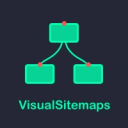General information about MindMeister
MindMeister is a versatile mind mapping tool designed to facilitate structured visualization of ideas, fostering collaborative brainstorming and effective project management. This cloud-based platform allows users to create, share, and manage mind maps with ease, supporting real-time collaboration across teams and organizations. Whether for educational purposes, business strategy development, or personal organization, MindMeister offers a dynamic canvas for thought organization and creative problem-solving.
Interactive features such as chat functions, customizable templates, and intuitive drag-and-drop interfaces make MindMeister an accessible solution for users of all skill levels. With integration capabilities for major productivity tools, MindMeister serves as a central hub for project and knowledge management, enhancing workflow and communication.
For those looking to maximize productivity, MindMeister supports multimedia attachments, links, and notes, turning simple diagrams into comprehensive resource centers. The platform's presentation mode transforms maps into slideshow presentations, making the communication of complex ideas simple and engaging.
MindMeister is not just a tool for individual use; it promotes a shared understanding and fosters a synergy among team members, which is crucial for driving innovation and achieving common goals.
Explore MindMeister's various subscription plans to find one that best suits your needs and check out the current offers on our marketplace to enhance your team's productivity and creativity.
See alternatives to MindMeister like Miro or VisualSitemaps.MindMeister pricing
Free
Up to 3 mind maps
Unlimited collaborators
Templates
Presentations
Personal
$8
/ user / month
Unlimited mind maps
Up to 2 attachments
File exports
Microsoft Teams integration
Pro
$13
/ user / month
Unlimited attachments
Unlimited version history
Google Workspace integration
Custom branding
Business
$19
/ user / month
Group sharing
Compliance exports and backups
Advanced settings
Dedicated Customer Success Manager
MindMeister features
Transform thoughts into plans.
-
Mobile access
With apps available for iOS and Android, MindMeister ensures that users can access and update their mind maps on the go, facilitating continuous collaboration and idea development.
-
Real-time collaboration
Users can work simultaneously on the same mind map, seeing updates and changes instantly. This feature is crucial for team sessions and ensures all ideas are captured as they emerge.
-
Project planning tools
MindMeister integrates tools like timelines and task assignments directly into mind maps, making it easier to transition from brainstorming to execution, ensuring that ideas lead to actionable outcomes.
-
Presentation mode
Maps can be turned into dynamic presentations within the platform, allowing users to convey their ideas clearly and effectively in meetings or pitches without needing additional software.
-
Customizable templates
With a variety of templates, users can quickly start their projects without needing to build from scratch, whether it's for a SWOT analysis, business planning, or educational purposes.
-
Integration capabilities
MindMeister seamlessly integrates with major platforms like Google Drive, Microsoft Teams, and Confluence, enhancing workflow by connecting your maps with other tools and services.
-
History view
This feature allows users to see the evolution of their mind map, providing insights into the brainstorming process and making it easy to revert to previous versions if needed.
-
Attachments and multimedia
Users can enrich their mind maps with links, videos, images, and documents, making each node a comprehensive reference point and enhancing the depth of information presented.
MindMeister Reviews
This product hasn’t received a review yet, be the first one to review it.
MindMeister: Pros & Cons
Pros
-
Accessibility: Available on multiple platforms, ensuring access to mind maps from anywhere, at any time.
-
Enhances collaboration: Facilitates effective teamwork by allowing multiple users to edit and update mind maps in real-time.
-
Flexibility: Adaptable to various uses, from education to business strategy, supported by extensive customization options.
Cons
-
Learning curve: New users may require time to fully utilize all features effectively.
-
Cost: While there is a free version, advanced features are gated behind premium subscriptions which may be costly for some users.
-
Internet dependency: Being cloud-based, it requires a constant internet connection, which can be a limitation in low-connectivity areas.