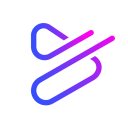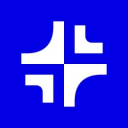Prezi vs Canva: Which visual tool is right for your presentations?
- 01Prezi vs Canva: overview
- 02What's the difference between Prezi and Canva?
- 03Prezi pros and cons
- 04Canva pros and cons
- 05Prezi compared to Canva
- 06Canva compared to Prezi
- 07Features comparison
- 08Prezi vs Canva: Which is the best for your business?
- 09Promotions on Presentation software
- 10Alternatives to Prezi & Canva
Save up to $91 on Prezi
Prezi
40% off for 1 year
Save up to $91 on Prezi
Prezi
40% off for 1 year
Effective communication, impactful presentations, and successful content creation are deeply rooted in how well your visual tools support your creative vision. Without the right platforms, designing engaging presentations and compelling visuals can become a time-consuming and frustrating process, leading to lost opportunities, diminished audience engagement, and ultimately, setbacks in your professional or educational goals.
Fortunately, there are several solutions designed to elevate your visual content creation. This article compares two leading design and presentation platforms, Prezi and Canva, focusing on their primary use cases, key features, and pricing plans. By understanding the main differences between these platforms, you can make an informed decision on which one best meets your needs for delivering captivating presentations and stunning visual content.
Prezi vs Canva: overview
Prezi and Canva are well-recognized names in the world of presentation software and visual design tools. Both platforms offer a robust set of features, making it challenging to determine which one excels in the Prezi vs. Canva comparison.
To help you make an informed decision for your creative projects, we've created a detailed comparison table that highlights the key features of each platform. Each criterion is assessed using a star rating system, along with insightful commentary, giving you a clear understanding of the strengths and limitations of Prezi and Canva. Explore the table below to guide your choice and align it with your specific presentation and design needs.
What's the difference between Prezi and Canva?
Prezi and Canva are two popular tools in the realm of visual communication, each catering to different aspects of content creation. The key difference between them lies in their core functionality and use cases. Prezi is primarily a dynamic presentation software, while Canva is a versatile graphic design platform. Understanding this distinction is crucial when determining which tool best suits your specific needs.
Prezi is designed for creating engaging, non-linear presentations. Its signature feature is the ability to zoom in and out of different parts of the canvas, creating a more interactive and visually compelling experience compared to traditional slide-based presentations. Prezi is particularly useful for storytelling, where visual flow and the ability to see the big picture alongside detailed points are essential. It’s favored by professionals and educators who want to create presentations that stand out and capture the audience’s attention through movement and visual narrative. Prezi also offers collaborative features, making it a good choice for teams working together on presentation projects.
On the other hand, Canva is a comprehensive design tool that allows users to create a wide range of visual content, including social media graphics, posters, infographics, and presentations. Canva is known for its user-friendly interface and extensive library of templates, making it accessible to users of all skill levels. It’s particularly advantageous for those who need to produce various types of visual content quickly and efficiently, without the need for advanced design skills. Canva’s collaborative features and extensive template library make it a go-to platform for individuals and businesses that need to create professional-quality visuals across multiple formats.
In summary, Prezi excels in delivering dynamic, visually engaging presentations, while Canva offers a versatile design platform suitable for a broad range of visual content creation. The choice between them depends on whether you need a specialized tool for impactful presentations or a flexible design solution for various visual projects.
Prezi pros and cons
What are the advantages of Prezi?
- Dynamic and engaging presentations: Prezi's zooming feature and non-linear presentation style allow for more dynamic and visually captivating presentations compared to traditional slide-based formats. This can help maintain audience engagement.
- Visual storytelling: Prezi excels in visual storytelling by allowing presenters to show the big picture and then zoom into specific details. This is particularly effective for complex topics where context and relationships are important.
- Collaboration features: Prezi offers robust collaboration tools, enabling multiple users to work on a presentation simultaneously. This is useful for teams working together on projects remotely.
- Cloud-based platform: Being cloud-based, Prezi allows users to access and edit their presentations from anywhere, on any device with internet access. This provides flexibility and convenience, especially for remote work or travel.
- Integration with other tools: Prezi integrates well with various tools, including Microsoft PowerPoint and Zoom, allowing for a more seamless workflow when combining different types of content or delivering presentations online.
What are the disadvantages of Prezi?
- Steep learning curve: The unique interface and presentation style can be challenging for new users, especially those accustomed to traditional slide-based software like PowerPoint. It may take time to learn how to use Prezi effectively.
- Limited offline access: Although Prezi offers a desktop app, its full functionality is best utilized online. Limited offline capabilities can be a drawback for users who need to work in environments without reliable internet access.
- Potential for overuse of animation: The zooming and panning effects, while engaging, can become overwhelming or distracting if overused. This can detract from the message rather than enhance it.
- Subscription costs: While Prezi offers a free version, many of its more advanced features are locked behind a paid subscription. This can be a disadvantage for individuals or small businesses with limited budgets.
- Less traditional structure: For audiences or presenters who prefer or are accustomed to the linear, slide-based format of presentations, Prezi's non-linear approach might feel unconventional or confusing, which could impact the effectiveness of the presentation.
Compare Prezi to other tools
Canva pros and cons
What are the advantages of Canva?
- User-friendly interface: Canva’s intuitive drag-and-drop interface makes it accessible to users of all skill levels, including those with little to no design experience. This ease of use allows for quick and efficient creation of visual content.
- Extensive template library: Canva offers a vast library of pre-designed templates across various categories such as social media posts, presentations, infographics, flyers, and more. This helps users create professional-quality designs quickly without starting from scratch.
- Collaborative features: Canva enables real-time collaboration, allowing multiple users to work on a design project simultaneously. This is particularly beneficial for teams working remotely or on collaborative marketing campaigns.
- Affordable pricing: Canva offers a free tier with a wide range of features, making it an excellent choice for individuals or small businesses on a budget. The paid plans are also reasonably priced and unlock additional features, such as premium templates and advanced design tools.
- Versatility: Canva is not limited to just one type of design; it supports a wide variety of content creation, including presentations, social media graphics, posters, logos, videos, and more. This makes it a one-stop shop for all your visual content needs.
What are the disadvantages of Canva?
- Limited customization for advanced users: While Canva is great for beginners, advanced users may find the customization options somewhat limited compared to professional design software like Adobe Photoshop or Illustrator. This can be restrictive for complex design projects.
- Reliance on templates: The extensive use of templates can lead to a lack of originality in designs if not used creatively. Since many users rely on the same templates, it can result in a more generic look across different brands or projects.
- Requires internet connection: Canva is primarily an online tool, meaning you need an internet connection to use it. This can be a drawback for users who need to work offline or in areas with poor internet connectivity.
- File export limitations: The free version of Canva has limitations on file export options, such as lower-resolution downloads and restricted file formats. For higher quality or more versatile export options, a paid subscription is required.
- Branding limitations: While Canva offers brand kits in its paid plans, the ability to fully control and maintain consistent branding across all designs is more limited compared to dedicated branding tools. This might not meet the needs of larger companies with strict brand guidelines.
Compare Canva to other tools
Prezi compared to Canva
Prezi and Canva are distinct tools catering to different aspects of visual content creation. Prezi excels in creating dynamic, non-linear presentations with its zooming interface, ideal for storytelling and engaging audiences with complex ideas.
Canva, on the other hand, is a versatile design platform that supports a wide range of visual content, including social media graphics, posters, and presentations. Canva's user-friendly interface and extensive template library make it accessible for quick, professional design work. While Prezi focuses on presentation innovation, Canva offers broader functionality across various design needs, making it suitable for diverse creative projects.
Is Prezi better than Canva?
Determining whether Prezi is better than Canva depends largely on your specific needs. Prezi’s strength lies in its ability to craft interactive and visually engaging presentations through its unique zooming and non-linear format. This makes it ideal for delivering compelling narratives and complex information.
Conversely, Canva provides a more versatile design platform suitable for a wide range of projects beyond presentations, such as social media graphics, brochures, and posters. Canva's broad functionality and intuitive interface make it an excellent choice for general design tasks. If your focus is on dynamic presentations, Prezi may have the edge, while Canva excels in overall design versatility.
What is Prezi best used for?
Prezi is best used for creating dynamic, engaging presentations that break away from the traditional slide format. Its unique zooming interface allows presenters to navigate through content in a non-linear fashion, making it ideal for storytelling, brainstorming sessions, and presentations that require a visual exploration of complex ideas.
Prezi is particularly effective when you need to show relationships between concepts, provide a big-picture overview, or keep your audience engaged with a more interactive and visually compelling experience. It's a powerful tool for educators, business professionals, and anyone looking to elevate their presentations beyond the ordinary.
Can Prezi replace Canva?
Prezi and Canva serve different purposes, making it unlikely that Prezi could fully replace Canva. Prezi specializes in creating dynamic, non-linear presentations that are ideal for storytelling and complex idea visualization. Canva, on the other hand, is a versatile design tool that covers a broad range of visual content, including social media graphics, posters, and traditional presentations.
While Prezi offers innovative ways to engage audiences through interactive presentations, Canva's strength lies in its ease of use, extensive template library, and flexibility across multiple design formats. Each tool excels in its domain, making them complementary rather than interchangeable.
Is Prezi cheaper than Canva?
When comparing pricing, Prezi and Canva offer different value propositions, making the cost comparison dependent on your specific needs. Canva generally offers a more affordable entry point, with a free tier that includes access to many templates and design tools. Its Pro plan, which unlocks advanced features, is competitively priced.
Prezi, while offering a free version, tends to be more expensive for its premium plans, which provide advanced presentation features and collaboration tools. If your primary focus is on dynamic presentations, Prezi's cost might be justified, but for broader design needs, Canva is typically the more economical choice.
Is there a better Presentation software than Prezi?
Determining whether there is "better" software than Prezi depends on your specific presentation needs and preferences. Prezi is well-known for its innovative, non-linear presentation style that enhances storytelling and audience engagement. However, other presentation and design tools might be worth considering depending on your requirements.
Alternatives to Prezi include Canva, which offers a versatile design platform with a wide range of templates and ease of use; PowerPoint, a traditional favorite known for its extensive features and compatibility; and Google Slides, a cloud-based option ideal for collaboration and simplicity. Each of these platforms offers unique strengths that may better suit different presentation styles and contexts.
40% off for 1 year on Prezi
Get 40% off for 1 year on Prezi and up to $91 savings with Secret.
Canva compared to Prezi
Canva and Prezi serve different roles in visual content creation, each excelling in its domain. Canva is a versatile design tool that allows users to create a wide range of visuals, from social media graphics to presentations, using an intuitive drag-and-drop interface. It’s ideal for users who need quick, professional designs across multiple formats.
Prezi, on the other hand, is specialized in creating dynamic, non-linear presentations with a focus on storytelling and visual engagement. While Canva is better for diverse design tasks, Prezi is unmatched in delivering presentations that captivate audiences through its unique, interactive style.
Is Canva better than Prezi?
Choosing whether Canva is better than Prezi depends on your specific needs. Canva excels in providing a broad range of design capabilities with its easy-to-use interface and extensive template library, making it perfect for creating various types of visual content quickly. Its versatility is ideal for users who need to design everything from social media posts to marketing materials.
In contrast, Prezi specializes in crafting engaging, non-linear presentations that offer a dynamic and interactive experience. If your primary focus is on diverse design projects across multiple formats, Canva is likely the better choice. However, for highly interactive and visually compelling presentations, Prezi stands out.
What is Canva best used for?
Canva is best used for creating a wide range of visually appealing content with ease and efficiency. It excels in producing social media graphics, posters, infographics, presentations, and other design materials.
Canva's user-friendly interface and extensive library of templates, images, and design elements make it accessible for users of all skill levels, allowing them to quickly create professional-quality designs without the need for advanced graphic design skills. It is particularly valuable for small businesses, marketers, educators, and individuals who need to create and share visually compelling content across various platforms, making it a versatile tool for everyday design needs.
Can Canva replace Prezi?
Canva cannot fully replace Prezi, as the two tools serve different purposes in content creation. Canva is a versatile design platform ideal for creating a wide range of visual content, including social media graphics, posters, and traditional presentations. It is user-friendly and caters to a broad spectrum of design needs.
Prezi, however, specializes in creating dynamic, non-linear presentations that focus on storytelling and engaging audiences with interactive visuals. While Canva excels in general design tasks, Prezi offers a unique approach to presentations that Canva’s linear format cannot replicate, making them complementary rather than interchangeable tools.
Is Canva cheaper than Prezi?
Canva’s pricing is generally cheaper than Prezi, especially for users seeking a broad range of design tools at an affordable price. Canva offers a free tier with access to many features, and its Pro plan is competitively priced, providing advanced tools and an extensive template library.
In contrast, Prezi, while offering a free version, tends to be more expensive for its premium plans, which are geared towards advanced presentation features and collaboration capabilities. If your primary need is for general design tasks, Canva offers a more cost-effective solution, whereas Prezi’s higher cost may be justified for its unique presentation features.
Is there a better Design software than Canva?
The choice of design software depends on your specific needs and goals. While Canva is a highly effective and user-friendly tool for creating a wide range of visual content, there are several alternatives to Canva worth considering based on your requirements, including Adobe Spark, Visme, Crello, Figma, and Piktochart.
The "better" software depends on factors such as the complexity of your design projects, collaboration needs, integration with other tools, ease of use, and the specific type of content you aim to create. It’s advisable to evaluate each option based on your particular needs and possibly experiment with a few to determine which one best supports your design workflow and creative objectives.
Features comparison
Canva's Image Editing Tools Outshine Prezi’s Basic Options
Canva offers a range of image editing tools that surpass those available in Prezi. Users can enhance their images directly within Canva’s platform by adjusting brightness and contrast, applying various filters, resizing, and cropping images. For example, users can quickly modify an image’s color balance or add a vignette effect without leaving the application.
In contrast, Prezi relies more on external image editing tools, which can disrupt workflow and create inconsistencies in design. Canva’s all-in-one solution streamlines the design process, saving users time and ensuring a more cohesive and integrated design experience compared to Prezi’s more limited image editing capabilities.
Prezi's Accessibility Edge Over Canva for Remote Teams
Prezi's accessibility anywhere and anytime gives it a significant edge over Canva, especially for businesses with traveling employees or remote teams. Prezi's cloud-based platform allows users to access, edit, and present their presentations from any location with an internet connection, eliminating concerns about compatibility issues or file size limitations. This feature is particularly advantageous for teams who need to collaborate on presentations or deliver them from various locations without relying on specific software or hardware setups.
While Canva also offers cloud access, Prezi's unique presentation capabilities and seamless integration with its online platform make it a more convenient choice for users frequently on the move.
Canva Triumphs Over Prezi for Ease-of-Use
Canva triumphs over Prezi when it comes to ease-of-use, offering a more intuitive and user-friendly interface that appeals to a broad range of users, from beginners to experienced designers. Canva’s drag-and-drop design functionality makes it effortless to create various types of visual content, such as social media posts, flyers, and presentations, without requiring advanced design skills.
In contrast, Prezi’s unique, non-linear presentation style, while powerful, can be challenging for new users to master. Canva also provides a vast library of templates and design elements, simplifying the design process and making it accessible to those with little to no design experience, whereas Prezi’s more complex tools may require a steeper learning curve.
Canva Outshines Prezi in Integration Capabilities
Despite Prezi's strengths in presentation design, Canva surpasses it when it comes to integration capabilities. Canva boasts seamless integrations with a broad range of third-party applications, including Google Drive, Dropbox, and popular social media platforms like Facebook and Instagram. This extensive connectivity simplifies tasks such as importing photos, accessing stored files, and sharing designs across multiple platforms, enhancing overall workflow efficiency.
In contrast, while Prezi does offer some integrations with tools like Slack and Google Drive, it lacks the extensive range of options available in Canva. Therefore, for users who prioritize robust integrations and streamlined content management, Canva is the superior choice.
Canva's Drag-and-Drop Interface Outperforms Prezi for Intuitive Design
Canva's drag-and-drop interface provides an intuitive design experience that is superior to Prezi's. This user-friendly feature allows even beginner users to effortlessly add elements such as text, images, shapes, and icons to their designs with simple drag-and-drop actions. For instance, users can quickly place and resize images or arrange text boxes without needing advanced design skills.
This ease of use speeds up the design process and minimizes the learning curve compared to Prezi, which relies on a more complex interface with its zooming and panning features. Canva’s streamlined approach thus makes design faster and more accessible for users of all experience levels.
Canva and Prezi Both Offer Robust Collaboration Features
Both Canva and Prezi make collaboration easy, catering to teams and clients who need to work together on projects. Canva allows users to invite team members or clients to view and edit designs in real time, with features such as comment threads and version history to track changes. For example, teams can simultaneously work on a social media campaign or presentation, making adjustments on the fly.
Similarly, Prezi offers real-time collaboration for presentations, enabling multiple users to contribute to the content and design. This shared capability in both tools eliminates version control issues and reduces communication overhead, making teamwork more seamless and effective.
Prezi Excels in Dynamic Presentations Compared to Canva
Prezi stands out when it comes to creating dynamic and interactive presentations, offering features that go beyond traditional slide formats. With its zoom reveal functionality and smart structures, Prezi allows users to craft visually stunning presentations that can smoothly navigate through complex information. For instance, users can zoom in on specific details or out to provide context, enhancing the storytelling experience.
While Canva does provide tools for creating presentations, it lacks the same level of interactivity and visual dynamism that Prezi offers. Canva’s presentations are more static and slide-based, making Prezi the superior choice for engaging, multi-dimensional presentations.
Subscribe to our newsletters.
No FOMO here. Stay up-to-date on all the latest deals and news with our monthly newsletter straight to your inbox like 127,000+ entrepreneurs (+ Get 10% off on on our Premium Membership!)
Prezi vs Canva: Which is the best for your business?
Prezi is the best tool for you if:
- You need to create visually engaging presentations that go beyond traditional slide formats, using dynamic zooming and interactive features to captivate your audience.
- You want to present complex information in a visually appealing way, allowing for smooth navigation between detailed and broad perspectives within a single presentation.
- You frequently collaborate with team members on presentations, as it offers real-time editing and seamless integration for multiple users to work together effectively.
- You seek to make your presentations stand out with unique visual storytelling techniques, leveraging its non-linear presentation style to enhance your narrative impact.
- You prefer a cloud-based solution that allows you to access, edit, and present your projects from any device, ensuring flexibility and convenience for on-the-go presentations.
Canva is the best tool for you if:
- You need a versatile design platform that allows you to create a wide range of visuals, including social media posts, flyers, and presentations, with ease.
- You value a user-friendly interface with drag-and-drop functionality, making it simple for beginners to design professional-quality graphics and marketing materials quickly.
- You want access to a vast library of customizable templates, photos, and design elements, streamlining the design process and helping you achieve cohesive, polished results.
- You need robust collaboration features, as it allows multiple team members to work on designs simultaneously and provides tools for feedback and comment integration.
- You are looking for a cost-effective design solution, with a free tier offering many features and an affordable Pro plan that provides advanced tools and additional resources.
Alternatives to Prezi & Canva
Promotions on Presentation software
Start saving on the best SaaS with Secret.
Secret has already helped tens of thousands of startups save millions on the best SaaS like Prezi, Canva & many more. Join Secret now to buy software the smart way.