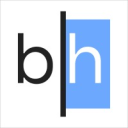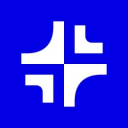Simplified vs Canva: Choosing the right tool for your creative needs
- 01Simplified vs Canva: overview
- 02What's the difference between Simplified and Canva?
- 03Simplified pros and cons
- 04Canva pros and cons
- 05Simplified compared to Canva
- 06Canva compared to Simplified
- 07Features comparison
- 08Simplified vs Canva: Which is the best for your business?
- 09Promotions on Design software
- 10Alternatives to Simplified & Canva
Save up to $428 on Simplified
Simplified
30% off for 1 year
Save up to $428 on Simplified
Simplified
30% off for 1 year
A powerful design tool is essential for creating stunning visuals, whether you’re a professional designer or a small business owner. These tools centralize your design assets, streamline your creative process, and enhance collaboration across your team. They also provide valuable features that simplify content creation, from social media graphics to marketing materials.
This article delves into a comparison of two popular design platforms, Simplified and Canva. Despite offering similar design functionalities, these platforms have distinct differences—Simplified is designed for teams with robust collaboration and AI-powered tools, while Canva is widely known for its user-friendly interface and extensive template library. Understanding these differences and the platforms’ key features will help you decide which is best for your creative projects. Let’s take a closer look at Simplified vs Canva.
Simplified vs Canva: overview
Simplified and Canva are two prominent platforms in the graphic design and content creation space, each offering unique strengths tailored to different creative needs.
Simplified is renowned for its AI-powered tools and collaborative features, making it an excellent choice for teams looking to streamline their design process. It excels in providing an all-in-one solution for content creation, offering advanced features like AI-driven copywriting, video editing, and seamless collaboration. Canva, on the other hand, is widely celebrated for its intuitive user interface and extensive library of templates, making design accessible to users of all skill levels. Canva’s simplicity and ease of use, coupled with its vast array of customizable templates, make it a go-to platform for individuals and small businesses looking to create professional-looking designs quickly and effortlessly.
When choosing between Simplified and Canva, it’s important to consider your specific design needs and workflow preferences. If your focus is on collaborative content creation with advanced tools and AI-driven features, Simplified might be the better fit. However, if you prioritize ease of use and access to a wide range of templates for quick design creation, Canva would be the ideal choice.
What's the difference between Simplified and Canva?
Simplified and Canva are both powerful platforms for graphic design and content creation, but they cater to different needs and preferences, making them distinct in their offerings. Understanding the key differences between these two platforms can help you choose the one that best fits your creative requirements.
Simplified is a comprehensive content creation tool designed with collaboration and AI-powered features at its core. It offers a wide range of functionalities beyond basic graphic design, including AI-driven copywriting, video editing, and social media planning. These advanced tools make Simplified ideal for teams that need to collaborate on projects and streamline their workflow from concept to publication. The platform’s integrated approach allows users to create, edit, and manage all aspects of their content in one place, which is particularly beneficial for businesses and creative teams looking for an all-in-one solution to manage their content production.
Canva, in contrast, is celebrated for its ease of use and vast template library, making it a favorite among individuals, small businesses, and non-designers. Canva’s drag-and-drop interface is highly intuitive, allowing users to quickly create professional-looking designs without the need for extensive design skills. The platform provides thousands of customizable templates for everything from social media posts to presentations, making it an excellent choice for those who need to produce a high volume of visually appealing content quickly. Canva’s simplicity and accessibility are its greatest strengths, making it a go-to tool for anyone looking to create polished designs with minimal effort.
When deciding between Simplified and Canva, consider your primary needs. If you require advanced features, AI tools, and robust team collaboration, Simplified may be the better choice. However, if you prioritize ease of use, quick design turnaround, and access to a vast template library, Canva is likely to suit your needs best.
Simplified pros and cons
What are the advantages of Simplified?
- All-in-one platform: Simplified offers a wide range of tools, including graphic design, AI-powered copywriting, video editing, and social media planning, allowing users to manage multiple aspects of content creation within a single platform.
- Collaborative features: Simplified is designed with team collaboration in mind, enabling multiple users to work on projects simultaneously. This makes it ideal for businesses and teams that need to coordinate on content creation.
- AI-powered tools: The platform includes AI-driven features for generating text, such as copywriting assistance, which can save time and enhance creativity, especially for marketing and content teams.
- User-friendly interface: Despite its extensive features, Simplified maintains an intuitive and easy-to-navigate interface, making it accessible to users of varying skill levels.
- Versatile content creation: Simplified supports a wide range of content formats, from social media posts to videos, making it a versatile tool for different types of content production.
What are the disadvantages of Simplified?
- Learning curve: Due to its wide range of features, new users might face a steeper learning curve compared to more straightforward platforms, particularly when trying to utilize all its tools effectively.
- Limited template library: Compared to some competitors like Canva, Simplified’s template library may be less extensive, which could be a drawback for users who rely heavily on pre-made designs.
- Resource-intensive: The platform's advanced features, particularly the AI tools, can be resource-intensive, potentially slowing down performance on less powerful devices.
- Price point: While Simplified offers a free tier, some of its most valuable features are locked behind higher-priced plans, which might be a consideration for small businesses or individuals on a tight budget.
- Integration limitations: Simplified might have fewer third-party integrations compared to more established platforms, which could limit its functionality in certain workflows or when trying to connect with other tools.
Canva pros and cons
What are the advantages of Canva?
- Ease of use: Canva is known for its extremely user-friendly interface, making it accessible to individuals with no design experience. The drag-and-drop functionality allows users to create professional-looking designs quickly and easily.
- Extensive template library: Canva offers a vast library of templates across various categories, including social media, presentations, marketing materials, and more. This makes it easy for users to find and customize designs to suit their needs.
- Affordable pricing: Canva provides a robust free version with access to a large number of features and templates. The paid versions are reasonably priced, offering additional premium features, templates, and assets for users who need more advanced tools.
- Wide range of design elements: Canva offers an extensive selection of design elements, including fonts, images, icons, and illustrations, which are easy to incorporate into designs. Many of these elements are free, with additional premium options available for paid users.
- Cloud-based and cross-platform accessibility: Canva is cloud-based, meaning users can access their designs from anywhere with an internet connection. It also supports multiple devices, allowing users to create and edit designs on desktops, tablets, and smartphones.
What are the disadvantages of Canva?
- Limited advanced features: While Canva is great for basic and intermediate design tasks, it lacks some advanced features found in more professional design software, which might limit its usefulness for more complex projects.
- Customization constraints: Although Canva offers a wide range of templates, the level of customization can be somewhat limited. Users seeking more control over design elements might find Canva restrictive compared to more sophisticated tools.
- Design ownership issues: While Canva provides many stock images and templates, some users have raised concerns about the ownership and exclusivity of designs created with Canva’s assets, particularly for commercial use.
- Dependency on internet access: As a cloud-based platform, Canva requires an internet connection to access and save work. This can be a drawback for users who need to work offline or in areas with unstable internet connectivity.
- Over-saturation of templates: Due to the popularity of Canva, many templates are widely used, which can lead to a lack of uniqueness in designs. This could be a concern for users seeking to create distinct, original content that stands out.
Compare Canva to other tools
Simplified compared to Canva
Simplified and Canva are both powerful design platforms, but they cater to different needs. Simplified offers an all-in-one solution with advanced features like AI-driven copywriting, video editing, and robust collaboration tools, making it ideal for teams and businesses that require a comprehensive content creation suite.
In contrast, Canva excels in ease of use with its intuitive interface and extensive template library, making it perfect for individuals and small businesses looking to create polished designs quickly. While Simplified provides more versatility and depth, Canva remains the go-to for straightforward, user-friendly design tasks.
Is Simplified better than Canva?
Whether Simplified is better than Canva depends on your specific needs and priorities. Simplified is ideal for users who require a comprehensive platform that integrates advanced features like AI-driven copywriting, video editing, and team collaboration. It’s particularly well-suited for businesses and teams managing complex content creation projects.
On the other hand, Canva’s strength lies in its simplicity and accessibility, making it the preferred choice for individuals and small businesses seeking a quick and easy design solution. Canva’s extensive template library and intuitive interface make it perfect for creating polished designs without a steep learning curve.
What is Simplified best used for?
Simplified is best used for teams and businesses that need an all-in-one platform to streamline their content creation processes. It excels in providing tools for graphic design, AI-powered copywriting, video editing, and social media management, making it ideal for collaborative projects.
With its focus on productivity, Simplified allows users to manage multiple aspects of content creation within a single platform, from ideation to publication. This makes it particularly valuable for marketing teams, agencies, and content creators who need to produce and manage high volumes of content efficiently while maintaining consistency across various channels.
Can Simplified replace Canva?
Simplified can potentially replace Canva for users who require more than just basic design capabilities. While Canva excels in simplicity and accessibility, Simplified offers a broader range of features, including AI-driven tools, video editing, and advanced collaboration options, making it more suitable for teams and businesses that need an all-in-one content creation platform.
However, for users who prioritize ease of use, quick design tasks, and access to a vast template library, Canva remains the more straightforward option.
Is Simplified cheaper than Canva?
Simplified and Canva offer different pricing models, making their cost-effectiveness dependent on your specific needs. Canva provides a robust free version with many features, while its paid plans, which unlock premium assets and functionalities, are competitively priced.
Simplified also offers a free tier, but its more advanced features, particularly those related to AI and team collaboration, are available in higher-priced plans. While both platforms offer value for money, Canva's pricing might be more attractive for individuals and small businesses, whereas Simplified's pricing is justified for teams and users needing a comprehensive suite of tools.
Is there a better Design software than Simplified?
While Simplified offers a comprehensive suite of content creation tools with AI-driven features, it's beneficial to explore alternative software options to ensure you find the best fit for your specific creative needs.
Noteworthy alternatives to Simplified include Canva, Adobe Spark, Crello, and Visme.
Choosing the ideal content creation platform depends on your unique requirements, such as the level of design complexity, collaboration needs, and budget. If you’re looking for a platform that excels in AI-powered copywriting, video editing, and team collaboration, Simplified might be the perfect choice.
30% off for 1 year on Simplified
Get 30% off for 1 year on Simplified and up to $428 savings with Secret.
Canva compared to Simplified
Canva is a user-friendly platform designed for quick and easy content creation, making it ideal for individuals and small businesses seeking to produce professional-looking designs without extensive design skills. It offers a vast library of templates and an intuitive drag-and-drop interface.
In contrast, Simplified is a more comprehensive tool tailored for teams and businesses needing advanced features like AI-driven copywriting, video editing, and robust collaboration capabilities. While Canva excels in accessibility and simplicity, Simplified provides a broader range of tools for managing complex content creation workflows, making it more suitable for collaborative and multifaceted projects.
Is Canva better than Simplified?
Whether Canva is better than Simplified depends on what you prioritize in a design tool. Canva is an excellent choice for those who need a quick, easy-to-use platform for creating professional-looking designs without needing advanced technical skills. Its vast template library and drag-and-drop interface make it highly accessible and efficient, particularly for individuals and small businesses focused on straightforward design tasks.
However, Simplified offers more advanced features, such as AI-driven copywriting and video editing, along with robust collaboration tools, making it better suited for teams and businesses managing complex content creation projects.
What is Canva best used for?
Canva is best used for creating professional-quality designs quickly and easily, making it ideal for individuals, small businesses, and non-designers. Its intuitive drag-and-drop interface allows users to produce a wide range of content, from social media posts and marketing materials to presentations and posters, without needing advanced design skills.
Canva's extensive library of customizable templates, fonts, images, and icons makes it perfect for users who need to generate visually appealing content on a regular basis. It’s particularly useful for those looking to create polished designs efficiently, without the complexity of more advanced design software.
Can Canva replace Simplified?
Canva can replace Simplified for users who prioritize ease of use and quick design tasks over advanced features. Canva's intuitive interface and vast template library make it ideal for creating professional designs quickly, especially for individuals, small businesses, and those without extensive design experience.
However, Simplified offers a more comprehensive suite of tools, including AI-driven copywriting, video editing, and robust collaboration features, which are better suited for teams and businesses managing complex content workflows. While Canva is excellent for straightforward design needs, it may not fully replace Simplified for users requiring more advanced, integrated content creation tools.
Is Canva cheaper than Simplified?
Canva’s pricing is generally cheaper than Simplified, particularly for users with basic design needs. Canva offers a robust free version with access to a wide range of templates and design tools, making it an attractive option for individuals and small businesses on a budget. Its paid plans are also competitively priced, providing additional features and assets without a significant cost increase.
Simplified, while offering a free tier, charges more for its advanced features like AI-driven tools, video editing, and collaboration capabilities. For those seeking comprehensive content creation features, Simplified’s higher price point may be justified, but Canva remains the more budget-friendly option.
Is there a better Design software than Canva?
While Canva offers an intuitive and accessible platform for design, it's wise to explore alternative design software options to ensure you find the best fit for your specific needs.
Several noteworthy alternatives to Canva in the design software arena include Simplified, Prezi, Figma, and Adobe Express.
The selection of the ideal design software depends on your unique requirements, priorities, and creative objectives. If you're seeking a platform known for its user-friendly interface, vast template library, and ease of use, Canva may align perfectly with your design goals.
Features comparison
Simplified and Canva Are on Par in Brand Kit Management for Consistent Branding
Maintaining brand consistency is crucial for any business, and both Simplified and Canva excel in this area with their brand kit management features. Each platform allows users to store and manage essential brand-specific assets such as colors, fonts, logos, and templates, making it easy to apply these elements consistently across all projects.
Whether you’re creating a small social media post or a comprehensive marketing campaign, both Simplified and Canva ensure that your branding remains cohesive and professional. For example, when designing a new flyer, you can quickly access your brand’s color palette and logo to maintain visual consistency. In terms of brand kit management, both tools deliver equally efficient solutions, ensuring that your brand identity is preserved across all content.
Canva Outshines Simplified in User-Friendly Design Interface
When it comes to graphic design tools, ease of use is a critical factor in determining the best platform. Both Simplified and Canva have developed user-friendly interfaces, but Canva sets itself apart with its exceptionally intuitive and seamless design experience. Canva's drag-and-drop functionality, coupled with an extensive library of pre-designed templates, allows users to create professional-quality designs with minimal effort.
Whether you’re designing social media graphics, presentations, or marketing materials, Canva makes the process straightforward, even for beginners. Simplified also offers a user-friendly interface, but Canva’s emphasis on simplicity and accessibility gives it a clear advantage in this area.
Canva Leads Simplified in Integration Capabilities with Other Systems
Another important aspect to consider in any SaaS software is its ability to integrate seamlessly with other systems and applications. While both Simplified and Canva offer integration possibilities, Canva clearly secures the top spot in this category. Canva boasts a wide range of integrations with popular platforms such as Google Drive, Dropbox, and HubSpot, allowing users to easily pull in assets, share designs, and collaborate across different tools. Additionally, Canva’s integration with social media platforms like Facebook and Instagram enables users to publish designs directly, streamlining the content creation and distribution process.
Simplified also offers useful integrations, but Canva's extensive and diverse options make it the more versatile choice for users looking to connect their design workflow with other essential tools.
Simplified Surpasses Canva in Advanced Analytics and Reporting Capabilities
Simplified’s analytics and reporting tools stand out by offering more detailed and actionable metrics, enabling users to make informed decisions and fine-tune their marketing strategies. Unlike basic performance tracking, Simplified provides in-depth insights into content engagement, including audience interactions, conversion rates, and campaign effectiveness. For example, users can analyze how different versions of content perform across various platforms, helping them optimize their approach for better results.
While Canva does offer some analytical features, its focus remains primarily on design rather than data analysis. This makes Simplified the superior platform for users who require comprehensive analytics to drive their content strategy.
Canva and Simplified Tie in Delivering Intuitive Drag-and-Drop Interfaces
Both Canva and Simplified excel in offering intuitive drag-and-drop interfaces, making them accessible to both beginners and experienced designers alike. These platforms empower users to effortlessly add, move, and customize elements within their designs, ensuring a smooth and efficient workflow.
For example, whether you’re creating social media graphics, marketing materials, or presentations, both Canva and Simplified allow you to simply drag elements like text, images, and icons into place, and then adjust them to fit your vision. This ease of use significantly reduces the time needed to complete projects, enabling users to produce professional-quality content quickly. In this category, it’s a tie, as both platforms deliver equally strong user experiences.
Canva and Simplified Both Excel in Offering Extensive Template Libraries
Both Canva and Simplified shine when it comes to providing comprehensive libraries of professionally designed templates, catering to a wide range of needs, including social media posts, presentations, posters, and more. These platforms offer thousands of ready-made designs that significantly speed up the creative process, allowing users to produce visually stunning content with ease, regardless of their design experience.
For instance, users can quickly customize templates for Instagram posts, business flyers, or marketing decks, ensuring a polished final product without starting from scratch. This feature is especially valuable for time-sensitive projects. When it comes to template variety and quality, it’s a draw between Canva and Simplified, as both platforms deliver equally impressive options.
Simplified Leads Over Canva in AI-Driven Copywriting Capabilities
When it comes to AI-driven copywriting, Simplified clearly takes the lead, offering powerful tools that provide intelligent suggestions and enhancements for crafting engaging content across various formats, including blogs, ads, and social media posts. Simplified’s AI can generate text, refine language, and even adjust tone, helping users create compelling copy with minimal effort. For example, a user might input a basic idea for an ad campaign, and Simplified’s AI will generate a polished version, complete with catchy headlines and persuasive language.
While Canva excels in design-related features, it doesn’t offer the same level of automated copywriting support, making Simplified the go-to platform for users who need robust AI assistance in content creation.
Subscribe to our newsletters.
No FOMO here. Stay up-to-date on all the latest deals and news with our monthly newsletter straight to your inbox like 123,000+ entrepreneurs (+ Get 10% off on on our Premium Membership!)
Simplified vs Canva: Which is the best for your business?
Simplified is the best tool for you if:
- You need an all-in-one content creation platform with advanced features like AI-driven copywriting, video editing, and graphic design, all seamlessly integrated to streamline your workflow.
- You work with a team and require robust collaboration tools that allow multiple users to contribute to projects simultaneously, ensuring efficient communication and project management.
- You want a platform that supports comprehensive analytics and reporting, providing detailed insights into content performance to help optimize your marketing strategies and decision-making processes.
- You seek versatility in content creation, needing a tool that can handle everything from social media graphics to long-form blog content, all within a single platform.
- You prioritize advanced customization options in your design work, including the ability to tailor templates, text, and media elements to fit your specific branding and creative needs.
Canva is the best tool for you if:
- You need a user-friendly design tool with an intuitive drag-and-drop interface, making it easy to create professional-looking designs without requiring extensive design experience or technical skills.
- You frequently create a variety of content types, such as social media posts, presentations, and marketing materials, and benefit from Canva's vast library of customizable templates and design elements.
- You want a cost-effective solution with a robust free version and affordable paid plans, offering access to premium templates, images, and other design resources without breaking the bank.
- You prioritize speed and efficiency in your design process, requiring a platform that allows you to quickly generate polished, ready-to-publish content for various platforms and purposes.
- You need seamless integration with other tools and platforms, such as Google Drive, Dropbox, and social media networks, to easily import assets and share your designs directly from the platform.
Alternatives to Simplified & Canva
Promotions on Design software
Start saving on the best SaaS with Secret.
Secret has already helped tens of thousands of startups save millions on the best SaaS like Simplified, Canva & many more. Join Secret now to buy software the smart way.