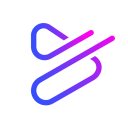Prezi vs Camtasia: Which presentation tool is right for you?
- 01Prezi vs Camtasia: overview
- 02What's the difference between Prezi and Camtasia?
- 03Prezi pros and cons
- 04Camtasia pros and cons
- 05Prezi compared to Camtasia
- 06Camtasia compared to Prezi
- 07Features comparison
- 08Prezi vs Camtasia: Which is the best for your business?
- 09Promotions on Presentation software
- 10Alternatives to Prezi & Camtasia
Access up to $91 savings on Prezi & $81 on Camtasia
Prezi
40% off for 1 year
Access up to $91 savings on Prezi & $81 on Camtasia
Prezi
40% off for 1 year
A powerful presentation tool can significantly enhance how you communicate ideas, whether you're delivering a business pitch, conducting a training session, or creating educational content. It not only helps you convey information effectively but also engages your audience, making complex concepts more accessible.
This article delves into a comparison of two popular presentation and video creation tools, Prezi and Camtasia. While both platforms are designed to elevate your presentation capabilities, they serve different purposes—Prezi is primarily focused on creating dynamic, zooming presentations, while Camtasia specializes in video editing and screen recording. Understanding these differences and the unique features of each platform will help you determine which is best suited for your needs. Let’s take a closer look at Prezi vs. Camtasia.
Prezi vs Camtasia: overview
Prezi and Camtasia are two prominent tools in the presentation and video creation landscape, each offering distinct advantages tailored to different user needs.
Prezi is renowned for its innovative approach to presentations, featuring a zoomable canvas that allows users to create highly dynamic and visually engaging presentations. This tool is particularly favored by educators, marketers, and speakers who want to break away from the traditional slide-by-slide format, offering a more fluid and interactive way to present information. Camtasia, on the other hand, is a powerhouse in the realm of video editing and screen recording. It excels in providing a comprehensive suite of tools for creating professional-quality videos, including tutorials, product demos, and webinars.
When deciding between Prezi and Camtasia, it's crucial to consider your primary objectives and the type of content you need to create. If your goal is to deliver presentations that captivate and engage your audience with a unique, non-linear format, Prezi is likely the better choice. However, if your focus is on producing high-quality video content with advanced editing features, Camtasia would be the more suitable option.
What's the difference between Prezi and Camtasia?
Prezi and Camtasia are both powerful tools for creating engaging content, but they serve very different purposes, and understanding their key differences is crucial for choosing the right one for your needs.
Prezi is a presentation software that reimagines the traditional slide format with its unique zooming user interface. It allows users to create dynamic, non-linear presentations that flow seamlessly from one idea to the next. This makes Prezi particularly effective for storytelling and presenting complex ideas in a more visually engaging way. Prezi’s features include a zoomable canvas, customizable templates, and real-time collaboration, making it a preferred choice for educators, marketers, and anyone looking to break away from static, slide-based presentations. If your goal is to captivate your audience with a more interactive and immersive experience, Prezi may be the right tool for you.
Camtasia, on the other hand, is a comprehensive video editing and screen recording software. It is designed for creating professional-quality video content, such as tutorials, product demos, and educational videos. Camtasia offers a range of features including multi-track editing, transitions, annotations, and special effects, which allow users to produce polished videos with ease. It’s ideal for content creators, educators, and businesses that need to produce engaging video content. If your focus is on video creation, especially if you require robust editing tools to enhance your videos, Camtasia would be the more suitable option.
When deciding between Prezi and Camtasia, consider the type of content you need to create. Prezi is best for presentations that benefit from a dynamic, zooming narrative, while Camtasia excels in video production with advanced editing capabilities.
Prezi pros and cons
What are the advantages of Prezi?
- Dynamic and engaging presentations: Prezi’s zoomable canvas allows for non-linear presentations, making it easier to create visually dynamic and engaging content that can captivate audiences more effectively than traditional slide-based formats.
- User-friendly interface: Prezi offers an intuitive and easy-to-use interface, which allows users to create presentations quickly without needing extensive design skills. Its drag-and-drop functionality and customizable templates simplify the process.
- Real-time collaboration: Prezi supports real-time collaboration, enabling multiple users to work on the same presentation simultaneously. This feature is particularly useful for teams working remotely or across different locations.
- Cloud-based platform: Being cloud-based, Prezi allows you to access your presentations from any device with an internet connection, ensuring that you can work on your projects anytime, anywhere.
- Integration with other tools: Prezi integrates well with other platforms like Zoom, Slack, and Microsoft Teams, making it easy to incorporate Prezi presentations into virtual meetings and collaborative work environments.
What are the disadvantages of Prezi?
- Learning curve for advanced features: While the basic features are user-friendly, mastering Prezi’s more advanced capabilities can require a bit of a learning curve, especially for users accustomed to traditional slide-based presentation tools like PowerPoint.
- Limited offline access: Prezi’s offline functionality is limited unless you have a paid subscription. This can be a drawback if you frequently need to work or present in environments without reliable internet access.
- Overwhelming animations: The dynamic zooming and panning animations that make Prezi unique can sometimes be overwhelming or distracting if overused. This can detract from the effectiveness of the presentation if not carefully managed.
- Subscription costs: While Prezi offers a free version, it comes with limitations. To access all features, including offline access and premium templates, users need to subscribe to a paid plan, which can be expensive for individuals or small businesses.
- Limited design customization: Although Prezi offers various templates, the level of design customization is not as extensive as some users might want. This can be a limitation for those looking for more control over the presentation's visual style.
Compare Prezi to other tools
Camtasia pros and cons
What are the advantages of Camtasia?
- Comprehensive video editing tools: Camtasia offers a robust set of video editing features, including multi-track editing, transitions, animations, and effects, making it a powerful tool for creating professional-quality videos.
- Ease of use: Despite its extensive capabilities, Camtasia is known for its user-friendly interface. Even users with limited video editing experience can quickly learn to create polished videos, thanks to its intuitive drag-and-drop functionality and clear workflow.
- High-quality screen recording: Camtasia excels in screen recording, allowing users to capture high-resolution videos of their screens, which is ideal for creating tutorials, demonstrations, and webinars. It also includes options for recording audio and webcam footage simultaneously.
- Built-in library of assets: Camtasia comes with a built-in library of royalty-free music, sound effects, animations, and other assets that can be easily incorporated into videos, saving time and enhancing the production value of your content.
- Cross-platform compatibility: Camtasia is available for both Windows and Mac, ensuring that users across different operating systems can utilize its features. It also allows for easy export of videos in various formats, making content sharing seamless.
What are the disadvantages of Camtasia?
- High cost: Camtasia is a premium software with a relatively high upfront cost, which might be prohibitive for individuals or small businesses on a tight budget. Additionally, upgrades and maintenance can add to the overall expense.
- Resource intensive: Camtasia can be quite demanding on system resources, particularly when working with large video files or complex projects. This can lead to slower performance on older or less powerful computers.
- Limited advanced features: While Camtasia is excellent for beginners and intermediate users, advanced video editors may find it lacking in some high-end features like 3D editing, advanced color correction, or complex motion graphics, which are available in more specialized video editing software.
- Export time: The rendering and export process in Camtasia can be slow, especially for longer videos or projects with a lot of effects and animations. This can be frustrating when working on tight deadlines.
- Learning curve for some features: Although the basic tools are easy to use, mastering some of Camtasia’s more advanced features, such as detailed editing techniques or custom animations, may require time and practice, particularly for users new to video editing.
Compare Camtasia to other tools
Prezi compared to Camtasia
Prezi and Camtasia serve different purposes, each excelling in its domain. Prezi is designed for creating dynamic, non-linear presentations that engage audiences with zoomable, visually rich content. It's ideal for storytelling and conveying complex ideas interactively.
In contrast, Camtasia focuses on video creation and editing, offering powerful tools for producing high-quality tutorials, demos, and educational videos. While Prezi shines in live presentations with its innovative approach, Camtasia is unmatched in screen recording and video production.
Is Prezi better than Camtasia?
Whether Prezi is better than Camtasia depends on your specific needs. Prezi excels in creating interactive, visually engaging presentations that are perfect for storytelling and conveying complex ideas in a dynamic format. It's the go-to tool for presentations that require a high level of audience engagement and creativity.
On the other hand, Camtasia is the superior choice for those who need advanced video editing and screen recording capabilities. It’s ideal for producing polished video tutorials, demos, and educational content. The decision between Prezi and Camtasia ultimately comes down to whether your focus is on presentation design or video production.
What is Prezi best used for?
Prezi is best used for creating dynamic, non-linear presentations that captivate and engage audiences. Its unique zoomable canvas allows presenters to move seamlessly between ideas, making it particularly effective for storytelling, educational content, and complex concepts that benefit from visual exploration.
Prezi’s ability to create visually appealing and interactive presentations makes it ideal for educators, marketers, and speakers who want to break away from traditional slide-based formats. Whether delivering a business pitch, teaching a class, or explaining intricate topics, Prezi offers a powerful tool to present information in a compelling and memorable way.
Can Prezi replace Camtasia?
Prezi and Camtasia are fundamentally different tools, so Prezi cannot replace Camtasia. Prezi excels in creating dynamic, interactive presentations, ideal for live storytelling and conveying complex ideas visually. In contrast, Camtasia is a robust video editing and screen recording software designed for producing high-quality video content, such as tutorials and product demos.
While Prezi offers engaging presentation capabilities, it lacks the advanced video editing features and screen recording functionalities that Camtasia provides. Therefore, while Prezi can enhance how presentations are delivered, it cannot replace the specialized video creation and editing capabilities that Camtasia offers.
Is Prezi cheaper than Camtasia?
Prezi and Camtasia differ significantly in pricing, with Prezi generally being the cheaper option. Prezi offers various subscription plans, including a free tier with limited features, and more affordable paid plans tailored for individuals, educators, and teams.
In contrast, Camtasia requires a yearly purchase with a higher upfront cost, making it more expensive, especially for users who need advanced video editing features. While Prezi's subscription costs may add up over time, it remains more accessible for users seeking a budget-friendly solution for creating presentations, compared to Camtasia's investment in comprehensive video editing software.
Is there a better Presentation software than Prezi?
While Prezi is a powerful tool for creating dynamic, non-linear presentations, it's worth exploring alternative presentation software to ensure you find the best fit for your specific needs.
Several notable alternatives to Prezi include PowerPoint, Google Slides, Keynote, and Canva.
The choice of the ideal presentation software depends on your unique requirements, such as ease of use, collaboration features, design flexibility, and the type of presentations you create. If you’re looking for visually engaging, interactive presentations, Prezi may be an excellent choice. However, considering these alternatives can offer valuable perspectives and help you make an informed decision that best meets your presentation needs.
40% off for 1 year on Prezi
Get 40% off for 1 year on Prezi and up to $91 savings with Secret.
Camtasia compared to Prezi
Camtasia and Prezi cater to different needs, making them difficult to compare directly. Camtasia is a powerful video editing and screen recording tool designed for creating professional-grade videos, tutorials, and product demos. It excels in producing polished, detailed video content with advanced editing features.
Prezi, on the other hand, is focused on creating dynamic, non-linear presentations that captivate audiences with zoomable, visually engaging content. While Prezi is ideal for live presentations and storytelling, Camtasia is the go-to choice for producing high-quality video content.
Is Camtasia better than Prezi?
Determining if Camtasia is better than Prezi hinges on your specific requirements. Camtasia excels in video production with its advanced editing tools and screen recording capabilities, making it ideal for creating high-quality tutorials, product demos, and instructional videos. Its strengths lie in its ability to produce detailed and polished video content.
In contrast, Prezi is tailored for designing dynamic, interactive presentations that engage audiences through its zoomable interface and visually rich format. If your goal is video creation and detailed editing, Camtasia is the superior choice. However, if you need to deliver engaging presentations, Prezi’s unique features are unmatched.
What is Camtasia best used for?
Camtasia is best used for creating high-quality video content, particularly tutorials, product demos, and educational videos. It excels in screen recording, allowing users to capture on-screen activity with precision, making it ideal for instructional videos and software demonstrations.
Camtasia also offers robust video editing features, such as multi-track timelines, transitions, annotations, and effects, enabling users to produce polished, professional-grade videos with ease. Its user-friendly interface makes it accessible for both beginners and experienced video editors, making Camtasia a go-to tool for anyone needing to create detailed, engaging video content for various purposes.
Can Camtasia replace Prezi?
Camtasia cannot replace Prezi because they serve distinct purposes. Camtasia is a video editing and screen recording software designed for creating professional-grade videos, such as tutorials and product demos. It excels in detailed video production, offering tools for editing, annotations, and effects.
Prezi, on the other hand, is a presentation tool focused on creating dynamic, non-linear presentations that visually engage audiences. While Camtasia is ideal for producing polished video content, it lacks the interactive, zoomable presentation features that make Prezi unique. Therefore, Camtasia is not a substitute for Prezi but rather a complement for different content creation needs.
Is Camtasia cheaper than Prezi?
Camtasia is generally more expensive than Prezi. Camtasia’s plans require a yearly purchase with a higher upfront cost, which can be significant, especially for individuals or small businesses. This cost provides access to powerful video editing and screen recording features without recurring fees.
Prezi, on the other hand, offers subscription-based pricing, including a free tier with limited features and more affordable paid plans. While the ongoing subscription costs of Prezi can add up over time, it is typically more budget-friendly in the short term compared to the initial investment required for Camtasia.
Is there a better Video software than Camtasia?
While Camtasia offers powerful video editing and screen recording capabilities, it's worth exploring alternative software options to ensure you find the best fit for your specific needs.
Several noteworthy alternatives to Camtasia in the video editing and screen recording space include Adobe Premiere Pro, Final Cut Pro, Snagit, and DaVinci Resolve.
The selection of the ideal video editing software depends on your unique requirements, priorities, and objectives. If you’re seeking a platform known for its ease of use, comprehensive editing tools, and high-quality screen recording, Camtasia may align perfectly with your video creation goals. However, considering these alternatives can provide valuable insights and help you make a well-informed decision that best suits your specific video editing needs.
45% off an annual subscription for 1 year on Camtasia
Get 45% off an annual subscription for 1 year on Camtasia and up to $81 savings with Secret.
Features comparison
Prezi Edges Out Camtasia in Ease of Use for Presentation Creation
When it comes to ease of use, both Prezi and Camtasia have their strengths, but Prezi edges out Camtasia, particularly for those focused on presentation creation. Prezi offers a simple, intuitive interface that is especially user-friendly, thanks to its drag-and-drop functionality and a vast array of customizable templates. These features make it accessible for beginners and experienced users alike, allowing for quick creation of visually engaging presentations.
In contrast, Camtasia, while powerful in video editing, presents a steeper learning curve. Its focus on detailed video production requires users to invest more time mastering its complex features, which can be daunting for those new to video editing. Prezi’s streamlined approach enables users to concentrate on content creation rather than spending significant time learning the software, making it an ideal choice for those seeking efficiency and ease of use.
Camtasia Outshines Prezi with Superior Integration Capabilities
When examining the integration capabilities of both Prezi and Camtasia, Camtasia outshines Prezi as the superior tool. Camtasia offers extensive integration options, allowing users to import and edit videos from various sources effortlessly. For example, it works seamlessly with Google Drive, for effective cloud storage, and with PowerPoint, allowing users to transform presentations into engaging video content.
Additionally, Camtasia's direct integration with YouTube facilitates quick uploading and sharing of videos, enhancing its functionality beyond just video editing. This broad compatibility makes Camtasia a versatile tool for professionals who require seamless workflows across multiple platforms, offering greater flexibility and efficiency in content creation.
Both Prezi and Camtasia Offer Distinct but Effective Audience Engagement Tools
Both Prezi and Camtasia excel in engaging audiences, but they do so in distinct ways that cater to different presentation needs. Prezi captivates viewers with its dynamic, non-linear presentations, utilizing a zoom reveal function that guides the audience through a visually compelling journey. This approach is particularly effective for storytelling and presenting complex ideas in a way that fosters discovery and understanding.
On the other hand, Camtasia engages audiences through interactive elements like quizzes and annotations embedded directly into video content. These features are especially useful for educational videos and tutorials, as they help reinforce learning and maintain viewer focus. Both tools are impressive in their ability to keep audiences engaged, making them equally valuable depending on the specific content and goals of the presentation.
Prezi Surpasses Camtasia with Superior Real-Time Collaboration Features
Prezi's real-time collaboration feature significantly enhances team productivity, allowing multiple users to work on presentations simultaneously. This feature eliminates the common frustrations of managing version control and the back-and-forth of email threads, providing a more streamlined and efficient workflow. For example, teams can collaboratively edit, comment, and refine their presentations in real time, making it easier to incorporate feedback and finalize projects quickly.
In contrast, while Camtasia excels in video editing, it lacks real-time collaboration capabilities, requiring users to work individually and merge edits later. This limitation makes Prezi the stronger tool for teams seeking a seamless and interactive collaborative experience.
Camtasia Excels Beyond Prezi with Superior Screen and Webcam Recording Features
Camtasia sets itself apart with its powerful screen and webcam recording capabilities, making it an essential tool for content creators focused on producing high-quality video tutorials, demonstrations, and instructional content. With Camtasia, users can effortlessly capture crisp, clear video directly from their computer screens and combine it with webcam footage, enabling the creation of engaging, professional-grade videos. This feature is particularly valuable for educators, trainers, and marketers who need to visually demonstrate software, processes, or products.
In contrast, Prezi's focus is on creating interactive, non-linear presentations, and it lacks any screen or webcam recording functionality. This makes Camtasia the go-to choice for users who require robust recording features, especially in video production scenarios where screen capture is essential.
Prezi Excels Over Camtasia with Professionally Designed Presentation Templates
Prezi stands out as a top choice for presentation design, offering a vast array of professionally designed templates that cater to a wide range of styles and occasions. Whether you're preparing a business pitch, an educational lecture, or a creative storytelling session, Prezi's templates provide a visually stunning foundation that makes it easy to impress your audience. These templates are fully customizable, allowing users to tailor their presentations to specific needs without starting from scratch.
In contrast, while Camtasia provides pre-made assets like animations and graphics to enhance video content, it lacks the ready-made templates for video creation that Prezi offers for presentations. This gives Prezi a significant edge in the design department, making it the preferred tool for users seeking visually appealing and professionally crafted presentations.
Camtasia Surpasses Prezi with Advanced Multi-Track Video Editing Capabilities
Camtasia clearly outshines Prezi when it comes to video editing, thanks to its precise multi-track timeline editing, cutting, splicing, and merging capabilities. These advanced features make Camtasia the go-to tool for users aiming to create professional-quality videos with minimal effort. For example, Camtasia allows users to layer multiple video and audio tracks, fine-tune transitions, and add effects, all within a user-friendly interface. This makes it ideal for producing polished tutorials, marketing videos, and educational content.
In contrast, Prezi focuses primarily on designing interactive presentations and lacks the robust video editing features that Camtasia offers. This difference positions Camtasia as the stronger choice for anyone needing detailed and powerful video editing tools.
Subscribe to our newsletters.
No FOMO here. Stay up-to-date on all the latest deals and news with our monthly newsletter straight to your inbox like 127,000+ entrepreneurs (+ Get 10% off on on our Premium Membership!)
Prezi vs Camtasia: Which is the best for your business?
Prezi is the best tool for you if:
- You want to create visually engaging, non-linear presentations that guide your audience through a dynamic storytelling experience, making complex ideas easier to understand and more memorable.
- You're looking for an intuitive, easy-to-use platform with a wide range of customizable templates, allowing you to design impressive presentations without needing advanced design skills.
- You need a cloud-based solution that offers real-time collaboration, enabling your team to work together seamlessly on presentations from anywhere, without the hassle of version control issues.
- Your focus is on creating interactive presentations that captivate and engage audiences, rather than on traditional slide-based formats or detailed video editing.
- You require a versatile presentation tool that integrates well with other platforms like Zoom, Microsoft Teams, and Slack, making it easy to use in various virtual meeting environments.
Camtasia is the best tool for you if:
- You need to create high-quality video tutorials or demonstrations, with advanced screen recording capabilities that capture both your screen and webcam footage in crisp, clear resolution.
- You require a robust video editing tool that offers precise multi-track timeline editing, allowing you to splice, merge, and fine-tune videos with professional-level effects and transitions.
- Your focus is on producing polished, engaging video content with minimal effort, using Camtasia’s intuitive interface and built-in assets like animations, annotations, and royalty-free music.
- You are looking for a versatile tool that supports direct integration with platforms like YouTube and Google Drive, simplifying the process of sharing and storing your video content.
- You value having a reliable, all-in-one solution for both recording and editing videos, without needing to rely on multiple software tools for different stages of video production.
Alternatives to Prezi & Camtasia
Promotions on Presentation software
Start saving on the best SaaS with Secret.
Secret has already helped tens of thousands of startups save millions on the best SaaS like Prezi, Camtasia & many more. Join Secret now to buy software the smart way.