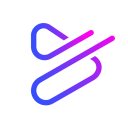Visme vs Canva: Which design platform should you choose?
- 01Visme vs Canva: overview
- 02What's the difference between Visme and Canva?
- 03Visme pros and cons
- 04Canva pros and cons
- 05Visme compared to Canva
- 06Canva compared to Visme
- 07Features comparison
- 08Visme vs Canva: Which is the best for your business?
- 09Promotions on Presentation software
- 10Alternatives to Visme & Canva
Save up to $212 on Visme
Save up to $212 on Visme
Designing engaging visual content is essential for effective communication with your audience. Whether you're creating stunning graphics for social media, eye-catching presentations, or informative infographics, having the right design tool is crucial.
In this article, we'll dive into a head-to-head comparison of two leading design platforms: Visme vs Canva. We'll explore their key features, differences, and specific use cases to help you make an informed decision. By the end of this comparison, you'll have a clear understanding of which design tool best suits your creative needs and business goals.
Visme vs Canva: overview
Visme and Canva stand as two prominent contenders in the world of graphic design and visual content creation, each with distinct advantages tailored to suit specific user requirements.
Visme is renowned for its versatile design capabilities, making it an excellent choice for professionals and businesses looking to create a wide range of visual content, including presentations, infographics, and interactive content. On the other hand, Canva offers a user-friendly platform with a vast library of templates, making it an attractive option for beginners and those seeking quick and easy design solutions.
To make an informed choice between Visme and Canva, it's crucial to consider your specific design needs, creative goals, and user experience preferences. Visme may be the ideal choice for those requiring advanced design capabilities and interactivity, while Canva offers a user-friendly approach and a vast template library for streamlined design projects.
What's the difference between Visme and Canva?


Both Visme and Canva are widely used graphic design platforms that offer a range of features to help users create visually appealing content, but they have key differences that cater to various user preferences and needs.
The main distinction between Visme and Canva lies in their design capabilities and user experience. Visme is known for its versatility and advanced design features. It excels in providing users with the tools to create a wide range of visual content, including presentations, infographics, reports, and interactive content. Visme's focus on data visualization and interactivity makes it an excellent choice for professionals and businesses seeking to convey complex information effectively.
Conversely, Canva is celebrated for its user-friendly approach and vast library of templates. It appeals to both beginners and experienced designers by offering a simple and intuitive design experience. Canva provides an extensive collection of pre-designed templates for various purposes, allowing users to create eye-catching designs quickly and easily. It is particularly popular among individuals and small businesses looking for a straightforward design solution without the need for in-depth design skills.
Another notable difference between Visme and Canva is their collaborative features and branding capabilities. Canva places a strong emphasis on collaboration, making it easy for teams to work together on design projects and maintain brand consistency. Visme, while offering collaboration features, shines more in the realm of customization and advanced design options.
Visme pros and cons
What are the advantages of Visme?
- Versatile visual content creation: Visme allows users to create a wide range of visual content, including presentations, infographics, reports, social media graphics, and more. Its versatility makes it suitable for various design needs.
- Interactive content: One of Visme's standout features is its support for interactive content. Users can create engaging and interactive presentations, infographics, and other materials, making it an excellent choice for educational and marketing purposes.
- Data visualization: Visme offers robust tools for data visualization, allowing users to turn complex data into easy-to-understand charts, graphs, and infographics. This feature is valuable for businesses and professionals looking to convey data-driven insights effectively.
- Extensive template library: Visme provides a vast library of templates for different content types and industries. These templates serve as a helpful starting point for design projects, saving time and effort.
- Collaboration and teamwork: Visme offers collaborative features, making it easy for teams to work together on design projects. Multiple team members can collaborate in real-time, streamlining the design process.
What are the disadvantages of Visme?
- Learning curve: While Visme offers powerful features, it may have a steeper learning curve for beginners, especially those new to graphic design or data visualization. Users may need some time to become proficient in using all its capabilities.
- Limited free plan: Visme does offer a free plan, but it comes with limitations, such as watermarked exports and restricted access to premium templates and assets. To unlock the full range of features, users must subscribe to a paid plan.
- Price point: The cost of Visme's paid plans, while competitive, may still be a consideration for smaller businesses and individuals on a tight budget, especially when compared to some lower-cost alternatives.
- Offline access: Visme is primarily a web-based platform, and it requires an internet connection to access and work on projects. Users who need to work offline may find this limitation challenging.
- Limited animation options: While Visme supports basic animations and interactivity, it may not offer the same level of animation capabilities as some dedicated animation software or tools. Users seeking advanced animation features may need to explore other options.
Compare Visme to other tools
Canva pros and cons
What are the advantages of Canva?
- User-friendly interface: Canva is known for its intuitive and user-friendly interface, making it accessible to beginners and those with limited design experience. Creating visually appealing content is straightforward with its drag-and-drop functionality.
- Extensive template library: Canva offers a vast collection of professionally designed templates for various purposes, including social media graphics, presentations, posters, and more. These templates provide a great starting point for design projects and save users time.
- Collaboration features: Canva supports team collaboration, allowing multiple users to work on the same design project simultaneously. This feature is valuable for businesses and teams working on marketing and design materials together.
- Brand kit: Canva allows users to create and maintain a Brand Kit, which includes brand colors, fonts, and logos. This ensures brand consistency across all design materials.
- Free plan: Canva offers a free plan with a wide range of design tools and templates. This makes it accessible to individuals, small businesses, and students with limited budgets.
What are the disadvantages of Canva?
- Limited advanced features: While Canva is excellent for basic design needs, it may lack some advanced features found in professional design software. Users seeking advanced design capabilities may find it limiting.
- Watermarked free versions: The free version of Canva often includes watermarked exports of designs. To remove watermarks and access premium features, users need to subscribe to a paid plan.
- Limited print quality: Canva's print quality may not be as high as that of dedicated design software, which can be a concern for users looking to create professional-quality printed materials.
- Subscription costs: While Canva offers a free plan, some advanced features and assets are only available through paid subscriptions. The cost of these subscriptions can add up, especially for businesses with multiple users.
- Ownership and licensing: Users should be cautious about the licensing terms when using Canva's images and assets, as some may have restrictions on commercial use. Understanding and adhering to these terms is essential for legal compliance.
Compare Canva to other tools
Visme compared to Canva
Visme and Canva are both popular online design platforms, but they differ in their approach. Visme stands out for its versatility, offering advanced design features, data visualization capabilities, and support for interactive content. It's favored by professionals for creating a wide range of visuals, from presentations to infographics.
On the other hand, Canva is known for its user-friendly interface and extensive template library, making it accessible to beginners and small businesses. While Canva excels at quick and straightforward design tasks, Visme caters to those seeking advanced design options and interactive content creation, making it a go-to choice for professionals and educators.
Is Visme better than Canva?
When comparing Visme and Canva, it's clear that each platform serves distinct user needs. Visme is more than a design tool; it's a comprehensive solution for creating sophisticated, interactive content. Its capability to integrate advanced design elements and data visualization appeals to professionals who require a more robust toolset for their diverse projects.
Canva, in contrast, shines in its simplicity and ease of use. Its intuitive design and vast array of templates cater to beginners and small businesses who need quick, efficient, and aesthetically pleasing designs without a steep learning curve. Therefore, the choice between Visme and Canva hinges on the user's specific needs – whether they prioritize advanced features and interactivity or simplicity and speed.
What is Visme best used for?
Visme is best used for creating a wide range of visually engaging content, including presentations, infographics, reports, charts, animations, and interactive content. It excels in transforming complex data into easy-to-understand visual formats, making it valuable for data-driven storytelling and educational materials.
Visme is a versatile tool for professionals, educators, marketers, and businesses looking to convey information effectively and creatively. Its robust design capabilities and interactive features make it ideal for crafting engaging visual content that stands out and captivates audiences across various industries and purposes. Whether it's for marketing campaigns, educational resources, or informative reports, Visme empowers users to communicate visually.
Can Visme replace Canva?
Visme and Canva are both powerful design tools, but they serve different purposes and have distinct strengths. While Visme excels in creating interactive and data-driven visual content, Canva is renowned for its user-friendly interface and extensive template library.
Visme is a go-to choice for professionals and educators who require advanced design and interactivity, whereas Canva is popular among beginners and small businesses seeking quick and straightforward design solutions. While both are valuable tools in their own right, Visme cannot entirely replace Canva, as they cater to different design needs and user preferences.
Is Visme cheaper than Canva?
The cost comparison between Visme and Canva depends on usage and specific needs. Visme’s pricing structure offers a free plan and various pricing tiers, with more advanced features available in higher-priced plans. Canva also provides a free plan but requires a subscription for access to premium features and assets.
Pricing differences may emerge based on the extent of your design requirements and whether you require collaboration tools or access to premium templates. Therefore, it's essential to assess your individual needs and budget constraints to determine which platform offers a more cost-effective solution for your particular design projects.
Is there a better Presentation software than Visme?
While Visme offers a versatile platform for creating visual content, it's essential to explore other graphic design software options to determine if there's a better fit for your specific requirements.
There are several noteworthy alternatives to Visme in the graphic design space, including Canva, Adobe Creative Cloud, Figma, and CorelDRAW, each with its unique features and strengths.
The choice of the ideal graphic design software depends on your particular design needs, skill level, and preferences. If you prioritize ease of use, access to a vast template library, and collaboration features, Visme might be an excellent choice.
30% off the Pro plan for 1 year on Visme
Get 30% off the Pro plan for 1 year on Visme and up to $212 savings with Secret.
Canva compared to Visme
Canva and Visme are both popular online design platforms, but they cater to different users and design needs. Canva is known for its user-friendly interface and extensive template library, making it accessible to beginners and small businesses for quick and straightforward design tasks.
In contrast, Visme offers advanced design features, data visualization capabilities, and support for interactive content. It's favored by professionals, educators, and businesses looking to create a wide range of visuals, from presentations to infographics. While Canva is excellent for simplicity and convenience, Visme excels in versatility and advanced design options, making it a preferred choice for professionals and creative projects.
Is Canva better than Visme?
Deciding whether Canva is better than Visme depends largely on the user's requirements and skill level. Canva's strength lies in its simplicity and accessibility, making it a perfect choice for those new to design or in need of quick, effective solutions. Its extensive library of templates and user-friendly interface enable even novices to create professional-looking designs with minimal effort. This simplicity, however, comes at the cost of the advanced features and customization options that Visme offers.
Visme, while catering to a more professional demographic, may overwhelm beginners with its complexity. Therefore, for users seeking ease and speed in design creation, particularly small businesses and beginners, Canva often emerges as the more suitable option.
What is Canva best used for?
Canva is best used for creating a variety of visually appealing design materials quickly and easily. Its extensive template library and user-friendly interface make it ideal for individuals, small businesses, and non-designers looking to craft social media graphics, marketing materials, presentations, posters, and more.
Canva simplifies design tasks, offering a straightforward platform for those with limited design experience. It also emphasizes collaborative features, making it suitable for teams and organizations. While Canva may not provide advanced design capabilities, it excels at providing accessible and efficient design solutions for individuals and businesses seeking visually appealing and consistent branding across various mediums.
Can Canva replace Visme?
Canva and Visme serve distinct design needs and audiences, so the question of replacement depends on specific requirements. Canva's user-friendly interface and extensive template library excel in simplifying design tasks for beginners and small businesses, emphasizing quick and straightforward design solutions.
Visme, on the other hand, offers advanced design features, data visualization capabilities, and interactivity, making it a preferred choice for professionals and educators. While Canva is excellent for simplicity and convenience, it may not entirely replace Visme, especially if you need advanced design options or intend to create interactive content.
Is Canva cheaper than Visme?
Comparing the cost of Canva and Visme depends on individual usage and needs. Canva’s pricing structure offers a free plan and various subscription options for access to premium features and assets. Visme also provides a free plan with limitations and multiple pricing tiers.
The cost-effectiveness of one over the other varies based on the extent of your design requirements, team size, and whether you need advanced design capabilities, such as data visualization or interactivity. Assessing your specific budget and design needs is crucial to determine whether Canva or Visme offers a more cost-effective solution for your particular design projects.
Is there a better Design software than Canva?
While Canva offers a user-friendly design platform and an extensive template library, it's essential to explore alternative graphic design software options to determine if there's a better fit for your specific requirements.
Several noteworthy alternatives to Canva in the graphic design realm include Visme, Prezi, Adobe InDesign, and Flipsnack, each offering its unique features and capabilities.
The choice of the ideal graphic design software depends on your particular design needs, skill level, and preferences. If you prioritize ease of use, quick design tasks, and accessibility, Canva may be an excellent choice.
Features comparison
Visme's Design Editor Excels for Customization Over Canva

When it comes to design customization, Visme takes the lead over Canva, providing a more immersive user experience. Visme's design editor offers an intuitive interface that empowers users of all levels to customize templates, colors, and fonts with remarkable ease. For instance, Visme's layout options allow for precise design adjustments, making it suitable for creating unique visual content.
In contrast, Canva's drag-and-drop interface is user-friendly, but its customization options, especially regarding layout intricacies, may not be as extensive as those offered by Visme. While both tools are accessible and straightforward, Visme's emphasis on detailed design personalization gives it a competitive edge, particularly for users who require a higher level of creative control.
Canva Offers Superior Integration Opportunities Compared to Visme

In terms of integration possibilities, Canva showcases a slight advantage over Visme. Canva's extensive library of integrations includes partnerships with popular platforms such as Dropbox, Google Drive, and Pexels. This wide array of integrations simplifies workflow for users, allowing for seamless access to external assets and enhanced collaboration. For instance, users can easily import images from their Google Drive or Dropbox accounts directly into Canva projects.
Visme, while also supporting integrations, may not offer the same breadth and depth of compatibility with external tools and platforms, potentially requiring more manual data transfer or additional steps for certain tasks.
Canva Dominates in Image Editing Over Visme
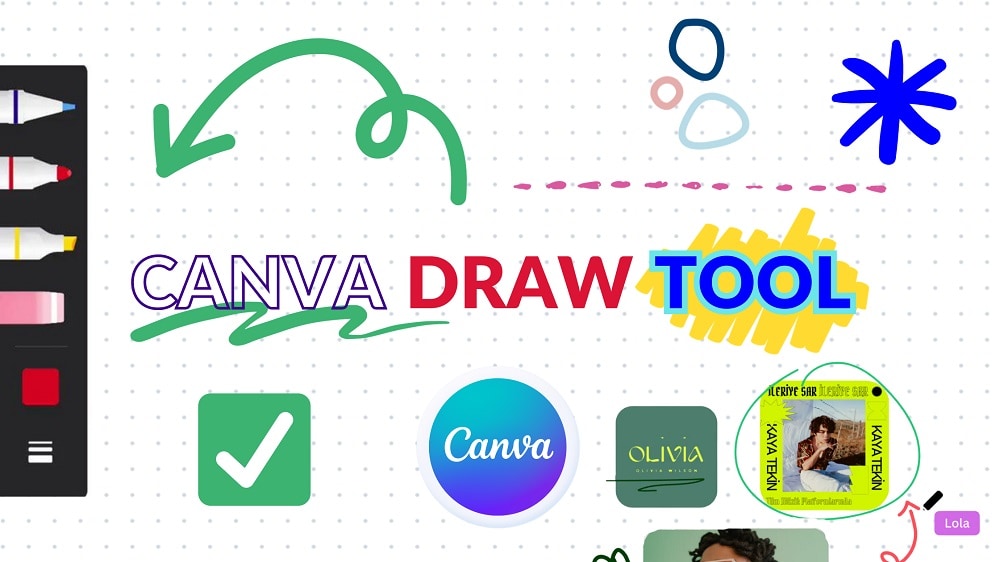
Canva emerges as the superior choice, offering a comprehensive set of tools that empower users to refine their visuals seamlessly within the platform. Canva's image editing features include cropping, resizing, and adjusting brightness and contrast, providing users with precise control over image enhancements. For example, users can easily resize an image to fit their social media post or fine-tune the brightness to achieve the desired effect.
In contrast, Visme places greater emphasis on data visualization and interactive content creation, making it a go-to tool for those seeking to convey complex information or create engaging interactive materials. While Visme is versatile in its own right, Canva's robust image editing capabilities position it as the preferred choice for users looking to elevate their visual content through in-platform enhancements.
Visme and Canva Are Equally Efficient in Providing Brand Management Features
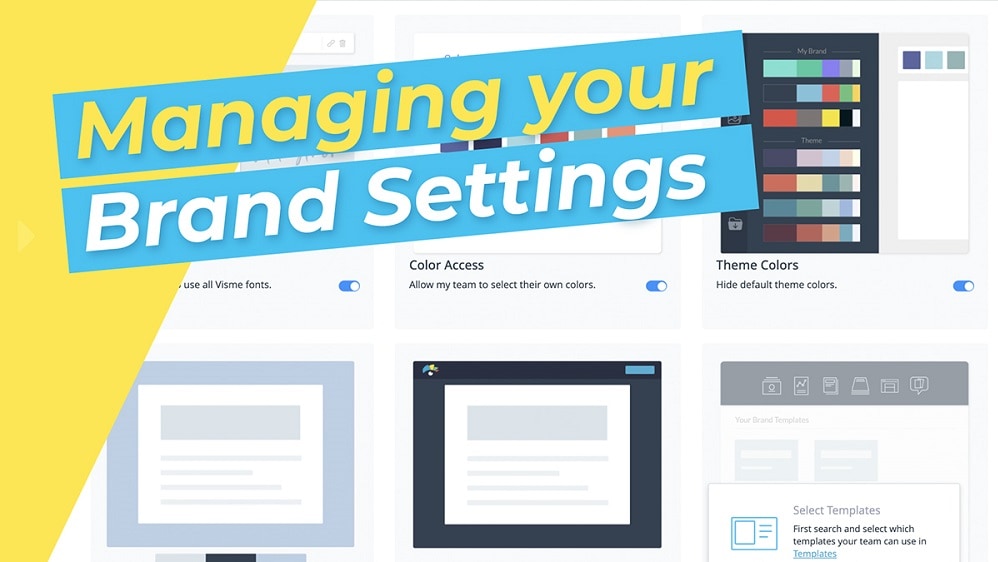
Both Visme and Canva excel in offering robust brand management features, enabling users to establish and maintain a cohesive brand identity effortlessly. These features include consistent application of color schemes, logos, and fonts across all design projects, ensuring that every piece of content adheres to the brand's aesthetic.
For example, Visme allows users to create and save brand kits that contain brand-specific elements. Users can easily access and apply these elements to maintain brand consistency throughout various designs. Canva similarly offers brand kit functionalities, enabling users to upload and store logos, set brand colors, and define preferred fonts, streamlining the process of crafting on-brand content.
Visme and Canva Stand on an Equal Footing for Collaboration

In the domain of collaboration features, both Visme and Canva prove to be formidable contenders, offering robust tools that facilitate seamless teamwork. These platforms prioritize real-time collaboration, allowing team members to co-edit, comment, and provide valuable feedback, resulting in a more streamlined and efficient creative process.
For instance, Visme permits multiple users to collaborate on a project simultaneously, enabling real-time edits and enhancing communication within teams. Users can also leave comments directly on design elements, fostering clearer feedback channels. Similarly, Canva offers collaborative features that make it easy to invite team members to view and edit projects collectively, promoting a collaborative environment for content creation.
Canva Excels in User-Friendliness Over Visme

When it comes to ease-of-use, Canva holds a slight advantage over Visme. Canva's drag-and-drop interface, combined with an extensive library of pre-designed templates, empowers even beginners to create stunning visuals effortlessly. For instance, crafting social media graphics or presentations becomes a breeze with Canva's intuitive workspace and straightforward step-by-step instructions.
In contrast, Visme offers customization and advanced features but may require more time to navigate seamlessly. Its interface, while powerful, can be perceived as less intuitive for newcomers due to the complexity of its design features and learning curve involved. In the realm of user-friendliness, Canva's accessibility stands out.
Visme Shines in Data Visualization Over Canva

Visme's data visualization tools empower users to transform raw data into visually engaging infographics and charts. It offers a wide range of options, from standard bar charts to advanced radar and Gantt charts, providing users with the means to communicate complex information effectively through visuals. For instance, users can create interactive data-driven infographics or dynamic charts that convey trends and insights.
Conversely, Canva does not offer the same extensive suite of data visualization tools, making it less suitable for users who require in-depth data representation. While both tools have their strengths, Visme's expertise in data visualization makes it the preferred option for those seeking to present data in a visually compelling and informative manner.
Subscribe to our newsletters.
No FOMO here. Stay up-to-date on all the latest deals and news with our monthly newsletter straight to your inbox like 123,000+ entrepreneurs (+ Get 10% off on on our Premium Membership!)
Visme vs Canva: Which is the best for your business?
Visme is the best tool for you if:
- You require advanced data visualization capabilities, as Visme provides a wide array of charts and graphs that are customizable and can integrate live data for dynamic presentations.
- Interactive content creation is vital for your projects. Visme allows embedding videos, links, and interactive elements, making it ideal for creating engaging, multimedia-rich presentations and infographics.
- Customization and branding are key to your designs. Visme offers extensive options to tailor colors, fonts, and templates to maintain brand consistency across all your visual content.
- You're a professional or educator needing to create diverse visual content types, from detailed reports and infographics to interactive presentations, with sophisticated design features.
- You value in-depth analytics for your content. Visme provides analytics tools to track viewer engagement and performance, essential for businesses and marketers to gauge the impact of their visuals.
Canva is the best tool for you if:
- You're new to design and seek a user-friendly platform. Canva's intuitive interface and drag-and-drop feature make it easy for beginners to create professional-looking designs quickly.
- Quick, efficient design creation is your priority. With Canva's extensive template library, you can produce attractive graphics, presentations, and social media posts in minutes, even with no prior design experience.
- Access to a vast array of stock images, icons, and fonts is important for your projects. Canva offers a rich library of resources, enabling diverse and visually appealing designs.
- Collaboration and sharing are key aspects of your workflow. Canva facilitates easy collaboration with team members and clients, allowing multiple users to edit and comment on designs in real-time.
- Budget constraints are a consideration. Canva provides a robust free version with numerous templates and design elements, making it an economical choice for small businesses and individuals.
Alternatives to Visme & Canva
Promotions on Presentation software
Start saving on the best SaaS with Secret.
Secret has already helped tens of thousands of startups save millions on the best SaaS like Visme, Canva & many more. Join Secret now to buy software the smart way.