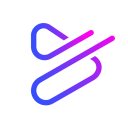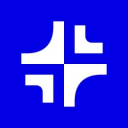PowerPoint vs Prezi: Which platform fits your presentation style?
- 01Microsoft PowerPoint vs Prezi: overview
- 02What's the difference between Microsoft PowerPoint and Prezi?
- 03Microsoft PowerPoint pros and cons
- 04Prezi pros and cons
- 05Microsoft PowerPoint compared to Prezi
- 06Prezi compared to Microsoft PowerPoint
- 07Features comparison
- 08Microsoft PowerPoint vs Prezi: Which is the best for your business?
- 09Promotions on Presentation software
- 10Alternatives to Microsoft PowerPoint & Prezi
Access up to $13,200 savings on Microsoft PowerPoint & $91 on Prezi
Prezi
40% off for 1 year
Access up to $13,200 savings on Microsoft PowerPoint & $91 on Prezi
Creating presentations is a fundamental part of both academic and professional settings, and choosing the right tool can make all the difference in how your message is delivered. With countless presentation software options available, deciding between them can feel overwhelming.
Sound familiar? Then this article is for you. We compare two popular presentation platforms, PowerPoint vs. Prezi, including their key features, ease of use, pricing, and customization capabilities. By the end of this article, you’ll know exactly which tool best suits your needs! Whether you're looking for a traditional slide-based format or a more dynamic, zoomable canvas, this comparison will help you make the right choice for your next presentation.
Microsoft PowerPoint vs Prezi: overview
PowerPoint and Prezi are two major contenders in the world of presentation software, each designed with unique strengths to cater to different presentation styles and user needs.
PowerPoint is known for its versatility and familiarity, offering a traditional slide-based approach that is perfect for structured, linear presentations. Its robust features allow users to create polished, professional-looking slides with a wide range of templates, animations, and integrations. Prezi, on the other hand, takes a more dynamic and non-linear approach. Instead of traditional slides, Prezi uses a zoomable canvas that lets users visually map out their ideas, making it ideal for storytelling and engaging, interactive presentations.
Now, let’s dive into the PowerPoint vs. Prezi comparison to help you decide which presentation tool aligns with your specific needs and presentation style. Whether you need a reliable, structured tool or a more creative, visually engaging platform, we’ve got you covered!
What's the difference between Microsoft PowerPoint and Prezi?
Several key differences between Microsoft PowerPoint and Prezi can help you decide which tool is best for your presentation needs.
Firstly, the two platforms cater to different presentation styles. PowerPoint is a traditional, slide-based presentation tool that follows a linear progression. It is ideal for structured presentations where information is delivered in a sequential manner, such as business meetings, lectures, or training sessions. PowerPoint offers a wide range of templates, custom animations, and seamless integration with other Microsoft products, making it suitable for users who prefer a familiar, reliable format for professional presentations.
Prezi, on the other hand, is built around a more dynamic, non-linear approach to presentations. Rather than following a strict slide-by-slide structure, Prezi allows users to create a zoomable canvas, where you can move between topics in a more fluid and engaging way. This makes Prezi ideal for storytelling and interactive presentations, where visuals and the relationship between ideas take center stage. Prezi’s innovative design makes it a popular choice for creative professionals, educators, and anyone looking to break away from the typical linear slide format.
Another key difference is in their customization and ease of use. PowerPoint is highly customizable, offering robust features like animations, transitions, and formatting tools that allow users to build intricate slides. It is intuitive, especially for those familiar with Microsoft Office products. Prezi, while offering a unique visual experience, can have a steeper learning curve due to its unconventional format. However, it excels in creating visually compelling presentations with minimal effort once you master the interface.
In summary, PowerPoint is a better fit for those seeking structure and familiarity, while Prezi is ideal for those wanting a more interactive, visual storytelling tool. The choice depends on your presentation style and audience needs.
Microsoft PowerPoint pros and cons
What are the advantages of Microsoft PowerPoint?
- User-friendly interface: PowerPoint has an intuitive, easy-to-use interface, making it accessible for users of all skill levels. It’s part of the Microsoft Office suite, so those familiar with other Office tools will find it easy to navigate.
- Wide range of templates and customization: PowerPoint offers a vast library of pre-made templates, design themes, and customizable features, allowing users to create professional-looking presentations with ease.
- Strong integration with other Microsoft products: As part of the Microsoft ecosystem, PowerPoint integrates seamlessly with tools like Excel, Word, and Outlook, enhancing productivity and data sharing.
- Multimedia support: PowerPoint allows users to embed multimedia elements like images, videos, audio, and animations, making presentations more engaging and dynamic.
- Offline functionality: PowerPoint can be used offline, which is useful for creating or delivering presentations in environments without internet access.
What are the disadvantages of Microsoft PowerPoint?
- Over-reliance on templates: Many users stick to default templates, leading to repetitive or uninspired presentations. This can make slideshows feel generic if not customized properly.
- Linear presentation format: PowerPoint follows a slide-by-slide structure, which may limit creativity for users who prefer more interactive or non-linear presentations like those offered by Prezi.
- Complex features can be overwhelming: While PowerPoint offers a wide array of advanced tools, some users may find its extensive features overwhelming or difficult to master, especially for animations or intricate design.
- File size can become large: Presentations with embedded multimedia files (videos, audio, etc.) can lead to large file sizes, which may slow performance or make sharing difficult.
- Potential for overloaded slides: PowerPoint presentations can easily become text-heavy or cluttered with too much information on a single slide, reducing the effectiveness of communication.
Prezi pros and cons
What are the advantages of Prezi?
- Dynamic, non-linear presentations: Prezi’s zoomable canvas allows for non-linear presentations, making it easier to create engaging and interactive storytelling experiences. You can move freely between topics, offering more flexibility in how information is presented.
- Visually engaging: Prezi’s unique design and zooming effects make presentations more visually dynamic and captivating, helping to hold the audience’s attention better than traditional slide-based formats.
- Cloud-based accessibility: Prezi is cloud-based, which means you can access, edit, and present your work from any device with an internet connection. This makes it easy to collaborate and share with others in real time.
- Collaboration features: Prezi allows multiple users to work on a presentation simultaneously, making it ideal for team projects and remote collaboration.
- Pre-designed templates for creativity: Prezi offers a variety of visually appealing templates that can enhance creativity and help users create professional, modern presentations without needing advanced design skills.
What are the disadvantages of Prezi?
- Steep learning curve: Prezi’s unconventional, non-linear format can be difficult for new users to grasp, especially those accustomed to traditional slide-based software like PowerPoint.
- Requires internet connection for full functionality: While there is an offline mode, Prezi is primarily designed as a cloud-based tool, which can be limiting when an internet connection isn’t available or reliable.
- Overuse of zooming effects can be distracting: If not used carefully, Prezi’s zooming transitions can overwhelm or distract the audience, detracting from the content rather than enhancing it.
- Limited customization options compared to PowerPoint: Prezi offers fewer customization options for formatting text, images, and other elements compared to PowerPoint, which may frustrate users seeking highly detailed or intricate slide designs.
- Subscription costs: Prezi’s premium features, such as offline access and advanced customization, require a paid subscription, which might be a disadvantage for users looking for a free or low-cost solution.
Compare Prezi to other tools
Microsoft PowerPoint compared to Prezi
Microsoft PowerPoint and Prezi are both popular presentation tools, but they cater to different needs. PowerPoint offers a traditional, linear slide-based format, ideal for structured, professional presentations. It provides a wide array of templates, easy customization, and seamless integration with Microsoft Office products, making it suitable for formal business or educational settings.
Prezi, in contrast, uses a non-linear, zoomable canvas that enables more dynamic storytelling and interactive visuals. This makes it great for creative, visually engaging presentations. While PowerPoint is more user-friendly and versatile, Prezi’s unique format stands out for those seeking a more innovative presentation style.
Is Microsoft PowerPoint better than Prezi?
Whether Microsoft PowerPoint is better than Prezi depends on the user's specific needs and presentation style. PowerPoint excels in delivering structured, formal presentations with ease, offering robust features for customization, data integration, and consistency, making it a top choice for business and educational purposes. Its familiarity and straightforward interface appeal to users looking for efficiency and simplicity.
Prezi, on the other hand, shines when dynamic, creative presentations are required. Its zoomable canvas provides a visually engaging, non-linear approach ideal for storytelling. While Prezi offers innovation in presentation style, PowerPoint remains the better option for those seeking versatility and control.
What is Microsoft PowerPoint best used for?
Microsoft PowerPoint is best used for creating structured, professional presentations in a variety of settings such as business meetings, educational lectures, training sessions, and conferences. It excels in delivering information in a linear, easy-to-follow format through the use of slides, allowing users to incorporate text, images, charts, and multimedia for added engagement.
Its wide array of templates, design tools, and animation features make it ideal for presenting data, ideas, and reports in a polished, visually appealing manner. PowerPoint’s integration with other Microsoft Office tools also enhances its utility for collaborative and data-driven presentations.
Can Microsoft PowerPoint replace Prezi?
Microsoft PowerPoint and Prezi serve different presentation styles, and while PowerPoint is highly versatile, it cannot fully replace Prezi’s unique features. PowerPoint excels in structured, linear presentations, offering strong customization and integration options, making it ideal for formal or data-heavy presentations.
Prezi, on the other hand, specializes in non-linear, zoomable presentations that are more dynamic and visually engaging, often used for storytelling or creative displays. While PowerPoint can replicate some of Prezi’s interactive elements with complex animations, it lacks the fluidity and design approach that Prezi offers.
Is Microsoft PowerPoint cheaper than Prezi?
Microsoft PowerPoint can be more affordable than Prezi, depending on the user’s needs. PowerPoint is included with a Microsoft 365 subscription, which provides access to the entire Office suite, including Word, Excel, and Outlook, making it cost-effective for users who require multiple tools.
Prezi, on the other hand, offers a free version with limited features, but its more advanced options, such as offline access and premium templates, require a paid subscription. For users who need only basic presentation tools, PowerPoint might be the cheaper option, while Prezi’s premium features may come at a higher cost depending on the plan.
Is there a better Presentation software than Microsoft PowerPoint?
While Microsoft PowerPoint is a powerful and widely-used presentation tool, it's worth exploring other software options to determine the best fit for your presentation needs.
Several notable alternatives to PowerPoint include Prezi, Google Slides, Canva, and Keynote. Each of these tools offers unique features, from Prezi’s dynamic, zoomable presentations to Google Slides’ cloud-based collaboration capabilities, Canva’s design-driven templates, and Keynote’s sleek, Apple-integrated interface.
Choosing the right presentation software depends on your specific requirements, preferences, and goals. If you need a reliable, well-rounded tool with strong customization and integration, PowerPoint may still be the ideal choice for your presentations.
12 months free for Microsoft 365 Business Premium (up to 50 seats) on Microsoft PowerPoint
Get 12 months free for Microsoft 365 Business Premium (up to 50 seats) on Microsoft PowerPoint and up to $13,200 savings with Secret.
Prezi compared to Microsoft PowerPoint
Prezi offers a distinct alternative to Microsoft PowerPoint by providing a non-linear, zoomable presentation format that allows users to navigate through content in a more dynamic and interactive way. Unlike PowerPoint's traditional slide-based structure, Prezi’s open canvas lets presenters visually map out ideas and connect them fluidly, making it ideal for storytelling or more engaging visual experiences.
However, PowerPoint remains superior in terms of customization, integration with other Microsoft tools, and ease of use for structured, formal presentations. While Prezi excels in creativity and audience engagement, PowerPoint is more versatile for a wide range of presentation needs.
Is Prezi better than Microsoft PowerPoint?
Whether Prezi is better than Microsoft PowerPoint depends on the presentation goals and audience. Prezi excels in creativity and interactive storytelling, offering a visually engaging, non-linear canvas that captures attention, making it ideal for presentations that need to stand out. Its dynamic transitions and zoom features enhance audience engagement, especially in fields where innovation and visual impact are essential.
However, PowerPoint remains the stronger choice for structured, professional presentations, with extensive customization options and seamless integration into the Microsoft ecosystem. Prezi’s creativity might appeal more to certain users, but PowerPoint’s versatility makes it more broadly applicable across various industries.
What is Prezi best used for?
Prezi is best used for creating visually dynamic and interactive presentations that break away from the traditional slide-based format. Its zoomable canvas allows for non-linear storytelling, making it ideal for presentations that need to show the relationship between different ideas or concepts.
Prezi is especially effective in creative fields, education, and marketing, where engaging the audience through movement and visual impact is crucial. The platform is great for conveying complex information in a more approachable and memorable way, making it a popular choice for those who want to make presentations that are both informative and visually compelling.
Can Prezi replace Microsoft PowerPoint?
Prezi cannot fully replace Microsoft PowerPoint, as both tools serve different purposes and presentation styles. Prezi excels in delivering visually engaging, non-linear presentations, making it ideal for storytelling and interactive displays. However, it lacks the structured, linear approach that PowerPoint offers, which is essential for more formal, data-driven, or business presentations.
PowerPoint is better suited for situations requiring detailed customization, seamless integration with Microsoft tools, and professional, polished layouts. While Prezi is a strong option for creative, dynamic presentations, PowerPoint remains the go-to solution for more traditional, organized, and comprehensive presentations across various industries.
Is Prezi cheaper than Microsoft PowerPoint?
Prezi can be more expensive than Microsoft PowerPoint, depending on the subscription plan and feature needs. While Prezi’s pricing model offers a free version with limited features, its more advanced plans, such as offline access, premium templates, and branding options, require paid subscriptions.
Microsoft PowerPoint, on the other hand, is included in the Microsoft 365 subscription, which provides access to multiple Office applications beyond PowerPoint, potentially making it more cost-effective for users who need additional productivity tools. For those seeking just basic presentation capabilities, Prezi’s free plan may be sufficient, but for premium features, PowerPoint may offer better overall value.
Is there a better Presentation software than Prezi?
Prezi is a dynamic presentation tool, but it’s important to explore other software options to ensure your choice fits your specific presentation style and needs.
Several notable alternatives to Prezi include Microsoft PowerPoint, Google Slides, Canva, and Miro. Each of these platforms offers unique features, from PowerPoint's robust customization and integration options to Google Slides' seamless collaboration, Canva's design-centric templates, and Keynote’s sleek Apple ecosystem integration.
Choosing the best presentation software depends on your individual preferences, content style, and audience. If you’re looking for a tool focused on non-linear, visually engaging presentations, Prezi may remain your top choice.
40% off for 1 year on Prezi
Get 40% off for 1 year on Prezi and up to $91 savings with Secret.
Features comparison
Prezi Elevates Storytelling While PowerPoint Offers Solid Animation Options
While Microsoft PowerPoint offers a wide range of transitions and animations to enhance presentations, Prezi elevates visual storytelling with its dynamic zooming features. PowerPoint's animations are ideal for adding emphasis or smooth transitions between slides, but they follow a traditional linear format. For example, PowerPoint allows users to add fades, wipes, or motion paths to objects, but the presentation remains slide-based.
Prezi, however, takes interactivity to the next level by enabling users to zoom in and out of specific content on a large, open canvas. This allows for a more immersive experience, where you can focus on details, create a non-linear flow, and guide the audience through a visual journey. For instance, a presenter can zoom into individual sections of a concept map, giving depth and context to ideas that might otherwise be presented in a flat, static format. This makes Prezi ideal for storytelling, where the audience can follow a more fluid and captivating narrative, setting it apart from traditional slide-based presentations.
PowerPoint Shines in Accessibility While Prezi Offers Unique Visual Engagement
Microsoft PowerPoint has long been a go-to choice for professionals due to its ease of use and familiarity. Its simple, intuitive interface allows users to quickly create presentations, making it accessible for beginners and experienced users alike. PowerPoint also offers a wide range of templates, design tools, and seamless integration with other Microsoft Office applications like Word and Excel, further enhancing its user-friendliness. For instance, importing data from Excel into a PowerPoint chart is done with just a few clicks.
On the other hand, Prezi’s canvas-based presentation style introduces a learning curve, especially for users familiar with linear, slide-based platforms. However, once mastered, Prezi's zooming and movement effects offer a unique, engaging experience that can help captivate audiences in ways that PowerPoint’s traditional format may not. Prezi is particularly useful for storytelling or conveying complex information in an interactive, visual format.
PowerPoint Excels in Integration While Prezi Offers Limited but Focused Options
Integration capabilities are invaluable in the ever-evolving tech landscape, and Microsoft PowerPoint excels in this area. As part of the Microsoft Office suite, PowerPoint seamlessly integrates with tools like Word, Excel, and Outlook, allowing users to embed complex spreadsheets or import data with ease. For example, users can link a live Excel spreadsheet into a PowerPoint slide, ensuring real-time updates. Additionally, PowerPoint supports integrations with third-party applications such as Google Drive, Dropbox, and numerous design tools, enhancing its overall functionality.
Prezi also provides integration options, but it focuses more on its own ecosystem. While it offers connections with platforms like Slack, Zoom, and Adobe Creative Suite, its range of integrations is limited compared to PowerPoint. Prezi's integration with Zoom, for instance, allows users to present directly during meetings, but its overall flexibility is more constrained.
PowerPoint’s Slide Master Enhances Design Consistency Over Prezi’s Templates
Both PowerPoint and Prezi offer templates to streamline the design process, but PowerPoint's Slide Master feature provides a significant advantage in terms of design consistency. PowerPoint allows users to create and edit a master slide, ensuring that design elements like fonts, colors, logos, and layouts remain uniform across all slides. This feature is particularly beneficial in professional settings, where maintaining a consistent aesthetic is key to delivering polished presentations.
For example, when creating a corporate presentation, users can set branding elements in the Slide Master, and any updates to the design automatically reflect on all slides. While Prezi offers visually engaging templates, it lacks a similar level of control over consistent formatting across different sections of the presentation, making PowerPoint the superior choice for those prioritizing a cohesive, professional look.
Prezi’s Smart Structures Offer Greater Flexibility Over PowerPoint’s SmartArt
While PowerPoint's SmartArt feature helps users create visually appealing diagrams, charts, and flowcharts quickly, Prezi’s Smart Structures provide a more flexible framework for organizing content. PowerPoint’s SmartArt is ideal for structured visuals like hierarchical charts, process diagrams, or lists, but it often follows a rigid format, which can limit creativity when navigating complex information.
Prezi’s Smart Structures, on the other hand, allow presenters to arrange content in a non-linear format, offering greater flexibility without compromising design. For instance, during live presentations, users can zoom in and out of different sections of a visual map, creating a fluid, interactive experience. This is especially useful for breaking down complex ideas while maintaining a professional and visually engaging flow. Prezi’s approach ensures content remains organized while allowing for dynamic navigation, making it ideal for storytelling or engaging live presentations where flexibility is key.
PowerPoint and Prezi Stand Neck-and-Neck in Real-Time Collaboration Features
Real-time collaboration is essential for modern presentation tools, and both PowerPoint and Prezi excel in this area. PowerPoint, with its integration into Microsoft 365, allows multiple users to work simultaneously on the same presentation through cloud-based sharing. Changes made by team members are instantly reflected, making collaboration efficient, especially when teams are geographically dispersed. For example, users can co-edit slides, leave comments, and even assign tasks within PowerPoint.
Similarly, Prezi offers real-time collaboration, where users can work together on a shared canvas, adding or adjusting content simultaneously. Whether teams are adding zoomable paths or refining design elements, Prezi’s cloud-based functionality ensures a smooth, collaborative workflow. Given these robust collaboration features, both tools are equally effective in enabling teamwork on presentations, regardless of location.
Prezi’s Zoom Reveal Innovates While PowerPoint’s Presenter View Enhances Control
While PowerPoint's Presenter View provides users with valuable tools like speaker notes, a slide timer, and previews of upcoming slides, making it ideal for managing structured presentations, Prezi’s Zoom Reveal function takes a more visually dynamic approach. PowerPoint's Presenter View is great for maintaining flow and ensuring that the presenter stays on track with clear access to all necessary information.
Prezi’s Zoom Reveal, on the other hand, allows users to dive into intricate details while maintaining the broader context of the presentation. For example, a presenter can zoom in on a specific point or image, highlighting key information, and then zoom back out to show how it fits into the larger narrative. This feature is particularly effective for storytelling or conveying complex concepts in a way that keeps the audience engaged and visually connected to the overall message. Prezi’s Zoom Reveal serves not just as a functional tool but as an immersive way to captivate audiences through dynamic presentation flow.
Subscribe to our newsletters.
No FOMO here. Stay up-to-date on all the latest deals and news with our monthly newsletter straight to your inbox like 127,000+ entrepreneurs (+ Get 10% off on on our Premium Membership!)
Microsoft PowerPoint vs Prezi: Which is the best for your business?
Microsoft PowerPoint is the best tool for you if:
- You prefer a familiar, user-friendly interface with easy-to-navigate tools, making it simple to create professional presentations even for those with limited design or technical skills.
- You need seamless integration with Microsoft Office applications such as Word, Excel, and Outlook, enabling you to efficiently embed charts, data, and content from other programs directly into your presentation.
- You require advanced customization options for creating structured, linear presentations with complete control over animations, slide designs, templates, and branding elements to suit your business or educational needs.
- You often work offline and need a presentation tool that provides full functionality without internet access, ensuring you can create and deliver presentations in any setting.
- You collaborate on presentations and benefit from real-time co-editing and sharing features through Microsoft 365, allowing you to work with multiple team members on the same presentation simultaneously.
Prezi is the best tool for you if:
- You want to create non-linear, visually engaging presentations with zooming capabilities that offer a dynamic and interactive experience, perfect for storytelling or conveying complex ideas in a creative way.
- You prefer a visual canvas format over traditional slides, allowing for more flexibility in navigating your presentation, jumping between ideas, and maintaining audience engagement with fluid transitions.
- You aim to captivate your audience through unique design elements like zoom reveals, which emphasize details while maintaining the overall narrative, making presentations more immersive and memorable.
- You frequently present to live audiences and need a tool that enhances storytelling with its dynamic layout, enabling smooth transitions between different concepts or ideas without a linear structure.
- You collaborate with others and need real-time co-editing capabilities within a cloud-based environment, allowing you to work seamlessly on the same presentation with colleagues, no matter their location.
Alternatives to Microsoft PowerPoint & Prezi
Promotions on Presentation software
Start saving on the best SaaS with Secret.
Secret has already helped tens of thousands of startups save millions on the best SaaS like Microsoft PowerPoint, Prezi & many more. Join Secret now to buy software the smart way.