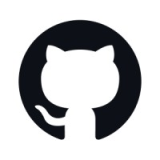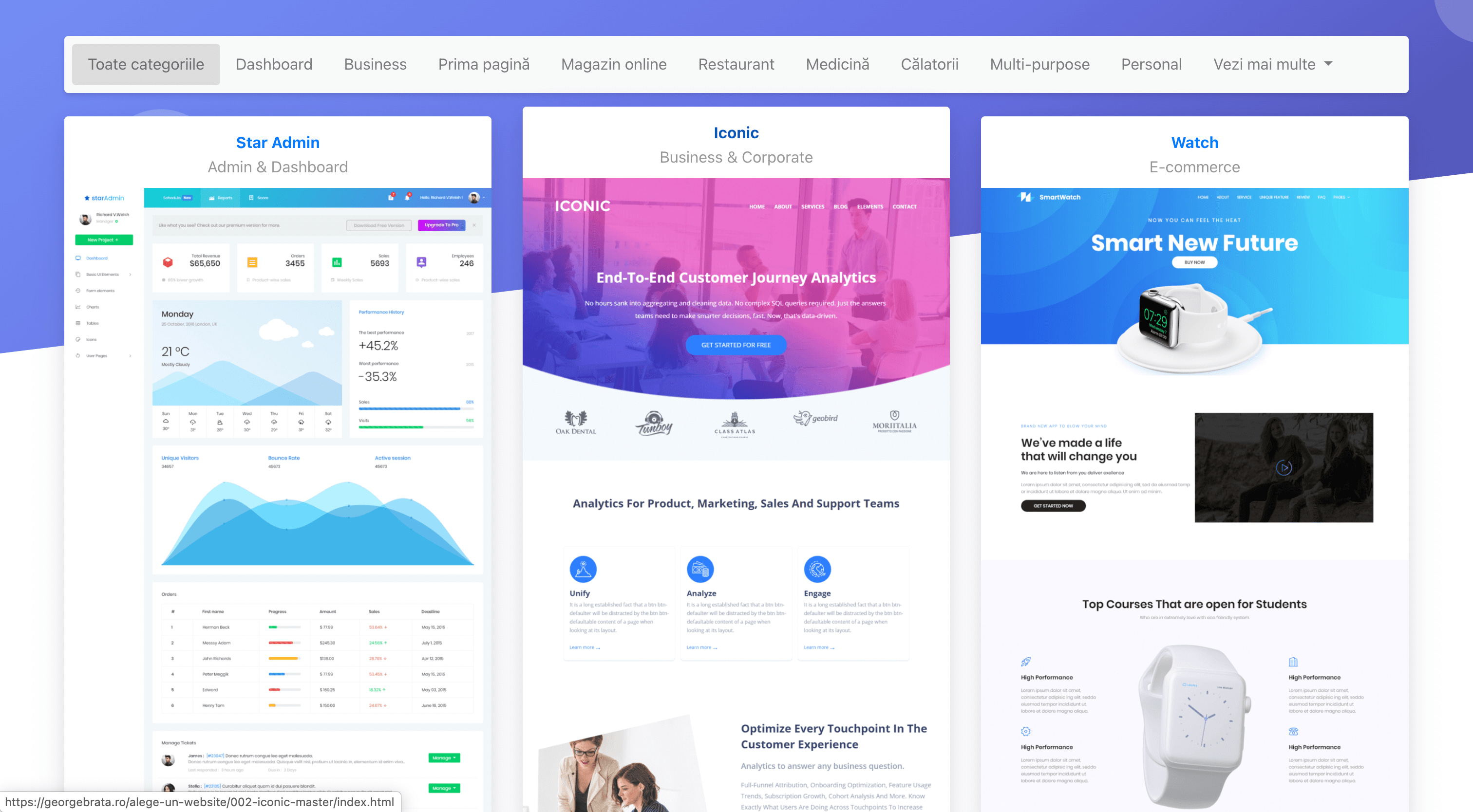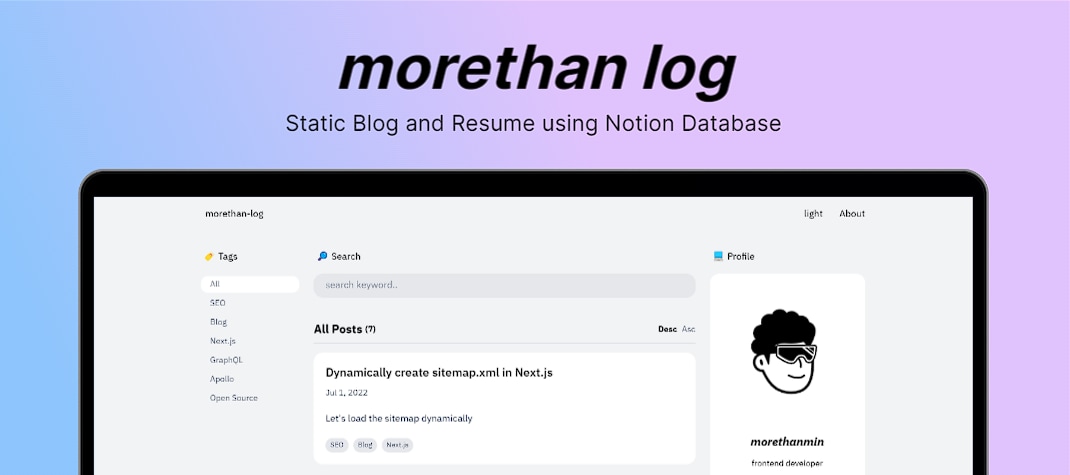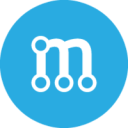GitHub Promo Code: 20 seats on the Enterprise plan free for 1 year
Unlock an exclusive opportunity with our GitHub promo code, offering substantial credits for early-stage businesses. By teaming up with GitHub, we've crafted a special deal designed to ease your financial pressures while providing a top-tier platform for collaborative software development. Use these credits to leverage GitHub’s extensive tools for code review, management, and collaboration. Make sure you meet the eligibility criteria and take this chance to enhance your operational efficiency and innovation with one of the leading development environments.
Who is eligible for GitHub’s startup discount?
To be eligible for GitHub’s startup credits, your company must:
- Be either bootstrapped or funded (up to Series A)
- Not be current GitHub Enterprise customers
- Not have previously used credits for GitHub Enterprise.
- Must be associated with a recognized GitHub for Startups partner—like us.
How do you apply for GitHub's discount code?
To redeem your GitHub discount code, unlock the application form through “Get deal” on our site and fill out your information. GitHub will then follow up within 2-3 business days to guide you through the next steps, making it a seamless process to get set up and start utilizing the platform's extensive capabilities.
Can existing GitHub customers access this deal?
This deal is exclusively available to new GitHub Enterprise users. Existing customers or those who have previously benefited from GitHub Enterprise credits are not eligible for this coupon code.
Why should I consider this GitHub offer?
By taking advantage of GitHub's Copilot coupon, you can equip 20 users with the Enterprise plan at no cost for the first year, which typically costs $21 per user per month. In the second year, the 50% discount continues to provide substantial value, which means you only spend about $10.50 per user per month. In total, over two years, this offer can save you as much as $7,560. With these significant savings, your team can even consider subscribing to GitHub Copilot, an AI-powered code assistant that boosts productivity and streamlines development workflows, further enhancing your team's efficiency.
General information about GitHub
In the field of IT development, it is essential to know where to store and keep the code produced each day. As changes, updates, and bug fixes are made, the code evolves. For this reason, it is essential to keep the history of the source code and to be able to access this indispensable information easily and quickly. The online solution GitHub uses AI-powered features like code suggestions with GitHub Copilot and vulnerability scanning to enhance coding efficiency and security, while still allowing you to store the source code of your IT project, maintain modification history, and share your work with collaborators, partners, or customers.
Beyond the simple storage of source code, the GitHub platform is one of the most popular tools in the developer community. Indeed, this tool is used to support the development of a project at every stage. You can automate workflows, access development environments, manage code changes, but also search for and fix vulnerabilities.
As such, GitHub centralizes the essential needs of developers. Whether you’re a freelancer or manage a team of programmers, the platform can be used to code, create software applications, test code, or open pull requests from any repository. This versatility and performance allows developers who use GitHub to see an average 22% increase in productivity.
Moreover, the platform is perfect for collaborative work. All the actors can work on the source codes to make them better. The questions asked to the creators and the different exchanges on the SaaS tool significantly improve the quality of the code and reduce the risks of bugs, because the code produced can be shared with an open source community of enthusiasts and experts.
All major companies use the GitHub versioning platform on a daily basis. We can mention for example Stripe, Pinterest, Mercedes-Benz, P&G or even KPMG.

Expert review on GitHub
Code is important. Whether it’s your source code, the passcode for your phone, or the code to your super secret safe 🔒 protecting whatever documents look important and that you “may need one day” (although, I’m still never able to find my birth certificate when I need it…🤔).
GitHub, the version management platform, is AI-powered to help you build, scale, and deliver your secure software 🔑 To launch the perfect software, you need to store your source code in a secure location. That’s where GitHub is the perfect solution to write and keep your source code safe including the evolution of the code, from changes to updates to bug fixes. Following the creation of your application, you and your team can test the code, manage it and fix any vulnerabilities that may pop up 💢 This versatile platform makes it easy for you to produce high-quality code, with code reviews and copilot to not only save you time but also improve you & your team’s productivity 💪
GitHub is the platform loved by developers 😍 From starting your code from scratch to launching your very own software application, GitHub’s platform has the features you need. Not only can you manage your code, automate your workflows, and fix bugs, but you can also work collaboratively on your source code with your team to ensure everyone is up to date. You can also take advantage of GitHub’s open source community, ask questions about your code request feedback, or even just learn from experts 💡 Make your life that little bit easier and start your project off with great code!
GitHub has 3 pricing plans available and suitable for different types of business needs 👌 The Enterprise plan gives you access to everything you need to get started and you also have the option to add additional features to your plan, like Codespaces, Large File Storage or Advanced Security. With Secret, you can get access to 20 seats on the Enterprise plan for 1 year on GitHub for free! That’s possible savings of up to $7,560 🤑
- More details about GitHub's pricingsAlternatives to GitHub’s version management platform include GitLab, CircleCI, Jira, Postman, SourceForge and many more! You might just find some great deals for these exact tools and others on Secret 🤩
- More alternatives to GitHub
Customer Success Manager
Photos and videos
What is GitHub used for?
GitHub is a vital tool for small businesses in the IT sector. It serves as a centralized platform for storing, managing, and tracking changes in source code. It boosts productivity by 22% on average, thanks to its automation and easy access to development environments. Small businesses can leverage GitHub's collaborative features to improve code quality and reduce bugs. For instance, a small e-commerce business can use GitHub to manage updates to its website code, while also benefiting from the input of the wider open-source community. Companies like Stripe and Pinterest use GitHub daily, demonstrating its effectiveness and reliability.GitHub pricing
Free
Unlimited public & private repositories
Up to 32 cores
2,000 minutes per month
500MB
Team
$4
/ user / month
3,000 minutes per month
2GB
Code owners
Scheduled reminders
Enterprise
$21
/ user / month
50,000 minutes per month
50GB
Security overview
Enterprise server deployment
Frequently Asked Question’s about GitHub's promo
How can startups benefit from GitHub's program?
Joining the GitHub for Startups program enables early-stage companies to leverage high-end tools essential for scaling their operations efficiently. By participating, startups ensure their development processes are supported by one of the leading platforms in the industry with considerable cost savings.
How will you know the coupon is applied to your GitHub account?
Once you complete the application process and receive approval, the coupon will be clearly detailed in your GitHub billing area. This transparency ensures you can verify the savings and focus fully on your development goals.
Is there a guarantee that comes with this GitHub promotion?
This guarantee provides you with the assurance that all promo codes and discounts are legitimate, allowing you to confidently enhance your organization's development capabilities with GitHub's robust platform.
GitHub features
Build your projects from a digital hub
-
Write higher quality code
With every pull request, get code reviews. This makes it much easier for your team to design regular, fast and efficient code review processes that fit seamlessly into your regular workflows.
-
Visualize your project
With GitHub's built-in project management tools, see the big picture of your project and track progress in real-time. Easily move tasks, set priorities, and monitor milestones to ensure timely delivery of your project.
-
Automate your workflows
Automate tasks and workflows directly from your repository with GitHub Actions. From building and testing code to deploying applications, save time and increase efficiency by eliminating manual processes.
-
Secure your software applications
Leverage the expertise of a huge open source community to improve the security of your source code. Community members help you improve the performance of your applications by providing constructive feedback.
-
Store and secure your code
With GitHub, you can deposit and save your source code in a secure platform. At any time, access your commit history and optimize your code by analyzing its structure in detail to continuously improve its performance.
-
Collaborate with ease
With GitHub's collaboration tools, working with a team on a project is a breeze. Track changes, assign tasks, and communicate within the platform to ensure a smooth workflow and high-quality output.
-
Access development environments
With Codespaces, launch fully configured IDEs in the cloud. These environments start in seconds on any machine and are compatible with your favorite tools: from Visual Studio Code, Jupyter or JetBrains.
-
Leverage the power of AI
With the OpenAI codex implementation, GitHub makes it easy for you to produce code. Copilot suggests code and features in real time directly from the editor to save you time and improve your productivity.
14 GitHub Reviews
-
Lachlan D
GitHub: Empowering Collaboration and Learning in the Developer Community
The community aspect of GitHub is fantastic - being able to connect with other developers, learn from their code, and collaborate on projects has been an invaluable experience
July 9, 2024
-
Arthur Miller
GitHub Classroom: A Game-Changer for Educators
As an educator, I find GitHub's classroom features incredibly useful for managing coursework and assignments
July 2, 2024
-
Nyx D
Game-Changing GitHub Pages: Effortless Hosting and Sharing of Project Documentation
The GitHub Pages feature has been a game-changer for me, allowing me to easily host and share documentation for my projects
June 23, 2024
GitHub: Pros & Cons
Pros
-
Code security: GitHub is useful for saving source code in the cloud
-
Collaborative design: Code can be shared and improved through feedback
-
Versatile tool: The platform allows for code publishing, teamwork, and version control
Cons
-
Learning curve: It takes a while to master the subtleties of this versioning tool
-
Graphical interface: The ergonomics and user-friendliness of GitHub are insufficient
-
Cost of the solution: Some features are not free. The prices can be high depending on the number of collaborators