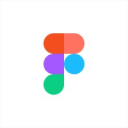Uizard vs Figma: Which one suits your design needs?
- 01Uizard vs Figma: overview
- 02What's the difference between Uizard and Figma?
- 03Uizard pros and cons
- 04Figma pros and cons
- 05Uizard compared to Figma
- 06Figma compared to Uizard
- 07Features comparison
- 08Uizard vs Figma: Which is the best for your business?
- 09Promotions on Design software
- 10Alternatives to Uizard & Figma
Selecting the right design tool is crucial for elevating your creative workflow, whether you're focused on wireframing, prototyping, or full-scale UI/UX design. These tools not only facilitate the design process but also enhance collaboration, enabling teams to work together in real time and share feedback instantly. Moreover, the right design platform can streamline your design process, improve iteration speed, and help you deliver polished, high-quality products more efficiently.
With numerous design tools available on the market, choosing the best one for your needs can be challenging. In this article, we guide you through a detailed comparison of two popular design tools, Uizard vs. Figma. By examining their key features, strengths, and differences, you'll be better equipped to select the tool that aligns with your design goals and project requirements.
Uizard vs Figma: overview
Uizard and Figma are two leading design tools in the UI/UX space, each offering distinct advantages tailored to meet specific design and prototyping needs.
Figma is highly regarded for its comprehensive design and prototyping capabilities, particularly among teams that require seamless collaboration and real-time design updates. It excels in providing a robust environment for creating detailed user interfaces, complex prototypes, and facilitating design handoffs with developers. On the other hand, Uizard is designed with a focus on speed and ease of use, particularly for those who may not have extensive design experience. It offers a unique approach to design with features like AI-powered design generation, which allows users to quickly create wireframes and prototypes from text or sketches.
To make an informed decision between Uizard and Figma, it's essential to consider your specific design needs, team expertise, and project goals. Figma may be the ideal choice for teams looking for a comprehensive, collaborative design tool that supports detailed UI/UX work, whereas Uizard offers a faster, more accessible solution for rapid prototyping and concept validation, making it perfect for early-stage startups or teams with diverse skill levels.
What's the difference between Uizard and Figma?
Uizard and Figma are both powerful design tools, each offering distinct features and advantages that cater to different aspects of the design process. Understanding these differences is crucial when choosing the right tool for your specific needs.
Figma is widely recognized for its comprehensive approach to UI/UX design, excelling in collaborative environments where teams work on complex projects. It offers a robust set of tools for creating detailed wireframes, interactive prototypes, and high-fidelity designs. Figma’s strength lies in its cloud-based platform, enabling real-time collaboration where multiple designers can work on the same project simultaneously. This makes it particularly appealing to larger design teams or those working in remote or distributed environments. Additionally, Figma’s extensive plugin ecosystem allows users to extend its capabilities, integrating with other tools and automating repetitive tasks.
On the other hand, Uizard takes a more streamlined approach, focusing on speed and accessibility, making it ideal for users who may not have a deep background in design. Uizard’s standout feature is its AI-powered design generation, which allows users to quickly transform sketches or text descriptions into wireframes and prototypes. This makes Uizard particularly useful for rapid prototyping and concept validation, allowing teams to iterate quickly and efficiently. Its intuitive interface is designed to be easy to learn, making it accessible to non-designers and smaller teams who need to create and test ideas without the complexity that more advanced tools might require.
Another key difference lies in their target audience and use cases. Figma is well-suited for comprehensive, detail-oriented design work, often used by professional designers and larger teams. In contrast, Uizard is tailored for rapid design and prototyping, making it a great choice for early-stage startups, product managers, or anyone looking to quickly bring ideas to life without the steep learning curve.
The choice between Uizard and Figma will depend on your project’s complexity, team size, and specific design needs. Figma offers a more feature-rich environment for detailed design work and collaboration, while Uizard provides a faster, more accessible solution for quick iterations and prototyping.
Uizard pros and cons
What are the advantages of Uizard?
- Ease of use: Uizard is designed to be user-friendly, making it accessible even for those with minimal design experience. Its intuitive interface allows users to quickly create wireframes and prototypes without a steep learning curve.
- AI-powered design generation: Uizard’s standout feature is its ability to transform sketches, text descriptions, or even hand-drawn designs into digital prototypes using AI. This speeds up the initial design process and helps users quickly bring ideas to life.
- Rapid prototyping: Uizard is ideal for rapid prototyping, allowing teams to iterate quickly on design concepts. This makes it particularly useful for startups, product managers, and those needing to validate ideas fast.
- Collaboration features: Uizard supports collaborative design work, enabling team members to work together in real-time. This fosters efficient teamwork, especially for smaller teams or projects requiring quick feedback cycles.
- Affordability: Uizard offers competitive pricing with plans that cater to individuals and small teams, making it an affordable option for those with limited budgets.
What are the disadvantages of Uizard?
- Limited advanced features: Compared to more established design tools like Figma or Adobe XD, Uizard lacks some of the advanced features and customization options that experienced designers might need for complex projects.
- Restricted design fidelity: While Uizard excels at wireframing and basic prototyping, it may not be suitable for creating high-fidelity, detailed designs that require precise control over every design element.
- Smaller plugin ecosystem: Uizard has a more limited selection of plugins and integrations compared to other design tools, which could be a drawback for users who rely on specific third-party tools to enhance their workflow.
- Learning curve for AI features: Although Uizard is generally easy to use, some users may need time to fully understand and leverage its AI-powered design generation features effectively.
- Scalability for large teams: While Uizard works well for small teams or individual projects, it might not scale as effectively for larger teams or more complex projects that require extensive collaboration and version control features.
Figma pros and cons
What are the advantages of Figma?
- Real-time collaboration: Figma is renowned for its robust real-time collaboration features, allowing multiple designers to work on the same project simultaneously. This is particularly beneficial for remote teams or large projects where continuous feedback and collaboration are essential.
- Cloud-based platform: Figma operates entirely in the cloud, meaning users can access their designs from any device with an internet connection. This eliminates the need for constant file saving and version management, making it convenient for teams spread across different locations.
- Comprehensive design tools: Figma offers a wide range of design tools, from basic wireframing to detailed UI/UX design and prototyping. Its versatility makes it suitable for both simple and complex projects, accommodating various stages of the design process.
- Plugin ecosystem: Figma boasts an extensive plugin ecosystem, allowing users to extend the tool's functionality with various integrations and automation options. This can significantly enhance productivity by streamlining repetitive tasks and connecting with other tools in your workflow.
- Cross-platform compatibility: Figma is platform-agnostic, meaning it works seamlessly on Windows, macOS, Linux, and even in web browsers. This flexibility ensures that all team members, regardless of their operating system, can participate in the design process without any compatibility issues.
What are the disadvantages of Figma?
- Internet dependency: Since Figma is cloud-based, it requires a stable internet connection to function optimally. Users in areas with unreliable internet may experience difficulties or delays in accessing and editing their designs.
- Learning curve for new users: Although Figma is user-friendly, it can still present a learning curve for those new to design tools or who are transitioning from other platforms. Mastering all of Figma’s features, especially advanced ones, may take some time.
- Performance issues with large files: Working with very large or complex files in Figma can sometimes lead to performance issues, such as slow loading times or lag during editing. This can be a hindrance when managing intricate projects with many elements.
- Cost for premium features: While Figma offers a free version with many capabilities, some of the more advanced features, such as enhanced collaboration tools and unlimited projects, are only available with a paid subscription. This might be a consideration for smaller teams or freelancers with limited budgets.
- Limited offline functionality: Figma’s reliance on its cloud-based infrastructure means it offers limited offline functionality. If users lose their internet connection, they have restricted access to their files and cannot continue working on their projects until connectivity is restored.
Compare Figma to other tools
Uizard compared to Figma
Uizard and Figma cater to different aspects of the design process, with Uizard focusing on rapid prototyping and accessibility, making it ideal for users with minimal design experience or those needing to quickly iterate on ideas. Uizard’s AI-driven design generation allows for swift creation of wireframes from sketches or text, streamlining early-stage concept development.
In contrast, Figma offers a more comprehensive suite of tools for detailed UI/UX design and excels in real-time collaboration, making it a preferred choice for professional designers and larger teams working on complex projects requiring precision and extensive features.
Is Uizard better than Figma?
Whether Uizard is better than Figma depends on your specific needs. Uizard is an excellent choice for those who prioritize speed, simplicity, and accessibility in the early stages of design. Its AI-driven tools make it particularly useful for rapid prototyping and quick iterations, especially for non-designers or smaller teams.
However, Figma offers a more robust set of features that cater to comprehensive UI/UX design and collaboration. For projects that require detailed design work, extensive prototyping, and seamless teamwork, Figma is the superior option.
What is Uizard best used for?
Uizard is best used for rapid prototyping and concept validation, particularly by teams or individuals who need to quickly translate ideas into wireframes and low-fidelity designs. Its AI-powered features allow users to create prototypes from sketches, text descriptions, or even hand-drawn designs, making it an excellent tool for early-stage startups, product managers, and non-designers.
Uizard is ideal for those who require a fast, intuitive platform to iterate on design concepts without the need for advanced design skills, helping to accelerate the development process and validate ideas with minimal effort.
Can Uizard replace Figma?
Uizard cannot fully replace Figma, as they serve different purposes in the design process. Uizard excels in rapid prototyping and is highly accessible for users with minimal design experience, making it ideal for quickly generating and iterating on ideas.
However, Figma offers a more comprehensive suite of design tools, including detailed UI/UX design, high-fidelity prototyping, and advanced collaboration features, which are essential for professional designers and complex projects. While Uizard is excellent for early-stage design and concept validation, Figma remains the preferred choice for teams needing robust tools for detailed and collaborative design work.
Is Uizard cheaper than Figma?
Yes, Uizard is generally cheaper than Figma, making it an attractive option for startups, small teams, and individuals with limited budgets. Uizard’s pricing reflects its focus on rapid prototyping and ease of use, offering affordable plans that provide access to essential features without the cost associated with more advanced design tools.
Figma, while offering a free tier, becomes more expensive as you move into its premium plans, which unlock extensive collaboration and design features. For those who need comprehensive UI/UX design capabilities and collaboration tools, Figma’s higher cost may be justified, but Uizard remains a more budget-friendly alternative for simpler needs.
Is there a better Design software than Uizard?
While Uizard offers an intuitive platform for rapid prototyping and design, it's important to consider alternative software options to ensure you find the best fit for your specific design needs.
Several notable alternatives to Uizard in the design and prototyping space include Figma, Sketch, Adobe XD, and InVision. Each of these tools offers unique strengths, from advanced UI/UX design features to more comprehensive collaboration capabilities.
The choice of the ideal design software depends on your project's complexity, team collaboration requirements, and design preferences. Uizard excels in quick, AI-driven prototyping, but exploring these alternatives can help you identify the tool that best aligns with your design objectives and workflow.
Figma compared to Uizard
Figma and Uizard serve different purposes in the design landscape, with Figma being a comprehensive tool for detailed UI/UX design and collaborative workflows, while Uizard focuses on rapid prototyping and accessibility for non-designers. Figma offers a robust set of features, including vector editing, interactive prototyping, and seamless collaboration, making it ideal for complex projects and large teams.
In contrast, Uizard leverages AI to simplify the design process, allowing users to quickly transform ideas into wireframes with minimal effort. While Figma is suited for professional design work, Uizard excels in speed and ease for early-stage concept development.
Is Figma better than Uizard?
Figma can be considered better than Uizard for teams and professionals who require a comprehensive design tool that handles complex projects with precision. Figma's extensive feature set, including advanced vector editing, detailed prototyping, and robust collaboration capabilities, makes it ideal for those working on intricate UI/UX designs or large-scale projects. Its ability to support complex workflows and provide a seamless design experience across teams gives it an edge for professional use.
While Uizard excels in speed and simplicity for early-stage development, Figma's versatility and depth make it the preferred choice for more sophisticated and collaborative design tasks.
What is Figma best used for?
Figma is best used for comprehensive UI/UX design and collaborative workflows, making it ideal for teams working on detailed, high-fidelity projects. It excels in creating intricate user interfaces, interactive prototypes, and design systems that require precision and consistency. Figma’s cloud-based platform allows real-time collaboration, enabling multiple designers to work together seamlessly, which is particularly valuable for remote teams or large projects.
Additionally, Figma’s extensive plugin ecosystem and integration capabilities make it versatile for various design tasks, from wireframing to final design handoffs, positioning it as a go-to tool for professional designers and design teams.
Can Figma replace Uizard?
Figma can replace Uizard for many design tasks, but the two tools serve different purposes. Figma is a more comprehensive design tool, offering advanced features for UI/UX design, prototyping, and collaboration, making it suitable for both simple and complex projects. However, Uizard specializes in rapid prototyping and ease of use, particularly for users without extensive design experience.
While Figma can handle the tasks that Uizard is used for, Uizard’s AI-driven features and user-friendly interface may be more efficient for quickly transforming ideas into prototypes. Figma can replace Uizard, but it may not be as fast or intuitive for basic prototyping needs.
Is Figma cheaper than Uizard?
Figma’s pricing is generally more expensive than Uizard, particularly when considering premium features and advanced collaboration tools. While Figma offers a free tier with essential features, its paid plans, which include more robust design and collaboration capabilities, are priced higher than Uizard’s more budget-friendly options.
Uizard’s pricing reflects its focus on rapid prototyping and ease of use, making it a more cost-effective solution for those with simpler design needs or limited budgets. Therefore, if cost is a significant factor, Uizard may be the more affordable option, especially for users who do not require the extensive features offered by Figma.
Is there a better Design software than Figma?
While Figma is a powerful tool for UI/UX design and collaboration, it's worth exploring alternative software options to ensure you find the best fit for your specific design needs.
Several noteworthy alternatives to Figma in the design and prototyping space include Adobe XD, Sketch, ProtoPie, and Axure. Each of these tools offers unique strengths, from advanced prototyping and animation features to specific design workflows tailored for different types of projects.
The selection of the ideal design software depends on your team's requirements, design complexity, and preferred workflows. If you value real-time collaboration, cross-platform compatibility, and an extensive plugin ecosystem, Figma may be the right choice. However, considering these alternatives can provide valuable insights and help you make an informed decision that perfectly aligns with your design objectives and team dynamics.
Features comparison
Uizard Triumphs Over Figma in Ease of Use for New Designers
In terms of ease of use, Uizard triumphs over Figma, particularly for users who are new to UX design or those working in a non-technical environment. Uizard's smart technology allows quick transformation of simple hand-drawn sketches or text descriptions into interactive prototypes, making it highly accessible for beginners. The platform's intuitive interface requires a minimal learning curve, which is especially beneficial for startups or small businesses looking to create prototypes efficiently without the need for extensive design experience.
In contrast, Figma, while undeniably powerful and versatile, has a more complex interface that may require professional training or significant design experience to fully leverage its advanced features. This makes Uizard a more user-friendly choice for those prioritizing ease of use and rapid prototyping.
Uizard Excels Over Figma with AI-Driven Prototyping Capabilities
While both Uizard and Figma offer the ability to create interactive prototypes, Uizard goes a step further by leveraging AI-driven technology to transform simple sketches into functional digital prototypes. This unique feature significantly accelerates the design process, allowing users to quickly convert hand-drawn concepts or even rough ideas into interactive, clickable prototypes. For example, a designer can sketch an interface on paper, upload it to Uizard, and instantly generate a digital prototype that can be tested and iterated upon. This capability provides a realistic preview of how the final product will function and feel, enabling faster user testing and feedback loops.
While Figma also allows for detailed prototyping and user testing, Uizard’s AI-powered tools give it an edge by streamlining the initial stages of design, making it particularly valuable for teams that need to move quickly from concept to prototype.
Both Uizard and Figma Offer Superb Real-Time Collaboration for Agile Teams
Both Uizard and Figma excel in facilitating real-time collaboration, making them indispensable tools for teams that thrive on agile workflows. With Uizard, team members can quickly generate and iterate on design ideas together, using intuitive drag-and-drop features and AI-assisted tools that simplify the process for everyone, regardless of their design experience. Figma, on the other hand, offers a more comprehensive set of collaboration tools, including live cursors, comment threads, and advanced prototyping capabilities, enabling designers and stakeholders to work simultaneously on complex projects.
Both platforms have committed to integrating all elements of teamwork into a single workspace, allowing teams to exchange feedback, make decisions, and implement changes in real time. This seamless collaboration fosters efficiency and cohesion, particularly for remote teams or those working in fast-paced environments, making both Uizard and Figma reliable choices for enhancing team productivity and communication.
Figma Takes the Lead Over Uizard in Feedback Annotation Capabilities
Figma takes the lead when it comes to feedback annotation, offering a more streamlined and precise approach to design reviews. Figma allows users to leave comments and annotations directly on specific design elements, which ensures that feedback is clear and contextual, reducing the likelihood of miscommunication. For example, stakeholders can click on a particular button or section of the design and leave detailed comments, making it easier for designers to understand and implement the feedback.
While Uizard does offer collaboration tools that allow team members to share thoughts and ideas, it lacks the robust annotation features that Figma provides. Figma’s focused approach to feedback annotation significantly enhances the revision process, allowing teams to iterate more effectively and efficiently, ultimately leading to higher-quality outcomes with fewer revision cycles.
Figma Leads Uizard in Integration Capabilities for Enhanced Workflow Efficiency
When exploring integration possibilities, Figma undoubtedly takes the lead with its robust and flexible integration options. Figma seamlessly connects with a wide array of tools, from project management tools to communication software, including Slack, Zeplin, Dropbox, and Jira, among others. This extensive integration capability allows teams to collaborate more effectively, streamlining their workflow by ensuring that design assets, feedback, and project management are all interconnected. For example, integrating Figma with Slack enables instant notifications and discussions on design updates, while Zeplin supports smooth design-to-development handoffs.
In contrast, Uizard, while an efficient tool for rapid prototyping, currently lacks such broad integration options. For startups and businesses that rely heavily on seamless inter-tool communication to boost productivity, Figma's advanced integration capabilities offer a significant advantage, making it the better choice for those seeking a more connected and efficient design process.
Uizard Excels Beyond Figma in Catering to All Skill Levels
Uizard has gone the extra mile in creating a platform that caters to all skill levels, making it particularly advantageous for startups where team members may have varying levels of design expertise. Uizard’s interface is designed to be exceptionally beginner-friendly, featuring intuitive drag-and-drop tools that simplify the design process, even for those with no prior experience. The platform's AI-powered design assistance further lowers the barrier to entry, enabling users to quickly generate wireframes and prototypes from simple inputs. Additionally, Uizard offers an extensive library of templates, allowing teams to jumpstart their projects with minimal setup time.
While Figma also provides an easy-to-navigate interface, Uizard’s more accessible tools and lower learning curve make it the superior choice for teams that need to get started quickly and efficiently, regardless of their design background.
Figma Excels Beyond Uizard in Version History and Design Iteration
Figma gives users a significant advantage when it comes to version history and design iteration, making it a preferred tool for teams that require meticulous tracking of their design process. Figma’s version history feature automatically tracks all changes made to a project, allowing users to view, compare, and revert to any previous version with ease. This capability is particularly beneficial for teams working on complex projects where multiple iterations are common, as it ensures that no progress is ever lost and allows for seamless experimentation.
For example, if a design direction needs to be revisited, Figma enables quick restoration of earlier versions without disrupting the workflow. While Uizard offers strong real-time collaboration and easy feedback sharing, it lacks Figma’s comprehensive version control, which makes Figma the superior choice for teams that prioritize detailed design iteration and the ability to track every stage of their creative process.
Subscribe to our newsletters.
No FOMO here. Stay up-to-date on all the latest deals and news with our monthly newsletter straight to your inbox like 123,000+ entrepreneurs (+ Get 10% off on on our Premium Membership!)
Uizard vs Figma: Which is the best for your business?
Uizard is the best tool for you if:
- You need a user-friendly platform that allows for rapid prototyping, enabling you to quickly turn sketches and ideas into functional prototypes with minimal design experience.
- Your team values speed and efficiency in the design process, especially when iterating on concepts or validating ideas in the early stages of product development.
- You want to leverage AI-driven tools to automate the transformation of simple sketches or text into digital prototypes, saving time and effort in the design process.
- You are part of a startup or small business that requires a cost-effective design tool that doesn’t compromise on essential features like real-time collaboration and feedback sharing.
- You prefer an intuitive, drag-and-drop interface that minimizes the learning curve, making it accessible for team members with varying levels of design expertise.
Figma is the best tool for you if:
- You require a comprehensive design platform with robust features for UI/UX design, allowing you to create detailed wireframes, prototypes, and high-fidelity designs all within a single environment.
- Your team collaborates remotely and needs a cloud-based solution that supports real-time collaboration, enabling multiple designers to work simultaneously and provide instant feedback on projects.
- You need a tool with a rich plugin ecosystem, offering extensive integrations and customization options to streamline your workflow and connect with other essential tools like Slack, Jira, or Zeplin.
- Your projects demand meticulous version control and design iteration, with the ability to track changes, compare different versions, and revert to previous designs without losing progress.
- You work on complex projects requiring a scalable platform that supports detailed prototyping, design systems, and seamless handoffs to developers, ensuring consistency and precision throughout the design process.
Alternatives to Uizard & Figma
Promotions on Design software
Start saving on the best SaaS with Secret.
Secret has already helped tens of thousands of startups save millions on the best SaaS like Uizard, Figma & many more. Join Secret now to buy software the smart way.