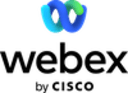What is Webex?
Pros from reviewers
-
Screen sharing: WebEx's screen sharing works exceptionally well, without the bandwidth issues encountered with other software
-
Professionalism: WebEx significantly improves the professionalism of meetings, both internally and with clients, providing a more professional look and feel
-
User-friendly: WebEx is incredibly user-friendly and easy to set up, from both an admin and end user perspective, making hosting meetings easier
-
Time zone adjustment: WebEx automatically adjusts for time zone changes, which is beneficial for those who frequently host or join meetings with people across the country
-
Features: WebEx offers numerous features that facilitate effective communication with both in-person and remote teams, including interactive online meetings, strong screen sharing, real-time live chat, HD video quality, and instant messaging support.
Cons from reviewers
-
Inconsistent performance on mobile devices: Despite its ease of use on desktops, Webex does not perform as well on mobile devices, often leading to a less than satisfactory user experience
-
Audio issues: Some users have reported persistent audio problems during calls, even after reaching out to technical support, which can disrupt communication and reduce the effectiveness of meetings
-
High CPU usage: Some users have reported that Webex uses a significant amount of CPU, leading to system lag and in some cases, system crashes
-
Poor customer service: There have been complaints about unhelpful customer service, particularly in relation to billing disputes and issues with service cancellation
-
Unreliable after updates: There have been reports of the software becoming less reliable after updates, with issues such as freezing cameras and inability to see participants.
Main features
Starting Price
Free Plan
Easy scheduling and calendar integration
Screen sharing and annotation tools
Virtual meeting powerhouse
To-do list
Performance monitoring
Starting Price
N/A
Free Plan
No
Easy scheduling and calendar integration
Screen sharing and annotation tools
Virtual meeting powerhouse
To-do list
Performance monitoring
How Webex compare to similar software?
Product
Price
N/A
Free plan
No
Main features
Pros
Cons
Alternatives
Deal
No available deal at the moment
Zoom and Webex are very similar. They’re at the same price point, around $14-15 for their cheapest subscription, and they offer very similar deals. Even the free plans have the same limits, 40 minutes for a meeting with maximum 100 attendees.
Both platforms also have nearly identical text messaging features, screen sharing options, and customization settings for meetings.
So for most businesses, you can’t really go wrong with either option. Webex and Zoom are reliable video conferencing apps that do their job well.
However, in our testing and research we found that Zoom is slightly better. For starters, it has over 1,000 more integrations than Webex, which makes it much easier to add Zoom to an existing toolset, or get more out of it with third-party apps.
Moreover, live streaming is available on more platforms on Zoom, and you can do it on the cheapest plan. In Webex, you can only do it with their most expensive plan. If streaming to Facebook or YouTube is important...

Webex
Collaboration made easy

Zoom Meetings
Communication and collaboration platform
20% off the annual One Pro plan on Zoom Meetings
Save up to $252
Who is Webex best for according to our reviewers?
Business Professionals: These users appreciate the professionalism that WebEx brings to their meetings, both internally and with clients. The software is user-friendly and easy to set up, making hosting meetings easier. It also adjusts automatically for time zone changes, which is beneficial for those who frequently host or join meetings with people across the country
Remote Teams: WebEx is ideal for secure and unified cloud communication, offering numerous features that facilitate effective communication with both in-person and remote teams. It has the capacity to host interactive online meetings with strong screen sharing, real-time live chat, HD video quality, and instant messaging support
Dissatisfied Customers: Some users have experienced ongoing issues with audio during client calls and have found the customer service to be unhelpful. Others have had problems with the software's performance on mobile devices, and some have found the cancellation process to be difficult.
Educators: WebEx is used by teachers for delivering lessons remotely. It's easy to set up and the host can send an invitation to all students who then click on the link and download the app. It's also reliable, but a fast internet connection is required to prevent freezing
Webinar Hosts: WebEx Training Center is stable for enterprise webinars, even with thousands of users. However, the admin part can be clunky and setting different options can be complicated
Webex Reviews
4.1
Webex rating
4.5
Ease of use
4.0
Customer service
4.2
Value for money
4.0
Likelihood to recommend
4.3
Features
24 Webex Reviews
-
Katherine E
Enhanced Brainstorming: Webex's Whiteboard Feature Boosts Interactivity and Productivity
The whiteboard feature on Webex has made brainstorming sessions more interactive and productive.
September 17, 2024
-
Amanda Brown
Commendable Customer Support: Prompt and Helpful Resolutions from Webex
The customer support from Webex has been commendable, they have always been prompt and helpful in resolving any issues we've had
September 10, 2024
-
Judy M
Experiencing Exceptional Customer Service with Webex
I just wrapped up a call with Webex's billing support and I must say, it was quite an experience. Their customer service center was bustling with activity. They were so focused on maintaining a professional conversation, ensuring that I adhered to their communication standards. This showed me how much they value a respectful and courteous dialogue. The representative was so committed to upholding these standards that it felt like a unique customer service experience. It made me realize the importance of effective communication and I've decided to share this learning with everyone in my organization. Moreover, their technology has a classic feel to it, which is a refreshing change from platforms like GoToMeeting and Zoom. It's a different kind of platform that has its own unique charm. I'm excited to continue exploring their services and see how they can further enhance our communication experience.
September 2, 2024
-
Ethan W
Webex: Ensuring Secure Virtual Meetings for Peace of Mind
I appreciate the security measures that Webex has in place, it gives us peace of mind knowing our virtual meetings are secure
August 27, 2024
-
Hannah Johnson
Webex's Recording Feature: A Valuable Tool for Meeting Recap
The recording feature of Webex is very helpful, it allows us to revisit important points discussed during meetings
August 20, 2024
-
Teresa B
An Adventurous Journey with Webex and Chrome: A Test of Tech Skills and PC Limits
I've had quite an interesting experience using Webex with Chrome! It's been a thrilling ride, pushing my PC to its limits, utilizing up to 9% of my CPU. It's a testament to the software's robustness, as even high-intensity games only take up 3-8% of my CPU. In a surprising twist, explorer.exe took a brief hiatus, but it was a great opportunity to flex my tech skills. I got to restart it, which was a fun challenge. My hard drive decided to play hide and seek, and my PC joined in the fun by taking a short nap. Even after a quick Windows repair with the installation disk, the game continued as my hard drive remained elusive. Diskpart.exe joined the party, detecting a MB USB, which it couldn't use, adding another layer to the mystery. Other programs like Aomei and chkdsk also got in on the action, but they too couldn't find the hard drive. All in all, it's been a thrilling adventure, testing my problem-solving skills and keeping me on my toes. It's not every day that you get to experience such a dynamic interaction with a software!
August 11, 2024
-
Stephanie Rodriguez
Exploring Webex's Multifaceted Capabilities
I find the software, Webex, to be robust and user-friendly. Its simplicity in setting up meetings is perfect for our company, enabling us to initiate meetings swiftly with several participants. It appears to have everything we need, providing video and voice-only meetings, and we even utilize Webex for presentations.
August 4, 2024
-
Scott N
Smooth Online Training with Webex
I've been using Webex for online training sessions and it's been a smooth experience, with clear audio and video, making the learning process effective
July 28, 2024
-
Ethan B
Webex: A Game-Changer for Remote Collaboration
Webex has been a game-changer for our company, allowing us to collaborate effectively from different locations. The scheduling feature is intuitive and integrates seamlessly with our calendars
July 21, 2024
-
Wayne Williams
Great for Conducting Lessons
As an employee for an educational charity, I've been working from home for the past week. One of the teachers I assist has chosen Webex for delivering lessons. We utilize the free licenses for our classes. I'm not the host, but my colleague mentioned that it's quite easy to set up. The host sends an invitation to all students who then click on the link and download the app. It can be used through a browser on a laptop. A webcam isn't necessary, some students even cover theirs for privacy, but a microphone is essential. You can type in comments or questions, but it's not very practical on a phone. Webex seems reliable, but I believe a fast internet connection is required to prevent freezing. Today, another tutor will be using a different platform, which I will also review.
July 13, 2024