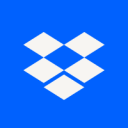What is Dropbox Plus?
Pros from reviewers
-
File sharing: The software allows for easy file sharing, facilitating collaboration and communication
-
Reliable performance: Despite some negative reviews, there are users who report consistent, issue-free use of Dropbox Plus, highlighting its reliability.
-
Importing documents: Dropbox Plus stands out for its ability to import documents from Google Drive, making it a versatile tool for managing files across platforms
-
Secure storage: Users can rest assured that their information is stored securely, providing peace of mind
-
Ease of use: Dropbox Plus is praised for its user-friendly interface, making it easy to store and manage documents
Cons from reviewers
-
Misleading storage limits: Despite advertising a Standard plan offering 2TB, users have reported their accounts being blocked after uploading 1TB within 24 hours, citing exceeded bandwidth limits
-
Difficulty in cancelling subscription: Some users have found it extremely difficult to cancel their Dropbox Plus subscription, with no clear option to do so in the Settings / Subscriptions
-
Poor customer service: Many users have complained about the poor customer service, with unhelpful links and a lack of responsiveness
-
Unexpected charges: Users have reported being unexpectedly charged for supposedly free storage plans, leading to dissatisfaction and mistrust
-
Issues with 2FA prompts: Users have reported sudden 2FA prompts at login without having activated it themselves, causing inconvenience and confusion.
Main features
Starting Price
Free Plan
Peace of mind for your files
Protect your data from anywhere
Stay productive on the go
Access older versions of your files
Access your files on demand
Starting Price
N/A
Free Plan
No
Peace of mind for your files
Protect your data from anywhere
Stay productive on the go
Access older versions of your files
Access your files on demand
How Dropbox Plus compare to similar software?
Product
Price
N/A
Free plan
No
Main features
Pros
Cons
Alternatives
Deal
No available deal at the moment
Who is Dropbox Plus best for according to our reviewers?
Users with Specific Date Requirements: Users who rely on accurate date information for their files, as some have reported issues with dates being altered in Dropbox Plus
Unhappy Customers: Users who have had negative experiences with Dropbox Plus, citing issues such as unexpected charges, poor customer service, and difficulty in cancelling subscriptions
Users Seeking Secure Storage: Individuals who value secure storage and easy file sharing, as some users have praised Dropbox Plus for these features
Users Experiencing Technical Issues: Users who have encountered technical problems with Dropbox Plus, such as sudden prompts for two-factor authentication.
Users with Large Files: Individuals who need to store and send large files, but have encountered issues with Dropbox Plus's bandwidth limits and storage capacity
Dropbox Plus Reviews
4.1
Dropbox Plus rating
4.5
Ease of use
4.6
Customer service
4.4
Value for money
4.0
Likelihood to recommend
4.5
Features
20 Dropbox Plus Reviews
-
Betty B
Dropbox Plus: A Game-Changer for Sharing Learning Materials
As an educator, I've found Dropbox Plus to be an excellent tool for sharing learning materials with my students. They can easily download lecture notes, assignments, and other resources
August 20, 2024
-
Flynn M
Positive Experience with Dropbox Plus Subscription
I absolutely love my Dropbox Plus subscription! I initially signed up using my iPhone and the process was a breeze. The Settings / Subscriptions section is so user-friendly, I was able to navigate it effortlessly. I had a query once and decided to reach out to Apple Support. They were incredibly efficient and easy to deal with, which was a pleasant surprise. I also appreciate that Dropbox has a customer support system in place, although I haven't had to use it yet. Overall, I'm really satisfied with my experience!
August 12, 2024
-
Patrick Garcia
Reliable and Hassle-Free: A Review of Dropbox Plus
As an IT professional, I've been impressed with the reliability of Dropbox Plus. The consistent uptime means I never have to worry about not being able to access my files
August 3, 2024
-
Gis
Exploring Enhanced Security Features with Dropbox Plus
I've been using Dropbox Plus and it's been quite an adventure! I was pleasantly surprised when I was prompted with a 2FA login, even though I hadn't activated it myself. It's great to see that Dropbox is taking extra steps to ensure the security of my account. I don't usually use 2FA for Dropbox, so I had to use a backup code to access my account. Once I was in, I decided to turn off the 2FA, just for my convenience. But here's the exciting part - exactly a month later, I was logged out and asked to log in again, and the 2FA prompt reappeared. It felt like a thrilling game of hide and seek! I tried using the backup code again, but this time, it didn't work. It's like Dropbox is challenging me to up my security game! I'm looking forward to figuring out this new layer of security and making the most of my Dropbox Plus experience.
July 28, 2024
-
Kyle Smith
Seamless File Access Anywhere: A Frequent Traveler's Delight with Dropbox Plus
As a frequent traveler, I love that Dropbox Plus allows me to access my files from anywhere. Whether I'm in a hotel room in Tokyo or a cafe in Paris, I can always get to my work
July 22, 2024
-
Eric Davis
Exploring the Professionalism and Features of Dropbox Plus
I've been pleasantly surprised with my subscription to Dropbox Plus, which I was billed £199 for. Instead of a typical reminder email, I received a detailed invoice, which I found to be a more professional approach. They have a firm policy on refunds, which I respect. I receive numerous emails from them, which shows their commitment to keeping me updated. I must admit, I overlooked the invoice amidst these emails, but that's on me. I'm excited to explore the features of Dropbox Plus more!
July 13, 2024
-
Olivia G
Secure Peace of Mind with Dropbox Plus
As an independent contractor, I appreciate the advanced security features of Dropbox Plus. Knowing that my sensitive files are protected gives me peace of mind
July 7, 2024
-
Julie B
Exploring the Storage Adventure with Dropbox Plus
I've been using Dropbox Plus and I must say, it's been quite an adventure! The software offers a Standard plan with a whopping 2TB of storage, which is absolutely fantastic. I was so excited that I uploaded 1TB within the first 24 hours! To my surprise, I received a notification that I had exceeded bandwidth limits. But here's the best part - Dropbox was quick to reach out to me via email, suggesting an account upgrade to resolve the issue. I was impressed by their proactive approach and decided to go for it. Even though I encountered the same message again, their support team was right there to guide me. They recommended upgrading to a Business plan, which requires payment for a minimum of three accounts. I see this as an opportunity to expand my storage capacity and share the cost with my team members. It's a win-win situation! I'm thrilled with the level of customer service and the flexibility Dropbox Plus offers. It's been a journey of discovery and I'm excited to see where it takes me next!
July 1, 2024
-
Jessamine S
Essential Lifesaver: Dropbox Plus Version History for Business Owners
As a business owner, the version history feature of Dropbox Plus has saved me on several occasions. Being able to recover previous versions of files is incredibly useful
June 23, 2024
-
Johnny A
Top-notch Cloud Software for Document Storage & Sharing: Dropbox Plus
The most beneficial aspect of Dropbox is its ease in storing and managing my documents. It's one of the best platforms for importing documents from Google Drive. The advantages of using Dropbox include easy file sharing and secure storage of my information.
June 17, 2024