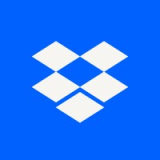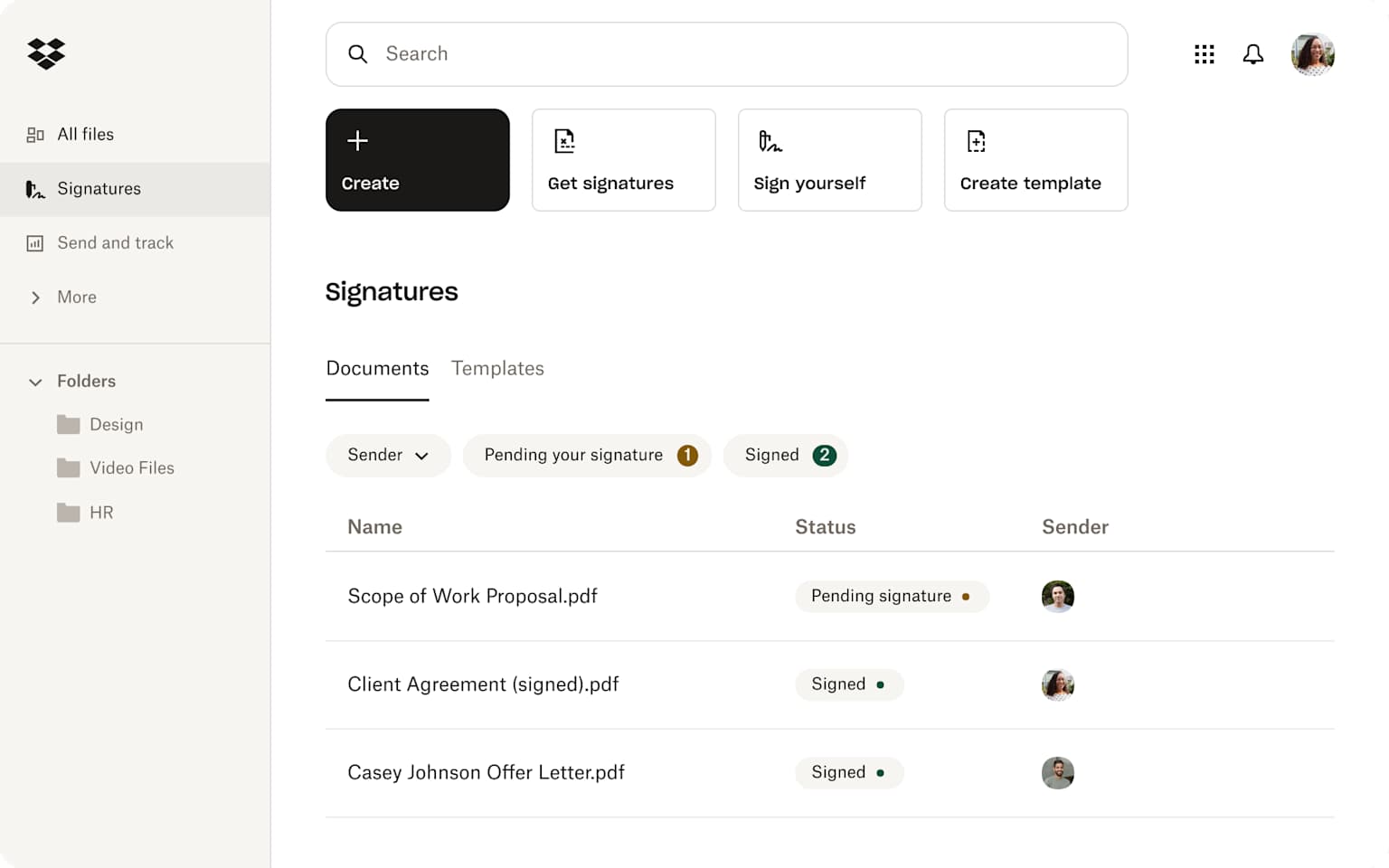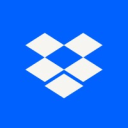General information about Dropbox
Storing and sharing files is essential, no matter what your industry or company size. However, these seemingly simple actions require a response to several strategic issues:
- Secure storage of documents;
- The sending of sometimes large files;
- Quick access to stored files;
- Backup of important files.
Dropbox answers all these questions with great efficiency. This company is one of the most respected in the field of document storage and sharing. Its customers are numerous and prestigious. We can mention lonely planet, the University of Florida or topps. In total, more than 700 million users and 600,000 teams around the world trust Dropbox.
The strength of Dropbox’s proposal is to use only one tool in SaaS mode to manage all your files in the company. Your employees will be able to access the files they need on their computer, tablet or smartphone at any time. As they work, the files will be automatically saved in a secure cloud without effort.
All of this saves time and makes them much more productive. Instead of wasting time searching for a file or wondering how to send a large file, your teams can simply collaborate with ease. This way, everyone can be at their best and fully concentrate on the value-added tasks you’ve given them.
See alternatives to Dropbox like Google Drive or OneDrive.
Expert review on Dropbox
Storage is no laughing matter 😐… Yes, I do need those old primary school textbooks and clothes from when I was 10 years old. You never know when you may need them (or IF you’ll need them 😬)
Dropbox is the one place you can store your files, backup your computer, share documents with your team and ensure that your files are all kept safely & securely 📁 Using this tool, you can make sure your teams have everything they need to advance on their projects, with all necessary documents centralized for efficient collaboration and an increase in productivity. Manage your data, access and controls to move forward with your projects, all in one tool 😎
Dropbox has suitable features for both personal use and professional use 🎯 Using Dropbox Professional gives you and your team access to a full suite of tools, making it easy for you to collaborate with the stakeholders of your business and move forward with your projects. You can even integrate your favorite tools to optimize collaboration between your teams and store files from different tools, like Google Workspace, directly in Dropbox 💪
Whether you’re an individual or looking to use Dropbox’s software for your business, there is the right plan to suit what you need 👌 For small teams, the Standard plan is reported to be the best fit, with 5TB of storage, making sure you have all the space necessary to carry out your projects and store everything you need safely 🔒
- More details about Dropbox's pricingsAlternatives to Dropbox’s storage & sharing tool include Google Workspace, Microsoft OneDrive, Zoho Docs, Apple iCloud and much more 🙌
- More alternatives to Dropbox
Customer Success Manager
Photos and videos
What is Dropbox used for?
Dropbox is a powerful tool for small businesses, providing a secure and efficient solution for file storage and sharing. It eliminates the need for physical storage, saving space and reducing costs. Its cloud-based system ensures that files are accessible anytime, anywhere, enhancing flexibility and productivity. For instance, a team working on a project can share drafts and updates seamlessly, without the hassle of emailing large files. Dropbox also offers automatic backup, protecting valuable data from accidental loss or damage. With over 700 million users worldwide, including prestigious institutions like the University of Florida, Dropbox has proven its reliability and effectiveness in managing digital assets.Dropbox pricing
Standard
$15
/ user / month
5TB and 3+ users
Content protection
External sharing controls
Automatic backup
Professional
$20
/ month
3TB and 1 user
180 day file and account recovery
Advanced sharing controls
Large file delivery (up to 100GB)
Advanced
$22
/ user / month
3+ users
Security monitoring, notifications and alerts
Data classification
Large file delivery (up to 100GB)
Dropbox features
Collaborate with agility and peace of mind
-
Enjoy robust security
Security is built into Dropbox. They’ve got you covered with file protection, data privacy and account security. The platform is constantly being improved: vulnerabilities are detected and removed on a regular basis.
-
Collaborate in real time
Everyone on your team can collaborate on Dropbox documents in real time. You can optimize workflows and improve team cohesion by adding comments. Your employees stay connected to each other at all times.
-
Optimize storage space
The tool offers you the possibility to synchronize your files on several devices or platforms. Any change is synchronized on all your devices. By synchronizing items located in the cloud, you save space on your hard drive.
-
Share your documents easily
In just a few clicks, share your files or folders in real time and in a totally secure way. Through shared folders, employees can organize themselves efficiently and find the shared files they need in a matter of minutes.
-
Store your files in the cloud
With Dropbox, you can store any folder or file. You can then access them from any device connected to the internet: PC, Mac, smartphone or tablet. If a device is stolen, remotely wipe sensitive files if necessary.
22 Dropbox Reviews
-
Viola G
Useful yet Pricy - Dropbox Experience
Overall, I find Dropbox to be a good product. I've used it successfully and even managed to deploy it among my less tech-savvy team members. It has simplified document sharing and made it more reliable. Dropbox is a standard file-sharing program that has made our work easier by allowing us to store materials in a central place accessible to our entire team. It was easy to implement and deploy. The cost is not unreasonable compared to other products on the market, although there are other services that offer some basic features for free. However, documents are not synced in real-time, so if I make changes to a document while someone else is viewing it, they won't see the changes until they close and reopen the document. I chose Dropbox Business because of the large amount of storage available and the ease of deployment and implementation.
September 2, 2024
-
Brenda Garcia
Trustworthy, User-Friendly Cloud Storage, Yet Costly Over Time
We used Dropbox for team collaboration, file sharing, and off-site backups of important files. It was user-friendly, secure, and dependable, particularly its sharing and collaboration features. However, its integrated office suite fell short compared to competitors like Open Office or Microsoft Office. We opted for Dropbox Business because OneDrive was not available then, and Dropbox appeared to provide the best combination of sharing features, reliability, and cost.
August 24, 2024
-
Shirley Williams
Mac OS File Synchronization Challenges with Dropbox
We transitioned from Google to Box, then to Dropbox, and now we're back to Google Drive, in our quest for a dependable file sharing solution for our agency. We handle thousands of files accessed by designers and developers from various locations. Regrettably, we had to leave Dropbox because file structures weren't updating correctly. Some users couldn't see certain files and it didn't appear to be a permissions issue. Customer service was unable to fix the problem. To be fair, we've faced sync issues with every platform we've used. Google has been the best for us, despite problems with path names for linked files. Dropbox did address this issue, but the problem with folders not refreshing correctly was more critical, so we went back to Google. Dropbox did provide quick connectivity, strong security, effective permissions management, and adequate speeds to work directly in cloud files. We initially selected Dropbox Business to address the issue of broken file linking when different users accessed Adobe files with linked assets. However, we switched due to file sync issues.
August 20, 2024
Dropbox: Pros & Cons
Pros
-
Features: This file storage and sharing tool offers many benefits such as availability, synchronization, history, etc.
-
Integration: You can use Dropbox with Google or Microsoft Office
-
Ease of use: The interface makes it easy to learn
Cons
-
Confidentiality: The service does not have the most secure ways to protect files
-
Free service: It is possible to use 2GB without commitment
-
Collaboration: The tool is not designed for real-time changes
Why is Dropbox better than other Cloud Storage software?
Dropbox is better at customer support than OneDrive: 4.3 vs 4.0
Dropbox is better at customer service than Microsoft SharePoint: 4.3 vs 4.0
Dropbox is easy to use compared to Microsoft SharePoint: 4.5 vs 4.0
Dropbox pricing plans are more competitive than Microsoft SharePoint: 4.3 vs 4.2
Dropbox is more suitable for small businesses thanks to its good value for money than Egnyte: 4.3 vs 4.2
Dropbox is better at customer support than IBM Cloud: 4.3 vs 4.0
Dropbox is better at ease to use than IBM Cloud: 4.5 vs 4.0
Dropbox is better at value for money than IBM Cloud: 4.3 vs 4.0