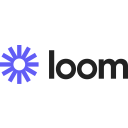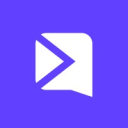Loom vs Camtasia: Which screen recording tool is best for you?
- 01Loom vs Camtasia: overview
- 02What's the difference between Loom and Camtasia?
- 03Loom pros and cons
- 04Camtasia pros and cons
- 05Loom compared to Camtasia
- 06Camtasia compared to Loom
- 07Features comparison
- 08Loom vs Camtasia: Which is the best for your business?
- 09Promotions on Video software
- 10Alternatives to Loom & Camtasia
Save up to $81 on Camtasia
Save up to $81 on Camtasia
When it comes to creating and sharing video content, you need a reliable solution that streamlines screen recording, enhances video editing capabilities, and simplifies sharing with your audience. Fortunately, there are several tools available designed for this purpose. However, with so many options, deciding which is the better tool for your specific needs can feel overwhelming.
To help you make an informed decision, we compare two popular video recording and editing platforms—Loom vs. Camtasia. With our in-depth exploration of their features, key differences, and pricing structures, we aim to simplify the decision-making process so you can choose the right platform for your video content creation needs. Let’s dive in!
Loom vs Camtasia: overview
Loom and Camtasia are two prominent players in the world of screen recording and video editing software, each offering unique features and advantages tailored to different user needs and scenarios.
Loom is widely recognized for its ease of use and quick sharing capabilities. It excels in allowing users to capture their screen, voice, and face simultaneously, making it a go-to tool for creating short, informative videos or quick tutorials that can be easily shared with teams or clients. On the other hand, Camtasia is celebrated for its advanced editing capabilities and comprehensive feature set. It provides a powerful platform for creating polished, professional-grade videos with detailed editing, animations, and effects.
Now, let's dive into the Loom vs. Camtasia comparison to help you make an informed decision when selecting the right video recording and editing software for your specific needs.
What's the difference between Loom and Camtasia?
Loom and Camtasia are both excellent tools for screen recording and video editing, catering to different needs depending on the user's requirements. Both platforms allow you to capture video content, edit it, and share it with your audience. However, several key differences may influence your decision when choosing the best tool for your business or personal projects.
The primary difference between Loom and Camtasia lies in their feature sets and intended use cases. Loom is designed for quick, efficient video communication. It allows users to record their screens, webcams, and audio simultaneously, making it ideal for creating tutorials, walkthroughs, and video messages with minimal effort. Loom’s strength lies in its simplicity and speed, offering instant sharing capabilities with a link, which makes it perfect for teams looking to enhance communication without delving into complex video editing. It’s also more affordable, with a free plan that covers basic recording features, making it accessible for small teams and individuals.
Camtasia, on the other hand, offers a more comprehensive suite of video editing features. It’s designed for users who need more control over their video production, providing advanced editing tools such as animations, transitions, and effects. Camtasia is ideal for creating polished, professional-grade videos, which makes it a preferred choice for educators, marketers, and content creators who require more sophisticated video projects. While it comes at a higher price point than Loom, Camtasia’s one-time purchase model can be more cost-effective in the long run for those who need advanced features regularly.
If you’re considering a free version, Loom’s free plan is generous enough for most basic needs, allowing up to 5-minute recordings. Camtasia does not offer a free version, but it does provide a 30-day free trial with access to all features. Ultimately, the choice between Loom and Camtasia will depend on whether you prioritize quick, easy video creation or advanced editing capabilities.
Loom pros and cons
What are the advantages of Loom?
- Ease of use: Loom is incredibly user-friendly, with a simple interface that allows even non-technical users to start recording quickly. This makes it ideal for teams of all skill levels.
- Instant sharing: One of Loom's standout features is its ability to instantly share videos via a link right after recording. This is perfect for quick communication and collaboration.
- Integration with tools: Loom integrates well with many popular tools like Slack, Gmail, and Google Drive, streamlining the process of sharing and embedding videos directly into workflows.
- Multi-platform availability: Loom is available on various platforms, including Windows, Mac, Chrome, and iOS, making it accessible across different devices.
- Affordable pricing: Loom offers a generous free plan with up to 5-minute recordings and affordable paid plans, making it an economical choice for individuals and small teams.
What are the disadvantages of Loom?
- Limited editing features: Loom’s video editing capabilities are basic compared to more robust software like Camtasia. It’s primarily designed for quick recordings rather than detailed video production.
- Recording limitations on free plan: The free plan limits recordings to 5 minutes, which may be restrictive for users who need to create longer content without upgrading.
- Performance issues with longer videos: Loom can experience performance issues, such as lagging or crashing, when recording or processing longer videos, especially on less powerful devices.
- Limited customization: The ability to customize video elements, such as annotations, transitions, or overlays, is quite limited in Loom compared to more advanced tools.
- No offline recording: Loom requires an internet connection to record and save videos, which can be a drawback for users who need to work offline.
Compare Loom to other tools
Camtasia pros and cons
What are the advantages of Camtasia?
- Advanced editing features: Camtasia offers a comprehensive set of video editing tools, including animations, transitions, annotations, and effects. This makes it a powerful tool for creating polished, professional-quality videos.
- Screen recording quality: Camtasia provides high-quality screen recording with a variety of customization options, including full-screen and region-specific recording, which is ideal for detailed instructional videos.
- All-in-one solution: Camtasia combines both screen recording and video editing into one platform, eliminating the need for multiple software tools. This integration streamlines the video creation process.
- Extensive asset library: Camtasia includes a large library of royalty-free assets such as music, icons, and intros, which can enhance the quality of your videos and save time in production.
- Cross-platform compatibility: Camtasia is available for both Windows and Mac, and projects can be easily shared between the two platforms, making it flexible for users across different operating systems.
What are the disadvantages of Camtasia?
- High cost: Camtasia’s pricing is relatively high compared to other screen recording tools, especially with its one-time purchase model, which may be a barrier for small teams or individual users with limited budgets.
- Steeper learning curve: Due to its advanced features, Camtasia has a steeper learning curve, especially for users who are new to video editing. It may take some time to become proficient with the software.
- Performance requirements: Camtasia is resource-intensive and may require a powerful computer to run smoothly, particularly when working with large files or complex edits, which can be a limitation for users with older hardware.
- Export time: Rendering and exporting videos in Camtasia can be time-consuming, especially for high-resolution or longer videos. This can slow down the production process.
- Limited free version: Camtasia does not offer a fully functional free version, only a 30-day trial. After the trial period, users must purchase the software, which may not be ideal for those seeking a no-cost solution.
Compare Camtasia to other tools
Loom compared to Camtasia
Loom and Camtasia serve different purposes in the realm of video creation. Loom excels in simplicity and speed, making it ideal for quick video communication, such as tutorials or team updates. It allows users to record their screens, webcams, and audio simultaneously, with easy sharing via a link.
In contrast, Camtasia offers advanced editing features, catering to users who need detailed control over video production. While Loom is more affordable and user-friendly, Camtasia is better suited for creating polished, professional-grade content, though it comes with a higher price and a steeper learning curve.
Is Loom better than Camtasia?
Whether Loom is better than Camtasia depends on your specific needs. Loom is better suited for users who prioritize ease of use, speed, and seamless sharing, making it ideal for quick tutorials, team updates, and informal communication. Its simplicity and affordability make it accessible for individuals and small teams who need to produce and share videos rapidly without extensive editing.
On the other hand, Camtasia is better for users who require advanced editing capabilities to create polished, professional-quality videos. If your focus is on detailed video production with high customization, Camtasia would be the superior choice despite its higher cost and complexity.
What is Loom best used for?
Loom is best used for creating quick, easy-to-share video content that enhances communication and collaboration. It’s particularly effective for recording short tutorials, product demos, team updates, and feedback sessions, allowing users to capture their screens, webcam, and audio simultaneously.
With its intuitive interface and instant sharing capabilities, Loom is ideal for professionals who need to convey information visually without the complexity of advanced video editing. It’s widely used in remote work environments, education, and customer support, where rapid video communication can replace lengthy emails or live meetings, making it a powerful tool for efficient asynchronous communication.
Can Loom replace Camtasia?
Loom and Camtasia serve different purposes, so Loom cannot fully replace Camtasia, especially for users who need advanced video editing capabilities. Loom excels in quick, simple video creation and instant sharing, making it ideal for informal tutorials, team updates, and asynchronous communication.
However, Camtasia offers a robust set of editing tools, including animations, effects, and detailed customization, which are essential for producing polished, professional-quality videos. While Loom is a great tool for fast, easy video creation, it lacks the comprehensive editing features needed for more complex video projects, making Camtasia the better choice for those requirements.
Is Loom cheaper than Camtasia?
Yes, Loom is generally cheaper than Camtasia. Loom offers a free plan with basic recording features and affordable paid plans, starting at a lower monthly cost. This makes it accessible for individuals, small teams, and businesses looking for a cost-effective solution for quick video communication and simple tutorials.
In contrast, Camtasia requires a one-time purchase or yearly purchase with a higher upfront cost, reflecting its advanced editing capabilities and comprehensive feature set. While Camtasia's price may be justified for users needing professional-grade video production tools, Loom's lower cost is more appealing for those who need a straightforward, budget-friendly option.
Is there a better Video software than Loom?
Whether there's a "better" software than Loom depends on your specific video creation and communication needs. Loom is highly regarded for its ease of use, quick video recording, and seamless sharing capabilities, making it a great choice for teams needing efficient, asynchronous communication.
However, alternatives to Loom like Camtasia, Snagit, and ScreenFlow may be better suited for different users. Camtasia offers advanced editing features for professional-grade video production, Snagit excels in capturing and annotating screenshots and videos, and ScreenFlow provides powerful editing tools on macOS. The determination of the "better" software ultimately depends on your workflow, individual preferences, and the complexity of your video projects.
Camtasia compared to Loom
Camtasia and Loom cater to different video creation needs, making them distinct in their offerings. Camtasia is designed for producing professional-quality videos with advanced editing features like animations, transitions, and effects, making it ideal for detailed tutorials, marketing content, and instructional videos.
Loom, on the other hand, focuses on simplicity and speed, allowing users to quickly record and share videos with minimal effort, which is perfect for team communication, quick demos, and feedback sessions. While Camtasia provides robust tools for polished video production, Loom excels in ease of use and efficiency for everyday video communication.
Is Camtasia better than Loom?
Camtasia is better than Loom if your priority is creating highly polished, professional-grade videos with advanced editing capabilities. Camtasia offers a comprehensive suite of tools for detailed video production, making it ideal for users who need to incorporate animations, transitions, and other complex elements into their content. It's especially suited for projects like marketing videos, in-depth tutorials, and instructional content where production quality is paramount.
While Loom excels in quick, efficient video communication, Camtasia's extensive features provide the necessary control and precision for producing more sophisticated and visually engaging videos, making it the better choice for professional video editing needs.
What is Camtasia best used for?
Camtasia is best used for creating polished, professional-quality videos that require detailed editing and advanced features. It excels in producing tutorials, training videos, software demonstrations, and marketing content, offering a comprehensive set of tools like animations, transitions, annotations, and screen recording capabilities.
Camtasia is ideal for educators, trainers, and marketers who need to create engaging and visually appealing videos with precise control over the editing process. Its robust editing suite makes it perfect for projects where high production value is essential, providing users with the ability to craft videos that are both informative and visually compelling.
Can Camtasia replace Loom?
Camtasia cannot fully replace Loom because they serve different purposes in video creation. Camtasia is designed for detailed video editing and professional-grade production, offering advanced features like animations, transitions, and extensive customization. It's ideal for creating polished tutorials, training materials, and marketing videos.
Loom, however, is focused on quick and easy video recording with instant sharing, making it more suitable for informal communication, quick tutorials, and team updates. While Camtasia is more powerful for in-depth video projects, Loom is better for fast, efficient communication.
Is Camtasia cheaper than Loom?
Camtasia is generally more expensive than Loom. Camtasia requires a one-time or yearly purchase with a higher upfront cost, reflecting its advanced video editing capabilities and comprehensive features. This makes it a significant investment, particularly for users who need professional-grade video production tools.
In contrast, Loom offers a more affordable pricing model, with a free plan for basic use and low-cost subscription options for additional features. Loom's pricing is more accessible, especially for individuals, small teams, or businesses seeking a cost-effective solution for quick video communication and simple recordings. The higher cost of Camtasia is justified by its extensive editing capabilities.
Is there a better Video software than Camtasia?
Determining whether there's a superior software to Camtasia depends on your specific video editing and production needs. Various alternatives cater to different levels of expertise and project requirements.
Alternatives to Camtasia include Adobe Premiere Pro, Final Cut Pro, and ScreenFlow, each offering unique strengths. Adobe Premiere Pro is ideal for those seeking industry-standard editing tools with deep customization options, while Final Cut Pro offers a seamless experience for Mac users with powerful editing capabilities. ScreenFlow provides an excellent balance of screen recording and editing features, particularly for macOS users. The choice of the best software depends on your individual preferences, the complexity of your projects, and your desired production quality.
45% off an annual subscription for 1 year on Camtasia
Get 45% off an annual subscription for 1 year on Camtasia and up to $81 savings with Secret.
Features comparison
Loom Excels Ahead of Camtasia for User-Friendliness
When it comes to video creation software, ease-of-use is a critical factor for many users, particularly those without advanced technical skills. Among Loom and Camtasia, Loom excels in user-friendliness. Its intuitive design allows even the most non-tech-savvy individuals to start using its features immediately. With Loom, recording a video is as simple as clicking a button to start or stop, making it accessible for quick tasks like creating tutorials or sending video messages. Additionally, Loom's ability to instantly share videos via a direct link—without the need for exporting or lengthy upload processes—further enhances its convenience.
In contrast, Camtasia, while powerful, has a more complex interface that requires a learning curve to navigate its advanced editing features, making it less straightforward for users who prioritize simplicity and speed.
Loom Excels Ahead of Camtasia for Integration Capabilities
In an age where seamless integration between different tools and platforms is crucial, the ability of video creation software to connect with other apps adds immense value to users. While both Loom and Camtasia offer integration capabilities, Loom takes the lead in this department. Loom integrates effortlessly with a wide range of popular productivity platforms, email software, and more tools such as Slack, Gmail, Google Drive, and Trello, allowing users to embed and share videos directly within these platforms without extra steps. For example, a user can quickly record a video in Loom and instantly share it in a Slack channel or embed it in a Google Doc, streamlining communication and collaboration.
In contrast, Camtasia, while powerful in editing, offers fewer direct integrations and typically requires additional steps, such as exporting and uploading videos manually to other platforms. This makes Loom the more convenient choice for users who prioritize integration with their existing workflows.
Camtasia Excels Ahead of Loom for Video Editing Capabilities
Camtasia takes the cake when it comes to video editing capabilities, offering far more advanced tools compared to Loom. While Loom provides basic editing functions like trimming, cutting, and adding captions, it falls short in handling more complex editing tasks. Camtasia, on the other hand, features a multi-track timeline that allows users to edit videos with a high level of precision.
For example, users can cut, splice, and merge different video clips seamlessly, making it ideal for producing professional-looking content such as detailed tutorials, marketing videos, or instructional materials. Camtasia also includes advanced features like animations, transitions, and green screen effects, enabling users to create polished, engaging videos with minimal effort. This makes Camtasia the preferred choice for users who require a robust editing platform to elevate the quality of their video projects.
Loom Excels Ahead of Camtasia for Personalized Video Messaging
Loom offers a unique and valuable feature—video messaging—which allows users to record and send personalized video messages to colleagues, clients, or team members. This feature enhances communication by adding a personal, human touch that text messages or emails often lack. For instance, a project manager can quickly record a Loom video to provide feedback on a project, walking through specific details visually and verbally, making the message clearer and more engaging. This capability is particularly beneficial for remote teams, customer support, and client communications, as it fosters a stronger connection and clearer understanding.
In contrast, Camtasia, while powerful in video editing, lacks this specific feature, focusing more on producing polished, professional videos rather than facilitating personal, real-time communication. This makes Loom a superior choice for users who value the ability to connect and communicate in a more engaging and personal manner.
Both Loom and Camtasia Offer Superb Screen Recording Capabilities
Both Loom and Camtasia offer robust screen recording features, making them excellent choices for creating video content. Loom excels in its simplicity, allowing users to easily capture their entire computer screen or specific application windows with just a few clicks. This ease of use is ideal for creating tutorials, presentations, or demos quickly and efficiently. For example, a teacher can record a lesson or a software demo with minimal setup, making it accessible for users of all technical levels.
Similarly, Camtasia provides the ability to capture crisp, clear video directly from your screen, but it goes a step further by offering simultaneous screen and webcam recording. This feature allows users to add a personal touch by including their face and voice in the video, creating a more dynamic and engaging viewer experience. Whether you’re delivering a presentation or creating a detailed tutorial, Camtasia’s advanced recording capabilities give it an edge for those looking to produce more polished and professional content.
Camtasia Excels Ahead of Loom with Extensive Pre-Made Assets
Camtasia shines when it comes to offering pre-made assets that significantly enhance the video creation process. Users have access to an extensive library of royalty-free music, animations, and graphics, which can be easily integrated into videos to improve production quality. For instance, a user creating an instructional video can quickly add background music, animated intros, or visual effects from Camtasia’s asset library, giving their content a polished, professional appearance without needing external resources.
In contrast, Loom, while offering useful features like custom branding and simple editing tools, does not provide such a comprehensive range of ready-to-use assets. This makes Camtasia the superior choice for creators who want to elevate their videos with high-quality, pre-made content that’s readily available within the platform.
Loom Excels Ahead of Camtasia with Superior Privacy Controls
When it comes to privacy controls, Loom appears to have the upper hand, offering robust options that give users greater control over who can access their videos. Loom allows users to set their videos as public, private, or shareable only with specific individuals or teams. For example, a user can record a confidential team update and ensure that only designated team members can view it, safeguarding sensitive information. This level of privacy control is particularly valuable for businesses and educators handling proprietary content or personal data.
While Camtasia provides the ability to export and share videos across various platforms, it doesn’t emphasize privacy control features as explicitly as Loom does. This makes Loom a better choice for users who prioritize secure sharing and access management for their video content.
Subscribe to our newsletters.
No FOMO here. Stay up-to-date on all the latest deals and news with our monthly newsletter straight to your inbox like 126,000+ entrepreneurs (+ Get 10% off on on our Premium Membership!)
Loom vs Camtasia: Which is the best for your business?
Loom is the best tool for you if:
- You need a user-friendly platform that allows you to quickly record and share videos with minimal setup, perfect for efficient team communication or creating simple tutorials.
- Instant video sharing is crucial for your workflow, as Loom provides quick access through shareable links, enabling seamless integration into emails, messaging apps, or project management tools.
- Your focus is on creating short, straightforward videos without the need for advanced editing features, making Loom ideal for recording meetings, giving feedback, or explaining processes.
- You work in a collaborative environment where team members need to easily view and comment on videos, as Loom’s commenting and feedback features enhance team interaction.
- Budget is a consideration, and you need an affordable or free tool that offers essential video recording features without the complexities or costs associated with more advanced software.
Camtasia is the best tool for you if:
- You require advanced video editing capabilities, such as multi-track timelines, animations, and transitions, to create professional-quality content like tutorials, marketing videos, or detailed instructional materials.
- You want to produce polished videos with precise control over every aspect of the editing process, including features like green screen effects, audio enhancements, and custom animations.
- Your projects involve creating long-form video content where advanced editing tools are essential to maintain a high level of production value and viewer engagement.
- You need an all-in-one solution for both screen recording and video editing, reducing the need for multiple software tools and streamlining your workflow.
- Budget is less of a concern, and you’re willing to invest in a powerful, feature-rich software that offers comprehensive editing options and long-term value for complex video projects.
Alternatives to Loom & Camtasia
Promotions on Video software
Start saving on the best SaaS with Secret.
Secret has already helped tens of thousands of startups save millions on the best SaaS like Loom, Camtasia & many more. Join Secret now to buy software the smart way.