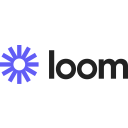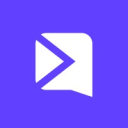Descript vs Loom: Which is the best for me?
- 01Descript vs Loom: overview
- 02What's the difference between Descript and Loom?
- 03Descript pros and cons
- 04Loom pros and cons
- 05Descript compared to Loom
- 06Loom compared to Descript
- 07Features comparison
- 08Descript vs Loom: Which is the best for your business?
- 09Promotions on Video software
- 10Alternatives to Descript & Loom
Save up to $240 on Descript
Save up to $240 on Descript
Effective video software is vital for professionals looking to create, edit, and share video content seamlessly. Whether it's for communication, training, or marketing purposes, having powerful video tools is essential for achieving video production goals. Two popular SaaS solutions in the video software realm are Descript and Loom. While you might be familiar with these names, you may still be undecided about which tool is the right fit for your needs.
Descript is a comprehensive video editing and transcription platform that allows users to edit video and audio using text-based editing. Its unique feature enables users to edit video content just like editing a document, making it intuitive for those familiar with word processors. On the other hand, Loom is a video messaging and screen recording tool that focuses on quick and easy communication through video. It enables users to record and share videos directly through their web browser or mobile app, making it ideal for fast communication and collaboration.
Descript vs Loom: overview
Descript and Loom are two prominent players in the realm of video editing and creation software. Both platforms offer a comprehensive set of functionalities that empower businesses and individuals to create, edit, and share videos with ease.
Descript excels in providing a unique approach to video editing, utilizing a text-based editor that allows users to edit audio and video by editing the transcribed text. It also offers features like automatic transcription, collaboration tools, and the ability to remove filler words and background noise from audio. Loom, however, stands out for its simplicity and ease of use, allowing users to quickly record and share videos with their team or audience. It offers features like screen recording, webcam recording, and the ability to add calls to action and custom branding to videos.
To identify the best fit for your video creation and editing needs, a comprehensive comparison of Descript and Loom is essential. By examining the specific capabilities of each tool side by side, you can make an informed decision and choose the video software that aligns best with your project's requirements. Whether you need advanced editing features or a simple and straightforward recording tool, both Descript and Loom have something to offer for your video needs.
What's the difference between Descript and Loom?
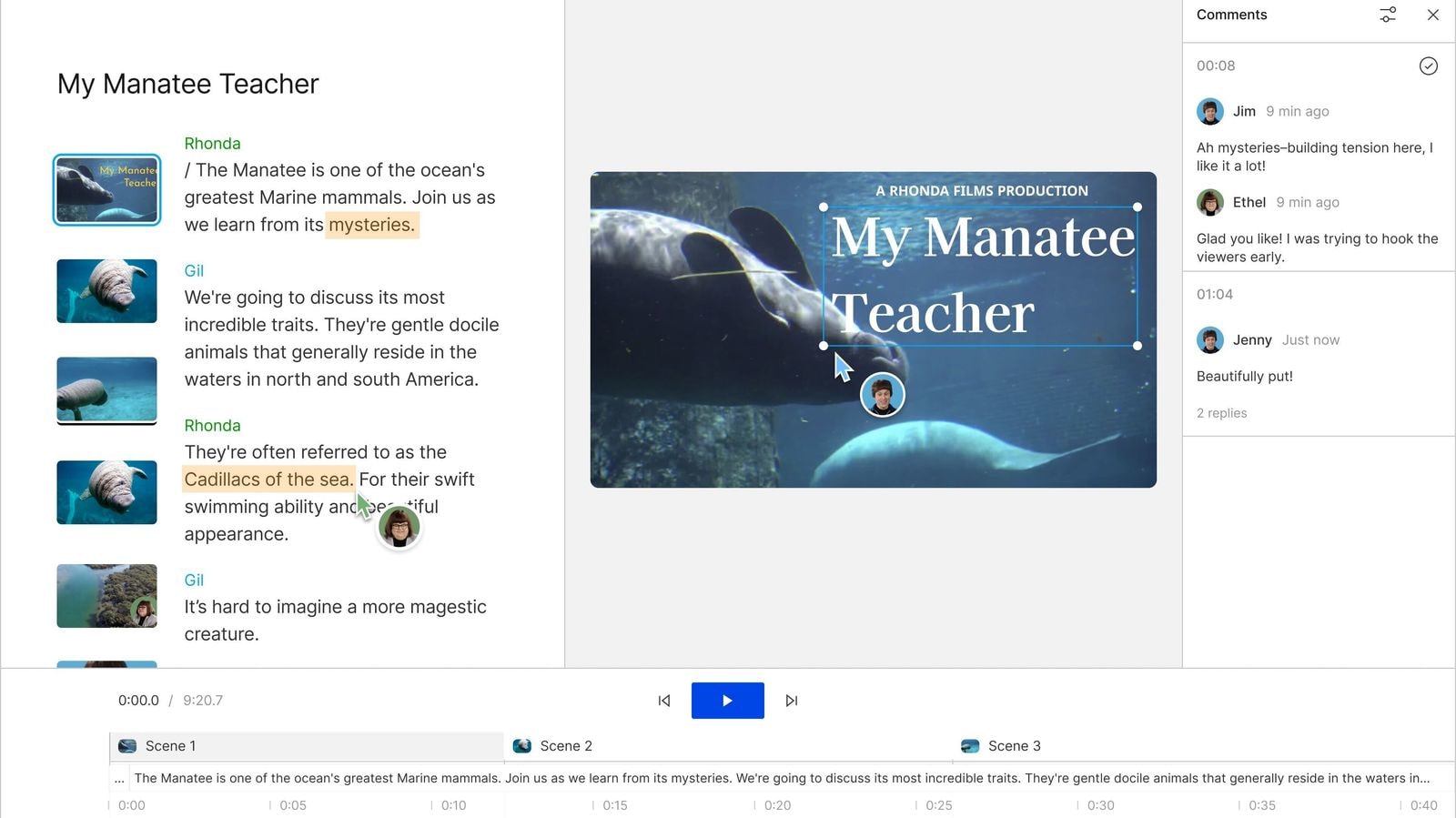

Both Descript and Loom are robust video software solutions, each offering a comprehensive set of features that empower content creators to produce, edit, and share videos effectively.
Descript is known for its powerful audio and video editing capabilities. It allows users to edit video content by directly editing the transcript, making it easy to cut, rearrange, or delete portions of the video simply by editing the text. This unique approach to editing makes Descript particularly user-friendly and accessible to those who may not have extensive video editing experience. Additionally, Descript offers features like background noise removal and the ability to replace words in the transcript with just a few clicks.
On the other hand, Loom is popular for its screen recording and sharing capabilities. It allows users to easily record their screen and webcam simultaneously, making it an excellent tool for creating tutorials, demos, and presentations. Loom also provides a range of sharing options, allowing users to share their videos quickly via a link or embed them on websites or emails. This simplicity and efficiency in the sharing process make Loom a go-to choice for those who need to share videos with a wide audience.
Both Descript and Loom excel in different aspects of video creation and editing, catering to different user preferences and needs. Descript's innovative approach to audio and video editing provides an efficient workflow for content creators, while Loom's focus on screen recording and sharing makes it an excellent tool for quick and easy video creation and distribution. The choice between the two platforms will ultimately depend on the specific requirements and priorities of the user when it comes to video creation.
35% off annual plans on Descript
Get 35% off annual plans on Descript and up to $240 savings with Secret.
Descript pros and cons
What are the advantages of Descript?
- Innovative audio and video editing: Descript's unique approach to editing videos through its transcript allows for precise and efficient editing of both audio and video content. Users can easily cut, rearrange, and delete portions of the video by editing the text, making the editing process more intuitive and user-friendly.
- Background noise removal: Descript offers an advanced feature that automatically removes background noise from audio recordings. This can significantly improve the overall audio quality and save time spent on manual noise reduction.
- Interactive transcripts: Descript provides interactive transcripts that synchronize with the video. This feature allows users to click on any word in the transcript to jump directly to that point in the video, making it easy to review and edit specific sections.
- Collaboration and version control: Descript allows for seamless collaboration with team members. Multiple users can work on the same project simultaneously, and the platform offers version control to track changes and revert to previous versions if needed.
- Export and sharing options: Descript offers various export and sharing options, including direct export to YouTube, Vimeo, and other platforms. Users can also export the edited video as a traditional video file or an interactive web-based version.
What are the disadvantages of Descript?
- Internet connection requirement: Descript is primarily a cloud-based platform, which means users need a stable internet connection to access and use the software. Working offline might be limited in certain situations.
- Limited video editing features: While Descript excels in audio editing and unique text-based video editing, it may lack some advanced video editing features found in traditional video editing software.
- Learning curve: Although Descript's interface is user-friendly, some users might still need time to become proficient with its innovative editing approach and other functionalities.
- Audio processing limitations: While Descript offers background noise removal, it may not match the precision and customization options of dedicated audio editing software for complex audio processing tasks.
- Subscription-based model: Descript operates on a subscription-based pricing model, which might be a disadvantage for users who prefer one-time purchases or more cost-effective alternatives.
Compare Descript to other tools
Loom pros and cons
What are the advantages of Loom?
- User-friendly interface: Loom offers a straightforward and intuitive interface, making it easy for users to start recording videos quickly without the need for extensive technical knowledge.
- Screen recording: Loom's screen recording feature allows users to capture their entire screen or specific application windows, making it ideal for tutorials, presentations, and demonstrations.
- Instant sharing and collaboration: Loom enables users to instantly share their recorded videos with others through links or embed codes. This facilitates seamless collaboration and communication among team members.
- Real-time webcam recording: Loom allows users to include a webcam overlay in their recordings, enhancing personalization and making the video content more engaging.
- Integration with popular platforms: Loom integrates smoothly with various platforms like Slack, Gmail, and Google Drive, streamlining the sharing and distribution of recorded videos.
What are the disadvantages of Loom?
- Video duration limit: Loom has a duration limit on its free plan, which may restrict longer video recordings. Users may need to upgrade to a paid plan to access extended video recording durations.
- Internet connection dependency: Loom operates as a cloud-based service, requiring a stable internet connection for recording and accessing videos. Offline recording might not be possible.
- Limited video editing features: Loom's video editing capabilities are relatively basic compared to full-fledged video editing software. Advanced editing tasks may require exporting and editing the video in separate software.
- Privacy concerns: As Loom operates in the cloud, there might be privacy concerns regarding the storage and security of sensitive video content. Users should review Loom's privacy policies and data handling practices.
- Limited export options: While Loom offers easy sharing and collaboration, the export options might be limited compared to traditional video editing software. Users may have fewer format and quality options when exporting videos.
Compare Loom to other tools
Descript compared to Loom
When comparing Descript and Loom, Descript emerges as a powerful video editing and transcription platform with a unique approach. Descript enables users to edit both video and audio content through text-based editing, providing an intuitive experience akin to editing a document. This feature-rich platform also offers automatic transcription, collaboration tools, and advanced audio editing capabilities like removing filler words and background noise.
Both Descript and Loom cater to specific video-related tasks, and the choice between them largely depends on the user's objectives. Descript excels in intricate video editing and transcription, while Loom shines in facilitating fast and efficient video messaging and recording.
Is Descript better than Loom?
Determining whether Descript is superior to Loom requires a thorough examination of their respective strengths and weaknesses. Descript is renowned for its user-friendly audio and video editing capabilities, backed by its powerful auto-transcription feature. This makes it an excellent choice for content creators, podcasters, and video editors who need to quickly edit and transcribe their media files without the hassle of manual transcription.
Descript's standout feature is its innovative Overdub AI, allowing users to edit spoken words in audio and video files by simply editing the text transcript. This can be a game-changer for content creators who want to fix mistakes or improve the flow of their recordings without re-recording entire segments. Additionally, Descript's interactive sound design features, like the ability to remove filler words or background noise, further enhance the editing process.
Ultimately, the decision between Descript and Loom boils down to individual preferences and specific usage scenarios. Both platforms cater to different aspects of audio and video content creation and sharing, and the best choice will depend on the particular needs and objectives of each user.
What is Descript best used for?
Descript is best used for a wide range of audio and video editing tasks, making it a go-to tool for content creators, podcasters, and video editors. Its standout feature is the auto-transcription capability, which allows users to transcribe their audio and video files automatically. This feature is incredibly useful for quickly converting spoken content into text, making it easy to review, edit, and revise the content without the need for manual transcription.
Another essential feature of Descript is its audio quality removal tool, which enables users to remove background noise, filler words, and other unwanted audio artifacts. This is particularly valuable for podcasters and video creators who aim to produce high-quality content without distracting background noises.
Overall, Descript's ease of use, powerful editing capabilities, and auto-transcription functionality make it an excellent choice for anyone involved in content creation, podcasting, or video editing. Whether it's podcast episodes, video content, or audio recordings, Descript streamlines the editing process and empowers creators to produce polished and professional-quality content with ease.
Can Descript replace Loom?
Descript and Loom have different core functionalities that cater to specific needs, and while there may be some overlap, they cannot fully replace each other. Loom is designed for quick and easy screen recordings, making it ideal for creating video messages, tutorials, or sharing updates with teammates. Its focus on communication and collaboration makes it a valuable tool for remote teams and online communication.
On the other hand, Descript is more oriented towards multimedia editing and content creation. Its auto-transcription feature and text-based editing make it perfect for podcasters, video editors, and content creators who need to edit audio and video content with precision. The ability to edit audio and video directly from the transcribed text streamlines the editing process and saves time for creators.
While Descript does offer some screen recording capabilities, it lacks the real-time communication features of Loom, which are essential for collaboration and quick sharing of information. Conversely, Loom's screen recording features do not provide the same level of audio and video editing capabilities as Descript.
Is Descript cheaper than Loom?
Descript and Loom both offer free plans, but their pricing structures for paid plans can differ based on the features included in each tier.
Descript's paid plans start at $12 per month billed annually, and they offer more advanced features like multitrack editing, team collaboration, and higher transcription limits. Depending on the user's requirements, the higher-tier plans may be more suitable, and the cost can increase accordingly.
Loom's paid plans start at $12.50 per month billed annually, and they also offer team collaboration features, custom branding, and HD recording. Like Descript, Loom's higher-tier plans have additional features and may be more appropriate for users with specific needs.
Is there a better Video software than Descript?
There are several video editing software options available, and the best one for you will depend on your specific needs and preferences.
Descript's unique approach to video editing through transcription is indeed a standout feature, especially for content creators and video editors who value efficient editing workflows. The ability to edit audio and video by directly editing the text can save time and simplify the editing process.
However, other video editing software that prove suitable alternatives to Descript like Adobe Premiere Pro, Final Cut Pro, or Davinci Resolve also offer powerful editing capabilities and are popular choices among professional video editors. These tools provide a wide range of features, advanced editing options, and integration with other software and plugins, making them suitable for more complex video projects.
35% off annual plans on Descript
Get 35% off annual plans on Descript and up to $240 savings with Secret.
Loom compared to Descript
When comparing Loom and Descript, Loom shines as a versatile video messaging and screen recording tool that prioritizes seamless communication. Loom's browser and mobile app-based recording and sharing features make it effortless to quickly create and distribute videos for collaborative purposes. Its simplicity and ease of use make it a preferred choice for swift communication and collaboration within teams.
Ultimately, the decision between Loom and Descript depends on the user's specific requirements. Loom stands out for its efficient video messaging and screen recording, while Descript excels in comprehensive video editing and transcription.
Is Loom better than Descript?
Loom and Descript serve different purposes, and their comparison depends on the specific needs of the user.
Loom is primarily focused on providing a platform for creating quick screen recordings and video messages, with a strong emphasis on communication and collaboration. It allows users to easily capture their screen, record themselves, or both, and share the video instantly with others. Loom's simplicity and ease of use make it a popular choice for teams and individuals looking for efficient ways to communicate and share information visually.
Conversely, Descript is more focused on video and audio editing, with its unique feature of auto-transcription. It allows users to edit audio and video by directly editing the text, making it easier to revise content and make changes without the usual hassles involved in traditional editing. Descript's advanced audio editing features and transcription services cater to content creators, podcasters, and video editors who need to work with multimedia content.
In summary, Loom is best suited for quick and straightforward screen recordings and video messages, while Descript excels as a multimedia editing tool with transcription services. The choice between the two will depend on whether you prioritize communication and collaboration (Loom) or advanced editing capabilities (Descript) for your specific use case.
What is Loom best used for?
Loom is a standout tool for quick and seamless screen recording and video messaging. It caters to remote teams, educators, and anyone in need of efficient digital communication.
Its user-friendly interface and real-time recording capabilities set it apart from other SaaS solutions. For instance, remote teams can use Loom to create instructional videos, share feedback, or conduct virtual meetings effortlessly. Educators can easily record and share online lessons with their students. Moreover, professionals can use Loom to create product demos, tutorials, or presentations for clients and colleagues.
Its simplicity and versatility make Loom an essential asset for enhancing communication and collaboration in the digital world.
Can Loom replace Descript?
Although Loom and Descript have some overlapping features, they serve distinct purposes, making it difficult for Loom to fully replace Descript.
Descript caters to sophisticated audio and video editing, offering powerful tools for precise modifications. For instance, podcasters can use Descript to edit and transcribe their episodes seamlessly, enhancing the overall quality of their content.
Loom, however, excels in quick and convenient screen recording and video messaging. For remote teams, Loom enables effortless communication through real-time recordings and screen sharing, improving collaboration.
Therefore, while both platforms have their merits, they address different needs in the realm of multimedia content creation and sharing.
Is Loom cheaper than Descript?
Regarding pricing, Loom and Descript provide free plans to users with limited features so they can still get a sense of how the tools can help in their workflow.
Loom's pricing plans start at $12.50 per month per user whereas Descript’s Creator plan starts at $12. While this is a slim difference in price, it is important to remember that both software provide different features. For users who prioritize quick screen recording and real-time video messaging, Loom's affordability may be more appealing. On the other hand, content creators seeking advanced audio and video editing capabilities may find the cost of Descript justified.
Is there a better Video software than Loom?
While several screen recording tools are available, Loom distinguishes itself with its user-friendly interface, real-time video messaging, and competitive pricing. Its intuitive platform allows users to quickly create and share video messages, making it ideal for remote teams and educators.
Some other tools may offer specific features in certain areas, however, that may be more suitable or more robust than those of Loom. For example, Zight (ex. CloudApp), Vidyard, Vimeo and Sendpark are all top alternatives to Loom’s SaaS solution.
Features comparison
Loom has Faster Screen Recording Sharing Abilities Compared to Descript
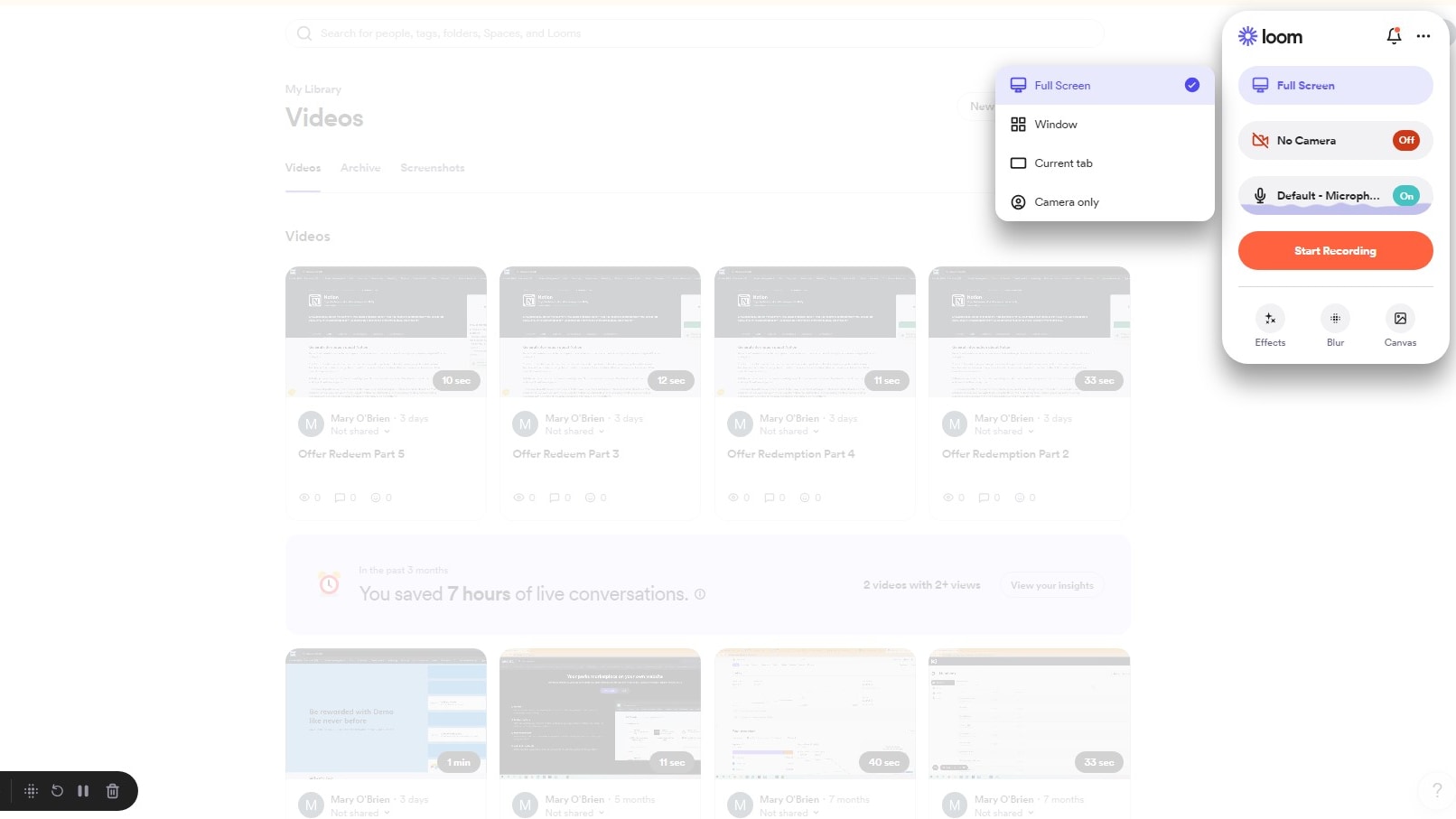
Loom stands out with its rapid screen and camera recording, offering a seamless experience with instant sharing. Users can record and share a link to view their recordings without any uploads or downloads, making it efficient for quick communication.
Descript also offers screen recording capabilities, but it lacks the immediate sharing feature offered by Loom. Users need to perform additional steps to share their recordings, which might be less convenient for real-time collaboration or communication.
Loom's swift sharing abilities make it a preferred choice for users seeking a hassle-free and quick way to share screen recordings.
Descript has the Edge with its User-Friendly Interface

When evaluating the ease of use between Descript and Loom, Descript gains an edge with its user-friendly interface.
Descript's setup is comprehensive yet intuitive, making it accessible for beginners to swiftly navigate the software and commence content creation. On the other hand, while Loom also offers a straightforward interface, it may have a slight learning curve, especially for exploring advanced features. However, once users become familiar with Loom's interface and features, they can efficiently leverage the available tools for their video projects.
Descript's seamless and beginner-friendly design makes it an attractive choice for those seeking a hassle-free video editing experience.
Descript and Loom Offer Equally Efficient Video Editing Features
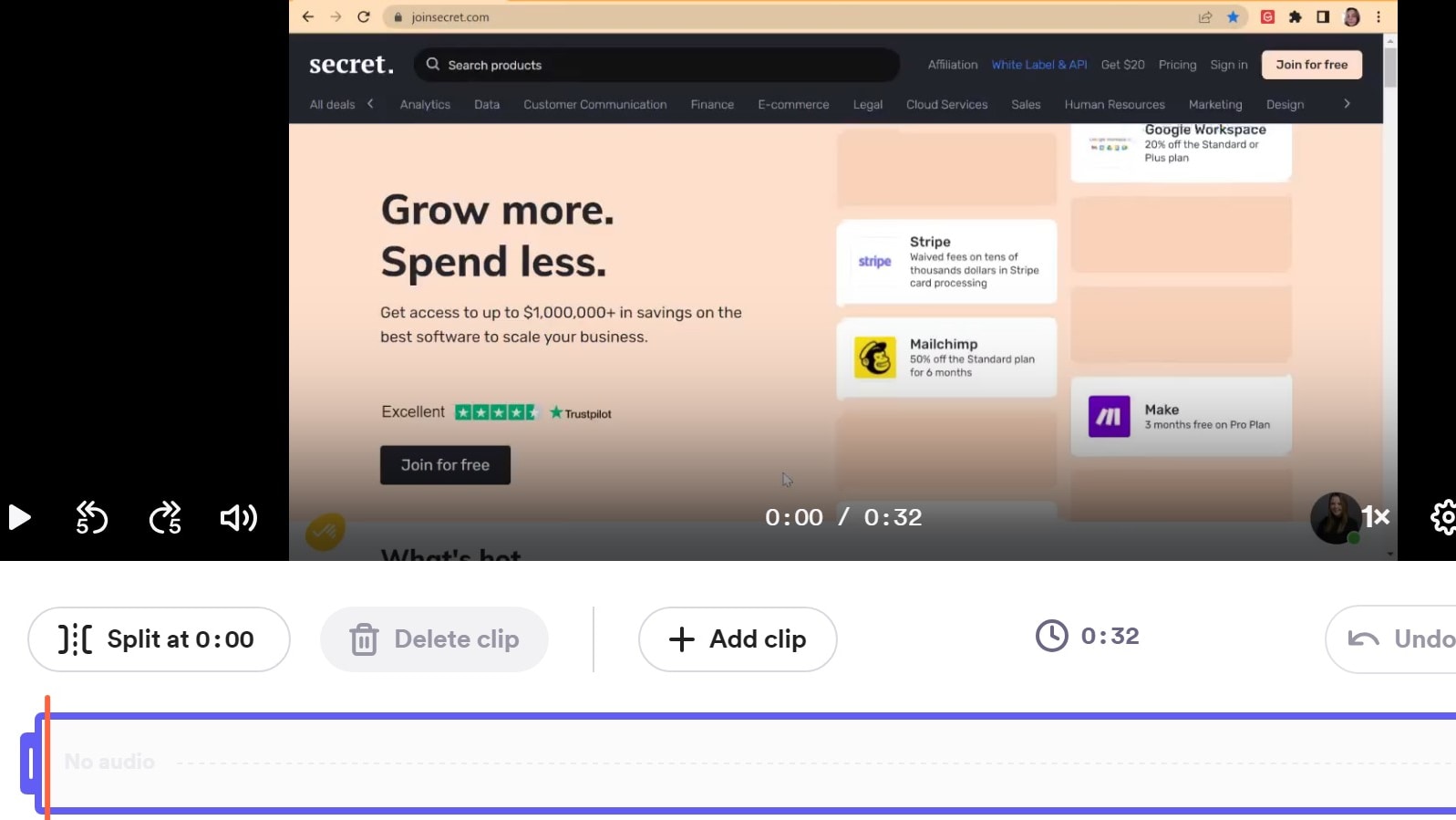
Descript and Loom both excel in providing efficient video editing features. Descript offers multi-track layers, non-destructive deletion, titles, captions, transitions, zoom, and pan options, giving users precise control over their editing process. On the other hand, Loom enhances efficiency with filler word removal, transcripts, calls to action, and GIF thumbnails.
Each platform caters to different editing needs, with Descript focusing on advanced editing capabilities for content creators and Loom streamlining the process with time-saving features like automatic transcript generation. Whether it's detailed editing or quick enhancements, both Descript and Loom offer efficient video editing tools to cater to various user requirements.
Loom Manages Video Content More Efficiently than Descript

When it comes to managing video content, Loom outperforms Descript with its highly efficient video system of record. Loom provides users with the advantage of personal and team workspaces, which allow for meticulous organization of video content and seamless scaling of evergreen assets. With the option to create dedicated workspaces for different projects or teams, Loom users can easily access and manage their video files, ensuring a smooth collaborative workflow.
On the other hand, while Descript does offer valuable version control and history features, it may lack the comprehensive workspace functionality found in Loom. This difference can be crucial for users seeking a more user-friendly and versatile content management solution, especially when dealing with a large volume of video content and projects.
In summary, Loom's emphasis on effective video content organization and its user-friendly interface make it an efficient choice for users looking to streamline their video management process. The ability to categorize, retrieve, and collaborate within dedicated workspaces sets Loom apart and positions it as a preferred option for individuals and teams working with video content on a regular basis.
Descript Embraces a Wider Scope of Integrations

Descript takes a bold step forward by embracing a significantly wider scope of integrations compared to Loom. When it comes to third-party integrations, Descript truly stands out, offering users access to a diverse and expansive library of over 400 integrations. This extensive array covers a broad spectrum of applications and services, greatly enriching the versatility and functionality of the platform.
Descript excels in integrating with various multimedia and content creation tools. For instance, it seamlessly connects with video editing software like Adobe Premiere Pro and Final Cut Pro, making it a top choice for video content creators. Furthermore, Descript goes beyond just multimedia integration. It also seamlessly integrates with project management tools like Trello and Asana, and customer support platforms such as Zendesk.
In summary, Descript's commitment to a broader range of integrations empowers users across various industries to seamlessly integrate their content creation and collaboration efforts with an extensive array of tools and services, surpassing what Loom has to offer in this aspect.
Descript Offers Better Transcription Capabilities than Loom
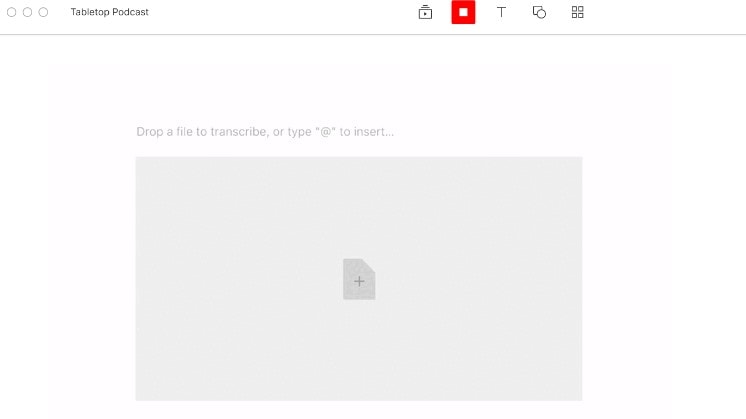
When it comes to transcription capabilities, Descript emerges as the clear winner, outshining Loom with its automatic and lightning-fast transcription service. Descript's cutting-edge technology delivers highly accurate transcriptions in a matter of seconds, saving users valuable time and effort. The platform also offers efficient correction tools, enabling users to fine-tune the transcriptions with ease.
On the other hand, Loom does not provide a standalone transcription feature; instead, it includes transcriptions as part of its editing capabilities. While Loom still offers some basic transcription functionality, it may not match the precision and speed of Descript's dedicated transcription service.
For users who prioritize precise and swift transcriptions for their audio and video content, Descript proves to be the preferred choice, offering a seamless transcription experience without the need for additional editing or manual adjustments.
Descript Enables Superior Collaborative Editing Compared to Loom

Descript takes the lead in collaborative editing compared to Loom, offering a highly interactive and dynamic experience for multiple users working on the same project simultaneously. With its real-time collaboration feature, Descript revolutionizes the editing process, enabling team members to work together seamlessly and foster efficient team synergy. This capability is a game-changer for content creators, podcasters, and video editors who require constant collaboration and feedback from their team members.
While Loom does provide team workspace features, it may not match the level of interactive collaboration offered by Descript's simultaneous editing. This difference becomes particularly evident when team members need to edit and review content together in real-time, making Descript the preferred choice for teams seeking to elevate their collaborative workflows and boost productivity.
Descript's commitment to real-time collaboration empowers teams to work in sync, making editing tasks smoother and more productive. This capability sets Descript apart as a powerful tool for content creation teams, while Loom's team workspace features serve as a more static, non-real-time collaboration solution for video content management.
Subscribe to our newsletters.
No FOMO here. Stay up-to-date on all the latest deals and news with our monthly newsletter straight to your inbox like 126,000+ entrepreneurs (+ Get 10% off on on our Premium Membership!)
Descript vs Loom: Which is the best for your business?
Descript is the best tool for you if:
- You're looking for a comprehensive video editing and transcription platform that allows you to edit video and audio using a text-based approach
- You want to edit video content similar to editing a document, making it intuitive for users familiar with word processors
- You value automatic transcription, collaboration tools, and the ability to remove filler words and background noise from audio
- You need to create engaging and informative video content with ease, without the need for complex video editing skills
- You're seeking a platform that streamlines the process of creating professional-quality videos for various purposes
Loom is the best tool for you if:
- You prioritize quick and easy communication through video messaging and screen recording
- You want a tool that enables you to record and share videos directly through your web browser or mobile app
- You need to create and share video content rapidly for team collaboration, training, or customer support
- You value features like screen recording, webcam recording, and the ability to add calls to action and custom branding to videos
- You're seeking a straightforward solution for creating and sharing videos without the need for extensive video editing expertise
35% off annual plans on Descript
Get 35% off annual plans on Descript and up to $240 savings with Secret.
Alternatives to Descript & Loom
Promotions on Video software
Start saving on the best SaaS with Secret.
Secret has already helped tens of thousands of startups save millions on the best SaaS like Descript, Loom & many more. Join Secret now to buy software the smart way.