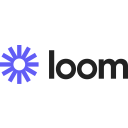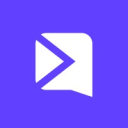Snagit vs Loom: Which screen recording tool is right for you?
- 01Snagit vs Loom: overview
- 02What's the difference between Snagit and Loom?
- 03Snagit pros and cons
- 04Loom pros and cons
- 05Snagit compared to Loom
- 06Loom compared to Snagit
- 07Features comparison
- 08Snagit vs Loom: Which is the best for your business?
- 09Promotions on Video software
- 10Alternatives to Snagit & Loom
Save up to $22 on Snagit
Snagit
50% off for 1 year
Save up to $22 on Snagit
Snagit
50% off for 1 year
Screen recording and capture tools are essential for enhancing productivity, creating tutorials, and improving communication through visual content. These solutions allow users to record screens, annotate images, and share videos with ease. But with a variety of tools available, how do you decide which one fits your workflow best?
In this article, we compare two leading screen recording tools, Snagit vs Loom, to help you make an informed choice. By examining their key features, pricing, and main differences, you'll gain a clearer understanding of which tool aligns with your specific needs, whether it's for professional tutorials, team collaboration, or quick video messaging.
Snagit vs Loom: overview
Snagit and Loom are two prominent tools in screen recording tools and video software, each catering to different needs and use cases.
Snagit is well-known for its robust screen capture and image annotation capabilities. It excels in creating detailed screenshots, recording video tutorials, and providing users with powerful editing tools for enhancing and customizing visuals. On the other hand, Loom specializes in quick video communication and screen recording. It’s designed for simplicity and speed, making it an excellent tool for creating instant video messages, screen share recordings, and explanations with minimal effort.
Choosing between Snagit and Loom depends on your specific needs. If you prioritize detailed screen captures, image editing, and professional-quality tutorials, Snagit is likely the better option. However, if your focus is on fast, informal video communication and easy sharing, Loom is a more suitable choice for your workflow.
What's the difference between Snagit and Loom?
Snagit and Loom are two powerful screen recording tools designed to enhance communication, but they serve different purposes and workflows. While both allow users to capture screens and record videos, the way they do so, and the features they offer, differ significantly.
Snagit is primarily a screen capture tool that excels in detailed image editing and annotation. It allows users to take precise screenshots, edit them extensively, and record high-quality videos of their screen. With Snagit, you can capture specific sections of the screen, create GIFs, and add annotations like arrows, text, and shapes to images. It’s ideal for creating professional tutorials, detailed documentation, and presentations where precision and editing flexibility are essential. Snagit also includes a built-in editor, giving users the ability to modify screenshots and videos after capturing them, making it a powerful tool for producing polished, instructional content.
In contrast, Loom focuses on speed and simplicity, designed for users who need quick, informal video communication. It allows users to record their screen, voice, and webcam simultaneously, making it ideal for delivering personalized messages, updates, or feedback. Loom is known for its ease of use—once a recording is complete, it generates a shareable link, making it incredibly efficient for team collaboration, client communication, or customer support. While Loom includes basic editing features like trimming, it’s more geared toward fast content creation rather than detailed editing.
Another key difference is pricing and collaboration focus. Snagit is a one-time purchase with a focus on individual productivity and content creation, while Loom operates on a subscription model with features tailored for teams, offering collaboration tools and viewer analytics.
Choosing between Snagit and Loom depends on your needs—Snagit is ideal for creating detailed, polished content, while Loom is perfect for quick, shareable videos.
Snagit pros and cons
What are the advantages of Snagit?
- Advanced image editing tools: Snagit offers robust editing features, allowing users to add annotations, arrows, text, and shapes to screenshots, making it ideal for creating detailed tutorials and documentation.
- High-quality screen recording: Snagit can record high-resolution video of your screen, providing an excellent solution for creating professional instructional videos and presentations.
- All-in-one capture: You can easily capture an entire screen, a selected region, a scrolling window, or even a specific element, giving users precise control over what they capture.
- Ease of use: Despite its rich feature set, Snagit is intuitive, with a user-friendly interface that makes it easy for beginners to use while still offering depth for advanced users.
- One-time purchase: Unlike many tools that operate on a subscription model, Snagit is available as a one-time purchase, which can be more cost-effective in the long run for individual users.
What are the disadvantages of Snagit?
- Limited video editing: While Snagit offers excellent image editing tools, its video editing capabilities are relatively basic, limited to trimming and cutting, which may not meet the needs of users seeking more advanced video editing options.
- No webcam recording: Unlike some competitors, Snagit doesn’t support simultaneous webcam and screen recording, which can be a limitation for those who need to record presentations or tutorials with a personal touch.
- Higher initial cost: Although it’s a one-time purchase, Snagit's initial cost ($62.99 for a single license) might seem expensive for some users, especially compared to free alternatives.
- Limited cloud storage integration: While Snagit does support some cloud services, its integration options are not as expansive as those found in other screen recording tools, which might be inconvenient for users who rely on cloud storage.
- Resource intensive: Snagit can be somewhat demanding on system resources, particularly during high-resolution video recordings, which could slow down lower-end machines.
Compare Snagit to other tools
Loom pros and cons
What are the advantages of Loom?
- Quick and easy to use: Loom’s interface is designed for simplicity, making it incredibly fast to start recording videos with just a few clicks. This is perfect for users who need to create and share content quickly.
- Simultaneous webcam and screen recording: Loom allows you to record both your screen and webcam simultaneously, making it a great tool for personalized video messages, presentations, or tutorials.
- Instant sharing: Once a video is recorded, Loom generates a shareable link instantly, making it easy to distribute content quickly without the need for downloading or lengthy uploads.
- Collaboration features: Loom is designed with teams in mind, offering features like viewer insights, video commenting, and emoji reactions, enhancing collaboration and feedback in remote work settings.
- Free version available: Loom offers a free version with generous features, allowing users to record up to 5-minute videos with basic tools, which is great for those who don't need advanced features or lengthy recordings.
What are the disadvantages of Loom?
- Limited editing features: Loom’s editing capabilities are fairly basic, offering only trimming and some simple annotations, which may not be sufficient for users who need more advanced editing tools for professional-quality videos.
- Subscription-based pricing: Loom operates on a subscription model, with its pro features locked behind a monthly or yearly fee, which may be a downside for users who prefer a one-time purchase.
- Video length restrictions on free plan: The free version of Loom restricts users to 5-minute videos, which can be limiting for those who need to create longer recordings without upgrading to the paid plan.
- Requires internet for sharing: While recording can be done offline, Loom relies heavily on internet connectivity for sharing and uploading videos, which may not be ideal for users with limited or unreliable internet access.
- Limited file export options: Loom primarily saves videos in its own platform, offering limited export options (such as MP4 only), which could be restrictive for users who need more flexibility in file formats or want to integrate with other video editing tools.
Compare Loom to other tools
Snagit compared to Loom
Snagit and Loom serve different purposes in the realm of screen capture and video recording. Snagit excels in providing detailed image capture, editing, and annotation features, making it ideal for creating polished, professional tutorials and documentation. It offers precise control over screen captures and integrates a robust image editor.
In contrast, Loom is designed for simplicity and speed, focusing on quick video communication with simultaneous screen and webcam recording. It’s perfect for creating instant video messages and sharing them effortlessly through a link. While Snagit is more suited for detailed content creation, Loom excels in fast, informal communication.
Is Snagit better than Loom?
Whether Snagit is better than Loom depends on the specific needs of the user. Snagit is ideal for those requiring detailed image editing, precise screen captures, and polished tutorials. It excels in creating professional-level content with extensive annotation options and is suited for users who need control over their visual outputs.
On the other hand, Loom is better for users who prioritize fast video communication and team collaboration. If quick, shareable video messages with minimal editing are your goal, Loom is likely the better fit. Ultimately, the choice depends on whether your priority is detailed editing or efficient communication.
What is Snagit best used for?
Snagit is best used for capturing and editing detailed screenshots and screen recordings, making it an excellent tool for creating tutorials, documentation, and presentations. Its advanced image editing capabilities allow users to add annotations, arrows, text, and other visual elements to screenshots, providing clear and professional instructions. It also supports screen recording, allowing users to create high-quality video demonstrations with ease.
Snagit's precision in capturing specific areas of the screen, including scrolling windows, and its powerful post-capture editing features make it a top choice for professionals who need polished, visually-rich content for instructional purposes.
Can Snagit replace Loom?
While Snagit and Loom both offer screen recording capabilities, Snagit cannot fully replace Loom, as they serve different purposes. Snagit is ideal for detailed image captures, annotations, and professional video editing, making it a better choice for creating polished tutorials and documentation.
Loom, on the other hand, excels in quick, informal video communication, with features like simultaneous screen and webcam recording and instant sharing through links. If you need fast, shareable videos for team collaboration or customer communication, Loom is the better option. For in-depth, highly edited visual content, Snagit is more suited, but it lacks Loom's real-time sharing simplicity.
Is Snagit cheaper than Loom?
Snagit and Loom have different pricing models, making the cost comparison dependent on usage needs. Snagit operates as a one-time purchase, typically costing around $77, which provides lifetime access with optional upgrades available at a discounted rate. In contrast, Loom offers a subscription-based model, with a free tier for limited use and paid plans starting at around $15 per month for individuals.
While Snagit's one-time fee can be more cost-effective over time for those needing long-term use, Loom’s subscription model could be more economical for users who prefer ongoing updates and collaboration features without an upfront cost.
Is there a better Video software than Snagit?
When considering alternatives to Snagit for screen capture and recording, it's worth exploring other software options that may better suit your specific needs.
Notable alternatives include Camtasia, Greenshot, ShareX, and OBS Studio. Each offers unique features that may appeal to different users. For example, Camtasia is ideal for those who need more advanced video editing tools, while ShareX and Greenshot are free, lightweight alternatives that are excellent for basic screenshot tasks. OBS Studio, on the other hand, is highly regarded for its robust live streaming and recording capabilities. While Snagit excels in creating polished tutorials and annotations, exploring these alternatives can help you find software tailored to your unique workflow and budget.
50% off for 1 year on Snagit
Get 50% off for 1 year on Snagit and up to $22 savings with Secret.
Loom compared to Snagit
Loom and Snagit cater to different needs when it comes to screen recording and communication. Loom is designed for quick, informal video communication, allowing users to record their screen and webcam simultaneously and share videos instantly via a link. It’s ideal for fast team updates, feedback, or remote communication.
Snagit, on the other hand, focuses on detailed screen captures and professional-quality editing. It’s better suited for creating polished tutorials, documentation, and instructional content, offering robust image and video editing tools. While Loom emphasizes speed and simplicity, Snagit provides more control and depth in content creation.
Is Loom better than Snagit?
Loom and Snagit each excel in different areas, so whether Loom is better than Snagit depends on your specific needs. Loom is superior for quick, efficient video communication and team collaboration, with features like real-time viewer engagement tracking and instant video sharing. It’s ideal for remote teams or those who need fast, shareable content without complex editing.
In contrast, Snagit shines in creating detailed and polished visuals, offering advanced screen capture options and powerful editing tools. If your focus is on professional-quality tutorials or visual documentation, Snagit is likely the better choice.
What is Loom best used for?
Loom is best used for quick and efficient video communication, particularly in remote work settings or for team collaboration. It allows users to easily record their screen, webcam, and audio simultaneously, making it ideal for delivering personalized messages, providing feedback, or explaining processes. Its instant video sharing via a link makes it convenient for sharing updates, tutorials, or responses without the need for lengthy uploads or complex editing.
Loom is especially useful for asynchronous communication, where users can leave detailed video messages that teammates or clients can watch at their convenience, enhancing productivity and clarity in communication.
Can Loom replace Snagit?
Loom cannot fully replace Snagit, as both tools serve different purposes. Loom is designed for quick, informal video communication, making it ideal for recording and instantly sharing screen or webcam videos with minimal editing. It is best for fast updates, feedback, and remote collaboration.
Snagit, however, excels in detailed screen capture and professional-level editing, offering powerful tools for creating polished tutorials, documentation, and annotated images. While Loom is excellent for fast, shareable content, Snagit is better suited for producing high-quality, detailed visual materials. Depending on the task, each tool has its own strengths and limitations.
Is Loom cheaper than Snagit?
Loom and Snagit have different pricing models, making the cost comparison dependent on your needs. Loom operates on a subscription model, with a free plan offering limited features and paid plans starting at $15 per month for individuals. This subscription provides ongoing updates and cloud storage, making it a good option for continuous use and collaboration.
Snagit, on the other hand, is a one-time purchase, typically costing around $77, with the option to pay for future upgrades. Over time, Snagit can be more cost-effective for long-term use, while Loom's subscription may be better for users who need continuous updates and collaboration tools.
Is there a better Video software than Loom?
When evaluating screen recording and video messaging software, it's important to consider if there's a better option for your needs than Loom.
Several notable alternatives to Loom include Screencastify, Vimeo Record, OBS Studio, and Camtasia. Choosing the right tool depends on factors like video quality, editing capabilities, and the level of customization you require. Loom is excellent for quick, easy video communication, but for more advanced editing or live streaming, Camtasia or OBS Studio may be better suited. If you're focused on simplicity and instant sharing, Screencastify or Vimeo Record could also be viable options. Exploring these alternatives helps ensure you choose the software that best fits your unique video recording and communication needs.
Features comparison
Loom Outshines Snagit with Viewer Insights and Engagement Tracking Features
Loom stands out by providing valuable viewer insights, allowing users to track how viewers interact with their videos. Features such as viewer watch time, video engagement, and interactions with call-to-action buttons or embedded links give users a deeper understanding of their content’s effectiveness. For example, when sharing a product demo with a client or team, Loom enables you to see which sections were watched, skipped, or replayed, offering feedback to improve future content.
Snagit, while powerful in screen capture and editing, lacks these real-time tracking features, making Loom the superior tool for users who need to gauge viewer engagement and optimize their communication strategies.
Loom Excels Over Snagit with Custom Branding Features for Professional Video Content
Loom offers users the ability to customize their videos with branding elements like company logos, brand colors, and custom thumbnails, allowing for consistent and professional video presentations. This feature is particularly valuable for businesses looking to maintain brand integrity across all their communication channels. For instance, a marketing team can ensure that all client-facing videos carry the company’s logo and follow brand guidelines, giving a polished and uniform appearance.
Snagit, while excellent in screen capturing and annotation, does not include such branding capabilities, making Loom the better choice for users seeking to enhance their videos with custom branding elements.
Loom Edges Past Snagit in Terms of Ease-of-Use for Quick Video Sharing
While both Snagit and Loom offer user-friendly interfaces, Loom excels in ease-of-use, particularly for users who prioritize fast video creation and sharing. With Loom, you can start recording your screen and webcam with just a few clicks and instantly generate a shareable link, making it ideal for quick communication, team updates, or client feedback.
For example, in a remote work environment, Loom enables you to record a message and send it in seconds, without complex editing. On the other hand, Snagit offers more advanced editing tools, which may require a steeper learning curve for users who need to fine-tune content.
Loom Takes the Lead Over Snagit in Integration and Team Collaboration Tools
When it comes to integration possibilities, Loom outshines Snagit, particularly in collaborative environments. While both tools offer integration with popular collaboration platforms like Google Drive and Slack, Loom extends its compatibility to a broader range of tools such as Trello, Notion, and Asana, making it a seamless fit for teams working on projects that require regular video communication and feedback.
For example, teams using Trello can attach Loom videos directly to project cards, providing detailed explanations without needing text-based instructions. Snagit, while powerful in editing and documentation, is less focused on real-time collaboration, making Loom the preferred choice for teamwork-centric environments.
Snagit Offers Greater Flexibility in Screen Recording Options Compared to Loom
While both Snagit and Loom allow for screen recording, Snagit stands out with its broader range of capture options, offering users greater flexibility for various documentation needs. Snagit allows you to record not only your entire desktop but also specific regions, individual windows, and even scrolling screens—perfect for capturing long webpages or complex interfaces. For example, when creating a step-by-step tutorial, you can focus on capturing just the relevant part of the screen or seamlessly capture a scrolling webpage.
In contrast, Loom is more limited, primarily focusing on full screen or application window recording, which may not offer the same level of precision for detailed projects.
Loom Excels Over Snagit in Comprehensive Video Editing Tools
While both Snagit and Loom offer video editing features, Loom provides a more comprehensive suite of tools tailored for users who require dynamic video edits. Loom allows users to easily trim, cut, and even add captions to their videos, enhancing accessibility and professionalism. For example, after recording a team update, you can quickly trim unnecessary sections and include captions to clarify points for viewers.
On the other hand, Snagit excels in static image capture and editing but offers more basic video editing functions, such as trimming, without advanced features like captioning or segment cutting, making it more suitable for users focused on image-based documentation.
Snagit Excels Over Loom with Powerful Annotation Tools for Detailed Instructional Content
Snagit offers a robust set of annotation tools that enable users to enhance their screenshots with text, arrows, shapes, stamps, and other elements, making it ideal for creating detailed instructional content or highlighting key information. For instance, in a software tutorial, you can use arrows to direct attention to specific buttons or add text boxes to explain complex steps.
Loom, while providing excellent video recording and editing capabilities, does not offer the same level of annotation customization. Its focus on video-based communication limits the ability to highlight or mark specific elements within captured visuals, making Snagit superior for users needing precise, annotated screenshots.
Subscribe to our newsletters.
No FOMO here. Stay up-to-date on all the latest deals and news with our monthly newsletter straight to your inbox like 126,000+ entrepreneurs (+ Get 10% off on on our Premium Membership!)
Snagit vs Loom: Which is the best for your business?
Snagit is the best tool for you if:
- You need advanced annotation tools for screenshots, allowing you to add text, arrows, shapes, and more to create detailed instructional content or highlight key information clearly and efficiently.
- Your workflow requires capturing specific regions, windows, or scrolling content from your screen, giving you complete control over what is being captured without recording unnecessary parts of the screen.
- You frequently create high-quality tutorials, documentation, or presentations that require polished visuals and precise editing, making Snagit’s combination of image capture and video recording features a great fit.
- You prefer a one-time purchase software model for long-term use, avoiding monthly subscription fees and benefiting from lifetime access with optional paid upgrades for future features.
- You require robust image editing tools to fine-tune screenshots after capturing, ensuring your content is professional and tailored to the exact specifications needed for guides, reports, or visual documentation.
Loom is the best tool for you if:
- You need a fast and easy way to record videos and instantly share them via a link, making it ideal for quick communication, updates, or feedback in a remote work environment.
- You prioritize simultaneous webcam and screen recording to create personalized, engaging video messages or tutorials that blend your presence with the content you’re sharing, enhancing viewer connection.
- Collaboration and viewer engagement tracking are essential, as Loom provides insights into video watch time and interactions, allowing you to gauge content effectiveness and optimize communication.
- You prefer a subscription-based model with continuous updates and cloud storage, ensuring your video content is easily accessible, up-to-date, and shareable with your team or audience.
- Your focus is on speed and simplicity in video creation, as Loom’s streamlined interface lets you quickly record, trim, and share videos without needing extensive editing tools or complex features.
Alternatives to Snagit & Loom
Promotions on Video software
Start saving on the best SaaS with Secret.
Secret has already helped tens of thousands of startups save millions on the best SaaS like Snagit, Loom & many more. Join Secret now to buy software the smart way.