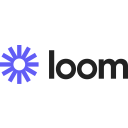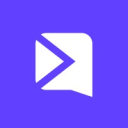VideoAsk vs Loom: Which video tool is right for you?
- 01VideoAsk vs Loom: overview
- 02What's the difference between VideoAsk and Loom?
- 03VideoAsk pros and cons
- 04Loom pros and cons
- 05VideoAsk compared to Loom
- 06Loom compared to VideoAsk
- 07Features comparison
- 08VideoAsk vs Loom: Which is the best for your business?
- 09Promotions on Video software
- 10Alternatives to VideoAsk & Loom
In today's digital landscape, effective communication tools are essential for engaging with customers, collaborating with teams, and creating compelling content. Video platforms provide the flexibility to achieve these goals by allowing users to record, share, and interact with videos effortlessly from a central platform.
However, with numerous options available, selecting the right video tool for your business can be challenging. In this article, we compare two popular video platforms, VideoAsk and Loom. By the end of it, you’ll have a clear understanding of their main features, differences, and use cases, helping you make an informed decision about which platform best suits your needs. Let’s dive in!
VideoAsk vs Loom: overview
VideoAsk and Loom stand out as prominent players in the competitive category of video communication tools. Each offers unique strengths tailored to cater to diverse business and individual needs.
VideoAsk is renowned for its interactive video capabilities that allow businesses to engage with customers in a conversational manner. It provides a platform for collecting feedback, conducting surveys, and creating personalized video messages, enhancing customer interaction and engagement. In contrast, Loom specializes in video recording and screen sharing, excelling in simplicity and efficiency for creating quick tutorials, team updates, and asynchronous communication. Its robust integration features and user-friendly interface make it a go-to choice for team collaboration and knowledge sharing.
Now, let's dive into the VideoAsk vs. Loom comparison to help you make an informed decision when selecting the right video communication tool for your specific needs.
What's the difference between VideoAsk and Loom?
When comparing VideoAsk and Loom, a few key differences stand out in terms of pricing, features, and use cases, which can help guide your decision on which tool best suits your needs.
Pricing is a major factor to consider. VideoAsk operates on a tiered pricing model, starting with a free plan that allows for basic video interactions and limited responses. Paid plans begin at around $27 per month, offering enhanced features like advanced logic and customization options. Loom also offers a free plan, which includes essential video recording and sharing capabilities. Its paid plans start at $12.50 per month, providing additional features like drawing tools, call-to-action buttons, and enhanced video quality.
Features and functionality differ between the two platforms. VideoAsk focuses on creating interactive video experiences that engage audiences in a conversational manner. Its unique features include video branching, which allows users to create dynamic video paths based on viewer responses, making it ideal for customer feedback, surveys, and personalized interactions. Loom, on the other hand, excels in providing a straightforward and efficient video recording and screen-sharing solution. Its simplicity makes it perfect for creating quick tutorials, asynchronous team updates, and video messaging.
Use cases highlight another difference. VideoAsk is particularly well-suited for businesses seeking to enhance customer engagement and interaction through personalized video communications. It is often used for marketing, customer support, and lead generation. Conversely, Loom is favored by teams looking to streamline internal communication, conduct remote onboarding, and facilitate knowledge sharing. Its user-friendly interface and integration with productivity tools like Slack and Notion make it a popular choice for remote and hybrid work environments.
In conclusion, the choice between VideoAsk and Loom largely depends on your specific needs: choose VideoAsk for interactive, customer-focused video experiences, and Loom for efficient team communication and content sharing.
VideoAsk pros and cons
What are the advantages of VideoAsk?
- Interactive video experiences: VideoAsk allows for the creation of interactive video content where viewers can respond directly within the video. This feature is excellent for creating engaging and dynamic customer experiences, such as surveys, feedback sessions, and personalized marketing.
- Personalization and customization: The platform offers extensive customization options, allowing businesses to tailor the look and feel of their video interactions to match their brand identity. This personalization can enhance customer engagement and brand consistency.
- Ease of use: VideoAsk has a user-friendly interface that makes it easy to create, share, and manage video content without needing advanced technical skills. This accessibility enables teams to quickly implement video strategies.
- Multichannel distribution: Videos created with VideoAsk can be distributed across various channels, including email, social media, and websites, increasing reach and engagement with different audience segments.
- Data collection and analysis: VideoAsk provides robust analytics tools to track viewer interactions and responses, offering valuable insights into customer behavior and preferences that can inform business strategies and improve customer experience.
What are the disadvantages of VideoAsk?
- Pricing: While VideoAsk offers a free plan, its advanced features require a paid subscription, which might be costly for small businesses or individuals with limited budgets.
- Limited editing features: VideoAsk focuses on interaction rather than video editing, which means users may need to use other tools for more sophisticated video editing needs before uploading to VideoAsk.
- Learning curve for advanced features: Although basic features are easy to use, there may be a learning curve for more advanced functionalities like setting up complex video logic or branching paths.
- Dependent on internet connectivity: As a cloud-based tool, VideoAsk requires a stable internet connection for video creation and playback, which can be a limitation in areas with poor connectivity.
- Response limitations: The number of video responses collected might be limited depending on the subscription plan, potentially requiring higher-tier plans for businesses with a large audience base.
Loom pros and cons
What are the advantages of Loom?
- Ease of use: Loom offers an intuitive and user-friendly interface that allows users to quickly record and share videos without requiring advanced technical skills. This simplicity makes it accessible to users of all experience levels.
- Efficient communication: Loom is excellent for asynchronous communication, enabling users to convey complex information visually and verbally without scheduling meetings. It is particularly useful for providing quick updates, explanations, and feedback.
- Screen recording capabilities: Loom provides powerful screen recording features that allow users to capture their screen, webcam, and microphone simultaneously. This feature is ideal for creating tutorials, product demonstrations, and instructional content.
- Integration with other tools: Loom integrates seamlessly with popular productivity and collaboration tools like Slack, Notion, and Google Workspace, enhancing its utility in various workflows and making it easy to share content across platforms.
- Free plan availability: Loom offers a robust free plan that includes essential recording features, making it accessible to individuals and small teams looking to leverage video communication without financial investment.
What are the disadvantages of Loom?
- Limited editing features: Loom focuses on recording rather than editing, offering only basic editing tools. Users may need additional software to perform more advanced video editing tasks.
- Video length restrictions: The free version of Loom has limitations on video length and storage, which might be restrictive for users who need to create longer videos or have extensive video libraries.
- Quality of webcam recording: While Loom records both screen and webcam footage, the quality of webcam video might not be as high as specialized video recording software, which could affect the professional appearance of the videos.
- Internet dependency: As a cloud-based service, Loom requires an internet connection to record and upload videos, which can be a limitation in areas with poor connectivity or during network outages.
- Privacy concerns: As with any cloud-based service, there might be concerns about data privacy and security, especially when dealing with sensitive information. Users need to be mindful of sharing confidential content through the platform.
Compare Loom to other tools
VideoAsk compared to Loom
VideoAsk and Loom cater to different aspects of video communication. VideoAsk specializes in creating interactive video experiences that engage viewers through conversational interactions, making it ideal for collecting feedback, conducting surveys, and delivering personalized messages.
In contrast, Loom focuses on efficient video recording and screen sharing, which is perfect for quick tutorials, team updates, and asynchronous communication. While VideoAsk excels in customer engagement and personalized interactions, Loom is best suited for streamlining internal communications and facilitating knowledge sharing.
Is VideoAsk better than Loom?
Whether VideoAsk is better than Loom depends on your specific needs and objectives. VideoAsk excels in scenarios where interaction and engagement with an external audience are crucial. It allows for personalized video experiences that can collect feedback and conduct surveys, making it ideal for marketing, customer support, and lead generation.
Conversely, Loom is better suited for internal communication, providing a simple and efficient way to create screen recordings and video messages for team collaboration, training, and updates. If your focus is on creating interactive content for external use, VideoAsk might be the superior choice. For straightforward internal communication, Loom is likely more appropriate.
What is VideoAsk best used for?
VideoAsk is best used for creating interactive video experiences that enhance customer engagement and communication. It allows businesses to gather feedback, conduct surveys, and deliver personalized video messages through its unique feature of interactive video branching, where viewers can respond directly within the video. This makes it an excellent tool for customer support, lead generation, and personalized marketing campaigns.
The platform's customization options enable users to tailor their videos to match their brand identity, providing a personalized touch to each interaction. VideoAsk is particularly beneficial for businesses looking to engage customers in a more dynamic and conversational manner, offering a distinctive approach to customer interactions.
Can VideoAsk replace Loom?
VideoAsk and Loom serve different purposes, making it challenging for VideoAsk to completely replace Loom. VideoAsk is designed for creating interactive and personalized video experiences that engage viewers through responses and interactions, ideal for marketing, customer engagement, and feedback collection.
Loom, however, focuses on efficient screen recording and video messaging for quick tutorials, team updates, and asynchronous communication, making it more suitable for internal collaboration and knowledge sharing. While VideoAsk offers unique features that enhance customer interactions, it lacks the straightforward screen recording capabilities that Loom provides.
Is VideoAsk cheaper than Loom?
VideoAsk and Loom have different pricing models, making it important to compare their costs based on specific needs. VideoAsk offers a free plan with limited features, and its paid plans start at approximately $27 per month, providing more advanced features such as video branching and customization.
Loom also offers a free plan with basic recording capabilities, and its paid plans start at $12.50 per month, offering additional features like higher video quality and enhanced sharing options. While Loom's pricing is generally lower than VideoAsk's, the decision on which is cheaper depends on the specific features and scale of usage required by the user.
Is there a better Video software than VideoAsk?
VideoAsk offers a unique platform for creating interactive video experiences, but it's important to consider whether there might be more suitable software options for your specific needs.
Some notable alternatives to VideoAsk in the video communication space include Loom, Vidyard, Wistia, and Bonjoro.
The choice of video software depends on your organization's unique requirements, such as the need for interactive content, ease of use, integration capabilities, and budget considerations. While VideoAsk excels in engaging customers with personalized video interactions and feedback collection, other tools might provide better features for screen recording, video hosting, analytics, or integration with existing workflows, offering a more tailored solution for your business objectives.
Loom compared to VideoAsk
Loom and VideoAsk serve different purposes in the realm of video communication. Loom is primarily designed for efficient screen recording and video messaging, making it ideal for quick tutorials, team updates, and asynchronous communication. Its straightforward interface and robust integrations make it a go-to tool for streamlining internal collaboration.
In contrast, VideoAsk focuses on interactive video experiences that engage viewers through personalized interactions, making it perfect for customer feedback, surveys, and marketing campaigns. While Loom excels at facilitating internal communication and knowledge sharing, VideoAsk is better suited for businesses looking to enhance customer engagement with dynamic and interactive content.
Is Loom better than VideoAsk?
Determining whether Loom is better than VideoAsk depends on your specific requirements. Loom is particularly advantageous for organizations needing to enhance internal communication and training. Its strengths lie in simplifying the process of creating and sharing video content for team collaboration, offering an intuitive platform for recording screen tutorials and updates.
Loom’s robust integrations with tools like Slack and Notion further streamline workflows, making it ideal for remote teams. However, if your primary focus is on engaging customers through interactive and personalized video content, VideoAsk may be more suitable.
What is Loom best used for?
Loom is best used for creating quick and efficient video recordings to facilitate asynchronous communication and collaboration. Its primary strength lies in screen recording, allowing users to capture their screen, webcam, and audio simultaneously. This makes Loom ideal for producing tutorials, software demonstrations, and walkthroughs.
It is particularly beneficial for remote teams, enabling them to share updates, provide feedback, and communicate complex ideas without scheduling live meetings. Loom's integration with productivity tools like Slack and Google Workspace further enhances its utility in streamlining workflows. Overall, Loom excels at improving productivity and knowledge sharing in a flexible, time-efficient manner.
Can Loom replace VideoAsk?
Loom and VideoAsk serve distinct purposes, making it challenging for Loom to fully replace VideoAsk. Loom specializes in screen recording and video messaging, making it ideal for internal communication, tutorials, and team updates. It excels at creating straightforward, efficient recordings for asynchronous collaboration.
In contrast, VideoAsk focuses on interactive video experiences, allowing businesses to engage viewers through personalized interactions and responses, ideal for customer feedback, surveys, and marketing. While Loom is effective for internal use, it lacks VideoAsk’s capabilities for engaging external audiences through interactive content.
Is Loom cheaper than VideoAsk?
Loom is generally cheaper than VideoAsk, particularly for users who need basic video recording and sharing capabilities. Loom's pricing starts at $12.50 per month for its paid plan, making it more accessible for individuals and small teams focused on internal communication and training. Its affordable pricing offers features such as enhanced video quality and easy integration with productivity tools.
In contrast, VideoAsk’s paid plans start at approximately $27 per month, reflecting its more advanced features like interactive video branching and customization, which are tailored for customer engagement and marketing purposes. Therefore, Loom is the more cost-effective choice for straightforward video communication needs.
Is there a better Video software than Loom?
Loom is a versatile video recording tool, but it's important to consider whether there might be a more suitable software solution for your specific needs.
Some notable alternatives to Loom in the video communication and screen recording space include ScreenRec, Snagit, Screencast-O-Matic, and Camtasia.
The choice of video software depends on your organization's unique requirements, such as the need for advanced editing features, interactive capabilities, or budget constraints. While Loom provides an easy-to-use platform for quick screen recordings and video messaging, other tools might offer more extensive editing capabilities, enhanced analytics, or interactive video features that could better suit specific industries or larger-scale operations.
Features comparison
VideoAsk Excels in Personal Engagement, While Loom Masters Seamless Recording
Both VideoAsk and Loom shine when it comes to the hallmark of SaaS products—ease-of-use—but each in their own ways. VideoAsk facilitates a more engaging and personal communication experience. It’s designed for simplicity and visual appeal, featuring a minimalist user interface and intuitive controls. This streamlined process makes creating and sharing interactive videos an absolute breeze, enabling users to incorporate elements like branching paths and custom responses effortlessly. Beginners and non-techies can get familiarized quickly, making it an excellent tool for those seeking a hassle-free user experience and creating dynamic customer surveys or personalized video messages.
On the other hand, Loom is renowned for offering a smooth recording and sharing experience. Its platform is user-friendly, with a clean, clutter-free interface that's easy to navigate. While VideoAsk emphasizes interactivity, Loom focuses on seamless recording, editing, and sharing capabilities, which include screen recording, webcam integration, and easy annotation features. Although it might require a bit more time to explore all its features, the learning curve is worth it, particularly for businesses centered around creating tutorial videos, providing remote work updates, or documenting processes with minimal effort. Loom is particularly beneficial for teams needing to communicate complex information efficiently without the need for live meetings.
VideoAsk Leads with CRM Integrations, While Loom Excels in Productivity Tools
With today's multitude of apps being used in businesses, integration capabilities are crucial, and both VideoAsk and Loom have a lot to offer to their users in that domain. VideoAsk stands out with its extensive integration offerings, allowing users to connect seamlessly with various CRM systems like HubSpot and Salesforce, as well as email marketing tools such as Mailchimp and ActiveCampaign. These integrations enable users to collect data, manage contacts, and track interactions effortlessly, transforming mundane tasks into interactive experiences that convert leads more efficiently. This capability is particularly beneficial for businesses focused on customer engagement and personalized marketing.
Meanwhile, Loom excels at integrations that streamline workflows. It seamlessly integrates with popular productivity tools like Slack, Notion, and Coda, simplifying video sharing and enhancing team collaborations. These integrations boost overall productivity by allowing teams to communicate and share information quickly without leaving their preferred platforms. Moreover, Loom’s native integration with YouTube and Google Drive makes content management more efficient by providing easy storage and organization solutions. This feature is a game changer for businesses that prioritize efficient storage and organization, allowing users to manage large volumes of video content effortlessly while maintaining accessibility and ease of sharing across various channels.
Loom Provides Basic Editing Features While VideoAsk Focuses on Integration and Analysis
While VideoAsk allows you to easily integrate and analyze your videos with CRM systems and marketing tools, it doesn't offer any actual editing tools. Instead, VideoAsk focuses on providing interactive video features that enable users to engage viewers and collect feedback seamlessly, such as embedding questions and surveys within videos. This makes it highly effective for customer engagement and feedback collection but limits its use for creating refined video presentations.
Loom, on the other hand, provides basic video editing tools such as trimming, cutting, and adding captions. These features help users refine their recordings before sharing them, making Loom an ideal choice for creating polished, professional-looking videos. For example, educators and trainers can use Loom’s editing tools to cut out unnecessary parts of a lecture or add captions for accessibility, ensuring that the final video is concise and viewer-friendly. Additionally, businesses can use these editing capabilities to enhance internal communications, such as trimming meetings to highlight key points, making Loom a more versatile tool for creating content that requires some level of post-production refinement.
VideoAsk Offers Versatile Interaction Options, While Loom Focuses on Video Messaging
VideoAsk stands out in terms of versatility in getting responses from your audience. It not only allows for text responses but also facilitates audio and video answers, offering a multi-dimensional interaction experience. This feature enables businesses to gather richer feedback and deeper insights from their audience. For example, a company conducting customer feedback surveys can receive video testimonials or audio comments, providing more context and emotion than text alone. Additionally, VideoAsk supports scheduling appointments and processing payments directly within the platform, making it a comprehensive tool for businesses that need to manage client interactions seamlessly.
Loom’s primary method of interaction is through video messages, which might not always be the most convenient option for all users. While Loom excels in enabling teams to communicate quickly through video, it lacks the interactive response options that VideoAsk provides. This can be limiting for businesses that require more flexibility in how they collect and manage responses. For instance, a remote team using Loom can easily share updates and presentations, but they might find it challenging to gather diverse feedback types from viewers who prefer non-video communication. Thus, while Loom is excellent for straightforward video communication, VideoAsk offers a broader range of interaction possibilities.
Loom Excels in Screen Recording, While VideoAsk Focuses on Interactive Video Engagement
While both VideoAsk and Loom provide excellent features to incorporate videos into your workflow, Loom shines with its screen recording capability. This feature is invaluable for creating tutorials, software demos, or presentations, providing a visually engaging way to communicate complex information. For example, educators and trainers use Loom to record lectures, highlight important points in real-time, and create step-by-step guides that enhance learning and comprehension. Businesses can also leverage Loom for onboarding new employees by recording instructional videos that walk them through company processes and software tools.
In contrast, VideoAsk does not offer a similar screen recording feature. Instead, it focuses on interactive video engagement, allowing businesses to create videos that incorporate direct viewer interaction through questions, surveys, and feedback forms. VideoAsk's strength lies in its ability to facilitate two-way communication, such as collecting customer feedback through personalized video messages or enabling clients to respond with their video or audio recordings. This makes VideoAsk an ideal choice for businesses seeking to enhance customer engagement and gather valuable insights, while Loom's screen recording capabilities make it better suited for instructional and educational content creation.
Both VideoAsk and Loom Offer Robust Analytics to Enhance Content Strategy
Both VideoAsk and Loom provide comprehensive analytics about how viewers engage with your videos, enabling you to refine your content strategy effectively. VideoAsk offers detailed data on response rates, clicks, visits, and viewer demographics, allowing you to understand audience engagement and tailor your messaging accordingly. For example, a marketing team can use VideoAsk's analytics to assess the effectiveness of a video campaign, identifying which questions or calls-to-action resonate most with viewers.
Similarly, Loom provides insights into who watched your videos, how much they watched, and their interactions with video content, such as comments or feedback. This data is invaluable for content creators and educators who need to assess the impact of their videos. For instance, a teacher can analyze how students interact with instructional videos, identifying sections where students may struggle and require additional explanation. Both tools equip users with the necessary data to make informed decisions, ensuring that video content remains engaging, relevant, and impactful for the intended audience.
VideoAsk Excels Over Loom with Automatic Transcription Service
One particular advantage that VideoAsk holds over Loom is its automatic transcription service, which transcribes every video and audio interaction. This feature enables users to search for conversation elements quickly and efficiently, saving time and effort. For example, businesses conducting market research can easily analyze customer feedback and identify key trends without having to manually sift through hours of video content. Additionally, educators can use transcriptions to create study guides or highlight important sections of lectures for students.
Interestingly, Loom does not appear to have a comparable feature, limiting its ability to facilitate text-based searches or provide written records of video content. While Loom excels at video recording and sharing, its lack of transcription capabilities means users may need to rely on external tools to obtain text versions of their videos. VideoAsk’s transcription feature is particularly valuable for professionals who need to refer back to specific parts of a conversation or presentation, ensuring they have quick access to critical information and insights.
Subscribe to our newsletters.
No FOMO here. Stay up-to-date on all the latest deals and news with our monthly newsletter straight to your inbox like 126,000+ entrepreneurs (+ Get 10% off on on our Premium Membership!)
VideoAsk vs Loom: Which is the best for your business?
VideoAsk is the best tool for you if:
- You need a platform that enables interactive video experiences with options for viewers to respond via text, audio, or video, enhancing engagement for marketing, surveys, and customer feedback.
- You require seamless integration with CRM systems, email marketing tools, and analytics platforms, allowing you to streamline data collection, contact management, and track interactions effectively across various channels.
- You prioritize personalizing customer interactions with dynamic video content that can be easily customized to reflect your brand’s identity and engage audiences with a unique and personal touch.
- You value the automatic transcription of video and audio, which allows you to search and analyze conversation elements efficiently, making it ideal for research and content review.
- You want to simplify scheduling appointments and processing payments within the same platform, providing a comprehensive tool for managing client interactions from a single, user-friendly interface.
Loom is the best tool for you if:
- You need a straightforward tool for creating quick video messages and screen recordings, which helps communicate detailed instructions, tutorials, and updates without requiring live meetings or complex video editing.
- You prioritize seamless integration with productivity tools like Slack, Notion, and Google Drive, allowing easy sharing of video content across platforms and enhancing team collaboration within existing workflows.
- You want to facilitate asynchronous communication for remote teams, enabling members to record, share, and view video updates at their convenience, improving flexibility and reducing the need for live meetings.
- You value user-friendly editing features like trimming and adding captions, which allow you to refine video content quickly and maintain a polished, professional appearance without needing advanced video editing skills.
- You require detailed viewer analytics, such as viewing duration and interactions, to assess the impact of your videos and tailor future content strategies for improved engagement and effectiveness.
Alternatives to VideoAsk & Loom
Promotions on Video software
Start saving on the best SaaS with Secret.
Secret has already helped tens of thousands of startups save millions on the best SaaS like VideoAsk, Loom & many more. Join Secret now to buy software the smart way.