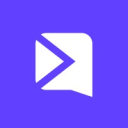InVideo Promo Code: 30% off monthly Studio plans for 1 year
Unlock our InVideo deal and access 30% off monthly Studio plans for 1 year, saving you up to $216 for your startup. There are over 520+ verified deals and discounts for you to save money on the best SaaS software and apps for your small business to grow. Don't waste time, take advantage of our promotions now thanks to our InVideo promo codes, coupons and credits valid in March 2025.
30% off monthly Studio plans for 1 year
Unlock our InVideo deal and access 30% off monthly Studio plans for 1 year, saving you up to $216 for your startup. There are over 520+ verified deals and discounts for you to save money on the best SaaS software and apps for your small business to grow. Don't waste time, take advantage of our promotions now thanks to our InVideo promo codes, coupons and credits valid in March 2025.
General information about InVideo
The video format is more and more popular among Internet users. For this reason, it is highly recommended to use this channel to reach your audience, present your products, work on your brand image or create a buzz.
Yes, but how? This is where the InVideo platform comes in. It has all the features you need to integrate videos into your marketing efforts. With just a few clicks, you can choose from over 5,000 video templates. Then, you can customize it to get the most impactful content in the shortest time possible.
The main advantage of InVideo is to centralize all your needs in one platform. You can design a complete workflow, without the need to use another software. It is possible to upload, edit and animate images and logos. You can also take advantage of the library of nearly 8 million media files stored directly in the InVideo editor. But that’s not all: transitions, cropping, voice-over recording are just some of the many ways to create original content tailored to your needs.
Collaborative work is also at the heart of the tool, as it is very easy to add your team members and then collaborate on a video. Thus, the SaaS platform InVideo is a real multiplier of your creative efforts and is an indispensable software to increase the visibility of your brand and convince your target audience.

Expert review on InVideo
When it comes to video creation, you can really make your head hurt when it comes to the finest details, like that perfect shade of blue that you have been looking for for weeks that probably no one will notice… But, hey, at least there’s always a blooper reel to look forward to! 😄🎥
InVideo is a web-based video editing SaaS software that allows you to create and edit professional-quality videos easily 🎬 The tools and features provided simplify your video creation process and make the platform accessible to individuals and businesses of all skill levels. InVideo provides a vast library of pre-designed templates, stock footage, images and audio tracks for you to choose from, with the ability to customize these elements, add text, transitions, effects and animations. This gives you the engaging videos you need for your marketing, social media or presentations and win over your audience, simply, easily and, most importantly, professionally ✨
InVideo is a user-friendly solution that is suitable for a wide range of businesses and individuals searching for an easy-to-use video editing software, in particular content creators, marketing & advertising agencies, and e-commerce businesses 🎥 InVideo’s template library, customizable elements and quick editing features can be beneficial to produce promotional videos, advertisements and campaign content 🌟 What’s more, e-commerce businesses can create product videos, video ads and engaging content for their online stores, helping to showcase their products and drive sales. Deliver great videos to your audience and maintain a consistent brand image to enhance your marketing campaigns with Invideo’s SaaS tool 🚀
InVideo has 3 pricing plans available for you to choose from and produce great videos, starting from Free! Each plan consists of different features that you can use to enhance your content, from an AI script generator to video duration to video resolution. Get 25% off your choice of InVideo plan for 1 year with Secret and save up to $180 for your startup! 💰
- More details about InVideo's pricingsTop alternatives to InVideo’s video editing SaaS software include Sendspark, Loom, Adobe Premiere Pro and Final Cut Pro. Discover great offers for these tools and more on Secret to start saving! 🔍
- More alternatives to InVideo
Customer Success Manager
Photos and videos
What is InVideo used for?
InVideo is a powerful tool for small businesses looking to leverage video content in their marketing strategy. It simplifies the video creation process, offering over 5,000 templates that can be customized to align with your brand image. For instance, a bakery could use InVideo to create a short, engaging video showcasing their latest cake designs. The platform also supports collaboration, making it easy for teams to work together on projects. Plus, with access to an extensive media library and features like voice-over recording and transitions, businesses can create high-quality, unique content without needing any other software.InVideo pricing
Free
6,000+ video templates
AI script generator
Automated text to speech
Team collaboration
Business
$30
/ month
No watermark
1M+ premium media
10 iStock media per month
60 HD video exports per month
Unlimited
$60
/ month
Unlimited HD video exports
120 iStock media per month
1M+ premium media
40 remove background per month
InVideo features
Create compelling videos with ease
-
Create a complete workflow
InVideo centralizes all the features you need and promotes collaborative work. You and your collaborators can create a powerful workflow and design a video by adding the sound, transitions or images you need.
-
Get seamless collaboration with InVideo
InVideo centralizes the video creation process by acting as a collaboration hub. You and your collaborators can work together on video editing, sound effects, and image selection all in one place to streamline the process and take the video creation to the next level.
-
Make your videos stand out with InVideo's Smart Video Assistant
The Smart Video Assistant uses machine learning to help you create videos with the right style, format, and length based on your content. This saves time and effort in designing your video, making the process of video creation more efficient and effective.
-
Save time
Perform complex actions, easily and in one click! With InVideo shortcuts, it is possible to remove the background of your product images to highlight them, add music or apply the colors of your choice in a single gesture.
-
Benefit from the power of AI
Delegate all low-value tasks and focus on creation. In minutes, artificial intelligence helps you convert your script, article or blog into a video. Resize the video and publish to any online platform.
-
Enjoy faster editing with InVideo's One-Click Actions
InVideo provides several one-click actions that streamline the editing process. You can easily remove the background of product images to highlight them, add music or apply desired color schemes; all with one click.
-
Get full support
The InVideo online platform gives you everything you need to learn how to master the tool. Over 500 YouTube and Instagram tutorials, Udemy digital marketing courses, and 24-hour support help you gain proficiency.
-
Edit with confidence
Designing a video has never been easier. Choose from over 5,000 professionally created templates categorized by platform, industry and content type. Then customize it with ease using a powerful drag-and-drop editor.
29 InVideo Reviews
-
José luis Fernámdez conde
Problems with repeated scenes and number translation into Spanish.
If you use it once, you find it wonderful. When you make videos several times, the same scenes repeat. The same scientists, the same galaxies or nebulae, the same telescopes... It translates the entire video into Spanish and sometimes leaves numbers and dates in English... If it divides it into sections... it starts numbering from Section 5 and also includes it in the audio. It's frustrating to have to edit a large part of the video after it's been completed by InVideo. And if it does it wrong, it doesn't regenerate it. It consumes the credits because you have to make another one.
February 11, 2025
-
Rowena S
An Incredibly Powerful and User-Friendly Tool
I find InVideo to be a very powerful and easy tool for creating and enhancing videos. It offers numerous options such as short videos, image animations, and AI tools.
October 13, 2024
-
Gloria
Constant Evolution and Invaluable Learning Resources: A Review of InVideo
it's reassuring to know that I'm using a product that's constantly evolving. Lastly, the learning resources provided by InVideo have been invaluable
October 6, 2024
InVideo: Pros & Cons
Pros
-
Predefined templates: More than 5,000 customizable templates allow you to quickly create an impactful video
-
Customer support: High quality customer service is available 24/7
-
Accessible interface: Getting started is accessible to everyone, even newbies
Cons
-
Switching between templates: You can’t switch from one template to another
-
Internet connection: A stable internet connection is required to use the tool
-
Export process: It is time-consuming to export
Why is InVideo better than other Video software?
InVideo is better at customer support than Filmora: 5.0 vs 4.0
InVideo is better at value for money than Filmora: 4.7 vs 4.4
InVideo is better at customer support than Sendspark: 5.0 vs 4.6
InVideo is better at value for money than Sendspark: 4.7 vs 4.4
InVideo is a better solution for customer support than Loom: 5.0 vs 4.5
InVideo is better at support than Visme: 5.0 vs 4.5
InVideo is more suitable for small businesses thanks to its good value for money than Visme: 4.7 vs 4.4
InVideo is better at support than Adobe Premiere Pro: 5.0 vs 4.6