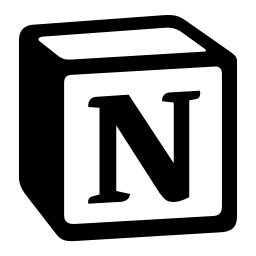xTiles vs Notion: Choosing the best tool for your workflow
- 01xTiles vs Notion: overview
- 02What's the difference between xTiles and Notion?
- 03xTiles pros and cons
- 04Notion pros and cons
- 05xTiles compared to Notion
- 06Notion compared to xTiles
- 07Features comparison
- 08xTiles vs Notion: Which is the best for your business?
- 09Promotions on Collaboration software
- 10Alternatives to xTiles & Notion
Access up to $360 savings on xTiles & $6,000 on Notion
Access up to $360 savings on xTiles & $6,000 on Notion
Project management and note-taking are critical components of many businesses' productivity strategies. Both are essential for organizing ideas, tracking tasks, and collaborating with teams efficiently. However, selecting the right tool can be challenging, given the numerous options available. Choosing the best one for your specific needs can feel overwhelming.
Relatable? Then this article is for you. We compare two popular productivity platforms, xTiles and Notion, focusing on their key features, pricing, and user experience. By the end of this article, you’ll know exactly which tool suits your workflow!
xTiles vs Notion: overview
xTiles and Notion are two prominent players in the world of productivity and project management, each offering a unique set of features tailored to meet specific user needs.
xTiles is known for its visual approach to organizing information. It offers an intuitive platform that helps creatives, designers, and teams brainstorm and manage their projects using flexible tiles and layouts. xTiles excels in providing a visually appealing workspace that encourages creativity and collaboration. On the other hand, Notion provides a comprehensive suite of tools suitable for users ranging from individuals to large organizations. Notion offers robust features such as databases, task management, note-taking, and integrations with other tools, making it a versatile choice for those who need a multifaceted productivity platform.
Now, let's dive into the xTiles vs. Notion comparison to help you make an informed decision when selecting the right productivity tool for your specific needs and goals.
What's the difference between xTiles and Notion?
Several key differences between xTiles and Notion can help you decide which tool is right for you. Firstly, the two platforms cater to different audiences. xTiles is designed for creatives, designers, and teams who prefer a visual approach to organizing information. It allows users to create flexible, visually engaging layouts using tiles to brainstorm, manage projects, and collaborate effectively. xTiles emphasizes creativity and visualization, making it ideal for users who thrive on visual organization.
In contrast, Notion is marketed towards a broader audience that includes individuals, teams, and organizations of all sizes. It offers a comprehensive suite of productivity tools, including databases, note-taking, task management, and integrations with other platforms. Notion is highly customizable, allowing users to build personalized workflows and workspaces to meet their specific needs. Its versatility makes it suitable for a wide range of applications, from personal planning to complex project management.
Another important distinction between xTiles and Notion is their approach to organization and layout. xTiles focuses on a grid-like structure where users can visually arrange content in a way that mimics mind-mapping and brainstorming sessions. This intuitive layout encourages users to explore ideas creatively and collaboratively. Notion, on the other hand, provides a more structured environment with powerful database capabilities that allow users to create detailed records, manage projects, and connect information seamlessly across different pages and documents.
Finally, collaboration features differ between the two platforms. xTiles offers real-time collaboration with a focus on visual teamwork, making it easy for teams to brainstorm and develop ideas together. Notion also supports real-time collaboration but emphasizes document-based teamwork, enabling users to create, share, and edit content within a unified workspace.
xTiles pros and cons
What are the advantages of xTiles?
- Visual organization: xTiles offers a visually intuitive approach to organizing information using a grid-like layout. This format is excellent for brainstorming, mind-mapping, and visual project management, making it easier for users to see the big picture and connections between different pieces of information.
- User-friendly interface: The platform is designed with simplicity in mind, providing an easy-to-use interface that requires minimal learning curve. Users can quickly create, move, and organize tiles, making it accessible for both beginners and experienced users.
- Collaboration features: xTiles supports real-time collaboration, allowing teams to work together seamlessly. This feature fosters teamwork and encourages the sharing of ideas, enabling multiple users to contribute to projects simultaneously.
- Customizable workspaces: Users can personalize their workspaces by customizing the layout and appearance of tiles to suit their preferences and workflow. This flexibility allows for a tailored experience that can adapt to various project needs.
- Integration capabilities: xTiles integrates with various tools and platforms, enhancing its functionality and enabling users to connect with other applications they use daily. This connectivity streamlines workflows and reduces the need for switching between different tools.
What are the disadvantages of xTiles?
- Limited advanced features: While xTiles excels in visual organization, it may lack some of the advanced features and depth found in more comprehensive productivity tools like Notion, such as robust database management and automation capabilities.
- Potential over-simplification: For users who require complex project management or data analysis capabilities, xTiles’ simplicity might be limiting. It may not be suitable for users who need detailed tracking, reporting, or advanced customization options.
- Learning curve for traditional users: Users accustomed to traditional list-based or document-style organization might find the transition to a visual, tile-based approach challenging initially. Adapting to this new way of organizing information may require time and adjustment.
- Collaboration limitations: While collaboration features are available, they may not be as robust as those offered by some competitors, potentially limiting the platform's effectiveness for larger teams or projects that require extensive coordination and communication.
- Subscription costs: Depending on the pricing model, the cost of premium features or higher-tier plans might be a consideration for budget-conscious users or small teams. Evaluating the value against needs is essential to ensure it fits within financial constraints.
Notion pros and cons
What are the advantages of Notion?
- Versatile functionality: Notion is an all-in-one workspace that combines note-taking, task management, databases, wikis, and more. Its versatility makes it suitable for a wide range of applications, from personal organization to complex project management.
- Highly customizable: Users can customize their Notion pages extensively, using templates, blocks, and views to create a workspace that fits their specific needs. This flexibility allows users to build everything from simple notes to detailed databases and dashboards.
- Robust collaboration tools: Notion supports real-time collaboration, enabling teams to work together on documents, share ideas, and manage projects within a unified platform. It also offers features like comments and mentions to facilitate communication among team members.
- Integration with other tools: Notion integrates with a variety of other tools and services, such as Slack, Google Drive, and Trello, which helps streamline workflows and centralize information from different sources.
- Cross-platform availability: Notion is available on multiple platforms, including web, desktop (Windows and macOS), and mobile (iOS and Android). This accessibility ensures users can access and update their work from anywhere, at any time.
What are the disadvantages of Notion?
- Steep learning curve: Notion’s extensive features and customization options can be overwhelming for new users. It may take some time to learn how to use the platform effectively, especially for those unfamiliar with modular productivity tools.
- Performance issues: Some users have reported performance issues, particularly with large databases or complex pages, where Notion can become slow or laggy. This can hinder productivity for those managing extensive projects.
- Limited offline functionality: Notion relies heavily on an internet connection for most of its features. While it offers limited offline access, users may experience restrictions when trying to update or access certain content without connectivity.
- No native automation: Unlike some other productivity tools, Notion does not have built-in automation features. Users looking for automated workflows will need to rely on third-party integrations or external tools like Zapier.
- Pricing for teams: While Notion offers a free version with many features, some advanced features and increased storage are only available on paid plans. This can become costly for larger teams that need access to all functionalities.
Compare Notion to other tools
xTiles compared to Notion
xTiles and Notion cater to different user needs in productivity and organization. xTiles excels with its visual-first approach, offering an intuitive, tile-based interface ideal for creatives and teams who prioritize visual brainstorming and project management. It allows users to organize information visually, making it easier to see connections and foster collaboration.
In contrast, Notion provides a comprehensive, versatile platform suitable for various tasks, including note-taking, task management, and database creation. Its highly customizable features and robust integration capabilities make it a preferred choice for those seeking an all-in-one workspace for complex project management and personal organization.
Is xTiles better than Notion?
Determining whether xTiles is better than Notion depends on specific user needs and preferences. xTiles is particularly advantageous for those who thrive on visual organization and need a straightforward tool for brainstorming and collaborative projects. Its tile-based layout fosters creativity and offers an intuitive interface for managing information visually.
Conversely, Notion shines in offering a comprehensive platform with extensive customization and integration options. Its capabilities extend beyond simple visual organization to include detailed task management, database creation, and team collaboration tools. For users requiring a more robust and versatile solution, Notion may be the better choice, while xTiles is ideal for those focused on visual and creative workflows.
What is xTiles best used for?
xTiles is best used for visual organization and collaborative project management, making it ideal for creatives and teams that thrive on a visually engaging workspace. It excels in brainstorming and mind-mapping, allowing users to organize ideas, tasks, and projects in a grid-like layout. The platform's intuitive interface encourages creativity and makes it easy to rearrange and connect different pieces of information.
xTiles is particularly well-suited for designers, marketers, and project teams who need to visualize workflows, share ideas in real-time, and develop projects collaboratively. Its flexibility and emphasis on visual content make it a powerful tool for dynamic and innovative work environments.
Can xTiles replace Notion?
While xTiles and Notion serve similar purposes in productivity and organization, xTiles cannot entirely replace Notion due to their distinct functionalities and strengths. xTiles is excellent for visual organization, offering a tile-based interface that fosters creativity and brainstorming, making it ideal for users who prefer visual workflows.
However, Notion provides a more comprehensive suite of tools, including databases, task management, and detailed note-taking capabilities, making it suitable for more complex project management needs. Users who require advanced features, such as robust database functions and integrations, may find Notion indispensable.
Is xTiles cheaper than Notion?
xTiles and Notion offer different pricing models, but generally, xTiles tends to be cheaper for basic use cases. xTiles’s pricing structure provides a free version with essential features, and its premium plans are usually more affordable, making it an attractive option for individuals or small teams seeking a cost-effective solution for visual organization and project management.
Notion also offers a free plan with limited features but has a more comprehensive pricing structure for its premium plans, which unlock advanced functionalities like team collaboration tools, integrations, and database capabilities. Therefore, while xTiles can be cheaper initially, the choice depends on the specific features needed.
Is there a better Collaboration software than xTiles?
While xTiles offers a range of valuable features for visual organization and project management, it's essential to consider other software options to find the best fit for your specific needs.
Several notable alternatives to xTiles in the productivity and organization landscape include Notion, Coda, Document360, and Miro. Choosing the right software depends on your unique requirements, preferences, and objectives. If you're looking for a platform that excels in visual brainstorming and collaboration, xTiles might be the perfect choice. However, if you need more comprehensive project management features or database capabilities, exploring alternatives like Notion or Asana could better meet your needs.
20% off for 1 year on xTiles
Get 20% off for 1 year on xTiles and up to $360 savings with Secret.
Notion compared to xTiles
Notion and xTiles serve different user needs in the realm of productivity and organization. Notion offers a comprehensive platform with robust features such as databases, task management, and note-taking, making it ideal for complex project management and versatile use cases. Its highly customizable nature allows users to tailor their workspace for various tasks and workflows.
In contrast, xTiles focuses on visual organization with a tile-based interface, catering to creatives and teams who prefer brainstorming and visual collaboration. While Notion provides a more structured and feature-rich environment, xTiles excels in fostering creativity and visual thinking, making each suitable for different user preferences.
Is Notion better than xTiles?
Whether Notion is better than xTiles depends on individual requirements. Notion is superior for users who need a versatile and feature-rich platform capable of handling complex project management, database management, and customizable workflows. Its extensive set of tools and integrations supports a wide range of productivity needs, making it ideal for comprehensive organizational tasks and team collaboration.
On the other hand, xTiles excels in visual organization, providing a user-friendly, tile-based interface that enhances brainstorming and creative collaboration. For those who prioritize a visually intuitive and flexible workspace, xTiles may be more suitable.
What is Notion best used for?
Notion is best used as an all-in-one workspace for managing tasks, organizing notes, and handling projects of varying complexity. It excels in providing users with a flexible platform that combines databases, wikis, calendars, and task lists, making it suitable for both personal use and team collaboration.
Notion's strength lies in its customizability, allowing users to create tailored workflows that meet specific needs, whether for project management, knowledge sharing, or personal productivity. Its ability to integrate multiple productivity tools into a single interface makes it ideal for individuals and teams seeking to streamline their operations and enhance organizational efficiency.
Can Notion replace xTiles?
Notion can potentially replace xTiles for users who need a comprehensive productivity tool with diverse features beyond visual organization. While xTiles specializes in a tile-based, visual approach ideal for brainstorming and creative collaboration, Notion offers a more structured environment with capabilities such as databases, task management, and note-taking. Notion’s flexibility allows users to create visually engaging workspaces, albeit with less emphasis on the intuitive, tile-based layout that xTiles provides.
Users who require extensive customization, integration with other tools, and robust project management features may find Notion a suitable alternative, although it may not fully replicate xTiles' unique visual experience.
Is Notion cheaper than xTiles?
Notion and xTiles both offer free versions, but their pricing models vary based on the features and level of access needed. Notion's free plan includes many essential features, while its paid plans offer advanced options such as team collaboration and higher storage limits, starting at a moderate price.
xTiles also provides a free version with core functionalities, but its premium plans are generally more affordable compared to Notion’s pricing, focusing on visual organization and collaboration features. The overall cost depends on the specific features and scale required by the user, with xTiles often being the cheaper option for basic needs.
Is there a better Collaboration software than Notion?
Notion provides a versatile productivity platform, but it’s essential to consider other software options to ensure your choice aligns perfectly with your specific needs.
Several notable alternatives to Notion in the productivity and organization landscape include Trello, Asana, ClickUp, and Evernote. Selecting the most suitable productivity software depends on your distinct requirements, priorities, and personal preferences. If you’re seeking a platform that excels in task management, customizable workflows, and comprehensive integration capabilities, Notion may be the right choice for you. However, exploring other options might offer specialized features or interfaces that better match your workflow and organizational style.
6 months free on the Plus plan with Unlimited AI on Notion
Get 6 months free on the Plus plan with Unlimited AI on Notion and up to $6,000 savings with Secret.
Features comparison
xTiles Takes the Lead Over Notion for Ease of Use
When comparing the ease-of-use aspect, xTiles showcases a lucid interface that is impressively user-friendly. Its system layout is intuitive, offering a straightforward experience from the get-go, making it a perfect solution for newcomers and tech-savvy users alike. The visual, tile-based approach simplifies organizing tasks and information, allowing users to easily drag and drop elements without complexity.
Notion, on the other hand, presents a more intricate design that might require a learning curve for some users. While Notion provides a richer set of features like databases and complex integrations, deciphering the application can be challenging, especially for first-time users. For example, setting up a detailed project management board in Notion might involve multiple steps and an understanding of relational databases, which can be overwhelming for beginners. Hence, when it comes to ease of use, xTiles takes an edge over Notion, particularly for users seeking a simple and accessible tool.
Both xTiles and Notion Offer Extensive Template Libraries for Enhanced Productivity
Both xTiles and Notion offer extensive template libraries designed to boost productivity by streamlining workflows and reducing setup time. xTiles provides pre-designed templates catering to various needs, such as project planning, content creation, and brainstorming sessions. These templates are visually intuitive, allowing users to quickly organize and present information in a coherent manner. For example, xTiles' project planning template includes sections for timelines, tasks, and milestones, making it easier to manage projects visually.
Similarly, Notion allows users to access hundreds of templates created by experts, covering areas like task management, habit tracking, and meeting notes. Notion’s templates are highly customizable, enabling users to modify them according to their specific requirements. For instance, a content calendar template in Notion can be tailored with tags and dates to track content publication schedules effectively. Both tools prioritize easing users' workflows by providing ready-to-use templates, enabling users to focus more on their tasks and less on the setup process.
Notion Surpasses xTiles in Integration Capabilities
Diving into the integration capabilities, Notion clearly outshines xTiles. Notion supports a wide range of API integrations, allowing users to seamlessly connect with popular communication software, project management tools, and more like Slack, Google Drive, and Trello, making it easier to consolidate workflows and improve productivity. For example, Notion's integration with Google Calendar allows users to view and manage their schedules directly within the platform, eliminating the need to switch between apps. This extensive connectivity amplifies user experience and operational efficiency, making it suitable for complex environments that rely on multiple software solutions.
In contrast, xTiles offers more limited integration options, primarily focusing on visual organization without the extensive cross-platform connectivity. As a result, Notion provides a more cohesive and versatile toolset for users who need comprehensive integration capabilities to streamline their work processes.
Notion Outpaces xTiles with Advanced Project Management Features
Notion provides powerful project management features that enable users to create Kanban boards, assign tasks, and set up notifications to track the progress of projects seamlessly. Users can customize these boards with properties like due dates, assignees, and tags, offering a robust solution for managing complex workflows and deadlines. Notion also supports Gantt charts and calendar views, which provide visual timelines for project planning and management.
In comparison, while xTiles offers templates for project planning and visual organization, it lacks the dedicated project management features seen in Notion. xTiles focuses on visual layouts and brainstorming, providing flexibility in organizing information but without the advanced task management tools and automation features. Consequently, for users who need a comprehensive suite of project management tools, Notion is the more suitable option, offering a well-rounded environment to manage projects from start to finish.
xTiles Prioritizes Security Ahead of Notion with Explicit Measures
While both tools take measures to secure user data, xTiles explicitly highlights its commitment to robust security measures designed to keep your work safe and private. xTiles prioritizes user privacy by implementing end-to-end encryption and regularly updating its security protocols to protect against data breaches and unauthorized access. This commitment is clearly communicated to users, reassuring them that their data is handled with the utmost care. For instance, xTiles' security features include encrypted data storage and two-factor authentication, which enhance the overall protection of user information.
In contrast, while Notion employs standard security practices, such as data encryption in transit and at rest, it does not prominently feature these measures in its marketing materials or as a standout feature. As a result, xTiles sets itself ahead in this aspect, making it an appealing choice for users who prioritize privacy and security. This focus on security makes xTiles a preferred option for industries and individuals handling sensitive information, ensuring that user data remains confidential and secure.
xTiles Excels in Media Integration Compared to Notion
xTiles excels in media integration by allowing users to seamlessly embed a variety of media types, including images, files, and videos, directly into the workspace. This feature enhances the richness of expressing ideas and facilitates comprehensive planning. For instance, users can drag and drop images and documents onto their project boards, creating a visually engaging and detailed workspace that aids in brainstorming and collaboration.
In contrast, while Notion also supports media integration, such as embedding images and files, it is not as explicitly defined or facilitated as in xTiles. Notion’s media integration, though functional, often requires additional steps or formatting to achieve the same level of visual integration. As a result, xTiles provides a more intuitive and streamlined approach to incorporating multimedia elements, making it particularly effective for users who need to create visually dynamic and media-rich workspaces.
Notion Leads with Superior Task Management Compared to xTiles
Notion offers a dedicated task database that significantly enhances users' ability to manage and track the progress of tasks and projects. Its robust system allows users to set deadlines, assign tasks, and monitor progress through customizable views like Kanban boards and Gantt charts. This functionality is especially useful for teams needing detailed task management and collaboration. For example, users can create detailed task cards with due dates, priority levels, and comments, which helps streamline project workflows.
In contrast, while xTiles provides real-time collaboration and communication features, it lacks a specialized task management system comparable to Notion's. xTiles focuses more on visual organization and brainstorming rather than comprehensive task tracking, which means it may not fully meet the needs of users seeking advanced project management tools. Consequently, for those prioritizing detailed task and project management, Notion offers a more robust solution.
Subscribe to our newsletters.
No FOMO here. Stay up-to-date on all the latest deals and news with our monthly newsletter straight to your inbox like 127,000+ entrepreneurs (+ Get 10% off on on our Premium Membership!)
xTiles vs Notion: Which is the best for your business?
xTiles is the best tool for you if:
- You need a highly visual workspace that facilitates creative brainstorming and idea organization through intuitive tile-based layouts and dynamic content placement.
- You prefer a simplified approach to project management, with easy-to-use templates and a focus on visual representation rather than complex task tracking.
- You value real-time collaboration features that allow multiple users to interact and update visual content simultaneously, enhancing team coordination and communication.
- You want to integrate various types of media directly into your workspace, including images, files, and videos, to create rich, multimedia project boards.
- You seek an affordable solution with a straightforward user interface, ideal for individuals or small teams looking for effective visual organization without extensive setup.
Notion is the best tool for you if:
- You need a comprehensive platform that integrates task management, note-taking, and databases, allowing for detailed project planning and versatile workflow customization.
- You prefer a highly customizable workspace where you can create and manage various types of content, such as wikis, to-do lists, and calendars.
- You require advanced project management features like Gantt charts, Kanban boards, and automated reminders to track tasks and deadlines efficiently.
- You work within a team and need robust collaboration features, such as shared workspaces, real-time updates, and the ability to comment and mention team members.
- You seek extensive integration capabilities with other productivity tools and services, enabling you to streamline your workflow and consolidate information from multiple sources.
Alternatives to xTiles & Notion
Promotions on Collaboration software
Start saving on the best SaaS with Secret.
Secret has already helped tens of thousands of startups save millions on the best SaaS like xTiles, Notion & many more. Join Secret now to buy software the smart way.