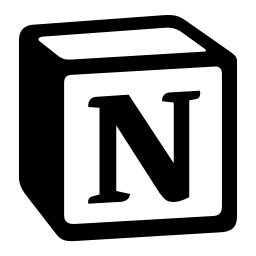Notion vs Evernote: Which tool should I use?
- 01Notion vs Evernote: overview
- 02What's the difference between Notion and Evernote?
- 03Notion pros and cons
- 04Evernote pros and cons
- 05Notion compared to Evernote
- 06Evernote compared to Notion
- 07Features comparison
- 08Notion vs Evernote: Which is the best for your business?
- 09Promotions on Collaboration software
- 10Alternatives to Notion & Evernote
Save up to $6,000 on Notion
Save up to $6,000 on Notion
Project management involves juggling various elements from meeting minutes and project plans to action items and deadlines. And the humble Post-It note will only get you so far. Without an organized note-taking system, it becomes time-consuming—and sometimes impossible—to find the information you need, when you need it.
One of the best ways to streamline your projects is to use note-taking software to centrally store and organize relevant project information and documents. Notion and Evernote Teams are two of the biggest players in this space. To help you decide which one is right for you, in this article, we compare Notion vs Evernote including their main features and differences.
Notion vs Evernote: overview
Notion and Evernote are two popular and robust note-taking and productivity tools, each offering a wide range of features for organizing and managing information. When comparing Notion vs Evernote, it can be challenging to determine which one is the superior choice for your specific needs.
Both platforms excel in their respective strengths. Notion stands out for its flexibility and customizability, while Evernote is praised for its simplicity and user-friendly interface
To assist you in selecting the ideal software solution for your business requirements, we have prepared a comparison table outlining the key features of each email marketing platform. Each criterion is rated using a star system and accompanied by a commentary, making it convenient for you to evaluate the table below.
What's the difference between Notion and Evernote?


Both Notion and Evernote are popular note-taking tools that enable teams and organizations to easily create, organize, and share notes thanks to an intuitive interface and a high level of customization. The main difference between the two boils down to the scope of their features. While Evernote is primarily note-taking software with some limited project management capabilities, Notion offers a comprehensive range of in-built project management and collaboration features that are ideal for larger teams.
With Notion, you can organize your project documents across several tiers. You can create a shared workspace for your whole organization and custom teamspaces for departments or teams like marketing, product development, and sales to facilitate real-time collaboration. Within a workspace or teamspace, pages and subpages help you organize, assign, and track project tasks. Notion also lets you create databases to store, organize, and link project data such as contracts and calendars. Built-in AI helps you generate and edit text, like quickly creating a schedule from inputted information, improving the tone of existing text, or translating text.
Compared to Notion, Evernote offers a more simplified note-taking and organization system with some project management functionality via Evernote Teams. You can use the platform to centralize notes, schedules, to-do lists, meeting notes, timelines, images, audio recordings, scans, and web clippings in a project dashboard. Evernote Teams lets you create tasks inside notes and organize them by project or due date. You can assign tasks and track deadlines, as well as schedule recurring tasks and auto reminders to ensure nothing is missed. While Evernote doesn’t have as extensive an AI text feature as Notion, it does offer an AI Cleanup function that tidies up messy notes with a click of a button. Although Evernote can be used by smaller teams, the platform suggests combining the app with project management software for heavy-duty project management capabilities.
Notion pros and cons
What are the advantages of Notion?
- Versatility: Notion is an all-in-one tool that combines note-taking, task management, document creation, databases, and more in a single platform, making it highly versatile for various productivity needs.
- Customizability: Users can tailor Notion to their specific workflows with customizable templates, databases, and the ability to create interconnected pages and databases.
- Collaboration: Notion allows seamless collaboration, enabling real-time editing and commenting, making it ideal for team projects and remote work.
- Cross-platform: Notion is available on multiple platforms, including web, desktop, and mobile devices, ensuring access to your information from anywhere.
- Integrations: Notion integrates with various third-party tools, enhancing productivity by connecting with other apps and services.
What are the disadvantages of Notion?
- Learning curve: Notion's extensive features and customizability can result in a steep learning curve for new users, especially those accustomed to simpler note-taking apps.
- Offline access: While Notion works offline, the experience may not be as seamless as some dedicated offline note-taking apps.
- Limited formatting options: Some users might find the formatting options in Notion's text editor to be less extensive compared to other word processing software.
- Pricing: Notion's free plan has limitations, and the pricing for more advanced features may be considered relatively higher compared to other note-taking apps.
- Performance on large databases: While Notion performs well for most users, some users may experience performance issues when working with very large databases or complex workspaces.
Compare Notion to other tools
Evernote pros and cons
What are the advantages of Evernote?
- Cross-platform compatibility: Evernote is available on multiple platforms, including web, desktop, and mobile devices, allowing users to access their notes from anywhere.
- Powerful search and organization: Evernote offers robust search functionality and flexible organization features, making it easy to find and manage notes, documents, and attachments.
- Web clipping: Evernote's web clipping feature allows users to save web pages, articles, and content directly into their notebooks for future reference.
- Integration with third-party apps: Evernote integrates with various third-party apps and services, enhancing productivity by connecting with other tools used in daily workflows.
- Collaboration: Evernote allows for easy collaboration by sharing notebooks and notes with others, making it suitable for team projects and group work.
What are the disadvantages of Evernote?
- Limited free plan: The free version of Evernote has limitations on the number of devices, monthly uploads, and offline access, which may be restrictive for some users.
- Pricing: Evernote's premium plans may be considered relatively higher in cost compared to some other note-taking apps.
- Note formatting limitations: While Evernote supports rich text formatting, some users may find it less feature-rich compared to other word processing software.
- Syncing issues: Some users have reported occasional syncing issues between devices, resulting in discrepancies in note updates.
- Privacy concerns: Evernote's privacy policies and data handling have raised concerns among some users, particularly regarding data security and access by third parties.
Notion compared to Evernote
When comparing Notion and Evernote, Notion stands out with its versatile suite of note-taking and knowledge management tools, offering robust features for team collaboration, project management, and content creation. It's an ideal choice for individuals and teams looking to centralize their work processes and knowledge base within a single platform.
On the other hand, Evernote specializes in note-taking and organization, providing a streamlined and user-friendly interface. It's perfect for users who prioritize simple, efficient note-taking and task management.
The choice between Notion and Evernote hinges on your specific needs. Notion excels in versatility and collaboration, while Evernote offers a straightforward and effective solution for note organization and retrieval.
Is Notion better than Evernote?
Determining whether Notion is better than Evernote depends on individual needs and preferences. Both platforms excel in note-taking and organization, enhancing productivity for users and businesses.
Notion stands out with its unique organization flexibility, allowing users to create multi-level, nested pages within each workspace. This capability enables users to create a hierarchical structure for their notes, making it easy to organize and navigate a vast collection of information. On the other hand, Evernote offers superior text management and powerful search functionality. Users can easily manage and format text in Evernote, making it a preferred choice for those who heavily rely on text-based content.
What is Notion best used for?
Notion is an ideal tool for creating organized and efficient workspaces to enhance productivity and collaboration. Its versatility makes it suitable for a wide range of professional needs, from project management and task scheduling to note-taking and database creation.
One of Notion's key strengths is its customizable templates, which allow users to tailor their workspaces to specific requirements. Whether you need a Kanban board for project tracking, a calendar for scheduling, or a knowledge base for documentation, Notion provides the flexibility to create these structures with ease.
Overall, Notion's adaptability and collaborative capabilities make it a powerful tool for individuals and teams seeking to streamline their workflows, improve organization, and foster efficient teamwork.
Can Notion replace Evernote?
Notion has the potential to replace Evernote for certain users, depending on their specific needs and use cases. Notion's strengths lie in its flexibility in managing workflows and creating customized dashboards, which can make it an excellent replacement for businesses or teams that rely on Evernote for these purposes.
For example, if your team needs a more versatile tool that can handle project management, task tracking, note-taking, and collaboration, Notion's all-in-one platform may be a suitable replacement for using Evernote alongside other productivity tools.
However, it's essential to consider the specific features and functionalities that are critical to your workflow. If your primary use of Evernote revolves around deep-text search and extensive tagging capabilities, Notion might not offer the same level of proficiency in these areas.
Is Notion cheaper than Evernote?
Notion is generally cheaper than Evernote, especially when considering the pricing of their premium plans. Notion offers a free plan with generous features, making it a cost-effective option for individuals or small teams with basic needs.
Even Notion's highest-priced team plan tends to be more budget-friendly compared to Evernote's comparable plan, making it a more affordable option for businesses and larger teams looking for advanced features and collaboration capabilities.
While Evernote does offer a free plan, its features are limited, and users often need to upgrade to a premium plan to access more functionality. The premium plans of Evernote can be relatively more expensive compared to Notion's pricing, especially for users requiring extensive note-taking and organization capabilities.
Is there a better Collaboration software than Notion?
The question of whether there is a better project management tool than Notion depends on individual needs and preferences. Notion excels in its versatility, providing robust project management features and extensive customization options, making it a powerful all-in-one platform.
However, for users seeking alternatives to Notion’s connected workspace, ClickUp, Coda, Slite, Asana or monday.com could prove to be suitable tools.
Ultimately, the best software will be the one that aligns best with your specific use cases and priorities. Carefully assess the features and functionalities of each tool to find the best fit for your note-taking needs.
6 months free on the Plus plan with Unlimited AI on Notion
Get 6 months free on the Plus plan with Unlimited AI on Notion and up to $6,000 savings with Secret.
Evernote compared to Notion
Evernote stands out with its intuitive and user-friendly note-taking and organization features. It has long been a preferred choice for individuals looking for a straightforward and efficient way to capture and organize their notes and ideas.
On the other hand, Notion offers a versatile and comprehensive workspace that goes beyond note-taking. It excels in team collaboration, project management, and knowledge management, making it ideal for individuals and teams seeking a centralized platform for various tasks and projects.
The choice between Evernote and Notion depends on your specific needs. Evernote excels in simplicity and note organization, while Notion offers a more extensive feature set for collaborative work and knowledge management.
Is Evernote better than Notion?
The comparison between Evernote and Notion centers on individual needs and priorities. Evernote excels in note-taking efficiency, tagging, and robust search capabilities, making it a top choice for those valuing streamlined document organization and content capture.
However, if you require a more comprehensive platform to manage diverse tasks, including project management, databases, and collaborative workspaces, Notion emerges as a versatile solution. Notion's adaptability allows users to create tailored workflows, making it particularly appealing for teams and organizations seeking a unified platform for diverse tasks. In essence, the choice comes down to whether your focus is on efficient note-taking or multifunctional task management.
What is Evernote best used for?
Evernote serves as an exceptional digital repository for a wide range of users, including individuals, students, professionals, and businesses alike. Its primary strength lies in capturing, organizing, and efficiently retrieving notes and information.
Professionals can utilize Evernote for various purposes, such as jotting down meeting minutes, brainstorming ideas, and organizing client information. Its advanced search feature allows users to quickly locate specific notes based on keywords, dates, or even text within images, enhancing productivity and saving valuable time.
Evernote's versatile tagging system further facilitates the categorization and grouping of related notes. For instance, a marketing team can tag notes with relevant campaigns, enabling easy access to past strategies and insights.
Can Evernote replace Notion?
Determining whether Evernote can serve as a complete replacement for Notion hinges on the specific priorities and requirements of individual users. Evernote shines in its core strength of efficient note-taking and seamless organization, making it a reliable choice for users who prioritize a straightforward and streamlined approach to capturing and retrieving ideas.
However, where Notion surpasses Evernote is in its versatility as a project management and collaboration tool. Notion's databases, kanban boards, and customizable workspaces empower teams to create dynamic and interactive project workflows, making it a preferred choice for users requiring comprehensive project planning and execution.
While Evernote excels in efficient note-taking and information retrieval, Notion's project management capabilities make it a go-to choice for users seeking advanced organizational and collaborative functionalities.
Is Evernote cheaper than Notion?
When comparing the pricing of Evernote and Notion, it's essential to consider the specific features and functionalities that each service offers. While both platforms provide free tier options, Evernote's premium plans are generally priced higher than Notion's equivalent offerings.
For users who prioritize robust note-taking capabilities, Evernote's premium plans might be worth the extra cost. Evernote's OCR (Optical Character Recognition) technology allows users to scan and search for text within images, making it a powerful tool for digitizing and organizing handwritten notes or printed documents. Additionally, Evernote's offline access feature ensures that users can access their notes even without an internet connection, enhancing productivity on the go.
Is there a better Productivity software than Evernote?
Determining whether there is a better project management software than Evernote largely depends on the specific requirements and preferences of users. Evernote is undoubtedly a robust note-taking tool, excelling in its advanced search capabilities and user-friendly interface, making it an excellent choice for individuals and professionals who prioritize seamless note organization and quick access.
However, for users seeking a more comprehensive suite of project management tools beyond note-taking, other SaaS solutions may prove as suitable alternatives to Evernote, including Notion, Microsoft OneNote, Trello, and ClickUp.
Ultimately, the best project management software is the one that aligns most closely with the specific needs and workflows of users. For some, Evernote's note-taking prowess will be unparalleled, while others may find that other tools better cater to their broader project management needs.
Features comparison
Evernote’s File Sharing is More Efficient than that of Notion

Evernote stands out with its efficient and seamless file-sharing capabilities, making it a top choice for users. Within the app, Evernote streamlines the process of sharing files, images, and documents, eliminating the need for cumbersome email attachments or external sharing links. For example, you can simply attach files directly to your notes, making collaboration and information exchange faster and more convenient.
On the other hand, Notion's file-sharing features are less streamlined, requiring users to resort to other methods, such as sharing links or integrating with external services. This extra step in the process can create additional complexities, especially when dealing with large teams or frequent file sharing scenarios.
Evernote's emphasis on in-app file sharing makes it an efficient and user-friendly tool for quick collaboration and seamless information exchange among team members.
Notion Takes the Cake When it Comes to User-Friendliness
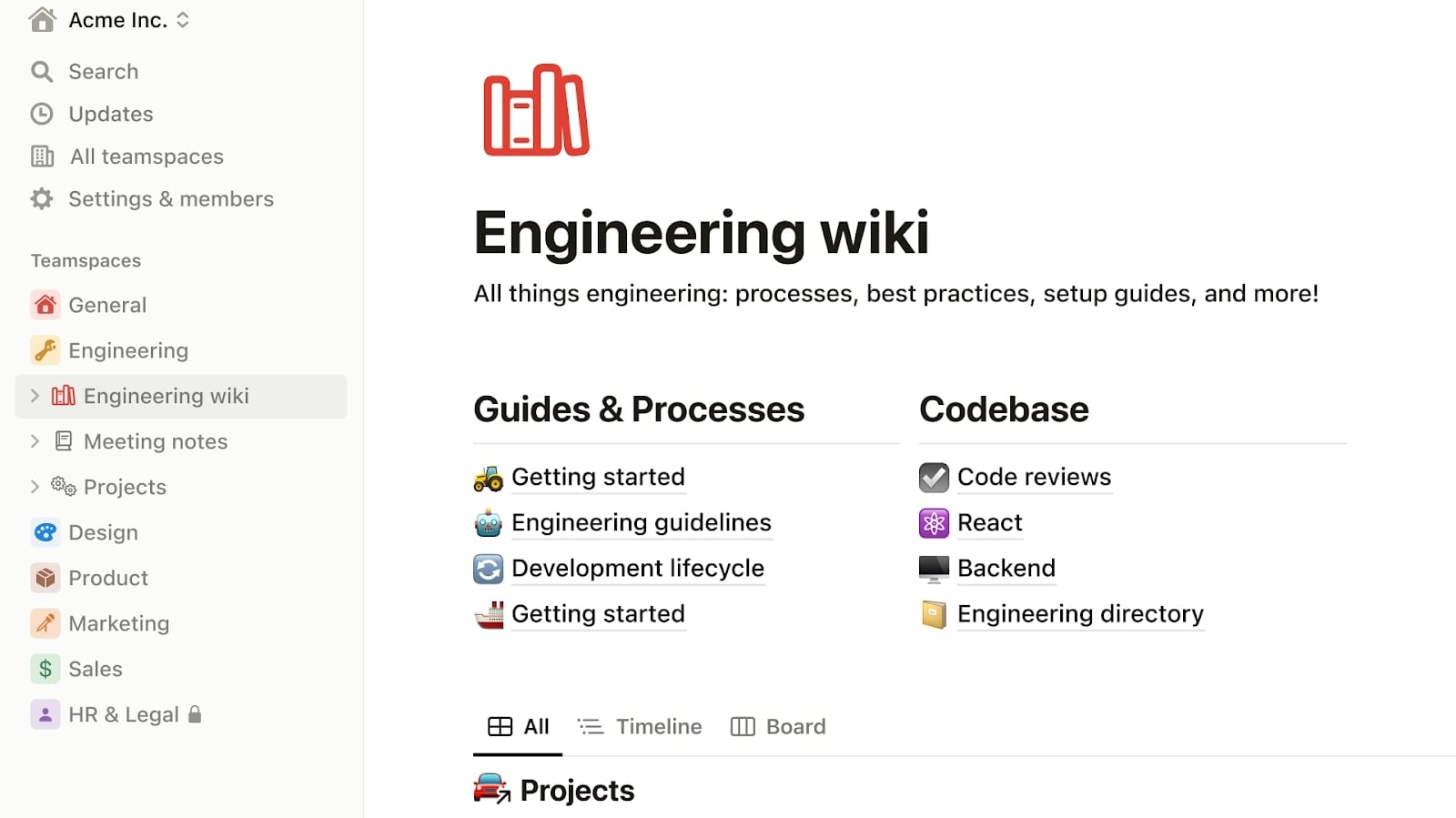
When it comes to ease-of-use, Notion pulls ahead of Evernote. The platform has an ultra-modern, intuitive interface that makes it simple for even non-tech-savvy users to navigate. The learning curve is smooth, with in-app guidance and a helpful community at your disposal.
While Evernote follows a more traditional note-taking approach, it can be overwhelming with its complex navigation and multitude of features, making it less user-friendly than Notion. Notion also boasts of a highly customizable workspace that adapts to your workflow and style, unlike Evernote which has a more rigid structure.
Evernote Excels with its Team Workspace Feature

Evernote provides a collaborative environment where team members can work together in real-time on projects and tasks. The shared workspace in Evernote streamlines communication and fosters efficient collaboration, allowing team members to seamlessly exchange ideas, share notes, and collaborate on documents.
In contrast, while Notion offers a range of features like project management and knowledge base, it lacks a dedicated team workspace comparable to Evernote's. Notion's focus is on providing a comprehensive all-in-one workspace, but it doesn't specifically cater to the real-time collaborative needs of teams in the same way that Evernote does.
Evernote's team workspace feature ensures that all team members can stay on the same page, making it an excellent choice for teams that prioritize smooth and effective collaboration, while Notion's strengths lie in its project management and knowledge base functionalities.
Notion is Better to Manage Task Databases than Evernote

Notion surpasses Evernote in managing task databases with its comprehensive and integrated approach. Notion's task database is designed to centralize all your tasks and projects in one hub, providing a powerful platform to track progress, set deadlines, and collaborate with your team. With Notion's task database, you can create task lists, assign responsibilities, add due dates, and attach relevant documents, all within a single workspace.
On the other hand, while Evernote does offer some project management tools, it lacks the cohesive and centralized task database that Notion provides. Evernote's focus is primarily on note-taking and organizing information, making it less suitable for managing tasks and projects in a structured and efficient manner compared to Notion.
Notion Outperforms Evernote When it Comes to Templates

Notion outshines Evernote with its extensive range of templates, providing a game-changing advantage for users. Notion offers hundreds of pre-set templates, crafted by expert users, that cater to various needs and industries. These templates cover everything from project management, meeting notes, to content calendars, making it effortless for users to get started and organize their information effectively.
In contrast, Evernote lacks a comparable template library, which means users have to create templates from scratch or rely on third-party sources, making the onboarding process more time-consuming and less user-friendly compared to Notion.
This abundance of templates in Notion empowers users to find a suitable starting point for their projects and workflows, enhancing productivity and organization within the platform.
Evernote’s and Notion’s Draw with their “Access Anywhere” Features
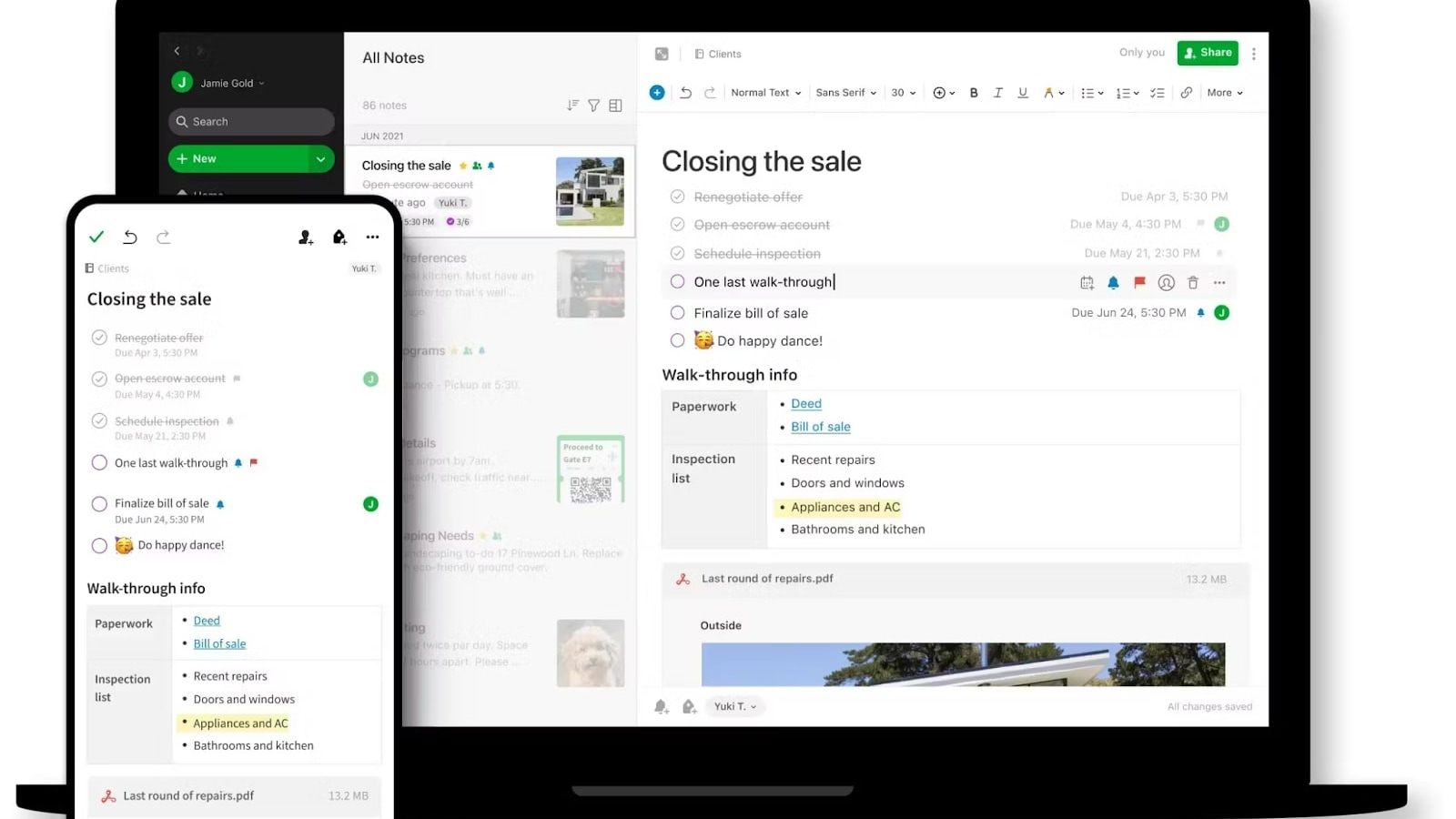
Evernote and Notion both excel in providing a seamless "access anywhere" experience, catering to the modern users' high mobility demands. Evernote's access anywhere feature allows users to access their notes and files from any device with internet connectivity, making it ideal for professionals on the go. For example, you can start taking notes on your smartphone during a meeting and later access and edit them on your laptop or tablet.
Similarly, Notion's strength lies in synchronizing notes and documents across multiple devices, ensuring your work is always up to date and accessible wherever you are. For instance, you can create a to-do list on your desktop and then access and modify it on your mobile device when you're on the move.
Both Evernote and Notion's "access anywhere" features contribute to user flexibility and productivity, enabling seamless workflows and ensuring that important information is always at your fingertips. These capabilities make both tools equally valuable, depending on the specific needs and preferences of individual users.
Notion Edges Out Evernote with its Integration App Library

Notion provides a wide array of integrations allowing users to streamline their workflow and drastically improve their productivity. Notion includes 62+ integrations in its gallery, with a range of design tools, marketing software and automation platforms available to be connected, like Slack, GitHub, Amplitude and Asana.
Conversely, Evernote provides a more limited list of integrations, with 6 available directly with the app including Microsoft Teams, Google Drive and Outlook. Of course, you could always use software like Zapier to connect Evernote to your favorite SaaS tools to assist your workflow.
Subscribe to our newsletters.
No FOMO here. Stay up-to-date on all the latest deals and news with our monthly newsletter straight to your inbox like 126,000+ entrepreneurs (+ Get 10% off on on our Premium Membership!)
Notion vs Evernote: Which is the best for your business?
Notion is the best tool for you if:
- You need a combination of project management, task-tracking, collaboration, and note-taking features to help you manage organizational tasks and projects
- Real-time collaboration for remote teams is a priority for your projects and tasks
- You like a very flexible content structure to organize large volumes of notes into multi-level pages within workspaces
- An extensive template library is essential for creating customized content and organizing your notes exactly how you want
- You’re looking for a project management tool with a range of native integrations to connect with your existing software
Evernote is the best tool for you if:
- You’re an individual, student, or freelancer wanting to create, store, organize, and share notes in an easy-to-use format
- You’re in the market for a straightforward note-taking, document scanning, and organizational tool that requires limited initial training
- Your work and notes are mainly text-based— for example, meeting minutes or memos—and you need a way to quickly search and locate specific information within them
- You require a dedicated space for teams to share ideas, access documents, and work together on notes
- Offline access is essential for you and your team to retrieve notes on the go
Alternatives to Notion & Evernote
Promotions on Collaboration software
Start saving on the best SaaS with Secret.
Secret has already helped tens of thousands of startups save millions on the best SaaS like Notion, Evernote & many more. Join Secret now to buy software the smart way.