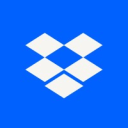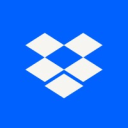OneDrive vs Dropbox: Discover the perfect cloud storage solution for your business
- 01OneDrive vs Dropbox: overview
- 02What's the difference between OneDrive and Dropbox?
- 03OneDrive pros and cons
- 04Dropbox pros and cons
- 05OneDrive compared to Dropbox
- 06Dropbox compared to OneDrive
- 07Features comparison
- 08OneDrive vs Dropbox: Which is the best for your business?
- 09Promotions on Cloud Storage software
- 10Alternatives to OneDrive & Dropbox
Cloud storage solutions are crucial for both individuals and businesses, providing secure and convenient data storage and access. When it comes to cloud storage services, two prominent options stand out: OneDrive vs Dropbox. Selecting the right one for your specific needs can be challenging due to the wealth of features and capabilities they offer.
In this comprehensive comparison article, we delve into the world of OneDrive and Dropbox, dissecting their key features, advantages, and drawbacks. By the end of this read, you'll gain a clear understanding of the strengths and weaknesses of each service, empowering you to make an informed choice based on your unique requirements. Whether you're a solo user seeking simplicity or a business looking for advanced collaboration tools, this comparison will help you navigate the OneDrive vs Dropbox dilemma and find the perfect cloud storage solution.
OneDrive vs Dropbox: overview
OneDrive and Dropbox stand out as formidable contenders in the world of cloud storage solutions, each offering distinct strengths and features tailored to a wide range of user preferences.
OneDrive, a product by Microsoft, is recognized for its seamless integration with the Microsoft ecosystem and user-friendly interface. It provides a straightforward and intuitive platform for individuals and businesses alike to store, sync, and share files effortlessly. On the other hand, Dropbox has gained popularity for its simplicity and ease of use, making it a favorite among individual users and small to medium-sized businesses.
Now, let's explore the OneDrive vs. Dropbox comparison in depth, helping you navigate the features, benefits, and drawbacks of each service to make a well-informed decision based on your specific cloud storage needs. Whether you prioritize integration with Microsoft tools or a straightforward user experience, this comparison will guide you in selecting the ideal cloud storage solution for your requirements.
What's the difference between OneDrive and Dropbox?
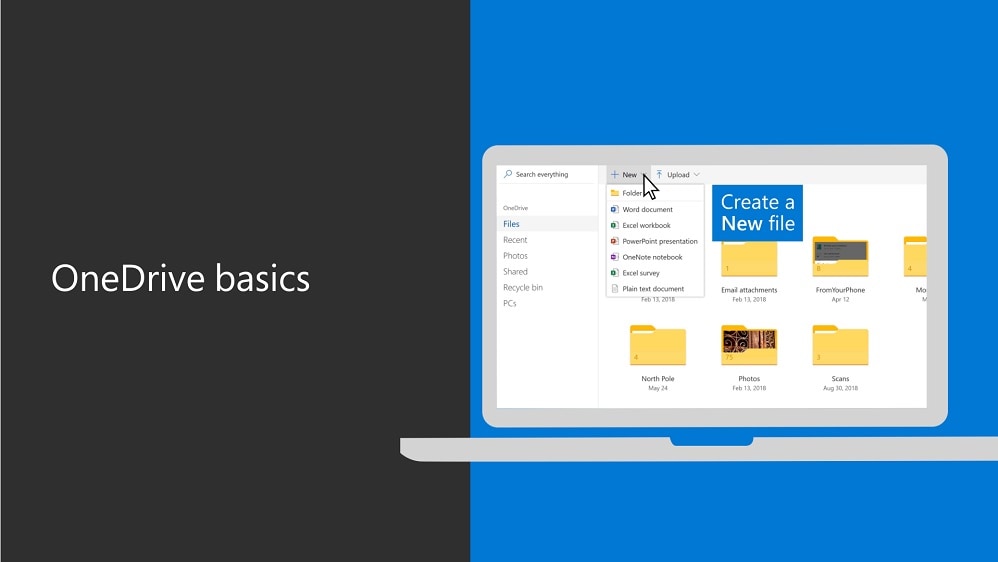

OneDrive and Dropbox are two leading players in the competitive arena of cloud storage services, and understanding the differences between them is key to selecting the right one for your needs.
The critical distinction between OneDrive and Dropbox lies in their integration with broader ecosystems. OneDrive, developed by Microsoft, seamlessly integrates with the Microsoft 365 suite of productivity tools. This means that if your business already relies heavily on Microsoft applications like Word, Excel, and PowerPoint, OneDrive offers a natural and efficient extension of your workflow. It allows you to create, edit, and collaborate on documents directly within the familiar Microsoft environment.
In contrast, Dropbox is known for its platform-agnostic approach. It doesn't tie you to a specific ecosystem, making it a versatile choice for businesses using a variety of operating systems and software applications. Dropbox provides a straightforward and user-friendly experience, making it accessible to users of all technical backgrounds.
Another significant difference between OneDrive and Dropbox is their storage plans and pricing structures. OneDrive often offers generous storage capacities as part of Microsoft 365 subscriptions, making it attractive for businesses that already subscribe to Microsoft's suite of services. Dropbox, on the other hand, has a more straightforward and transparent pricing model, allowing you to choose from various storage plans based on your specific storage needs and budget.
Additionally, security and privacy features differ between the two services. OneDrive benefits from Microsoft's robust security infrastructure, which includes features like data encryption, threat detection, and compliance tools. Dropbox also prioritizes security and offers features like two-factor authentication and file recovery, making it a secure option for users concerned about data protection.
OneDrive pros and cons
What are the advantages of OneDrive?
- Seamless Microsoft integration: OneDrive is tightly integrated with Microsoft 365 (formerly Office 365), making it an excellent choice for businesses and individuals who heavily rely on Microsoft's suite of productivity tools. You can easily create, edit, and collaborate on documents within familiar applications like Word, Excel, and PowerPoint, with automatic syncing to the cloud.
- Generous storage: OneDrive often provides a generous amount of storage space, especially with Microsoft 365 subscriptions. This can be cost-effective for users who require substantial cloud storage for their documents, photos, and files.
- Collaboration and sharing: OneDrive offers robust collaboration features, allowing users to share files and folders with specific individuals or teams. Real-time co-authoring enables simultaneous editing, enhancing teamwork and productivity.
- Version history: OneDrive retains a version history of files, allowing users to recover previous versions or track changes over time. This can be invaluable for document recovery and auditing purposes.
- Security features: OneDrive benefits from Microsoft's extensive security infrastructure, including data encryption, multi-factor authentication, and threat detection. Enterprise users can also take advantage of advanced security and compliance features.
What are the disadvantages of OneDrive?
- Integration dependency: While the integration with Microsoft tools is a pro for some, it can be a con for those who prefer a platform-agnostic solution. If you primarily use non-Microsoft applications, the integration may not be as seamless or valuable.
- Complexity for beginners: Some users, especially beginners, may find the user interface of OneDrive and its settings slightly overwhelming or complex compared to more straightforward cloud storage services.
- Price for additional storage: While OneDrive often provides ample storage with its subscriptions, additional storage beyond the allocated limit can be relatively expensive compared to some competitors.
- Syncing issues: Users have reported occasional syncing issues, where files may not sync correctly, causing potential data loss or confusion. Microsoft has been working to improve this aspect, but it remains a concern for some users.
- Limited offline access: OneDrive's offline access can be limited compared to some competitors. Users may find it less convenient when working in areas with unreliable or no internet connectivity.
Compare OneDrive to other tools
Dropbox pros and cons
What are the advantages of Dropbox?
- User-friendly interface: Dropbox is known for its simple and intuitive user interface, making it easy for users of all technical backgrounds to navigate and use effectively.
- Platform agnostic: Dropbox is compatible with various operating systems, including Windows, macOS, Linux, iOS, Android, and web browsers. This platform-agnostic approach ensures that users can access their files from virtually any device.
- Flexible pricing: Dropbox offers a range of pricing plans, including free and paid options, allowing users to choose a plan that suits their storage needs and budget. The transparent pricing structure is a pro for many individuals and businesses.
- File recovery and version history: Dropbox keeps a history of file versions, making it easy to recover previous versions or track changes over time. This feature is valuable for document collaboration and recovery purposes.
- Third-party app integration: Dropbox integrates with numerous third-party applications and services, extending its functionality and allowing users to connect their Dropbox account with other tools they use, enhancing productivity and collaboration.
What are the disadvantages of Dropbox?
- Limited free storage: While Dropbox offers free storage, it provides less initial free storage compared to some competitors. Users may quickly outgrow the free tier and need to upgrade to a paid plan.
- Costly additional storage: The cost of additional storage beyond the allocated limit can be relatively high compared to some other cloud storage providers, potentially making it less cost-effective for users with extensive storage needs.
- Security concerns: Dropbox has faced security breaches and concerns in the past, which may raise questions about data security for some users. However, the company has taken steps to enhance security measures.
- Lack of advanced collaboration features: While Dropbox is excellent for basic file sharing and collaboration, it may lack some advanced collaboration features available in more specialized tools, which could be a drawback for businesses with complex collaboration needs.
- Selective sync limitations: The selective sync feature, which allows users to choose which folders to sync to their devices, may have limitations. Users have reported occasional issues with selective sync not working as expected.
Compare Dropbox to other tools
OneDrive compared to Dropbox
OneDrive and Dropbox are popular cloud storage solutions, each with its unique strengths. OneDrive, tightly integrated with Microsoft 365, excels for users already invested in the Microsoft ecosystem, offering seamless collaboration within familiar applications.
Dropbox, known for its user-friendly interface and platform-agnostic approach, caters to a broader audience. Dropbox's pricing flexibility appeals to cost-conscious users, while OneDrive often provides ample storage with Microsoft 365 subscriptions. Both services prioritize security and offer collaboration tools. When choosing between them, consider your existing software environment, budget, and user interface preferences to select the cloud storage solution that aligns best with your needs.
Is OneDrive better than Dropbox?
When comparing OneDrive and Dropbox, it's essential to delve beyond their primary functionalities as cloud storage providers. OneDrive's integration with Microsoft 365 offers a cohesive experience, particularly for those already using Microsoft's suite of tools. This integration facilitates a smooth workflow, especially in corporate settings where Microsoft's software is predominant.
Conversely, Dropbox stands out with its universally compatible design, ensuring ease of use regardless of the user's preferred operating system or device. This versatility makes Dropbox a preferred choice for a diverse user base spanning various platforms. Ultimately, the decision hinges on individual requirements: whether the priority is a seamless Microsoft-centric experience or a platform-independent, user-friendly interface. Both services offer robust security measures, but their distinct features cater to different user preferences and needs.
What is OneDrive best used for?
OneDrive is best used for seamless file storage, synchronization, and collaboration within the Microsoft ecosystem. It excels at storing and sharing documents, spreadsheets, and presentations while ensuring easy access and editing through Microsoft 365 applications like Word, Excel, and PowerPoint.
OneDrive is particularly beneficial for businesses and individuals who heavily rely on Microsoft's productivity tools, enabling efficient teamwork and document management. Its version control and real-time collaboration features make it ideal for projects requiring frequent updates and multiple contributors. Additionally, OneDrive offers robust security measures, making it a secure choice for safeguarding sensitive data and documents.
Can OneDrive replace Dropbox?
OneDrive can replace Dropbox for many users, depending on their specific needs. OneDrive offers seamless integration with the Microsoft 365 suite, making it an attractive choice for those heavily reliant on Microsoft's productivity tools. It excels in collaborative work within the Microsoft ecosystem, offering real-time co-authoring and version history.
However, Dropbox's platform-agnostic approach and user-friendly interface make it a preferred choice for those seeking simplicity and compatibility across various devices and applications. To replace Dropbox with OneDrive, users should consider their existing software environment, file storage requirements, and collaboration preferences to ensure a smooth transition.
Is OneDrive cheaper than Dropbox?
OneDrive and Dropbox offer a range of pricing plans to cater to different needs, so whether OneDrive is cheaper than Dropbox depends on your specific requirements. OneDrive’s pricing structure often provides substantial storage as part of Microsoft 365 subscriptions, making it cost-effective for users already invested in the Microsoft ecosystem.
Dropbox offers more flexible pricing options, which can be advantageous for those with lower storage needs. However, for users requiring larger storage capacities, OneDrive's bundled storage with Microsoft 365 may offer a better value. It's essential to compare the specific plans and features of each service to determine which one aligns better with your budget and storage requirements.
Is there a better Cloud Storage software than OneDrive?
OneDrive is a versatile cloud storage solution, but it's crucial to evaluate whether there might be a better-suited software for your specific cloud storage needs.
Several notable alternatives to OneDrive in the cloud storage space include Dropbox, Google Drive, Box, and iCloud.
The selection of cloud storage software depends on your organization's distinct requirements, file storage volumes, and integration preferences. While OneDrive offers seamless integration with Microsoft 365 and strong collaboration features, other cloud storage platforms may provide different advantages, such as platform independence, competitive pricing, or unique features that better align with your data storage strategy and objectives.
Dropbox compared to OneDrive
Dropbox and OneDrive are prominent cloud storage services, each with distinct attributes. Dropbox is renowned for its user-friendly interface and cross-platform compatibility, making it accessible to a broad range of users. It offers flexible pricing and straightforward file synchronization.
On the other hand, OneDrive excels in integration with Microsoft 365, seamlessly connecting users to a suite of productivity tools. It's ideal for organizations deeply entrenched in the Microsoft ecosystem, with features like real-time collaboration and version history. The choice between Dropbox and OneDrive hinges on factors like platform preferences, collaboration needs, and existing software ecosystems, as they both provide secure cloud storage options.
Is Dropbox better than OneDrive?
In the debate of Dropbox versus OneDrive, it's imperative to focus on the nuanced advantages that Dropbox offers. Its standout feature is the platform-neutral, intuitive interface, appealing to a diverse user base across different operating systems and devices. This universality positions Dropbox as a more adaptable choice for individuals and businesses not heavily reliant on Microsoft's ecosystem.
Moreover, Dropbox's flexible pricing models cater to a range of budgets, making it a viable option for both personal and professional use. While both services excel in security and provide valuable cloud storage, Dropbox's edge lies in its simplicity and accessibility, making it a potentially better choice for users seeking a straightforward, efficient cloud storage solution without requiring deep integration with Microsoft's suite of tools.
What is Dropbox best used for?
Dropbox is best used for straightforward and user-friendly cloud file storage and sharing. It excels at providing a platform-agnostic approach, making it suitable for users on various operating systems and devices.
Dropbox's simplicity and ease of use make it an ideal choice for individuals and businesses seeking an uncomplicated way to store, sync, and share files across teams. It is particularly valuable for collaborative projects, document sharing, and team-based workflows. Dropbox's flexibility in pricing plans, coupled with its file version history and recovery features, makes it a versatile cloud storage solution for users with diverse storage needs.
Can Dropbox replace OneDrive?
Dropbox can replace OneDrive for many users, depending on their specific requirements. Dropbox offers a platform-agnostic approach, making it compatible with a wide range of devices and applications. It provides a straightforward and user-friendly experience that appeals to those seeking simplicity and flexibility.
However, OneDrive's seamless integration with Microsoft 365 and its features like real-time collaboration within Microsoft applications may be essential for users deeply invested in the Microsoft ecosystem. To replace OneDrive with Dropbox successfully, users should evaluate their existing software environment, collaboration needs, and interface preferences to ensure a smooth transition that aligns with their cloud storage requirements.
Is Dropbox cheaper than OneDrive?
The cost comparison between Dropbox and OneDrive depends on your specific storage needs and usage. Dropbox offers more flexible pricing plans, including a free tier and various paid options, making it cost-effective for users with lower storage requirements. OneDrive, on the other hand, often provides generous storage as part of Microsoft 365 subscriptions, which can be advantageous for those already utilizing Microsoft's suite of tools.
However, for users with substantial storage needs beyond the included limit, Dropbox may offer a more budget-friendly solution. It's essential to assess your specific storage requirements and budget constraints to determine which service offers better value for you.
Is there a better Cloud Storage software than Dropbox?
Dropbox is a widely used cloud storage service, but it's crucial to evaluate whether there might be a more suitable alternative for your specific cloud storage needs and preferences.
Several notable alternatives to Dropbox in the cloud storage space include OneDrive, Google Drive, Internxt, and Zoho Docs.
The selection of cloud storage software depends on your organization's distinct requirements, platform compatibility, storage volume, and integration preferences. While Dropbox offers user-friendly features and cross-platform compatibility, other cloud storage platforms may provide different advantages, such as seamless integration with specific ecosystems, competitive pricing, or enhanced security features that better align with your data storage strategy and objectives.
Features comparison
OneDrive's Smart Sync Outperforms Dropbox's Storage Management
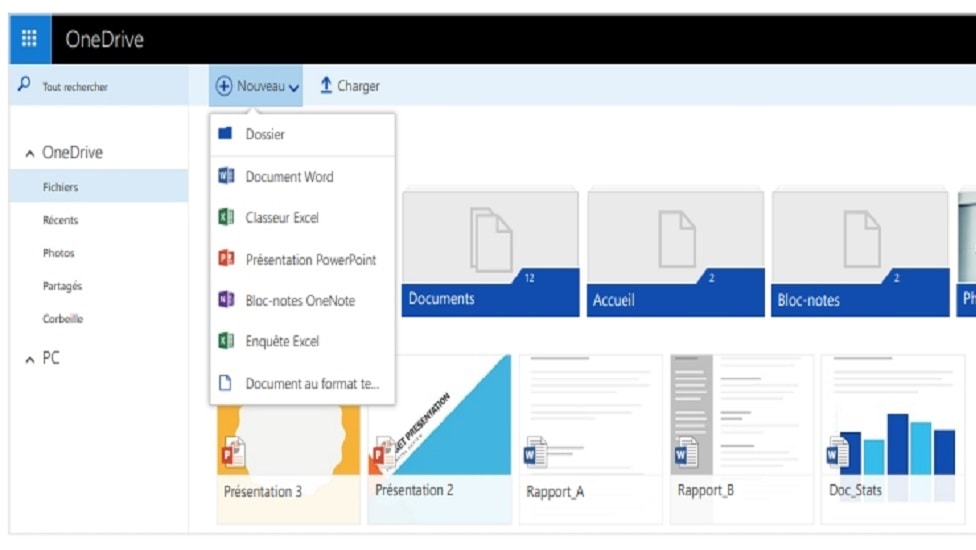
OneDrive's Smart Sync stands out as a notable advantage over Dropbox. Smart Sync empowers users to optimize their storage efficiently by selectively syncing only the files they need, conserving valuable computer space. For instance, if you have a large repository of documents stored in the cloud, Smart Sync allows you to choose which files are synchronized to your local device, preventing unnecessary consumption of hard drive space.
On the other hand, while Dropbox offers synchronization across multiple devices, it lacks the granular control that OneDrive's Smart Sync provides. Dropbox doesn't offer the option to select specific files for syncing, potentially leading to the occupation of your hard drive with files you may not require immediate access to.
Dropbox’s Real-Time Collaboration is Comparable to OneDrive’s Easy Collaboration
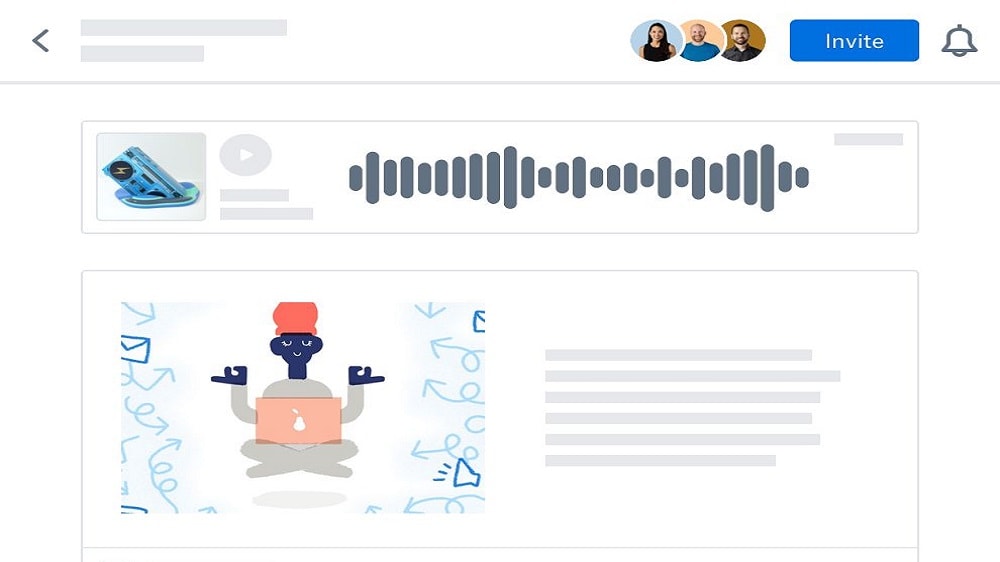
Both OneDrive and Dropbox excel in providing robust real-time collaboration features that enhance teamwork and productivity. These features contribute to a seamless and efficient collaborative work environment.
In OneDrive, users can effortlessly collaborate on documents in real time, whether they are team members or external partners. The ability to share files with anyone, even if they don't have a OneDrive account, simplifies collaboration with external stakeholders. Comments and edits can be made in real time, fostering efficient communication and workflow.
Similarly, Dropbox offers team collaboration in real time, ensuring that multiple users can work concurrently on documents and provide comments and feedback instantly. This functionality streamlines collaborative efforts within teams, enhancing productivity and ensuring that everyone stays on the same page.
OneDrive's Seamless Integration Elevates User-Friendliness Over Dropbox

When comparing the ease-of-use between OneDrive and Dropbox, OneDrive takes a substantial edge due to its seamless integration with Windows and the entire Microsoft Office Suite. For example, if you're working on a document in Microsoft Word and wish to save it, OneDrive is just a click away, streamlining the process. OneDrive's settings are easily adjustable, allowing users to personalize their experience effortlessly. This simplicity extends to file organization, document sharing, and collaboration, making it an efficient tool for those already familiar with Microsoft software.
Dropbox, while user-friendly in its own right, prioritizes simplicity over deep integration. Users may find it more challenging to switch between Dropbox and other applications, especially if they are not utilizing Dropbox-specific tools. This can create a somewhat disconnected user experience when compared to the seamless integration provided by OneDrive.
OneDrive Outperforms Dropbox in Terms of Data Synchronization

While both tools offer data synchronization, OneDrive's data synchronization ensures that all your files and folders remain constantly up-to-date across all devices, creating a seamless and consistent experience. For instance, if you make changes to a document on one device, those changes are instantly reflected on all your other connected devices, ensuring you're always working with the latest version.
Dropbox, while also providing synchronization of changes across devices, employs a different strategy. It automatically synchronizes all items, which might not be suitable or convenient for all users, especially those with extensive data storage. While this approach ensures that everything is kept in sync, it may consume additional storage space and bandwidth.
Dropbox's Versatility in Integrations Outshines OneDrive's Microsoft Focus

In terms of integration possibilities, Dropbox holds a slight advantage over OneDrive due to its extensive partnerships across various platforms. Dropbox's long-standing presence in the market has paved the way for seamless connections with a wide array of applications. For instance, users can easily link Dropbox with productivity tools like Slack, video conferencing platforms like Zoom, or even Google Workspace for added flexibility. This universal compatibility makes Dropbox an attractive choice for individuals and businesses seeking to work with a diverse set of tools and applications, streamlining their workflows.
On the other hand, OneDrive prioritizes deep integration with the Microsoft Office 365 suite, seamlessly connecting with applications like Word, PowerPoint, Excel, and Teams. This level of integration is particularly beneficial for organizations heavily invested in the Microsoft ecosystem, as it fosters a cohesive and productive environment. However, this Microsoft-centric approach may present limitations for those requiring broader compatibility with external applications outside the Microsoft realm.
OneDrive and Dropbox Provide Equally Reliable Automatic Backup

Both OneDrive and Dropbox prioritize user data safety with reliable automatic backup features. These capabilities offer peace of mind and ensure that critical data remains protected.
OneDrive places a strong emphasis on safeguarding essential data, allowing businesses to focus on their core operations. By automatically backing up important files and documents, it reduces the risk of data loss due to unforeseen events. For example, with OneDrive, you can rest assured that your crucial business documents are securely stored and easily recoverable.
Dropbox, on the other hand, is dedicated to file protection and continuously works on detecting and removing vulnerabilities. Its automatic backup feature contributes to data resilience, ensuring that your files remain intact and accessible, even in challenging situations.
Dropbox Excels at Document Sharing More than OneDrive

Dropbox shines with its user-friendly approach in document sharing. Sharing files or folders becomes remarkably simple, requiring just a few clicks. This efficiency ensures that users can securely share documents in real time with ease, fostering seamless collaboration. For instance, you can swiftly generate shareable links or invite collaborators to specific folders, granting them access while maintaining control over permissions.
OneDrive also offers document sharing capabilities, but Dropbox's intuitive interface and rapid sharing process give it a distinct edge. Dropbox's emphasis on user-friendliness streamlines the sharing workflow, making it a preferred choice for individuals and teams seeking straightforward and efficient file sharing solutions.
Subscribe to our newsletters.
No FOMO here. Stay up-to-date on all the latest deals and news with our monthly newsletter straight to your inbox like 127,000+ entrepreneurs (+ Get 10% off on on our Premium Membership!)
OneDrive vs Dropbox: Which is the best for your business?
OneDrive is the best tool for you if:
- You're deeply integrated into the Microsoft ecosystem, using applications like Word, Excel, and PowerPoint, and you seek seamless synchronization and collaboration within these tools.
- You prioritize advanced security features, particularly in a business environment, where OneDrive's enterprise-grade security and compliance standards align with your organization's needs.
- Your workflow involves substantial collaboration using Microsoft Teams or SharePoint, as OneDrive offers unparalleled integration, enhancing productivity and team coordination.
- You prefer a cloud storage solution that's included with a Microsoft 365 subscription, offering a cost-effective package with additional software and ample storage space.
- You need a cloud service that supports automatic file backup from Windows devices, ensuring your data is continuously saved and easily accessible across devices.
Dropbox is the best tool for you if:
- You value a user-friendly, intuitive interface that simplifies file management and sharing, making it accessible for both tech-savvy and novice users across various platforms.
- Your priority is flexible pricing options, catering to different storage needs and budgets, whether for personal use or for small to medium-sized businesses.
- You require a cloud storage solution that offers excellent cross-platform compatibility, seamlessly working across Windows, macOS, Linux, and mobile operating systems.
- Collaboration is key in your workflow, and you need a tool with robust file-sharing capabilities and efficient synchronization across multiple devices.
- You're looking for a straightforward, reliable cloud storage solution without the need for tight integration with productivity suites like Microsoft 365 or Google Workspace.
Alternatives to OneDrive & Dropbox
Promotions on Cloud Storage software
Start saving on the best SaaS with Secret.
Secret has already helped tens of thousands of startups save millions on the best SaaS like OneDrive, Dropbox & many more. Join Secret now to buy software the smart way.