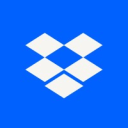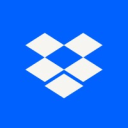DocSend vs Dropbox: Which tool is the best for secure document sharing?
- 01DocSend vs Dropbox: overview
- 02What's the difference between DocSend and Dropbox?
- 03DocSend pros and cons
- 04Dropbox pros and cons
- 05DocSend compared to Dropbox
- 06Dropbox compared to DocSend
- 07Features comparison
- 08DocSend vs Dropbox: Which is the best for your business?
- 09Promotions on Document Management software
- 10Alternatives to DocSend & Dropbox
Save up to $1,620 on DocSend
Save up to $1,620 on DocSend
When diving into document management and sharing in the digital age, selecting the optimal platform to facilitate your needs is essential. For businesses and professionals aiming to streamline communication, enhance collaboration, or secure document sharing processes, the decision often comes down to choosing between DocSend and Dropbox.
In this comparison, we delve into the platforms' primary functionalities, strengths, and limitations, as well as the distinct features that set them apart. Whether your priority is advanced security features, real-time analytics on document engagement, or seamless integration with other tools, understanding the nuances between DocSend and Dropbox will guide you to the right choice for your specific document management needs.
DocSend vs Dropbox: overview
DocSend and Dropbox emerge as prominent choices in the landscape of document management software and file sharing platforms, each offering distinctive features and benefits tailored to various professional requirements.
DocSend stands out for its emphasis on secure document sharing and analytics. It offers a sophisticated platform for users to share sensitive documents securely while providing detailed insights into how recipients interact with the documents. On the flip side, Dropbox is celebrated for its comprehensive file storage and collaboration solutions. With a wide range of features including file syncing, sharing, and team collaboration tools, Dropbox is designed to support individuals and businesses of all sizes, facilitating seamless collaboration across teams and projects.
In this comparison of DocSend vs. Dropbox, we will delve into the unique selling points of each platform, helping you decide on the most suitable file sharing and document management solution for your specific needs. Whether you prioritize advanced document tracking and security features or seek a robust platform for storing and collaborating on files, understanding the distinct advantages of DocSend and Dropbox will guide you toward making the right choice for your professional requirements.
What's the difference between DocSend and Dropbox?
When exploring document management and file sharing solutions, DocSend and Dropbox present themselves as leading contenders, yet they cater to distinct user needs due to their primary focuses and feature sets. Understanding the differences between DocSend and Dropbox is crucial for selecting the right tool for your business or personal use.
DocSend is fundamentally designed with secure document sharing and tracking in mind. It is especially tailored for professionals and businesses that require granular control over their documents, offering features like document access permissions, link expiration, and detailed analytics on viewer engagement. This makes DocSend an ideal choice for sales pitches, financial reporting, and any scenario where understanding document interaction is vital. Its primary value proposition lies in its ability to provide insights into how recipients engage with shared documents, allowing users to fine-tune their communications and strategies based on real data.
Conversely, Dropbox focuses on providing a robust platform for file storage, synchronization, and collaboration. It is best suited for individuals and teams looking for a reliable way to store, share, and collaboratively edit files of all types, from documents and photos to videos. Dropbox facilitates seamless integration with numerous third-party apps and services, enhancing its utility as a central hub for team projects. Features such as Dropbox Paper further extend its capabilities towards collaborative document editing, making it a versatile choice for general file management and team collaboration needs.
The distinction between DocSend and Dropbox is thus clear: DocSend excels in controlled document sharing with an emphasis on security and analytics, whereas Dropbox shines as a comprehensive solution for file storage and collaboration. For businesses and professionals making a choice between the two, the decision should hinge on whether the primary requirement is for advanced document control and tracking (DocSend) or for broader file management and team collaboration features (Dropbox).
DocSend pros and cons
What are the advantages of DocSend?
- Document tracking: DocSend provides detailed analytics on how recipients engage with shared documents, including how much time they spend on each page, which pages they view most, and when they forward the document to others. This data can be invaluable for sales teams, marketers, and anyone else who shares documents regularly.
- Security features: DocSend offers security features such as password protection, link expiration, and access controls, which help ensure that sensitive documents are only viewed by authorized individuals. It also integrates with single sign-on (SSO) solutions for enhanced security.
- Customizable branding: Users can customize the appearance of their document links with their own branding, including logos and custom URLs. This can help reinforce brand identity and professionalism when sharing documents externally.
- Ease of use: DocSend is relatively easy to use, with a user-friendly interface that allows users to upload, share, and track documents with minimal effort. Integration with popular productivity tools like Gmail, Outlook, and Salesforce further streamlines the workflow.
- Collaboration features: DocSend enables real-time collaboration on documents, allowing multiple users to view and comment on documents simultaneously. This can facilitate teamwork and streamline the document review process.
What are the disadvantages of DocSend?
- Limited file types: DocSend primarily supports PDFs, PowerPoints, and Word documents, which may be limiting for users who work with other file formats on a regular basis. While it does offer some support for other file types, such as images and videos, the functionality is more limited.
- Cost: While DocSend offers a free trial, its paid plans can be relatively expensive for individual users or small businesses, particularly compared to some competing document sharing platforms. The pricing may be prohibitive for users with limited budgets.
- Dependency on internet connection: DocSend is a cloud-based platform, which means that users need a stable internet connection to access and share documents. This could be a disadvantage for users who frequently work in locations with poor internet connectivity.
- Limited offline access: Unlike traditional document sharing methods such as email attachments or USB drives, DocSend requires an internet connection to access shared documents. While users can download documents for offline viewing, this functionality is somewhat limited compared to local storage options.
- Privacy concerns: Some users may have concerns about the privacy implications of document tracking, particularly in terms of tracking recipients' behavior without their explicit consent. While DocSend allows users to disable tracking for specific documents, this may still be a consideration for some users.
Compare DocSend to other tools
Dropbox pros and cons
What are the advantages of Dropbox?
- Ease of use: Dropbox has a simple and intuitive interface, making it easy for users to upload, organize, and share files and folders. Its user-friendly design appeals to both individuals and businesses alike.
- Cross-platform compatibility: Dropbox is compatible with a wide range of devices and operating systems, including Windows, macOS, Linux, iOS, and Android. This cross-platform compatibility ensures that users can access their files from virtually anywhere.
- File syncing: Dropbox uses file syncing technology to ensure that files stored in the cloud are automatically synchronized across devices. This means that users can access the latest version of their files on any device, making collaboration and remote work more efficient.
- Collaboration features: Dropbox offers features such as shared folders, file requests, and real-time collaboration on documents through Dropbox Paper. These collaboration tools make it easy for teams to work together on projects and share files securely.
- Third-party integrations: Dropbox integrates with a wide range of third-party apps and services, including productivity tools like Microsoft Office and Google Workspace, as well as project management tools like Trello and Slack. This integration ecosystem enhances Dropbox's functionality and flexibility for users.
What are the disadvantages of Dropbox?
- Limited free storage: While Dropbox offers a free basic plan with limited storage space, users may quickly outgrow the free tier and need to upgrade to a paid plan for more storage. This can be a disadvantage for individuals or small businesses with tight budgets.
- Security concerns: While Dropbox employs encryption and other security measures to protect user data, there have been security breaches in the past that have raised concerns about the safety of sensitive information stored on the platform. Users should take precautions to secure their accounts and data.
- Cost of paid plans: Dropbox's paid plans can be relatively expensive compared to some competing cloud storage services, especially for businesses with multiple users who require large amounts of storage space. The cost of upgrading to a paid plan may deter some users.
- File size limits: Dropbox imposes file size limits on uploads, which can be restrictive for users who need to share large files such as videos or high-resolution images. While there are workarounds such as using file compression or third-party services, these can be inconvenient.
- Dependency on internet connection: Like all cloud storage services, Dropbox requires an internet connection to access and synchronize files. This can be a disadvantage for users in locations with poor or unreliable internet connectivity, as well as in situations where offline access is necessary.
Compare Dropbox to other tools
DocSend compared to Dropbox
DocSend and Dropbox are both cloud-based platforms for sharing and managing documents, but they serve different purposes. DocSend offers detailed document tracking and analytics, providing insights into how recipients engage with shared documents. It prioritizes security features like password protection and link expiration. However, it primarily supports PDFs and presentations, limiting file type versatility.
On the other hand, Dropbox excels in file storage and synchronization across devices, with cross-platform compatibility and robust collaboration features. While Dropbox offers broader file type support and larger storage options, it lacks the detailed tracking capabilities of DocSend.
Is DocSend better than Dropbox?
Choosing between DocSend and Dropbox hinges on the specific needs of a user or organization. If the priority is to gain deep insights into how documents are being interacted with by recipients, then DocSend's advanced tracking and analytics make it a standout choice. Its focus on security through password protection and link expiration adds an extra layer of control over shared content, though its limitation to primarily handling PDFs and presentations can be a drawback for some.
Conversely, Dropbox shines as a solution for those needing extensive file storage, seamless synchronization across various devices, and a platform that supports a wide array of file types for comprehensive collaboration. The absence of DocSend's sophisticated document engagement analytics in Dropbox means users must weigh the importance of these features against their broader file management and collaboration requirements.
What is DocSend best used for?
DocSend is best used for sharing and tracking documents such as presentations, sales materials, and proposals. It provides detailed analytics on how recipients engage with shared documents, including page-by-page insights and tracking of document forwarding. This makes it invaluable for sales teams, marketers, and anyone who needs to understand how their documents are being consumed and shared.
DocSend's security features, such as password protection and link expiration, also make it suitable for sharing sensitive information securely. Additionally, its customizable branding options help reinforce professionalism and brand identity when sharing documents externally. Overall, DocSend streamlines document sharing and provides actionable insights for improved communication and collaboration.
Can DocSend replace Dropbox?
While both DocSend and Dropbox are cloud-based platforms, they serve different purposes and cater to distinct user needs. DocSend excels in document tracking and analytics, offering detailed insights into recipient engagement. However, it lacks the extensive file storage and synchronization capabilities of Dropbox.
While DocSend is ideal for sharing and tracking specific documents, Dropbox is better suited for storing and syncing a wide range of file types across devices. Therefore, while DocSend enhances document sharing and tracking, it cannot fully replace Dropbox's functionality as a comprehensive cloud storage and synchronization solution.
Is DocSend cheaper than Dropbox?
Comparing DocSend to Dropbox in terms of cost reveals nuances. DocSend primarily offers plans tailored to document tracking and sharing, whereas Dropbox focuses on broader file storage and synchronization needs. While DocSend may seem cheaper for users prioritizing document tracking features, Dropbox provides more extensive storage options at competitive prices.
However, when considering specific features and user requirements, the cost-effectiveness of each platform varies. DocSend's pricing model may suit businesses needing detailed document analytics, while Dropbox's affordability may appeal to those seeking comprehensive cloud storage solutions.
Is there a better Document Management software than DocSend?
The search for a "better" software than DocSend hinges on your precise requirements and goals. While DocSend is proficient in document tracking and sharing, several alternatives warrant consideration.
Alternatives to DocSend like ShareFile, Digify, and Adobe Acrobat offer similar functionalities with their own strengths, such as advanced security features or integration capabilities. The determination of the superior software depends on factors like your organization's needs, preferred features, and budget constraints.
90% off your annual DocSend plan on DocSend
Get 90% off your annual DocSend plan on DocSend and up to $1,620 savings with Secret.
Dropbox compared to DocSend
Dropbox and DocSend are both cloud-based platforms facilitating document management but cater to distinct needs. Dropbox excels in file storage and synchronization, offering cross-platform compatibility and robust collaboration features. It provides extensive storage options and supports various file types, making it versatile for diverse user requirements.
In contrast, DocSend specializes in document tracking and analytics, providing detailed insights into recipient engagement. Its security features prioritize protecting sensitive information during sharing. While Dropbox enhances collaboration and storage, DocSend focuses on tracking and securing document dissemination.
Is Dropbox better than DocSend?
When debating whether Dropbox is superior to DocSend, it essentially boils down to what aspects of document management and sharing are most critical to a user or organization. Dropbox's strength lies in its expansive storage capabilities and its adeptness at synchronizing files across numerous platforms, facilitating seamless collaboration among teams. Its support for a wide variety of file types underscores its versatility, catering to almost any storage or sharing need.
Conversely, while DocSend shines in offering precise tracking and insightful analytics on document engagement, along with enhanced security measures for sharing, it may not meet the broader file storage and type requirements that Dropbox so effectively addresses. Thus, for those whose priority leans towards extensive file management and collaborative workspaces, Dropbox could present a more fitting solution, despite lacking the specialized analytics and tracking features that define DocSend.
What is Dropbox best used for?
Dropbox is best used for seamless file storage and synchronization across devices. It excels in facilitating collaboration and workflow efficiency, allowing teams to access and share files effortlessly. With its user-friendly interface and cross-platform compatibility, Dropbox streamlines document management for individuals and businesses alike.
Whether it's sharing project files, collaborating on documents, or accessing files remotely, Dropbox offers a versatile solution. Its extensive integrations with third-party apps further enhance productivity and workflow customization. Overall, Dropbox serves as a reliable platform for storing, organizing, and sharing files securely, making it an essential tool for modern-day collaboration and document management needs.
Can Dropbox replace DocSend?
While Dropbox excels in file storage and synchronization, it may not fully replace DocSend's specialized document tracking and analytics capabilities. Dropbox is ideal for seamless collaboration and sharing of various file types across devices, offering extensive storage options and cross-platform compatibility.
However, DocSend's focus on detailed insights into recipient engagement and robust security features makes it invaluable for tracking document dissemination and protecting sensitive information. While Dropbox enhances collaboration and workflow efficiency, DocSend's unique features cater to specific needs related to document tracking and security.
Is Dropbox cheaper than DocSend?
Determining whether Dropbox is cheaper than DocSend involves considering the specific needs and budget constraints of the user. Dropbox’s various pricing plans are tailored to different storage requirements, with options for individual users, teams, and businesses. In contrast, DocSend's pricing model focuses on document tracking and analytics features, which may be perceived as costly for some users.
While Dropbox provides extensive storage options at competitive prices, DocSend's specialized features cater to those requiring detailed insights into document dissemination.
Is there a better Cloud Storage software than Dropbox?
The quest for a "better" software than Dropbox hinges on your specific file storage and synchronization needs. While Dropbox is renowned for its user-friendly interface and extensive storage options, several alternatives cater to diverse requirements.
Alternatives to Dropbox like Google Drive, OneDrive, Box, and pCloud offer similar functionalities with their own strengths, such as integration capabilities or advanced security features. It's essential to evaluate these alternatives based on factors like your budget, collaboration requirements, security concerns, and specific features needed to determine which platform aligns best with your file management objectives.
Features comparison
DocSend Surpasses Dropbox in Document Tracking and Analysis
DocSend shines in its ability to meticulously track and analyze document engagement, offering invaluable insights for refining future content. With DocSend, users can track who has accessed their documents, which pages are most engaging, and how recipients interact with shared materials. For instance, DocSend provides detailed analytics on document open rates, time spent per page, and document forwarding, empowering users to make data-driven decisions.
Conversely, while Dropbox facilitates document sharing, it lacks the sophisticated tracking capabilities of DocSend. For users prioritizing in-depth document analysis and engagement metrics, DocSend emerges as the superior choice.
DocSend Leads in Customizable Branding Features
In terms of customizable branding options, DocSend outshines Dropbox. DocSend enables users to personalize shared documents with their logo and color schemes, elevating the professional appearance and creating a seamless brand experience for recipients. For example, users can customize document links with their branding, reinforcing brand identity and credibility.
In contrast, while Dropbox supports document sharing and offers basic customization options, it lacks the extensive branding features provided by DocSend. Therefore, for users prioritizing comprehensive branding customization for shared documents, DocSend emerges as the superior choice over Dropbox.
Dropbox Dominates in User-Friendliness and Accessibility
In terms of ease of use and accessibility, Dropbox undoubtedly stands out. Its intuitive interface and straightforward navigation make it a top choice for individuals and businesses alike. For instance, Dropbox's drag-and-drop feature allows users to effortlessly upload files, while its seamless integration with operating systems like Windows, macOS, iOS, and Android ensures a consistent user experience across devices.
Additionally, Dropbox offers user-friendly collaboration tools such as shared folders and file requests, simplifying teamwork and document management. Overall, Dropbox's commitment to user-friendliness and accessibility makes it a preferred option for those seeking a seamless file storage and synchronization solution.
Dropbox Excels in Storage Optimization and Cross-Platform Synchronization
Dropbox stands out for its exceptional storage space optimization capabilities, a feature that DocSend does not prioritize. With Dropbox, users can store a wide range of files and folders, with the added benefit of seamless synchronization across multiple devices and platforms.
For instance, Dropbox ensures that any modifications made to files are automatically synced across all linked devices, preserving hard drive space and ensuring data consistency. This functionality is particularly valuable for businesses dealing with large volumes of data and diverse file types, as it streamlines file management and enhances collaboration efficiency across teams.
DocSend Outperforms Dropbox in Expedited Electronic Signatures
While Dropbox excels in real-time collaboration and secure file sharing, it falls short in providing a feature that DocSend specializes in: swift and secure electronic signatures. DocSend's electronic signature feature streamlines contract signings and agreement validations, promoting efficient business operations.
For example, DocSend allows users to securely sign documents electronically within the platform, eliminating the need for manual signatures and expediting the document approval process. This functionality is particularly beneficial for businesses requiring quick turnaround times and enhanced document security. Therefore, for users prioritizing expedited electronic signatures, DocSend emerges as the superior choice over Dropbox.
Dropbox Surpasses DocSend in Real-Time Collaboration Features
Dropbox holds a distinct advantage over DocSend in the realm of real-time collaboration. Its platform enables teams to collaborate on documents simultaneously, fostering seamless communication and enhancing workflow efficiency. For example, Dropbox facilitates collaborative editing, where multiple users can work on a document concurrently and see changes in real-time. Additionally, the ability to add comments within Dropbox further promotes team cohesion and facilitates constructive feedback exchange.
While DocSend facilitates document sharing, it lacks the comprehensive real-time collaboration features offered by Dropbox. Therefore, for users prioritizing robust real-time collaboration capabilities, Dropbox emerges as the superior choice over DocSend.
Dropbox Leads the Pack in Integration Versatility
When it comes to integration possibilities, Dropbox emerges as the frontrunner. Its seamless compatibility with a myriad of third-party applications and software significantly enhances workflow efficiency. For instance, Dropbox seamlessly integrates with productivity tools like Microsoft Office and Google Workspace, facilitating smooth document editing and collaboration. Moreover, its integration with project management platforms such as Trello and Asana streamlines task organization and project tracking.
While DocSend offers commendable integrations like Salesforce and Gmail, it pales in comparison to Dropbox's extensive compatibility. Therefore, if you seek a tool that effortlessly syncs with your existing tech stack to maximize productivity, Dropbox stands out as the top choice.
Subscribe to our newsletters.
No FOMO here. Stay up-to-date on all the latest deals and news with our monthly newsletter straight to your inbox like 125,000+ entrepreneurs (+ Get 10% off on on our Premium Membership!)
DocSend vs Dropbox: Which is the best for your business?
DocSend is the best tool for you if:
- You need detailed insights into how recipients interact with your documents, including time spent on each page, enabling you to tailor follow-up communications effectively.
- Security is paramount for your document sharing needs, offering features like password protection, link revocation, and document expiration to keep sensitive information secure.
- Your work primarily involves sharing presentations and PDFs with stakeholders, and you require advanced tracking to understand engagement and improve document effectiveness.
- You value control over your shared documents, with abilities to update files after sending and control access without needing to resend or create new links.
- The ability to gather instant feedback on shared documents is crucial for your workflow, thanks to DocSend's integrated document viewer that encourages recipient interaction.
Dropbox is the best tool for you if:
- You require a versatile platform for storing and sharing a wide array of file types, from videos to large data sets, across different devices and operating systems.
- Collaboration is at the core of your operations, needing a tool that enables multiple users to work on documents simultaneously, with changes synced in real-time.
- Extensive storage capacity is a necessity, with options to scale up as your business or personal storage needs grow, ensuring you never run out of space.
- You're looking for an intuitive user interface that makes file management straightforward, allowing you to easily organize, share, and access your files from anywhere.
- Integrating with other apps and services is critical for your workflow, requiring a platform that seamlessly connects with a wide range of productivity tools and software.
Alternatives to DocSend & Dropbox
Promotions on Document Management software
Start saving on the best SaaS with Secret.
Secret has already helped tens of thousands of startups save millions on the best SaaS like DocSend, Dropbox & many more. Join Secret now to buy software the smart way.