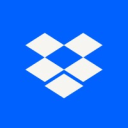Azure vs OneDrive: Which one is better?
- 01Microsoft Azure vs OneDrive: overview
- 02What's the difference between Microsoft Azure and OneDrive?
- 03Microsoft Azure pros and cons
- 04OneDrive pros and cons
- 05Microsoft Azure compared to OneDrive
- 06OneDrive compared to Microsoft Azure
- 07Features comparison
- 08Microsoft Azure vs OneDrive: Which is the best for your business?
- 09Promotions on Cloud Computing software
- 10Alternatives to Microsoft Azure & OneDrive
Save up to $25,000 on Microsoft Azure
Save up to $25,000 on Microsoft Azure
When working in a team, the challenges of managing information, deadlines, and collaboration can feel daunting. The solution? Productivity software steps in to improve your time management, streamline communication, and organize your data so it's readily accessible. The good news is you have a wealth of options for finding a productivity tool. The bad news is that deciding which is best for you can be difficult.
But don't worry! By the end of this article comparing two popular Microsoft solutions—Azure vs OneDrive—you'll be confident in making that choice. Let's dive in and take a look at their main features and key differences.
Microsoft Azure vs OneDrive: overview
Azure and OneDrive are two prominent players in the realm of cloud computing and file storage solutions, each offering unique capabilities and advantages tailored to diverse user preferences.
Azure distinguishes itself with its comprehensive cloud infrastructure and services, allowing businesses to deploy and manage a wide range of applications and resources, from virtual machines to AI and machine learning tools, all within a single platform. On the other hand, OneDrive excels in providing a seamless file storage and sharing experience. It specializes in document collaboration, version control, and easy access to files from anywhere.
Now, let's delve into the Azure vs. OneDrive comparison to help you make an informed decision when selecting the right cloud computing and file storage solution for your specific needs.
What's the difference between Microsoft Azure and OneDrive?
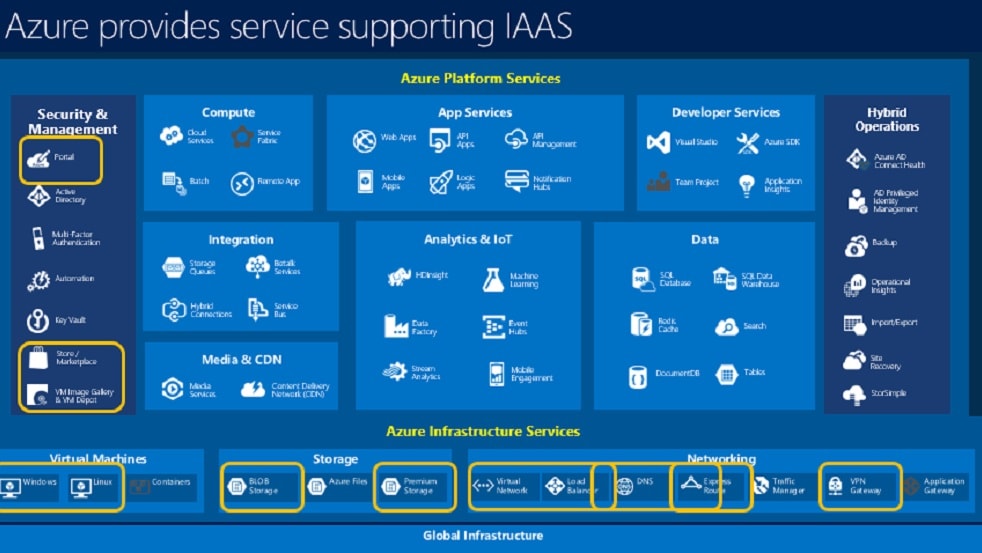
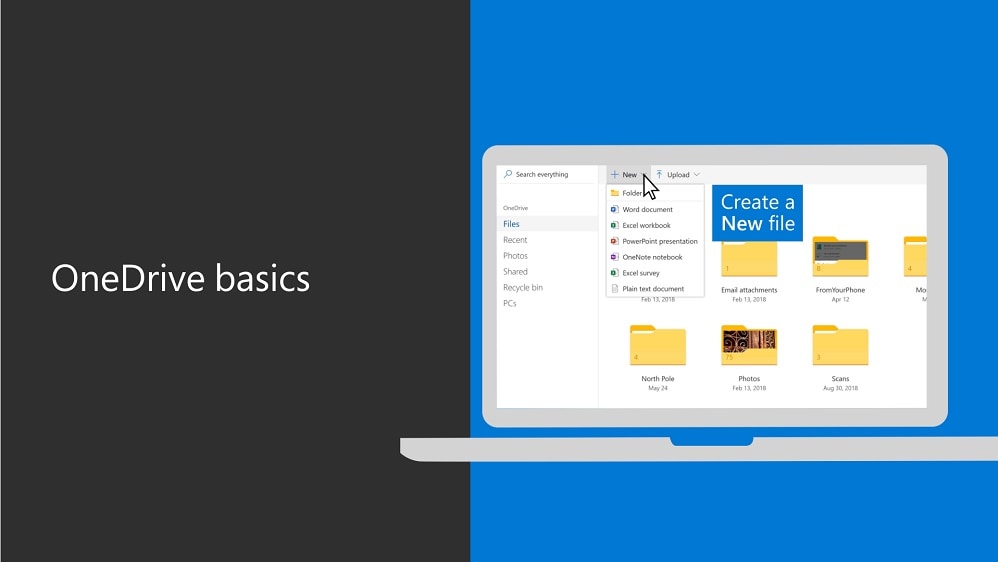
At a cursory glance, both Microsoft Azure and OneDrive might seem related because of their association with cloud services, but delve deeper, and the differences become more pronounced.
Microsoft Azure is a robust cloud computing platform that encompasses a variety of services. Its vast range includes everything from infrastructure as a service (IaaS) to platform as a service (PaaS) and software as a service (SaaS). Designed with businesses and developers in mind, Azure's strength lies in providing tools and services tailored for hosting websites, applications, and data storage on a large scale. Whether you're looking to host a dynamic website, create a virtual machine, or even develop a mobile app, Azure offers the necessary tools and integrations to make it happen. On the other hand, OneDrive operates on a narrower spectrum. At its core, OneDrive is a cloud storage service. It's designed to be user-friendly and caters to both individuals and businesses who need a seamless solution for storing and sharing files. Its integration with the Microsoft Office Suite allows for real-time collaboration on documents, making it a favorite for those who regularly use Office products.
Azure appeals primarily to businesses, developers, and enterprises that require a comprehensive cloud solution for their varied needs. From hosting applications to data analytics, Azure provides an all-encompassing platform. Its integrations and tools support various programming languages, making it flexible and versatile.
OneDrive, however, targets a broader audience. From students saving their projects to businesses sharing corporate documents, OneDrive's integration with Windows OS and Office 365 means users can easily save, access, and share files across devices. Azure offers a pay-as-you-go model, which, while it can be cost-effective for businesses that utilize a lot of services, can also be complex. Given the wide array of services, understanding what you're billed for might require a deeper dive. OneDrive's pricing is more straightforward, revolving around storage space. Free for a basic amount of storage, users can opt to pay for more space or for business plans that offer advanced features.
Microsoft Azure pros and cons
What are the advantages of Microsoft Azure?
- Scalability: Azure provides scalable cloud services that can grow with your business needs. You can easily scale up or down based on demand, which is particularly advantageous for businesses with fluctuating workloads.
- Global reach: Azure has data centers in numerous regions worldwide, allowing you to deploy applications and services close to your target audience for reduced latency and improved performance.
- Integration with Microsoft products: If your organization uses Microsoft products like Windows Server, Active Directory, or Office 365, Azure offers seamless integration, making it easier to transition to the cloud.
- Hybrid cloud solutions: Azure supports hybrid cloud deployments, allowing you to integrate on-premises infrastructure with cloud resources, providing flexibility and compliance options.
- Extensive service portfolio: Azure offers a vast array of services, including machine learning, IoT, analytics, and more. This wide range of offerings enables you to build diverse applications and solutions within a single platform.
What are the disadvantages of Microsoft Azure?
- Complex pricing: Azure's pricing structure can be complex, with numerous services and pricing tiers to navigate. Understanding and estimating costs accurately can be challenging.
- Learning curve: While Azure provides extensive documentation and resources, it can still have a steep learning curve, especially for beginners or those new to cloud computing.
- Cost management: Without proper monitoring and control, Azure costs can escalate quickly. You need effective cost management strategies to avoid unexpected expenses.
- Limited support for some technologies: While Azure integrates well with Microsoft technologies, it may not be as friendly with some third-party or open-source tools and platforms, leading to compatibility issues in certain cases.
- Data sovereignty concerns: Azure operates in many regions, which may raise concerns about data sovereignty and compliance with local data regulations. It's essential to be aware of the data center locations and compliance requirements when using Azure.
Compare Microsoft Azure to other tools
OneDrive pros and cons
What are the advantages of OneDrive?
- Integration with Microsoft 365: OneDrive seamlessly integrates with Microsoft 365 (formerly Office 365), making it a natural choice for users and organizations that rely on Microsoft's productivity suite. This integration allows for easy editing and collaboration on Office documents stored in OneDrive.
- Cross-platform compatibility: OneDrive is available on various platforms, including Windows, macOS, iOS, Android, and web browsers. This cross-platform support ensures that your files are accessible from virtually anywhere and on any device.
- File versioning and recovery: OneDrive offers robust versioning capabilities, allowing you to access and restore previous versions of files. This feature is helpful for tracking changes and recovering from accidental modifications or deletions.
- Collaboration and sharing: OneDrive enables seamless collaboration by allowing you to share files and folders with others. You can control permissions, set expiration dates for links, and collaborate in real-time on documents.
- Security and compliance: OneDrive includes security features like encryption at rest and in transit, as well as compliance certifications (e.g., GDPR, HIPAA) for handling sensitive data. It also provides data loss prevention (DLP) capabilities for enhanced security.
What are the disadvantages of OneDrive?
- Limited free storage: OneDrive offers a limited amount of free storage space (usually 5 GB), which can quickly fill up, requiring users to purchase additional storage or subscribe to Microsoft 365 for more space.
- Sync issues: While OneDrive's synchronization works well in most cases, some users may encounter sync issues, especially with larger or complex file structures. Resolving sync problems can be time-consuming.
- Bandwidth consumption: Synchronizing files to and from OneDrive can consume bandwidth, potentially impacting network performance, especially in organizations with limited internet connectivity.
- Dependency on internet connection: To access and work with files in OneDrive, you need a reliable internet connection. Offline access to files may be limited, depending on your settings.
- Lack of advanced features: OneDrive primarily focuses on file storage and basic collaboration features. For more advanced project management or workflow automation capabilities, you may need to integrate with additional tools or services.
Compare OneDrive to other tools
Microsoft Azure compared to OneDrive
Azure and OneDrive, both Microsoft offerings, serve distinct purposes in the cloud computing landscape. Azure is a comprehensive cloud platform catering to diverse business needs, offering scalable infrastructure, extensive service offerings, and hybrid cloud capabilities.
On the other hand, OneDrive is primarily a file storage and collaboration tool integrated with Microsoft 365, focusing on document management and seamless access across devices. Azure suits businesses requiring diverse cloud services and infrastructure, while OneDrive is ideal for streamlined file sharing and collaboration within the Microsoft ecosystem.
Is Microsoft Azure better than OneDrive?
Azure and OneDrive serve fundamentally different purposes, making a direct comparison challenging. Azure is Microsoft's comprehensive cloud computing platform, offering a wide range of services for building and managing applications, infrastructure, and more. OneDrive, on the other hand, is a cloud-based file storage and sharing tool, primarily focused on document collaboration and accessibility.
The choice between them depends on your needs. If you require versatile cloud services and infrastructure, Azure is the choice. For simplified file storage and Microsoft 365 integration, OneDrive is the better option. It's not a matter of one being better than the other, but rather which suits your specific requirements.
What is Microsoft Azure best used for?
Azure is best used for a wide range of cloud computing needs, making it versatile for various scenarios. It excels in hosting and scaling web applications, managing virtual machines, and supporting DevOps practices. Azure's robust infrastructure and extensive service offerings are valuable for data analytics, artificial intelligence, and machine learning projects. It provides a secure and compliant environment for storing and processing sensitive data, making it suitable for industries with regulatory requirements.
Azure's hybrid cloud capabilities allow seamless integration of on-premises and cloud resources, making it ideal for organizations with existing infrastructure. Ultimately, Azure is a comprehensive cloud platform adaptable to diverse business needs.
Can Microsoft Azure replace OneDrive?
Azure and OneDrive serve distinct purposes and are not direct replacements for each other. Azure is a comprehensive cloud computing platform offering a wide range of services for building and managing applications, infrastructure, and more.
In contrast, OneDrive is primarily a file storage and collaboration tool integrated with Microsoft 365, designed for document management and seamless access across devices. While Azure can host and manage applications that use file storage, it doesn't directly replace OneDrive's user-friendly file sharing and collaboration features. To meet file storage and collaboration needs, organizations often use OneDrive alongside Azure, each serving its unique role in the ecosystem.
Is Microsoft Azure cheaper than OneDrive?
Azure and OneDrive have different pricing models based on their distinct purposes. Azure’s pricing structure offers a wide range of cloud services and infrastructure, and its costs can vary significantly depending on usage. Organizations using multiple Azure services may have higher expenses. OneDrive, on the other hand, typically has a simpler pricing structure, often based on storage capacity.
While Azure’s pricing can be more expensive for complex cloud computing needs, OneDrive is generally a more cost-effective solution for basic file storage and collaboration. The choice between them should consider your specific requirements and budget constraints, as well as the total cost of ownership for your organization's use case.
Is there a better Cloud Computing software than Microsoft Azure?
While Azure is a robust and versatile cloud computing platform, it's crucial to explore whether there might be a more suitable software solution for your specific cloud computing needs.
Several notable alternatives to Azure in the realm of cloud computing platforms include Amazon Web Services (AWS), Google Cloud Platform (GCP), and IBM Cloud.
The selection of a cloud computing platform hinges on factors such as your organization's scalability requirements, specific services needed, and pricing considerations. While Azure offers a wide range of services and integrates well with Microsoft technologies, other platforms may provide unique features, better cost efficiency, or specific tools that align more closely with your business objectives and technology stack.
$25,000 in Azure Cloud credits for 1 year on Microsoft Azure
Get $25,000 in Azure Cloud credits for 1 year on Microsoft Azure and up to $25,000 savings with Secret.
OneDrive compared to Microsoft Azure
OneDrive and Azure, both offered by Microsoft, cater to different aspects of cloud computing. OneDrive primarily serves as a cloud-based file storage and collaboration tool, with a focus on document management and accessibility across devices.
In contrast, Azure is a comprehensive cloud computing platform that offers a wide array of services for building, deploying, and managing applications, infrastructure, and data. While OneDrive is ideal for simplified file storage and Microsoft 365 integration, Azure is best suited for diverse cloud computing needs, ranging from hosting applications to data analytics and machine learning. The choice depends on your specific requirements, with both services serving distinct purposes.
Is OneDrive better than Microsoft Azure?
OneDrive and Azure are not directly comparable as they serve different purposes. OneDrive is primarily a file storage and collaboration tool, well-suited for document management and seamless access to files. In contrast, Azure is a comprehensive cloud computing platform offering a wide range of services for building and managing applications, infrastructure, and more.
The choice between them depends on your specific needs. OneDrive is excellent for file sharing and collaboration, while Azure is ideal for diverse cloud computing requirements, such as hosting applications and data analytics. It's not a matter of one being better than the other but rather which aligns better with your particular use case.
What is OneDrive best used for?
OneDrive is best used as a cloud-based file storage and collaboration solution. It excels in simplifying document management and accessibility, offering a secure platform for storing, sharing, and syncing files across devices.
With seamless integration into the Microsoft 365 ecosystem, OneDrive enhances collaboration on Office documents and provides version control for file revisions. It's especially useful for businesses and individuals seeking a user-friendly solution for managing files, sharing documents, and collaborating with colleagues. OneDrive's cross-platform compatibility ensures that files are readily available, making it an excellent choice for those looking for efficient document storage and collaboration capabilities.
Can OneDrive replace Microsoft Azure?
OneDrive and Azure serve different primary purposes and are not direct replacements for each other. OneDrive is primarily a cloud-based file storage and collaboration tool, focused on document management and accessibility. Azure, on the other hand, is a comprehensive cloud computing platform offering a wide array of services for building, deploying, and managing applications and infrastructure.
While Azure can host applications that use file storage, it does not directly replace OneDrive's file sharing and collaboration features. Organizations typically use both services, with Azure serving broader cloud computing needs and OneDrive addressing specific file storage and collaboration requirements within the Microsoft ecosystem.
Is OneDrive cheaper than Microsoft Azure?
OneDrive and Azure have different pricing models due to their distinct purposes. OneDrive’s pricing typically employs a straightforward structure, often based on storage capacity, making it cost-effective for basic file storage and collaboration needs. Azure, in contrast, offers a wide range of services with varying pricing tiers based on usage, which can be complex to estimate accurately.
While Azure can be more expensive for complex cloud computing requirements, its costs depend on the specific services and resources used. The cost-effectiveness of OneDrive versus Azure depends on your organization's needs, usage patterns, and the total cost of ownership for your particular use case.
Is there a better Cloud Storage software than OneDrive?
While OneDrive is a reliable cloud-based file storage and collaboration tool, it's essential to explore whether there might be a more suitable software solution for your specific cloud computing needs.
Several notable alternatives to OneDrive in the realm of cloud storage and file sharing include Google Drive, Dropbox, Amazon S3, and Box.
The choice of cloud storage and file-sharing software depends on factors such as your organization's storage requirements, collaboration needs, and integration capabilities. While OneDrive is well-integrated with Microsoft 365 and offers seamless document collaboration, other platforms may offer different storage capacities, pricing structures, or unique features that align better with your organization's objectives and technology stack.
Features comparison
Azure's Extensive Integration Capabilities Outshine OneDrive

When it comes to integration possibilities, Azure emerges as the frontrunner. Azure's strength lies not only in its seamless compatibility with Microsoft's suite of products but also in its extensive integration options with a wide array of third-party applications and systems. For instance, it effortlessly integrates with popular software development tools like Jenkins, enhances business analytics through Tableau integration, and streamlines project management with Jira connectivity. These diverse integrations empower businesses to optimize their workflows, extract more value from their existing tools, and create a customized ecosystem tailored to their needs.
In contrast, while OneDrive offers robust integration within Microsoft's ecosystem, its reach to third-party applications is relatively limited compared to Azure. Consequently, for comprehensive integration possibilities that extend beyond the Microsoft sphere, Azure takes the lead, offering businesses greater flexibility and adaptability in their technology stack.
OneDrive's User-Friendly Advantage Over Azure
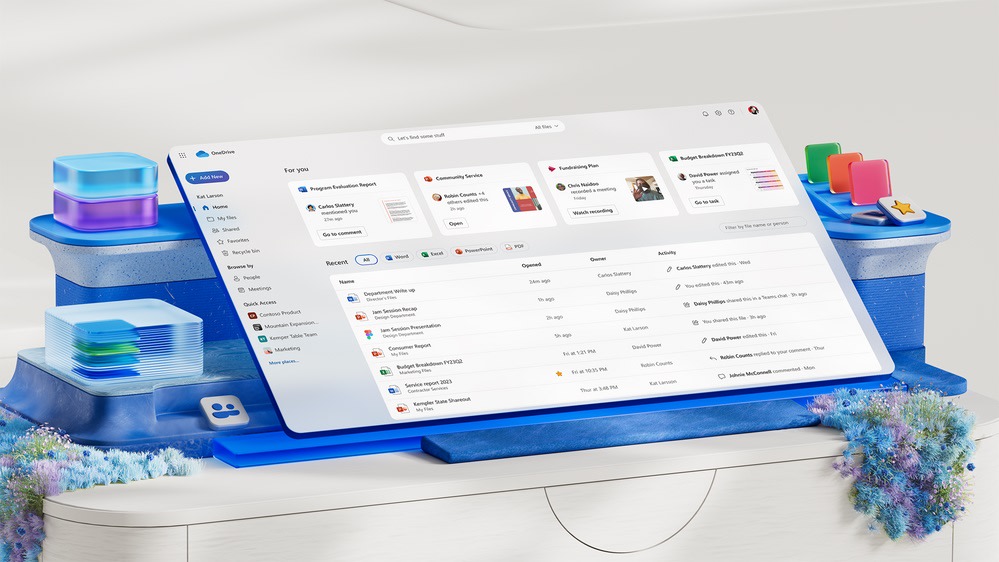
When comparing Azure and OneDrive, both platforms offer user-friendly experiences, but OneDrive tends to have a clear advantage in terms of ease-of-use. OneDrive's interface is designed with simplicity in mind, featuring an intuitive layout and plenty of in-app guidance to help users navigate effortlessly. For example, OneDrive offers seamless integration with Windows and Microsoft 365, providing a familiar environment for users.
On the other hand, Azure, with its extensive range of services and features, can be more complex, especially for those less familiar with cloud computing. This makes OneDrive the preferred choice for businesses looking for a straightforward and accessible cloud storage solution.
OneDrive's Data Security with Automatic Backup Outshines Azure
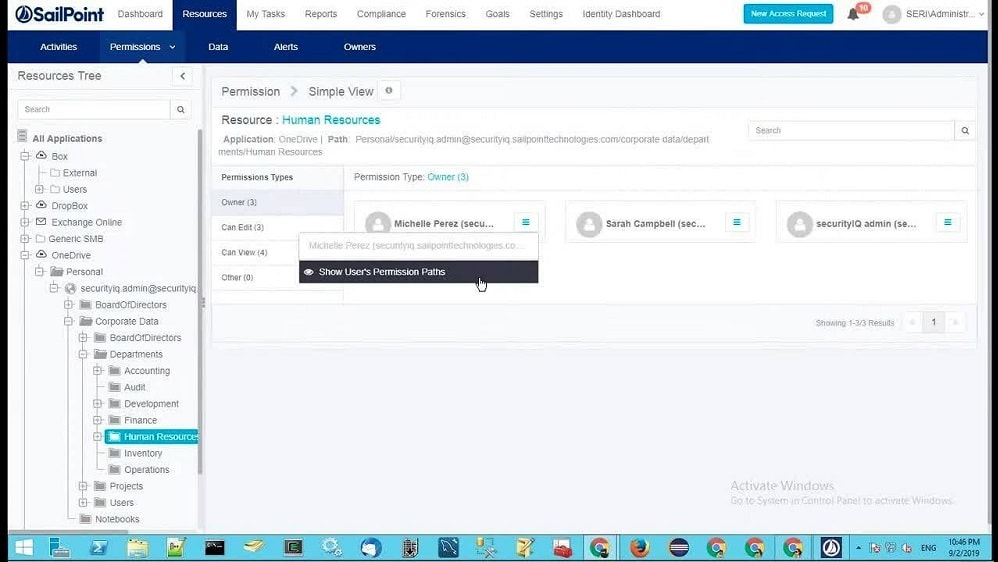
When it comes to data security, both Azure and OneDrive prioritize protecting user data, but OneDrive provides an extra layer of assurance with its automatic backup feature. This feature ensures that no important data is ever lost, offering users peace of mind. For instance, when users store critical documents or files in OneDrive, these are automatically backed up and can be recovered in case of accidental deletions, system failures, or unforeseen disasters.
While Azure also offers robust security measures, it doesn't specifically highlight an automatic backup feature akin to OneDrive's. Startups and businesses that cannot afford to lose vital data due to unforeseen circumstances find OneDrive's automatic backup crucial for maintaining data integrity and business continuity.
OneDrive's Document Collaboration Triumphs Over Azure's Focus on Development
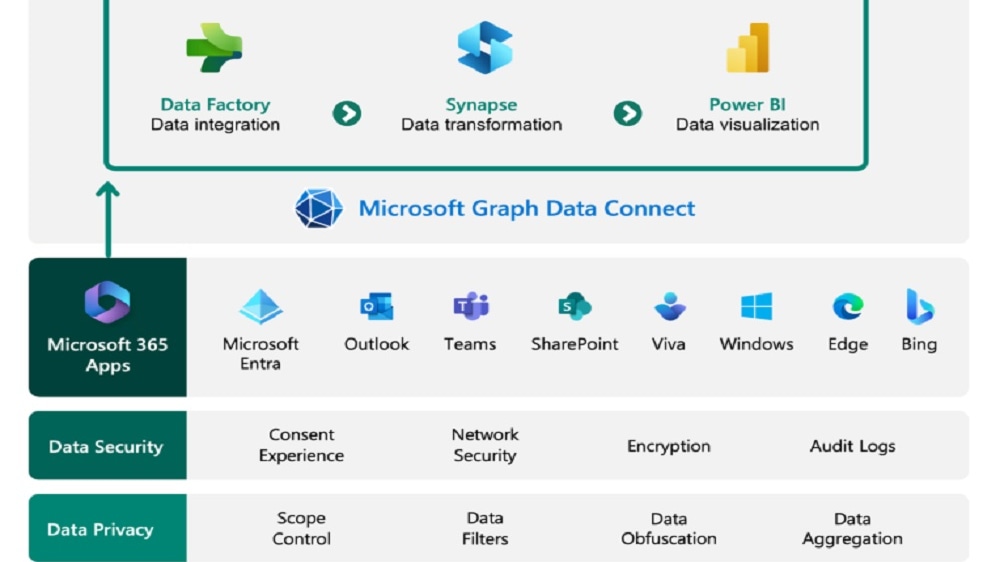
In the realm of collaboration, both Azure and OneDrive play essential roles, but OneDrive shines when it comes to document sharing and real-time collaboration. OneDrive's user-friendly interface facilitates seamless co-authoring of documents in real-time, enhancing team productivity and document management. For example, multiple team members can simultaneously edit an Excel spreadsheet or Word document, with changes instantly visible to all collaborators, fostering efficient collaboration.
Conversely, while Azure supports collaboration through its DevOps services, its primary focus revolves around application development, deployment, and management. Azure is renowned for its cloud infrastructure and services designed to empower developers, making it a go-to platform for building and scaling applications. However, when it comes to document collaboration and real-time editing, OneDrive takes the lead, offering a more intuitive and feature-rich environment.
Azure's Scalability Surpasses OneDrive for Optimal Resource Management
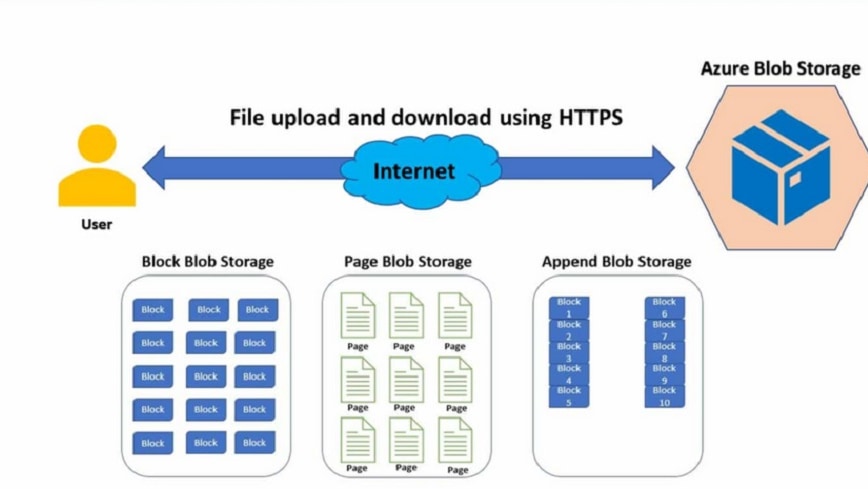
When evaluating scalability, both Azure and OneDrive offer solutions, but Azure stands out with its superior resource scalability capabilities. Azure's ability to scale resources dynamically, whether it's virtual machines, databases, or other services, allows businesses to align their resources precisely with their operational demands. This adaptability is particularly advantageous for startups and businesses experiencing fluctuating workloads, as they can efficiently adjust resource allocations, ensuring optimal performance and cost-efficiency. For instance, Azure's Auto Scaling feature automatically adjusts resources based on usage patterns, promoting both performance optimization and cost savings.
On the other hand, while OneDrive offers efficient file storage through features like smart sync, it lacks the same comprehensive scalability features that Azure provides. This distinction makes Azure the preferred choice for organizations seeking robust scalability options to accommodate varying resource needs and ensure seamless operations in dynamic business environments.
Azure and OneDrive are Equally Robust at Facilitating Remote Accessibility
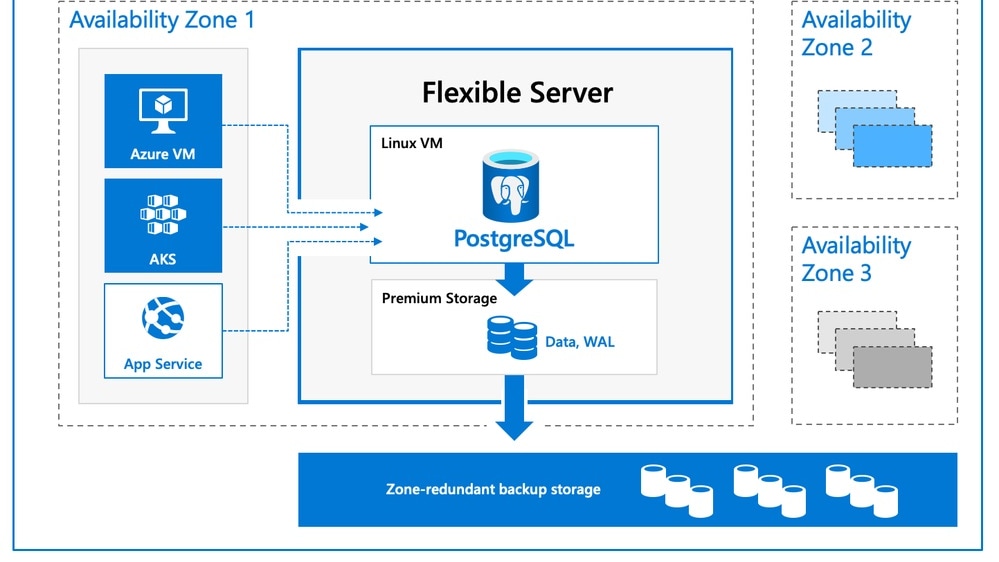
Azure and OneDrive offer powerful solutions for remote access, catering to the needs of modern workplaces where remote work flexibility is crucial. Both platforms ensure that users can access their applications or files from anywhere, as long as they have an internet connection.
For Azure, this means enabling remote access to applications hosted on its cloud infrastructure. Whether you're a developer accessing your cloud-hosted application for debugging or a business user accessing a critical application remotely, Azure's flexibility allows you to connect securely and work efficiently from any location. For instance, Azure's Virtual Desktop service provides a Windows desktop experience from the cloud, ensuring remote employees have access to their familiar work environment.
In the case of OneDrive, it excels in remote file access and collaboration. Team members can access and collaborate on documents seamlessly, ensuring work continues uninterrupted, regardless of their physical location. This capability is particularly valuable in today's business landscape, where remote work flexibility has become a standard practice. Whether you're reviewing a presentation, sharing a spreadsheet, or editing a report, OneDrive enables real-time collaboration with colleagues across the globe.
Azure's Advanced Analytics Versus OneDrive's Basic Reporting

In the realm of data insights, both Azure and OneDrive offer valuable features, yet they cater to distinct analytical needs. Azure stands out with its advanced data analytics and machine learning tools, specifically designed to process and analyze substantial datasets. This sophisticated analytical capability is invaluable for startups and enterprises alike, enabling data-driven decision making. For example, Azure's Azure Machine Learning service empowers businesses to build, train, and deploy machine learning models, opening doors to predictive analytics, anomaly detection, and more.
On the contrary, OneDrive's reporting and statistics primarily focus on storage usage and user activity. While it provides essential insights for tracking how files are used and shared within the organization, it lacks the depth and complexity of Azure's analytical capabilities.
Subscribe to our newsletters.
No FOMO here. Stay up-to-date on all the latest deals and news with our monthly newsletter straight to your inbox like 127,000+ entrepreneurs (+ Get 10% off on on our Premium Membership!)
Microsoft Azure vs OneDrive: Which is the best for your business?
Microsoft Azure is the best tool for you if:
- You require a wide range of integrated cloud services for computing, analytics, storage, and networking, all accessible from a global network
- You need scalable, on-demand resources for your business, allowing for flexible capacity planning and cost-effective infrastructure management
- You prioritize security and compliance, as it offers advanced security features and complies with a broad set of international standards
- You seek seamless hybrid capabilities, enabling a mix of on-premises, multi-cloud, and edge environments with interconnected services and tools
- You desire robust analytics and AI capabilities, providing powerful tools for data processing, machine learning, and predictive analytics
OneDrive is the best tool for you if:
- You need secure, cloud-based storage that seamlessly integrates with Microsoft Office apps for easy access and collaboration on documents
- You require a user-friendly platform for storing, sharing, and syncing your files across multiple devices with real-time access
- You value automatic photo and video backup from your mobile devices, ensuring that your memories are safely stored and accessible
- You're looking for advanced security features like personal vault, file recovery options, and ransomware detection to protect sensitive data
- You want a storage solution that offers flexible plans, catering to both individual users and businesses with scalable storage options
Alternatives to Microsoft Azure & OneDrive
Promotions on Cloud Computing software
Start saving on the best SaaS with Secret.
Secret has already helped tens of thousands of startups save millions on the best SaaS like Microsoft Azure, OneDrive & many more. Join Secret now to buy software the smart way.