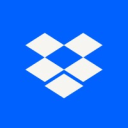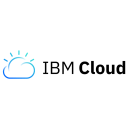Box vs OneDrive: Which cloud storage solution is best for you?
- 01Box vs OneDrive: overview
- 02What's the difference between Box and OneDrive?
- 03Box pros and cons
- 04OneDrive pros and cons
- 05Box compared to OneDrive
- 06OneDrive compared to Box
- 07Features comparison
- 08Box vs OneDrive: Which is the best for your business?
- 09Promotions on Document Management software
- 10Alternatives to Box & OneDrive
Save up to $400 on Box
Save up to $400 on Box
Feeling overwhelmed at the prospect of choosing the right cloud storage solution for your needs? The answer lies in selecting the platform that best aligns with your specific requirements. Box and OneDrive are two of the most popular cloud storage services available today, each offering unique features and capabilities to help you store, share, and collaborate on your files.
To help you determine which one is best suited for your situation, check out our detailed comparison of Box and OneDrive. We explore their key features, pros, cons, and pricing structures. Additionally, we highlight the main differences between these two platforms so you can make an informed decision that matches your storage and collaboration goals. Let’s dive in!
Box vs OneDrive: overview
Box and OneDrive are leading contenders in the cloud storage and collaboration space, each offering distinct features tailored to different user preferences and business needs.
Box is widely recognized for its robust enterprise-level security and collaboration tools, making it a preferred choice for businesses that prioritize data protection and compliance. It excels in providing advanced content management capabilities, seamless integrations with various third-party applications, and granular access controls, making it ideal for companies with strict data governance requirements. On the other hand, OneDrive stands out for its deep integration with Microsoft 365, offering a seamless experience for users already within the Microsoft ecosystem. It provides intuitive file sharing, real-time collaboration on Office documents, and a user-friendly interface, making it an excellent option for businesses and individuals looking for a well-rounded cloud storage solution that ties directly into their existing Microsoft tools.
In the Box vs. OneDrive comparison, we'll explore the specific strengths and unique offerings of each platform to help you make an informed decision based on your organization's storage, collaboration, and security needs.
What's the difference between Box and OneDrive?
Box and OneDrive are two leading cloud storage and collaboration platforms, each offering valuable features that cater to different business needs. However, there are several key differences to consider when deciding which platform is best for your organization.
First, let's consider the focus and design of each platform. Box is designed with enterprise-level security and content management in mind, making it a strong choice for businesses that prioritize data protection, compliance, and collaboration on a large scale. Box offers advanced security features like granular access controls, data encryption, and compliance with various industry standards, such as HIPAA and GDPR. It also integrates seamlessly with numerous third-party applications, including Salesforce, Slack, and Adobe, which makes it a versatile tool for businesses with complex workflows.
On the other hand, OneDrive is deeply integrated with the Microsoft 365 ecosystem, offering a more consumer-friendly approach that emphasizes ease of use and productivity. OneDrive provides seamless integration with Microsoft Office applications like Word, Excel, and PowerPoint, allowing users to collaborate on documents in real-time directly from the cloud. This tight integration with Microsoft 365 makes OneDrive an attractive option for organizations already using Microsoft tools, as it enhances productivity and simplifies document management.
When it comes to pricing, Box typically offers plans that cater to businesses of various sizes, with features that scale according to the needs of the organization. OneDrive, while offering competitive pricing, often provides greater value for businesses already invested in Microsoft 365, as OneDrive is included in many Microsoft 365 subscriptions, reducing overall costs.
Another key difference lies in their approach to file synchronization and collaboration. Box excels in providing robust collaboration features, such as file versioning, task management, and workflow automation. OneDrive, while also strong in collaboration, particularly shines in environments where Microsoft Office is heavily used, offering a more seamless experience for editing and sharing Office documents.
In summary, the choice between Box and OneDrive depends largely on your organization's priorities. Box is ideal for enterprises needing advanced security and content management, while OneDrive is better suited for organizations seeking deep integration with Microsoft 365 and a user-friendly collaboration experience.
2 months free across all plans on Box
Get 2 months free across all plans on Box and up to $400 savings with Secret.
Box pros and cons
What are the advantages of Box?
- Advanced security features: Box offers robust security options, including data encryption, granular access controls, and compliance with various industry standards like HIPAA, GDPR, and FINRA. This makes it an excellent choice for organizations that handle sensitive information.
- Enterprise-level collaboration: Box excels in providing tools for team collaboration, including file sharing, real-time editing, task management, and workflow automation. These features are designed to enhance productivity and streamline complex workflows within large organizations.
- Third-party integrations: Box integrates with a wide range of third-party applications, including Salesforce, Slack, Adobe, and many others. This flexibility allows businesses to create a seamless workflow that fits their specific needs.
- Content management capabilities: Box provides advanced content management features such as file versioning, metadata management, and custom workflows, which are particularly useful for businesses that need to manage large volumes of content efficiently.
- Scalability: Box is highly scalable, making it suitable for businesses of all sizes. Its features can be tailored to the needs of small teams or large enterprises, ensuring that it grows with your organization.
What are the disadvantages of Box?
- Cost: Box can be more expensive than some other cloud storage solutions, especially for small businesses or individual users. Its pricing is geared towards enterprises, which may not be cost-effective for smaller teams.
- Complexity: While Box offers powerful features, the platform can be complex and may require a learning curve for new users. Organizations might need to invest in training to fully utilize its capabilities.
- Limited offline access: Compared to some competitors, Box’s offline access features are not as robust. Users may find it challenging to access and work on files offline, which can be a drawback for those frequently working in areas with limited internet connectivity.
- Dependence on integrations: Although Box’s integration capabilities are a strength, the platform's full potential is often realized only when integrated with other software. This reliance on third-party tools may add complexity and additional costs.
- File syncing speed: Some users report that Box's file syncing speed can be slower compared to other cloud storage solutions, particularly when dealing with large files or a high volume of data. This can impact efficiency, especially in fast-paced work environments.
Compare Box to other tools
OneDrive pros and cons
What are the advantages of OneDrive?
- Seamless integration with Microsoft 365: OneDrive is deeply integrated with Microsoft 365, making it a natural choice for users who rely on Microsoft Office applications like Word, Excel, and PowerPoint. This integration allows for real-time collaboration, easy document sharing, and a unified user experience.
- Affordable pricing: OneDrive offers competitive pricing, especially when bundled with Microsoft 365 subscriptions. Many plans include OneDrive storage at no additional cost, providing excellent value for businesses and individuals already using Microsoft tools.
- User-friendly interface: OneDrive features an intuitive and user-friendly interface, making it easy for users of all technical levels to navigate, store, and manage their files. Its straightforward design simplifies the process of file sharing and collaboration.
- Cross-platform availability: OneDrive is available across multiple platforms, including Windows, macOS, iOS, Android, and the web. This ensures that users can access their files from virtually any device, promoting flexibility and mobility.
- File versioning and recovery: OneDrive offers robust file versioning, allowing users to recover previous versions of files or restore deleted files easily. This feature is particularly useful in preventing data loss and managing collaborative document edits.
What are the disadvantages of OneDrive?
- Limited advanced security features: While OneDrive offers basic security features such as encryption and two-factor authentication, it may not provide the advanced security options that enterprises handling highly sensitive data require, such as granular access controls or compliance with specific industry regulations.
- Storage limits: Some OneDrive plans come with relatively limited storage compared to other cloud storage solutions, especially for users who need to store large amounts of data. Upgrading to higher storage tiers may increase costs significantly.
- Performance issues with large files: Users have reported slower upload and download speeds when handling large files or large numbers of files in OneDrive. This can be a drawback for businesses that frequently work with big datasets or media files.
- Offline access and syncing: While OneDrive does offer offline access, its synchronization features may not be as robust as those offered by some competitors. Users sometimes experience delays or issues with file syncing, particularly in environments with intermittent internet connectivity.
- Privacy concerns: Since OneDrive is part of the Microsoft ecosystem, some users have raised concerns about data privacy and how their information is handled. Organizations with strict privacy requirements may need to carefully evaluate OneDrive's data policies before adopting it as their primary cloud storage solution.
Compare OneDrive to other tools
Box compared to OneDrive
Box and OneDrive are both prominent cloud storage platforms, but they cater to different needs. Box excels in enterprise-level security and advanced content management, making it ideal for organizations that require strict compliance and robust collaboration features. Its integration with a wide range of third-party applications adds flexibility for complex workflows.
On the other hand, OneDrive offers seamless integration with Microsoft 365, providing a more user-friendly experience for businesses already using Microsoft tools. While Box focuses on security and collaboration for large enterprises, OneDrive emphasizes ease of use and productivity within the Microsoft ecosystem.
Is Box better than OneDrive?
Whether Box is better than OneDrive depends on your specific needs. Box is superior for organizations that prioritize advanced security, compliance, and content management. It offers features designed for complex workflows and integrates with a wide range of third-party applications, making it ideal for large enterprises with stringent data protection requirements.
However, if your organization is deeply embedded in the Microsoft ecosystem, OneDrive may be the better choice due to its seamless integration with Microsoft 365, offering ease of use and productivity enhancements.
What is Box best used for?
Box is best used for secure file storage and advanced content management in enterprise environments. It excels in providing robust security features, such as data encryption, granular access controls, and compliance with industry standards like HIPAA and GDPR. Box is particularly well-suited for businesses that require collaboration across teams, with tools for real-time editing, task management, and workflow automation.
Its extensive integrations with third-party applications make it a versatile choice for organizations with complex workflows. Overall, Box is ideal for enterprises that prioritize data protection, regulatory compliance, and efficient collaboration on a large scale.
Can Box replace OneDrive?
While Box and OneDrive both serve as cloud storage and collaboration platforms, they cater to different needs and may not be direct replacements for one another. Box is designed with a focus on enterprise-level security, content management, and compliance, making it ideal for organizations with stringent data protection requirements.
OneDrive, on the other hand, is deeply integrated with Microsoft 365, providing a seamless experience for users within the Microsoft ecosystem. While Box can replace OneDrive in scenarios where security and advanced collaboration are paramount, it may not offer the same level of integration and ease of use for Microsoft-centric environments.
Is Box cheaper than OneDrive?
Box’s pricing is generally not cheaper than OneDrive, especially when comparing plans tailored for small businesses or individual users. Box is designed with enterprise-grade features, including advanced security and content management, which typically come at a higher cost. Its pricing reflects its focus on large organizations with complex needs.
OneDrive, particularly when bundled with Microsoft 365, often provides more affordable options, offering significant value for users already within the Microsoft ecosystem. While Box offers robust features, its cost is usually higher, making OneDrive the more budget-friendly choice for many users, especially smaller teams and individual users.
Is there a better Document Management software than Box?
While Box is a leading choice for secure cloud storage and enterprise collaboration, it's important to consider alternatives to ensure the best fit for your organization’s needs.
Noteworthy alternatives to Box in the cloud storage and content management space include OneDrive, Google Drive, Dropbox Business, and SharePoint.
The choice of a cloud storage platform depends on your specific requirements, such as security, integration with existing tools, and collaboration features. While Box excels in enterprise-level security, compliance, and advanced content management, other platforms may offer distinct advantages, such as deeper integration with productivity suites, lower costs for small teams, or a more user-friendly experience, which might better align with your organization's goals.
2 months free across all plans on Box
Get 2 months free across all plans on Box and up to $400 savings with Secret.
OneDrive compared to Box
OneDrive and Box are both powerful cloud storage solutions, but they cater to different needs. OneDrive integrates seamlessly with Microsoft 365, making it ideal for users who rely on Microsoft's productivity tools, offering easy file sharing and real-time collaboration within that ecosystem.
Box, on the other hand, is tailored for enterprise-level use, with a strong emphasis on security, compliance, and advanced content management. While OneDrive is often more cost-effective and user-friendly for businesses already using Microsoft products, Box provides more robust features for organizations that require stringent data protection and sophisticated workflow automation.
Is OneDrive better than Box?
Whether OneDrive is better than Box depends on your organization’s priorities. OneDrive is ideal if you're already using Microsoft 365 and value seamless integration with Microsoft tools, offering a user-friendly experience and cost-effective storage. It's particularly suited for businesses focused on productivity and collaboration within the Microsoft ecosystem. However, if your organization requires advanced security, compliance, and detailed content management, Box might be the better option.
While OneDrive excels in ease of use and integration, Box is stronger in handling complex workflows and meeting stringent data protection needs, making it preferable for enterprise-level environments.
What is OneDrive best used for?
OneDrive is best used for seamless integration with Microsoft 365, providing a streamlined experience for users who rely on Microsoft Office applications like Word, Excel, and PowerPoint. It is particularly effective for businesses and individuals who need easy access to their files across multiple devices, with real-time collaboration and document sharing features.
OneDrive is ideal for organizations looking for a cloud storage solution that enhances productivity within the Microsoft ecosystem, offering a user-friendly interface and efficient synchronization with Microsoft tools. It is also a cost-effective option for those already invested in Microsoft’s suite of services.
Can OneDrive replace Box?
OneDrive can replace Box in certain scenarios, particularly for organizations already embedded in the Microsoft ecosystem. It offers seamless integration with Microsoft 365, making it a strong alternative for users focused on productivity and collaboration within Microsoft tools.
However, while OneDrive excels in ease of use and cost-effectiveness, it may not fully match Box's enterprise-level security, compliance capabilities, and advanced content management features. For businesses requiring stringent data protection, complex workflows, and third-party integrations, Box remains a more robust option. The choice depends on the specific needs of the organization, particularly in terms of security and collaboration requirements.
Is OneDrive cheaper than Box?
OneDrive is generally cheaper than Box, especially when bundled with Microsoft 365, where it offers substantial value for businesses and individuals already using Microsoft's suite of tools. OneDrive's pricing is competitive, providing cloud storage and collaboration features at a lower cost, making it an attractive option for small to medium-sized organizations or those on a budget.
In contrast, Box is typically more expensive due to its focus on enterprise-grade security, compliance, and advanced content management. While Box justifies its higher cost with robust features, OneDrive is often the more cost-effective solution for many users.
Is there a better Cloud Storage software than OneDrive?
OneDrive is a widely used and powerful cloud storage solution, but it's important to consider whether there might be a better fit for your specific storage and collaboration needs.
Several noteworthy alternatives to OneDrive in the cloud storage and collaboration space include Google Drive, Box, Dropbox Business, and SharePoint. The choice of cloud storage software should be based on your organization’s security requirements, integration needs, collaboration style, and budget. While OneDrive excels in seamless integration with Microsoft 365 and cost-effective storage, other platforms may offer distinct advantages, such as enhanced security features, advanced content management, or greater flexibility in third-party integrations, depending on your organization's goals and technical demands.
Features comparison
OneDrive Outshines Box in User-Friendliness for Cloud Storage
Box and OneDrive are undoubtedly two of the leading SaaS tools in the cloud storage and business collaboration categories. However, when it comes to ease of use, OneDrive steals the spotlight. Microsoft has intuitively designed OneDrive to simplify file access, document management, and organizational tasks.
Users familiar with the traditional Office suite will find OneDrive’s navigation and interface strikingly similar to apps like Word, Excel, and Outlook, making it easy to transition into cloud storage. For example, organizing files into folders, sharing documents, and collaborating in real-time are seamless processes in OneDrive, minimizing the learning curve for new users.
OneDrive Leads Box in Integration Capabilities for Cloud Storage
When it comes to integration capabilities, OneDrive stands out as the front runner compared to Box. OneDrive is deeply embedded within the Microsoft 365 ecosystem, offering seamless integration with popular productivity tools like Word, Excel, PowerPoint, and Teams. This tight integration allows users to create, edit, and collaborate on documents directly within OneDrive, without the need to switch between different applications.
Additionally, OneDrive integrates smoothly with Outlook for easy file sharing and with SharePoint for enhanced document management. In contrast, while Box also offers integrations with numerous third-party applications, it doesn't match the native, out-of-the-box experience that OneDrive provides within the Microsoft suite.
Box Outperforms OneDrive in Advanced Security for Sensitive Data Protection
Box provides robust encryption, detailed access logs, and compliance with global standards such as HIPAA, GDPR, and FINRA, ensuring that data is always protected at every level. This makes Box a preferred choice for industries with strict security requirements, such as healthcare, finance, and legal sectors, where data integrity and compliance are critical. For example, Box’s granular permission settings allow administrators to control who can view, edit, or share files, while its detailed audit trails provide transparency and accountability.
While OneDrive does offer data protection, including encryption and two-factor authentication, it doesn't emphasize advanced security features like Box does, making Box the better option for businesses handling highly sensitive or regulated data.
OneDrive's Smart Sync Surpasses Box in Efficient Storage Management
OneDrive's Smart Sync feature allows users to save significant space on their computers by syncing only the files they need, while keeping the rest accessible in the cloud. This selective sync capability is especially beneficial for users working with large files or extensive libraries, as it reduces the burden on local storage without sacrificing accessibility. For example, you can choose to keep only your most frequently used documents on your device, while everything else remains available with a simple click to download when needed.
Box, on the other hand, doesn’t provide an explicit Smart Sync feature, meaning users might find their local storage filling up more quickly. Therefore, for those who prioritize efficient storage management, OneDrive offers a clear advantage.
Box and OneDrive Offer Comparable Real-Time Collaboration Capabilities
Both Box and OneDrive excel in providing real-time collaboration tools, making them evenly matched in this area. Box enhances teamwork with features like real-time document editing, where multiple users can work on the same file simultaneously, as well as commenting and task assignments that streamline project management. For example, teams can collaborate on a document, leave feedback, and assign tasks directly within the platform, ensuring smooth workflows.
Similarly, OneDrive simplifies collaboration by allowing users to share documents in real-time and co-author files in Word, Excel, or PowerPoint. This real-time sharing and reviewing capability makes both Box and OneDrive strong contenders for businesses that prioritize efficient, collaborative environments.
Box and OneDrive Equally Deliver Robust Mobile and Anywhere Access
Both Box and OneDrive excel in providing mobile and anywhere access to files, ensuring that your work continues seamlessly, regardless of your location. Box’s mobile apps are designed for on-the-go productivity, allowing users to view, edit, and share documents directly from their smartphones or tablets, with full access to all collaboration features, such as commenting and task management.
Similarly, OneDrive offers internet-based access through both web browsers and its own mobile apps, enabling users to sync and access files across multiple devices. For example, whether you're working from a coffee shop or traveling, both platforms ensure that you can retrieve and manage your files with ease. As a result, user access to files is effectively equal between the two services, making them both reliable choices for mobile professionals.
OneDrive Takes the Lead with Automatic Backup Over Box's Secure Storage
While Box offers highly secure cloud storage with advanced encryption and compliance features, OneDrive enhances data protection by automatically backing up your files. This automatic backup feature ensures that your files are continuously saved and can be easily restored in case of accidental deletion, device failure, or data corruption. For example, if your laptop crashes, OneDrive will have all your recent files backed up and accessible from any device, minimizing downtime and data loss.
In contrast, Box requires manual uploads or syncs to ensure your files are backed up. Therefore, if automatic backup is a priority for your workflow, OneDrive might be the better choice, offering peace of mind and a higher level of data security.
Subscribe to our newsletters.
No FOMO here. Stay up-to-date on all the latest deals and news with our monthly newsletter straight to your inbox like 122,000+ entrepreneurs (+ Get 10% off on on our Premium Membership!)
Box vs OneDrive: Which is the best for your business?
Box is the best tool for you if:
- Your organization requires strict compliance with industry standards like HIPAA or GDPR, as Box offers advanced security features, encryption, and detailed audit logs to ensure data protection and regulatory adherence.
- You need robust content management capabilities, including file versioning, metadata management, and workflow automation, which are essential for managing large volumes of content efficiently across teams and departments.
- Collaboration across multiple platforms is crucial, as Box integrates seamlessly with a wide range of third-party applications, such as Salesforce, Adobe, and Slack, to support diverse and complex workflows.
- You prioritize granular access controls, allowing you to manage permissions and access levels meticulously, ensuring that only authorized users can view, edit, or share sensitive documents within your organization.
- Your business operates on a large scale, and you need a scalable solution that can grow with your organization, offering enterprise-grade features designed to handle the needs of big teams and complex projects.
OneDrive is the best tool for you if:
- You are deeply embedded in the Microsoft ecosystem, as OneDrive seamlessly integrates with Microsoft 365, providing an effortless experience for document creation, editing, and collaboration using familiar Office applications.
- Cost-effectiveness is a priority, especially if you’re already using Microsoft 365, where OneDrive’s storage is included in many plans, offering great value for both individuals and small to medium-sized businesses.
- You need easy, automatic file backup, as OneDrive’s automatic backup feature ensures that your files are continuously saved and protected, reducing the risk of data loss due to accidental deletions or device failures.
- Cross-device accessibility is important, with OneDrive offering consistent access to your files across multiple devices, including desktops, laptops, tablets, and smartphones, ensuring your work is always within reach, anywhere.
- You prefer a user-friendly interface, as OneDrive’s intuitive design makes file management and collaboration straightforward, especially for users familiar with Microsoft Office, minimizing the learning curve and boosting productivity.
2 months free across all plans on Box
Get 2 months free across all plans on Box and up to $400 savings with Secret.
Alternatives to Box & OneDrive
Promotions on Document Management software
Start saving on the best SaaS with Secret.
Secret has already helped tens of thousands of startups save millions on the best SaaS like Box, OneDrive & many more. Join Secret now to buy software the smart way.