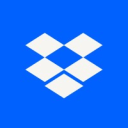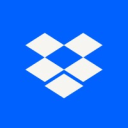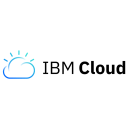Dropbox vs Google Drive compared: Which cloud storage software fits your needs?
- 01Dropbox vs Google Drive: overview
- 02What's the difference between Dropbox and Google Drive?
- 03Dropbox pros and cons
- 04Google Drive pros and cons
- 05Dropbox compared to Google Drive
- 06Google Drive compared to Dropbox
- 07Features comparison
- 08Dropbox vs Google Drive: Which is the best for your business?
- 09Promotions on Cloud Storage software
- 10Alternatives to Dropbox & Google Drive
Save up to $388 on Google Drive
Save up to $388 on Google Drive
For many individuals and businesses, efficient cloud storage and collaboration are essential components of their digital workflow. Fortunately, two prominent platforms, Dropbox and Google Drive, offer comprehensive solutions for file storage and sharing. These cloud storage giants cater to a wide range of users, from individuals to large enterprises, and each has its unique strengths and capabilities.
To assist you in making an informed choice between Dropbox and Google Drive, we have prepared an extensive feature comparison below. We will walk you through the strengths, weaknesses, and notable distinctions of these two platforms, empowering you to select the one that best suits your specific requirements.
Dropbox vs Google Drive: overview
Dropbox and Google Drive are prominent contenders in the world of cloud storage and file collaboration services, each offering its own set of unique features and advantages tailored to diverse user preferences and requirements.
Dropbox is well-regarded for its user-friendly interface and seamless file sharing capabilities. It provides a straightforward platform for storing and sharing files with ease. Google Drive, on the other hand, stands out with its integration into the Google ecosystem, offering powerful collaboration tools such as Google Docs, Sheets, and Slides, making it an excellent choice for those who rely heavily on Google's productivity suite.
Now, let's embark on a comprehensive Dropbox vs. Google Drive comparison to assist you in making an informed choice when selecting the ideal cloud storage and collaboration solution that aligns perfectly with your specific needs and preferences.
What's the difference between Dropbox and Google Drive?

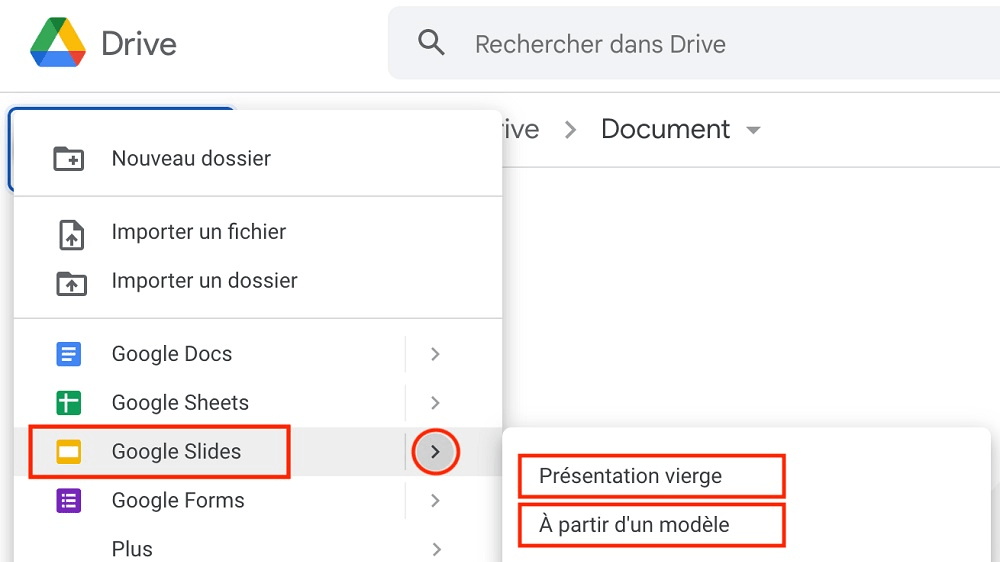
Dropbox and Google Drive are two leading contenders in the realm of cloud storage and file-sharing solutions. They both offer robust features tailored to streamline digital content management and collaboration, yet they differ in several fundamental aspects.
One of the primary distinctions between Dropbox and Google Drive lies in their respective ecosystems. Dropbox is renowned for its straightforward approach, providing a user-friendly platform dedicated to file storage and sharing. Its focus on simplicity and ease of use makes it an attractive option for individuals and businesses seeking a no-frills solution.
In contrast, Google Drive's strength is its deep integration within the Google ecosystem. As part of Google Workspace, it seamlessly connects with a wide array of productivity tools, including Google Docs, Sheets, Slides, and Forms. This integration enables real-time collaborative editing and an efficient workflow for teams that rely heavily on Google's suite of productivity applications.
Another significant difference between the two lies in their pricing structures. Dropbox offers both individual and business plans with clear, straightforward pricing tiers. Google Drive, on the other hand, offers varying plans under Google Workspace, with features and pricing that can be customized based on the specific needs of your organization. This flexibility can be advantageous for businesses with diverse requirements but may require careful consideration to choose the most cost-effective option.
Security and privacy considerations also set these platforms apart. Dropbox boasts robust security features, including two-factor authentication and end-to-end encryption for data at rest and in transit. Google Drive, as part of Google Workspace, leverages Google's advanced security infrastructure, which includes AI-driven threat detection and frequent security updates. However, some users may have privacy concerns due to Google's data collection practices for personalized advertising.
15% off Plus plans for 1 year on Google Drive
Get 15% off Plus plans for 1 year on Google Drive and up to $388 savings with Secret.
Dropbox pros and cons
What are the advantages of Dropbox?
- Ease of use: Dropbox is known for its user-friendly interface and straightforward setup. It's easy for both beginners and experienced users to navigate, making it a convenient choice for file storage and sharing.
- Cross-platform compatibility: Dropbox is available on various platforms, including Windows, macOS, Linux, Android, and iOS. This cross-platform compatibility allows you to access your files from virtually any device with an internet connection.
- File synchronization: Dropbox offers seamless file synchronization across devices. Any changes made to a file in your Dropbox folder are automatically updated across all linked devices, ensuring you have the latest version at all times.
- Collaboration features: Dropbox provides robust collaboration tools, making it suitable for teamwork. Users can easily share files and folders, set access permissions, and leave comments on files to facilitate efficient collaboration.
- Version history and recovery: Dropbox keeps a version history of your files, allowing you to restore previous versions or recover deleted files within a certain timeframe. This feature is useful for preventing data loss and tracking changes over time.
What are the disadvantages of Dropbox?
- Limited free storage: Dropbox's free plan offers limited storage space (usually 2 GB), which can quickly become insufficient for users with extensive file storage needs. To access more storage, you need to upgrade to a paid plan.
- Costly upgrades: While Dropbox offers paid plans with larger storage capacities, they can be relatively expensive compared to some competitors, especially if you need a significant amount of space or features like advanced collaboration tools.
- Privacy concerns: Dropbox's privacy practices have faced scrutiny in the past. Some users are concerned about the company's data-handling practices and its ability to access files, potentially raising privacy issues.
- Lack of full office suite: Unlike some other cloud storage providers, Dropbox doesn't offer a full-fledged office suite for document editing, which means you might need to use additional software or services for document creation and editing.
- Offline access limitations: While Dropbox allows you to access files offline, it may not be as seamless as some competitors. You need to specify which files or folders you want to make available offline, which could be cumbersome if you have a large number of files.
Compare Dropbox to other tools
Google Drive pros and cons
What are the advantages of Google Drive?
- Integration with Google Workspace: Google Drive seamlessly integrates with the Google Workspace suite, including Google Docs, Sheets, Slides, and Forms. This tight integration enables real-time collaboration and easy sharing of documents, spreadsheets, and presentations.
- Generous free storage: Google Drive offers a substantial amount of free storage (usually 15 GB), which is more generous compared to many other cloud storage providers. This ample space allows users to store a significant amount of data without the need for immediate upgrades.
- Cross-platform compatibility: Google Drive is accessible on various platforms, including web browsers, Windows, macOS, Android, and iOS. Its availability across multiple devices ensures easy access to files from anywhere.
- Powerful search functionality: Google's search capabilities extend to Google Drive, making it easy to find specific files, even if you have a large collection. You can search by keywords, file types, owner, and more.
- Version history and collaboration: Google Drive keeps track of document version history, allowing users to see previous revisions and restore previous versions if needed. Additionally, it supports real-time collaboration, making it an excellent tool for team projects and document editing.
What are the disadvantages of Google Drive?
- Privacy and data collection: Google's data collection practices have raised privacy concerns for some users. Google Drive scans your files for various purposes, including targeted advertising, which may not sit well with users looking for strict data privacy.
- Limited offline access: While Google Drive does offer offline access, it may require some configuration and synchronization of files beforehand. It may not be as seamless for offline use as some other cloud storage solutions.
- Storage costs for large users: While the free 15 GB of storage is generous, users with substantial storage needs may find Google Drive's pricing for additional storage to be relatively expensive compared to other providers.
- Document formatting challenges: When exporting Google Docs files to formats like Microsoft Word, formatting inconsistencies can sometimes occur. This can be a minor inconvenience for users who need precise document formatting.
- Dependence on internet connectivity: Google Drive relies heavily on an internet connection for access and synchronization. If you have limited or unreliable internet access, this could be a drawback for using the service effectively.
Compare Google Drive to other tools
Dropbox compared to Google Drive
Dropbox and Google Drive are prominent cloud storage solutions, each with distinct strengths. Dropbox is renowned for its user-friendly interface and seamless file sharing, making it ideal for simplicity and efficiency.
In contrast, Google Drive's integration with the Google ecosystem provides robust collaborative features, especially for teams heavily reliant on Google Workspace tools. Dropbox offers straightforward plans, while Google Drive's pricing can be customized for varied business needs. Ultimately, the choice between Dropbox and Google Drive hinges on your preference for simplicity or integration with Google's suite of productivity tools, as well as your specific storage and collaboration requirements.
Is Dropbox better than Google Drive?
The comparison between Dropbox and Google Drive often depends on individual needs and preferences. Some users prefer Dropbox for its straightforward and user-friendly interface, while others might find Google Drive's interface, particularly its integration with Google Workspace, more convenient.
Dropbox integrates well with many third-party apps and has a strong focus on business and collaborative tools. Google Drive, on the other hand, is seamlessly integrated with other Google services like Google Docs, Sheets, and Slides, which is highly convenient for users already embedded in the Google ecosystem.
What is Dropbox best used for?
Dropbox is best used for secure and convenient cloud storage and file sharing. It excels in providing a user-friendly platform for individuals and businesses to store, access, and collaborate on files from various devices. Whether it's sharing documents, photos, videos, or large data sets, Dropbox offers a straightforward solution. It's particularly valuable for those seeking seamless synchronization across devices and efficient collaboration with colleagues or clients.
Additionally, Dropbox's version history and recovery features make it suitable for data backup and retrieval. Overall, Dropbox is a versatile tool that simplifies digital content management and enhances collaboration in a variety of contexts.
Can Dropbox replace Google Drive?
Dropbox and Google Drive serve as powerful cloud storage and collaboration tools, but whether Dropbox can replace Google Drive depends on specific needs. Dropbox's simplicity and ease of use make it a compelling choice for straightforward file storage and sharing.
However, Google Drive's integration with Google Workspace offers a comprehensive suite of productivity tools that Dropbox lacks. If you heavily rely on Google Docs, Sheets, and Slides, replacing Google Drive entirely may result in some workflow adjustments. Nonetheless, Dropbox can complement Google Drive as a secondary storage solution or coexist, depending on your preference for Google's productivity suite and your collaboration requirements.
Is Dropbox cheaper than Google Drive?
Comparing the cost of Dropbox and Google Drive depends on your storage needs. Dropbox’s pricing structure offers a free plan with limited storage and competitive pricing for individual and business plans. In contrast, Google Drive provides a generous free plan with 15 GB of storage, making it cost-effective for many users.
However, Google Drive's pricing can become more expensive as you require additional storage, especially for business or enterprise needs. The choice between the two largely hinges on the amount of storage required, with Dropbox often being more cost-effective for smaller storage needs, while Google Drive's free tier is advantageous for those with modest storage requirements.
Is there a better Cloud Storage software than Dropbox?
When considering the use of Dropbox as your cloud storage and file-sharing solution, it's essential to explore whether there might be a better software option tailored specifically to your needs.
There are several noteworthy alternatives in the cloud storage and file-sharing domain, including Google Drive, Microsoft OneDrive, Box, and iCloud Drive, among others.
The choice of the best software for your file storage and sharing needs should hinge on factors such as your storage requirements, collaboration preferences, integration needs, and pricing considerations. While Dropbox offers a user-friendly experience and robust features, other platforms may excel in particular areas or provide specialized solutions that better align with your specific objectives and workflows.
Google Drive compared to Dropbox
Google Drive and Dropbox are leading cloud storage solutions, each with distinct strengths. Google Drive, deeply integrated into the Google ecosystem, excels in seamless collaboration with its suite of productivity tools like Docs, Sheets, and Slides. It offers ample free storage and flexible pricing options.
Dropbox, renowned for its simplicity, offers user-friendly file sharing and synchronization across devices. It's a top choice for straightforward storage needs. The decision between the two hinges on your preference for Google's productivity suite and collaboration features versus Dropbox's ease of use and efficient file management.
Is Google Drive better than Dropbox?
In the debate of Google Drive versus Dropbox, Google Drive arguably takes the lead for users who prioritize comprehensive functionality. Its major strength lies in its seamless integration with other Google services, providing a cohesive experience for those already embedded in the Google ecosystem. This integration facilitates effortless file access and real-time collaboration, particularly beneficial for teams and educational settings. Its generous free storage is also a significant draw, offering more space than Dropbox at no cost.
While Dropbox focuses on simplicity and effective file synchronization, Google Drive appeals to those seeking an all-in-one solution, combining storage with robust collaboration tools, making it especially valuable for users who are looking for more than just cloud storage.
What is Google Drive best used for?
Google Drive is best used for efficient cloud storage, seamless file sharing, and real-time collaboration. It excels at providing a platform for individuals and teams to store, access, and collaborate on documents, spreadsheets, presentations, and other files from various devices.
With deep integration into Google Workspace, it offers powerful tools like Google Docs, Sheets, and Slides, enhancing productivity and collaboration. Google Drive's ample free storage and affordable upgrade options make it an excellent choice for personal, educational, and business use. Whether you're working on projects, sharing resources, or organizing your digital life, Google Drive simplifies content management and fosters collaboration effortlessly.
Can Google Drive replace Dropbox?
The feasibility of replacing Dropbox with Google Drive depends on your specific needs. Google Drive offers robust cloud storage and collaboration tools, making it a viable alternative for many users. Its integration with Google Workspace enhances productivity and collaboration, particularly for those who rely on Google's suite of productivity apps.
However, Dropbox's simplicity and user-friendly interface may still be preferred for straightforward file storage and sharing. The decision to replace Dropbox with Google Drive should consider factors like your reliance on Google's productivity tools, collaboration requirements, and the extent of your existing Dropbox usage.
Is Google Drive cheaper than Dropbox?
When considering Dropbox and Google Drive as cloud storage options, it's essential to delve into their unique advantages beyond the basic features. Dropbox shines with its reliability and superior syncing capabilities, ensuring that files are updated across all devices almost instantaneously. This aspect is particularly beneficial for users who work across multiple platforms and require consistent file versions.
On the other hand, Google Drive’s pricing structure stands out for its generous storage allocation in its free plan, offering ample space for casual users. Furthermore, Google Drive's advanced search functionality, powered by Google's search algorithms, makes finding files remarkably efficient. Both platforms have robust security measures, but Dropbox's focus on encryption and security is noteworthy for those prioritizing data protection.
Is there a better Document Management software than Google Drive?
While Google Drive is a widely utilized cloud storage and collaboration platform, it's crucial to explore whether there might be a more suitable software solution tailored specifically to your file storage and sharing needs.
Several noteworthy alternatives exist in the cloud storage and file-sharing domain, including Dropbox, FileInvite, Onehub, Box, and Microsoft SharePoint, among others.
The choice of the best software for your file storage and sharing requirements should be based on factors such as your storage capacity, collaboration preferences, integration needs, and pricing considerations. While Google Drive offers robust features and seamless integration with Google Workspace, other platforms may excel in particular areas or provide specialized solutions that align better with your specific objectives and workflows.
15% off Plus plans for 1 year on Google Drive
Get 15% off Plus plans for 1 year on Google Drive and up to $388 savings with Secret.
Features comparison
Google Drive Surpasses Dropbox in User-Friendliness and Accessibility
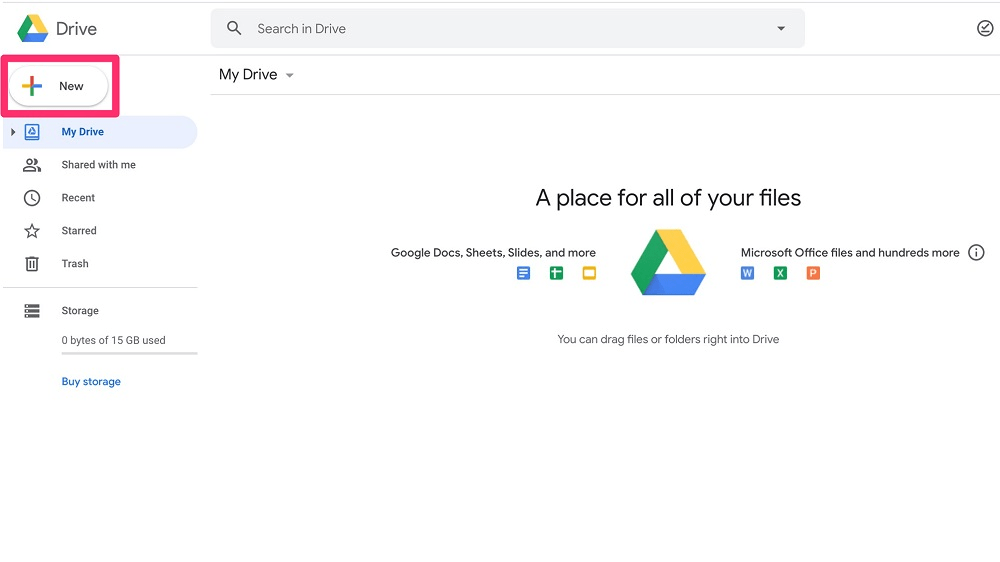
Google Drive demonstrates superior user-friendliness and accessibility compared to Dropbox. Its clean and straightforward interface guarantees a hassle-free experience, even for users with limited technical knowledge. The drag-and-drop functionality simplifies file uploads, ensuring ease for all users. File organization and sharing remain intuitive, promoting a seamless journey.
In contrast, Google Drive excels in user-friendliness, making it more accessible. Dropbox, while efficient, may pose a steeper learning curve, especially for those unfamiliar with the Google Workspace ecosystem. Its feature-rich environment, although powerful, can overwhelm newcomers. Hence, Google Drive emerges as the more user-friendly and accessible platform for efficient file storage and sharing.
Dropbox Provides Stronger Security Features than Google Drive

Robust security is integral to Dropbox. It prioritizes data protection through built-in file security measures, privacy controls, and a continual focus on enhancing account security. For example, Dropbox regularly updates its security features and protocols to safeguard user data, providing peace of mind to its users.
While Google Drive offers notable security features like two-factor authentication and customizable sharing permissions, it doesn't emphasize its ongoing security enhancements as prominently as Dropbox. The lack of regular advocacy for security updates may leave some users wondering about the platform's commitment to data protection.
Dropbox Optimizes Storage Space Better than Google Drive

Dropbox sets itself apart with a robust storage optimization feature that excels in seamlessly synchronizing files across multiple devices and platforms. Its real-time syncing ensures that any changes made to files are instantly updated across all connected devices, effectively maximizing available hard drive space. For instance, if you edit a document on your laptop, the changes are immediately reflected on your desktop and mobile devices, promoting a unified and efficient workflow.
In contrast, Google Drive primarily offers cloud storage with the option for offline access. While it provides the convenience of accessing files without an internet connection, it does not prioritize the same level of dynamic file synchronization as Dropbox.
Google Drive Leads in Integration Capabilities Over Dropbox

Google Drive stands out as the frontrunner in terms of integration capabilities. It boasts seamless integration with other Google applications such as Gmail, Google Photos, Google Docs, and more. This interconnectedness creates a harmonious workflow, eliminating the need for constant platform switching. For example, Google Drive allows for collaborative editing in real-time when using Google Docs, making teamwork exceptionally efficient.
On the other hand, Dropbox offers integration with various third-party applications but falls short in comparison, especially within the Google ecosystem. While it provides the versatility to connect with tools like Slack or Microsoft Office, it may not provide the same level of convenience and synergy as Google Drive.
Google Drive Offers Better Advanced Search Functionality than Dropbox

Google Drive's advanced search functionality sets it apart with its impressive ability to quickly locate files. Users can search for files using various criteria, such as file names, keywords, or even by searching for specific content within documents. For instance, you can search for a presentation by entering keywords from the slides, making it effortless to find the right file even in a large database.
On the other hand, Dropbox offers straightforward organization and file retrieval but doesn't provide the same level of granular search functionality as Google Drive. While you can search for file names and some keywords, it may not be as detailed or comprehensive as Google Drive's search capabilities.
Dropbox and Google Drive are Equal at Real-Time Collaboration

Both Dropbox and Google Drive shine in the realm of real-time collaboration, revolutionizing the way teams work together. Dropbox facilitates seamless simultaneous collaboration on documents, effectively streamlining workflows and fostering continuous connectivity among team members. For example, multiple team members can edit a presentation concurrently, ensuring that everyone is on the same page in real time.
Similarly, Google Drive provides robust real-time collaboration features across documents, spreadsheets, and presentations. Team members can collaborate, make edits, and leave comments simultaneously, enhancing productivity in remote work scenarios. For instance, multiple users can edit a shared report in Google Docs, allowing for immediate feedback and collaboration regardless of geographical locations.
Google Drive has Superior Version History Compared to Dropbox

Google Drive edges out Dropbox when it comes to version control. One notable feature is the automatic tracking of changes within documents, which allows users to monitor modifications made by collaborators in real time. For instance, when multiple team members collaborate on a project proposal in Google Docs, any changes or edits are automatically recorded, providing transparency and accountability.
Moreover, Google Drive empowers users to revert to previous document versions effortlessly. This ensures that data remains accurate and that mistakes or unintended changes can be rectified efficiently. Dropbox, while an efficient file-sharing tool, does not explicitly emphasize these version control features to the same extent.
Subscribe to our newsletters.
No FOMO here. Stay up-to-date on all the latest deals and news with our monthly newsletter straight to your inbox like 126,000+ entrepreneurs (+ Get 10% off on on our Premium Membership!)
Dropbox vs Google Drive: Which is the best for your business?
Dropbox is the best tool for you if:
- You prioritize a streamlined, user-friendly interface that simplifies file management and sharing, making it ideal for both personal use and business environments that value simplicity.
- Seamless file synchronization across various devices is crucial to your workflow, ensuring that your files are always up-to-date and accessible from any location or device.
- You're looking for reliable security features, as Dropbox offers robust encryption and security protocols, keeping your sensitive data protected while in transit and at rest.
- Advanced file recovery and version history features are essential to your work, allowing you to easily retrieve previous versions of documents and recover deleted files.
- Integration with third-party apps is key to your productivity, and Dropbox provides extensive compatibility with numerous applications, enhancing its functionality and flexibility for diverse needs.
Google Drive is the best tool for you if:
- You extensively use Google's ecosystem, including Gmail, Google Docs, and Sheets, as Drive integrates seamlessly with these tools, enhancing productivity through a unified platform.
- Ample storage space on a budget is a priority, with Google Drive offering a generous amount of free storage and affordable options for additional space.
- Real-time collaboration is key to your workflow, enabling multiple users to edit documents, spreadsheets, and presentations simultaneously, fostering teamwork and efficiency.
- Advanced search functionality is essential, as Google Drive's powerful search capabilities, backed by Google's search technology, allow for quick and easy file retrieval.
- You require access to an extensive suite of built-in tools for creating and editing documents, spreadsheets, and presentations, making Drive a comprehensive solution for content creation.
15% off Plus plans for 1 year on Google Drive
Get 15% off Plus plans for 1 year on Google Drive and up to $388 savings with Secret.
Alternatives to Dropbox & Google Drive
Promotions on Cloud Storage software
Start saving on the best SaaS with Secret.
Secret has already helped tens of thousands of startups save millions on the best SaaS like Dropbox, Google Drive & many more. Join Secret now to buy software the smart way.