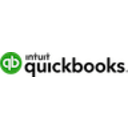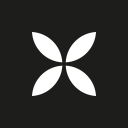Expensify vs QuickBooks: Which expense management tool is right for you?
- 01Expensify vs QuickBooks: overview
- 02What's the difference between Expensify and QuickBooks?
- 03Expensify pros and cons
- 04QuickBooks pros and cons
- 05Expensify compared to QuickBooks
- 06QuickBooks compared to Expensify
- 07Features comparison
- 08Expensify vs QuickBooks: Which is the best for your business?
- 09Promotions on Accounting software
- 10Alternatives to Expensify & QuickBooks
Access up to $1,080 savings on Expensify & $423 on QuickBooks
Access up to $1,080 savings on Expensify & $423 on QuickBooks
Feeling overwhelmed by the task of managing your business expenses and finances? The solution lies in using the right expense management software. These tools streamline the process of tracking expenses, generating reports, and ensuring accurate financial records, allowing you to focus on growing your business.
Expensify and QuickBooks are two of the most popular expense management solutions available today. To help you determine which one is best suited for your business, we’ve prepared a detailed comparison of their key features, pros, cons, and pricing structures. We also dive into the main differences between the two, so you can make an informed decision and choose the tool that aligns with your business needs. Let’s get started!
Expensify vs QuickBooks: overview
Expensify and QuickBooks are leading contenders in the accounting management software space, each offering distinct features tailored to different business needs and user preferences.
Expensify is renowned for its intuitive expense tracking and reporting capabilities, making it an ideal choice for businesses looking for a straightforward solution to manage employee expenses. On the other hand, QuickBooks is celebrated for its comprehensive accounting features, which go beyond simple expense management. It offers robust bookkeeping, invoicing, payroll, and financial reporting tools, making it a versatile solution for businesses that require an all-in-one accounting platform.
In the Expensify vs. QuickBooks comparison, we'll explore the specific strengths and offerings of each platform to help you make an informed decision based on your business's expense management and accounting needs.
What's the difference between Expensify and QuickBooks?
Expensify and QuickBooks are both powerful tools designed to help businesses manage their financial processes, but they cater to different needs and offer distinct features. Understanding these differences is key to choosing the right solution for your business.
First, let's talk about pricing. Expensify primarily focuses on expense management, offering a simple pricing structure based on the number of active users. Expensify's plans start with a free version for individual users, which includes basic expense tracking and receipt scanning. For businesses, the cost starts at $5 per active user per month for the Track and Submit plans, which offer advanced features like approval workflows and integrations with accounting software.
QuickBooks, on the other hand, is a comprehensive accounting solution with a broader range of features. Pricing starts at $35 per month for the Simple Start plan, which includes basic accounting tools like income and expense tracking, invoicing, and reporting. As you move to higher-tier plans, such as Essentials or Plus (ranging from $65 to $99 per month), QuickBooks offers additional features like payroll management, inventory tracking, and more robust financial reporting.
Another key difference lies in the core functionality. Expensify is laser-focused on expense management, offering an intuitive platform for tracking, reporting, and approving employee expenses. It excels in automating tasks like receipt scanning and expense categorization, making it an excellent choice for businesses that need a streamlined way to handle employee expenses.
QuickBooks, however, is a full-fledged accounting software that covers all aspects of financial management. While it does include expense tracking, its strength lies in its comprehensive suite of tools for managing your entire business’s finances, from invoicing and payroll to tax preparation and detailed financial reporting.
In summary, if your primary need is managing employee expenses, Expensify’s specialized tools may be the best fit. However, if you require a more comprehensive solution to manage all aspects of your business’s finances, QuickBooks is the way to go.

50% off annual subscriptions for 6 months on Expensify
Get 50% off annual subscriptions for 6 months on Expensify and up to $1,080 savings with Secret.
Expensify pros and cons
What are the advantages of Expensify?
- Automated receipt scanning: Expensify's SmartScan feature allows users to easily capture and automatically categorize receipts by simply taking a photo, reducing the manual effort involved in expense reporting.
- User-friendly interface: The platform is known for its intuitive design, making it easy for users to quickly learn and efficiently manage their expenses without a steep learning curve.
- Real-time expense tracking: Expensify offers real-time tracking of expenses, allowing businesses to maintain up-to-date records and gain insights into spending patterns instantly.
- Seamless integrations: Expensify integrates well with major accounting software such as QuickBooks, Xero, and NetSuite, making it easier to sync expense data with broader financial systems.
- Customizable approval workflows: Expensify allows businesses to set up custom approval workflows, ensuring that expenses go through the necessary checks and approvals before being reimbursed.
What are the disadvantages of Expensify?
- Limited accounting features: While Expensify excels in expense management, it lacks broader accounting functionalities, making it insufficient as a standalone financial management tool for businesses with complex accounting needs.
- Higher cost for small teams: Expensify’s pricing is based on active users, which can become expensive for small teams or businesses that only need basic expense tracking features.
- Learning curve for advanced features: While the basic features are user-friendly, some of the more advanced settings and integrations can require a bit more time to master, particularly for non-technical users.
- Occasional receipt scan errors: While SmartScan is generally reliable, there can be occasional errors in categorizing receipts, requiring manual adjustments to ensure accuracy.
- Limited customization in reports: Expensify’s reporting features, while useful, offer limited customization options compared to other expense management tools, which may be a drawback for businesses with specific reporting needs.
Compare Expensify to other tools
QuickBooks pros and cons
What are the advantages of QuickBooks?
- Comprehensive financial management: QuickBooks offers a wide range of accounting features, including income and expense tracking, invoicing, payroll, tax management, and detailed financial reporting, making it a one-stop solution for most small to medium-sized businesses.
- User-friendly interface: QuickBooks is designed with usability in mind, offering a clean and intuitive interface that allows users to easily navigate and manage their finances without extensive accounting knowledge.
- Scalable solutions: QuickBooks provides different versions and plans that cater to businesses of various sizes, from freelancers and small businesses to larger enterprises, ensuring scalability as your business grows.
- Extensive integrations: The platform integrates with a wide range of third-party applications, including payment processors, e-commerce platforms, and CRM systems, allowing businesses to customize and expand their financial management capabilities.
- Robust reporting tools: QuickBooks offers a variety of customizable reports, giving businesses detailed insights into their financial health, cash flow, profitability, and more, which are crucial for informed decision-making.
What are the disadvantages of QuickBooks?
- Costly for advanced features: While QuickBooks offers basic plans at a reasonable price, more advanced features like payroll, inventory management, and advanced reporting can significantly increase the overall cost, making it expensive for some businesses.
- Steep learning curve for advanced users: Although the interface is user-friendly, mastering all of QuickBooks' advanced features and functionalities can take time, particularly for users without prior accounting experience.
- Limited customer support: Some users have reported that QuickBooks’ customer support can be slow to respond or not as helpful as expected, especially during peak times or when dealing with more complex issues.
- Performance issues with large data sets: QuickBooks can experience performance slowdowns or become less responsive when handling very large data sets, which may be a concern for larger businesses or those with extensive financial records.
- Lack of industry-specific features: While QuickBooks is versatile, it may not fully meet the needs of businesses in highly specialized industries, as it lacks certain niche features that other industry-specific accounting software might offer.
Compare QuickBooks to other tools
Expensify compared to QuickBooks
Expensify and QuickBooks serve different needs within the realm of financial management. Expensify excels as an expense management tool, offering seamless receipt scanning, expense tracking, and reimbursement workflows, making it ideal for businesses focused on streamlining employee expense reporting.
In contrast, QuickBooks is a comprehensive accounting solution that covers everything from invoicing and payroll to detailed financial reporting. While Expensify specializes in simplifying expense processes, QuickBooks provides a broader suite of accounting tools, catering to businesses that need more extensive financial management capabilities.
Is Expensify better than QuickBooks?
Whether Expensify is better than QuickBooks depends on your specific business needs. Expensify excels in simplifying and automating expense management, making it a top choice for businesses focused solely on tracking and managing employee expenses efficiently. It offers a user-friendly interface and advanced receipt scanning technology, ideal for those who want a straightforward solution for expense reporting.
However, QuickBooks offers a broader range of financial management tools, including invoicing, payroll, and detailed financial reporting, making it more suitable for businesses that require a comprehensive accounting solution. Therefore, Expensify may be better for expense-specific tasks, while QuickBooks is superior for overall financial management.
What is Expensify best used for?
Expensify is best used for simplifying and automating expense management within businesses. It excels at streamlining the process of capturing, categorizing, and submitting expenses through its user-friendly interface and advanced features like SmartScan, which allows users to easily scan receipts and have them automatically categorized.
Expensify is particularly effective for businesses that need to manage employee expenses efficiently, offering tools for approval workflows, reimbursement tracking, and integration with popular accounting software. It is an ideal solution for companies looking to reduce the manual workload associated with expense reporting and improve accuracy in financial records.
Can Expensify replace QuickBooks?
Expensify cannot fully replace QuickBooks, as they serve different purposes within financial management. Expensify is designed primarily for expense tracking and reimbursement, offering a streamlined solution for managing employee expenses, receipt scanning, and approval workflows. While it integrates well with accounting software like QuickBooks, its functionality is limited to expense management.
QuickBooks, on the other hand, is a comprehensive accounting platform that handles a wide range of financial tasks, including invoicing, payroll, tax preparation, and detailed financial reporting. Therefore, while Expensify complements QuickBooks, it cannot replace the extensive accounting capabilities that QuickBooks provides.
Is Expensify cheaper than QuickBooks?
Expensify is generally cheaper than QuickBooks, especially for businesses focused solely on expense management. Expensify's pricing is based on active users, starting at a lower cost, making it an affordable option for small teams needing basic expense tracking and reimbursement features.
QuickBooks, however, offers a broader range of financial management tools, with pricing that starts higher and increases with advanced features like payroll, inventory management, and comprehensive accounting. While Expensify's specialized features may be sufficient and more budget-friendly for some businesses, those requiring full accounting capabilities may find QuickBooks' higher cost justified by its extensive functionality.
Is there a better Accounting software than Expensify?
While Expensify is a popular choice for expense management, it's important to explore alternatives to ensure the best fit for your specific business needs.
Some notable alternatives to Expensify in the expense management space include Brex, Ramp, Navan, and Airwallex.
The choice of expense management software depends on your organization's unique requirements, such as the size of your team, integration needs, and budget. While Expensify excels in user-friendly expense tracking and automation, other platforms may offer distinct advantages, such as more robust reporting features, deeper integrations with accounting systems, or specialized solutions tailored for larger enterprises.
50% off annual subscriptions for 6 months on Expensify
Get 50% off annual subscriptions for 6 months on Expensify and up to $1,080 savings with Secret.
QuickBooks compared to Expensify
QuickBooks and Expensify serve different roles in financial management. QuickBooks is a comprehensive accounting platform offering a wide range of tools for bookkeeping, invoicing, payroll, and financial reporting, making it ideal for businesses that need full-scale financial management.
In contrast, Expensify is specialized in expense management, focusing on streamlining the process of tracking, submitting, and approving employee expenses. While QuickBooks handles overall financial operations, Expensify excels in automating and simplifying expense reporting.
Is QuickBooks better than Expensify?
Whether QuickBooks is better than Expensify depends on what your business requires. QuickBooks is the better choice if your business needs an all-in-one solution for managing various aspects of financial operations, including bookkeeping, invoicing, payroll, and comprehensive financial reporting. It provides a robust platform that supports the overall financial health of a business.
However, if your primary need is to streamline and automate expense management, Expensify may be more efficient. QuickBooks offers some expense management features, but Expensify’s specialized tools are more effective for businesses focusing solely on expense tracking and reporting.
What is QuickBooks best used for?
QuickBooks is best used for comprehensive financial management in businesses, providing tools for bookkeeping, invoicing, payroll, and tax preparation. It is particularly effective for small to medium-sized businesses that need to manage all aspects of their finances in one platform.
QuickBooks excels in tracking income and expenses, generating detailed financial reports, and managing cash flow, making it essential for businesses looking to maintain accurate financial records and streamline their accounting processes. With its wide range of features, QuickBooks is ideal for businesses that require an all-in-one solution to handle everything from daily transactions to end-of-year financial reporting.
Can QuickBooks replace Expensify?
QuickBooks cannot fully replace Expensify because they serve different purposes within financial management. While QuickBooks offers robust accounting features, including expense tracking, its primary focus is on broader financial tasks like bookkeeping, invoicing, and payroll. Expensify, on the other hand, specializes in expense management, offering advanced tools for receipt scanning, expense reporting, and approval workflows.
For businesses that require detailed and automated expense tracking, Expensify provides features that QuickBooks lacks. However, QuickBooks can handle basic expense tracking, making it sufficient for businesses that need an all-in-one accounting solution but may not replace Expensify's specialized expense management capabilities.
Is QuickBooks cheaper than Expensify?
QuickBooks is generally more expensive than Expensify, especially when considering the full range of features it offers. QuickBooks provides comprehensive accounting tools, including invoicing, payroll, and detailed financial reporting, which contribute to its higher cost. Pricing for QuickBooks starts at a higher base and increases with additional features, making it a significant investment for businesses that need extensive financial management capabilities.
In contrast, Expensify focuses on expense management and typically comes at a lower cost, with pricing based on active users. For businesses primarily needing expense tracking, Expensify is the more affordable option, while QuickBooks offers more value for broader accounting needs.
Is there a better Accounting software than QuickBooks?
QuickBooks is a leading and feature-rich accounting software, but it’s wise to consider whether there might be a better fit for your specific financial management needs.
Several noteworthy alternatives to QuickBooks in the accounting software market include Xero, FreshBooks, Wave, Zoho Books, and Sage 50. The choice of accounting software should be guided by your business's unique financial requirements, the complexity of your accounting tasks, budget considerations, and the specific features that align with your operational strategy. While QuickBooks excels in comprehensive financial management, these alternatives may offer distinct advantages, such as simpler interfaces, lower costs, or specialized features tailored to certain industries.
30% off for 6 months on QuickBooks
Get 30% off for 6 months on QuickBooks and up to $423 savings with Secret.
Features comparison
Expensify Outshines QuickBooks in User-Friendliness for Expense Management
Hands-down, when it comes to ease of use, Expensify stands out as the more user-friendly platform between the two. While both Expensify and QuickBooks offer intuitive interfaces, Expensify is designed with simplicity at its core, making it easier for users to navigate and manage their expenses. From the initial setup to day-to-day operations, Expensify minimizes the learning curve, allowing users to quickly adapt and start managing expenses efficiently. Features like SmartScan for receipt capture and automated expense categorization are clearly labeled and easily accessible, making the software straightforward even for those without a financial background.
In contrast, QuickBooks, though feature-rich and comprehensive in its accounting capabilities, can feel overwhelming, especially for users not accustomed to accounting software. The breadth of options and advanced features in QuickBooks may require more time to master, making it less approachable for users seeking a simpler, more focused tool.
QuickBooks Surpasses Expensify in Integration Capabilities Across Business Functions
When it comes to integration capabilities, QuickBooks trumps Expensify by a significant margin. QuickBooks boasts a vast library of integrations, seamlessly connecting with hundreds of apps across various categories such as payroll, inventory management, CRM, e-commerce, and more. This extensive range allows businesses to centralize their operations, managing everything from financials to customer relationships within a single platform. For example, QuickBooks integrates with popular tools like Shopify for e-commerce, Salesforce for CRM, and Gusto for payroll, ensuring a cohesive business workflow. Additionally, QuickBooks supports robust API integrations, enabling custom app development for businesses with unique requirements, offering even greater flexibility.
On the other hand, Expensify, while capable of integrating with key apps, focuses more narrowly on travel, billing, and HR-related software. Its integration scope is more limited, making it less suitable for businesses that require a broader range of connectivity across different business functions. Therefore, for businesses seeking a comprehensive and flexible integration ecosystem, QuickBooks is the more suitable choice.
Expensify Excels Over QuickBooks with Real-Time Credit Card Tracking
Expensify offers seamless real-time credit card tracking, a feature that is notably absent in QuickBooks. When users link their credit cards to Expensify, every transaction is automatically imported, categorized, and added to an expense report, making the process incredibly efficient. For example, if a business owner uses their credit card for a client dinner, the transaction is instantly captured and logged in Expensify without any manual input. This not only reduces the time spent on data entry but also minimizes errors, ensuring accurate and up-to-date tracking of expenses.
QuickBooks, while robust in other areas of accounting, requires more manual effort in this regard, as it does not offer the same level of automation for credit card transactions. This makes Expensify particularly valuable for businesses that prioritize real-time financial tracking and want to streamline their expense management processes.
QuickBooks Dominates Expensify in Cash Flow Monitoring and Forecasting
QuickBooks holds a significant advantage over Expensify when it comes to monitoring cash flow and forecasting. By connecting securely and in real-time to your bank accounts, QuickBooks provides an up-to-the-minute view of your cash flow, allowing you to see exactly where your business stands financially at any given moment.
For example, QuickBooks automatically updates your cash flow statements as transactions occur, giving you a clear picture of your income and expenses. It also offers advanced forecasting tools, enabling you to project future cash flow based on historical data, upcoming invoices, and bills. This capability is crucial for businesses looking to manage their finances proactively and make informed decisions about spending, investments, and budgeting. Expensify, while excellent for tracking and managing expenses, lacks these comprehensive cash flow management and forecasting features, making QuickBooks the better choice for businesses that need detailed financial insights and planning tools.
Expensify Outshines QuickBooks in Receipt Scanning with Advanced OCR Technology
Expensify outshines QuickBooks in receipt scanning capabilities, thanks to its use of advanced Optical Character Recognition (OCR) technology. With Expensify, users can simply take a picture of a receipt using their mobile device, and the software automatically scans, categorizes, and adds the transaction to the appropriate expense report. For instance, if you purchase office supplies, Expensify will recognize the vendor, categorize the expense under "Office Supplies," and include it in your report without any manual input. This automation drastically reduces the time spent on expense management and minimizes human error.
While QuickBooks does allow for digitizing expenses by scanning invoices and receipts, it requires more manual intervention as it doesn't automatically extract and categorize details with the same precision and ease as Expensify. This makes Expensify particularly appealing to businesses and individuals who want a more streamlined and automated approach to managing receipts and expenses.
QuickBooks Extends Automation Beyond Expensify with Comprehensive Tax Calculations
While both programs offer automation features, QuickBooks takes it a step further by incorporating automatic tax calculations into its functionality, a feature that Expensify lacks. QuickBooks automatically calculates taxes on a variety of transactions, including purchases, sales, and payroll, ensuring that businesses remain compliant with tax regulations without the need for manual input. For example, when you issue an invoice or process a payroll, QuickBooks automatically determines the applicable taxes based on the location and type of transaction, then applies them accordingly. This level of automation is particularly valuable during tax season, reducing the risk of errors and saving significant time for businesses.
Expensify, while efficient in automating expense management tasks like receipt scanning and categorization, does not offer this level of tax automation, making QuickBooks the superior choice for businesses that need comprehensive financial management, including precise tax calculations.
Both Expensify and QuickBooks Offer Unique Approaches to Expense Report Automation
Both Expensify and QuickBooks excel in automating expense reports, though they offer distinct approaches tailored to different business needs. Expensify focuses on streamlining the expense reporting process by automatically generating reports and categorizing expenses as they are incurred. For instance, when an employee makes a purchase and uploads the receipt, Expensify instantly categorizes the expense and adds it to the appropriate report, which can be submitted for approval with just a few clicks.
QuickBooks, on the other hand, enhances expense management by allowing users to connect directly to supplier platforms, ensuring that transactions are automatically recorded and accounts remain up-to-date. This integration means that expenses are captured in real-time, providing an accurate and efficient way to manage finances without the need for manual entry. While Expensify excels in simplifying the creation and submission of expense reports, QuickBooks offers a more comprehensive approach by integrating expense tracking directly into the broader accounting process. Both tools are effective, but the choice between them depends on whether a business prioritizes ease of expense report generation or the seamless integration of expenses into their overall financial system.
Subscribe to our newsletters.
No FOMO here. Stay up-to-date on all the latest deals and news with our monthly newsletter straight to your inbox like 126,000+ entrepreneurs (+ Get 10% off on on our Premium Membership!)
Expensify vs QuickBooks: Which is the best for your business?
Expensify is the best tool for you if:
- You need a streamlined and automated way to manage employee expenses, from receipt scanning to approval workflows, without the complexities of full accounting software.
- Your business prioritizes real-time expense tracking and reporting, allowing you to monitor and categorize expenses instantly as they occur, ensuring up-to-date financial data.
- You seek seamless integration with your existing financial tools, such as QuickBooks or Xero, to enhance expense management without disrupting your current accounting processes.
- You value user-friendly software that requires minimal training, enabling your team to quickly adopt and efficiently use the platform for managing expenses.
- You want to minimize manual data entry by leveraging advanced OCR technology, which automatically captures and categorizes receipt details, reducing errors and saving time.
QuickBooks is the best tool for you if:
- You require a comprehensive accounting solution that covers everything from invoicing and payroll to tax preparation and financial reporting, making it suitable for managing all aspects of your business finances.
- You want to integrate your accounting with a wide range of business applications, such as CRM, e-commerce, and inventory management, for a seamless and centralized financial workflow.
- You need real-time bank connections and automated transaction tracking to ensure your financial records are always up-to-date without manual intervention.
- You seek robust financial reporting tools that provide detailed insights into your cash flow, profitability, and overall financial health, supporting informed business decisions.
- You prefer a scalable accounting platform that can grow with your business, offering different plans and features as your financial management needs evolve.

50% off annual subscriptions for 6 months on Expensify
Get 50% off annual subscriptions for 6 months on Expensify and up to $1,080 savings with Secret.
Alternatives to Expensify & QuickBooks
Promotions on Accounting software
Start saving on the best SaaS with Secret.
Secret has already helped tens of thousands of startups save millions on the best SaaS like Expensify, QuickBooks & many more. Join Secret now to buy software the smart way.