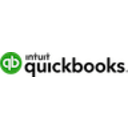QuickBooks Desktop Pro Promo Code: 50% off QuickBooks Online for 3 months
Unlock our QuickBooks Desktop Pro deal and access 50% off QuickBooks Online for 3 months, saving you up to $352 for your startup. There are over 510+ verified deals and discounts for you to save money on the best SaaS software and apps for your small business to grow. Don't waste time, take advantage of our promotions now thanks to our QuickBooks Desktop Pro promo codes, coupons and credits valid in March 2025.
50% off QuickBooks Online for 3 months
Unlock our QuickBooks Desktop Pro deal and access 50% off QuickBooks Online for 3 months, saving you up to $352 for your startup. There are over 510+ verified deals and discounts for you to save money on the best SaaS software and apps for your small business to grow. Don't waste time, take advantage of our promotions now thanks to our QuickBooks Desktop Pro promo codes, coupons and credits valid in March 2025.
General information about QuickBooks Desktop Pro
QuickBooks Desktop Pro stands as a comprehensive accounting software meticulously crafted for emerging small-scale and evolving medium-sized businesses. This sophisticated software offers an array of robust, high-utility features, tailor-made for businesses in need of an excellent money management tool.
Its impressive lineup of features includes detailed expense tracking, streamlined invoicing, comprehensive management of accounts receivable and payable, efficient payroll management, and advanced financial reporting. QuickBooks Desktop Pro isn't just about providing information but enabling data-driven decision-making to help you grow and maintain profitability.
The software's unique selling point is its capability to import large volumes of data from Excel spreadsheets, accurately track customer transactions, and manage business expenses effectively. The financial health of your business is always at your fingertips, allowing you to react quickly and make informed financial decisions.
QuickBooks Desktop Pro goes an extra mile in ensuring data security, offering users the ability to control access rights and user permissions. Such granular control means that your sensitive financial data remains secure while providing the necessary access to your team members.
Let Secret assist you with finding exclusive deals on tools just like QuickBooks Desktop Pro and many other SaaS software to help you accomplish more for less.

Expert review on QuickBooks Desktop Pro
Ah, the joys of balancing books! Who needs a tightrope when you can walk the fine line between debits and credits? 📚💰
This software is more than just a bookkeeping tool. It allows you to easily manage your financial data, invoices, and payments, making it perfect for small businesses and entrepreneurs 💼 Plus, with its integration with Microsoft Office, you can easily generate professional-looking reports and documents 📄
Overall, we found QuickBooks Desktop Pro to be a great tool for managing finances. It's easy to use, has plenty of features, and is a reliable way to keep track of your cash flow 📈 Plus, with Secret's special offer of 50% off your first year, it's a steal 💰
The pricing for QuickBooks Desktop Pro starts at $399.99, which might seem steep. But for what it offers, it's definitely worth the investment. Plus, with Secret's special offer, you'll be saving even more 💵
- More details about QuickBooks Desktop Pro's pricingsOf course, QuickBooks Desktop Pro isn't the only financial management tool out there. Other popular alternatives include FreshBooks, Wave, and Zoho Books 📚 But we have to say, QuickBooks Desktop Pro definitely holds its own 👌
- More alternatives to QuickBooks Desktop Pro
Customer Success Manager
What is QuickBooks Desktop Pro used for?
QuickBooks Desktop Pro is a powerful tool for small to medium-sized businesses, offering a comprehensive suite of accounting features. It simplifies financial management by providing detailed expense tracking and efficient payroll management. For instance, a small business can easily monitor its spending, ensuring no unexpected costs arise. The software also streamlines invoicing, making it easier to bill clients and manage accounts receivable and payable. Its advanced financial reporting allows businesses to make data-driven decisions, promoting growth and profitability. Additionally, QuickBooks Desktop Pro ensures data security with controlled access rights, keeping sensitive financial information safe. Its ability to import large volumes of data from Excel and accurately track customer transactions makes it an invaluable tool for effective business management.QuickBooks Desktop Pro pricing
QuickBooks Desktop Pro - 1 User
$70
/ month
Create professional invoices
Track sales and expenses
Manage accounts payable
One click sales and tax reports
QuickBooks Desktop Pro - 3 Users
$150
/ month
Create professional invoices
Track sales and expenses
Manage accounts payable
One click sales and tax reports
QuickBooks Desktop Pro features
-
Financing management
Stay on top of your cash flow with financing management. Easily track your expenses and income, and get an accurate picture of your financial health with customized reports.
-
Sales management
Keep track of all your sales in one place, including invoices, estimates, and sales receipts. Easily create custom reports to analyze your sales data and make informed business decisions.
-
Recurring invoicing
Automate your invoicing process by setting up recurring invoices for your customers. Choose the frequency, customize the template, and let QuickBooks do the rest.
-
Invoice like a pro
Create professional-looking invoices in minutes and send them to your clients directly within QuickBooks Desktop Pro. You can even customize your invoices with your logo and brand colors.
-
Powerful inventory management
Keep track of your products and inventory levels with QuickBooks Desktop Pro. Set reorder points, create purchase orders, and get alerts when inventory is running low.
-
Simplify tax time
QuickBooks Desktop Pro automatically tracks sales and expenses and prepares them into tax-ready categories. Easily generate reports and export them to popular tax software like TurboTax.
-
Recurring/subscription billing
Set up recurring revenue streams with subscription billing. Create customized plans for your customers and easily track their payments with automatic billing.
-
Smart banking integration
Connect your bank accounts and credit cards to QuickBooks Desktop Pro to automatically import transactions, saving you time and reducing the risk of errors.
-
Stay on top of finances with ease
With QuickBooks Desktop Pro, you can easily manage your small business finances in one place. Keep track of sales, expenses, and profits with just a few clicks.
29 QuickBooks Desktop Pro Reviews
-
Stephanie
Latest QB Update (12/223) Review
The latest update (12/223) to QuickBooks Desktop Pro is terrible. They've removed the categories and the date the invoice was sent from the invoice view, forcing me to open each invoice individually to confirm the date. Adding a payment is also a hassle, as I need to open more options on each invoice to do this. They've made the most trivial options viewable but removed the useful ones. They've also removed the option to use the old version, instead charging $3 for it without giving me any say in the matter. I manage over 2 companies using the Enterprise desktop version and the constant mandatory updates, user lockouts, and issues with desktop outlook are frustrating. Their top-tier support doesn't have any solutions either. It's really upsetting to feel so dependent on a tech company.
October 19, 2024
-
Jacqueline
QuickBooks Desktop Pro: Accounting Simplified for Non-Accountants
I've been a long-time user of Quickbooks and it's my preferred accounting software. However, I'm not thrilled about their move to a monthly subscription model and their push for users to transition from the desktop to the online version. I personally find the desktop version superior. Once you get used to it, the software is quite intuitive and user-friendly. I really value the flexibility and simplicity of creating reports. On the downside, their customer service could be improved. Also, I find there's too much flexibility with dates, as Quickbooks lets you date journal entries as you wish, which could potentially undermine the accuracy of financial reporting.
October 13, 2024
-
Elizabeth Johnson
Simplified Tax Filing: A Review of the Helpful Tax Preparation Feature
I have found the tax preparation feature extremely helpful. It has simplified the complex task of tax filing for me
October 6, 2024
QuickBooks Desktop Pro: Pros & Cons
Pros
-
Flexible tool: The platform integrates easily with other systems or third-party applications
-
Tax assistance: The tool provides access to a vast network of independent advisors
-
Relevant features: Quickbooks Desktop Pro offers inventory management and employee time tracking
Cons
-
Learning curve: The software tool requires investment to master
-
Number of users: The number of users is limited by the software
-
Desktop version: The desktop version of the tool requires installation on the computer in order to function